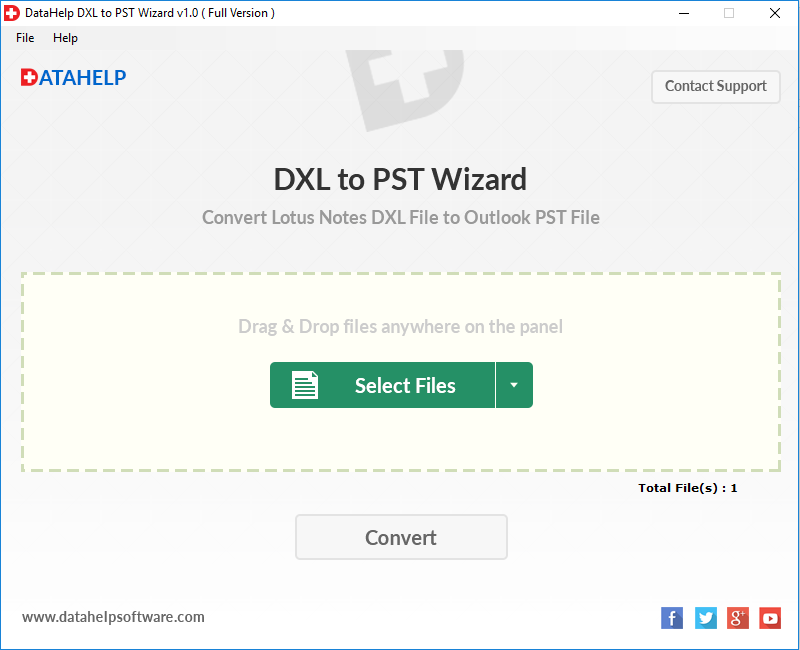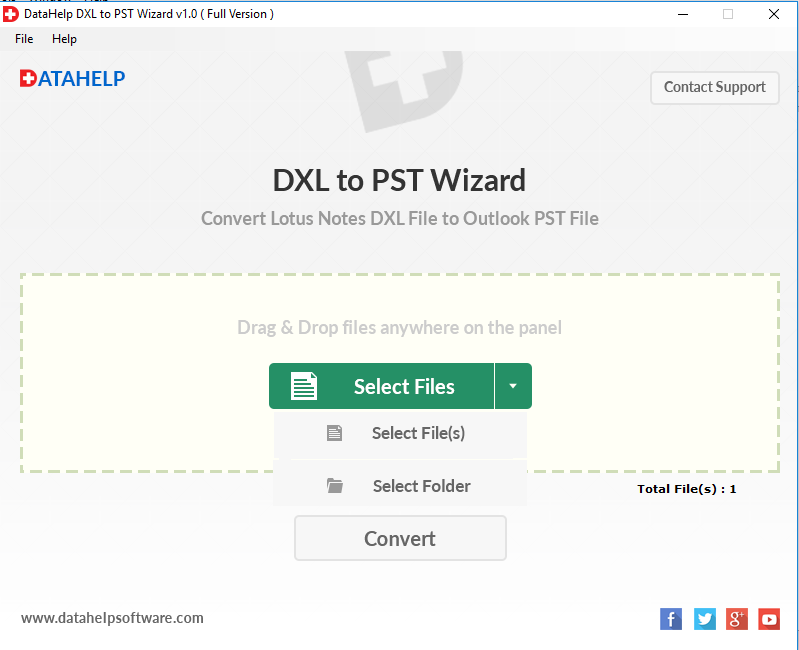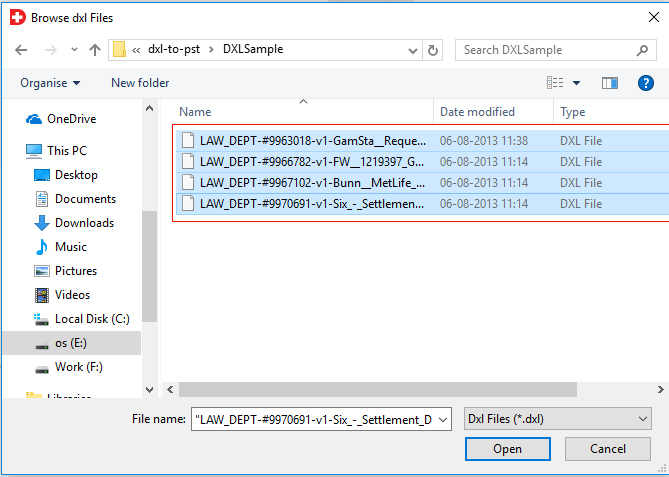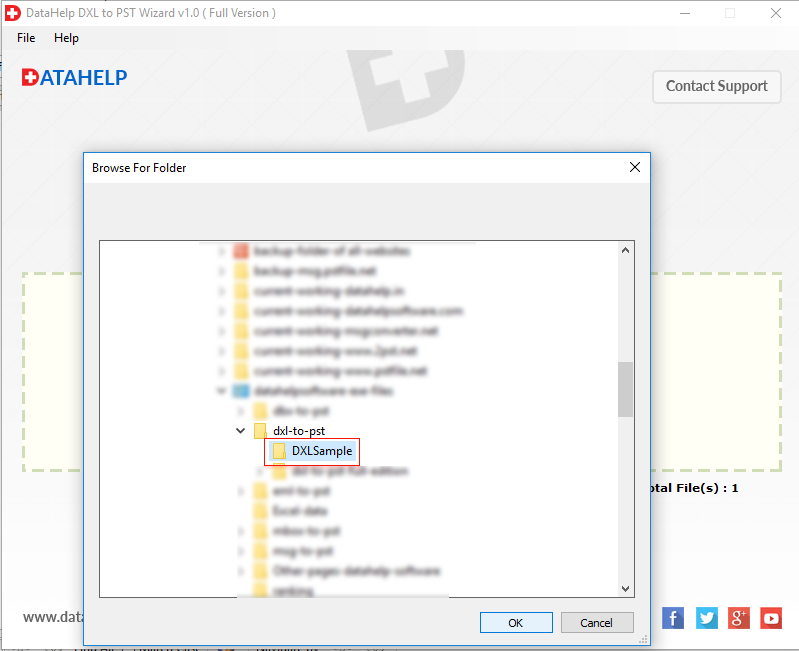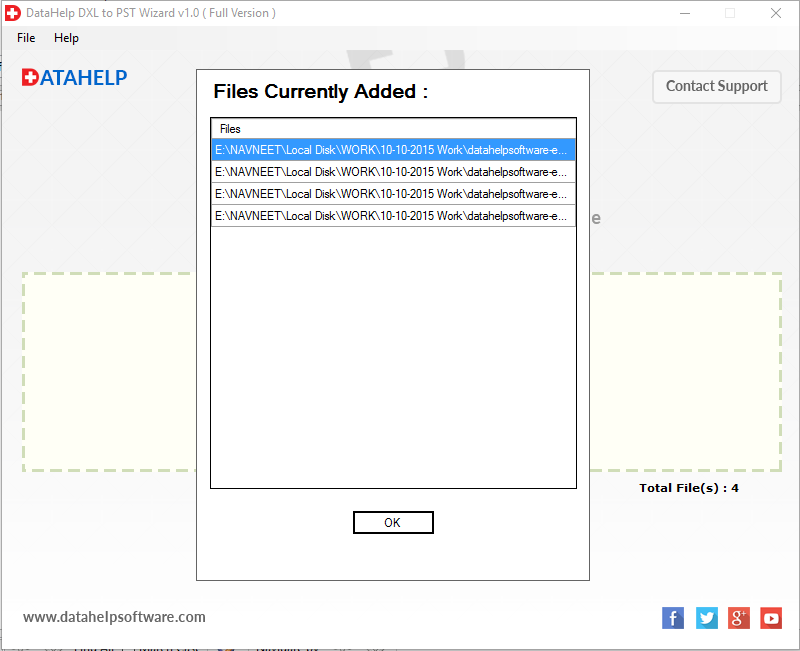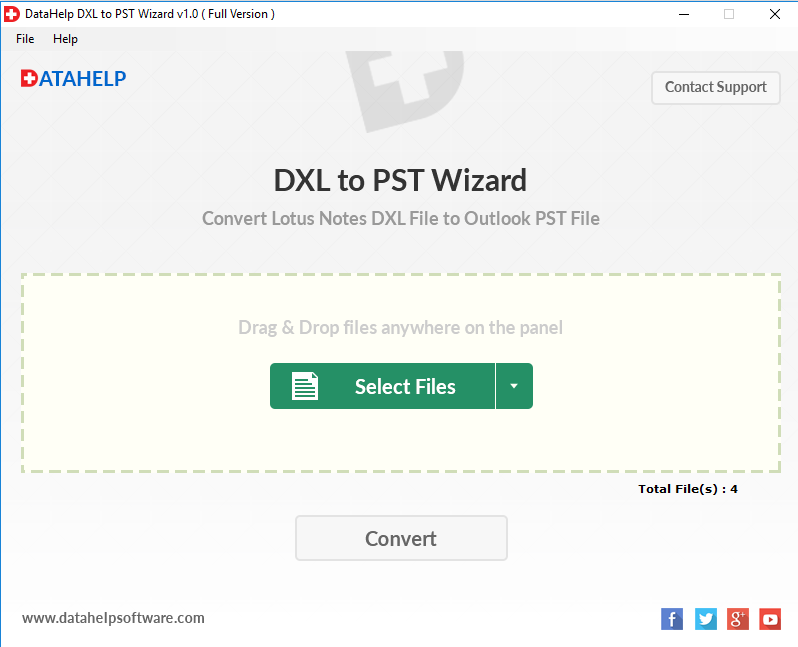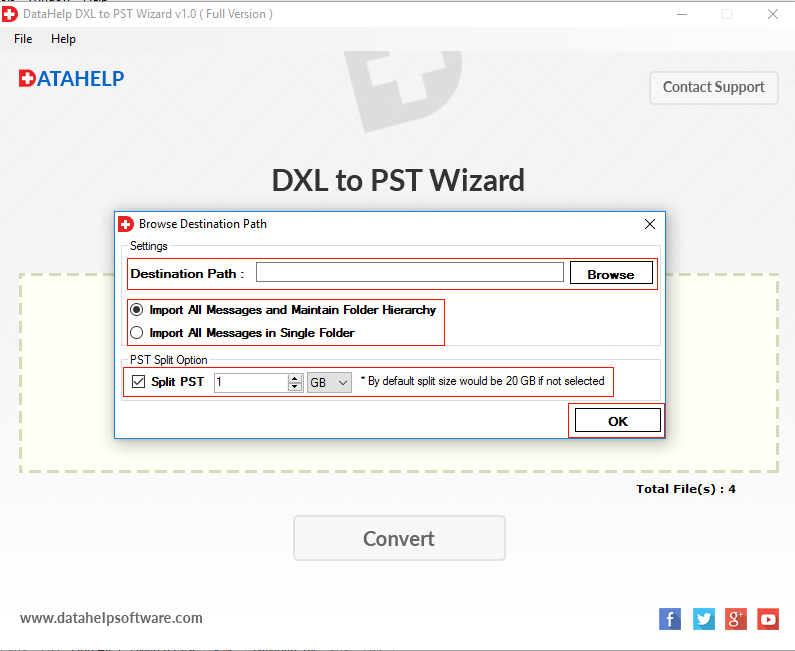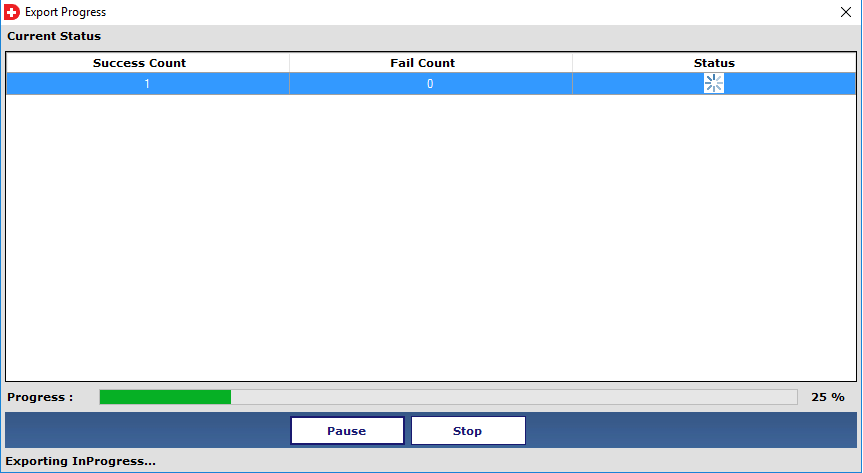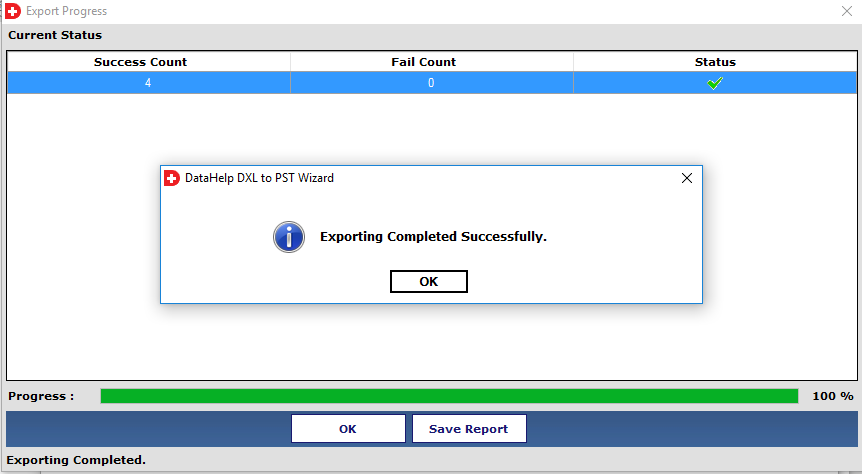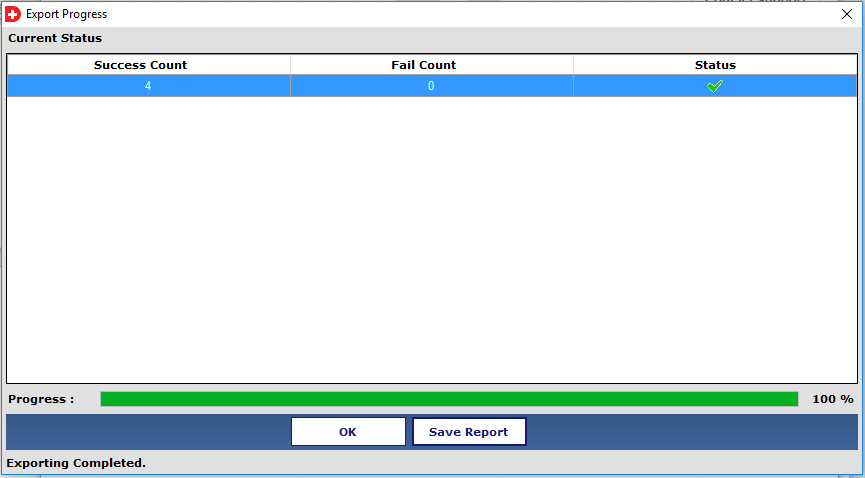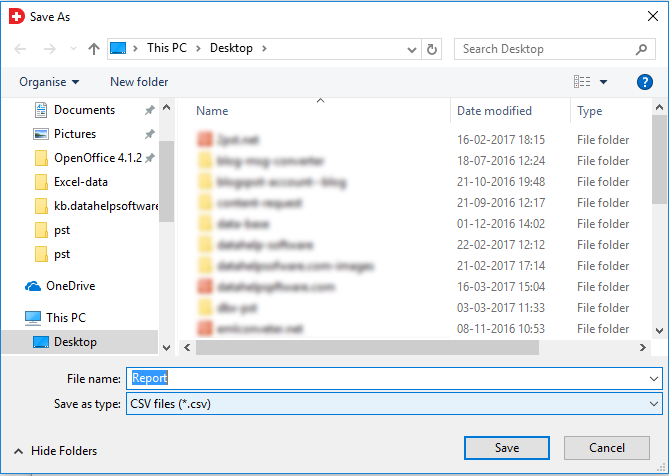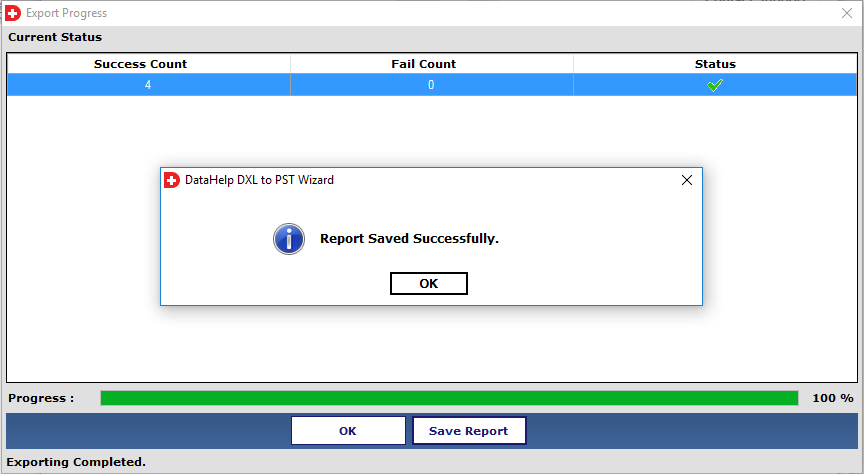DXL to PST Converter Software
Professional software to export the Lotus Domino DXL file to Outlook PST Format. The capability of the tool to maintain data integrity and also import all data in a single folder. Convert unlimited DXL file to PST format and also manage resultant PST file.
- Convert Large Size DXL Files to PST Format
- Drag & Drop Oprion to Browse DXL File
- No File Size Restriction to Convert DXL to PST
- Create Separate PST File for Dach DXL File
- Maintain Folder Heirarcy and Metadata Intact
Free Live Demo - DataHelp DXL to PST Converter Wizard Fully Secured Download Version