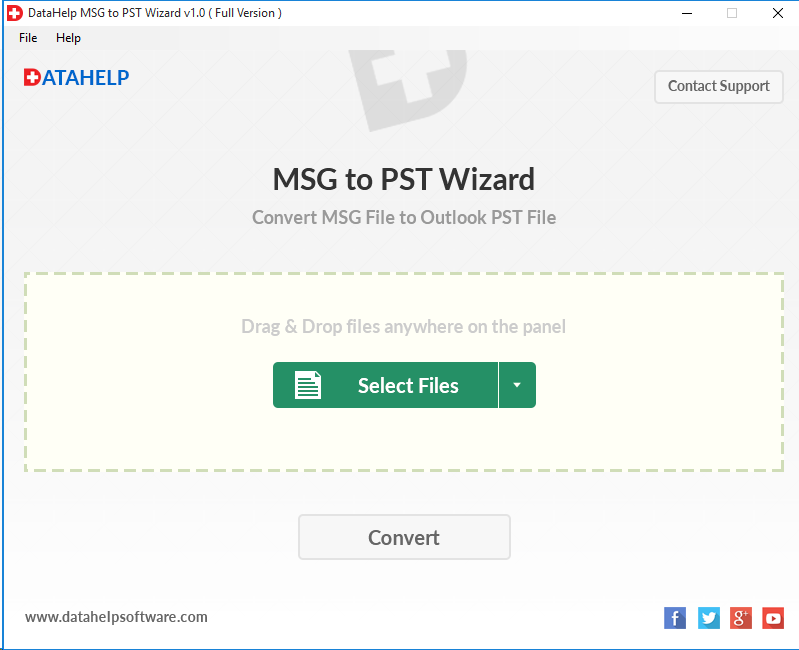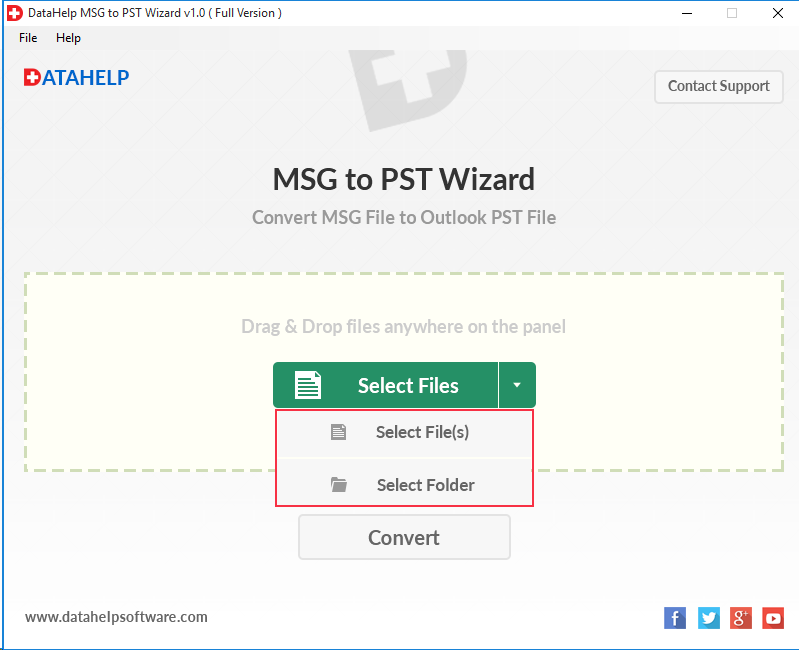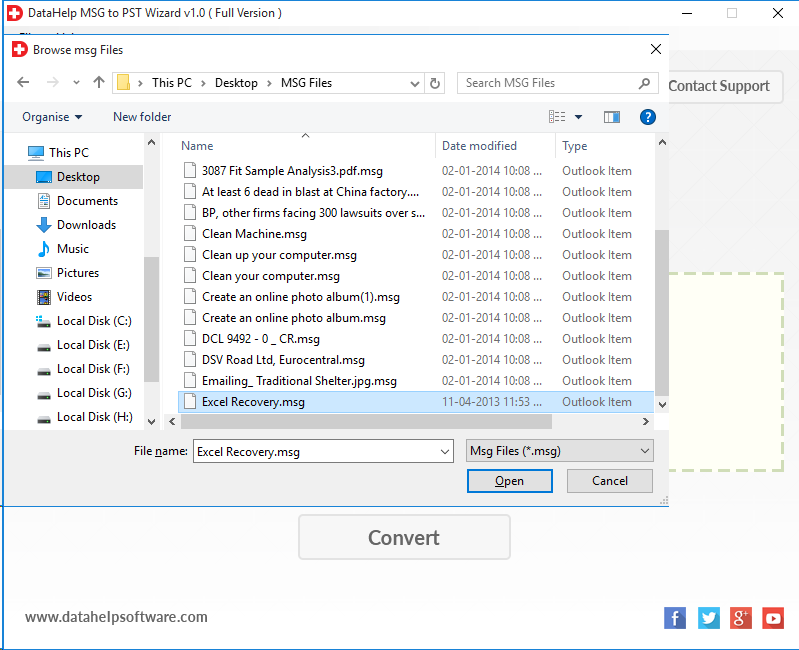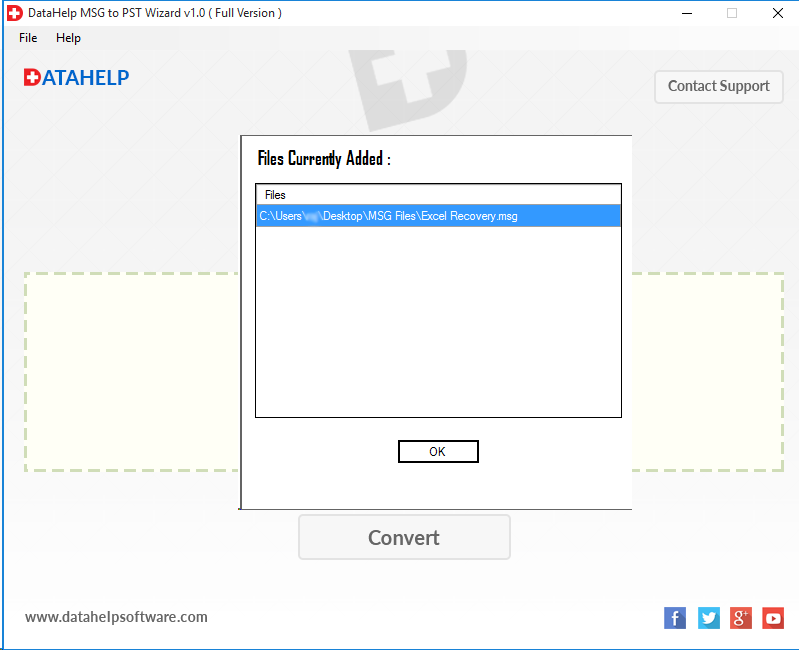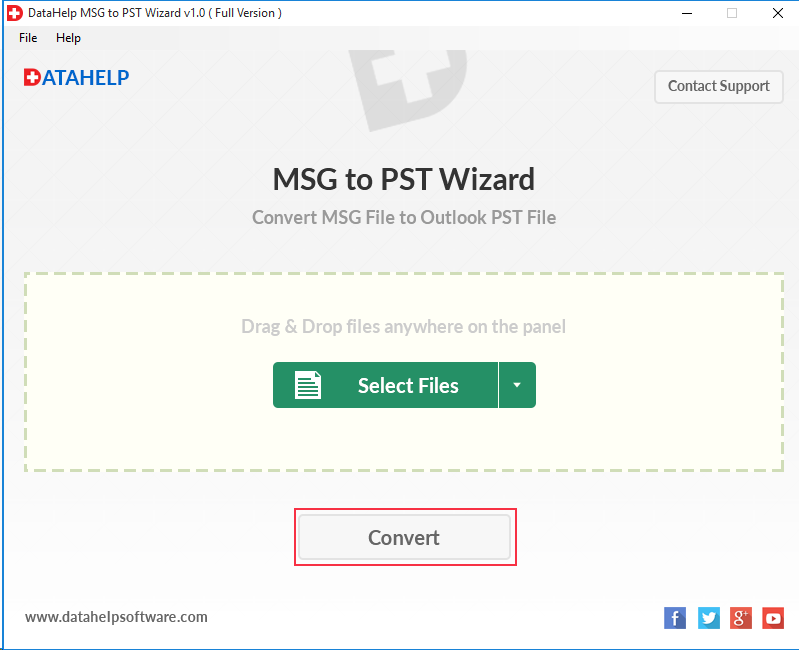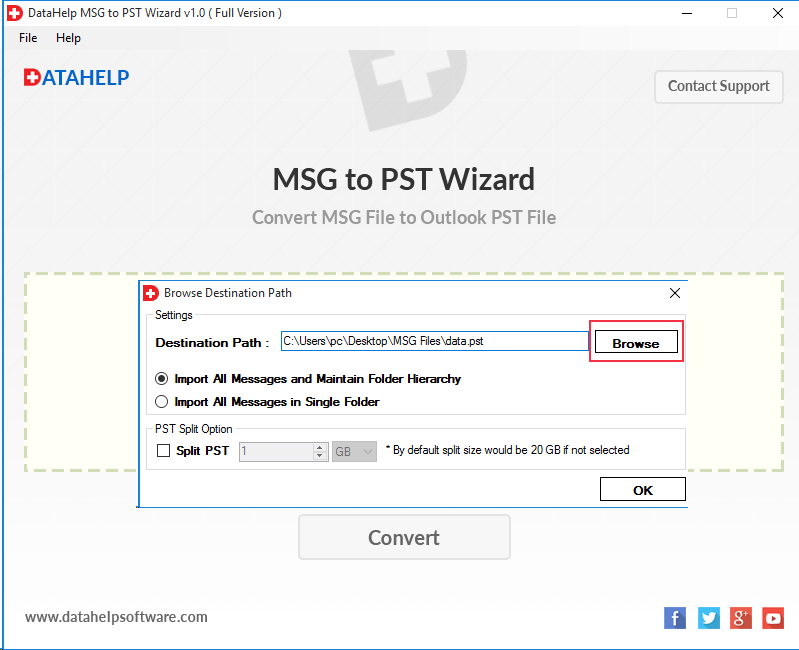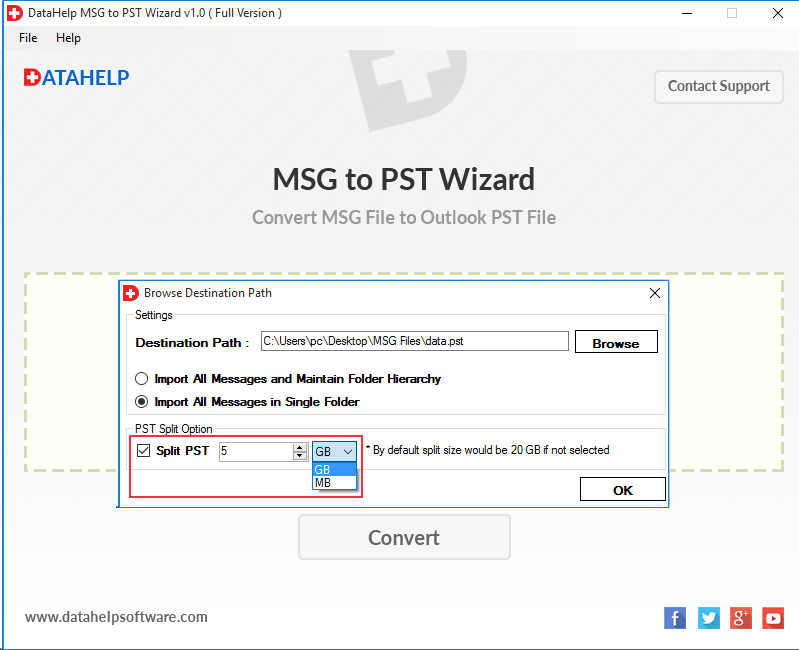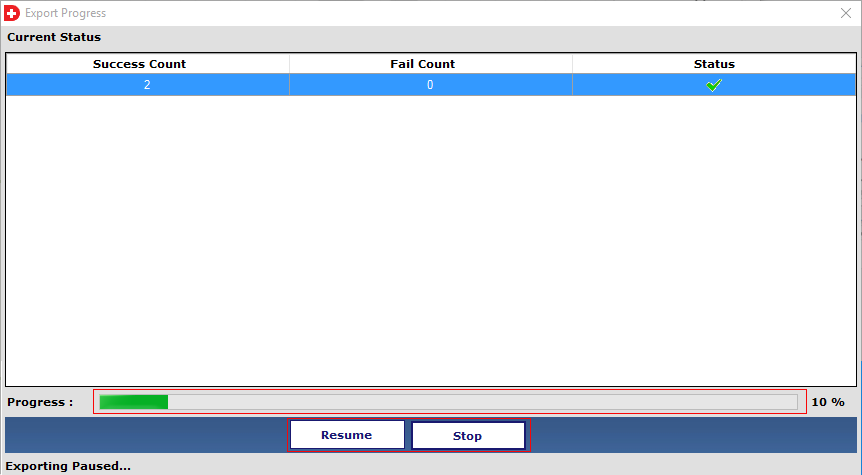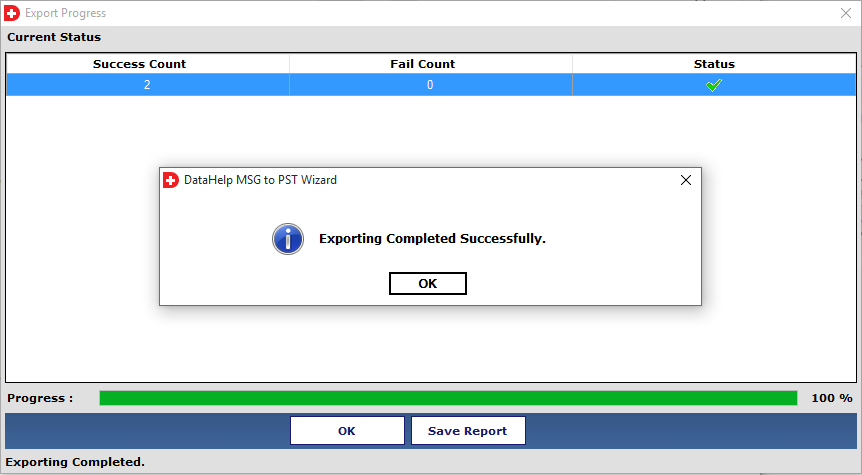MSG to PST Converter
Tool to Convert Your All MSG Files to PST Format For Microsoft Outlook Versions
- Convert Multiple MSG Files to PST Format Complete Data
- Preserve Meta-Data: Subject, To, From, Cc, Bcc, etc.
- Export Entire MSG File into Single Unicode PST File
- Maintains Data Integrity & On-Disk Folder Structure
- Download MSG to PST Converter and Install on Windows 10, 8, 7
Free Live Demo - DataHelp MSG to PST Converter Software Fully Secured Download Version