Features of EDB Recovery Wizard
Amazing Tool to Repair Corrupt EDB File, Recover & Restore Deleted Exchange Server Database

Repair Corrupted EDB File
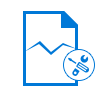
Repair All Type of EDB Emails
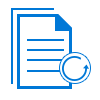
Option to Save Scanned File
Using EDB repair tool, one can save the scanned EDB file copy on local machine at any desired path. This feature saves time when you need to reload the same Exchange mailboxes again for the conversion. After saving the scanned file, you can use this file whenever it is required. To use this functionality, one can need to click on Load Scan option from the menu.

Multiple Options to Add EDB File
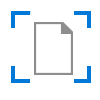
Different Scan Settings
To get complete recovery of corrupted EDB file, the Exchange database repair tool provides two in-built scanning options:
- Quick Scan: Use this scanning mode will be repair EDB file which is less corrupted.
- Advance Scan: Enable this option to trigger recovery of highly corrupted Exchange database EDB file to restore every single data items.
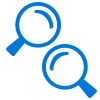
Preview Data Before Export
It is an autonomous Exchange server EDB repair tool that provides a comprehensive view of recovered data items on its Preview Panel to check whether all data gets recovered with complete information. All you need to do is to select the folder from left side panel and get its information on preview pane. Likewise, select the Inbox file and get a quick view of all its email messages with its meta-data properties like; Sent, received Size, To along with its associated attachment.
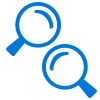
Recover EDB In Multiple Formats
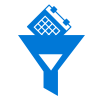
Divide PST to Avoid Corruption
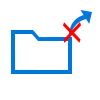
Facility of Advance PDF Setting
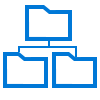
Option to Export Selected Items
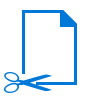
Filter Out Selected Data
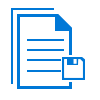
Multiple Naming Convention Criteria

Option to Save Export Report
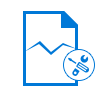
Export Data As Per Your Terms