What is Gmail? – In-Depth Knowledge About Gmail Account
Technical Overview of Gmail
| Developer | Google LLC. |
| Site Type | WebMail |
| Development Status | Active |
| Default User Storage | 15 GB |
| Type | Brand & Software |
| Price | Free |
| User Transaction | Simple & User-Friendly |
| Registration | Required |
| Available Language | 105 |
Google Developed Gmail as free web-based email client. It can be access through Web or third-party programs. The basics service of Gmail is free to use & allow to save 15 Gigabytes (GB) of data on Gmail Server. Apart from emails Gmail has various other Google Apps application like calendars, contacts & documents to save addition data.
How Gmail is Different from Other Webmails?
There are multiple Web based email clients in market used worldwide. All these email client has some difference that make one better than another. Following are the list of features of Gmail account that makes it beneficial than others:
- Huge Storage Space – Before Gmail other email clients provides very little space to save emails. User has to delete old emails to receive new email into the account. But, after Gmail came it changes the scenario by providing 1 Gigabyte (GB) storage space which kept increasing. Today, Gmail provides 15 Gigabyte (GB) storage space which includes Drive data also.
- Best Search Functionality – Gmail provides an option to save archive emails in your account. But how to find those archive when needed? Well, the outclassed search function of Google makes it Gmail more better. By using few search keywords in search bar, user can easily find the all emails or archive data with attachments. It allow user to filter out the data by using date range, sent email, labels, and much more filter options.
- Spam Filter – Gmail server scan all the incoming mails to protect user from spam & malware. Google has very strong spam protection algorithm which blocks spam mails to get into the Inbox. It is a self learning protection program which blocks all the emails from after user click on Spam button. All those emails will Go to the Spam folder in Gmail account.
- Safe & Secure – Security features of Gmail make it more user friendly. Google keep of increasing security features of Gmail account to protect user account from any unauthorised access. The new security feature are Confidentiality mode, New layout, 2-Step verification etc. Spam filter mentioned above make Gmail more secure
What are the Features of Gmail Account?
Recently Google provides Gmail a new look & give new features for it. Following are the new features that make Gmail better:
- New Inline Action Button – Contains Archive, Delete, Make as Unread & Snooze options
- Expanded right-hand click Menu – New options like reply, reply all, forward, mute, etc.
- Snooze Email Option – Snooze important email, they will popup after select time limit as a reminder
- New Nudge Feature – This feature will remind user if an email is not responded in few days.
- Schedule Emails – Schedule the sent time for an email, Gmail will automatically send the mail from user account to destination.
- Open Attachments Easily – New feature of Gmail allow you to open attachment in an email without opening Mail.
- Smart Compose Feature – Google allow its Gmail user to write email by providing hints for auto completion.
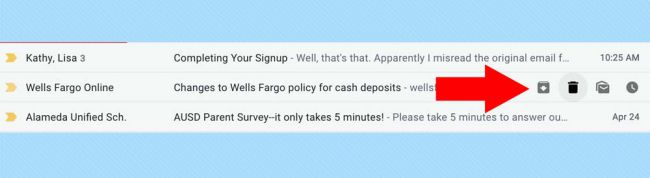
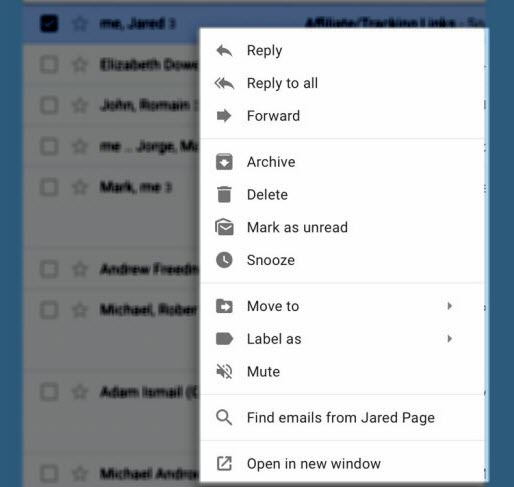
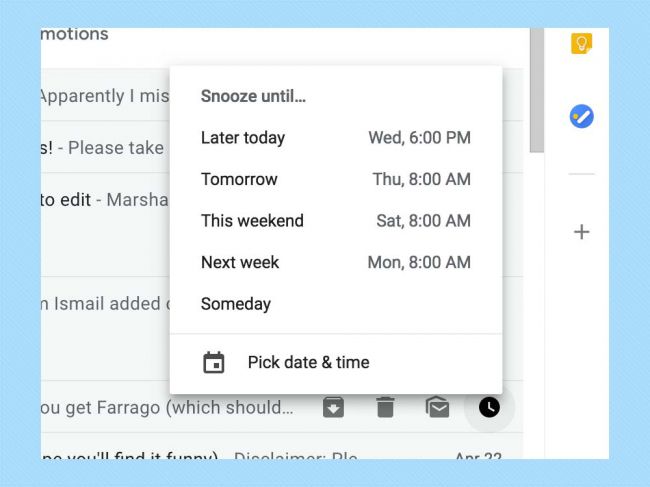
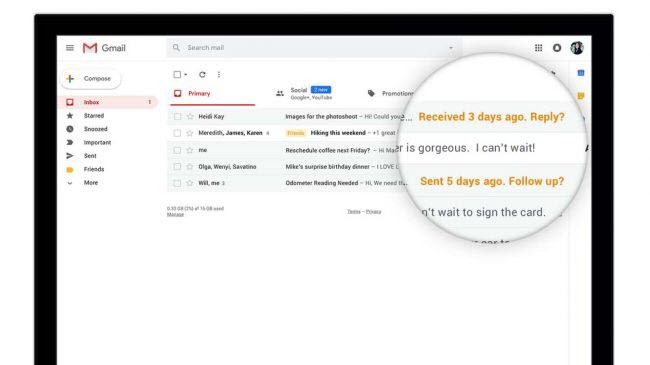
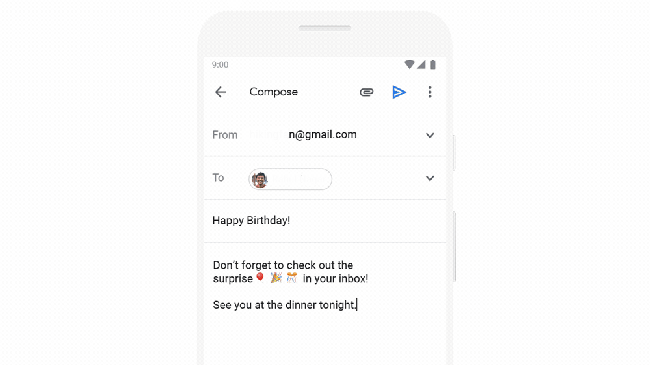

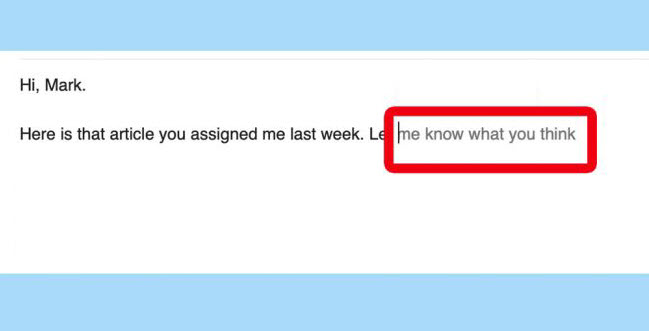
What are the Limitation Of Gmail Account?
Although Gmail is a free web email client, still it has some limitaions. Following are limitaions of Gmail account
- Limited storage upto 15 GB only
- No option to Add Backup Data
- Limited Size (25 MB) for Attachments
- Allow to send 500 mail only per day
Gmail Security Tips
Perform Complete Security Checkup
- Go to Security checkup page and add account recovery option
- Turn On 2 Step-Verification
- Turn Off less secure Apps Option
Other Security Options
- Select strong password of Gmail accounts
- Check Gmail setting for unauthorised logins
- Always check for Updates on browsers
- Report Spam, Scam & Phishing
Final Verdict
Gmail is a free web-based email clients which allow users to send / receive mails and perform other task. Gmail has various functions and features for its users. Google is constantly working on improving functionality, security and user interfaces. Enjoy the free Gmail account from Google for mailing purpose as Google has much more to offer in future.