100% Secure
Yahoo Email Backup Software - Features

Backup Yahoo Account Data to Hard Drive
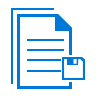
Save Yahoo Mail Data in Various Formats

Perform Yahoo Small Business Email Backup
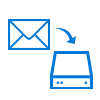
Archive Yahoo Emails to Hard drive
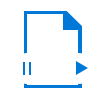
Pause & Resume Live Process
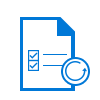
Selective Yahoo Account Backup
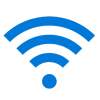
Maintain Folder Hierarchy During Yahoo account Backup
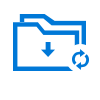
Restore Abrupt Download Process
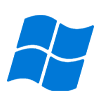
Platform Compatibility for Yahoo account Backup Wizard
Buy Yahoo Email Backup Software Full Version
Purchase Full Edition of The Tool to Make Backup of Yahoo Mail Data to Multiple Formats
Software Prerequisites & FAQ’s
Yahoo Backup Software - System Requirements
Yahoo Email Backup wizard System Requirements to Run The Tool on Windows Computer System.
System Specifications
- Windows OS : Windows 10 or any below version (32-bit or 64-bit)
- Processor : Intel Core 2 Duo CPU E4600 @ 2.40GHZ 2.39GHZ
- RAM : 4 GB
- Disk Space : Around 100 MB free space for installation
Limitations –
Free demo version enables you to backup only 100 emails. If you want to backup complete mailbox, then buy Yahoo Email Backup Software full version.
- Version: 5.0
- File Size: 29.19 MB
- MD5 Value: 368eb532bdb95234e64e370c596c15e4
Yahoo Backup Wizard - FAQ
Common Queries Related to Use of Yahoo Email Backup Software
- Step 1: - Download Yahoo Email Backup Software & Launch
- Step 2: - Login to Your Yahoo Account Using Software Panel
- Step 3: - Preview Complete Data and Click on Export Button
- Step 4: - Select Requored File Format and Wait Till Backup Completes
Yahoo Email Backup Tool - Reviews
What Our Clients Say About Yahoo Account Backup Tool
100% Secure
Yahoo Email Backup Software for Mac - Features

Backup Yahoo Messages on Mac OS

5+ Yahoo Mail Data Backup
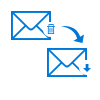
Delete Emails after Download
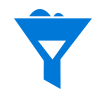
Filter Yahoo Account Email Messages
DataHelp Yahoo Email Backup tool can filter emails from each mail folder and download the selected Yahoo messages only. The software has given a To and From calendar fields to set a date range. Thus, the emails dated within the range will be backed up and all the rest is skipped.
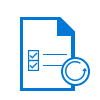
Selective Backup Yahoo Account Data
An option offered in the application is to Include folder. The function offered through this, will download the Yahoo mailbox data from the included folders only. This is another data filtering facility offered by Yahoo Email Backup Tool.
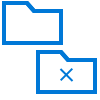
Export Mailbox Data in PDF Format
The software is capable enough to backup emails on in PDF format and apply various advanced settings. The option to changes the Page Layout Settings wherein the Paper Orientation, the Margins, & the Page Sizes can be set. Moreoever, the Bates Numbers can be changes according to will.

Incremental Backup Option
This is an extended functionality offered by Yahoo Account backup software to its users. The users willing to download only the new items of Yahoo mailbox can go for this option. This option is available when you are downloading the data for the second time and further. This feature offers extreme efficiency for the Yahoo mail data backup.
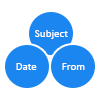
File Naming Convention
The formats supported to save data in single file are; HTML, TXT, EML, EMLX, MSG. So to differentiate email data accordingly, DataHelp Mac Yahoo Account Backup software provides a File Naming convention for these formats. Various convention types are provided by the wizard like; Subject + Date + Time, Date + Subject, etc.

Mac Compatibility
Yahoo Backup tool for Mac is functionally compatible with all the major versions of Mac OS, starting with the Mac OSX 10.8 to all above graded version. Also, it will work on mac OS 10.12 to the newly introduced version in this series.
Buy Mac Yahoo Backup Software
Purchase Full version to Backup Copy of Yahoo Account Data without a Limitation
System Requirements & FAQ's
Yahoo Email Backup Software - Prerequisites
System Prerequisites to Backup Yahoo Account Data on Mac OS
System Specifications
- Mac OS : Mac OS X or any below version
- Processor : Mac Computer with Intel Processor
Mac Computer with Apple Silicon (Apple M1) - RAM : 4 GB is required
- Disk Space : Around 100 MB free space for installation
Limitations –
The Mac Yahoo Data Backup Tool Free version will download only 100 mailbox files. For complete data backup, buy full version software.
- Version: 4.0
- File Size: 89.2 MB
Yahoo Email Backup Software - FAQ
Queries Regarding Local storage of Yahoo mailbox data
- Install and run Mac Yahoo Backup Wizard
- Login with Yahoo credentials
- Select the file format to export emails
- Browse data storing location
- Hit the Start backup option
Yahoo Backup Tool for Mac - Reviews
