How to Retrieve Attachments from Yahoo Mail? Find the Solutions
Hi, I have a meeting next week which is quite urgent. I really need to know how to retrieve attachments from Yahoo mail. But due to unstable internet connectivity, I am not able to do the same. Can anyone please help me with a solution? ~Lisa, Australia
Yahoo email is used by many individuals and organizations. Also, to facilitate the flow of information in an organization, to complete collaborative tasks, etc. email attachments play an important role.
Through attachments, you can save not only the delivery cost but also time by electronically sending/receiving files to work or personal email accounts.
But, the limitation here is that you need an internet connection to access email attachments.
If you download attachments from Yahoo mail, you do not have to worry if you are connected to the web all the time or not.
In such a case, you can download attachments from Yahoo mail and keep a soft copy of all your sensitive documents.
However, many Yahoo users have a common query related to download attachments as the one above.
After reading such queries, it is clear that many Yahoo users are not aware of an effective method to retrieve attachments from the mailbox.
Let’s thoroughly discuss the solution for the same!
How to Retrieve Attachments from Yahoo Mail Using Manual Technique?
Follow the below steps and you can download the email attachments to your device.
Step-1: Open your Yahoo account.
Step-2: Then you can simply filter out the emails to find the ones with attachments.
To do so,
- Go to the search bar and look for the ‘upward arrow’ as shown.
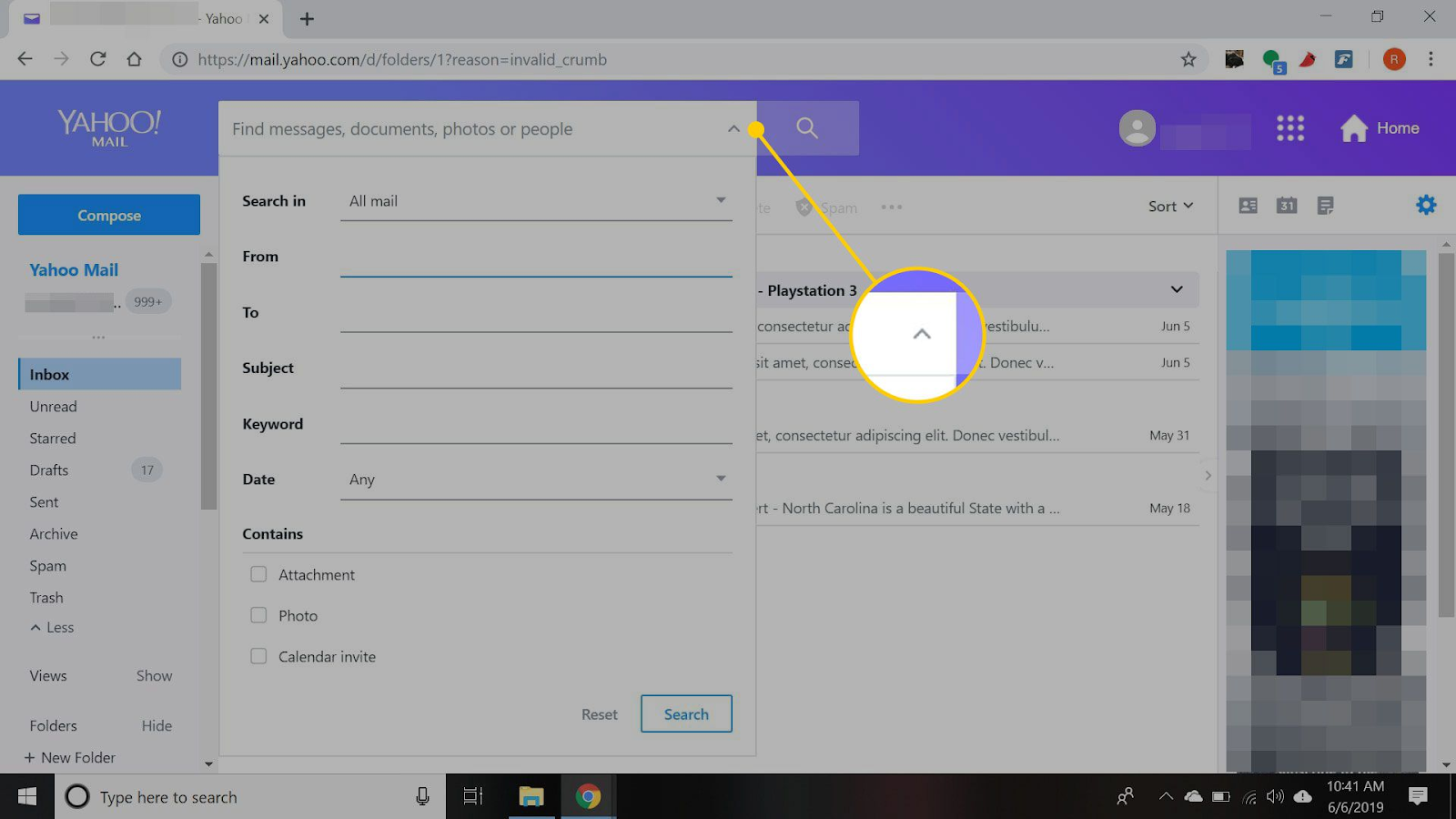
- Then in the ‘Contains’ section tick the ‘Attachment’ checkbox.
- Finally, press the Search button to view the emails with attachments.
Step-3: After that open the attachment you want to download.
Step-4: Then, to download attachments from Yahoo Mail, click on the ‘Download’ icon & save the attachment.
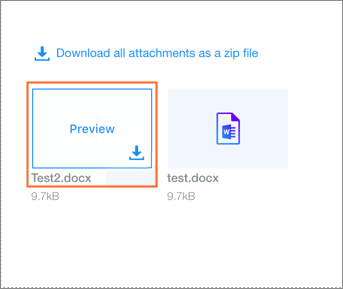
Downside: If you want to download a large number of attachments then, the manual method could be quite overwhelming. Also, Yahoo doesn’t offer bulk downloading of data at once. This would take more time than estimated and make a simple procedure a quite difficult one.
However, you can easily overcome the above problem using the next method.
Automated Method for Retrieving These Attachments from Emails
The best option for this is to use the Experienced Yahoo Mail Backup Wizard. By using this tool, you can learn how to retrieve attachments from Yahoo Mail at once.
Also, with the ‘Save Attachments on Disk’ option, you can extract the email attachments in PDF format.
In my opinion, consider experts’ advice and maintain a PDF of your crucial documents using the backup tool to access the folders offline.
There are various features that the software provides during the backup operation that you can apply.
Moreover, a non-technical person can carry out the backup process quickly without facing any difficulties. You just have to follow the simple steps.
Technique to Download Attachments from Yahoo Mail in a Simple Way
Step-1: Open and launch the tool. Enter your Yahoo login credentials.

Step-2: Next, go to the ‘Select Email Format’ and click on the ‘PDF’ radio button. Mark the Save Attachments on Disk option. Click on the Browse button for a destination location.

Step-3: After that, with the help of the Delete after Download feature, make sure you remove the emails with the attachments from the mailbox. This is only if you want to free up space on the server.

Step-4: Click on the ‘Apply Filter’ option to know how to retrieve attachments from Yahoo mail selectively for the desired folder. Choose a specific time-span to mark the emails you want to backup.

Step-5: Final step is to begin the backup process by clicking on the ‘Start’ button.

By following the above tried and tested method you will be able to easily extract all the attachments from your mail in one go.
With the help of the Incremental Backup feature, users performing this operation for the second time can avoid the previous data.
Only new data will be downloaded with no duplicates.
How to Retrieve Attachments from Yahoo Mail – FAQs
Please refer to some commonly asked questions by users across the world.
Q. Can I download the email attachments of multiple accounts?
Ans. Yes, you can download all the attachments from more than one Yahoo Account. However, the software will process one account at a time.
Q. I have an at&t email account. Is it possible to download attachments from the same?
Ans. Yes, you will be able to log in to these email IDs(@sbcglobal.net, @bellsouth.net, @prodigy.net, @ameritech.net, @currently.com, @flash.net, @nvbell.net, @snet.net, @swbell.net, etc) and can easily extract your attachments.
Q. When I download attachments from Yahoo Mail, will I lose my content or will there be any changes in the files?
Ans. No. The software ensures data integrity hence, you won’t lose a single file while downloading your attachment.
Q. Can I use the software for free to extract my attachments from Yahoo mail?
Ans. Yes, you can try the demo version of the software to extract attachments from the first 100 emails for free. Hence it is recommended to purchase the software to experience the unlimited benefits.
To Conclude
Not knowing how to retrieve attachments from Yahoo mail can lead to various problems. Since attachments contain sensitive information related to your work or personal data, being unable to access them at the time of need is very unfortunate.
Hence, to avoid such situations, downloading the attachments and keeping a soft copy for your future reference is useful. For that, what can be a better option than following the experts’ suggestion of using trusted software!


