Compact PST File without Opening Outlook – Two Simple Solution
Is your Outlook not able to manage large-size PST files and do you need to shrink PST files without opening Outlook? Read the complete blog. Here we are going to discuss a prominent solution to compact PST file size without opening Outlook.
As we know managing large size PST file is a challenging task. Because of its performance and advanced features, most users like to use Microsoft Outlook. But the common problem with MS Outlook is related to its data file named PST file.
In MS Outlook, a portable storage table (PST) has an explicit file size limit as it can only store the mailbox data up to its fixed maximum size. You should never let the PST file reach its extreme size limit which may reason numerous severe corruption problems and MS Outlook performance-related problems.
Microsoft Outlook email application saves its PST files data into two formats one is ANSI and the second is Unicode. ANSI is used in Outlook 1992 to 2002 editions, and Unicode is used in 2003 and later Outlook editions. PST files in ANSI format can hold up to 2GB of Mailbox data.
PST files in UNICODE format can hold up to 20 to 50 GB of mailbox data. Unicode PST files rarely reach their maximum limit, but ANSI PST files simply touched beyond their maximum size limit. Then, go with this write-up and know the safe method to shrink PST files without Outlook.
Challenges Faces With Huge PST File Size
When the PST file reaches its full size, Users face a few issues mentioned below:
- When PST file size becomes large then it can produce results like file size corruption or damage.
- The large PST file size can result in a corrupt PST file and a corrupt PST file leads you to remote states. This state displays the error message, which means outlook storage has touched its maximum limit.
Trusted Solution to Compact PST File Without Opening Outlook
Outlook users can use a trusted solution that is safe and secure than a manual solution. Try DataHelpSoftware PST Compress Tool which provides desired outcomes and does not require any technical expertise. This tool creates a log report to show the entire PST compaction information. It also shrinks PST file size to the minimum possible size without any data loss. It allows compression of both ANSI and UNICODE PST file types. Reduce Outlook PST file size in batch by using this tool.
This application allows users to remove Outlook PST file attachments and it also provides an option to extract and save attachments. Download free demo version of the tool to compacts the initial 5 emails from every folder of a PST file in order to render the preview.
Steps to Compact PST File Without Opening Outlook
- Download and install PST compress software and add PST files
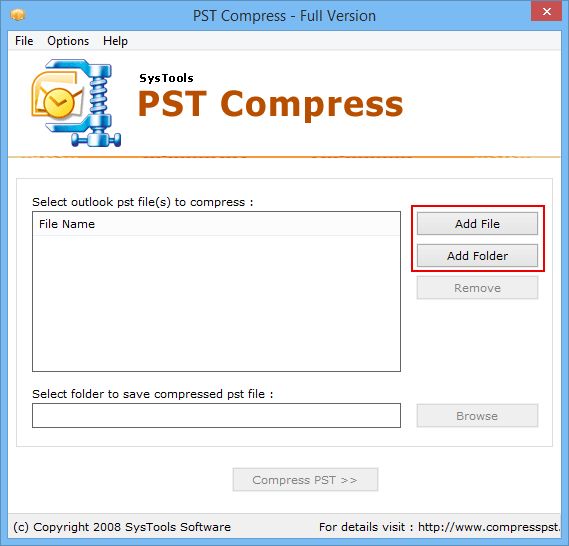
- Click on the remove button to compress the Outlook PST file
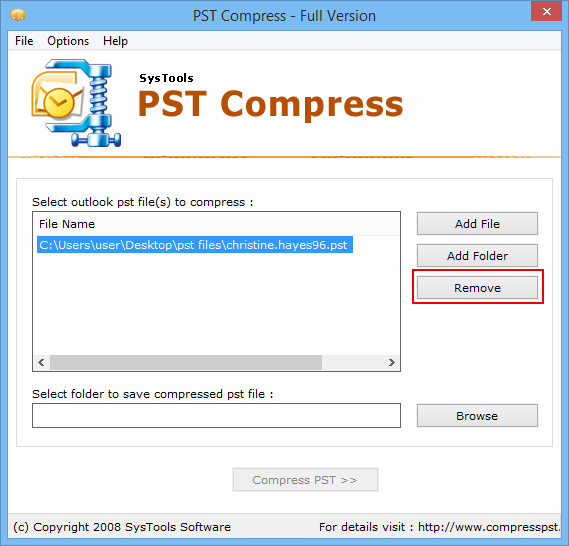
- Choose compression options: remove attachments
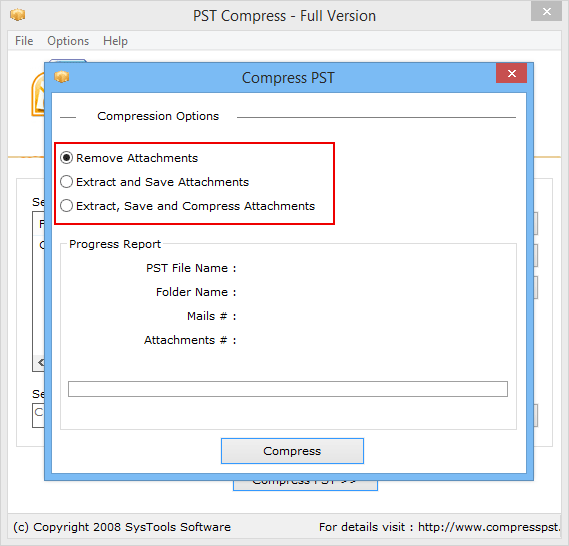
- Finally, hit on compress button to start the procedure of PST file compression
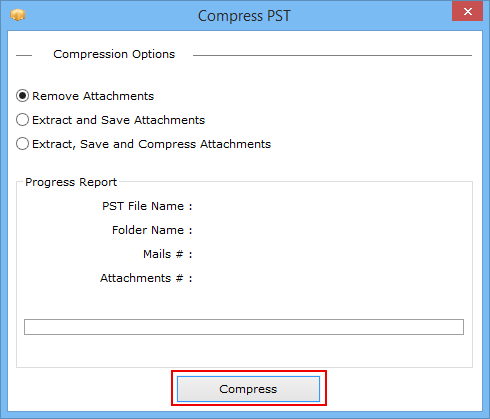
Compact PST Files Without Using Outlook – Manually
Handling the large PST file is not a challenging task? Here we will discuss the manual method. With the help of it, users can get rid of this issue. Here we will mention a few steps to shrink large PST file size manually.
- Firstly, open MS Outlook on your computer.
- After that, select the unwanted item and delete it.
- Then, go to the Info>>Account Settings>>Account Settings tab.
- Click on the “Data Files” and then pick the “Settings” option.
- A Personal folder will seem. Press the “Compact Now” button.
- Now Press OK and close the current window.
- Finally, the compaction procedure of your PST file will be started here.
- It took little time to complete the procedure.
Flaws of the Manual Procedure
By using the manual method, there is a high possibility of disappointment. It can’t break up the MS Outlook PST file appropriately. The installation of MS Outlook is also needed to execute the compressed system for Outlook data files manually.
Final Verdict
In the above write-up, we have mentioned two solutions to compact PST files without opening Outlook. So, it totally depends on users to opt for the solution which suits their needs. In addition, users can avail trial edition of the utility, at any time to know the working process of it.


