How to Extract Emails from PST File? – Solved
User Query –
“Hello, I am an investigator and currently working on a case that requires me to collect data from a PST file. Since I have to deal with various file formats every day, I am not particularly interested to install Outlook for this purpose.So, I am looking for a standalone application to extract emails from PST file without Outlook. Please suggest me an application that is efficient and trustworthy at the same time. Thanks in advance.”
Are you in need to extract emails from Outlook PST file? Have you got deceived by following fake manual methods posted on random sites? Do not look any further as here we will be sharing a trustworthy solution to this problem.
The Outlook is getting more and more popular as an email client, thanks to its amazing range of features. This does not mean that everyone has MS Outlook installed on their systems.
If you do not have Outlook installed, but need to extract some emails data from Outlook data file PST, you are in trouble. The fact is that opening or viewing PST file data without MS Outlook is not possible manually.
In order to address this problem, this post will talk about an automated remedial approach to this trouble. To begin with, we will see who are these people who want to extract all emails from PST without Outlook.
Who Needs to Extract Emails?
Every tech-conscious person knows that the PST file stores the complete Outlook data. To access Outlook data PST file, Outlook installation on the system is mandatory.
However, many users need to extract emails from PST file without Outlook. For example, digital forensic investigators may come across some PST files that they have to investigate, but they do not have Outlook installed.
Other users may also want to read PST file but are not willing to install Outlook for short time. All these situations lead to the requirement of standalone software that will let users extract emails of PST file without Outlook.
Solution to Extract Emails from PST File
If you are looking for a solution to this problem, we suggest you use DataHelp PST Recovery Tool. This is an amazing utility with many other useful facilities apart from extract PST file emails in multiple formats without Outlook. Using this instruction, users can save PST emails:
First Download The Tool –
1: Install the software and open it to click on the Add File button.
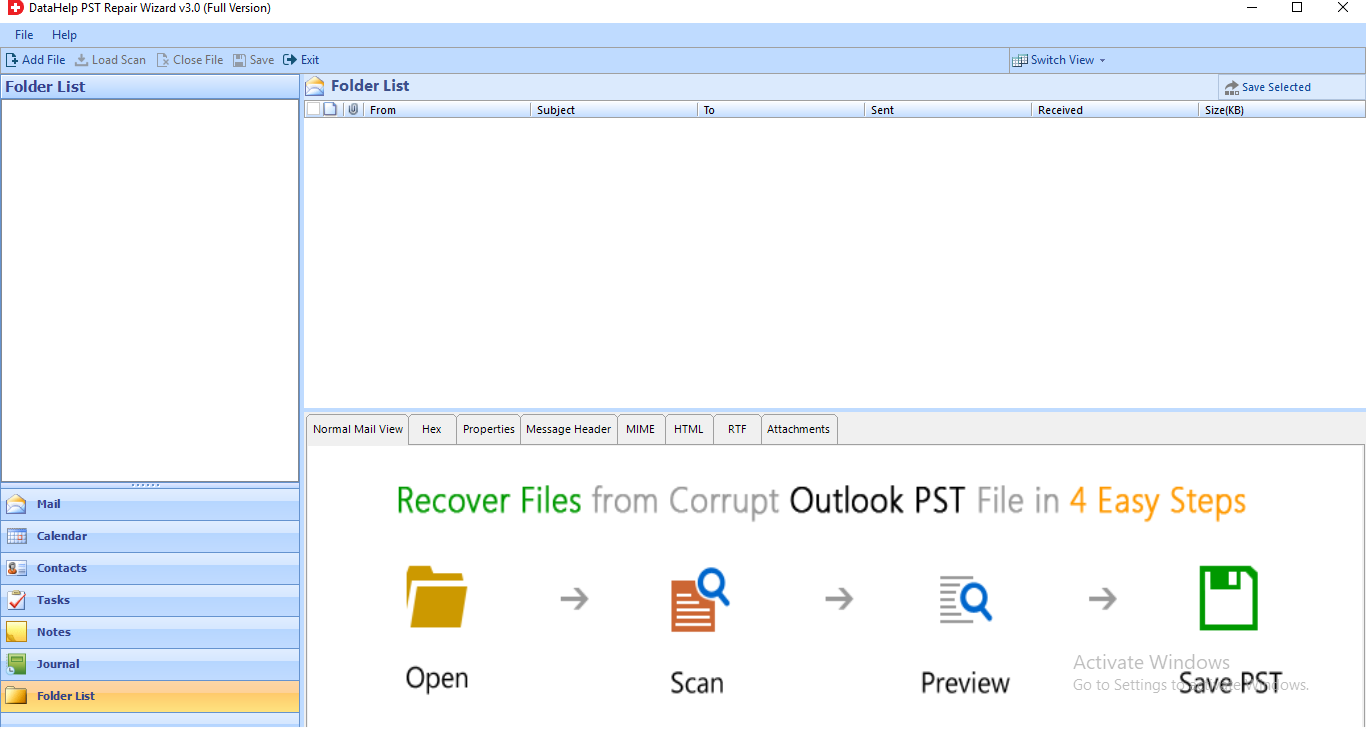
2: Add the PST file from which you have to extract emails.
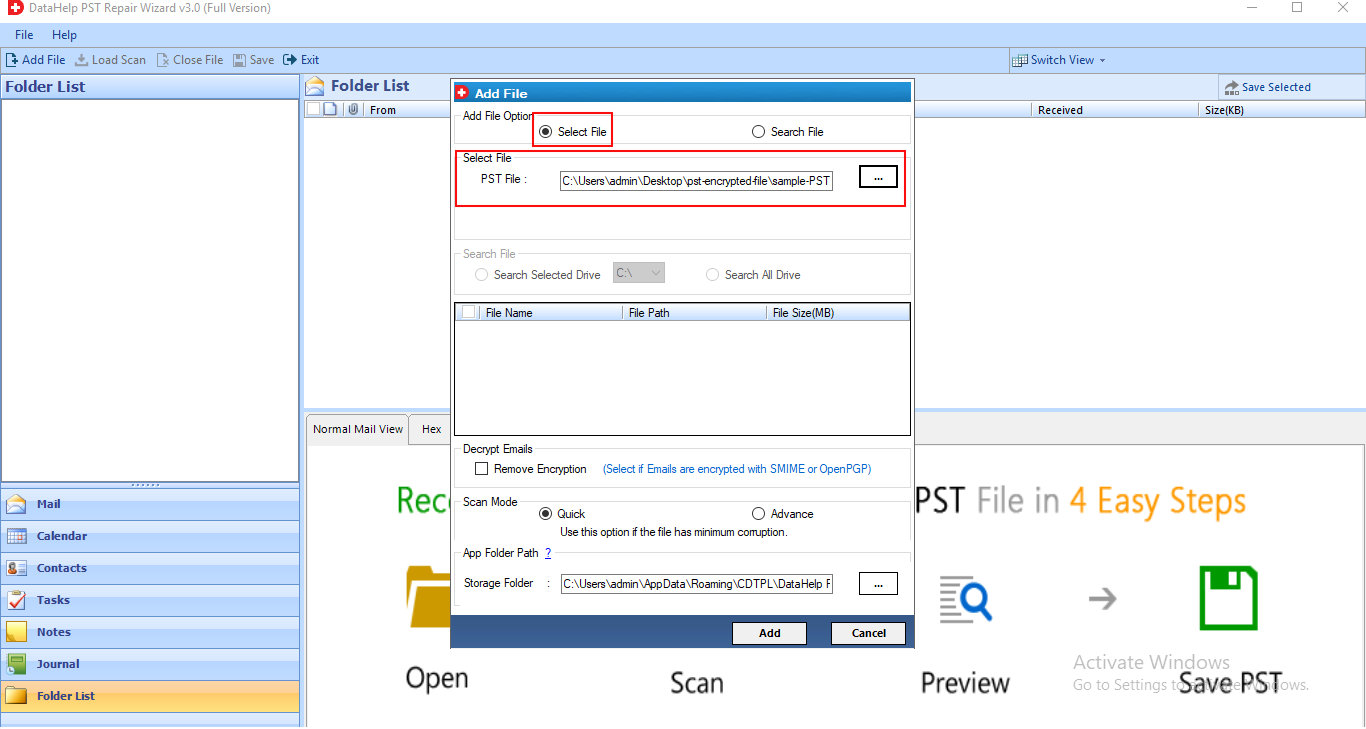
3: Tool provides two type of Scanning options, select anyone. The tool will scan and show a preview of the complete PST file.
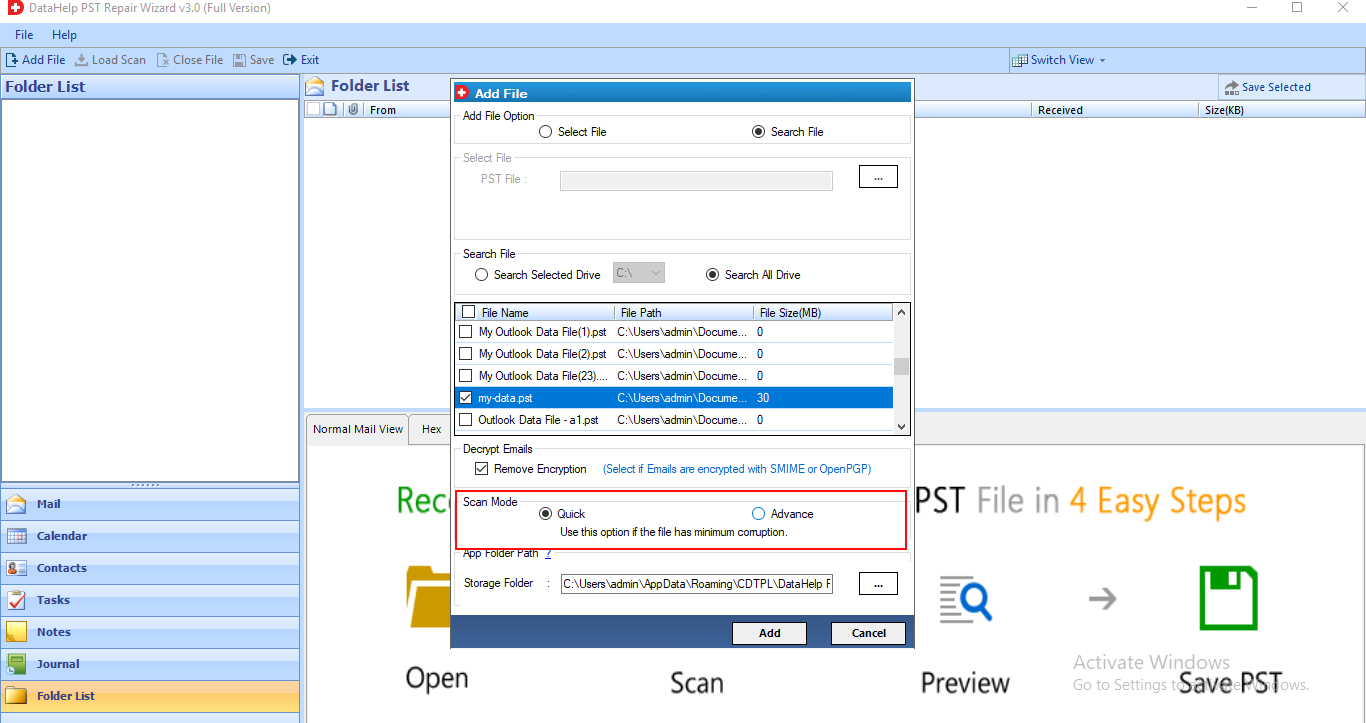
4: On the left panel, select the Mail tab and all the emails will get displayed.
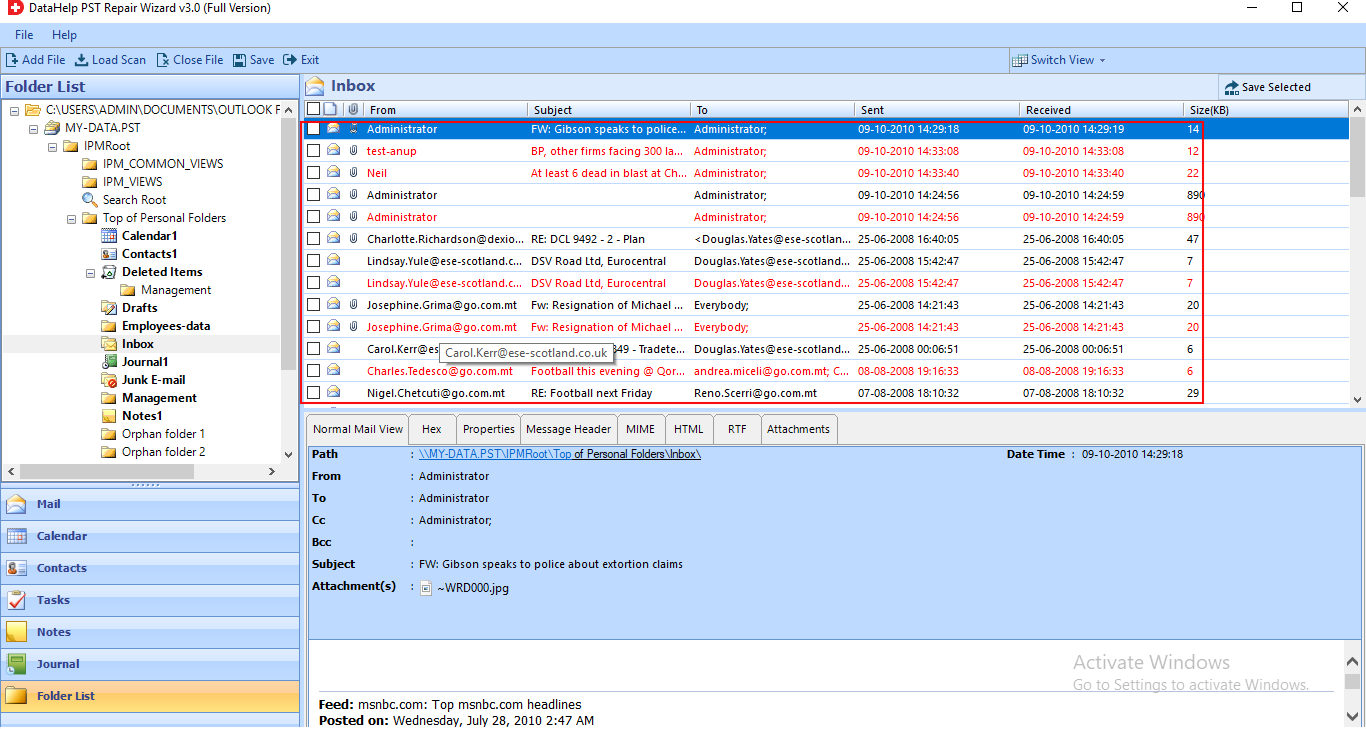
5: Select the emails you need to extract and click on the Export Selected button located on the top right.
6: On the next screen, choose from MSG, EML, and HTML file format extracting the emails.
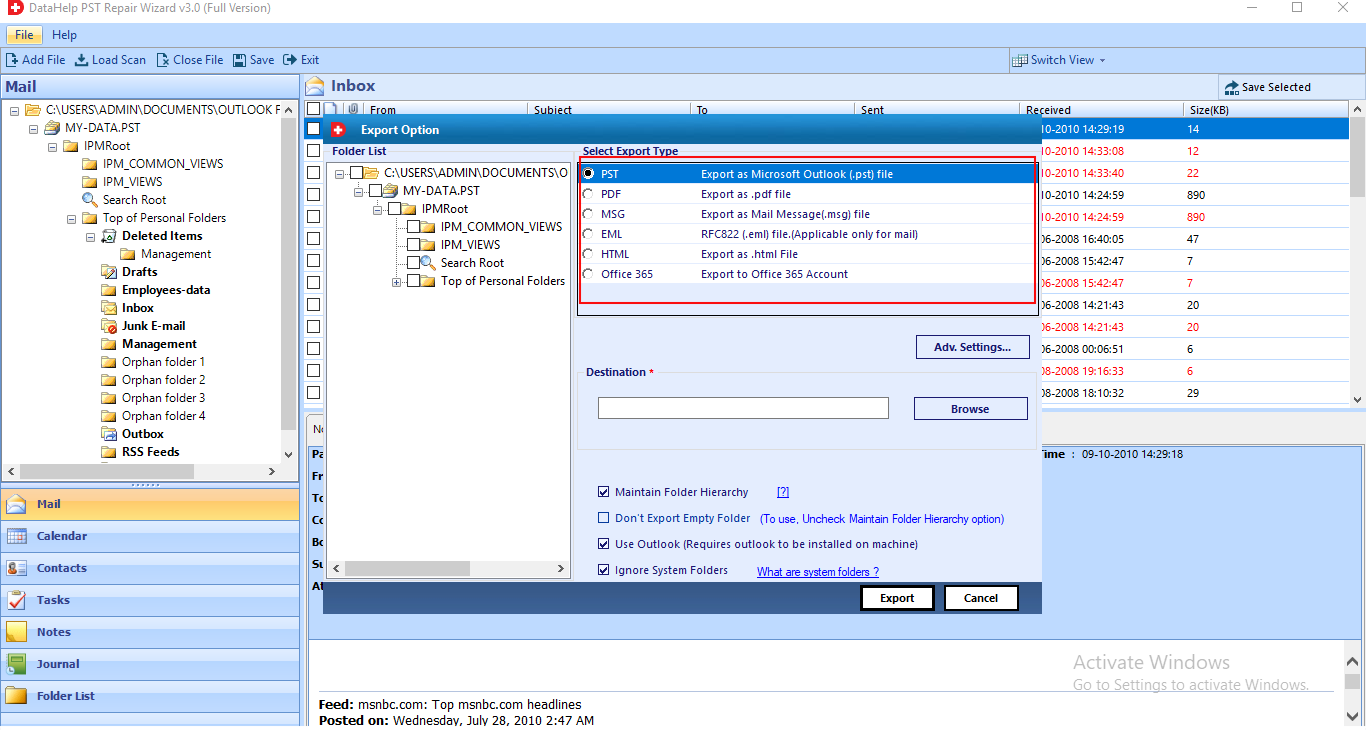
7: You can also apply some other related settings by clicking on Adv. Settings button.
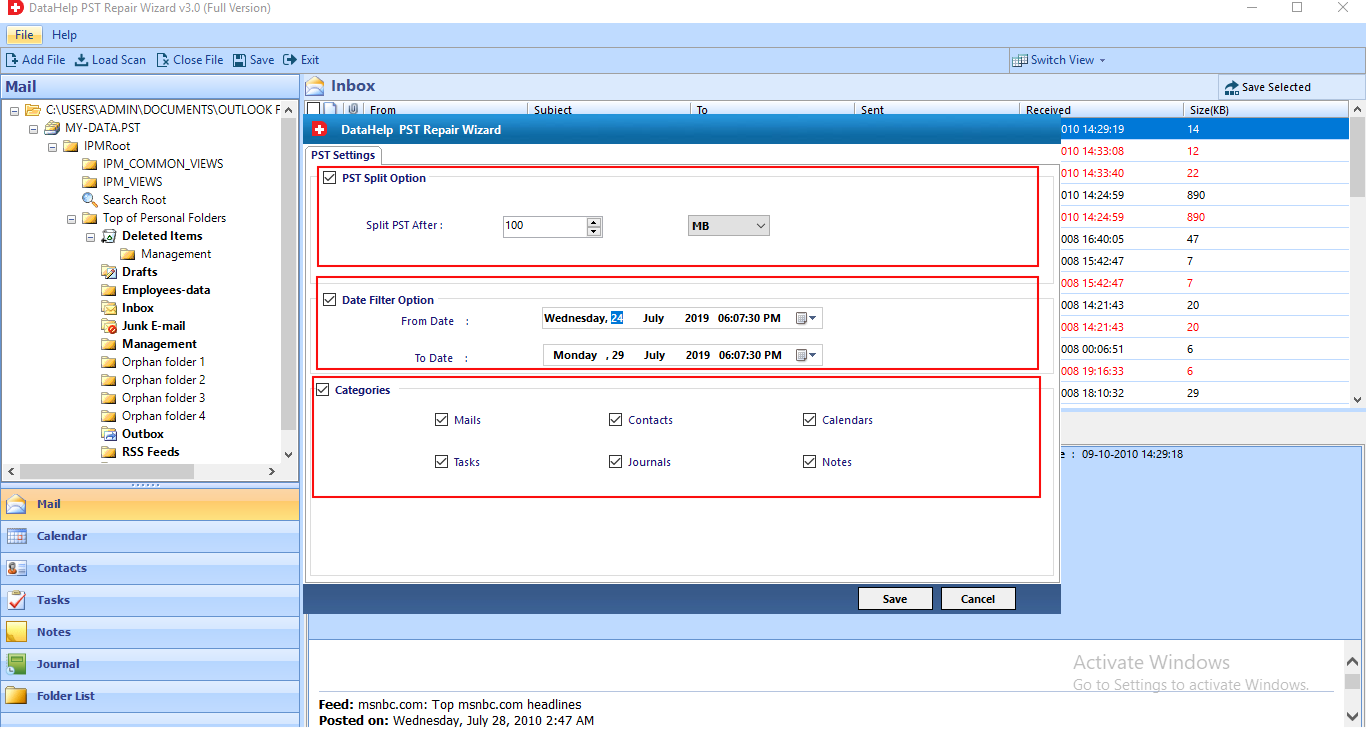
8: Add destination location and other general settings before clicking on the Export button. Your task completed now.
Final Words
Cyber Forensic experts and other business executives usually need to extract emails from PST file without Outlook. For all these users, the suggested tool is the ideal solution. This software lets the users extract PST file emails in multiple formats.



