How to Convert Becky! Internet Mail to Outlook ? Get to Know Procedure
Becky! Internet mail is a desktop-based email client. It is so powerful and easy to use email application. It has flexible indicator filters, labels, templates, and smart folder to handle incoming and outgoing messages. This email client has the ability to arrange messages and allows users to choose to display in plain text or source HTML.
On the other hand, Outlook is a more successful email client around the world. This email client comes with lots of features such as spam filter, enhanced security feature, so on. Moreover, if you planning to switch from Becky! Mail to Outlook then you are at the right place.
Hence, in this article, we are going to discuss how to convert Becky! Internet Mail to PST. So, stay with us!
Reasons to Export Mailbox from Becky! Mail to Outlook
Becky! Mail comes with set of limitations that are causing users to shift to Outlook. Some of the reasons are mentioned below:
- Becky! Mail does not offer a spam filter option which leads to the bad users experience.
- Becky! Mail phishing alerts are not that much smart.
- Searching option in Becky! Mail is slower than Outlook.
Method to Convert Becky! Mailbox to Outlook
Becky! Mail use different file format to store its data. And we know Outlook stores its email data in PST file extension. So, due to file compatibility issue between Becky! Mail and Outlook there is no manual method available for the exporting process. Hence, to transfer Becky! Mail mailbox data to Outlook first, you need to extract mailbox data from Becky! Mail to your local machine.
How to Export Becky! Mail to Local Machine?
Follow the steps below to extract the email data of Becky! Internet Mail.
Step 1: First, launch Becky! Email client to your system.
Step 2: After that, click on the File option.
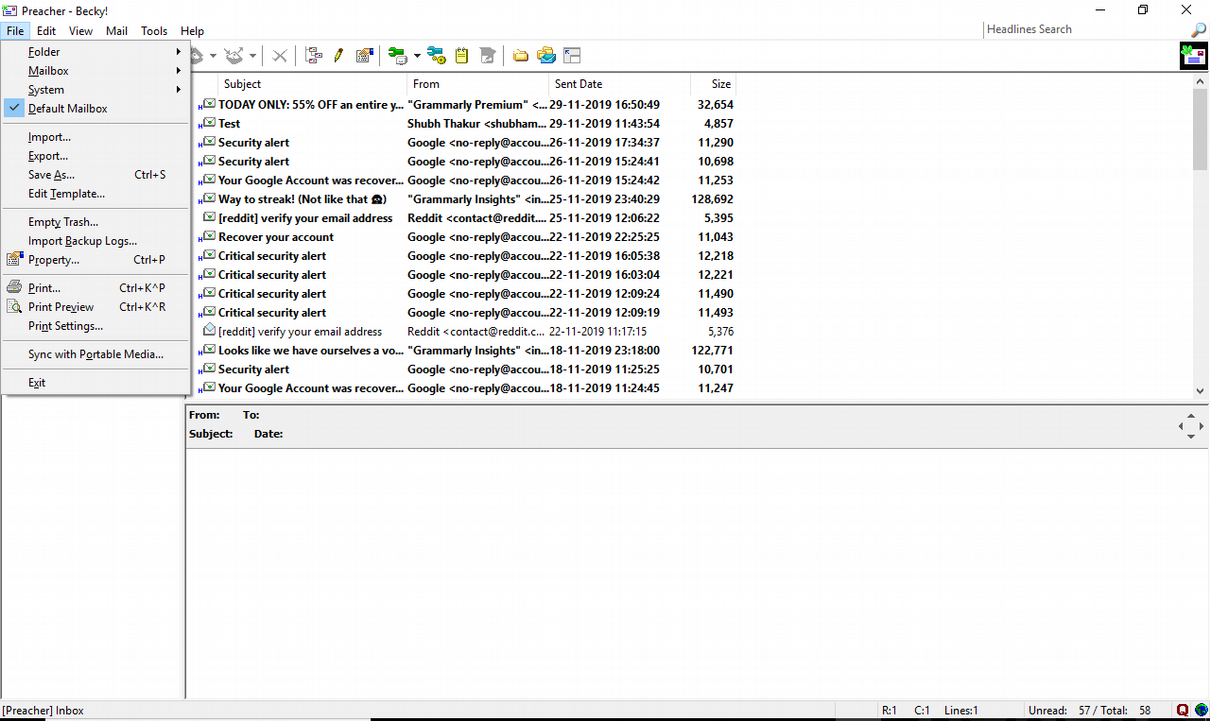
Step 3: Now, select the Export option.
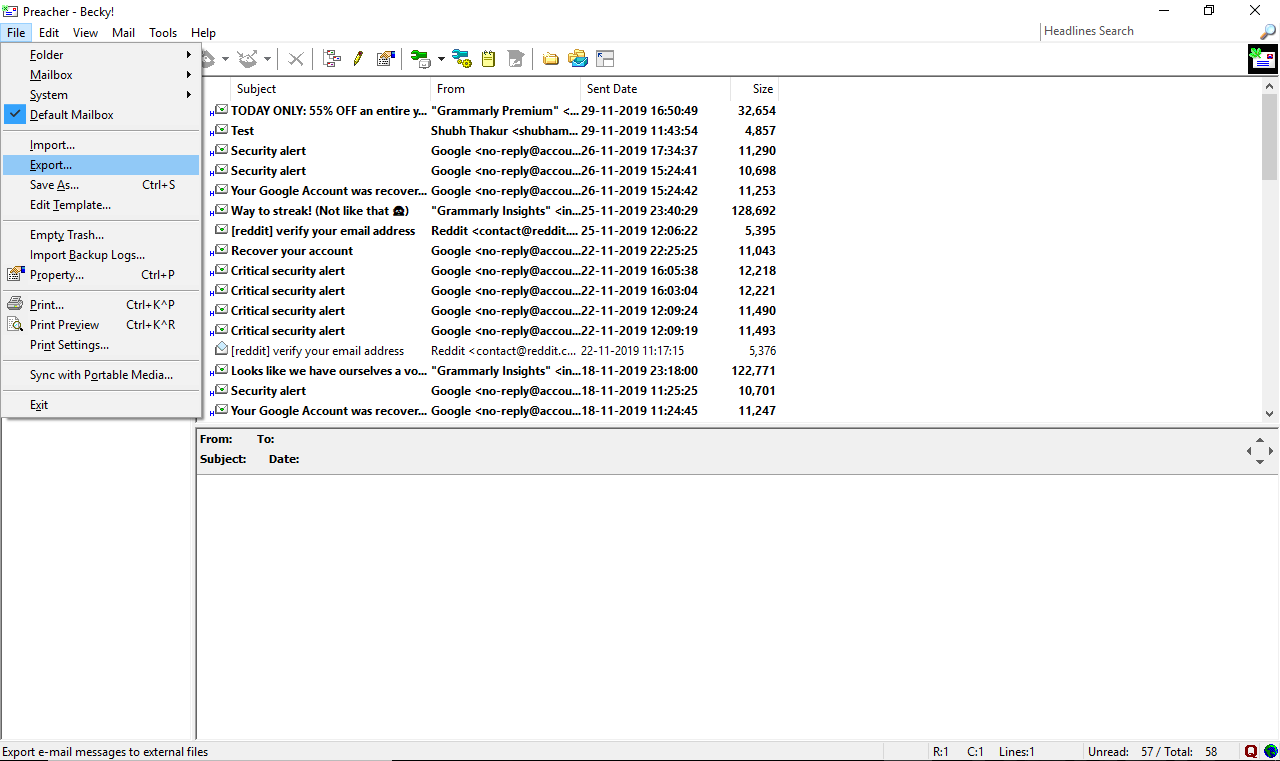
Step 4: After that, choose Unix MBOX option under Import/Export Format window and click on OK.
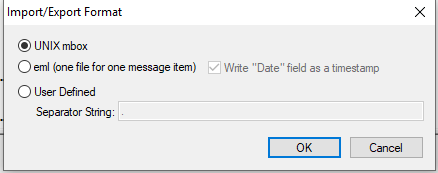
Step 5: Now, select the desired file location to save the resultant file.
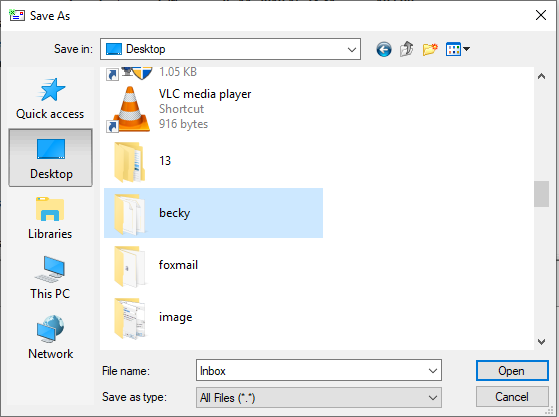
In few minutes your all Becky! Mail emails data will be saved at your desired location.
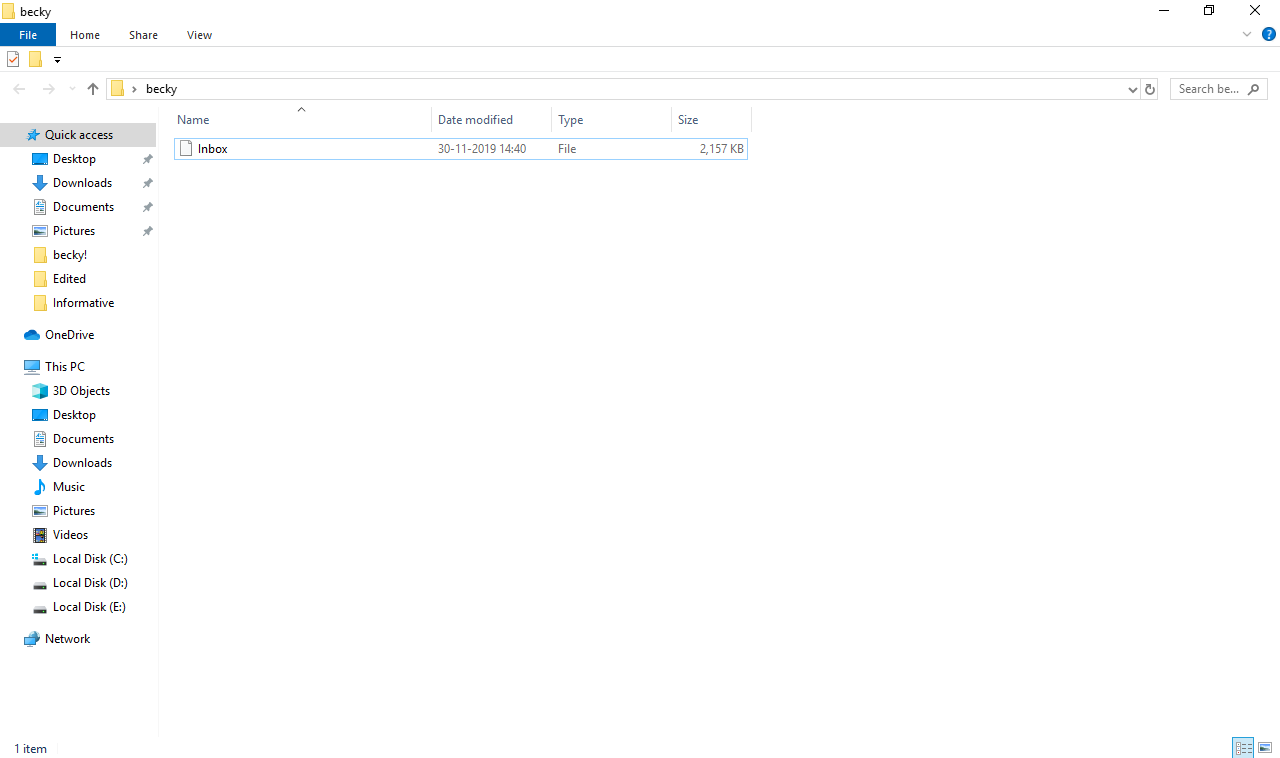
Note:- The Exported file has no extension (Commonly know as MBOX file)
How to Convert Mailbox Data From Becky! Internet Mail into PST?
In order to convert exported mailbox data from Becky! Mail to PST, you have to use an automated solution. DataHelp provides is the most reliable tool to convert MBOX to PST.
This software export Becky! mailbox to Outlook 2019, 2016, 2013, 2010, 2007 and 2003 importable PST file. And allow you to perform this conversion in bulk. With this software you can create a single Outlook PST file for all Becky! mailboxes or also create multiple Outlook PST files.
let’s see the working procedure of software.
Working Steps Of Tool
Step 1: Download and install the software on your PC.
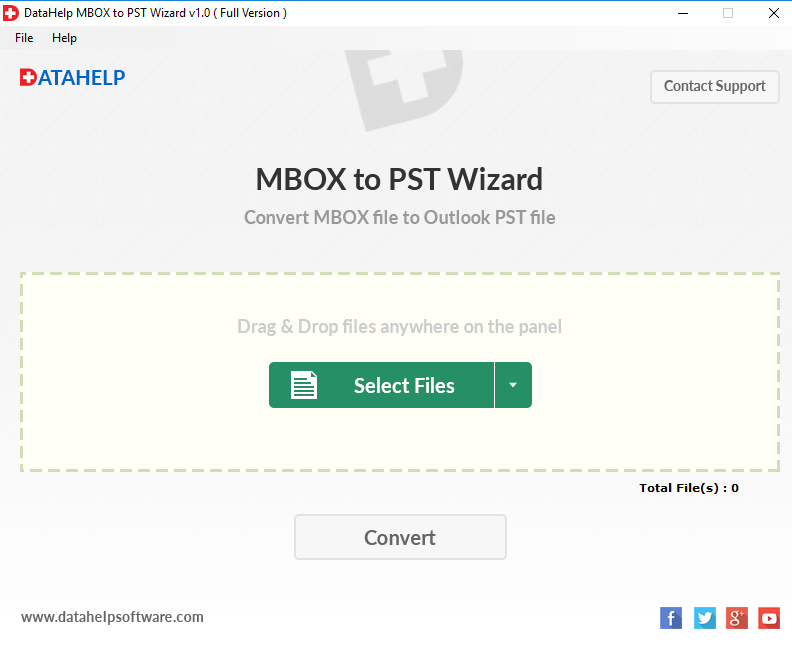
Step 2: Now, click on Select Files button to choose Becky! Mail mailbox data.
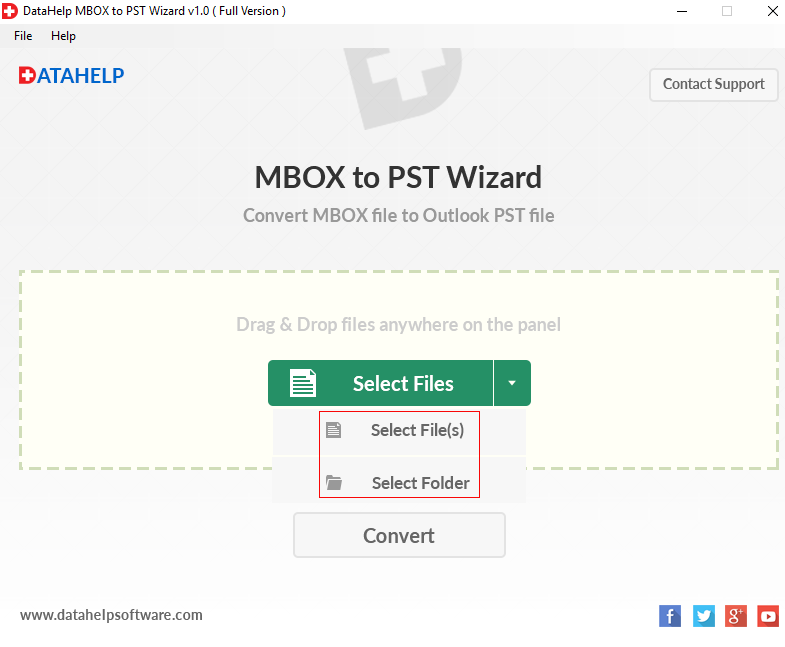
Step 3: After all settings, click on Convert button to initiate the conversion process.
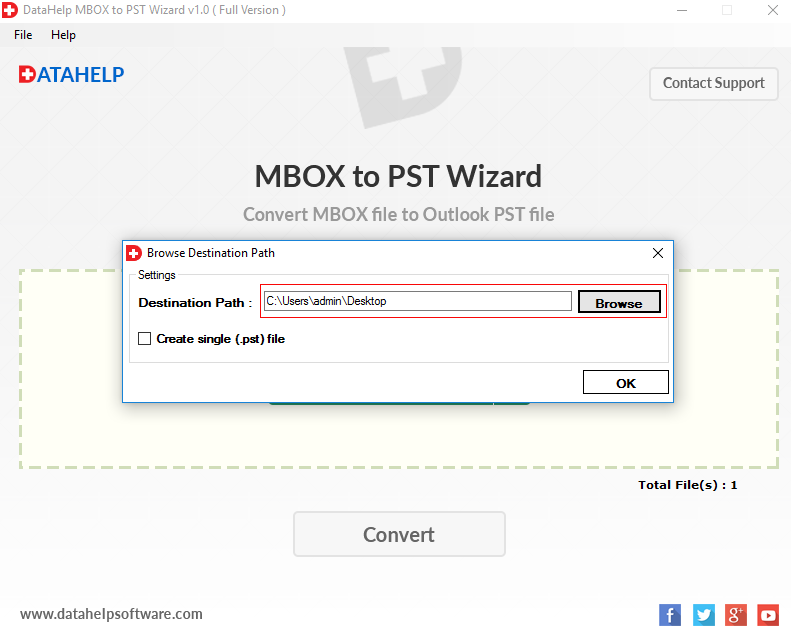
Conclusion
Hope, your search for how to import Becky! Internet Mail to Outlook ends here. Because this article is fully dedicated to how to convert Becky! Internet Mail to Outlook. The software we use in this article convert mailbox data from Becky! Mail to PST effortlessly. There is 100% assurance of no data loss during conversion. So download this reliable software and complete your task effectively.


