Microsoft Outlook Error 0x8004060c – Here’s to Fix it!
Microsoft Outlook is the most commonly used email client application. Sometimes Outlook users encounter errors and issues while working with Outlook. These errors create a major hurdle and disturb the workflow in the business.
So, here we will discuss one such type of error .i.e. Outlook error 0x8004060c. If you are facing the same issue then read the post to know all the reliable methods that help you in fixing this error.
What is Error 0x8004060c in Outlook?
Generally, Outlook users encounter the Outlook send receive error 0x8004060c while sending or receiving email messages.
The most common reason behind such error is increasing the size of the mailbox data items in Outlook, especially the PST file. When the size of PST files goes beyond the file size limit then it leads to Outlook send receive error 0x8004060c.
Apart from this, there are many other factors that may lead to error code 0x8004060c in Outlook.
Some More Reasons Behind Outlook Error 0x8004060c
1: Corrupt Outlook PST file.
2: Microsoft Exchange Server breakdown.
3: Virus intrusion or malware attack.
4: Synchronization error between Exchange Server and Outlook.
5: Exceeded defined storage capacity of Outlook data files.
How to Resolve MS Outlook Error 0x8004060c?
Here is a quick guide that includes both the manual and automated methods to troubleshoot the sending reported error 0x8004060c in Outlook 2019, 2016, 2013, 2010, 2007, etc.
1: Manual solution to solve Outlook send receive error 0x8004060c.
2: An automated way to repair corrupt file caused by Outlook error 0x8004060c.
Manual Method to Resolve Outlook Error 0x8004060c
There are few manual approaches that help you to fix the error by reducing the file size and deleting the amount of unnecessary data stored in the Outlook database.
Try these manual tricks and tips:
Method 1: Empty Deleted items folder
Sometimes most of the storage space has been taken by your overloaded Deleted items folder. So, it’s better to clean them and create some space for the new emails.
- Go to the File Tab.
- Select Options and click Advanced.
- Go to the Start and Exit section of the Outlook and check the ‘Empty Deleted Items folders’ while exiting Outlook’.
- Click OK to save changes that you have done.
Method 2: Remove Duplicate Emails
Outlook has by default option to create a copy of every email saved in the Inbox and Sent Items folder.
These are the unnecessary copied emails and you can easily delete these irrelevant emails by using below instructions:
- Open File Tab>> Select Options >> click on the Save Message section.
- Go to Send Section>> uncheck the option ‘Save a copy of the message you have sent’.
- Hit OK to save the adjustments you have created.
Method 3: Create Archive Folder of Outlook
- Go to the File tab and select Cleanup Tools option.
- Next, click on the Archive option and choose the folder that you want to archive.
- Now, choose the older than date option.
- At last, click on the Browse button and specify the location of your choice and mention the file name, hit OK.
If the above-mentioned methods failed to rectify the send / receive error then it means that your Outlook PST files are highly corrupted.
In those circumstances the only solution is to use a third-party application. So, here we come up with the best and reliable tool that helps you to remove all kinds of corruption issues from the Outlook PST file.
Read on the next segment to know about the tool.
Automated Solution to Fix Outlook Error 0x8004060c
Outlook PST Repair helps to repair the severely corrupted Outlook data file without any hassle. The software is capable enough to recover the permanently deleted data from Outlook 2019, 2013, 2010, 2007, etc. Moreover, the software provides a quick and advanced scanning mode to repair highly damaged files without any data loss.
Simple Steps to Fix Error 0x8004060c During Send / Receive in Outlook
To get the instant resolution with minimal effort, you just need to follow the below instructions:

Step 1: Launch the Tool and click on the Add File button.
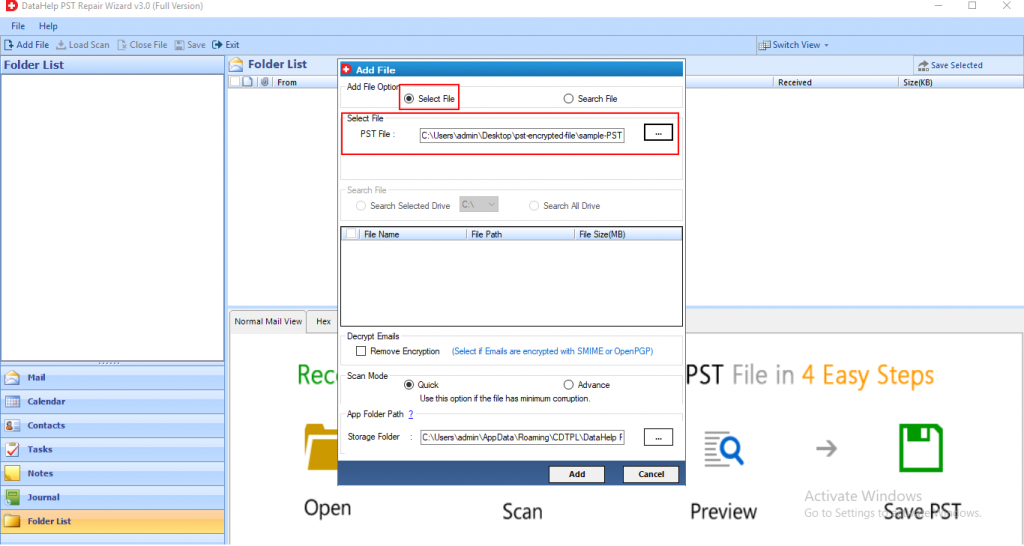
Step 2: Select the quick or advanced scan option to repair the highly corrupted files.
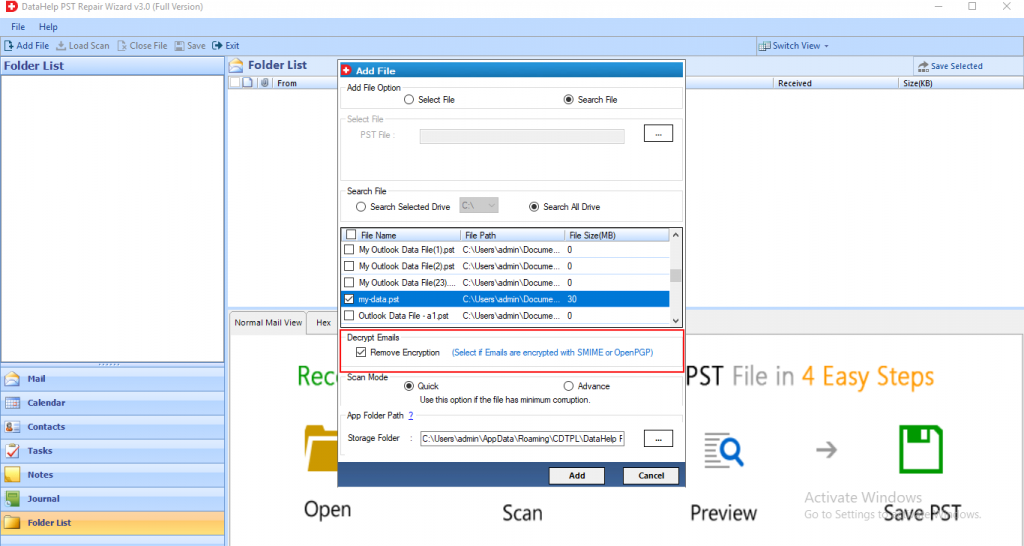
Step 3: Now the tool starts the scanning process.
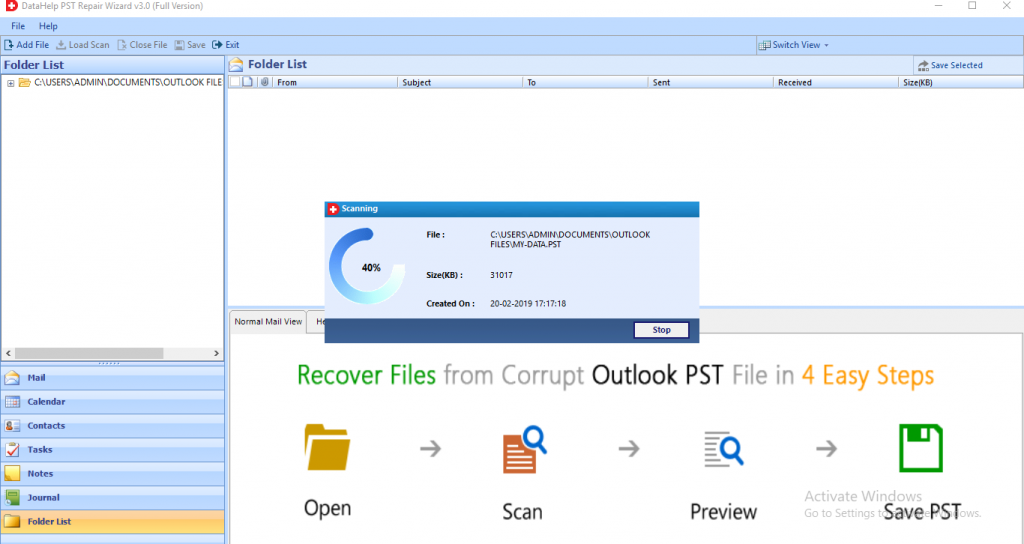
Step 4: Software recovered deleted items & repaired corrupted data.
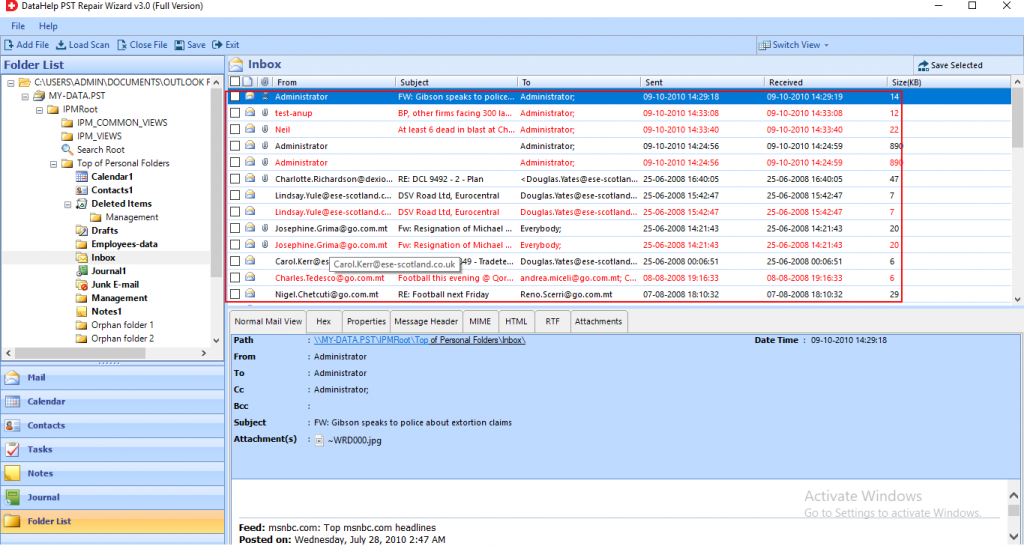
You can see the data in the left panel of the software.
Step 5: Now, you can save the recovered PST data in multiple formats like PST, PDF, MSG, EML, HTML, Office 365.
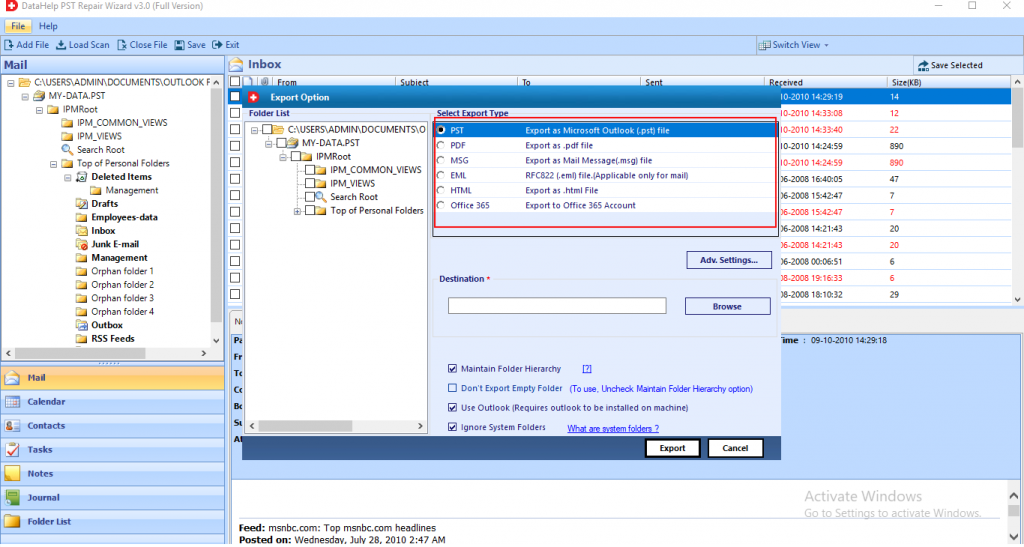
Winding Things Up
To conclude, Outlook error 0x8004060c is the most common issue that users to stumble on. The above article has been set up for novices and beginners who are willing to fix the Outlook send receive error 0x8004060c.
It includes all the manual and automated methods with a detailed set of instructions. However, if your Outlook PST files are harshly broken and damaged then we have mentioned the third party tool to fix this issue.


