What is Outlook Error 0x800ccc1a: Server Does Not Support The Connection Encryption?
We all know the Outlook email client is most widely used desktop-based email application for sending & receiving emails. Outlook also prompts many error codes that do not allow the user to send & receive emails from the server. Some errors occur due to improper installation of Outlook email application and some errors occur due to corruption in Outlook data file.
So in this section, we will cover Outlook error 0x800ccc1a (your server does not support the connection encryption type you have specified). After receiving this error user is not able to send emails from Outlook email application (Outlook 2007, 2010, 2013, 2016, 2019) and on Windows 10, 8, 7.
Outlook Error 0x800ccc1a – User Queries
“I’m using Outlook 2013 and getting an error 0x800ccc1a from Outlook due to this error I am unable to send emails. I can receive emails but not able to send”
“I have received 0x800ccc1a error from Outlook 2010. In this error, Iam not able to send & receive emails. In Outlook dialog box it says – Task ‘….@…com’ – Sending’ reported error (0x800ccc1a) : ‘Your server does not support the connection encryption type you have specified. Try changing the encryption method. Contact your mail server administrator or internet service provider (ISP) for additional assistance.’ Suddenly I have received this error from Outlook and now could not send & receive emails from Outlook.”
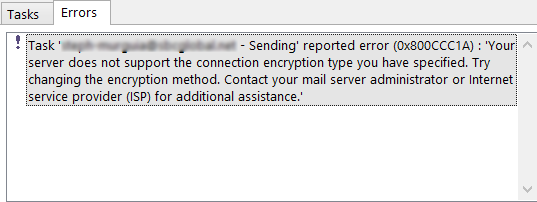
If we consider users queries then we found, due to this Outlook error 0x800ccc1a users are not able to send emails from Outlook & sometimes not receive emails in Outlook. This ‘reported error (0x800ccc1a)’ occurred on different-different Outlook editions like Outlook 2007, 2010, 2013, 2016 with the same error description.
Causes Behind Outlook Error Code 0x800ccc1a?
Generally, Outlook error 0x800ccc1a (your server does not support the connection encryption type you have specified) appear when users are using an SSL (Secure Sockets Layer) type of encrypted connection to send emails. This error also occurs when user antivirus (like Bitdefender) block SSL connection. So, If your antivirus blocks SSL connection, then you have to disable SSL scan in antivirus.
How to Fix Outlook Error 0x800ccc1a?
Now, we know there are two primary causes behind this error first is – When ‘This server requires a secure connection SSL’ option enable in Outlook, and second is – When antivirus scan & block SSL connection. To fix this error we have to uncheck ‘This server requires a secure connection SSL’. Here we will explain how to solve this error in Outlook 2007, 2010, 2013, 2016 editions.
In Outlook 2007 –
- Start Outlook 2007, Then go to Tools and then Open Account Setting.
- Now, Select related email account and then select Change option.
- Click on More Setting and then select Advanced.
- In the Advanced section, uncheck “This server requires an encryption connection (SSL)” option.
- Then click OK, Next, and Finish.
- Restart Outlook.
In Outlook 2010, 2013, 2016, 2019 –
-
- Open Outlook 2010, click on the File tab and then Account Settings.
- Click on the email account, then click on the Change button.
- Click more setting.
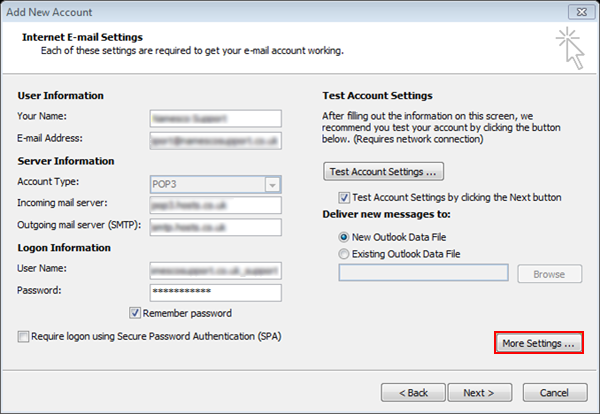
- Select the Advanced tab, in incoming Server, uncheck “This server requires an encryption connection (SSL)” option.
- Then select OK, then Next, then Finish.
- Now restart Outlook.
These steps also applied in Outlook 2013, 2016, 2019 editions.
Conclusion
Sometimes, Outlook 2007, 2010, 2013, 2016, 2019 reported error 0x800ccc1a: your server does not support the connection encryption type you have specified, due to this error user cannot send messages from Outlook. In the above section, we described this Outlook error code 0x800ccc1a and provides solutions to fix this error on Windows 10, 8, 7 OS systems.



