“PST is not a personal folder file” Error – Quick Way to Resolve!
Microsoft Outlook is a widely accepted email client application. However, it turns into difficult to manage Outlook when some internal or external factors disturb the application. Sometimes, due to some error and bugs in Outlook, it stops responding or does not start operating.
One such error message that users encounter with is “Outlook.pst is not a personal folders file”.This error mainly pop-ups while importing backed up PST file into Outlook.
Let’s dig deeper to understand why often Outlook displays this error message.
How to Solve Error Message “Outlook.pst is Not a Personal Folders File”?
To troubleshoot this error, we have mentioned both the manual and automated techniques that are discussed below.
Solution 1: Change the Read-Only status of the PST File
Sometimes, to deal with this issue you have to check that the file you are trying to import into the Outlook is not set as “read-only”.
Go through the below steps to fix .pst is not a personal folder file error.
- Go to the location of the PST file giving you issues.
- Select Properties.
- In the Properties window, ensure that the Read-Only checkbox is not checked. If it is, then uncheck it, Apply the changes.
- Click OK to exit.
Now, try to open the PST file and if the error still exists. Then, it means that the PST file is corrupted and you have to repair it.
Solution 2# Repair PST Using Inbox Repair Tool
Microsoft provides a free utility named as scanpst.exe. This tool scans your Outlook personal folder files and if any issues are found, it repairs them.
Follow the given instructions.
⦁ First of all, locate the ScanPST.exe tool in its default location.
Outlook 2016:C:\Program Files\Microsoft Office\Office16
Outlook 2013:C:\Program Files\Microsoft Office\Office15
Outlook 2010:C:\Program Files\Microsoft Office\Office14
⦁ Once located, double-click on scanpst.exe to launch the Inbox repair tool.
⦁ Click on the Browse button to open the desired PST file.
⦁ Click Start to initiate the repairing process. The tool will scan the file in different phases for any minor errors.
⦁ If errors are found, click on the Repair button to start the repairing process.
⦁ Once the repair process is complete, hit the OK button to finish the task.
Note – Ensure that the Outlook application is closed before initiating the process. Also, make a backup of scanned file before repairing option as it may cause data loss.
Solution 3# Repair File By Using Expert Tool
If the above two manual methods unable to resolve this “.pst is not a personal folder file” error. Then you have to choose some third party tool, so here we mentioned a professional software that deals with all kinds of Outlook issues.
PST recovery tool easily repairs the damaged files, irrespective of its corruption level. It maintains data integrity during the repairing procedure. Moreover, the software supports to recover all the PST files created by any version of Outlook like 2019, 2016, 2013, 2010, 2007, 2003.
Some Other Benefits of Using Tool
- Repair multiple PST files in bulk without any data loss.
- Provides Quick and Advanced scanning modes.
- Allow the decryption of multiple PST emails and attachments.
- Retains Metadata of Original PST file.
- No file size limitation – support recovery of large PST file.
- Recover entire data – emails, contacts, calendars, tasks, etc.
- Export data into PST, PDF, EML, MSG, HTML.
- Multiple preview option to view recovered data.
Quick steps to fix PST is not an Outlook Data File
Follow all the given steps to fix error message outlook pst is not a personal folders file.
Step 1: Download and launch PST Repair Wizard.
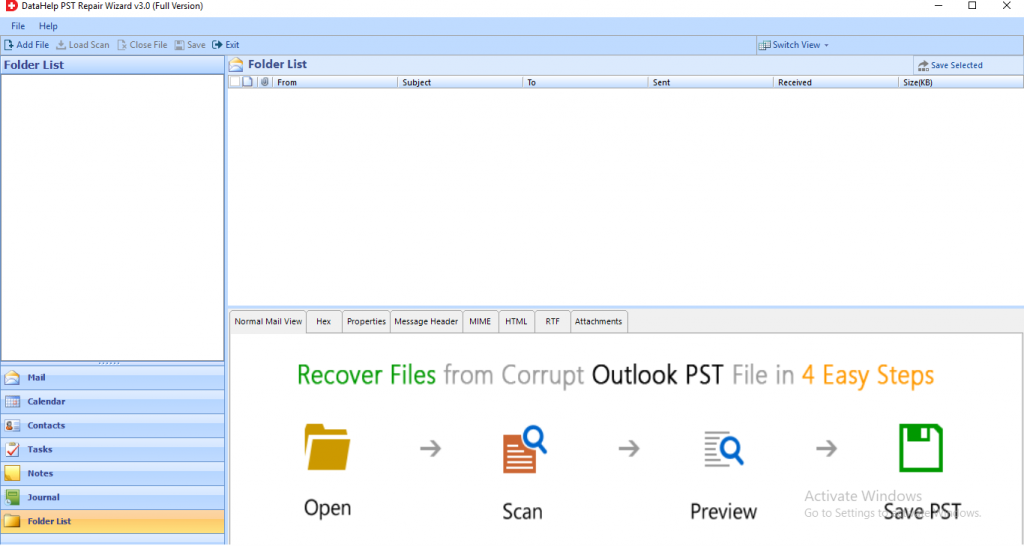
Step 2: Click on the Add File button to insert the corrupted PST files in the software.
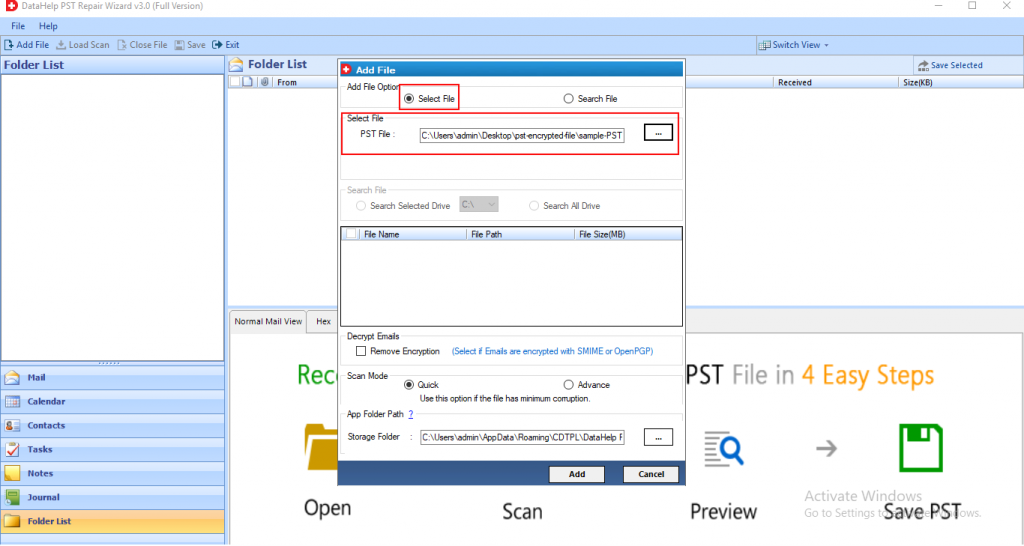
Step 3: Now, select Quick or Advanced Scanning Mode available in the software panel.
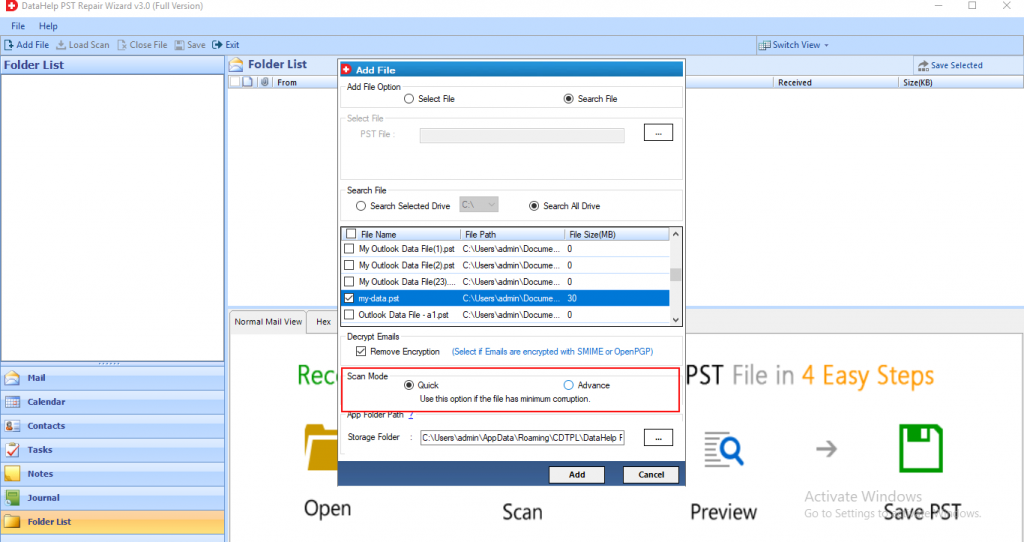
Step 4: Now, you can see recovered data in RED color.
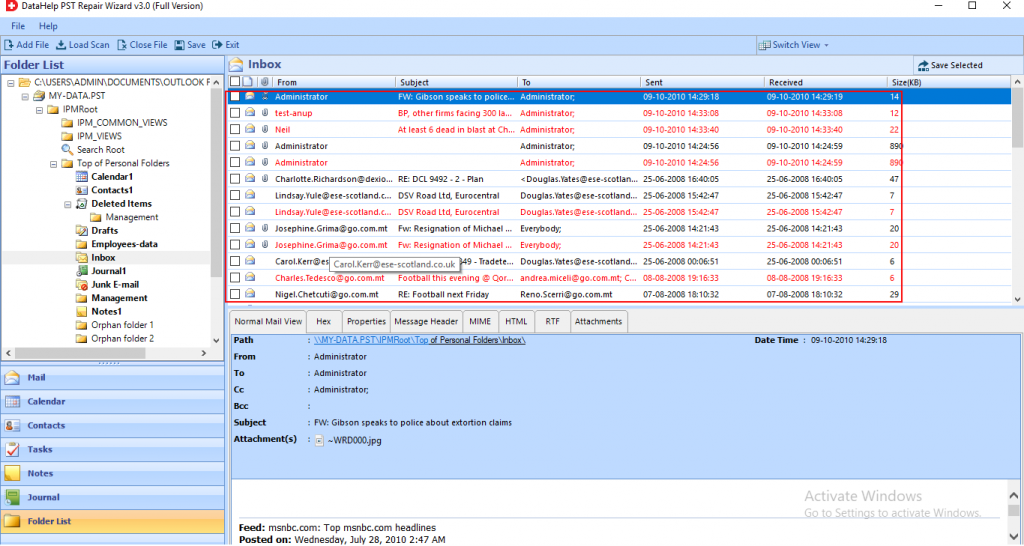
Step 4: After the scanning process is completed, check all desired PST items. Also, set the destination location where you want to save the resultant file.
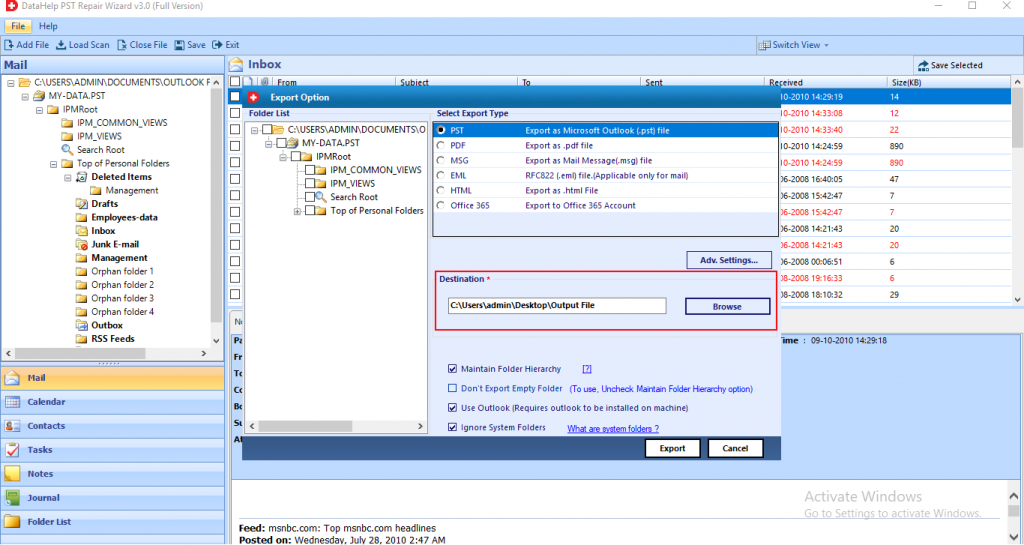
Step 6: Hit the Export button and access the recovered data successfully.
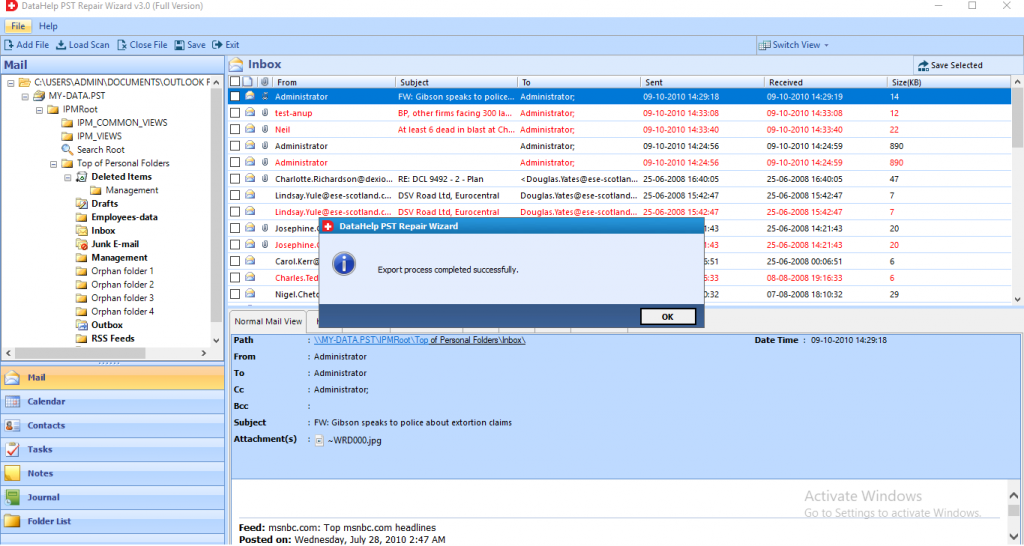
Concluding Thoughts
In the above blog, we have discussed some manual and automate solutions for resolving “PST is not a personal folder file” error. Sometimes manual tricks unable to resolve this issue if the PST file is highly or severely corrupted. Then, users need to opt for some trusted third-party solutions. So, here we mentioned a professional tool that can easily fix the Outlook.pst is not a personal folders file issue.


