How to Import MSG to Outlook in Bulk – All You Need to Know
Are you looking for a solution to the problem like “How do I import MSG files into Outlook?”, “How to migrate multiple MSG to Outlook?” Then this article is going to provide you the solutions in the best possible way. We are here introducing effective methods by which the user can upload MSG emails to Outlook 2019, 2016, 2013, 2010, 2007, 2003 in bulk.
Let’s begin with the topic!
As far as mails are concerned, MS Outlook is always the first preference for professional as well as personal users as it has impeccable advanced features to store & manage mail files regardless of its size.
As we know, MSG and PST both are file format of Outlook, but somehow different in the storage structure.
MSG is merely a single message with its metadata. On the other hand, PST is complete storage of entire mail components.
So, whenever a user wants to migrate bulk .msg files into Outlook 2019, 2016, 2013, 2010, 2007, 2003 they encounter some problems. Because it is not possible to directly import MSG files into Outlook at a time. To do this, you need to follow the methods that are mentioned in the below section.
Without wasting any minute, let’s get started!
Know about Manual Approaches to Upload MSG to Outlook?
There are two techniques by which a user can perform the migration.
Method 1: Drag & Drop Technique
The user has to go through the below steps to implement drag & drop approach to import MSG into Outlook.
- Open MS Outlook & create a new folder.
- Go to MSG files folder and Select all .msg files & drop into a new folder which was created earlier.
- Then, Open MSG with Outlook with all its contents, properties, and attachments.
Now, you will see all the messages imported successfully.
Method 2: Copy & Paste Approach
This is a very simple process. Let’s follow the steps below.
- Go to MSG file folder and copy all files.
- Open Outlook and paste in the desired folder of Outlook.
Note– The manual method is a very challenging task for the users, as sometimes they get stuck in the process while dealing with a huge number of MSG files. We have mentioned some disadvantages of the manual process in the next segment too.
Drawbacks of Manual Methods to Import MSG Email Files to Outlook
- Sometimes old MSG file is not compatible with the latest versions of Outlook.
- Time-consuming process for migrating huge MSG files.
- Data integrity might be a problem while importing bulk MSG files
In order to overcome all these limitations, we suggest you prefer MSG to PST converter. Go ahead!
Quick Method to Migrate MSG to Outlook in Bulk
This software quickly converts all single and multiple .msg files to .pst with all metadata and attachments. It can create a single UNICODE PST file for multiple MSG files without any file size limitations. Moreover, it can migrate all MSG files into Outlook 2019, 2016, 2013, 2010, 2007, 2003 editions.
Why Tool is Best to Bulk Upload MSG into Outlook
1. Migrate multiple MSG files into Outlook importable file along with its attachment in a single attempt.
2. Keeps the folder hierarchy the same as original after the importing task.
3. It can split large PST file into multiple parts to mitigate file corruption.
4. Maintain the data integrity after the conversion job.
Step by Step Procedure to Import MSG to Outlook
After a successful download & installation of the software. Run the tool and follow these simple steps.
1: Either use “Drag & drop” and “Select Files” option to add MSG files.
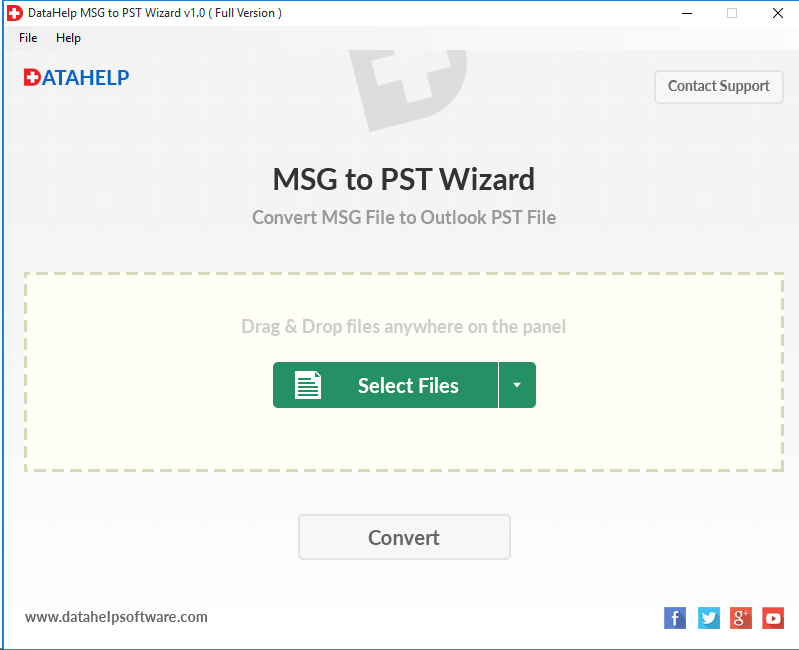
2: Click “OK” & “Convert” button.
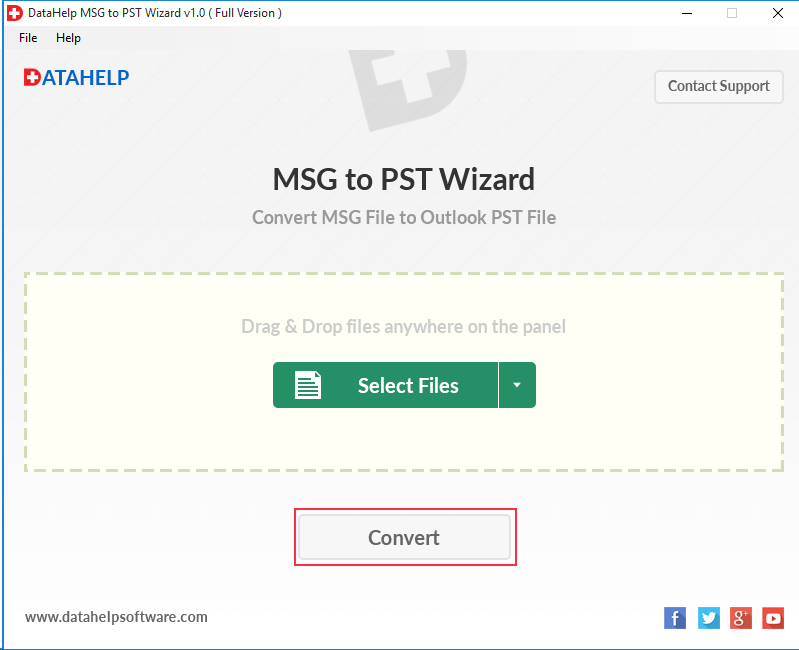
3: Browse “destination path” and check “Split PST” option if you want to split the PST file.
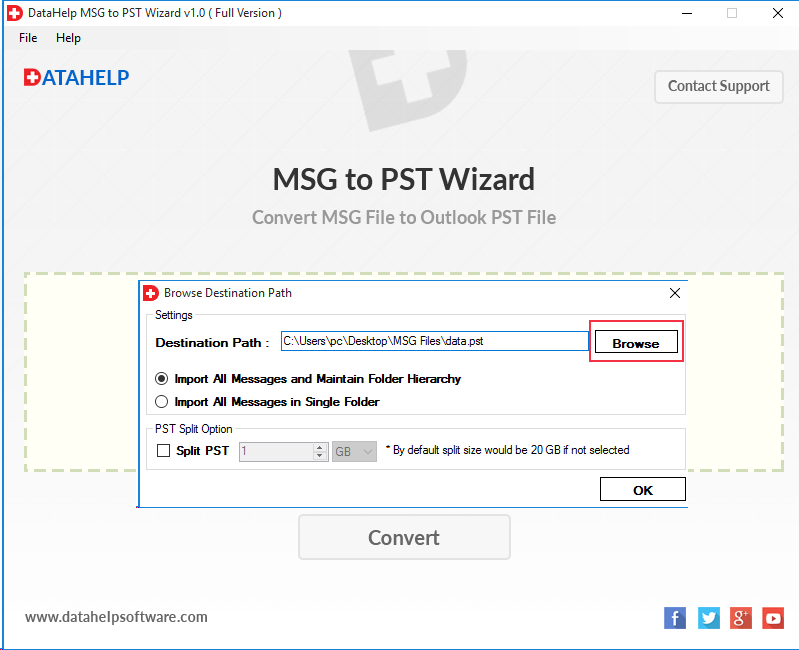
4: Now, the process gets completed & Click on “OK” button.
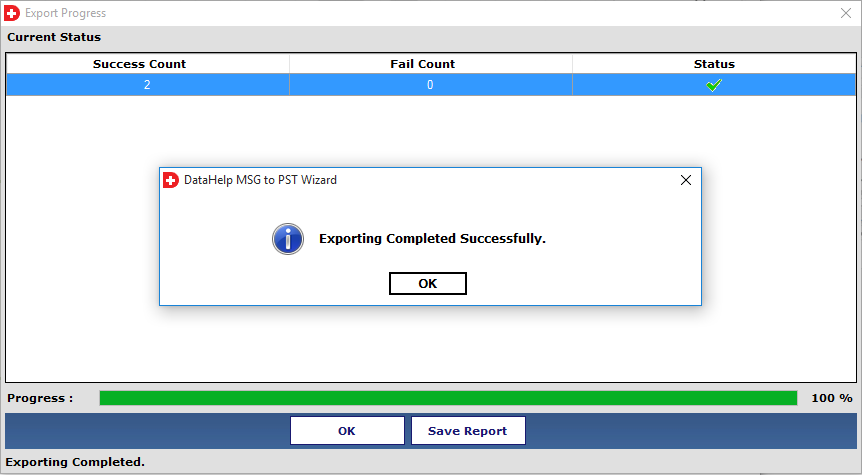
After completion of the above simple steps, you can easily import MSG files into Outlook.
Concluding All
Overall, if you have huge MSG files and looking for the solution to convert them into PST format in Outlook. Then it is always recommended to use a tool that can resolve your query on “how to migrate or import MSG into Outlook in bulk” effortlessly and efficiently.


