How to Migrate From Outlook.com to Office 365 – Get Foolproof Solution
Today! We will be going to disclose a perfect solution to resolve the most commonly asked query such as how to migrate Outlook.com to Office 365?.
Mainly, these both provide facilities to access emails online and proficiently utilized by so many users across the world.
But, there are so many users who are searching for a solution to migrate Outlook.com to Outlook 365. However, we took this issue into consideration and come up with this flawless article to let users know how to transfer Outlook.com emails, contacts, calendars to Office 365.
Simply, read it completely to understand the migration procedure. But, before proceeding further initially, go thoroughly to the below-mentioned segment.
User’s Real Time Query
“I have many users who use Outlokook.com. Now, I am planning to transfer to MS Office 365. But I want to migrate those Outlook.com mailboxes to Office 365 account.
Therefore, I am curious whether or not Office 365 support this migration. So, anyone advises me the best approach for Outlook.com to Office 365 migration?”
“I am using Outlook.com with Office 365 personal subscription plan. Now, recently I am thinking to move to Office 365 Business plan.
To perform this task I did not get any manual solution. So, if anyone knows the prominent method to import emails, contacts, calendars of Outlook.com to Office 365. Please suggest me an instant way to do the same. Any help would be gratifying. Thanks in advance.”
Most Effective Tactic to Upgrade, Export Outlook.com data to Office 365
There are so many users who are looking for a free solution to perform Outlook.com to Office 365 migration. But, there is no direct manual method is available to do the same. But, do not worry! we can perform this task with automated Office 365 to Office 365 migration tool.
With this tool, you can migrate Outlook.com emails, contacts, calendars, tasks to Office 365 account. Mainly, this software provides comprehensive features and functionalities which helps a user to execute the transfer procedure without any hassle.
It facilitates an option to pause and resume the migration procedure whenever required. However, using this utility users can quickly export mailboxes of various Office 365 subscription plans.
This tool provides an easy-to-use interface so, every user can implement the export procedure without taking any external help.
This tool extendedly supports all the above and below versions of Windows OS. Despite that, it consists of some more unique features.
So, to migrate mail, contacts, calendars & other items from Outlook.com to Office 365 you have to download the software –
Working Procedure to Import Outlook.com to Office 365 With Emails, Calendars, Task, Contacts
Here, in this section, you will get the instructions to execute the migration procedure from Outlook.com to Office 365.
All the steps are listed sequentially, you just have to follow all of them appropriately to get the expected resultant. Let’s get started:
1: Initially, download and run the software in your local system, & select Without Impersonation option.
2: Now enter Outlook.com ID & Password on Source & enter destination Office 365 ID & Password.
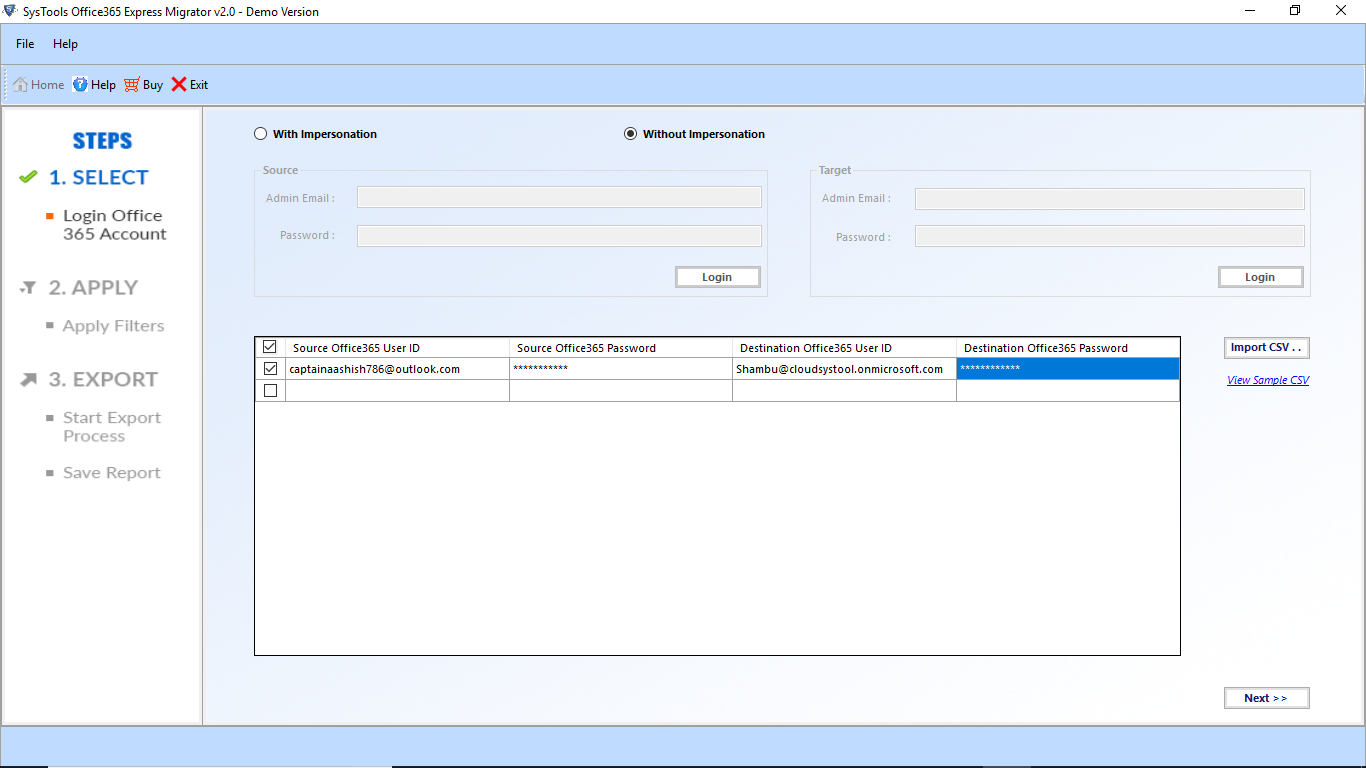
3: Finally, choose the category from the following options. After that, hit a click on the Export button to begin the Outlook.com to Office 365 migration procedure.
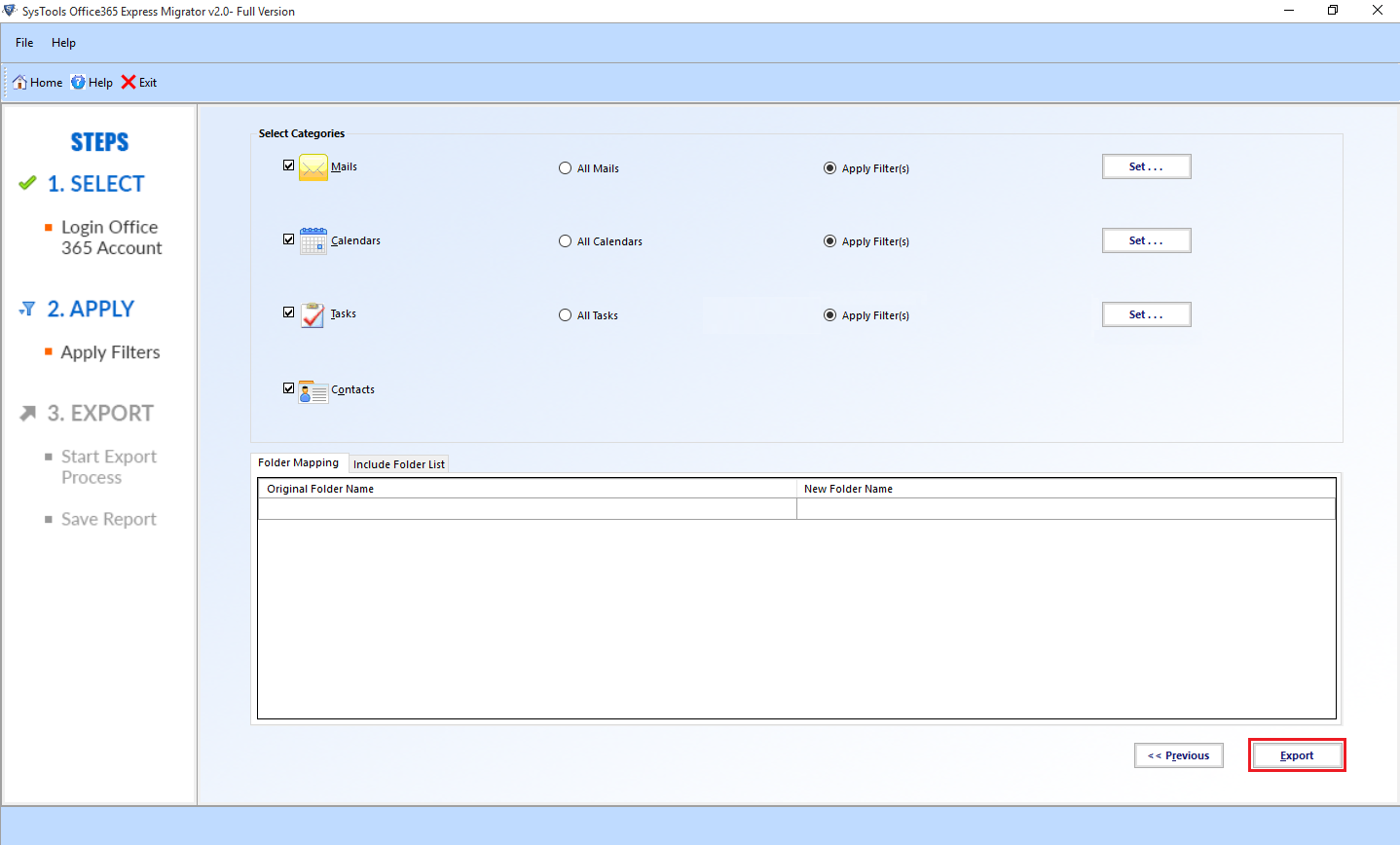
4: Now, software successfully import Outlook.com to Office 365 user account.
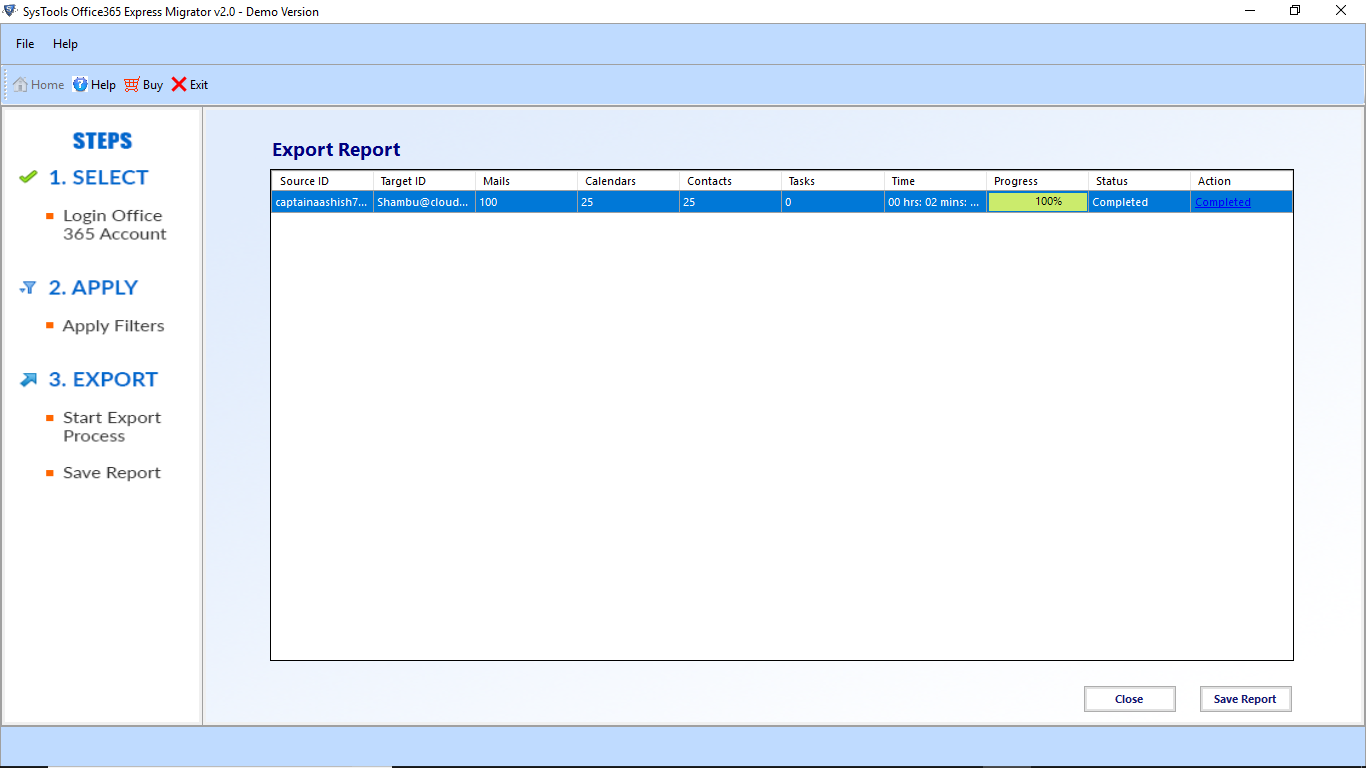
5: Login into Office 365 account to access converted Outlook.com data into Office 365.
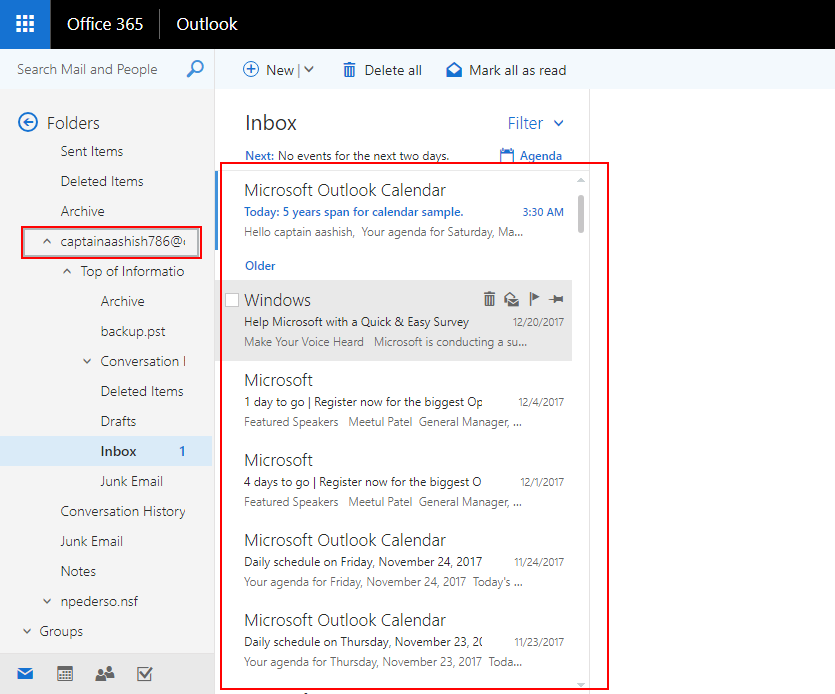
Time to Wrap Up
Are you waiting for a miracle to happen? So, do not waste your valuable time, and don’t wait just, go through this entire blog to learn how to import or migrate Outlook.com to Office 365.
Chiefly, there is no manual solution that has the capability to do the same in minimum time. So, it is recommended to go with the suggested tool. This is an effective and efficient utility to perform the Outlook.com to Outlook 365 migration.



