How to Recover Deleted PDF Files from Laptop – Step by Step Solution
Have you ever deleted your PDF files from laptop? Are you searching for ways to restore deleted pdf documents from computer? PDF files often carry precious details, losing which can be disastrous.
While backups can save from like situations, multiple users often don’t have one in a useable state. Data recovery is a complex procedure, and the expectation of PDF file recovery depends on factors like how promptly you acted after losing a PDF file and what tools or processes were used.
In order to recover deleted pdf files from laptop, we will share the PDF documents recovery guidance steps users can use to maximize the chances of restoring unsaved, lost, deleted, inaccessible, and damage PDF files on Windows desktop.
Workaround 1: Instantly Stop Using You Drive
This is essential to prevent overwriting of deleted pdf files from computer, which other than can reason PDF file corruption and permanent loss beyond recovery. In other words, the more users use the desktop or drive after PDF documents are lost or deleted, the lesser will be the chances of recovering deleted PDF files from laptop.
Workaround 2: Check Recycle Bin
When a file is deleted from the computer, it is sent to Recycle Bin. Expect users to use Shift+Delete or software to wipe the PDF file. Users can restore such deleted files from the Recycle Bin in some mouse click.
- Go to the Recycle Bin after that locate the PDF file that was unintentionally deleted
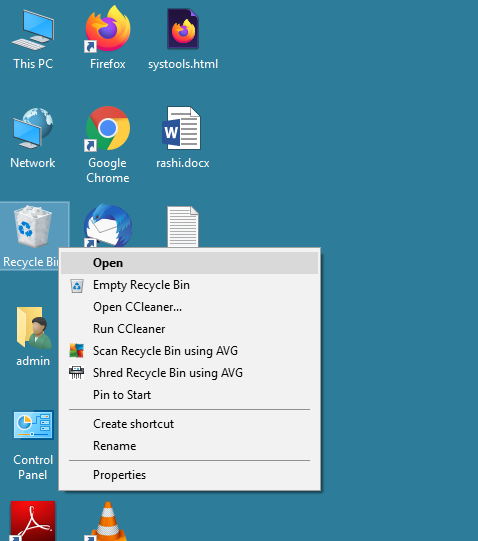
- Use the search bar to find the deleted PDF file rapidly
- Right-hit on the PDF drive and select ‘Restore.’
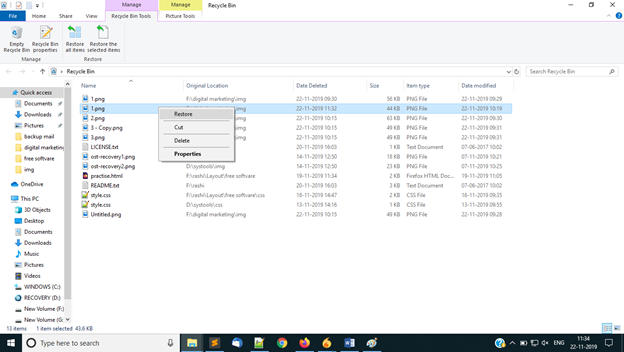
- Finally, your file is recovered at the real destination
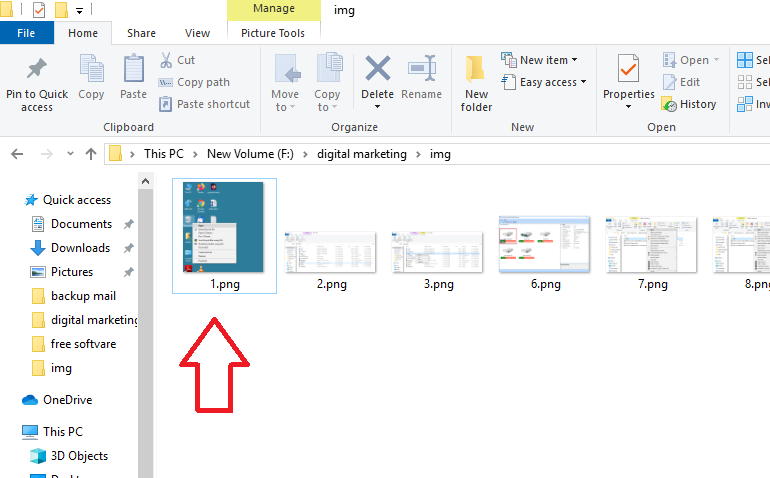
Workaround 3: Check Your Backup Drives
If you have backup your important then you can take your important data from there. However, if there isn’t any backup available, or the file is not found in your last backup, head to the next step.
Recover Deleted Pdf File From Desktop With Reliable Software
Users can download the HDD Recovery Tool named Datahelpsoftware to restore deleted pdf documents. The application allows an option to scan and recover deleted pdf files from laptop, including documents, excel files, PPT, etc.
Follow the below-mentioned steps to recover a deleted pdf file in windows 10 or external storage drive.
Step 1: Download and install the application on any version of Windows
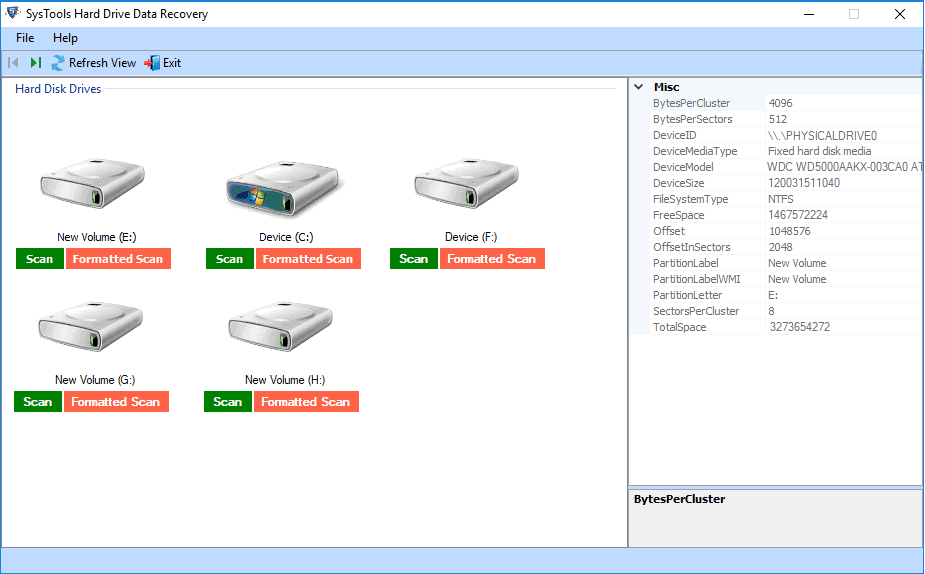
Step 2: Select the partition for recovery and hit on scan option
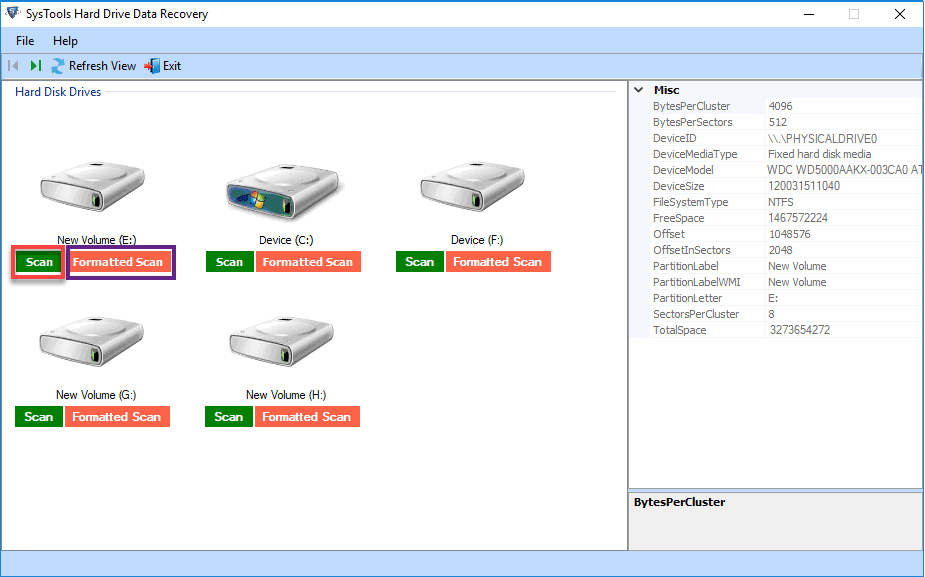
Step 3: Preview entire information of data recovery procedure with all items
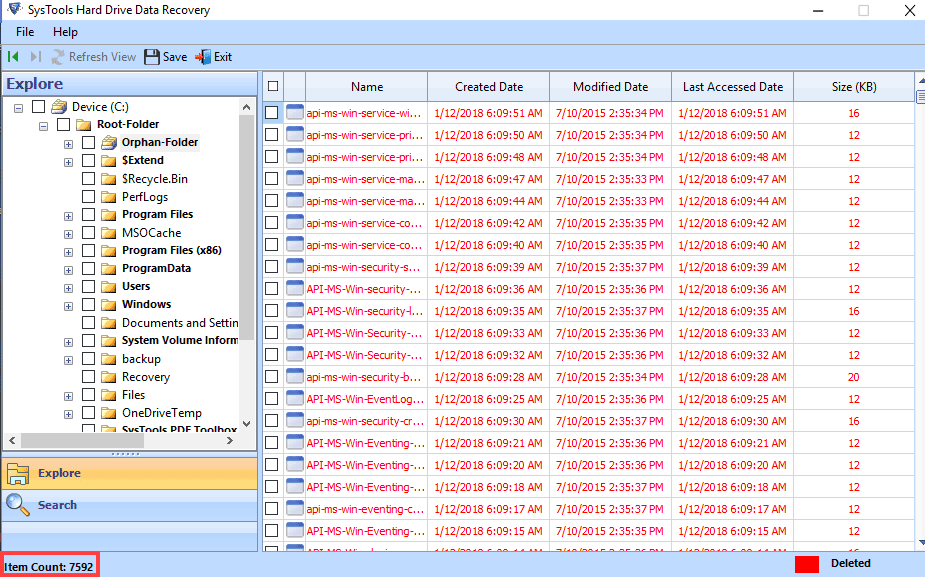
Step 4: Save the restored data at the desired location of your laptop
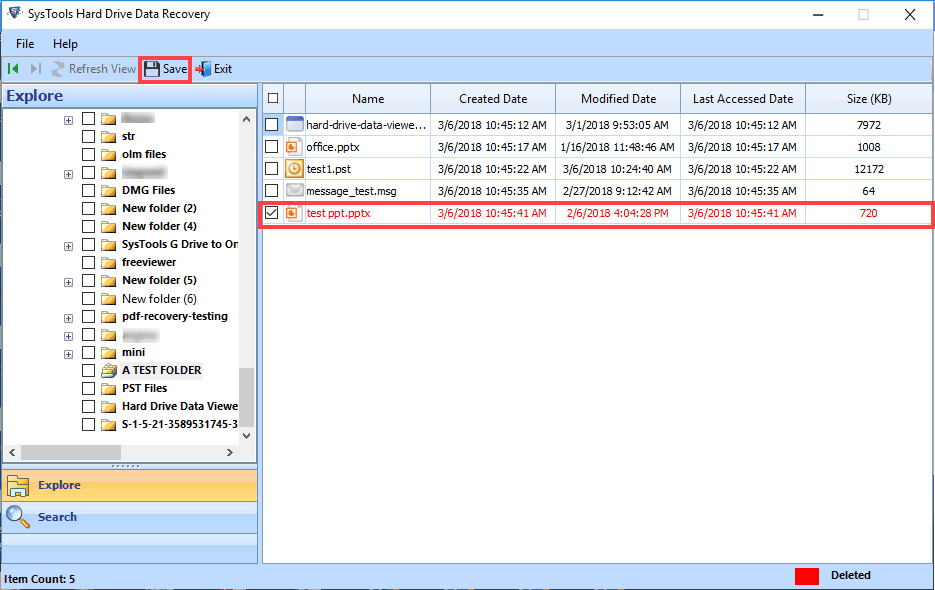
How to Secure PDF Files from Accidental Deletion
- You can generate backup in two manners one is local and another is on the cloud storage
- You can launch a trustworthy anti-virus software and turn on real-time security
- Always eject or safely remove external storage drives before unplugging
- Always check for warning signs of drive failure
- Defragment internal and external hard drive once every month or every quarter depending on the drive usage
- Use disk observation utility to automate drive error checking and prevent data loss
Summing Up
With adequate safety measures, one can prevent loss of PDF files due to accidental deletion and several other reasons. Backup is the first step. Also, protect your corruption with reliable antivirus protection and use the HHD recovery tool like the one we used in this guide to recover deleted pdf files from laptop. The reliable application comes handy when the lost files are not available in the backup. Also, follow the precautionary steps we mentioned at the end of the write up to protect PDF documents and other files from getting lost due to accidental deletion and corruption.
FAQ’s
Yes, with the help of above mentioned blog users can recover deleted PDF files from Computer. If you lost your files by pressing simple then you can recover your data from recycle bin.
Yes, by reading the above blog you can recover shift deleted data from laptop. It recovers all types of data like photos, videos, audio’s, documents etc.


