Recover Hidden Files From Pen Drive – Get Something Unexpected
In today’s technical era, most of the users store their important data in a pen drive, USB flash drive, Memory card, and another external storage device. But sometimes these data files and folders are hidden because of virus attack, and other possible reasons. In this article, we will introduce you how to recover hidden files from the pen drive by following few simple steps.
“Hello, Friends I had given my pen drive to my friend for copy few photos, and videos. But, when he attached the pen drive to his laptop. Pen drive shows there is no data but space is occupied. I don’t know why he did formatted my pendrive. There is precious data in it. I am very disappointed. Please help and suggest me the solution for how to recover hidden files from pendrive. Thanks in advance.”
Unhide Hidden Files From Pen drive by Using Control Panel
Sometimes users do hide their important and personal files from pen drive. After a few days, they forget to unhide their file. Now, we will suggest a few easy steps to unhide hidden files from pen drive.
- Firstly go to start then type control panel in search box
- Switch the view to Category and hit Appearance and personalization.
- Hit Show hidden files and folders in File Explorer Options.
- Hit File Explorer Options > the View Tab > Show hidden files, folders, and drives > Apply.
Recover Hidden Files from Pendrive Using Antivirus Software
Sometimes user’s data are hidden by the virus so, to get rid of this situation users can try a trusted antivirus program. If you have any antivirus software, then scan your pen drive using that application to find out any malicious component in it. Hopefully, the program will be capable to remove the virus and recover hidden files from the pen drive.
Unhide Hidden Files From Pendrive By CMD
CMD is your first option when you want to recover hidden files from pen drive. To unhide hidden files on your pen drive. By
- Connect the pen drive to your Laptop
- Go to the start menu, write cmd in a search bar, click enter.
- Left-hit cmd.exe and then you will enter the command line, where you can use the attrib command to restore your hidden files.
- Enter attrib –h -r -s /s /d F:\*.* (replace F: with the drive letter for your device).
After completing these steps, you can go to your pen drive to check if you can view all of the hidden file’s data. If you can’t find the files then users can try other solutions to recover hidden files from pen drive by using Pen drive recovery software.
Recover Hidden Files from Pendrive Using Professional Reliable Software
If your pen drive is hidden because of the virus then, firstly you have to format your pen drive after that you can try pen drive data recovery software. Users can download and install this tool any version of Windows. The tool provides two modes of data recovery first is scan and the second is formatted scan. You have to choose the formatted scan because your pen drive is formatted.
With the help of this software, users can recover deleted, corrupted, formatted, and virus-infected data from pen drive or memory card. It recovers all types of data such as images, audio’s, documents, videos, multimedia, etc.
The software provides the option to recover selective data from pen drive and also the advanced search option. Users can recover their formatted, corrupted data files from FAT and NTFS file formats. This is capable to recovers all file formats including doc, Docx, ppt, xlsx, pptx, png, jpg, jpeg, etc. Let us know how does the tool performs the recovery process.
Step 1:- Firstly install USB Data Recovery Software on your windows pc.
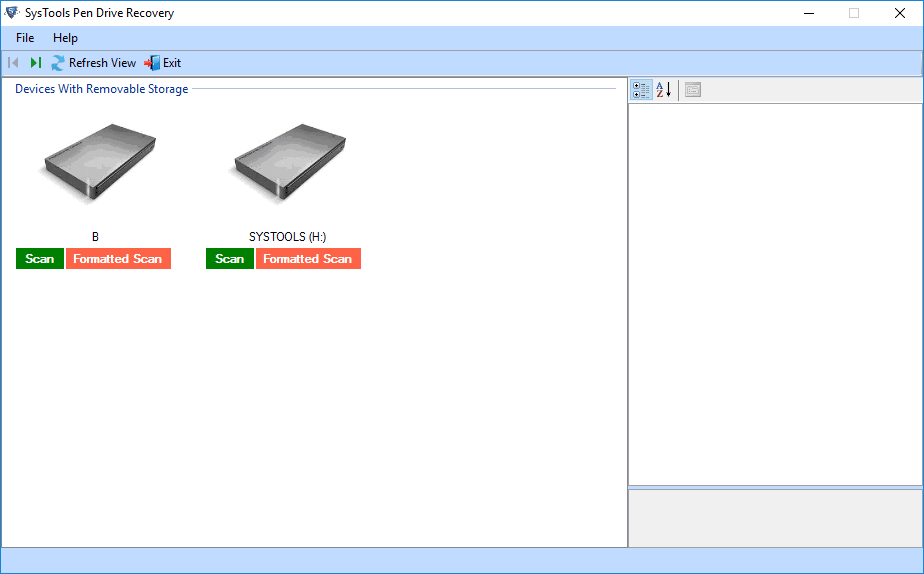
Step 2:- Now tool gives you two modes of data recovery Scan and Formatted Scan
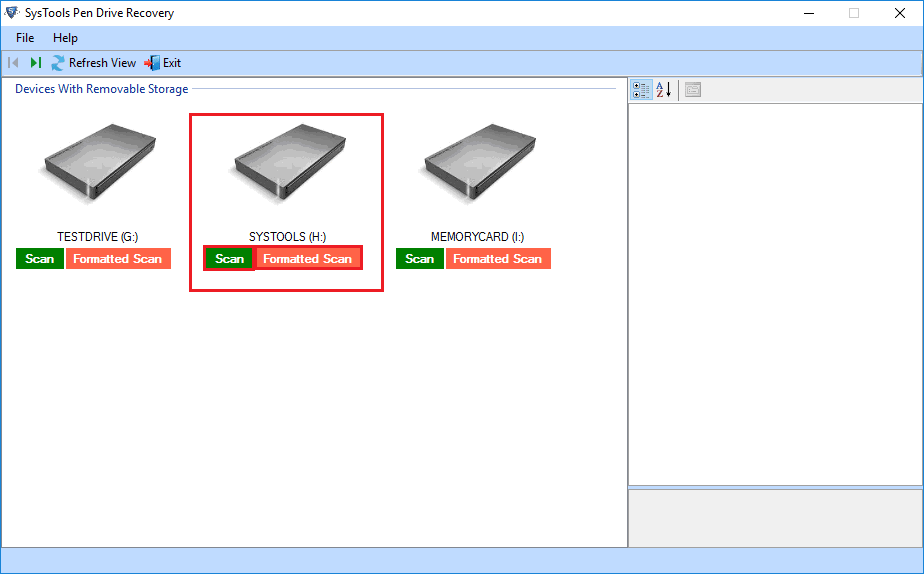
Step 3:- Then, you can preview your recovered data in software panel
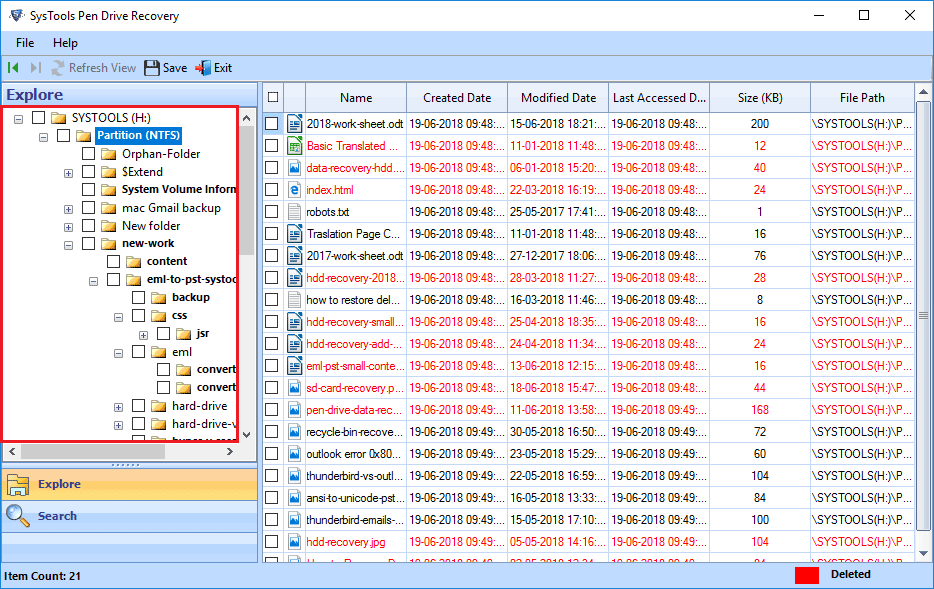
Step 4:- Finally, you can save your data at the desired location
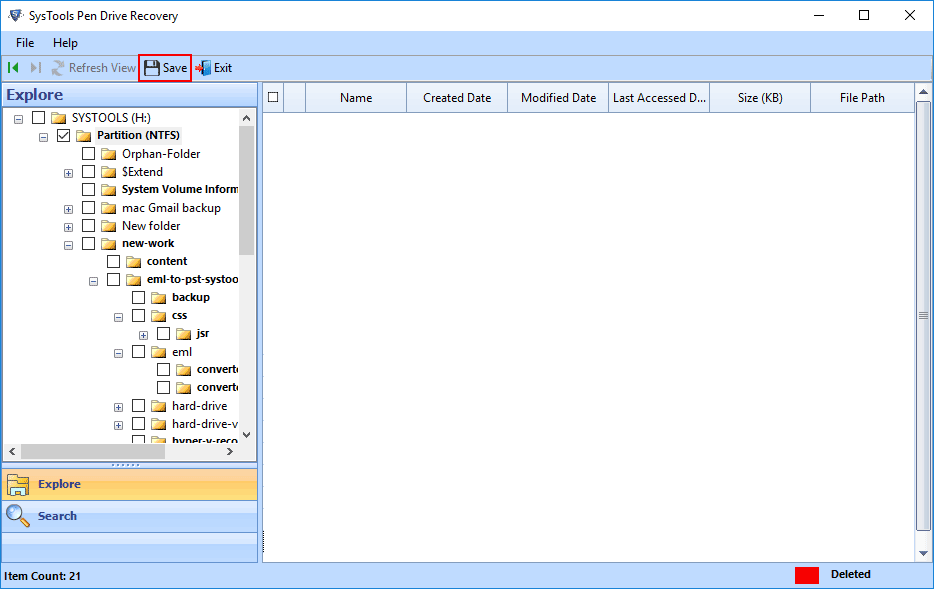
Conclusion
Hidden files from pen drives are the reason of great difficulty to its users. After the pen drive files are hidden by the virus. To restore these files, users need to know how to recover hidden files from the pen drive. This post has discussed a few effective solutions that can help you to restore your damaged data from the pen drive. Among these, Pen Drive Recovery Software delivers the most accurate result. Therefore, experts always recommend this utility to recover hidden files from pen drive.


