How to Recover Permanently Deleted Files from SSD Drive – Ultimate Solution
If you lost your data permanently from SSD drive then no need to worry about that simply, you can use SSD recovery software to recover shift deleted data from SSD drive Windows 10, 8, 7, and all below version.
Some users are habitual to delete data by pressing the shift+delete button. After that, they realized that he/she delete their important files and folders from SSD drive. Then, they want the professional solution to recover their permanently deleted files from SSD drive. If you are one of them, then read the complete write-up and know the automated solution to recover shift deleted data from SSD drive.
Users Query –
“Hello everyone I stored my professional crucial data in my SSD drive. Yesterday I was deleting a few unused data from SSD drive. I accidentally press Ctrl+A and shift+delete button I lost my all important data from SSD drive. Now I want to know how can I perform recovery of permanently deleted files from SSD drive. Please tell me ASAP, thanks in advance.”
Solution –
Get direct & easy solution to recover permanently deleted files from SSD drive
How to Recover Permanently Deleted Files from SSD Drive With Professional Software
SSD recovery software enables to recovery of lost data from SSD drive whether it is simply deleted, shift deleted, corrupted, and formatted so on.
This tool has the capability to recover data from exFAT, FAT, and NTFS partitions of SSD drives in Windows Operating System. This tool support lost files recovery from a dynamic solid-state drive. The application supports to restore data from internal and external solid state drive.
This tool supports to recover data in multiple languages. It has the ability to recover data from m.2 and NVME type SSD disk. This tool has the capability to recover lost files from GPT and MBR partitions of solid state drive.
Steps to Recover Permanently Deleted Data From SSD Drive Windows 10
Perform the below-mentioned steps to recover shift deleted data from SSD drive. Technical and non-technical both users can perform these steps easily with losing any data from SSD drive.
Step 1:- Select Scan option and scan the SSD drive to recover permanently deleted files from SSD drive
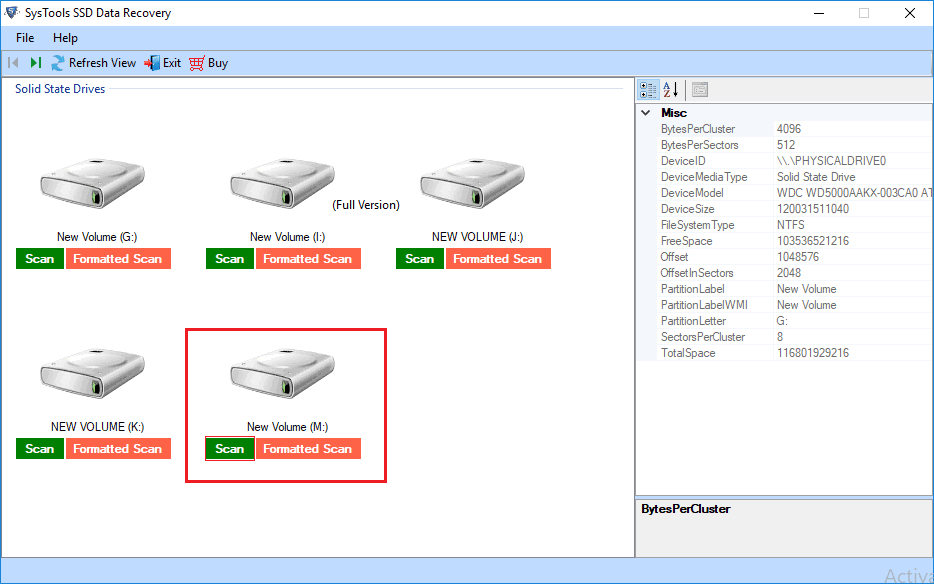
Step 2:- Application highlighted shift+deleted data files by red color. After that, you can preview your deleted files and choose the required one
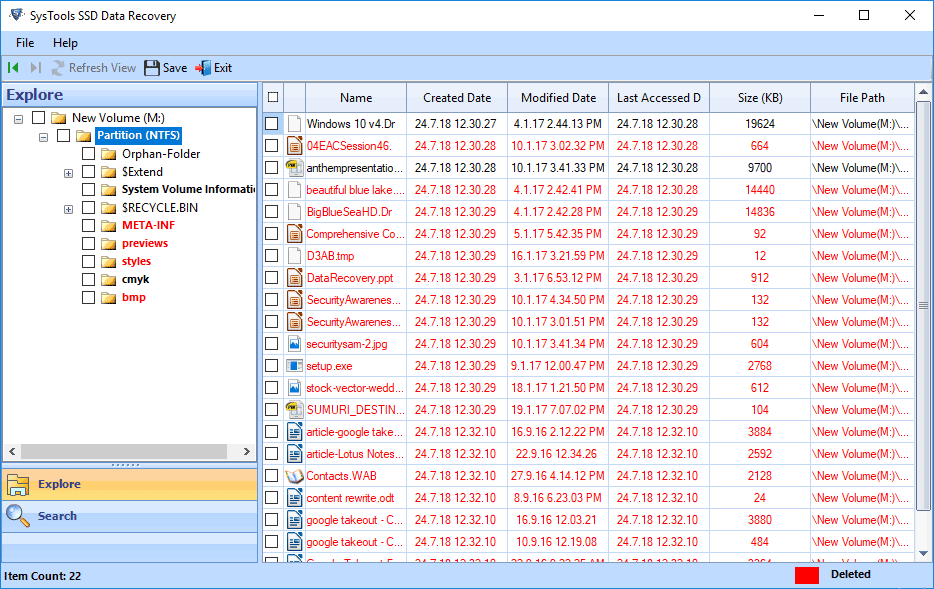
Step 3:- Finally save selected data or complete recovered data
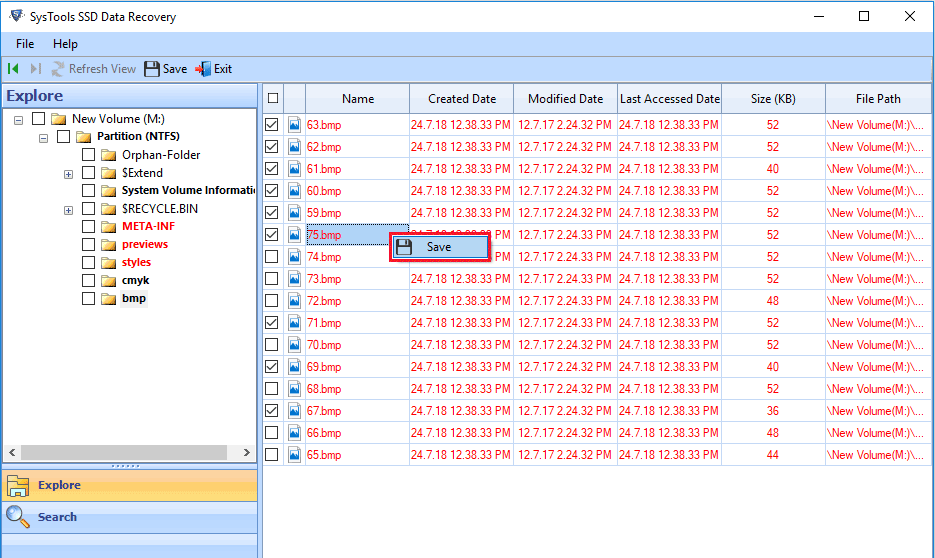
Efficient Features of This Tool
This software has some efficient features that make recovery easier.
- Highlighted Shift Deleted Data in Red Color:- This application shows all the deleted files in the software panel in red color. Therefore, it becomes effortless for the user to differentiate them. It becomes very simple for the users to recover shift deleted data from SSD drive windows 10.
- Advance Search Option:- It provides an option to find specific files by data type, creation date, and modification date assists users to simply find out the file they are looking for. So, after restoring permanently deleted files from SSD in Windows 10. You can search for any needed data files using the filter.
- Refresh View Option:- It returns only a hit on the Refresh button for the software to detect any connected external Solid state drive. After that, users can simply recover permanently deleted files windows 10 SSD.
- All Types of SSD Compatibility:- Both m.2 and NVME types of SSD drives are supported by this utility. So, a solid-state drive type is not a problem for this software. Also, able to recover shift deleted files from SSD all brands Samsung, Crucial MX500, WD Black SN750, Kingston KC1000, Corsair Force Series, Kingston UV500.
Wrapping Up
Time to worry about how to recover permanently deleted files from SSD drive is over. In this post, we have discussed the best method to recover shift deleted data from SSD drive. Whether the files are normally deleted or shift deleted, This tool provides the best solution for all types of data loss issues. Now it’s your turn to take decisions wisely.


