Want to Split Oversized OST File? Here’s What You Need to Do!
In an Outlook application, OST and PST data file holds an important place as it stores all the crucial information in it. Well, we are quite familiar about offline storage table (OST) file, which is a backup replica of all the data that is available in Exchange server.
The OST file size limit may vary with respect to the Outlook version that is being installed in the system. Hence, the question arises when OST file becomes oversized and it needs to be splitted.
Do you want to split OST file? Are you not aware of the process to divide large sized OST file? Then, relieve yourself as you are reading the right blog where we will disclose the best solution that will help to split oversized OST file in a hassle-free way.
Why there Arise a Need to Split OST File?
Basically, OST file contains the data that has been received or created since the time the account was generated. This includes emails, contacts, notes, calendars, tasks, hidden items and many more. Apart from that, if the mailbox is loaded with insignificant emails, then the size of the OST file is enlarged tremendously which will moreover degrade the performance of the Outlook application. Therefore, it is wise to split OST file.
What are the Problems Encountered Due to Large-sized OST File?
Whenever the size of the OST file is exceeded beyond the standard limit that is been assigned based on the Outlook version, the OST file starts misbehaving in several ways. This includes when the user fails to open an OST file document or sometimes won’t be able to add data into an existing OST file.
In certain instance, the Outlook application pauses in the middle of the work. In addition to that, error messages are also prompted while synchronizing the data and so on.
Tricks to Troubleshoot Issues which Created Needs of Split OST File
Approach #1: Disable the Add-Ins
This is one of the manual workaround in which one needs to disable all the add-ins that is been enabled in the Outlook application. The reason to disable the add-ins is that it improves the Outlook performance in terms of receiving and sending the emails.
Hence, this is one of the best option rather than to split OST file. In order to disable the add-ins, the following are the steps to perform the same,
1: To begin with, launch Outlook application and click on the File menu and select Options and hit the Add-Ins option
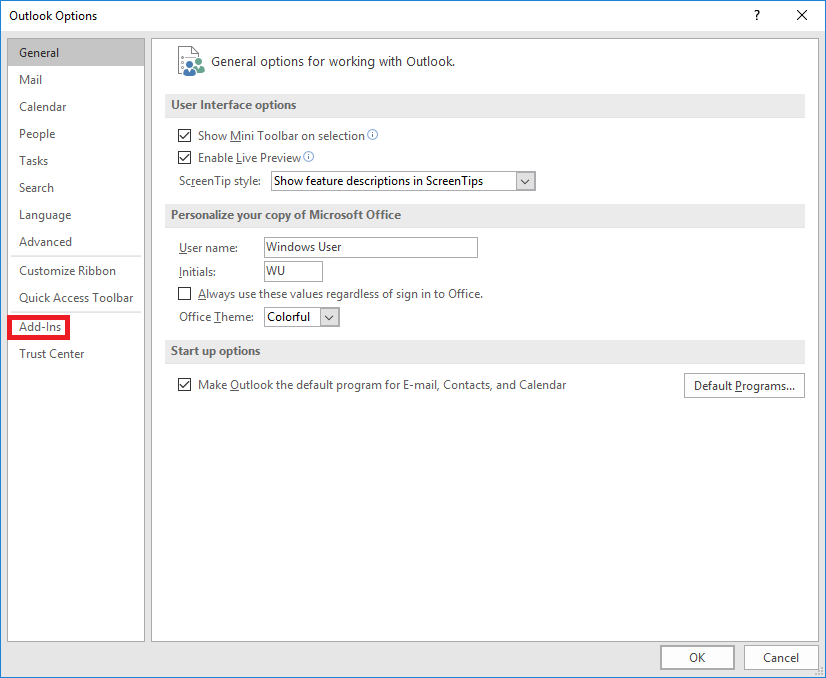
2: Now, select Manage option and choose COM Add-ins from the drop-down list and click on the Go button
3: Under which, you need to deselect the unnecessary add-ins which are presently not in use
4: Once it is selected, hit the OK button that will increase the overall efficiency of the Outlook application instead to split oversized OST file
Approach #2: Archive the Data of the OST File
In this approach, a user can archive the OST file that will help to reduce the size of OST file. When a user archives the OST file, he/she will be able to prevent the OST file from exceeding the default size limit. Following are the steps to archive the OST file in an efficient manner,
- Initially, launch Outlook application and go to File>> Cleanup Tools>> Mailbox Cleanup option which is an alternate method to split OST file.
- Now, there are two different options i.e., either make use of AutoArchive option that will help to transfer all the old items from the mailbox to the archive folder or delete all the items from the Deleted items folder by clicking on the Empty folder
Looking for Expert Solution to Divide or Split Oversized OST File?
Now, the aforementioned methods will help to reduce the OST file size that will ultimately help to improve the performance of the Outlook. However, the process is not applicable if the OST file is severely corrupted or damaged. Also, there is a chance of losing the valuable data while undergoing the manual workarounds.
Therefore, the best alternative is to use a software which provides solution to divide OST file. We would like to use this converter tool for OST to PST to split oversized OST file. It provides a facility to split OST file in Outlook importable format.
Let’s Sum Up
When the OST file becomes extensively larger than its default size, then there arises a need to split OST file. Considering this aspect, we have discussed some techniques to do the same. However, there are quite a few limitations as well in these techniques.
In order to mitigate the manual shortcomings, simply turn your attention to the automated solution. This tool is induced with the best algorithm that provides an easy-to-use interface to all the end users.


