[ERROR FIXED] SQL Server No Backupset Selected to Be Restored
In this article we will cover about the error SQL Server No Backupset Selected to Be Restored. The best relational database management solution is Microsoft SQL Server. This application is incredibly effective and is widely used by IT departments. It aids in the storage and retrieval of critical data from a variety of companies. When the user wishes to access the data, he or she must execute SQL instructions. SQL users may have encountered errors as a result of an abrupt termination, a database connection issue, or a transitory error. When users attempted to restore data from a backup file, the SQL server reported a no backup set selected to be restored problem.
Main Reasons for the SQL Server No Backupset Selected to Be Restored Error
- When attempting to restore a backup from various SQL versions, the user will encounter this problem. For example, let’s say we have SQL Server 2008 and want to recover a SQL Server 2012 or 2014 backup.
- If you have a faulty or unreadable backup file, this could be the cause of the SQL server error “no backup set selected to be restored.” The following command allows the user to quickly check your database.
RESTORE HEADERONLY FROM DISK = “Path of your backup file” - Another important factor is the permissions of the ‘.bak’ file. If the .bak file has special permissions or is in a folder with specific permissions, Management Studio will be unable to access the file, resulting in this error. So, before we begin with the restoration, we double-check that the .bak file has the proper permissions.
If you’re having this difficulty and want to learn more about the error, try restoring the database with the command below
RESTORE DATABASE FROM DISK =’path to your backup file’>\.bak’
Note: If your SQL database becomes corrupted, SQL Database Recovery software can be used to repair and recover data from the SQL server database.
Professional Solution for SQL Server No Backupset Selected to Be Restored Error
SQL Server does not include any tools for repairing and restoring backup files that have been damaged. You must use DataHelp SQL Backup Recovery Software to solve this issue. This application was created to repair SQL Server backup files that were corrupted and to restore .bak files in SQL Server databases. To recover a database from a backup, it works with all MS SQL Server versions, including 2017, 2016, 2014, 2012, 2008, and others. All bak file issues, such as Error 3241, SQL Server Error 3154, and No backupset selected to be restored, are readily fixed with this software.
Steps for How to Fix No Backupset Selected to be Restored
1. To recover a SQL server database, download and install the SQL recovery software.
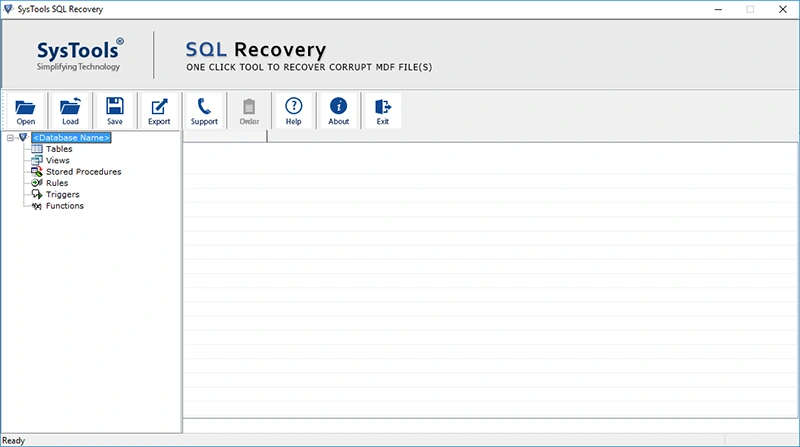
2. To add a file, use the SQL server recovery tool’s “Open” option.
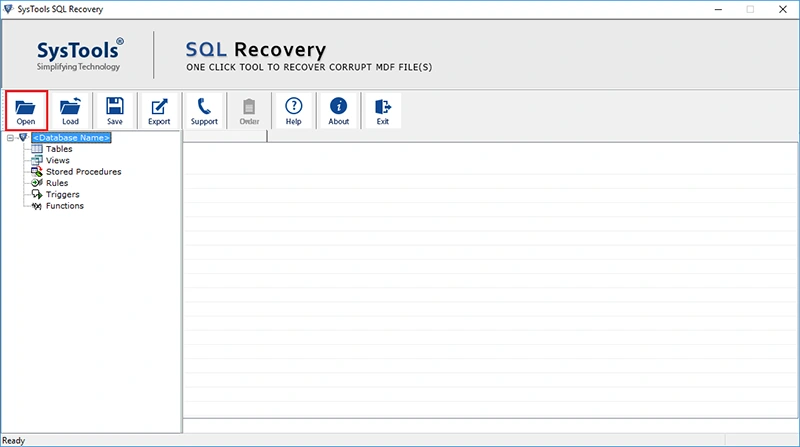
3. Scanning options are available in the SQL MDF recovery tool:
a. Quick Scan b. Advanced scan to repair SQL Server databases that have been corrupted, as well as auto-detect SQL Server MDF files.
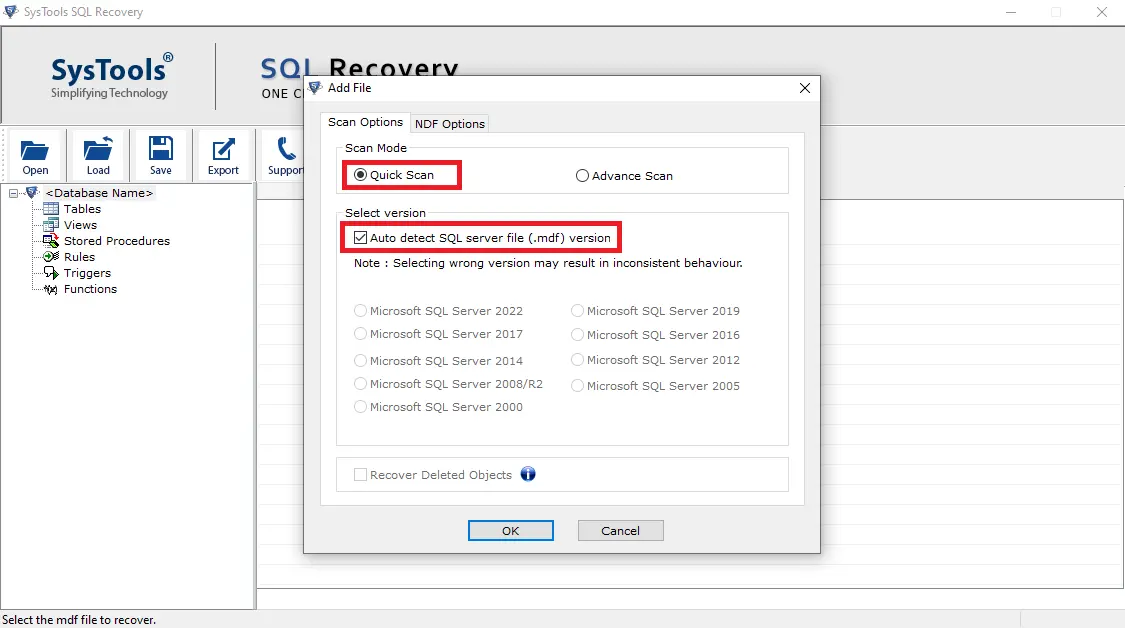
4. You can auto-detect NDF files using the second tab, “NDF option.”
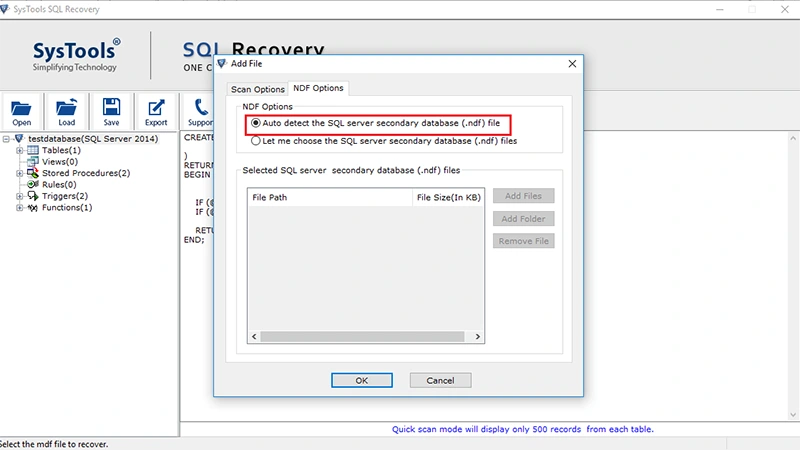
5. You can save the MDF file that has been scanned.
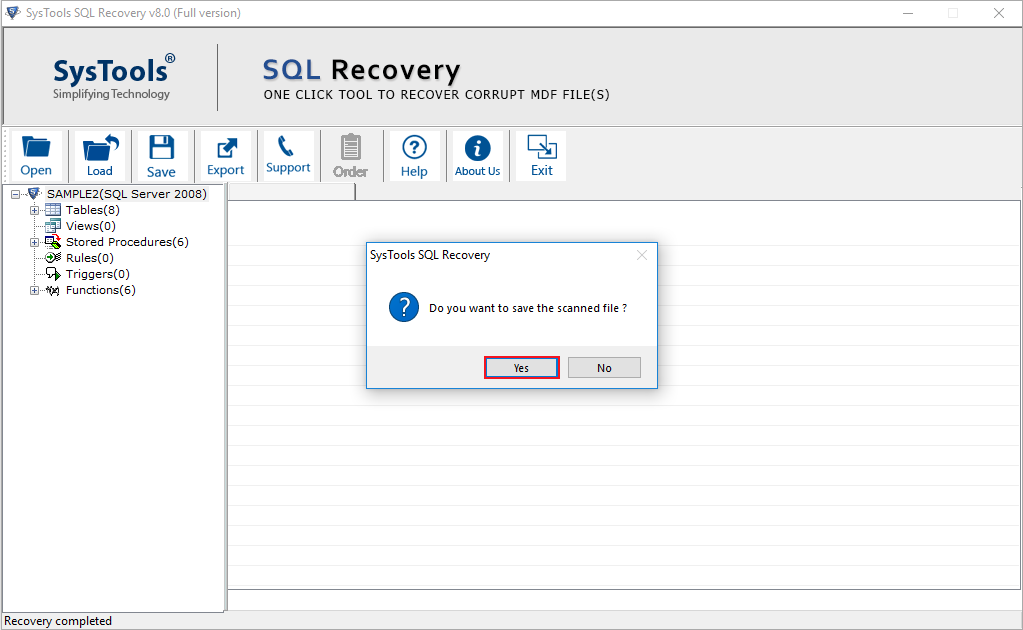
6. The utility will provide you a preview of the recovered database files (MDF and NDF).
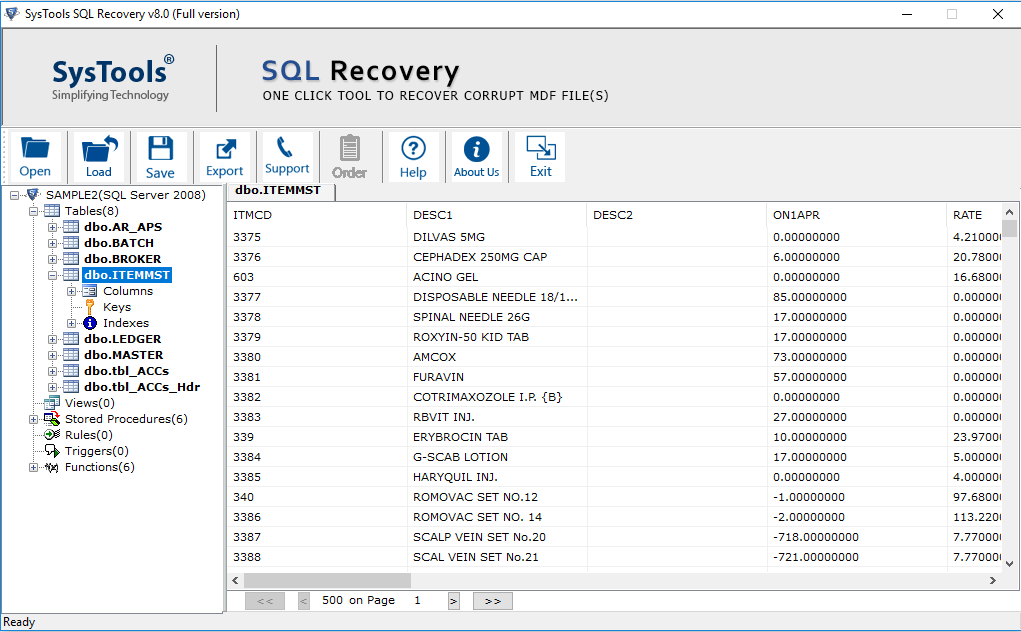
7. You can export the database by using the tool’s export option as follows:
a: SQL Server Database b: SQL Server Compatible Scripts
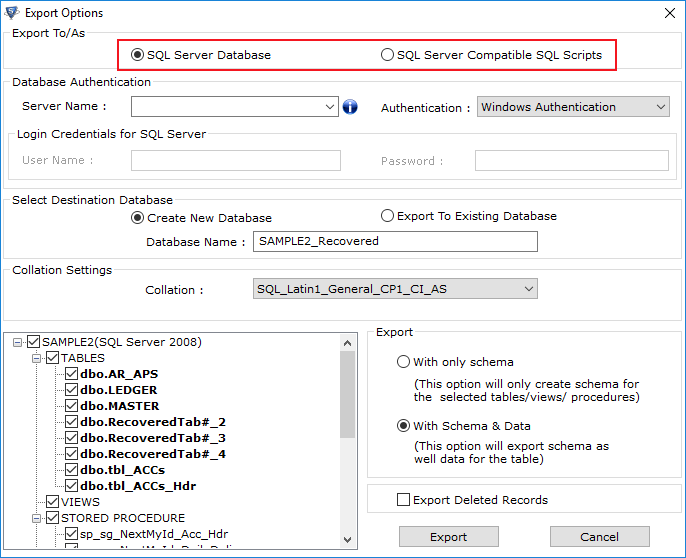
8. The components to be exported from the recovered database can now be checked.
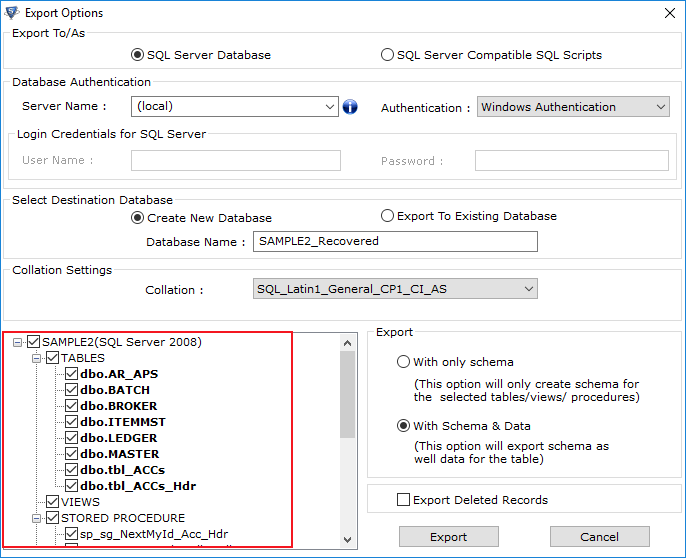
Also Read: Repair corrupt SQL server database
Conclusion
We have learn about the problem and its causes when restoring a backup file in SQL Server in this article. A corrupted backup file or restores in an older SQL Server version cause this issue. There is no way to repair broken SQL backup files manually. As a result, we suggest that you use a professional solution to resolve the SQL Server No Backupset Selected to Be Restored problem. It works with all versions of Windows, including Windows 10, 8.1, and 8.


