0x800c013c Outlook Express Error – When Email Received in Outlook Express
With always-on-the-toes corporate culture and busy social life, email has become the order of the day. Today, none of us can think of a life devoid of emails. In light of this email-centric lifestyle, many well-known industry giants have come up with email client applications to ease the emailing processes further like Outlook, Outlook Express etc.
Outlook Express Overview
The Outlook Express email client is basically an emailing Application that Microsoft has developed for letting users manage their inboxes, send/receive emails, and perform other functions. Outlook Express (OE) is also known as an email management tool, which was initially developed for basically the home users. OE also provides multiple features like Newsgroups and email services etc. This email client makes use of the DBX file format for storing emails for particular mailboxes.
Extra Info:
You can easily export your Outlook Express data file into other email file format. Just use professional DBX to PST Converter.
Symptoms for Outlook Express 0x800c013c Error
When you are working on your MS Outlook Express application, you may have sometimes seen this Outlook Express error 0x800C013c. Unfortunately, this particular type of error is one of the critical errors appearing while you attempt to store larger number of files or when you try to compact the files. At times, this strange type of error pops up whenever you send/receive emails using your OE email account. There could be a number of factors that are responsible for this particular sort of situation and Outlook Express error 0x800c013c pops up when the user tries receiving his mails in the Outlook Express application. The message thus displayed states that
“There is not enough disk space. Account: (mail account), Protocol: POP3, Port: 110, Secure (SSL): No, Error Number: 0x800C013C.”
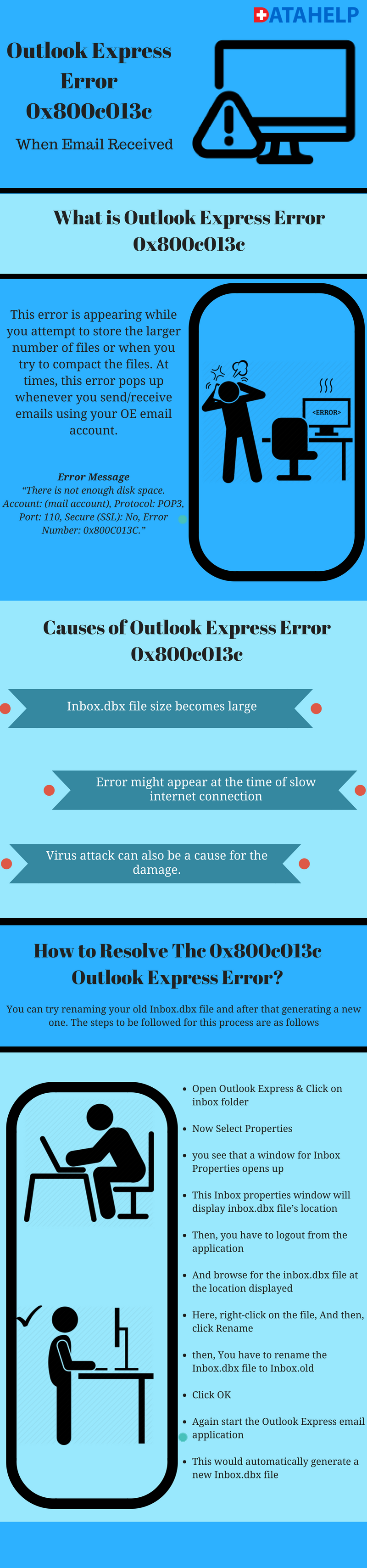
Causes will Fix Outlook Express 0x800c013c Error
Now the question that arises is why such an error occurs in the first place?
The causes for this could be many; some of them are as follows:
How to Resolve 0x800c013c Outlook Express Error?
You can try renaming your old Inbox.dbx file and after that generating a new one. The steps to be followed for this process are as follows:
- Open Outlook Express email client
- Then, right click the inbox folder
- After that, select Properties
- And then, you see that a window for Inbox Properties opens up
- This Inbox properties window will display inbox.dbx file’s location
- Then, you have to logout from the application
- And browse for the inbox.dbx file at the location displayed
- Here, right-click on the file
- And then, click Rename
- then, You have to rename the Inbox.dbx file to Inbox.old
- Click OK
- Again start the Outlook Express email application
- This would automatically generate a new Inbox.dbx file
Manual Ways Do Not Always Work!
Though cost-saving, but manual ways do not give surety of foolproof solution and do not guarantee successful results. For that matter, you got to always trust a third-party vendor as they have mastered the work and bring you to expert hands to perform these processes. If you looking for some solution for resolving this Outlook Express Error 0x800c013c that has been discussed above, then remember that manual ways will always have certain drawbacks like risk of data loss of emails & attachments etc. Professional help is always recommended to you if you wish to repair your inbox file.



