Methods to Fix Outlook Error: Out of Memory or System Resources
If you are consistently facing the Outlook error- Out of memory or system resources, and are looking for solutions, then you have come to the right page. In this article, we will discuss, all the possible solutions to solve this problem…
Most users of Outlook have frequently faced the Out of memory or system resources error. It mostly occurs when a user has connected large-sized PST files to Outlook because Outlook allots limited storage to each email account. So when a user has exhausted this given storage, then the error notification, Out of memory or system resources pops up.
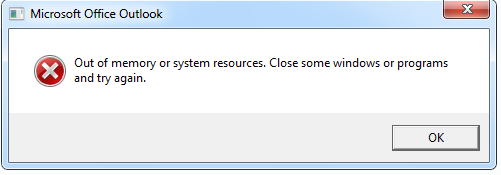
But that’s not the only probable cause for this error. There are other reasons also. Now, the question is How will you fix this error?..
So let’s go ahead and learn about…..
The Four Possible Solutions:
- Solve the problem by running “Scanpst.exe”
- Open Fewer PST files in Outlook
- Lessen the memory cache size for every PST file
- Utilize an automated wizard.
Now let’s learn about all possible solutions in detail:
1. Solve The Error Issue By Running “scanPST.exe”
What happens in certain cases is that the PST files become corrupted. Now due to this the error notification Out of memory or system resources” pops up.
Although you can fix this error by scanning and repairing your PST files through Scanpst.exe. But it must be noted that as a user, you will only be able to fix small errors or corruptions in your PST file with this solution.
The Scanpst.exe. is not built in a manner to address large-sized corruption issues in a PST file.
Now follow these steps:
- Open the application and click on “Browse” to select your preferred PST files.
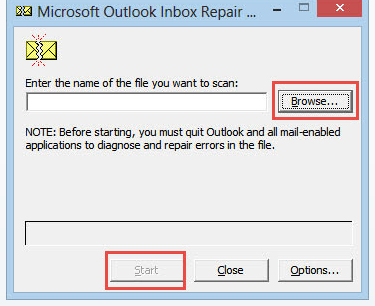
- Now Click on “Start” to initiate the repair process.
Although this method works but only for small corruption issues.
So in case of major corruption issues in a PST file, you should try some other method.
Note: You can locate “ScanPST.exe” in the installation directory of the Outlook application.
2. Open Fewer PST Files to Tackle The Error
It is always suggested to not open more than necessary PST files in Outlook. Because if you do so, then you will face the Outlook error- Out of memory or system resources.
Let me explain this with the help of an example.
In the first scenario, you are opening 20 files in Outlook, which are more than 2 GB in size. And in the second scenario, more than 40 PST files of small size (around 200 MB) are being opened in Outlook.
Now to solve the error problem in both situations, you can reduce the number of opened PST files. In other words, you can close some unnecessary PST files for the time being. Now you can do so by following either of the two methods:
First Method:
- Go to the Outlook mail navigation panel and right-click on the PST files.
- Now Click on the Close “Outlook data file” option.
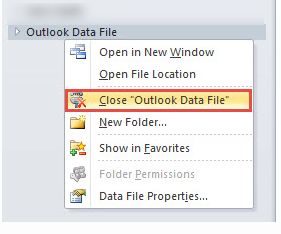
Second Method:
- Open Outlook >> Go to Files >> Account Settings >> Data files >> Select PST file(s) >> Click on Remove.
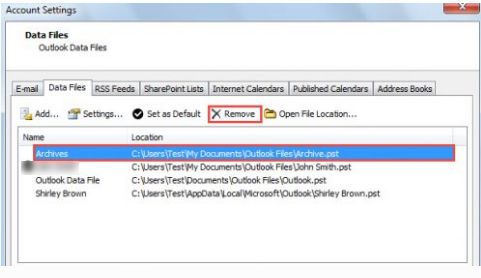
Both methods can reduce the possibility of occurrence of the “Storage” error but are not foolproof.
3. Reduce Cache Memory Size For Every PST File
When you open Outlook, it allocates a certain part of it’s memory to cache. This helps Outlook in improving it’s performance. Now to avoid the occurrence of Out of memory or system resources error, you can reduce the memory cache size. You can do so by following the below-mentioned steps:
- Type “regedit” in the search dialog box and click on the app icon.
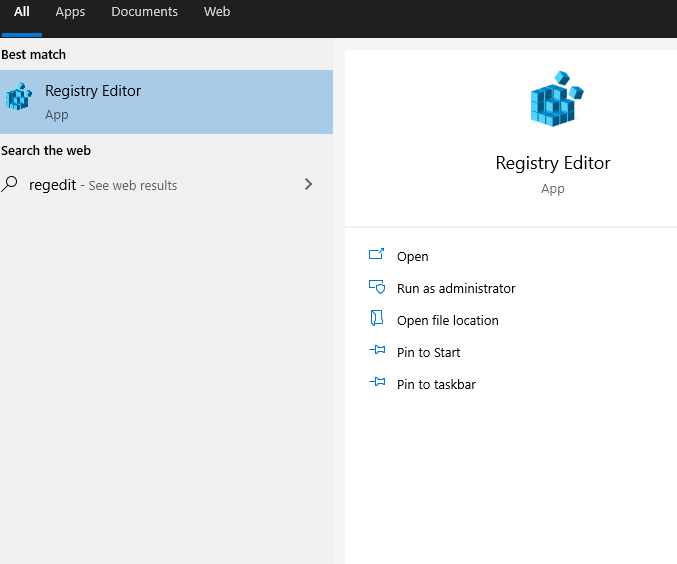
- Now in the Registry Editor, follow this path :
“HKEY_CURRENT_USER” >> “Software” > “Microsoft” > “Office” > “” > “Outlook” > “PST”. - Now Click on the PST option and select “New” > “DWORD Value”.
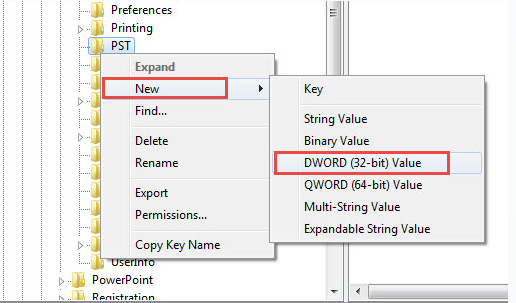
- Put “UseLegacyCacheSize” as the name of the freshly created value. Also, make sure to enter it’s data value as “1” only.
- Now close the “Registry Editor” dialog box and restart Outlook application.
4. Automated Wizard to Remove Corruption Issues
When the PST files become corrupted to a large extent, then “Scanpst.exe” is unable to solve the problem. Then the assistance of an automated wizard comes in handy to fix the Out of memory or system resources error.
So to completely repair the majorly corrupted PST files, you can use Outlook PST Repair Tool. It is capable of repairing highly damaged and impaired PST files. There is no file size limitation with our tool. You can easily repair large-sized PST files in one go.
Our tool removes the hurdles of the above-mentioned manual methods. It also allows you to export your resultant file into a variety of file formats.
Final Thoughts
The Outlook Error: Out of memory or system resources can be a persistent one for email users. Especially if they are heavily dependent on Outlook for their email requirements.
Now you can fix this storage error via several methods but all of them are hit and miss ones. There is no sure-shot method to fix the issue.


