Want Tutanota Email Backup? Find Out About the Methods Here
Are you also among those users who want a Tutanota email backup? Do you also want a solution which exports data in bulk? Tired of losing emails or someone trying to hack into your account time & again?
Well, we are here with the right solutions and a lot of information to help you.
First we will learn a few basic things about Tutnota mail following which the methods come.
Tutanota Mail: It is an end-to-end encrypted email service provider which offers a freemium hosted safe email service for individuals or business persons.
Why do you think there is a need to learn how to backup Tutanota emails?
Even though the motto of this email service is “Einfach.Sicher.Mailen” which is German for “Easy.Secure.Mailing”, why is a backup needed?
There is a need for backup because no email service provider will take the responsibility for anything wrong happening to your data.
If a hacker attacks you, or a ransomware attacks, or if there is a virus intrusion & you lose your data, no provider will come forward for it.
And any of the above can happen which is why backup is a must.
So, How Can One Take Tutanota Email Backup?
For a direct approach, use the Tutanota mail account itself. However, you cannot export all the folders containing emails at a single time.
You will have to repeat the steps for every folder that you want to take backup of. Also, selective data backup is not possible by using this method.
It is best-suited for a few emails or one or two folders only.
Take a look at the steps:
- Open a web browser & go to Tutanota webmail.
- Enter the account details and Login to your account to start how to backup Tutanota emails.
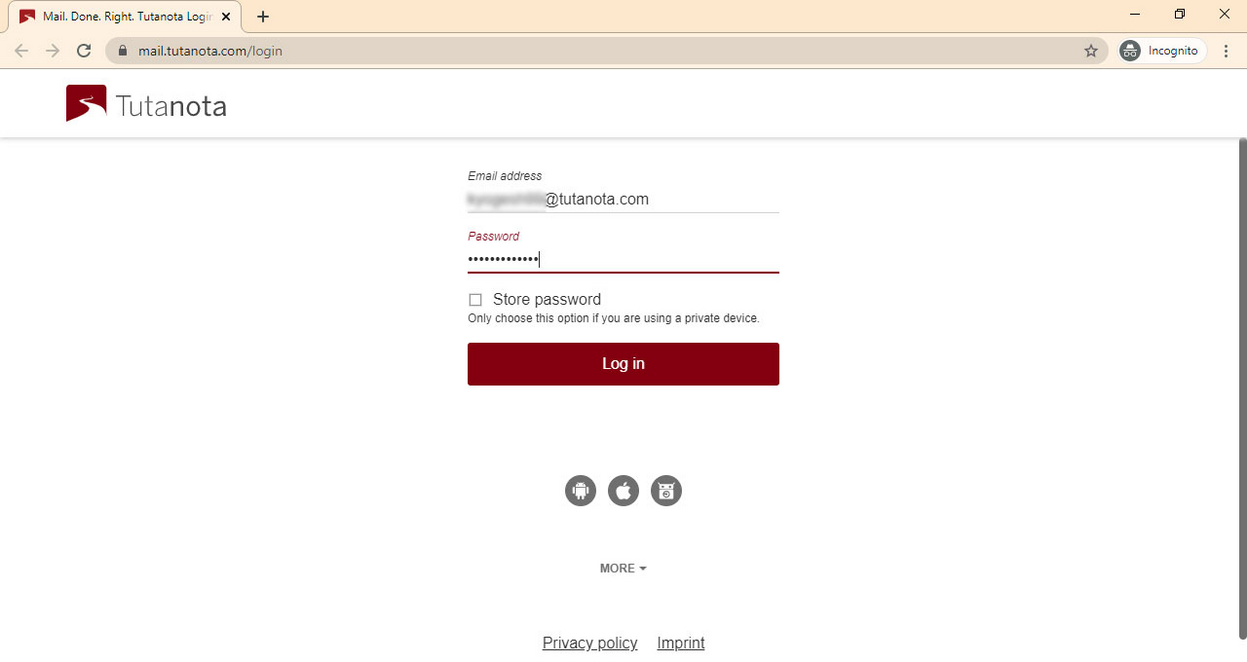
- Choose the folder you want to export data from.
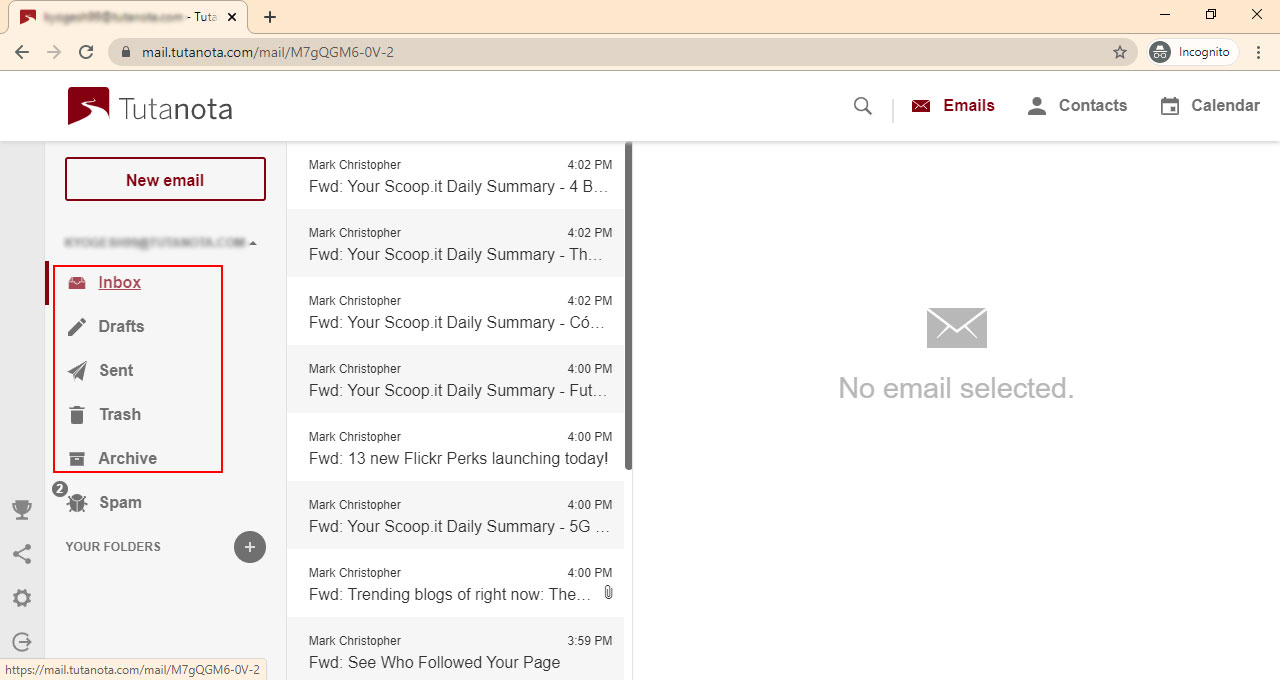
- Select the emails to export or press the Shift key and scroll to the email till your requirement.
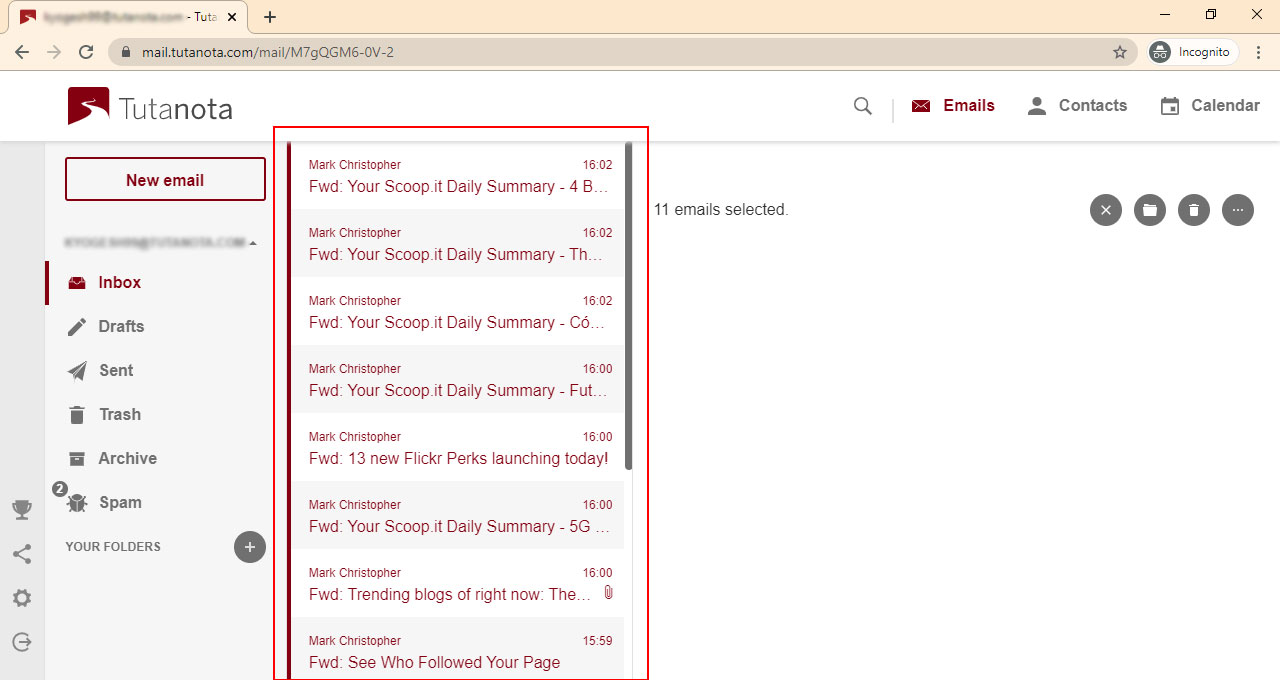
- Click on the More button & choose the Export option from there.
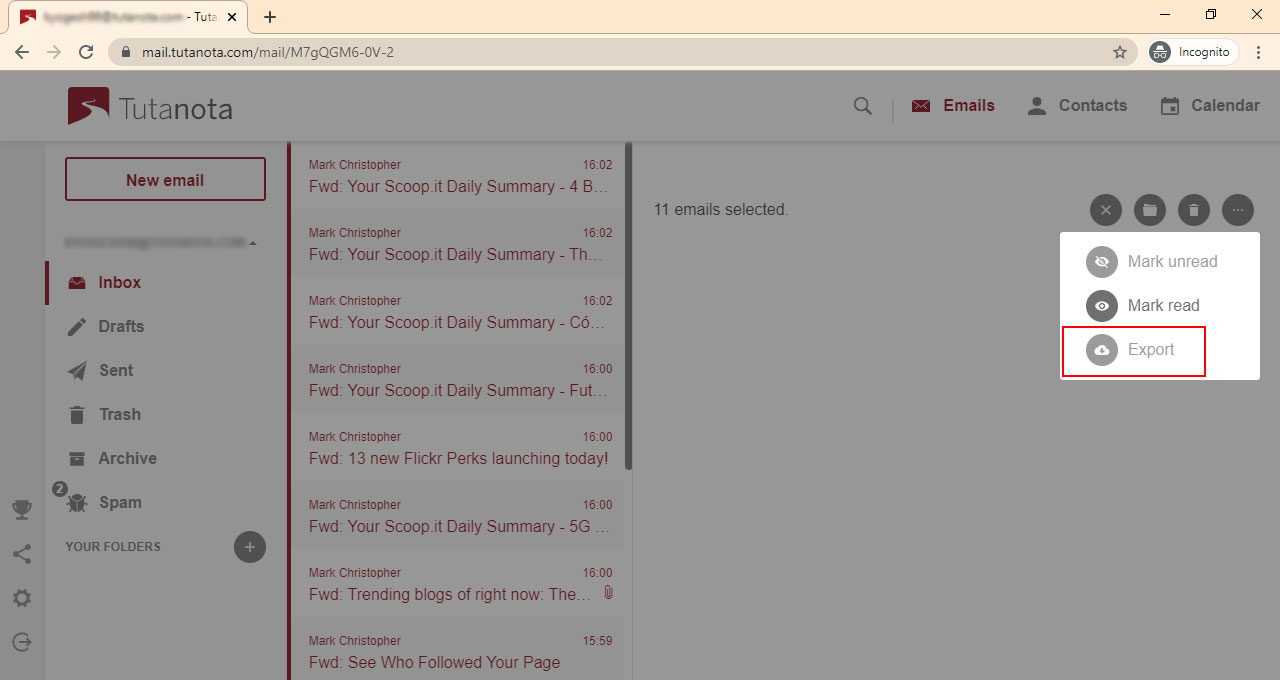
Drawbacks
- As we can see here, this method needs a repetition for every folder that you are exporting.
- This can cause confusion among the users leading to various errors.
- Results in a time-consuming & lengthy process.
How Can I Backup My Data in a Quick Time-Span?
If you want a Tutanota email backup without wasting any time or energy, you should download the Intelligent Mac IMAP Email Backup Tool.
The software allows you to:
- Take selective emails backup as per a specific time-period
- Export data from all or selected folders according to needs
- Backup newly arrived data after the first process to avoid duplicity
- Various export formats to choose from while taking backup
- Delete after Download facility to free up server space
- Keep the folder structure maintained during or after export
How to Backup Tutanota Emails by Implementing the Tool?
- Run the tool & select the Other option. Fill in your account details & enter the IMAP Server & Port No. to Login.

- From the Export Format section, choose your desired format & hit the Advance Settings option.

- Set the dates in the Date-Filter for selective data transfer & choose the Naming Convention option as per desire.

- Lose the data after exporting it via Delete after Download and then hit the Browse button to pick a destination.

- Hit the Start Backup button.

What is the Need to Take Tutanota Email Backup?
Typically, cloud is seen as the most useful & the best-suited server to store data.
They say that it doesn’t go anywhere & with all the benefits of being able to access it from anywhere, from any device, at any time make cloud even more popular.
Every platform has a downside, & so does cloud.
The data that you save on the cloud server is accessible to everyone. Users can hack into your account & delete or compromise sensitive information.
If you know how to backup Tutanota emails, you can take a backup at any time and avoid falling into circumstances where you lose the data. Virus attacks can cause damage to the data and make it inaccessible.
Similarly, malware attacks like ransomware can encrypt your emails giving no access to the users until a solution is found.
If, by any chance, while cleaning your mailbox, you delete some important emails along with the useless ones unknowingly, having a backup can resolve it.
There are various benefits of having a backup of your data.
Heading Towards the End
Preferably, a lot of users take Tutanota email backup which is also a high recommendation by professionals since it proves to be of advantage at least one time.
Anyway, there is no harm in creating a copy of your files & saving it locally. The tool here has a self-explanatory user interface to make it easier for those who have less technical knowledge. Also, if you want to try the tool, download the demo version & export the first 100 emails only.


