Know NST File in Outlook & Convert It to PST?
Here you will come to know the best solution for NST to Outlook import process and convert NST to SPT format. MS Outlook is a widely used email client across the world. All of its users must be aware of PST (Personal Storage Table) and OST (Offline Storage Table) files to store mailbox data.
But there is one more file named an NST file known as a Microsoft Outlook storage file. Thus, the main motive of this blog is to let users know what is NST file extension is, where it is located, and how one can convert NST files to PST format?
What is NST File Extension & Their Location?
The file containing the .nst file extension is created automatically by Microsoft Outlook whenever a user configures Microsoft Office 365 account in Outlook creating Office 365 .nst file.
Another possible scenario that creates an NST file is when a user uses Outlook Connector for IBM Lotus Domino add-in to access Lotus Notes through Outlook.
Moreover, the NST file format is almost similar to the Offline Storage Table file. This NST file stores all data items such as emails, contacts, tasks, etc.
Technical Description of NST File Format
| Developers | Microsoft |
| File Category | Data Files |
| Format | Binary |
| Compatible platform | Windows and Mac |
| File Type | Email Files |
Location of NST File
In Microsoft Windows XP –
C:\Documents and Settings\%user_name%\Local Settings\Application Data\Microsoft\Outlook\
In Microsoft Windows Vista, Windows 7, 8, 10 –
C:\Users\%user_name%\AppData\Local\Microsoft\Outlook\
Now, as discussed above NST file in Outlook. So if a user has an orphan NST file on its local machine and wants to access it in Outlook, then it becomes a tedious task to perform. Because NST files can only be accessed in the profile which has created them originally, they are not portable at all.
So, the only solution that a user can try is to convert the NST file to PST format and access any Outlook profile on any machine without any hassle.
How to Convert NST File to PST Format?
In order to export NST to PST file format, there is no manual approach available that a user can try.
So, to do the same in a reliable and efficient, a user needs to use an automated NST to PST converter tool which is available on the market. Among all such applications, DataHelp OST to PST Wizard is one of the widely used tools.
It is capable to convert the NST file to PST format in just a few clicks. After complete data conversion, the software preserves folder hierarchy and data integrity. The user interface of the tool is so easy that anyone can use this tool without any external help. Moreover, the software can be installed on any version of Microsoft Windows OS.
Steps to Convert NST File to PST Format
Before starting the NST to PST conversion process, a user is advised to remove .nst file extension by .ost file extension. After that, you can add it to the tool easily.
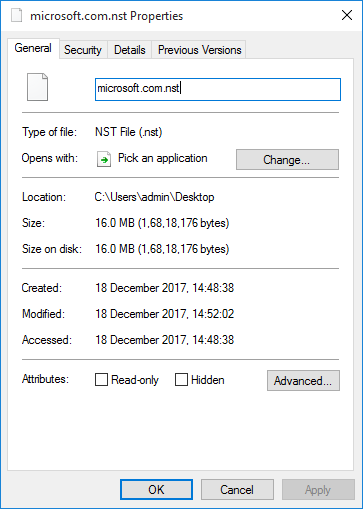
First of all, you need to download the software to convert the NST file to PST format:

- Now, open the application on the system
- After that, choose the option Select File or Select Folder option to add file.
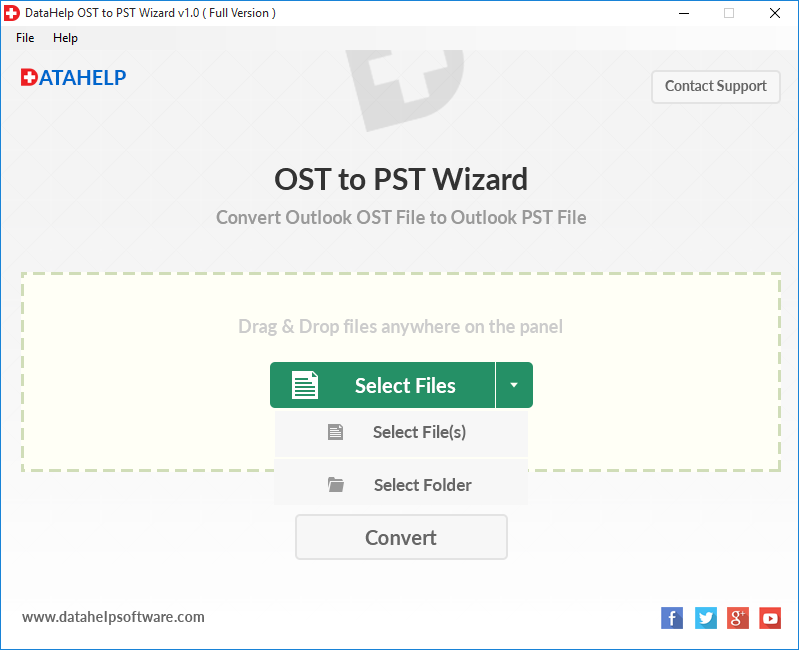
- Then, Browse the NST file, which is renamed with the .ost file extension
- Now, click on OK button to add the selected file, Select location to save Output file.
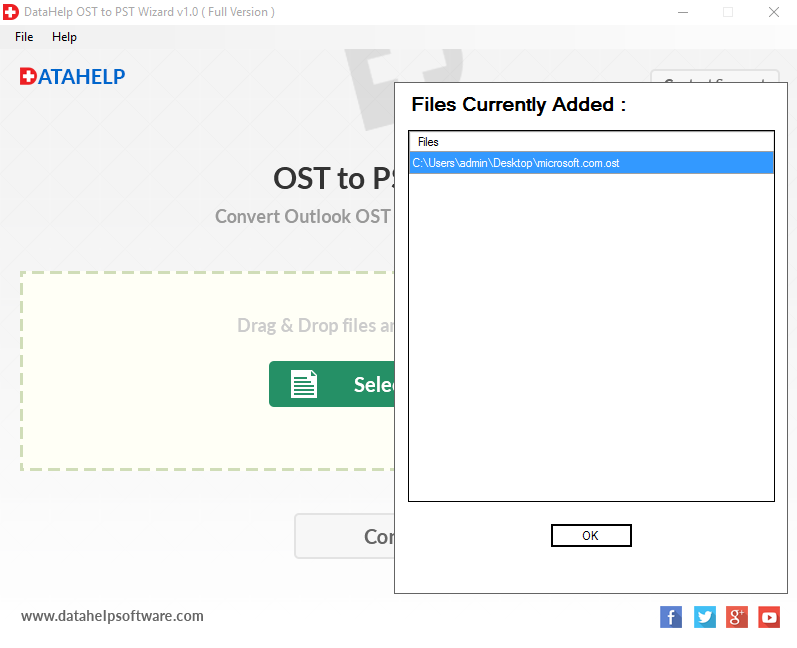
- Finally, click on Convert button and begin the NST to PST conversion process.
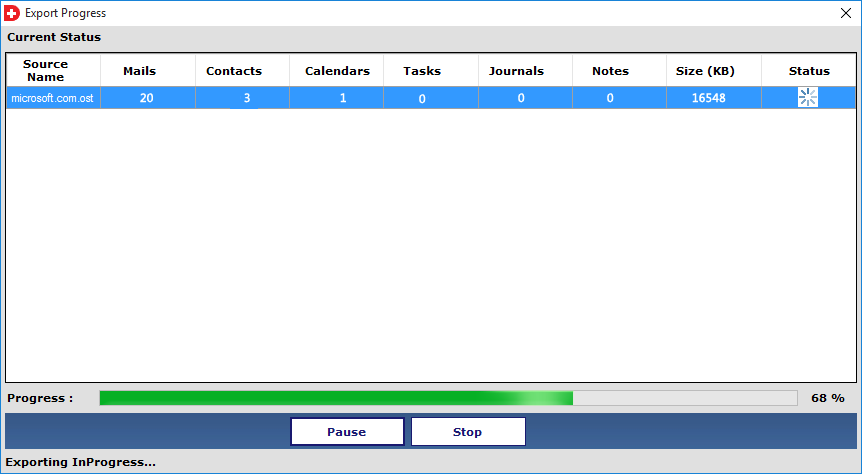
After successfully performing the above steps, one can easily convert NST to PST format and access any Outlook profile on any machine.
Watch Video to Know Whole Working Procedure of Software:
Conclusion
NST file is one more storage file created by Outlook when Office 365 is configured in it or when users access Lotus Notes through the Outlook Connector.
As users are not very much familiar with this NST file, so in this blog, we have covered all about NST files i.e. what is an NST file and how to convert NST to PST format?
The NST files are like other Outlook files, so they are not portable. Thus, if a user wants to access it on another machine or Outlook profile, then he or she must convert NST to PST file with the help of the tool suggested above.


