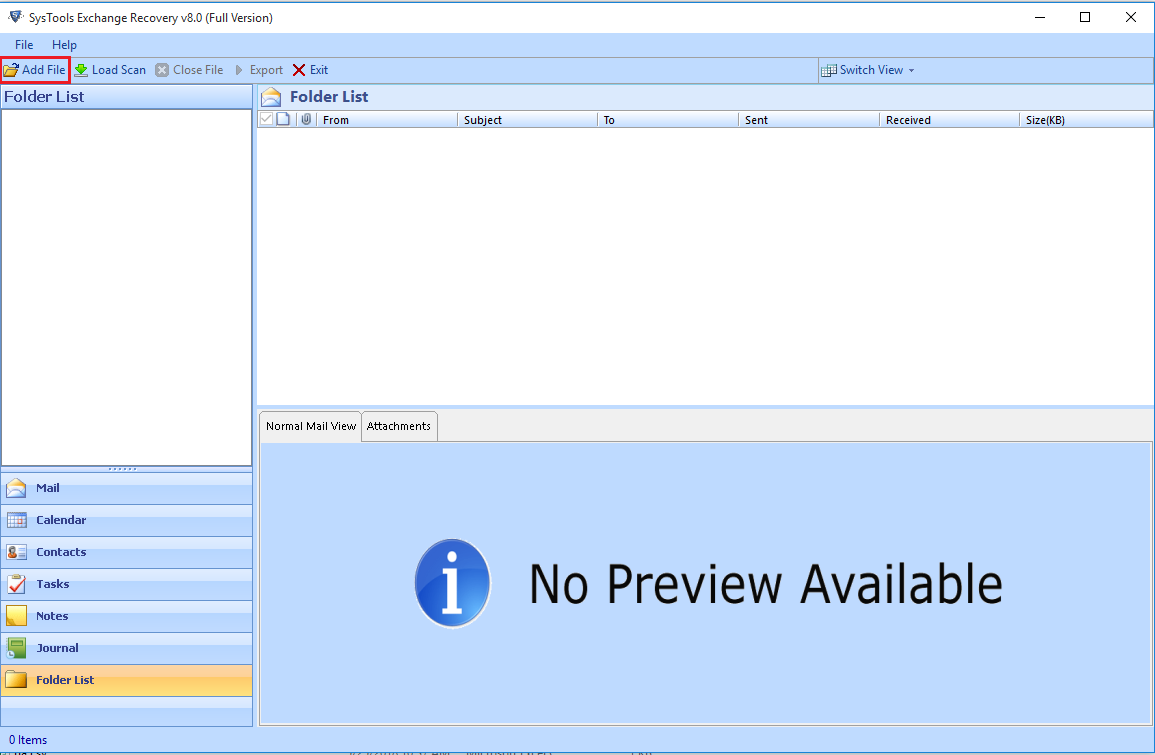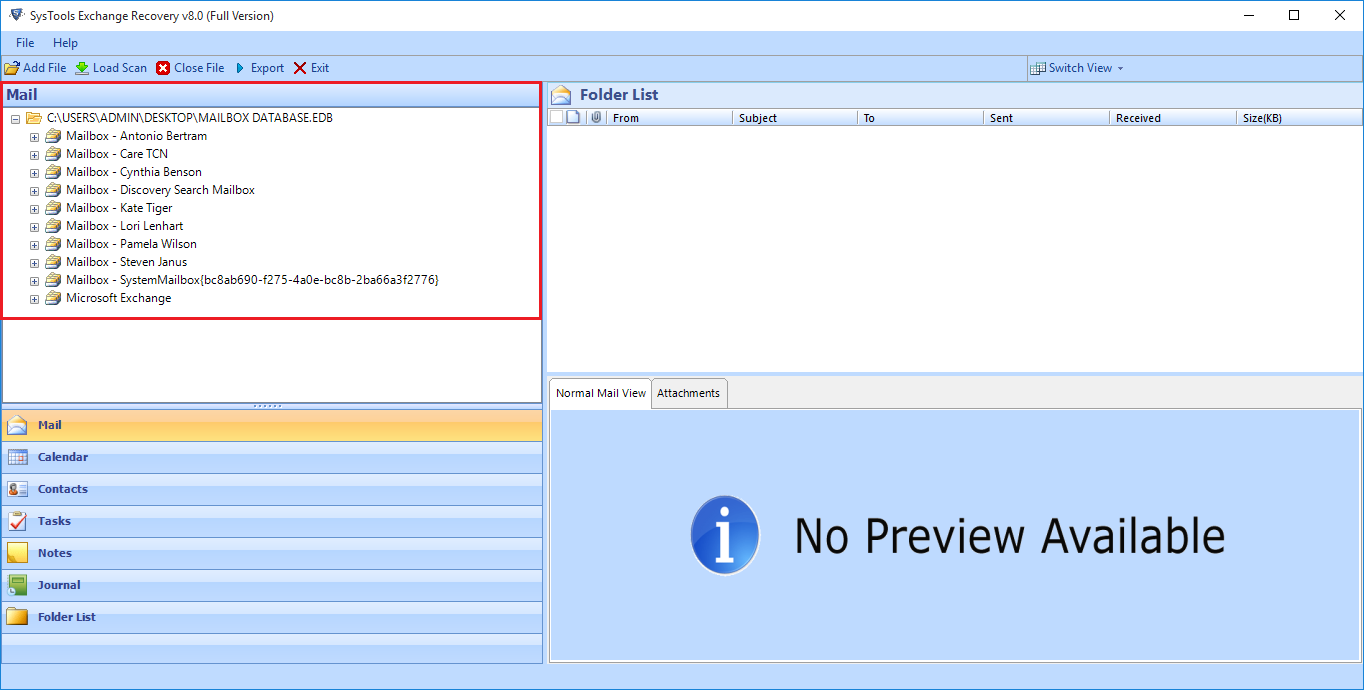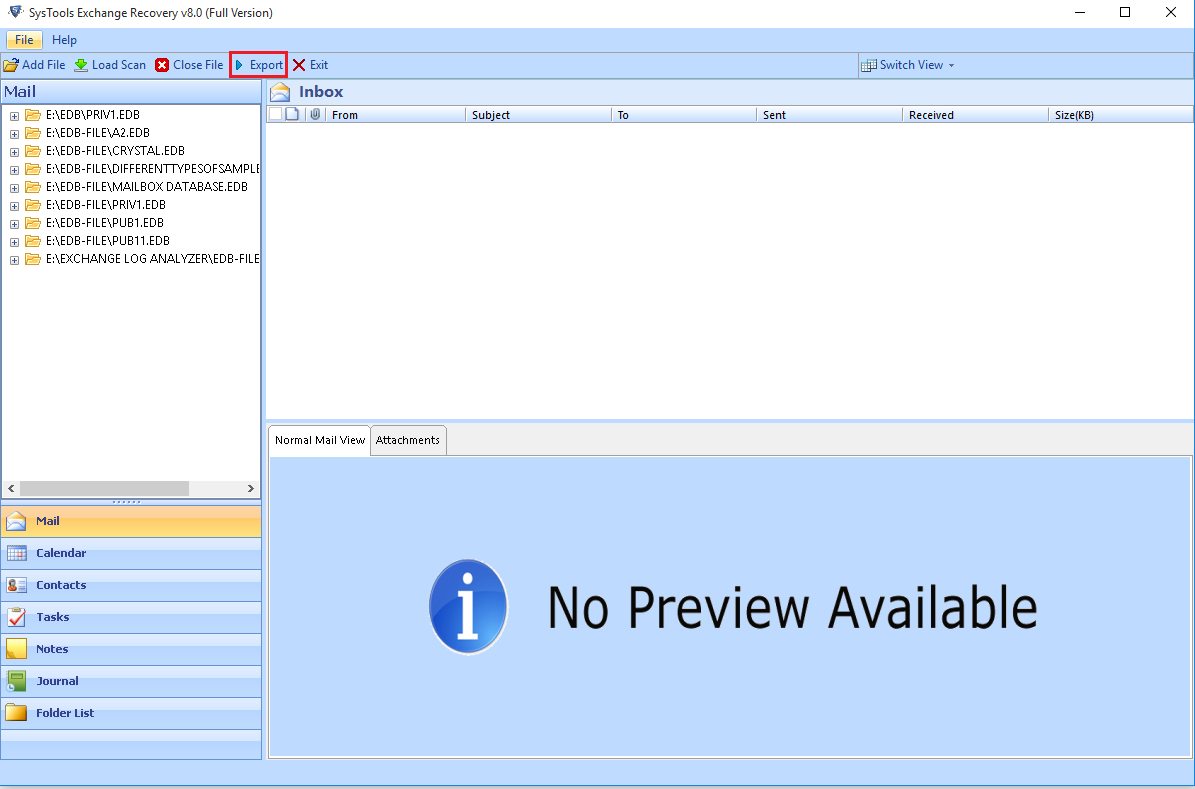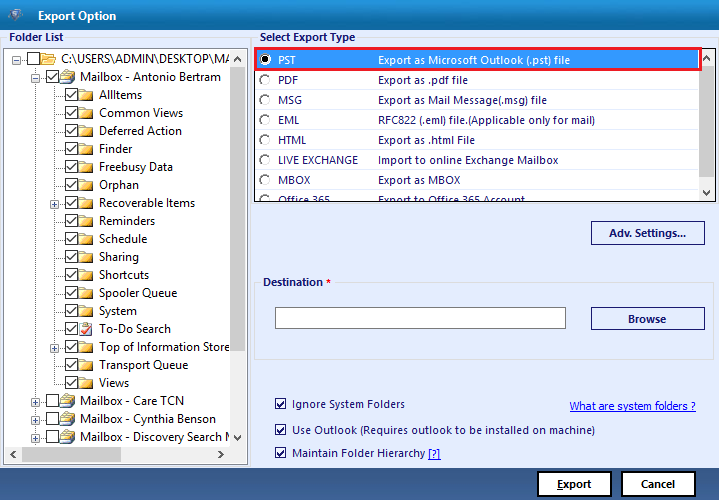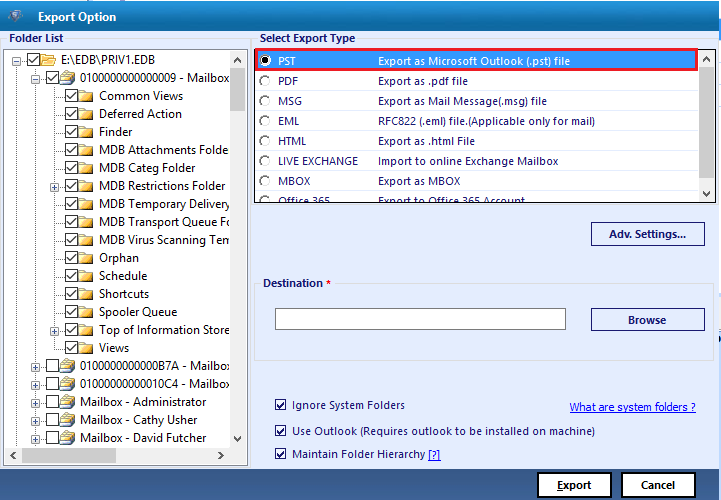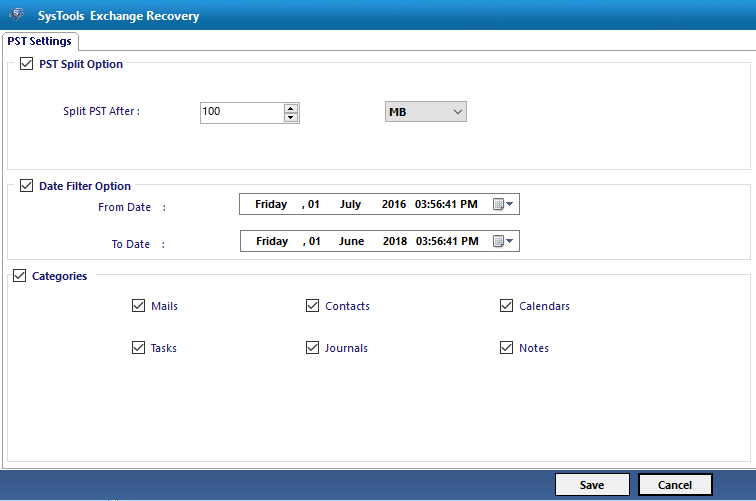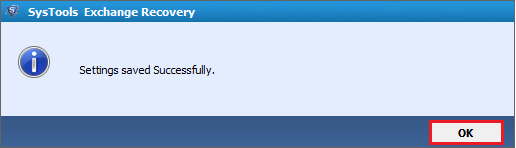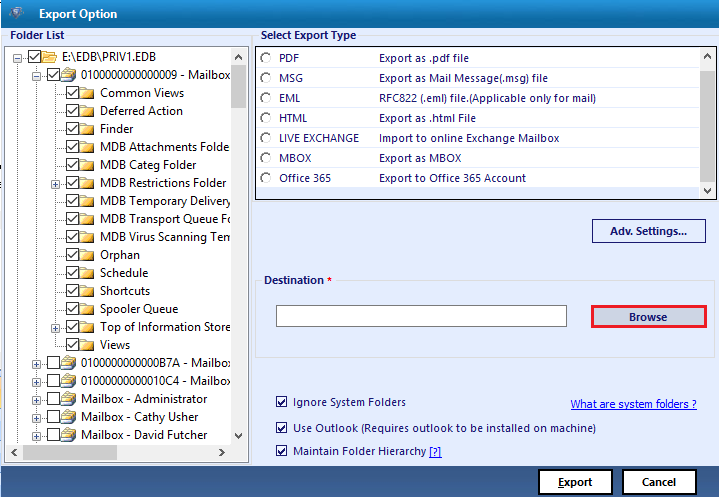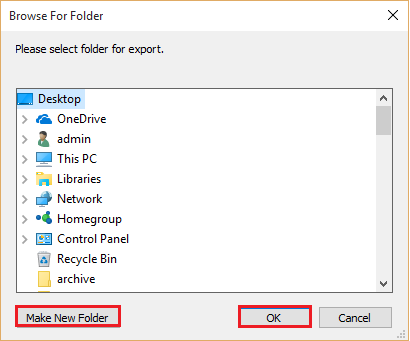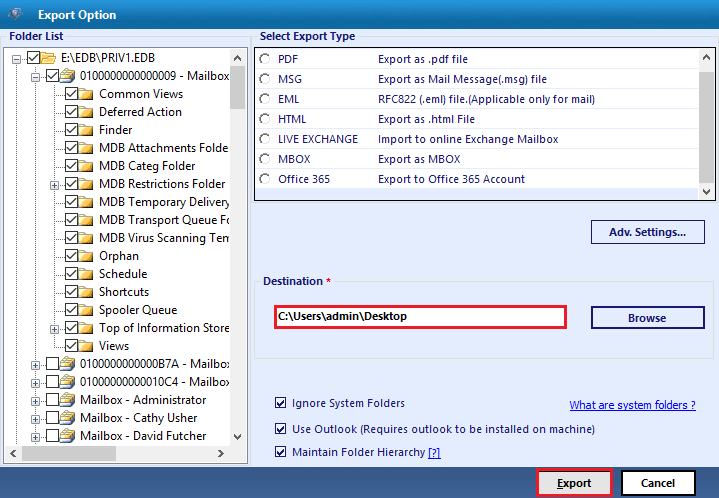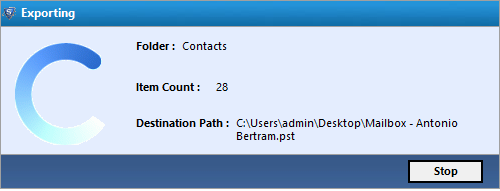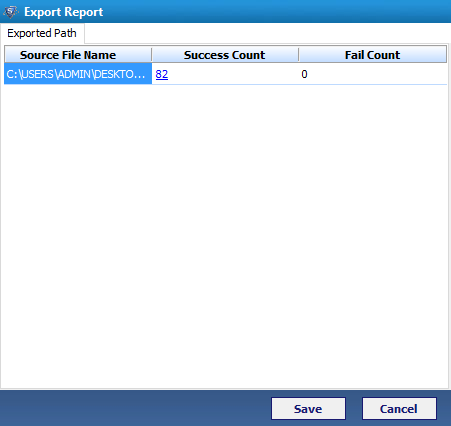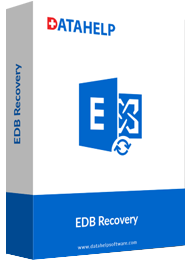
EDB Recovery Software
Microsoft MVP recomended tool to perform EDB recovery. It is capable to recover lost files from inaccessible EDB file. Recover permanently deleted data from Exchange Server database.
- Recover Emails, Contacts, Calendars, Tasks, Journals, Attachments
- Recover Lost Files from Offline and Dismounted EDB Files Easily
- Large Size Exchange Database Recovery & Save in Healthy File
- Perform Private (priv.edb) & Public (pub.edb) EDB Recovery
- Date Filter: Recover Only Required Data from Exchange Database
- Maintain Data Integrity While Performing Exchange Mailbox Recovery
- Recover Lost Data from Exchange Server 2019, 2016, 2013, 2010, etc.
Free Live Demo - DataHelp EDB Recovery Software Fully Secured Download Version