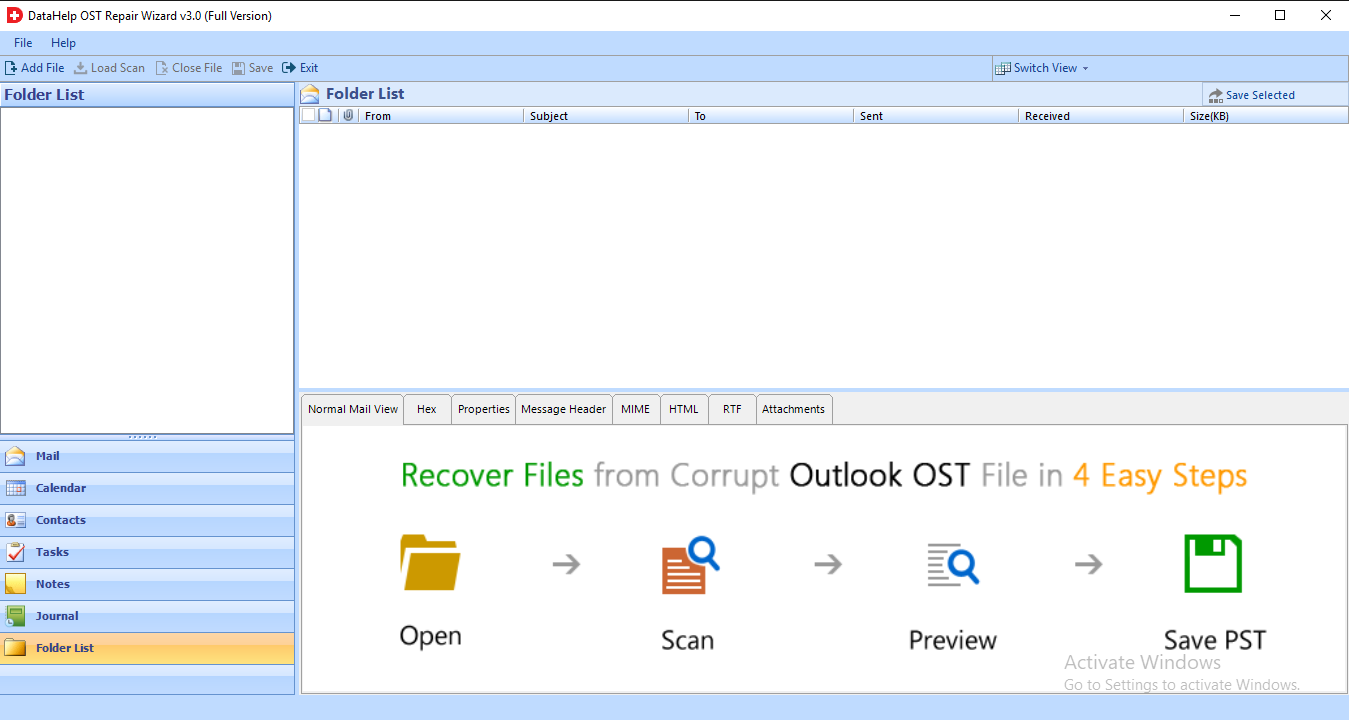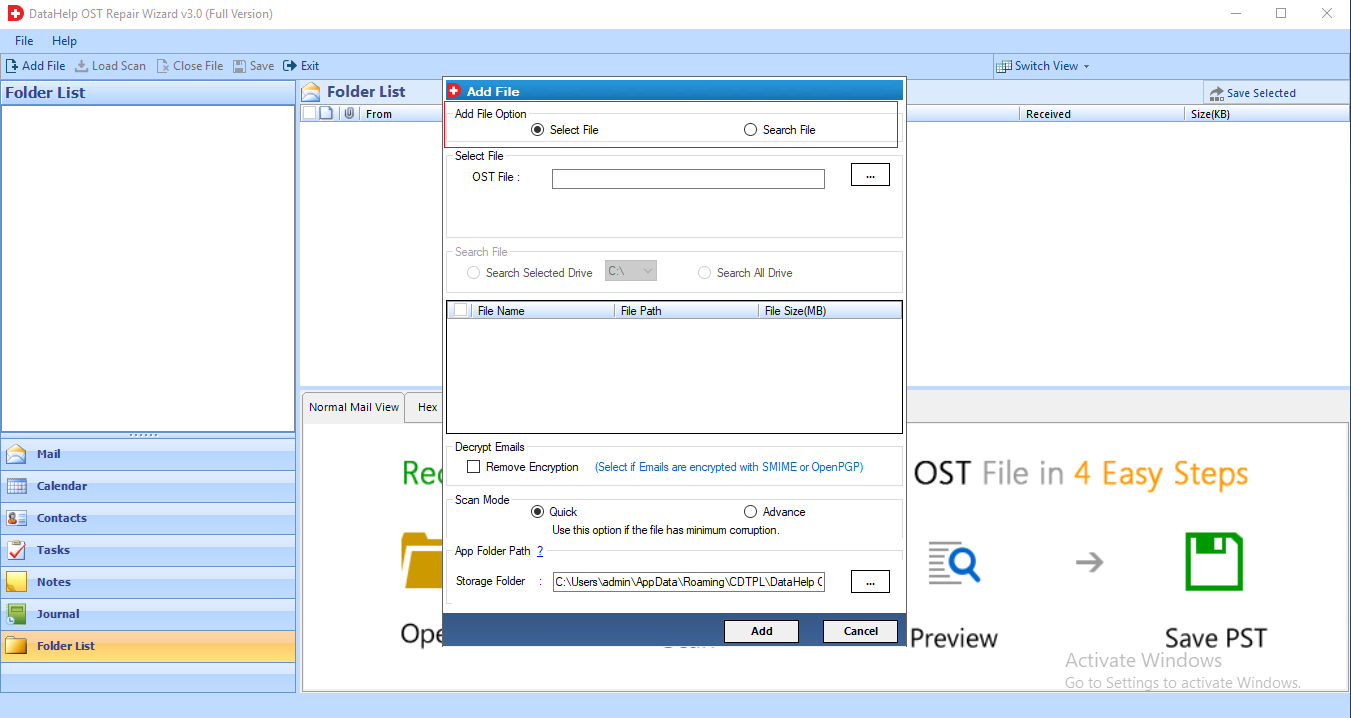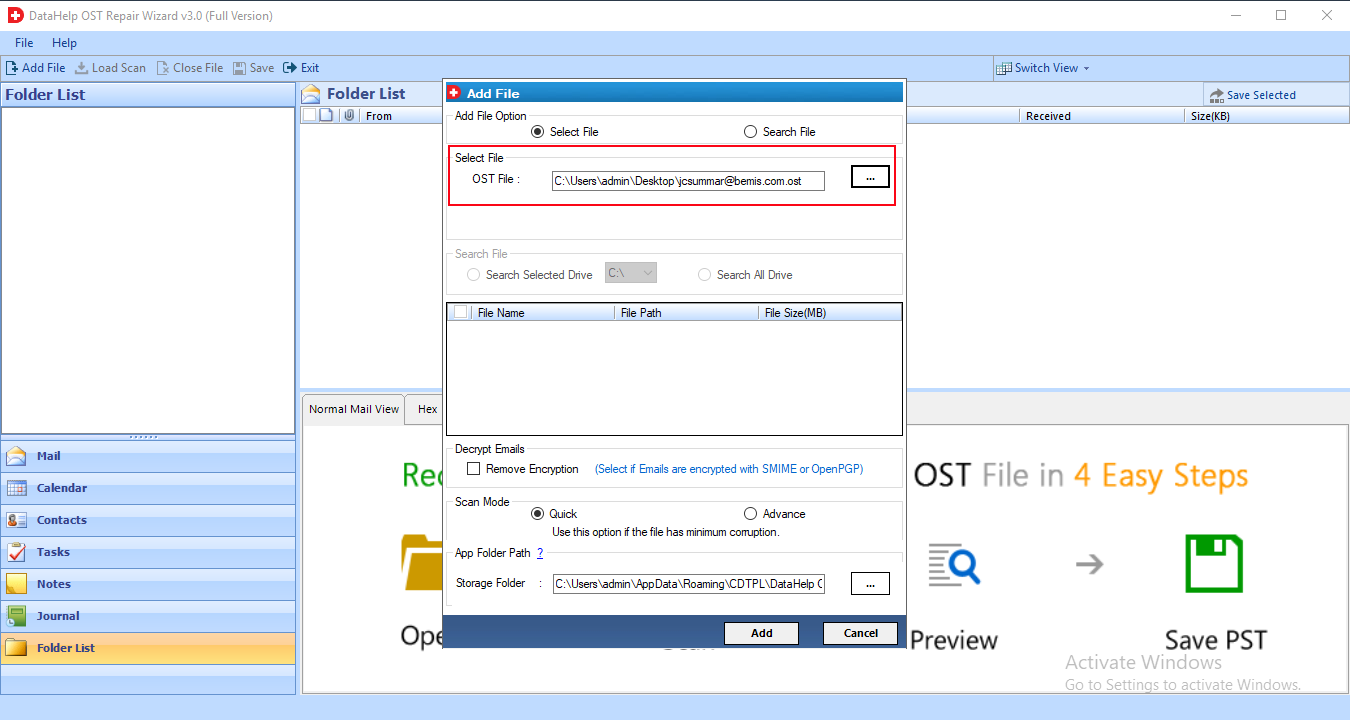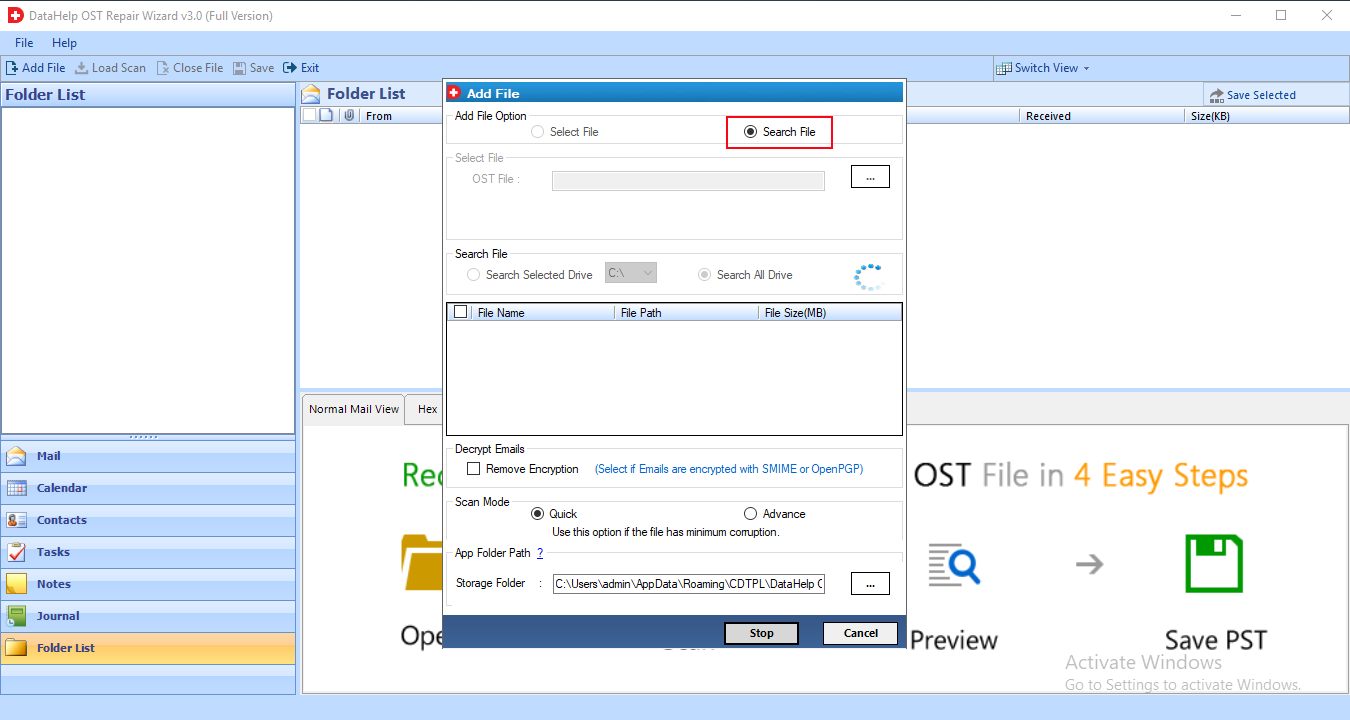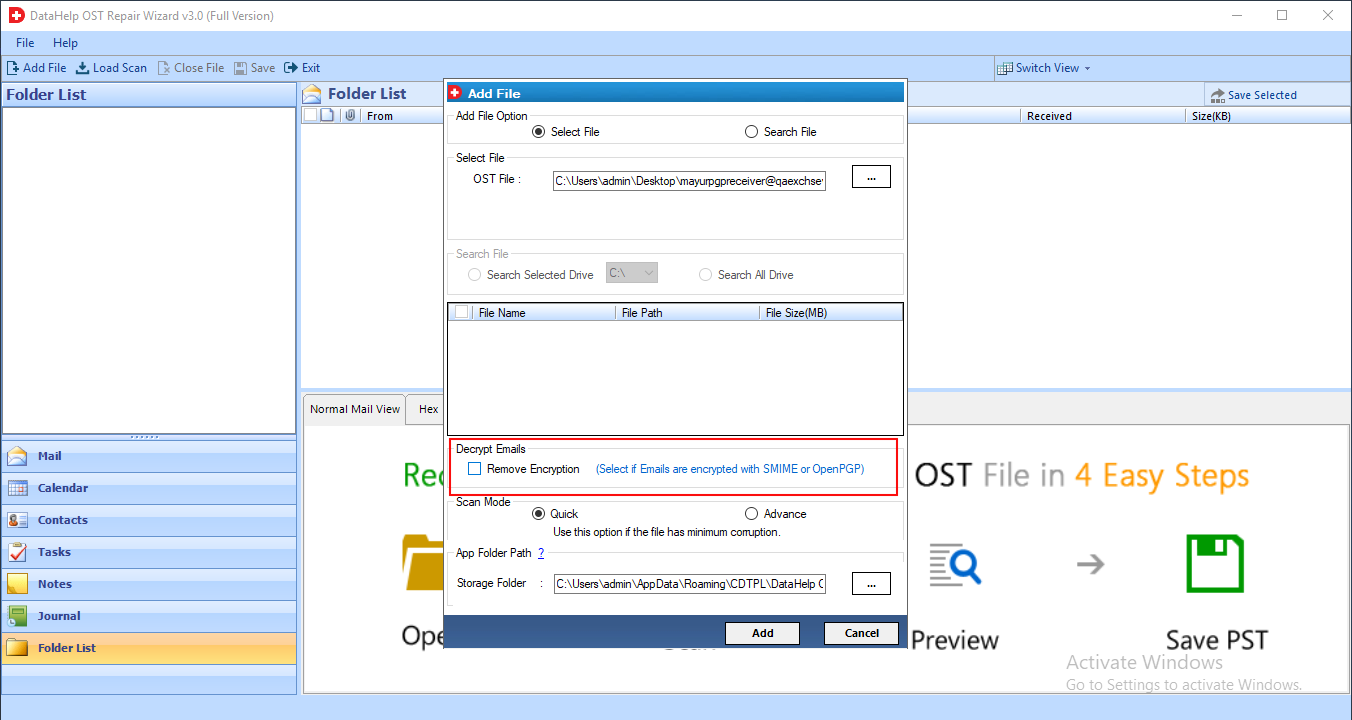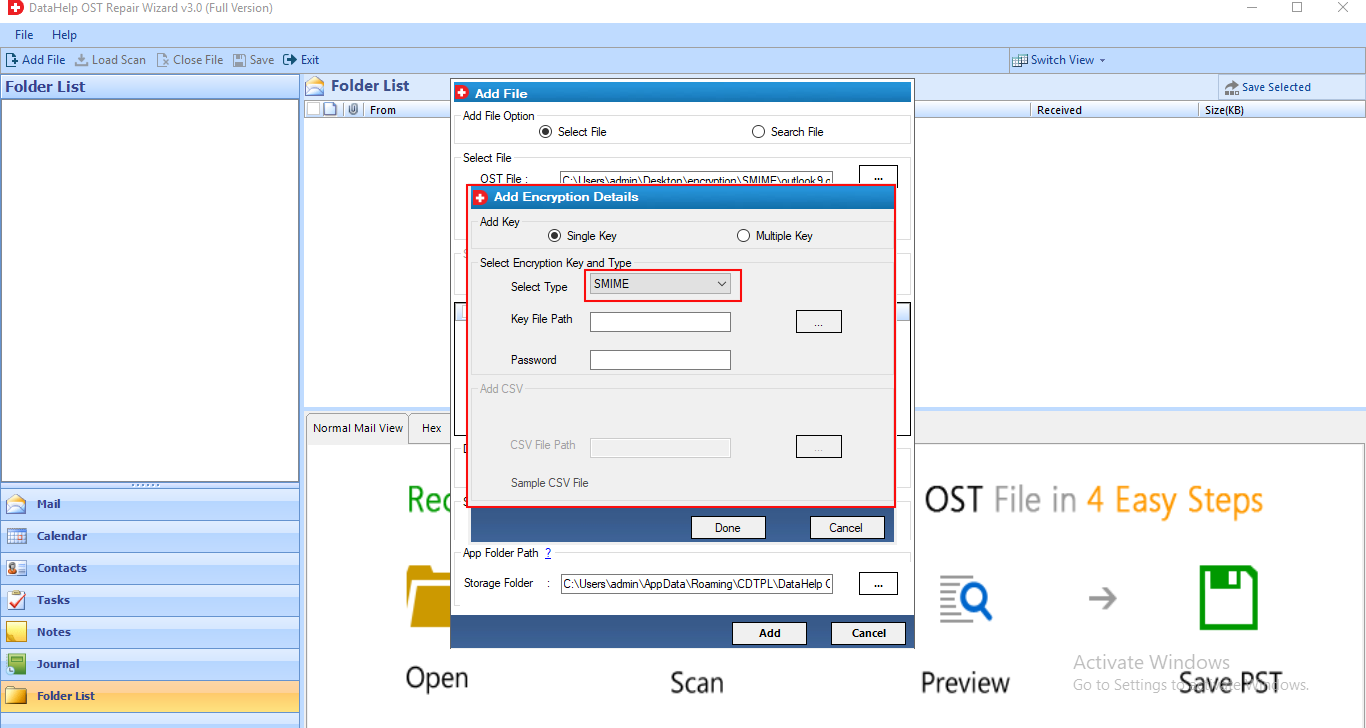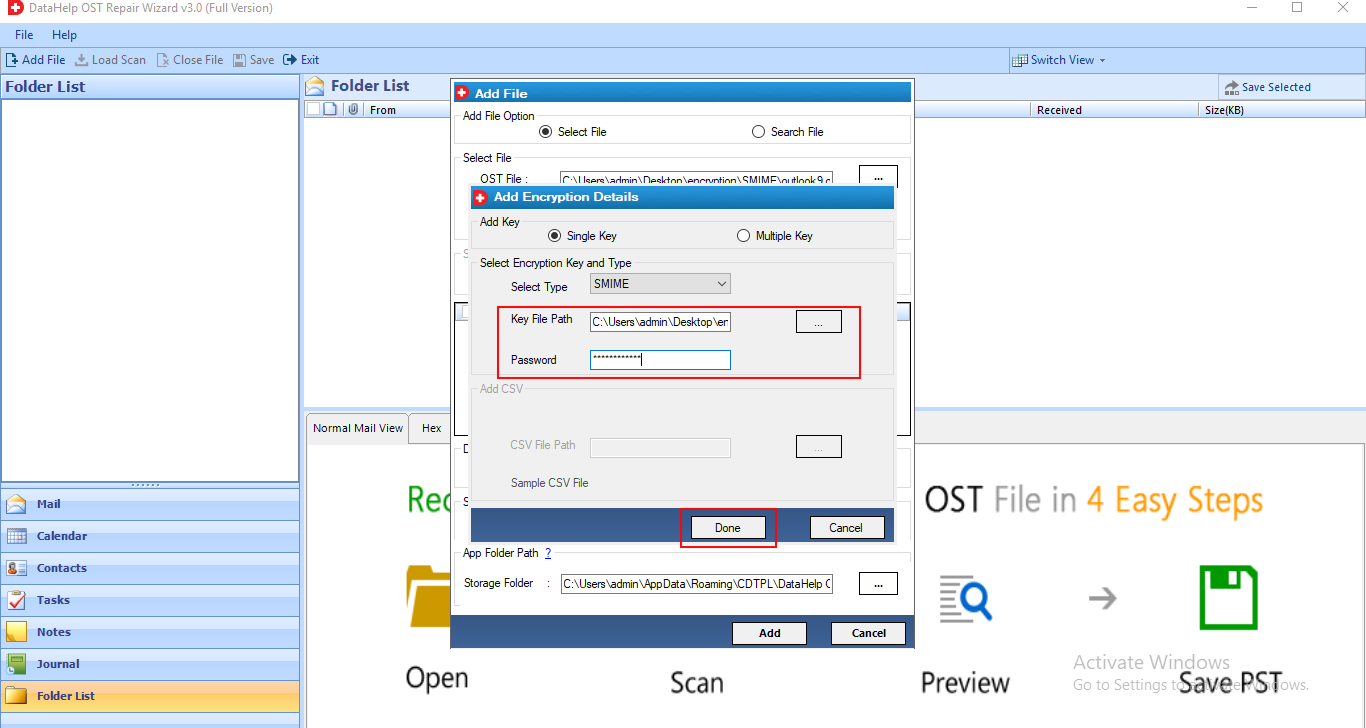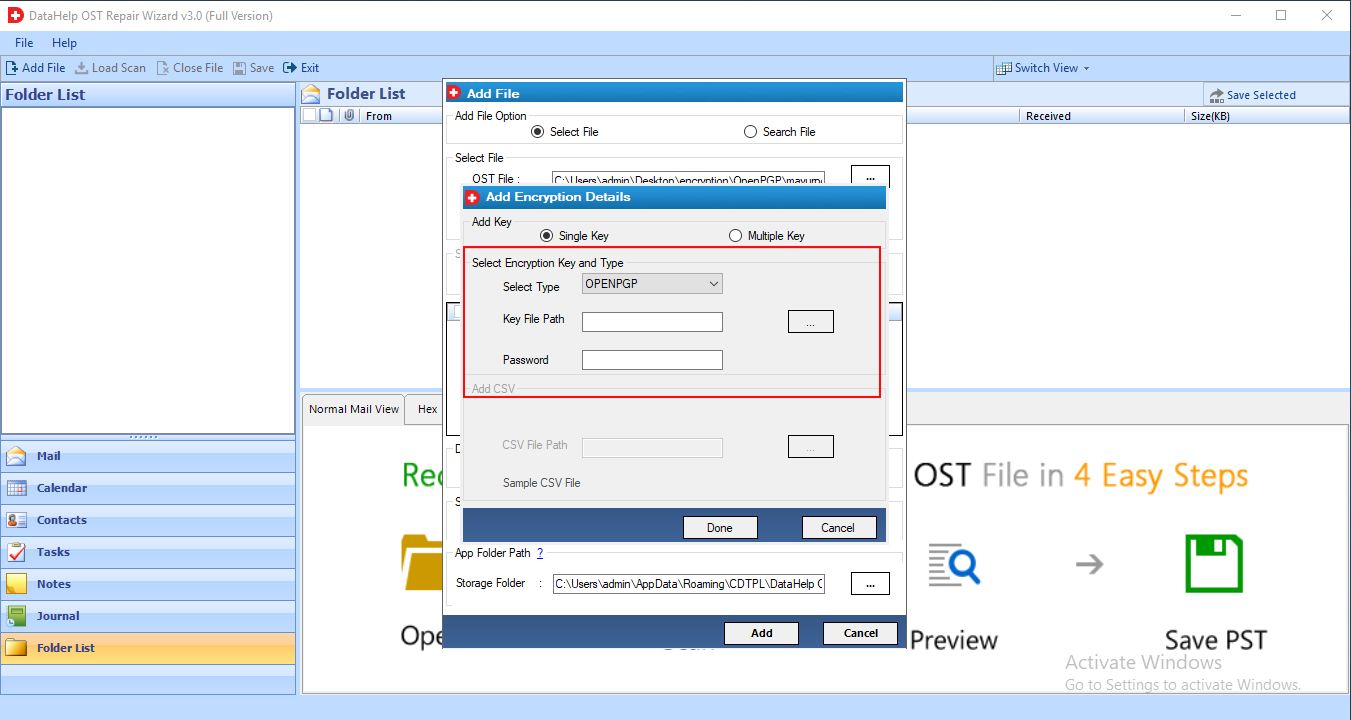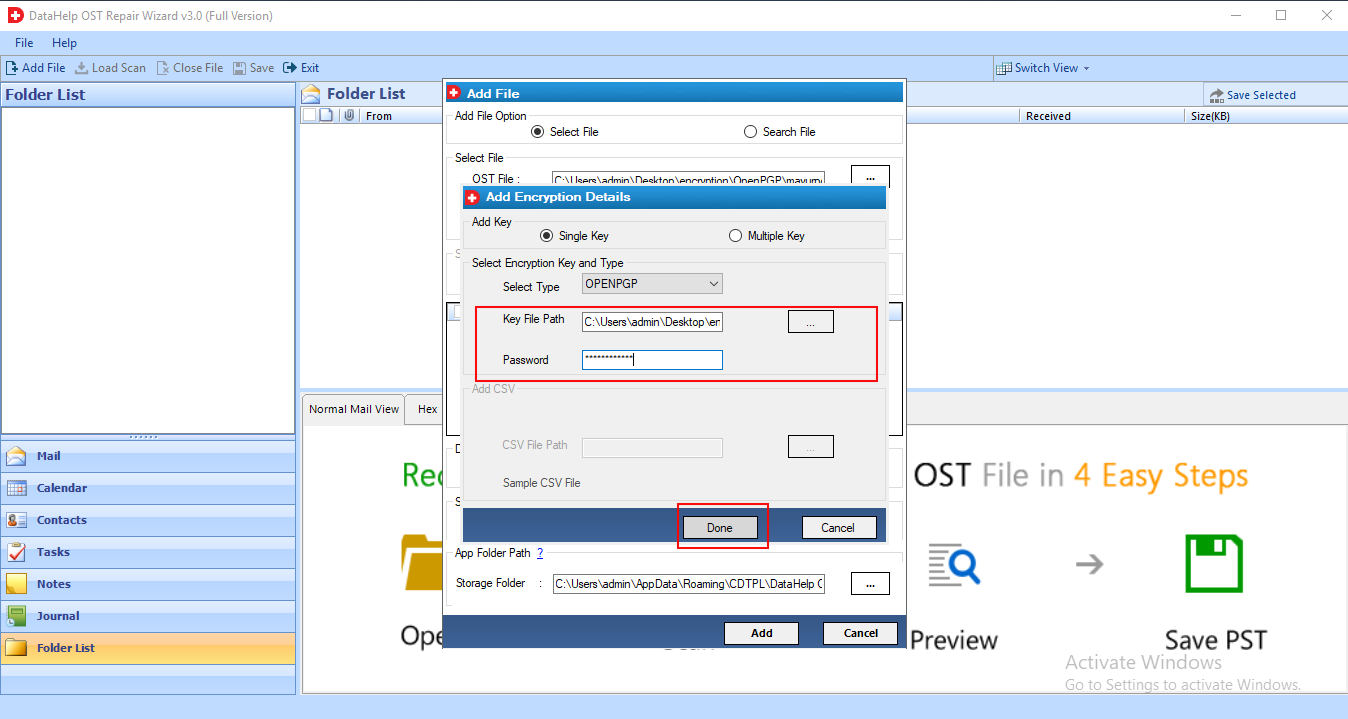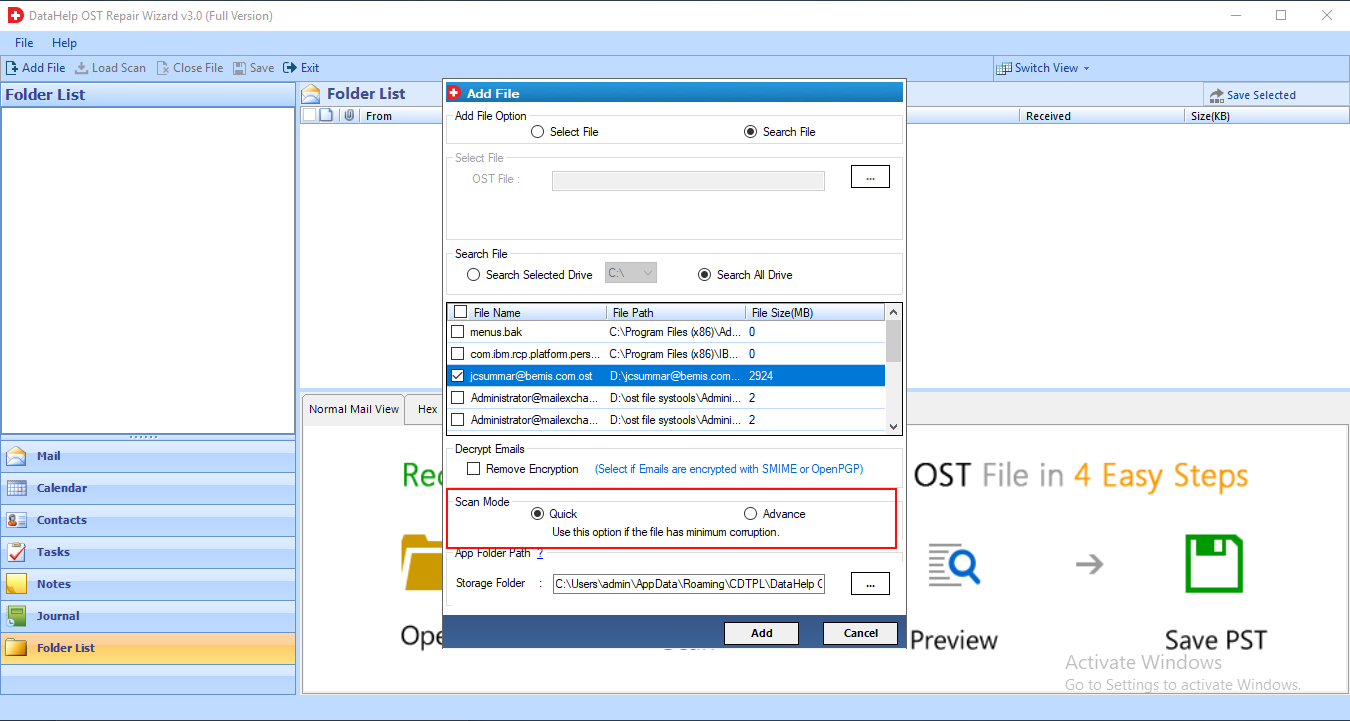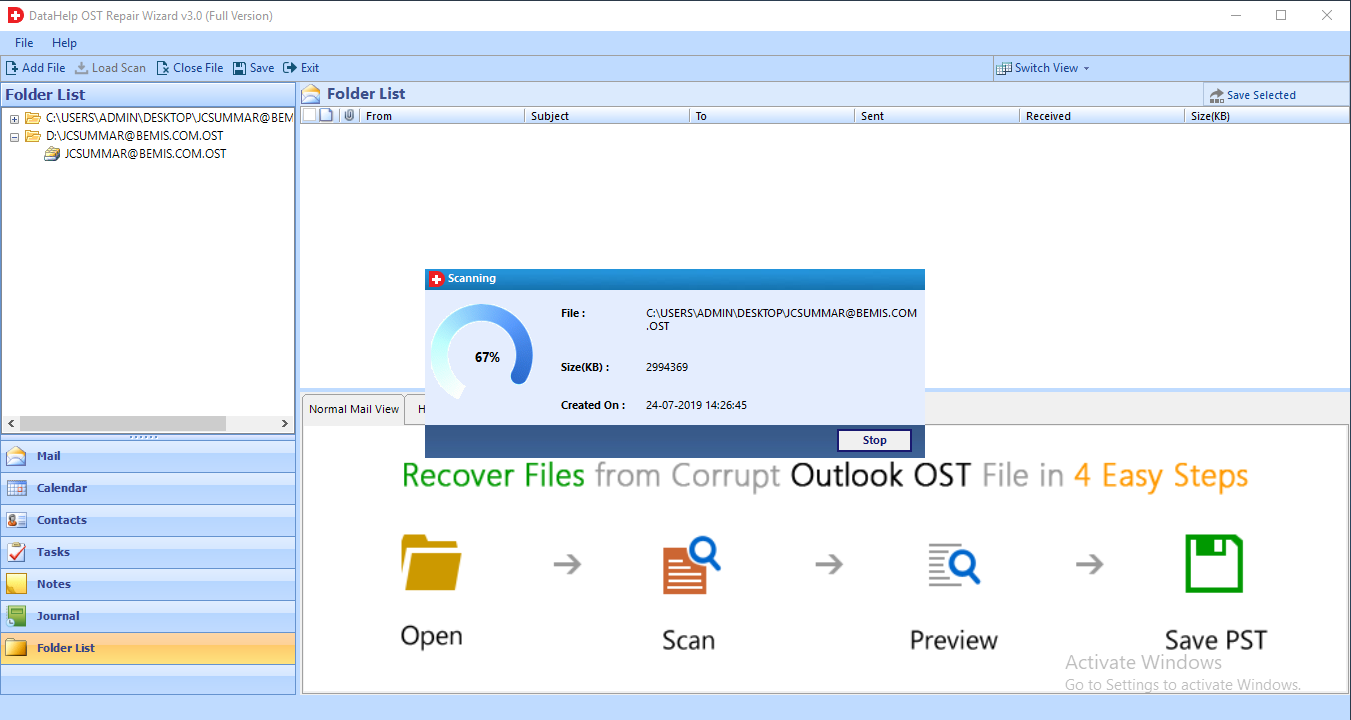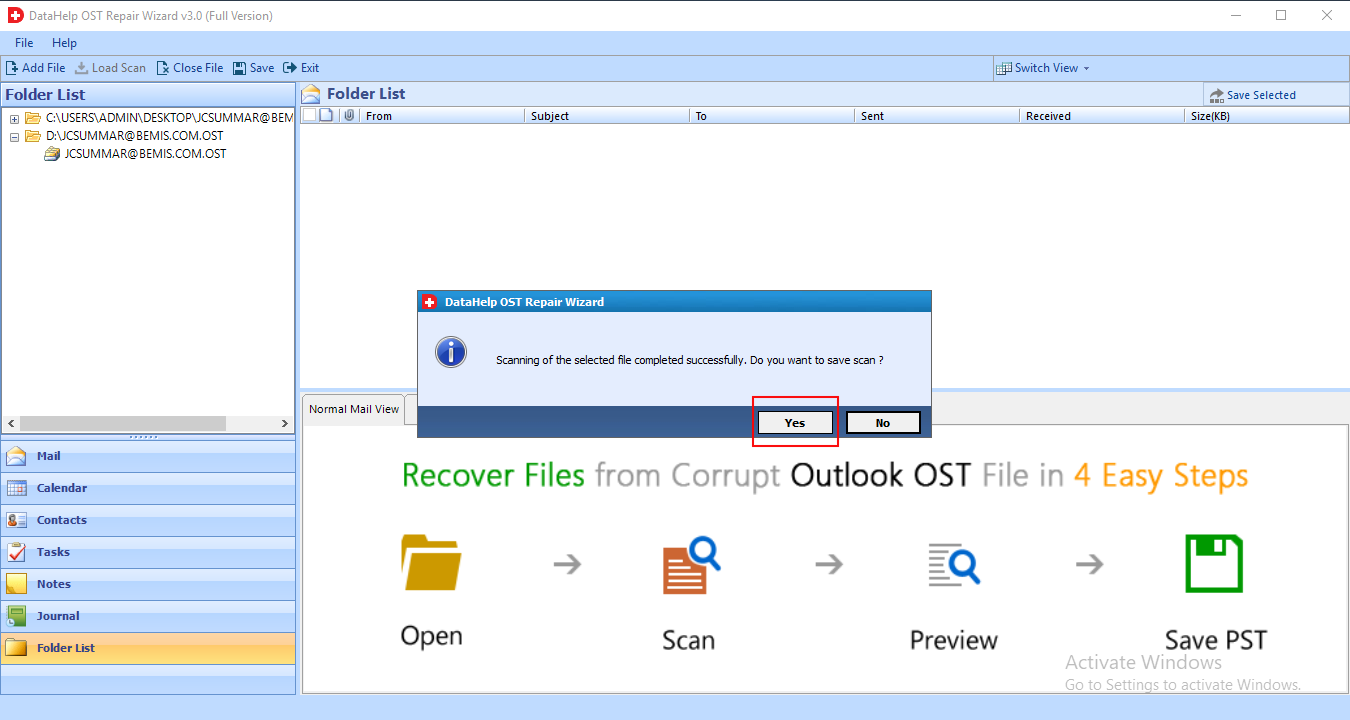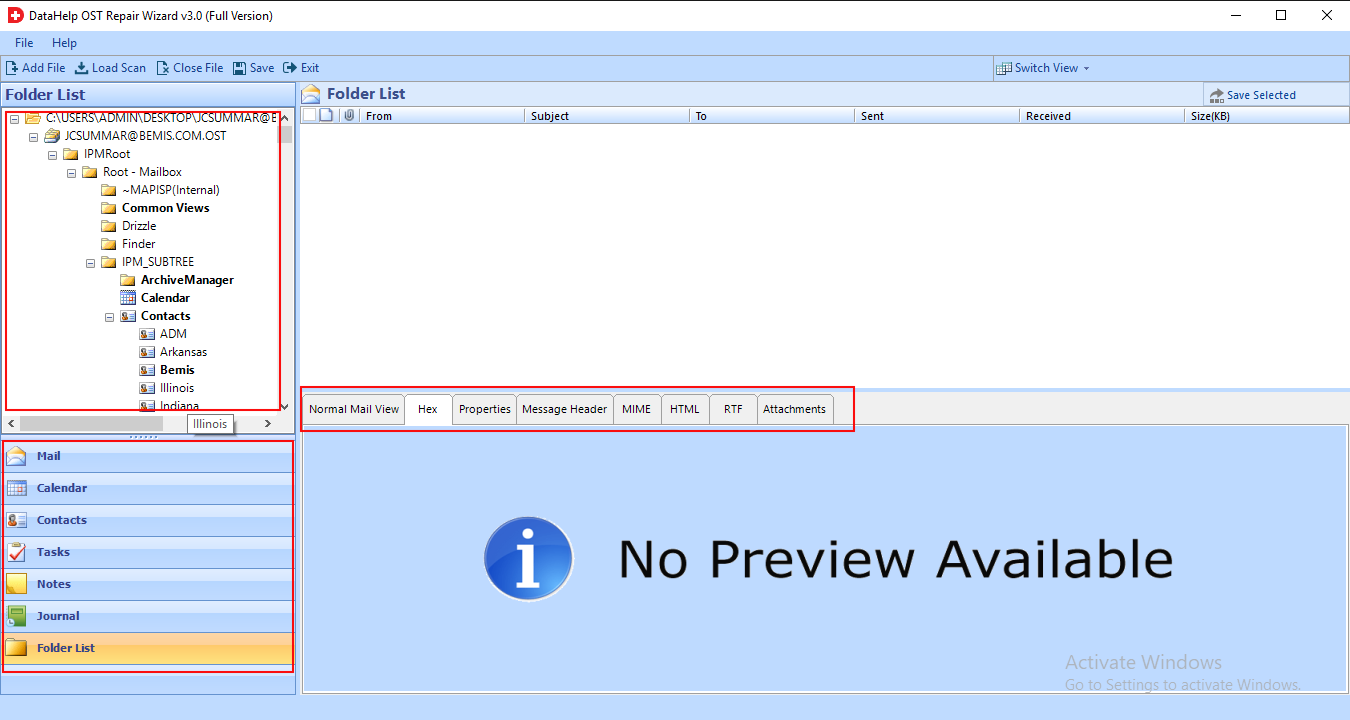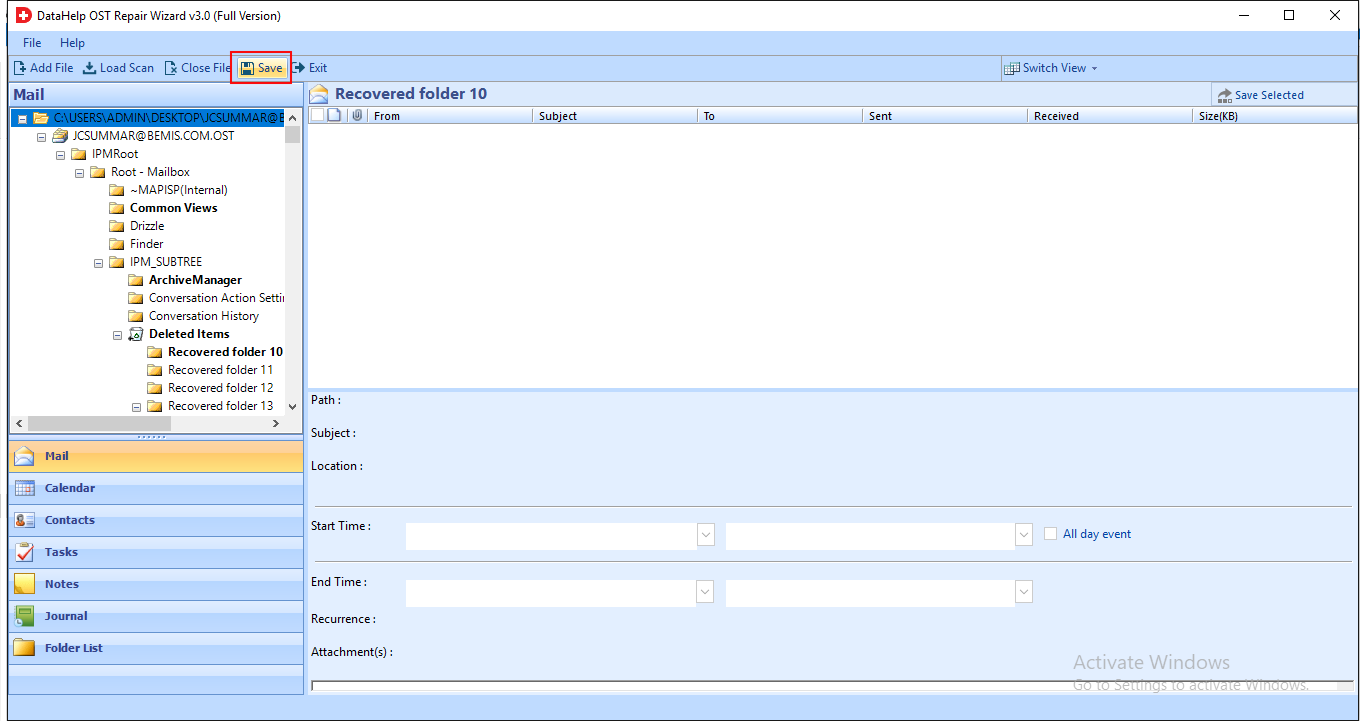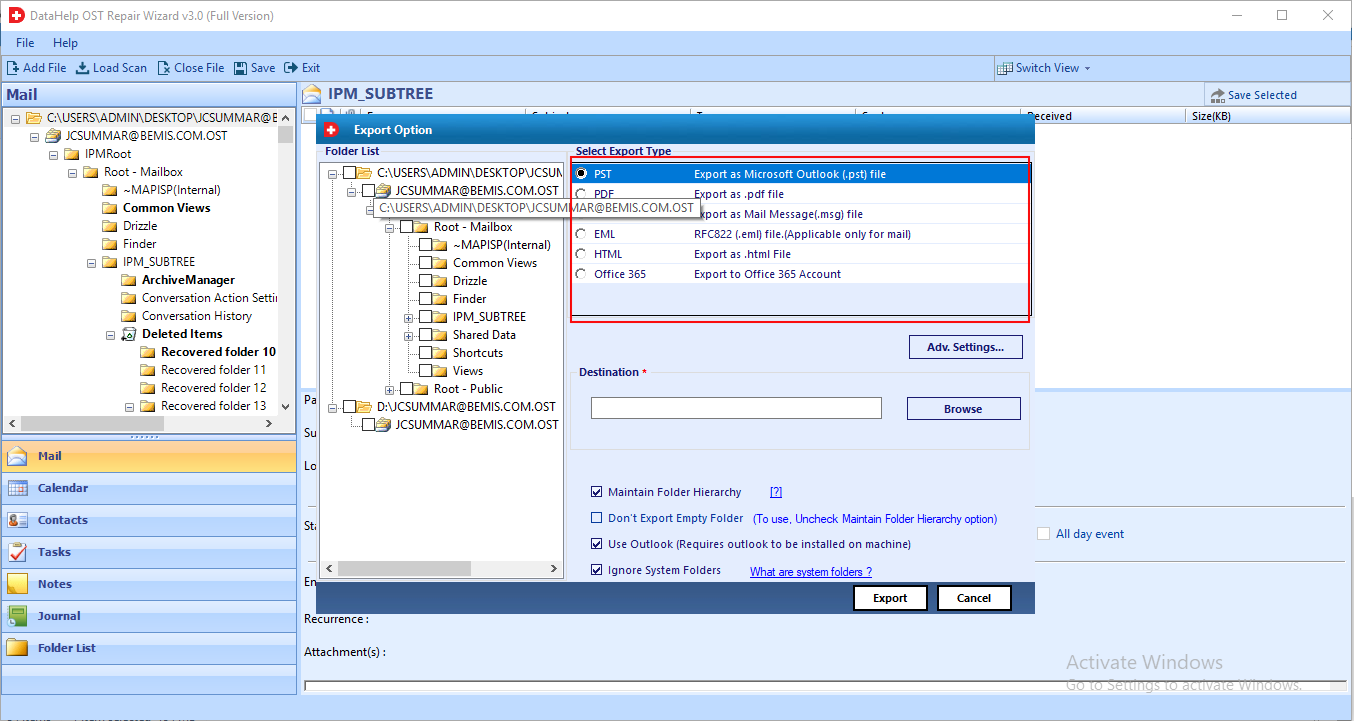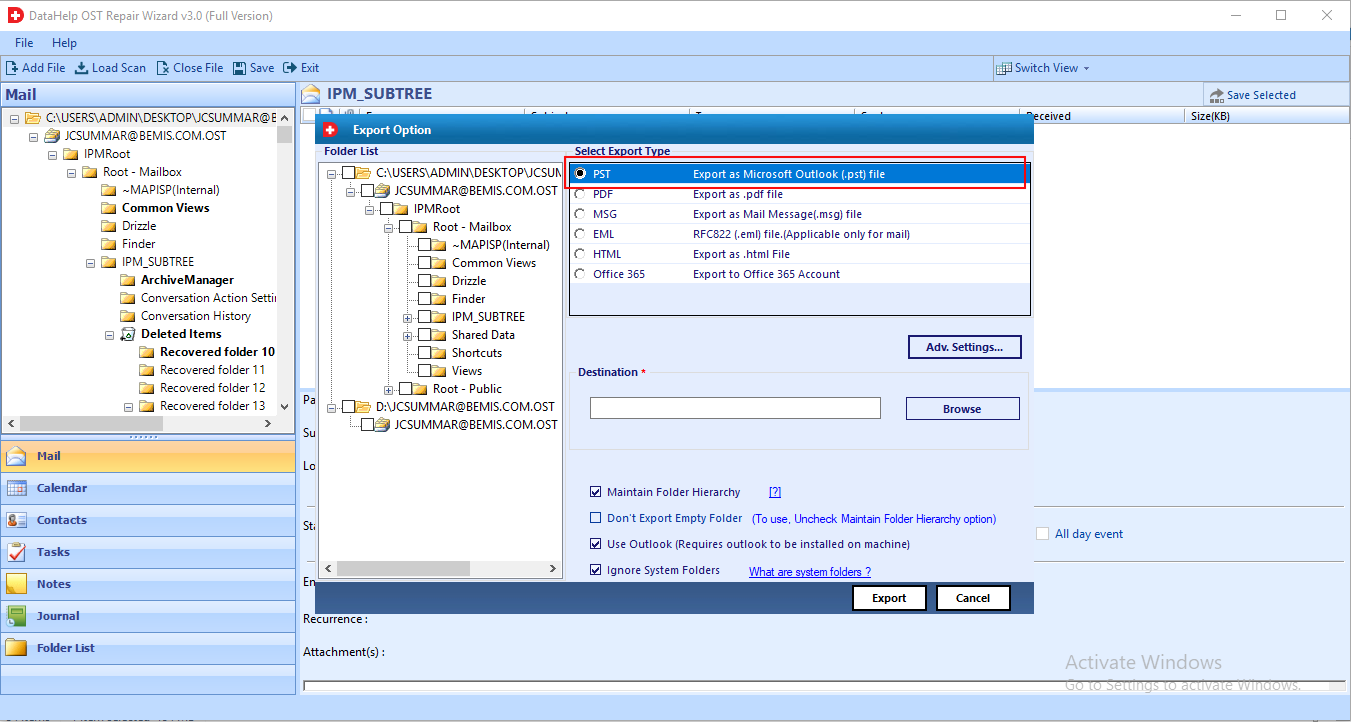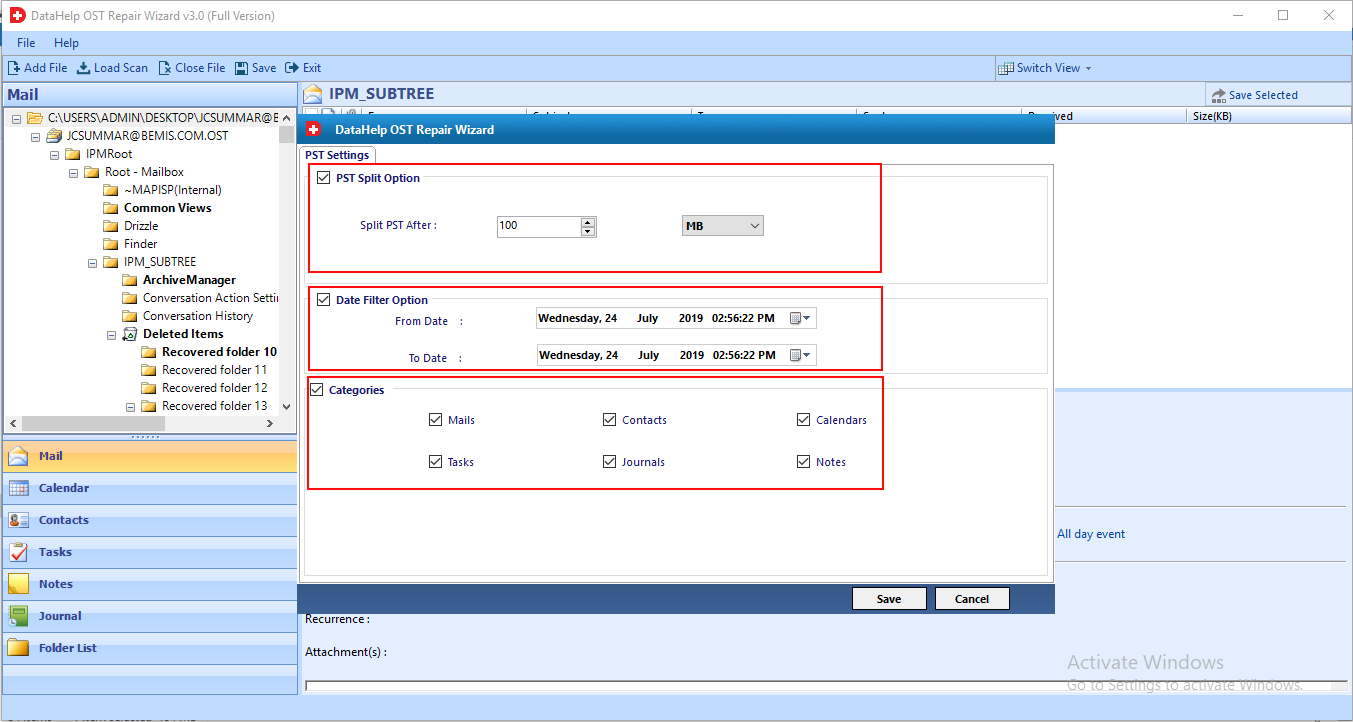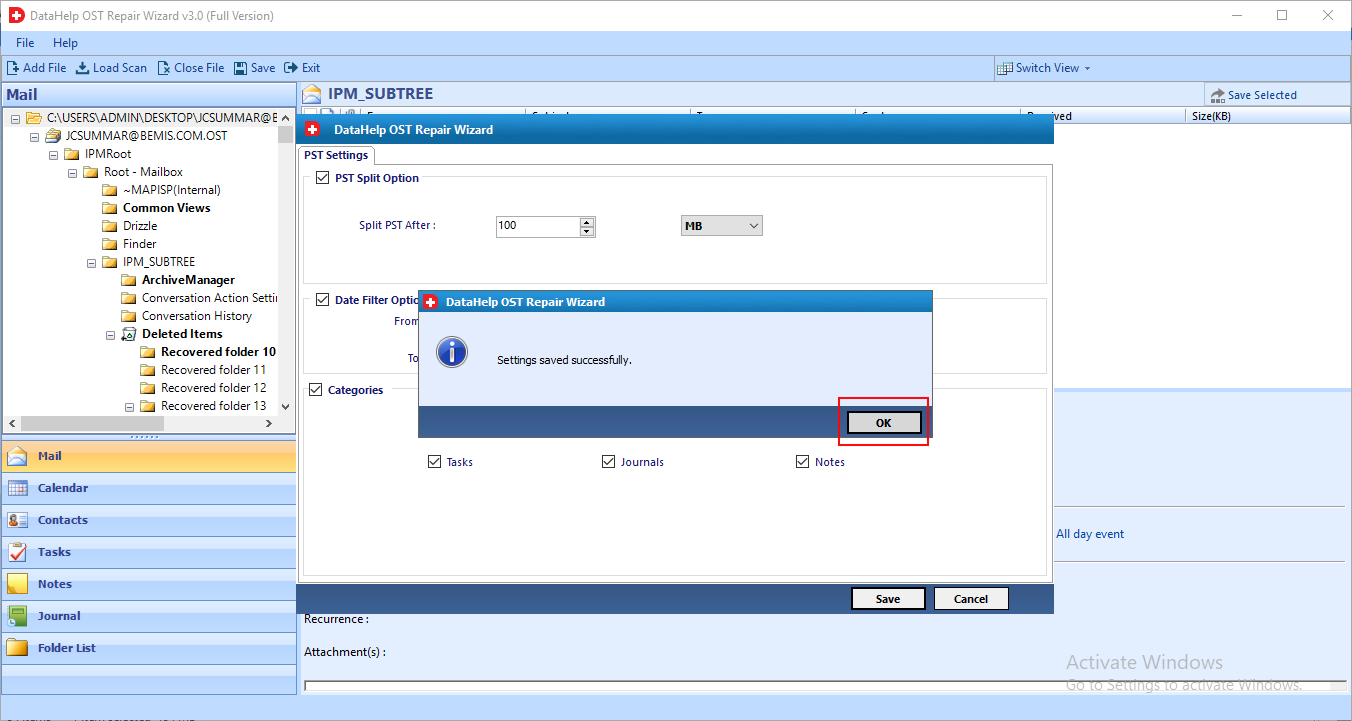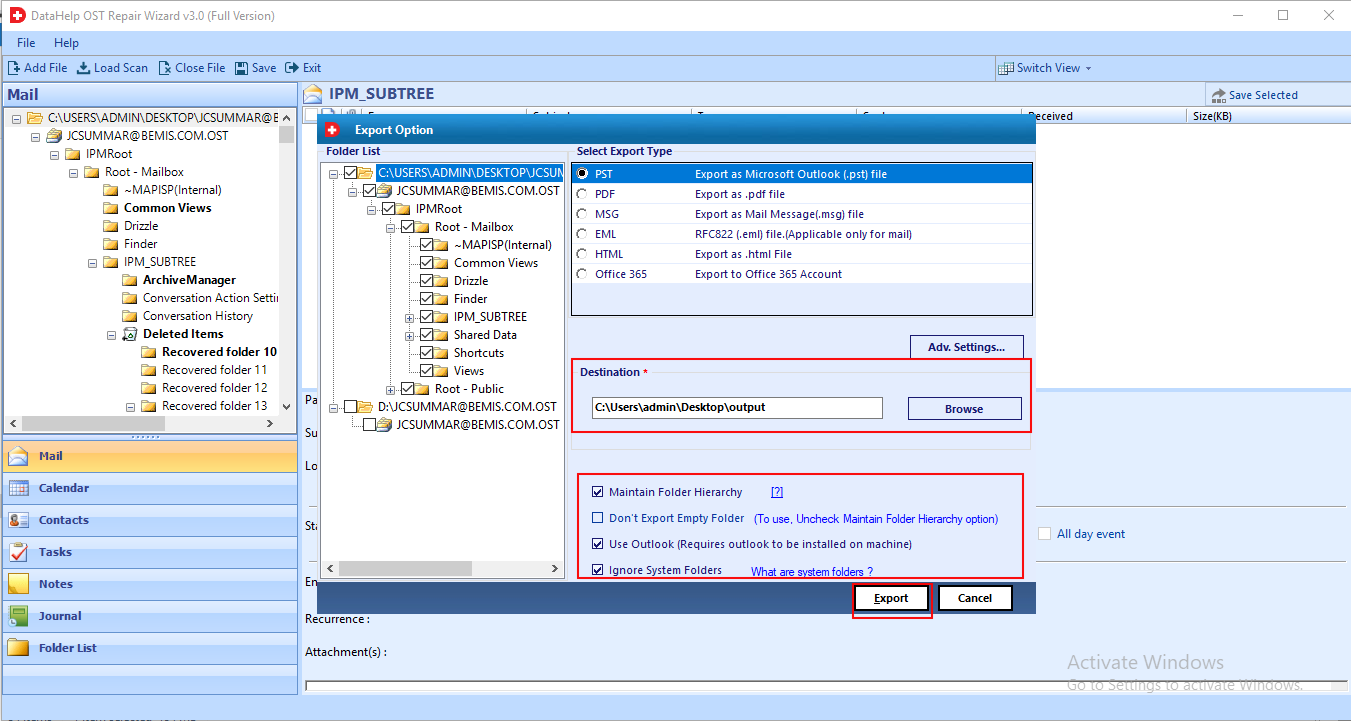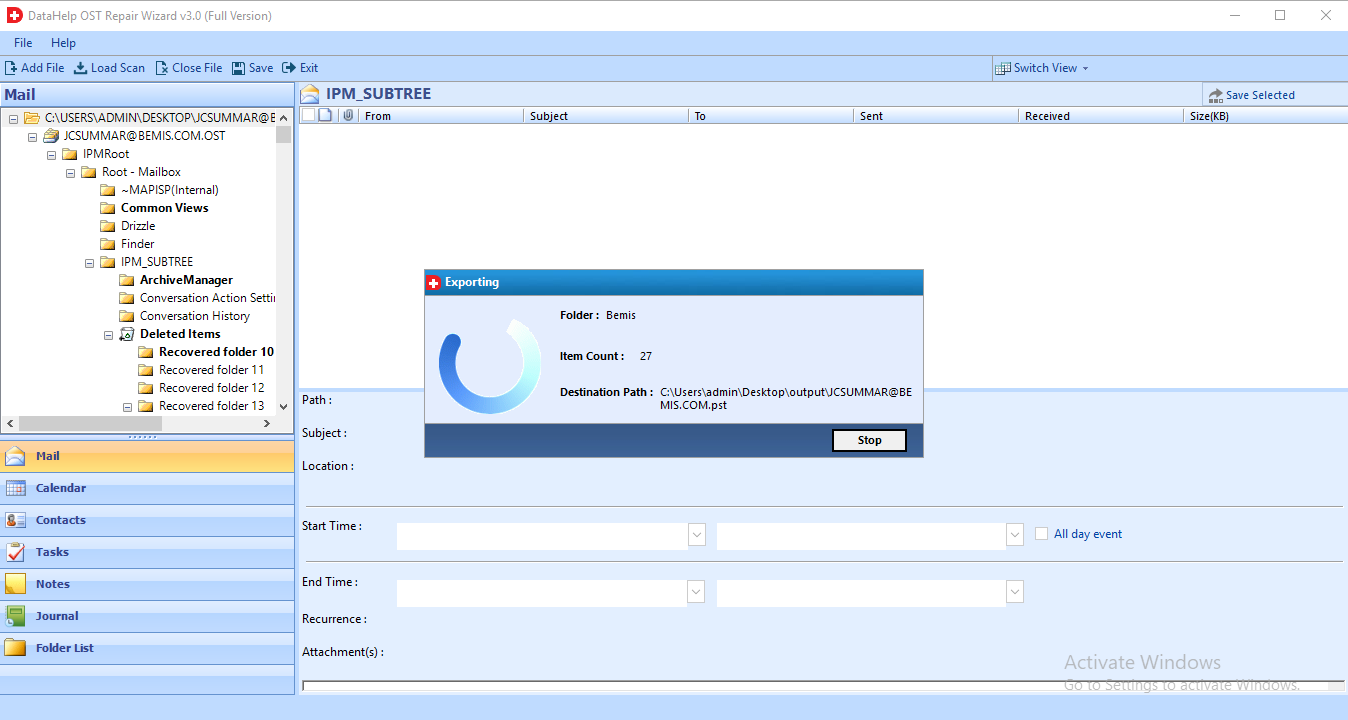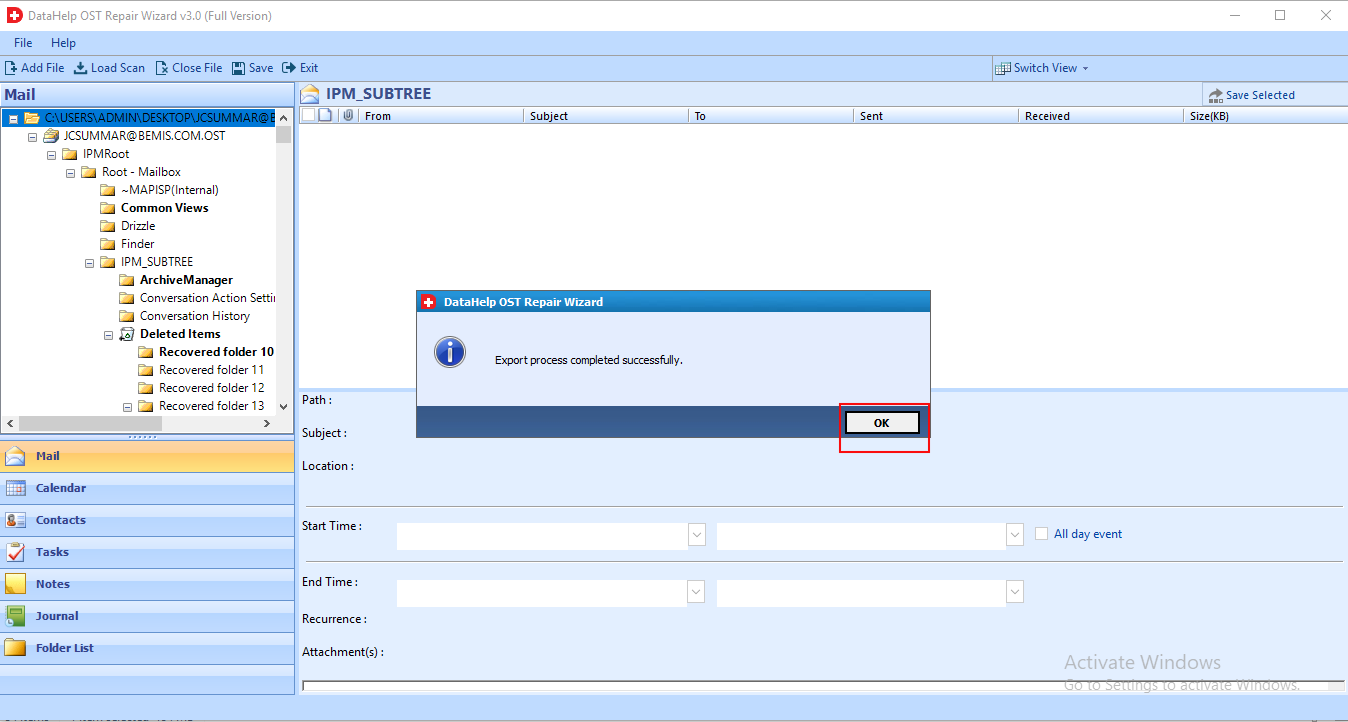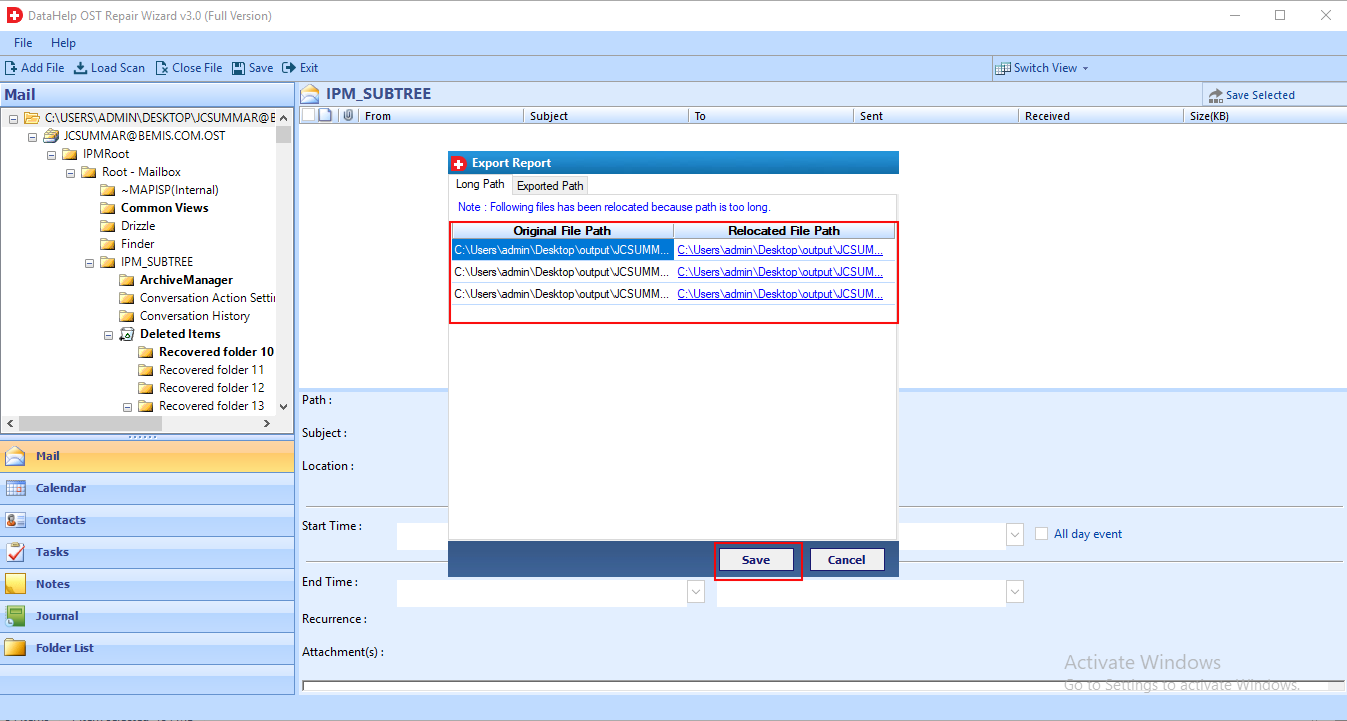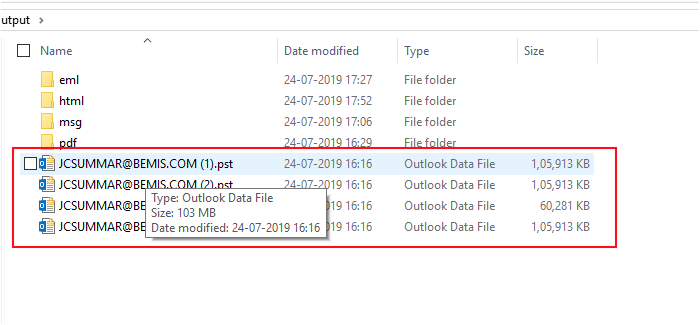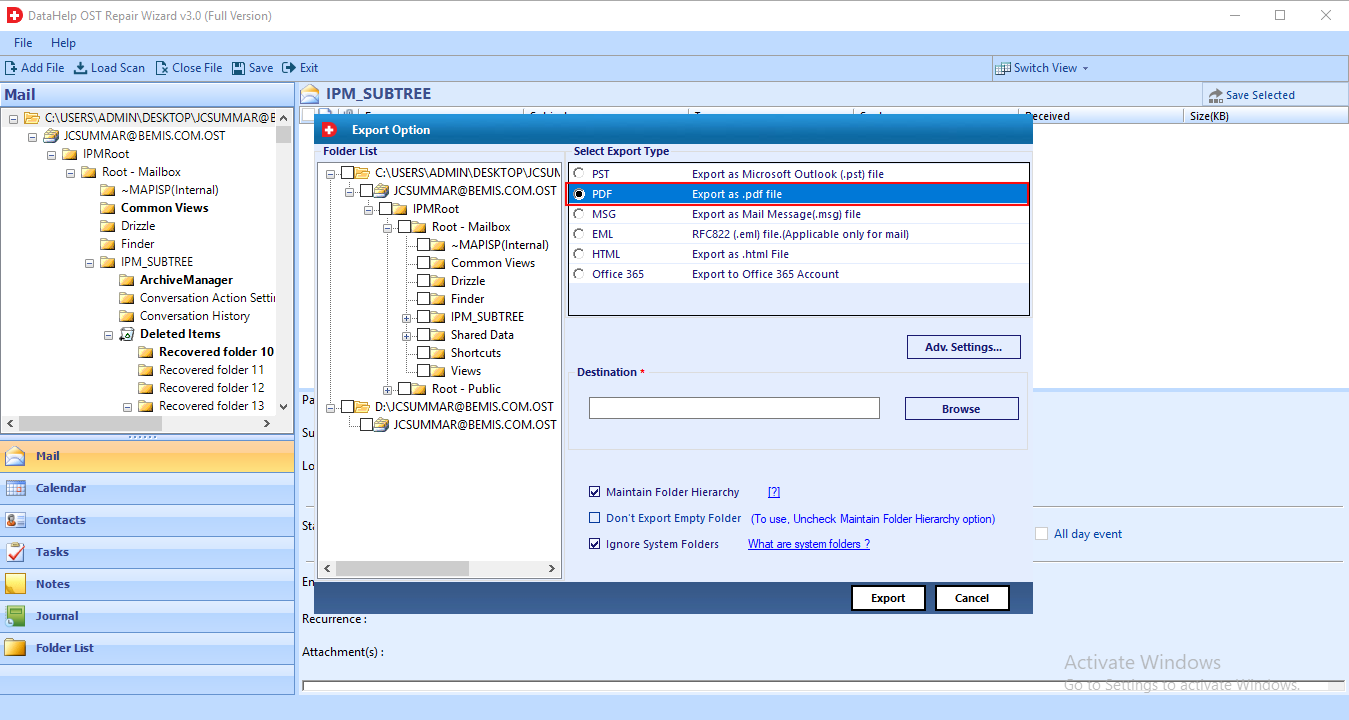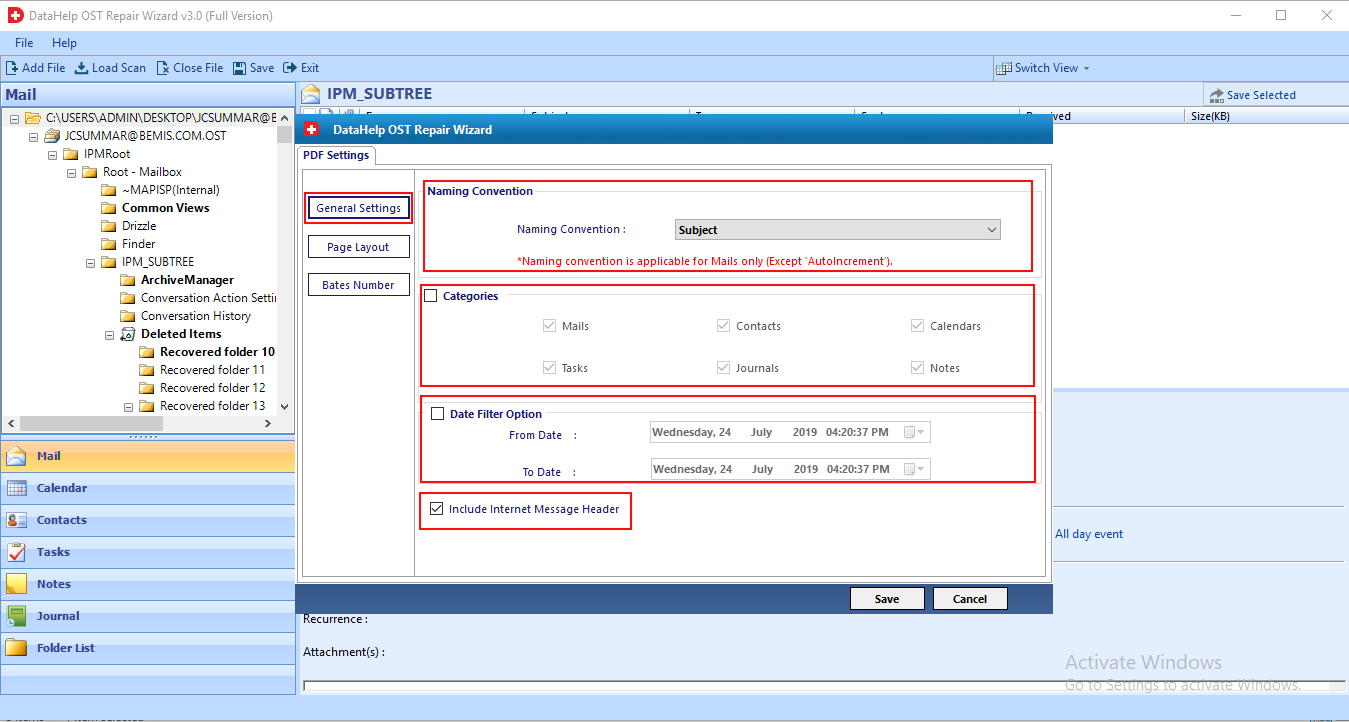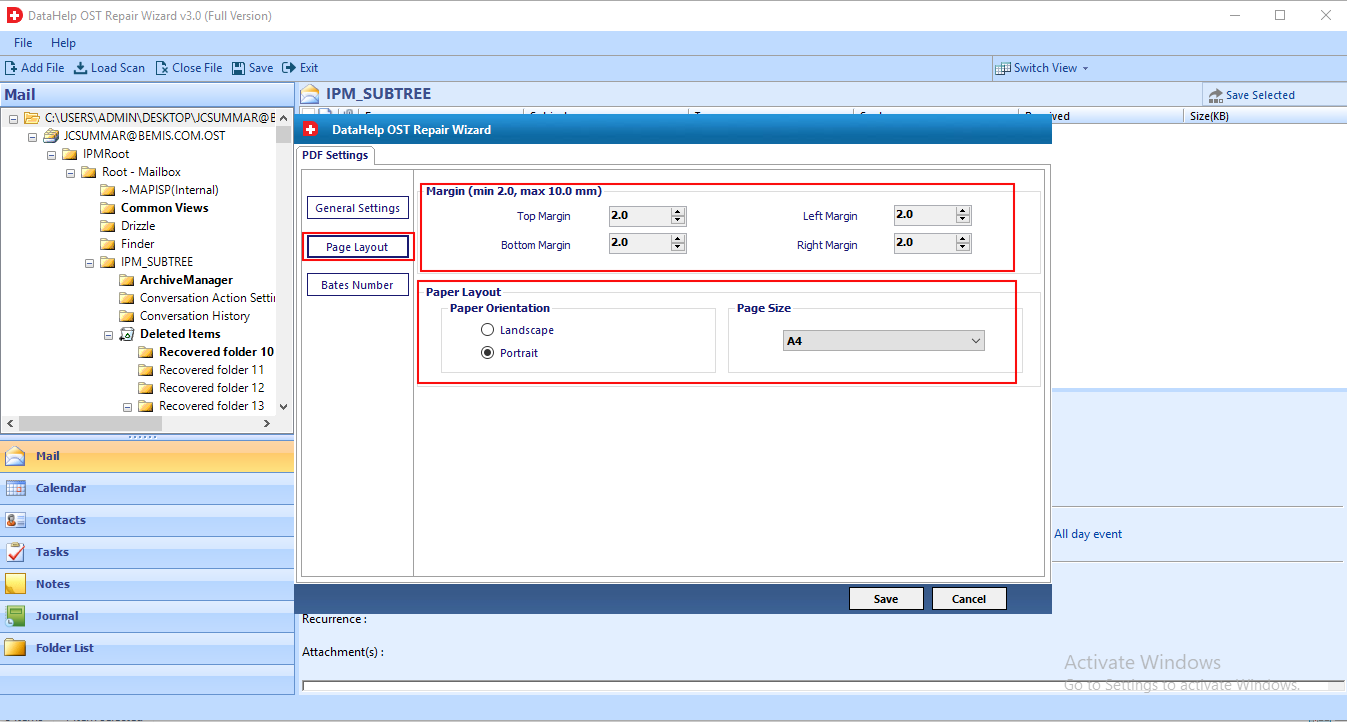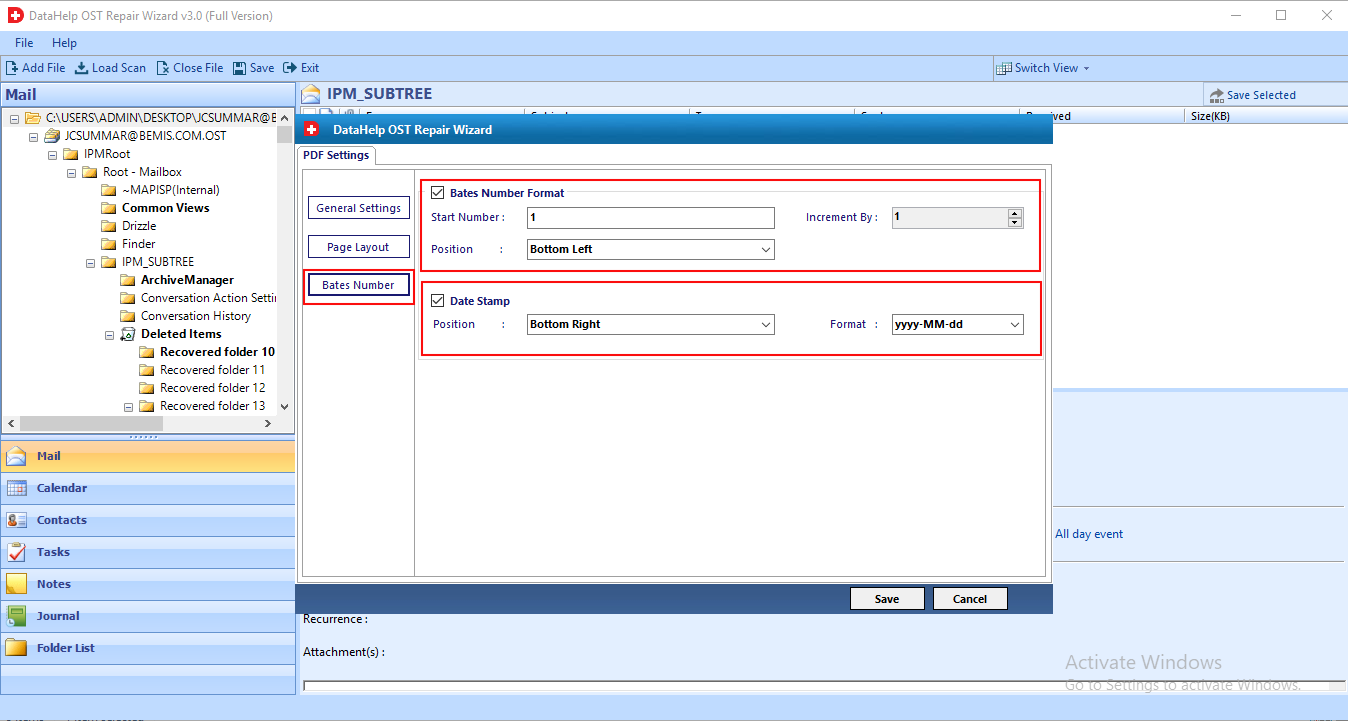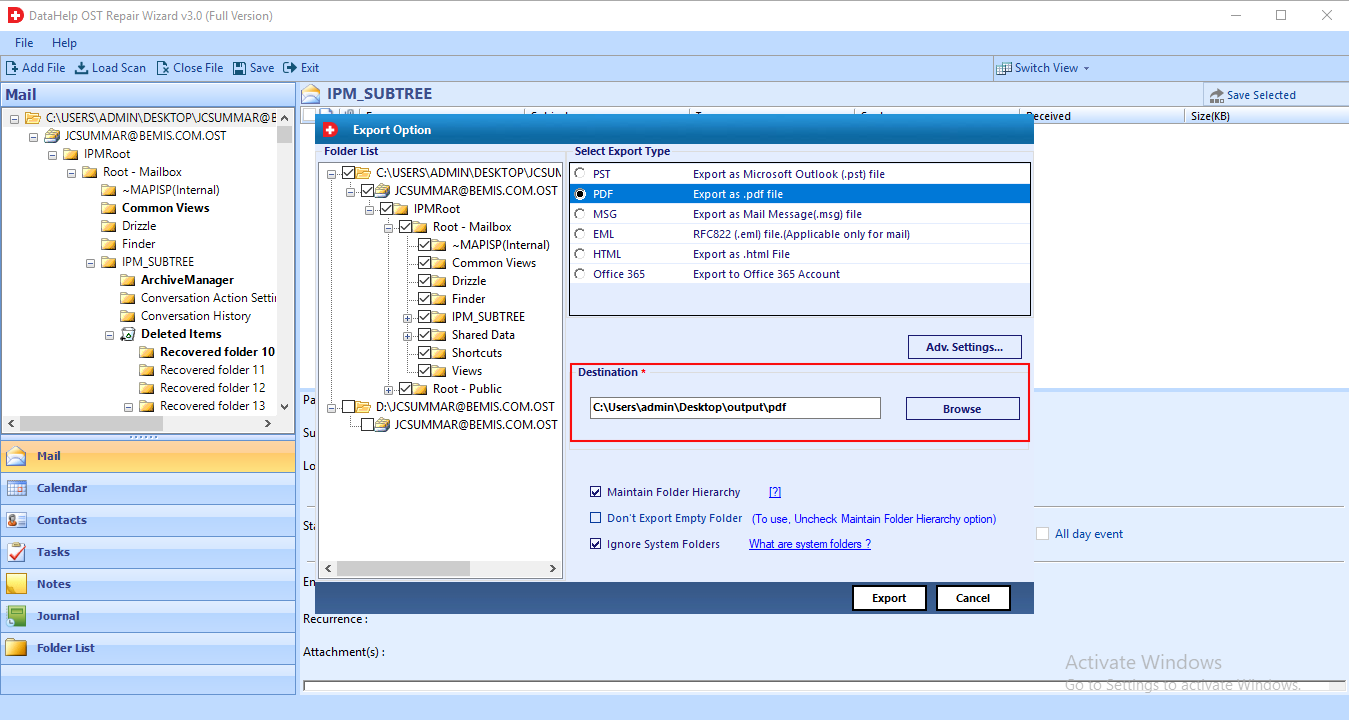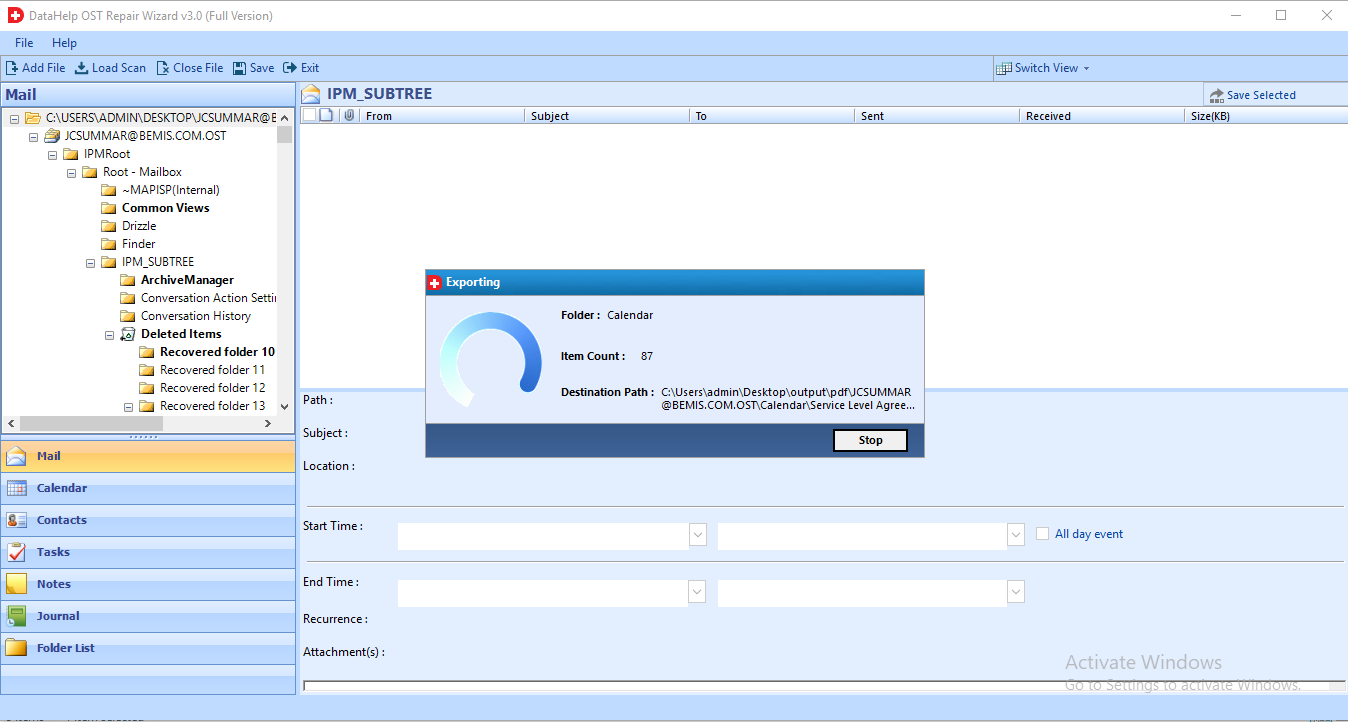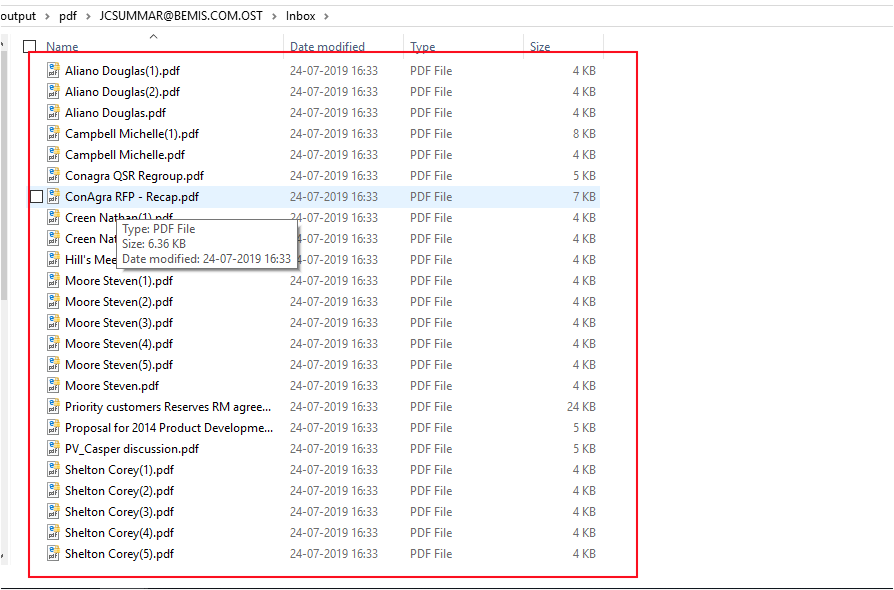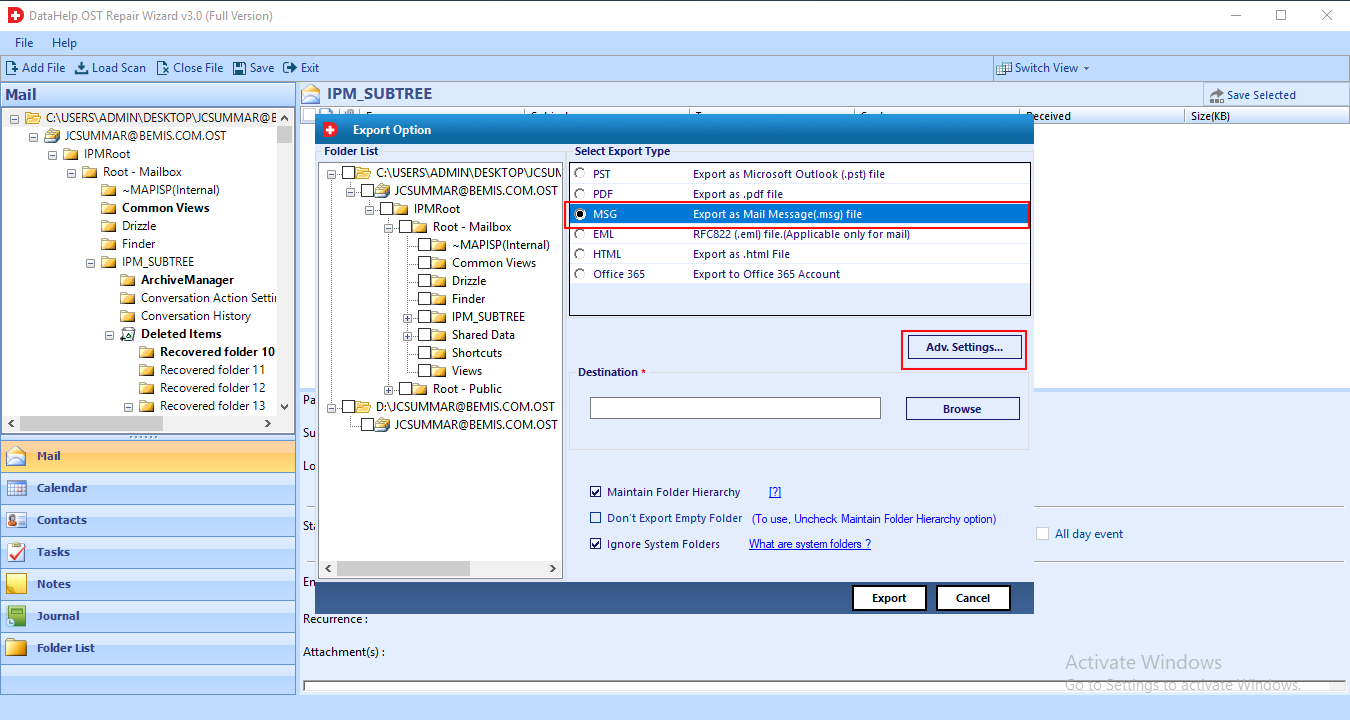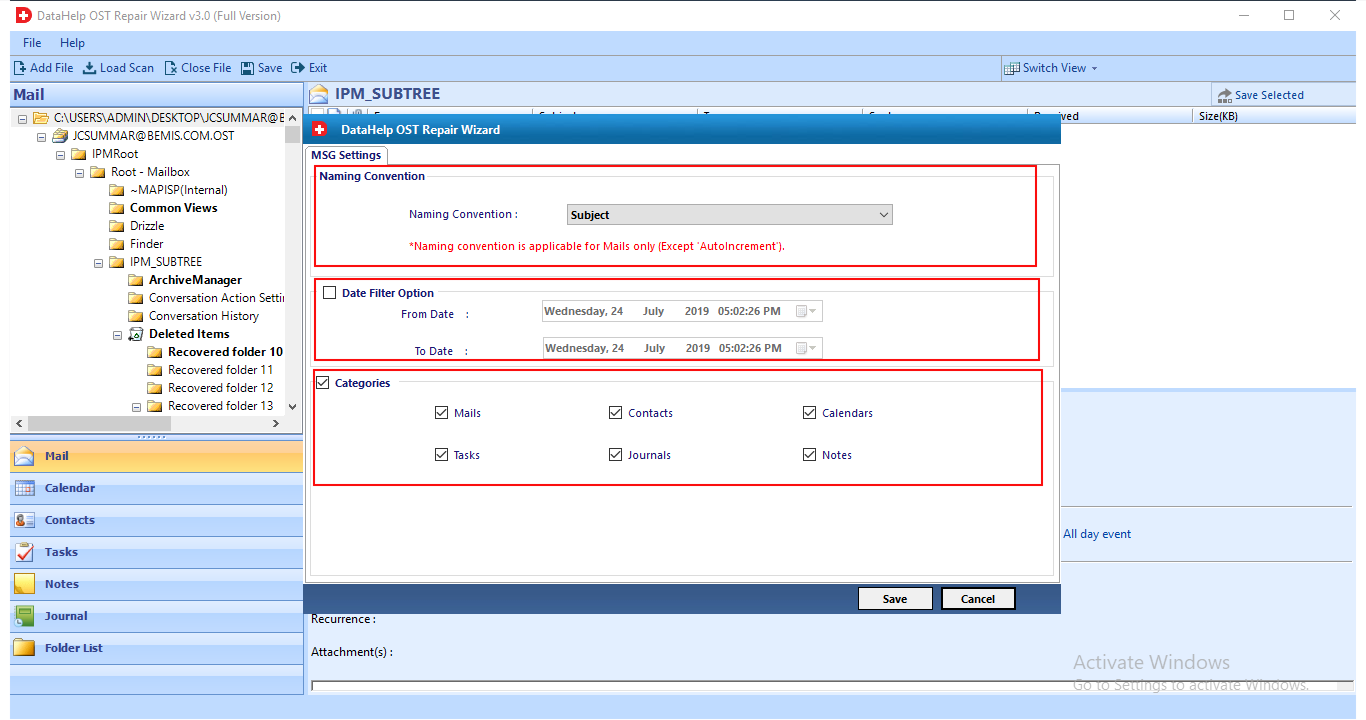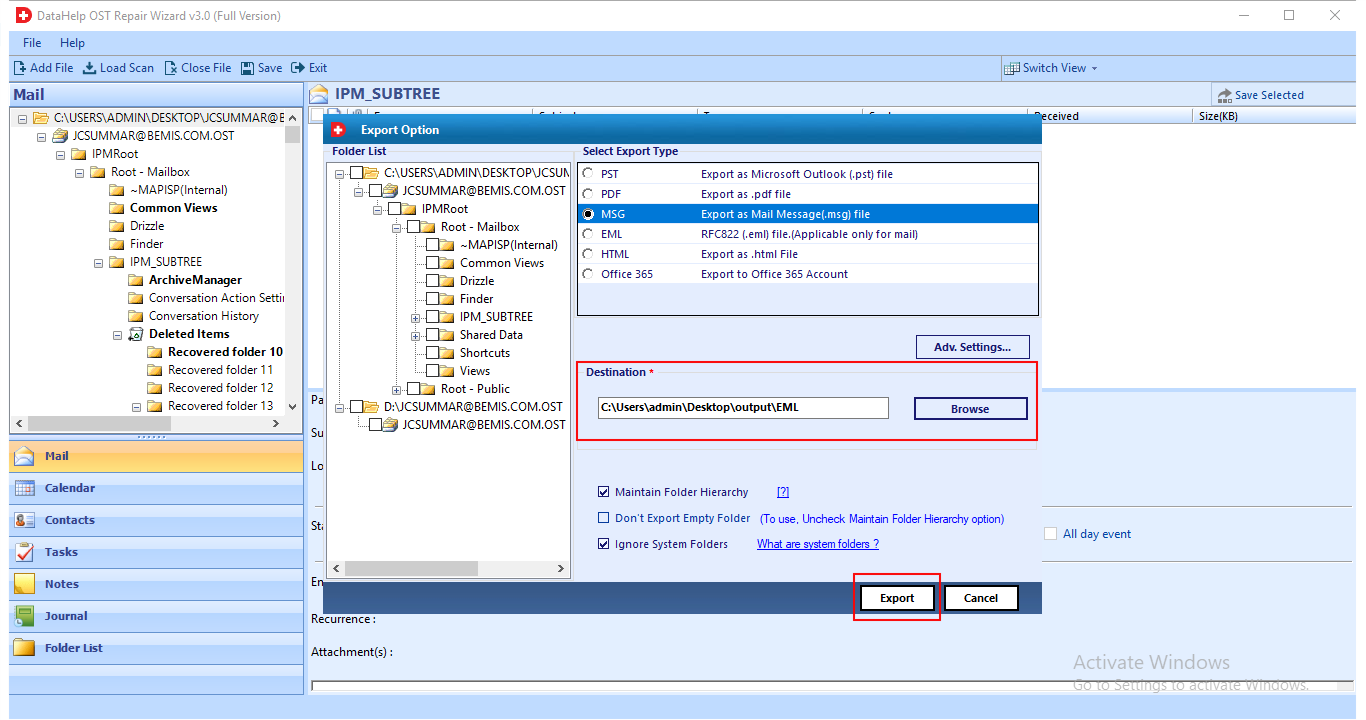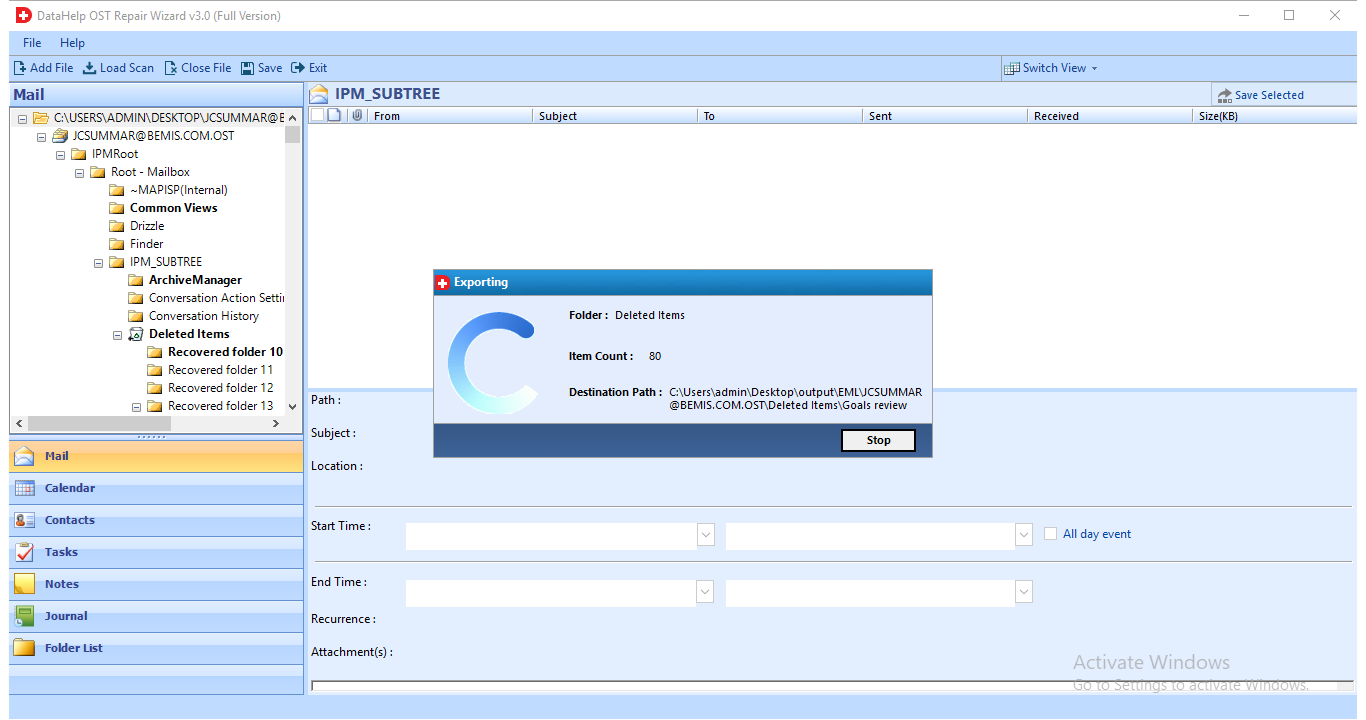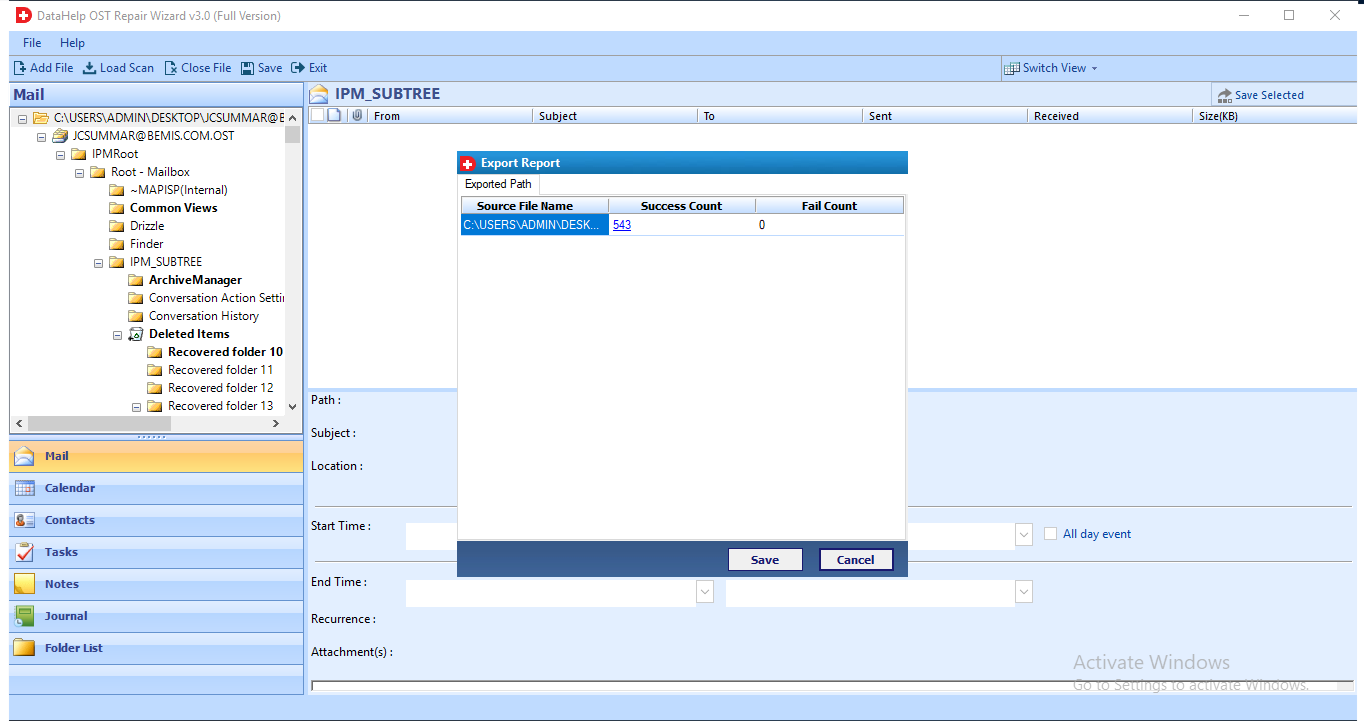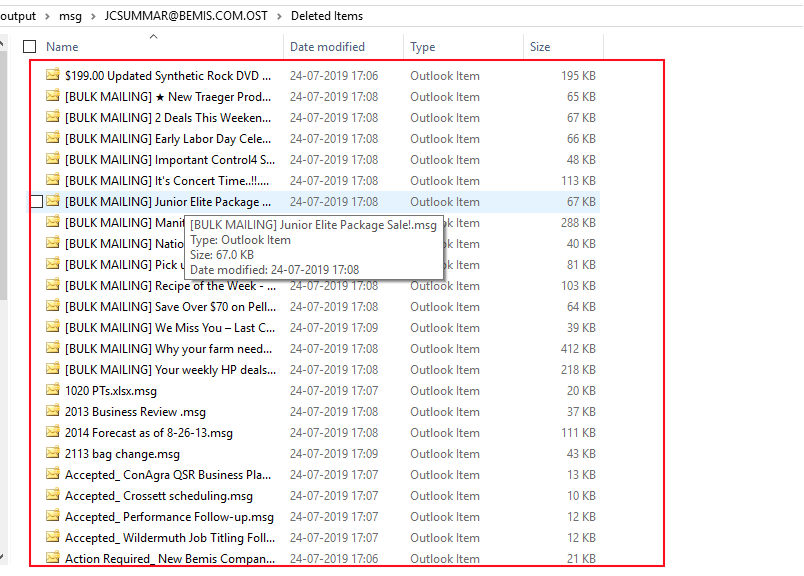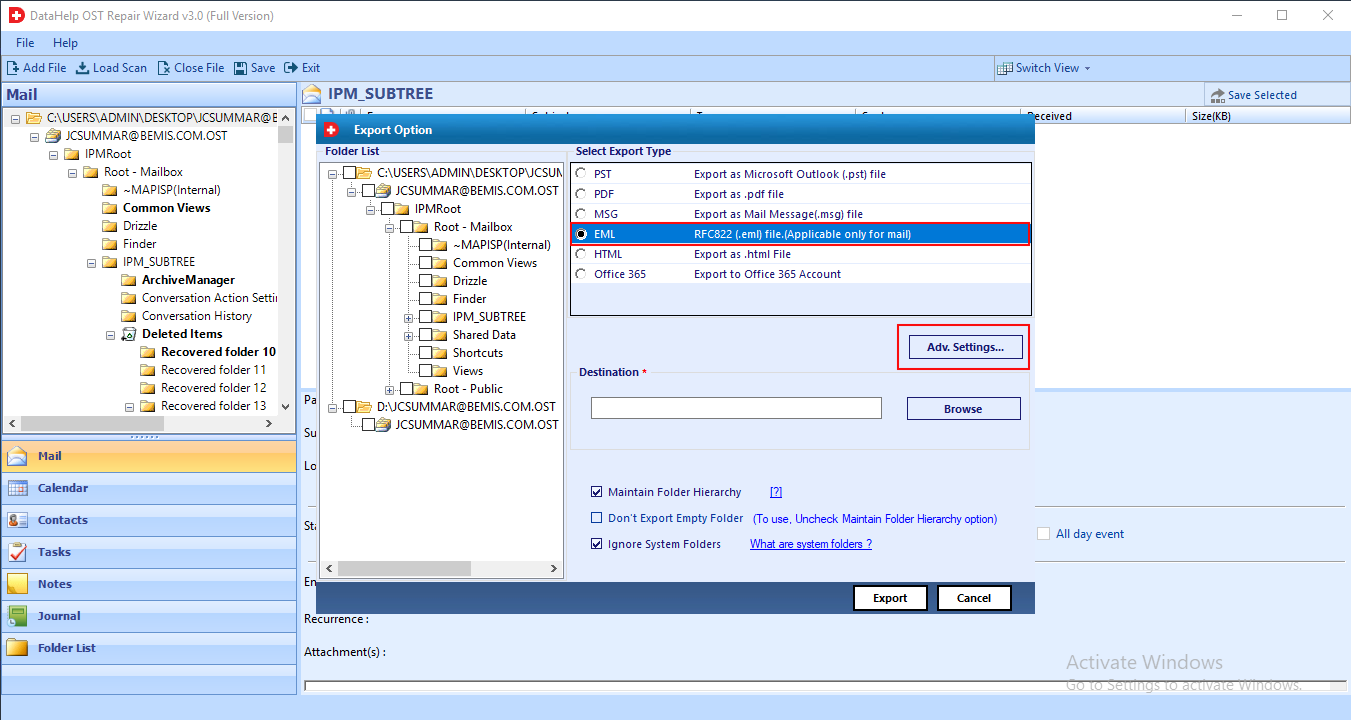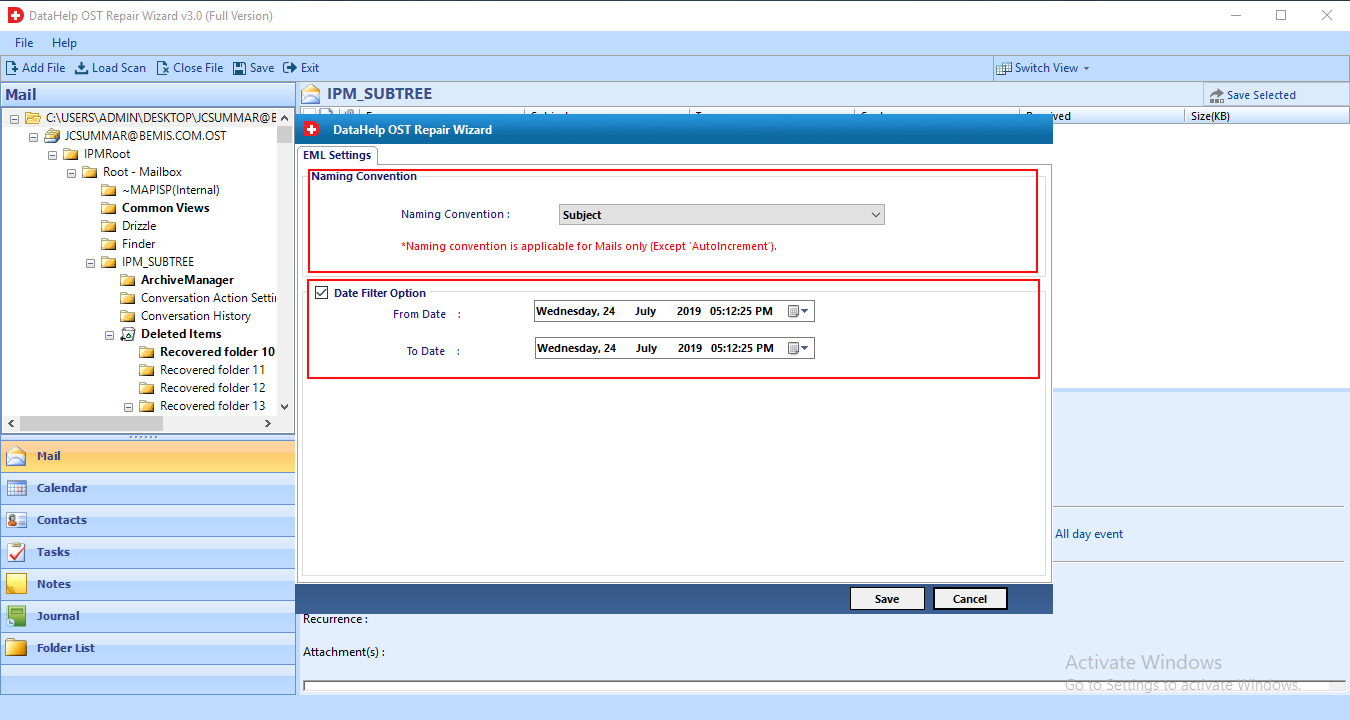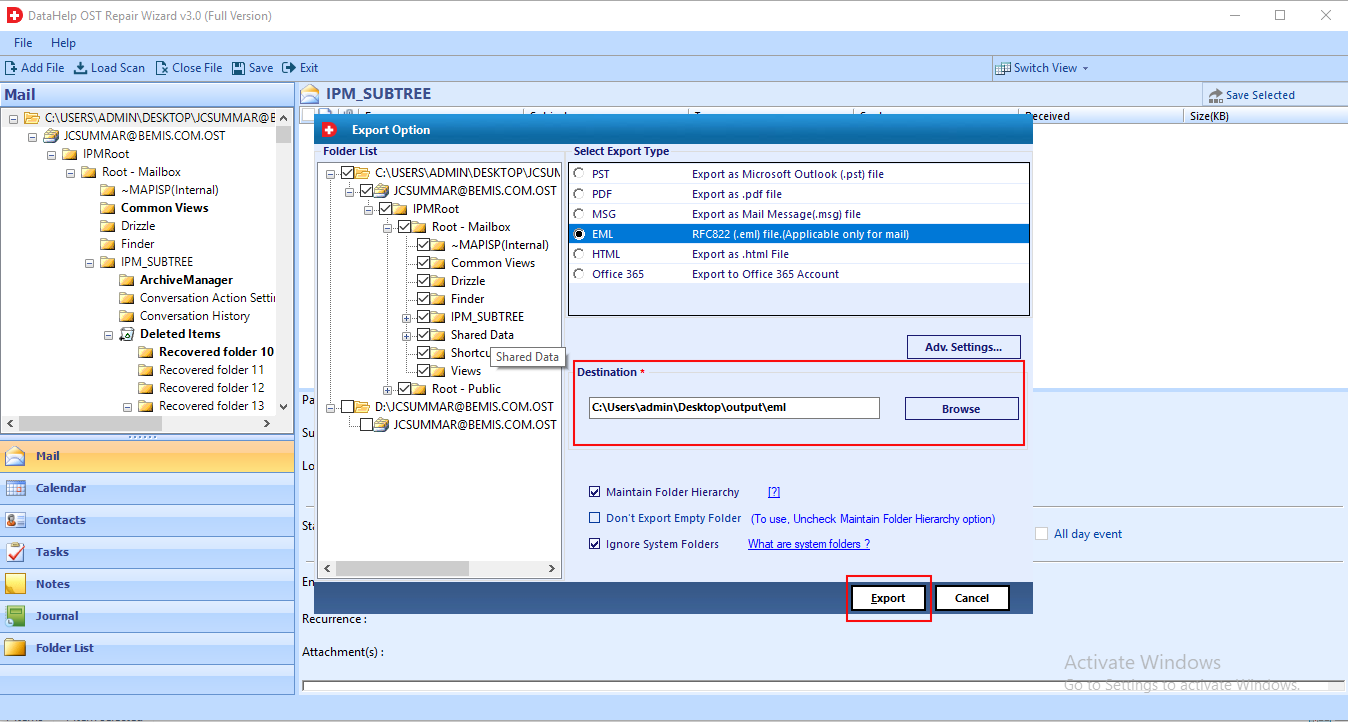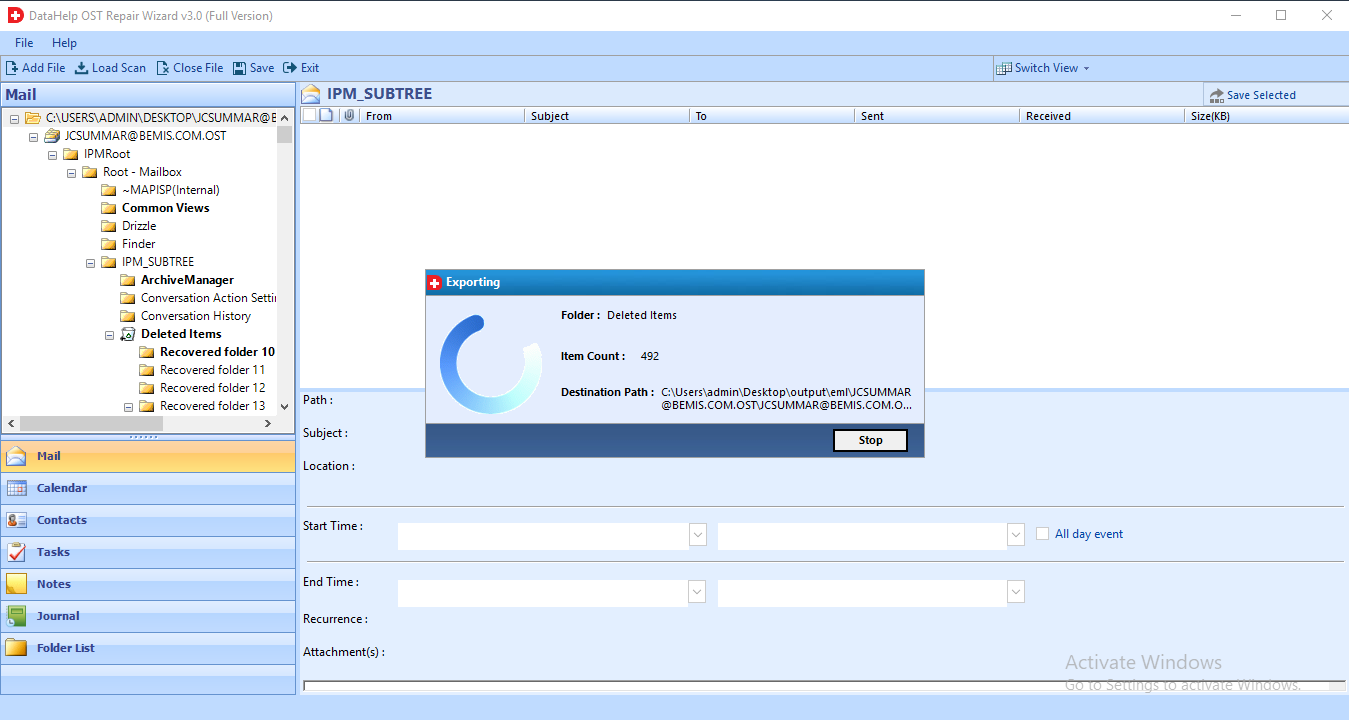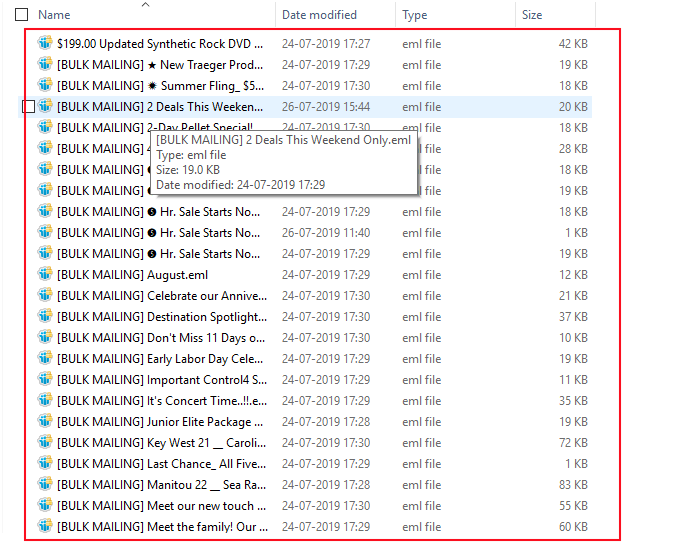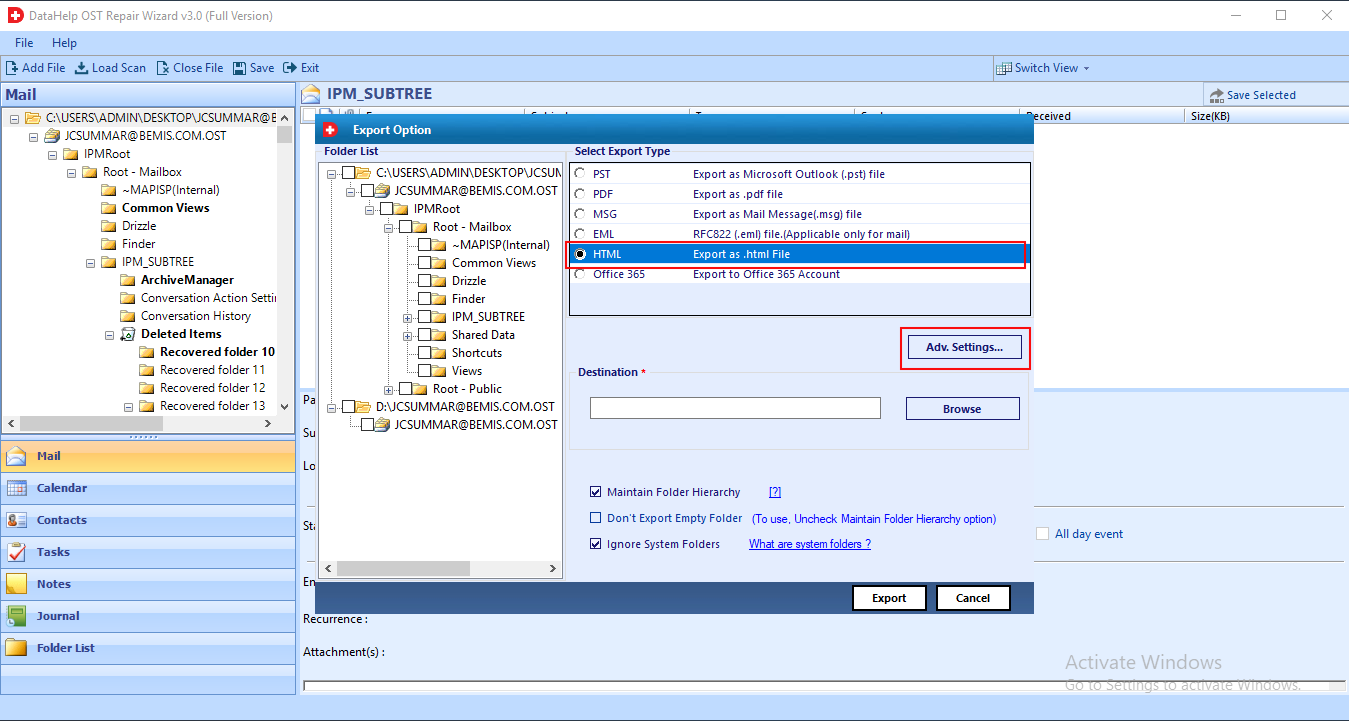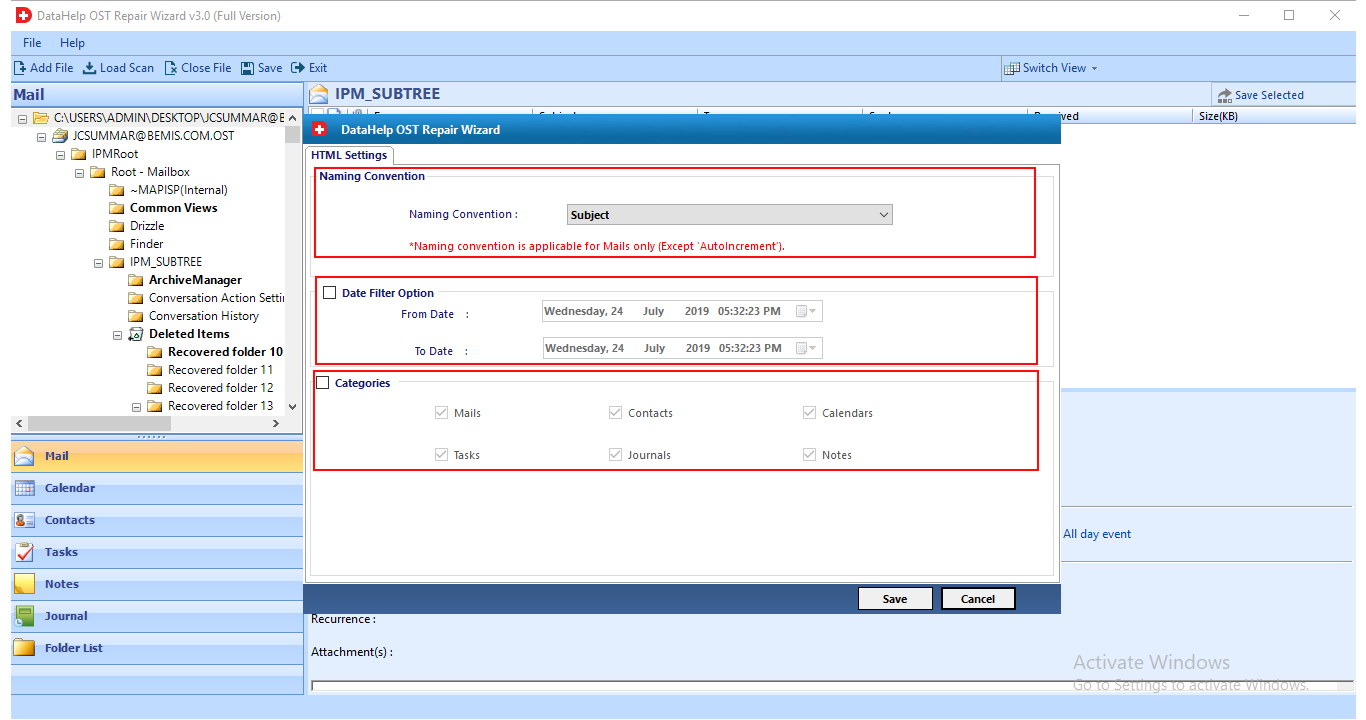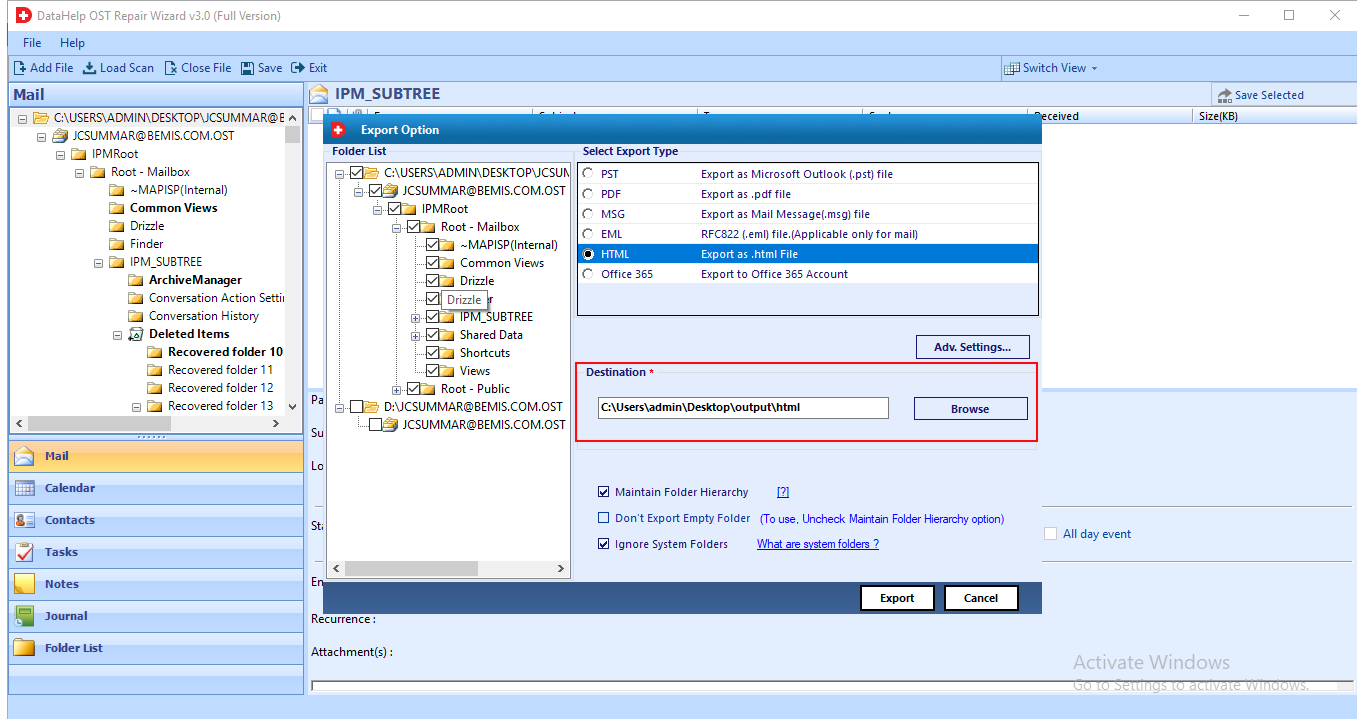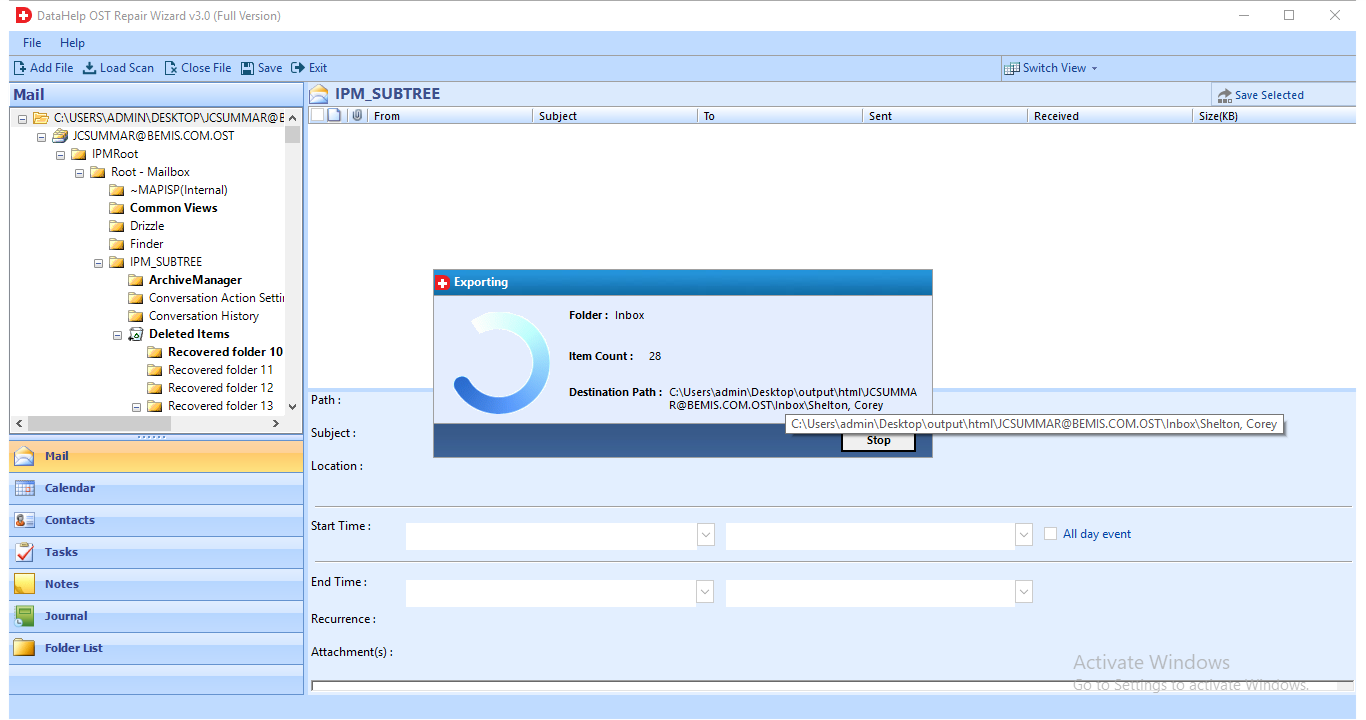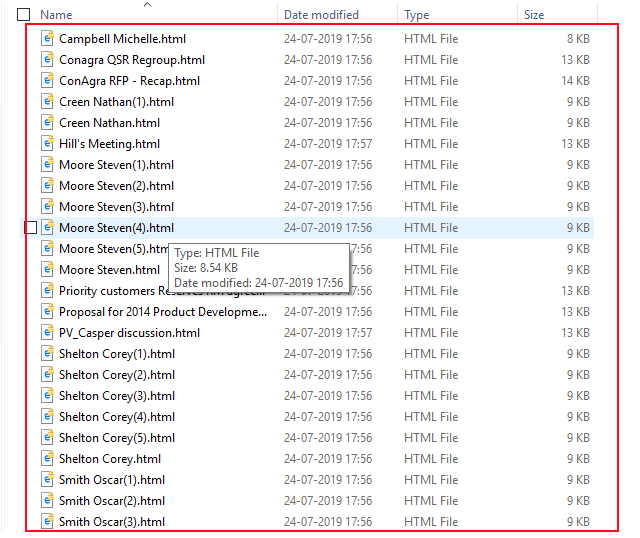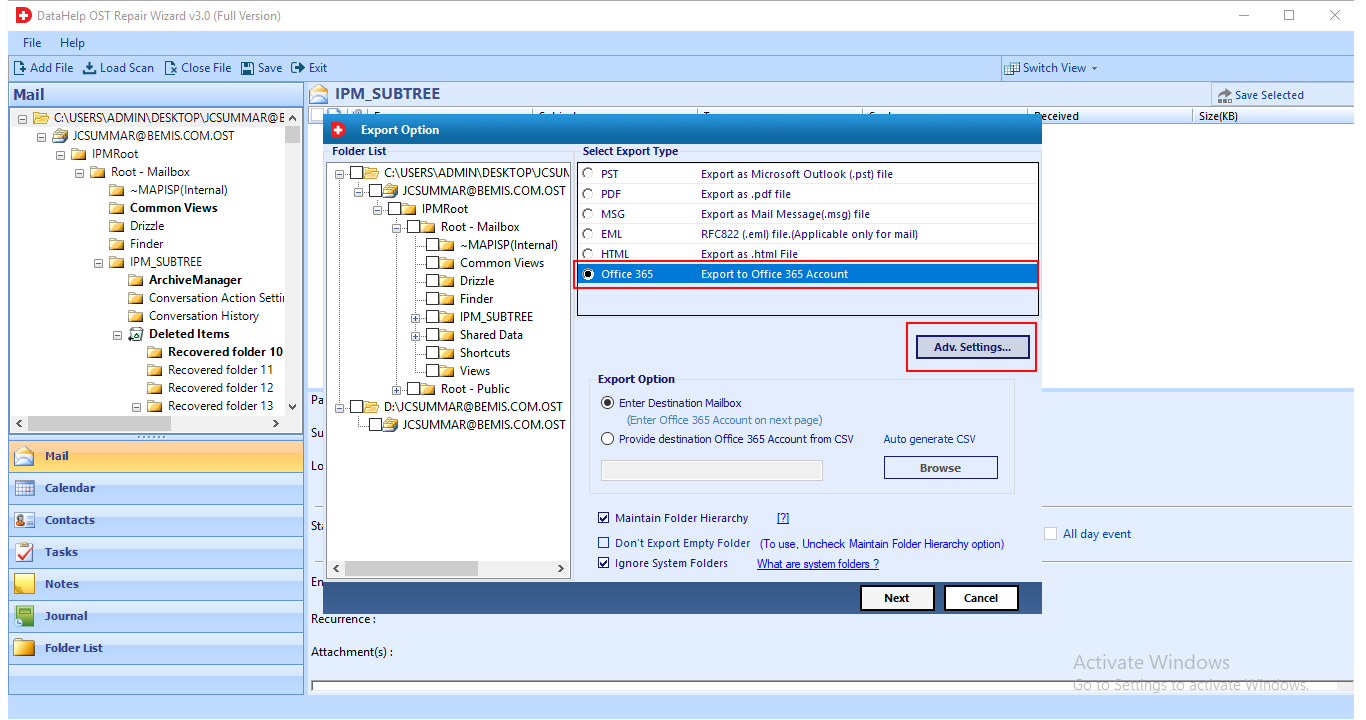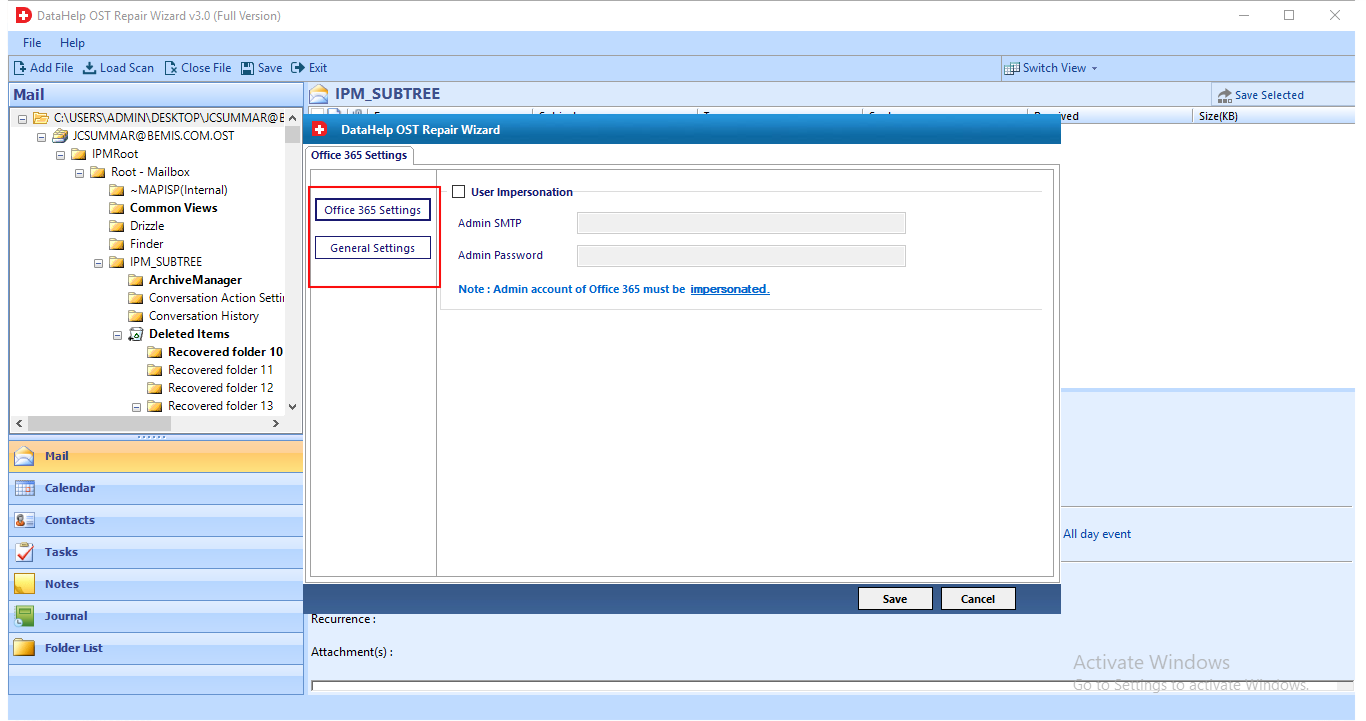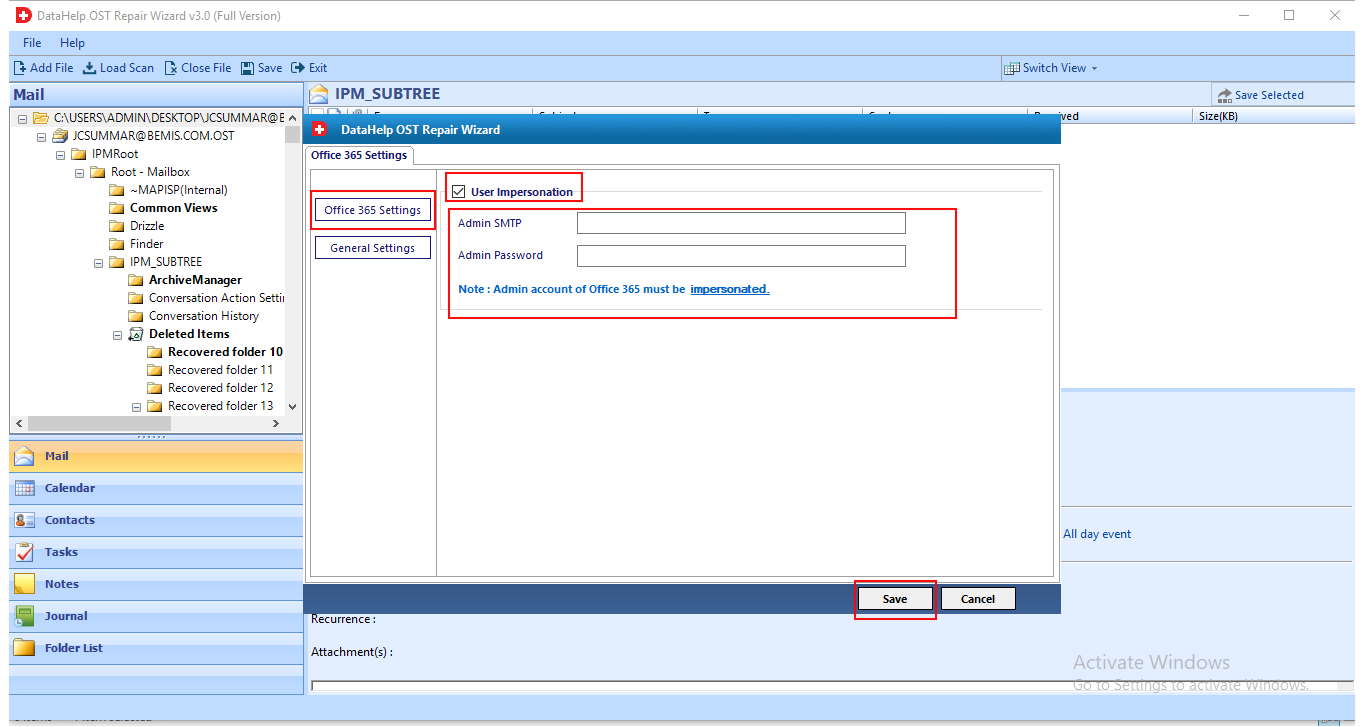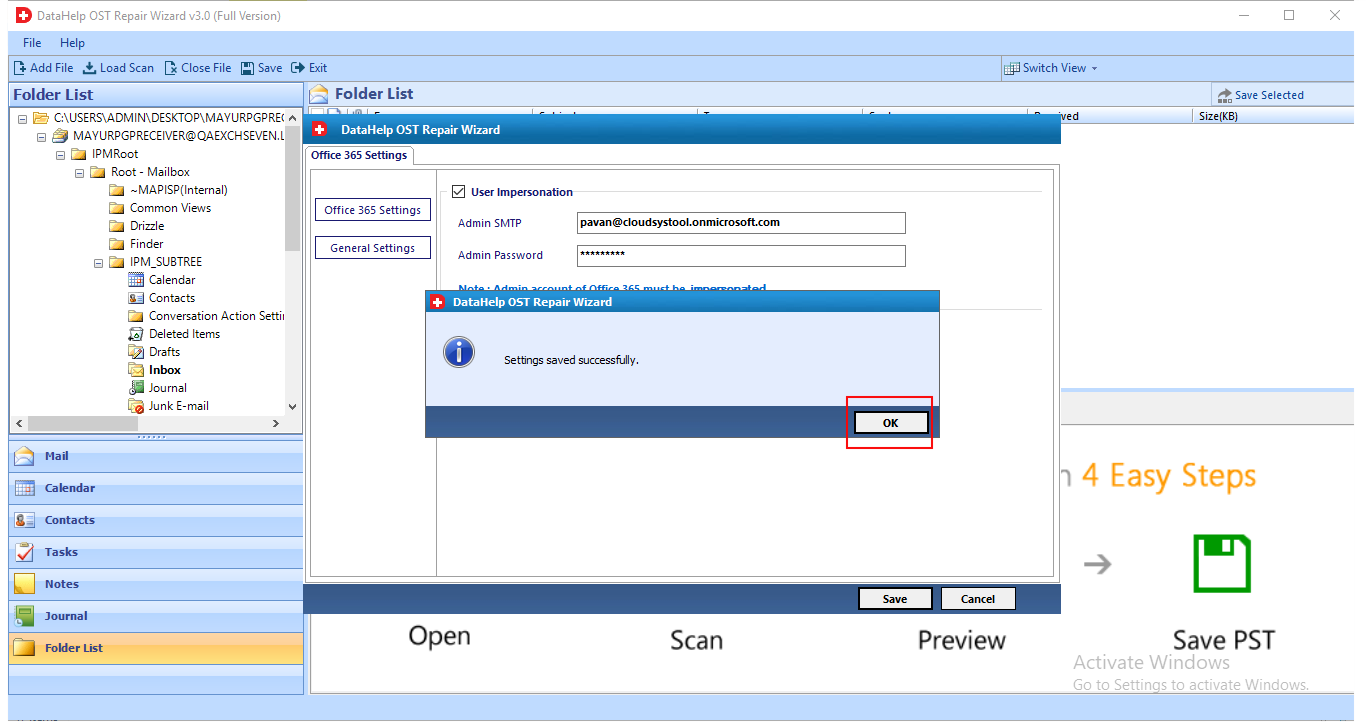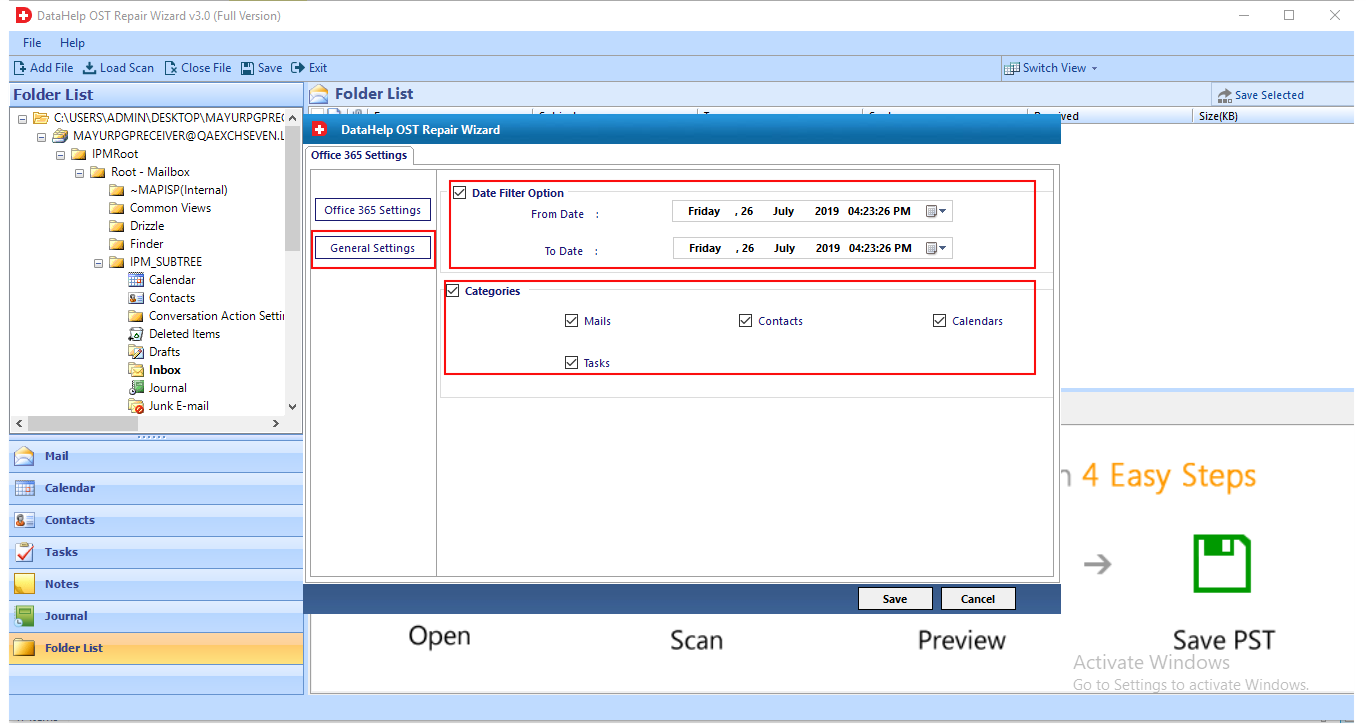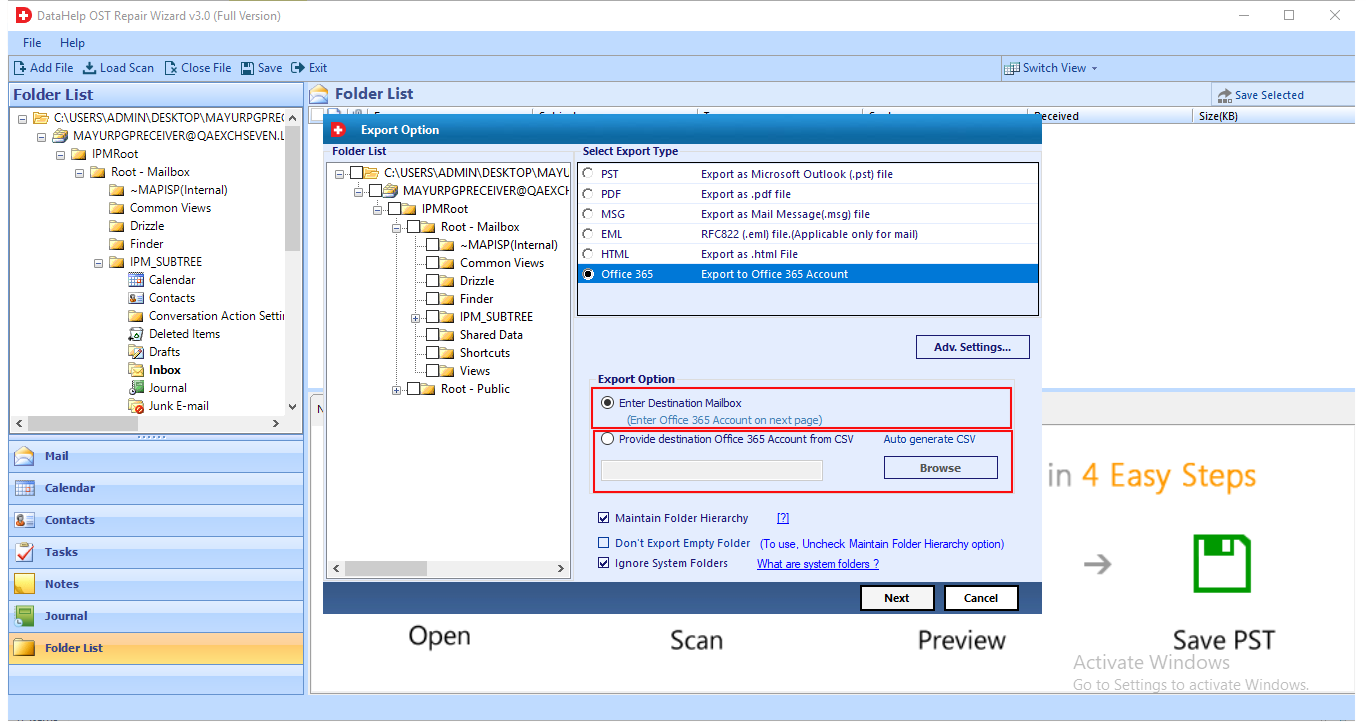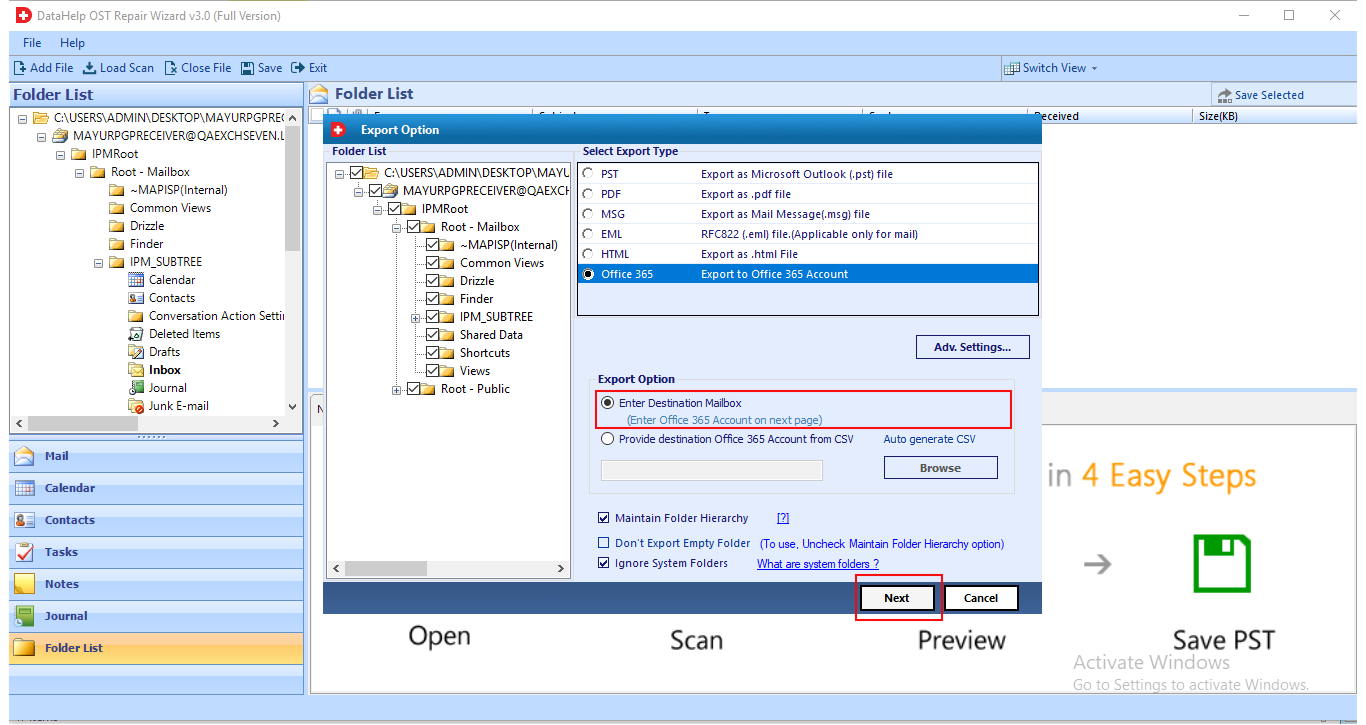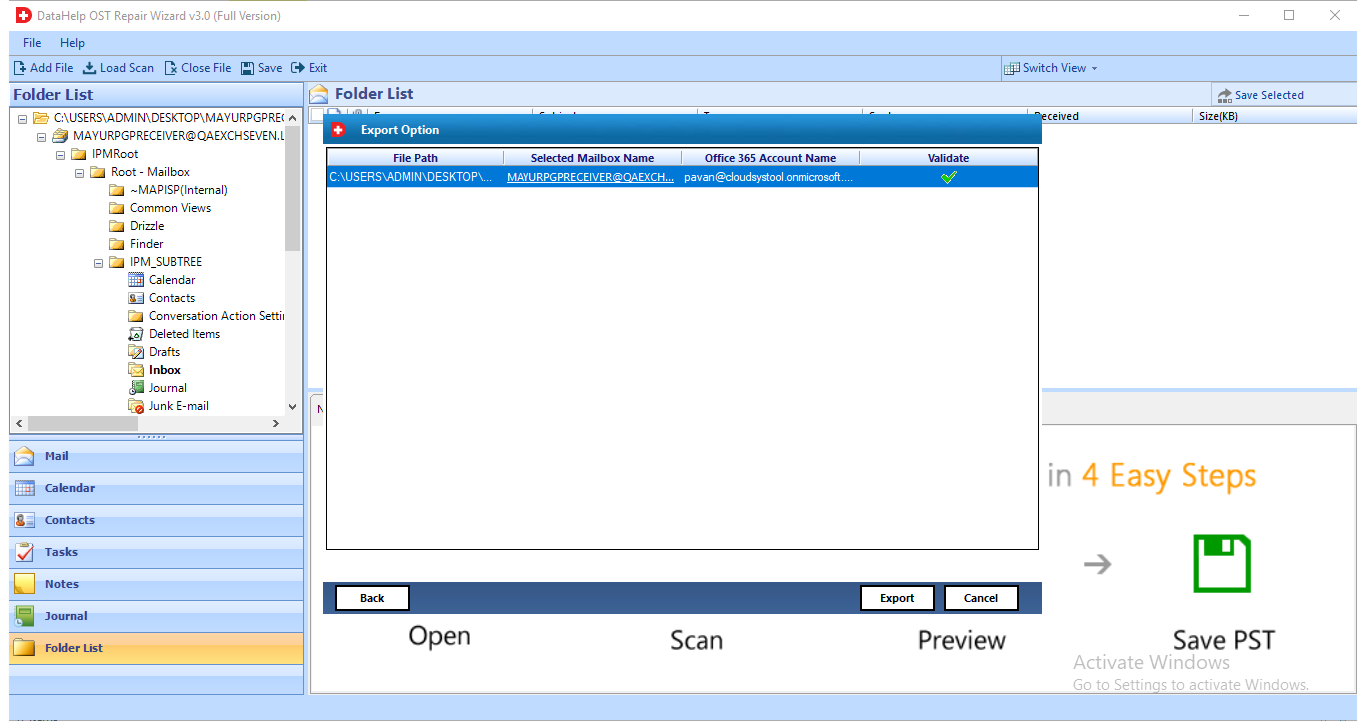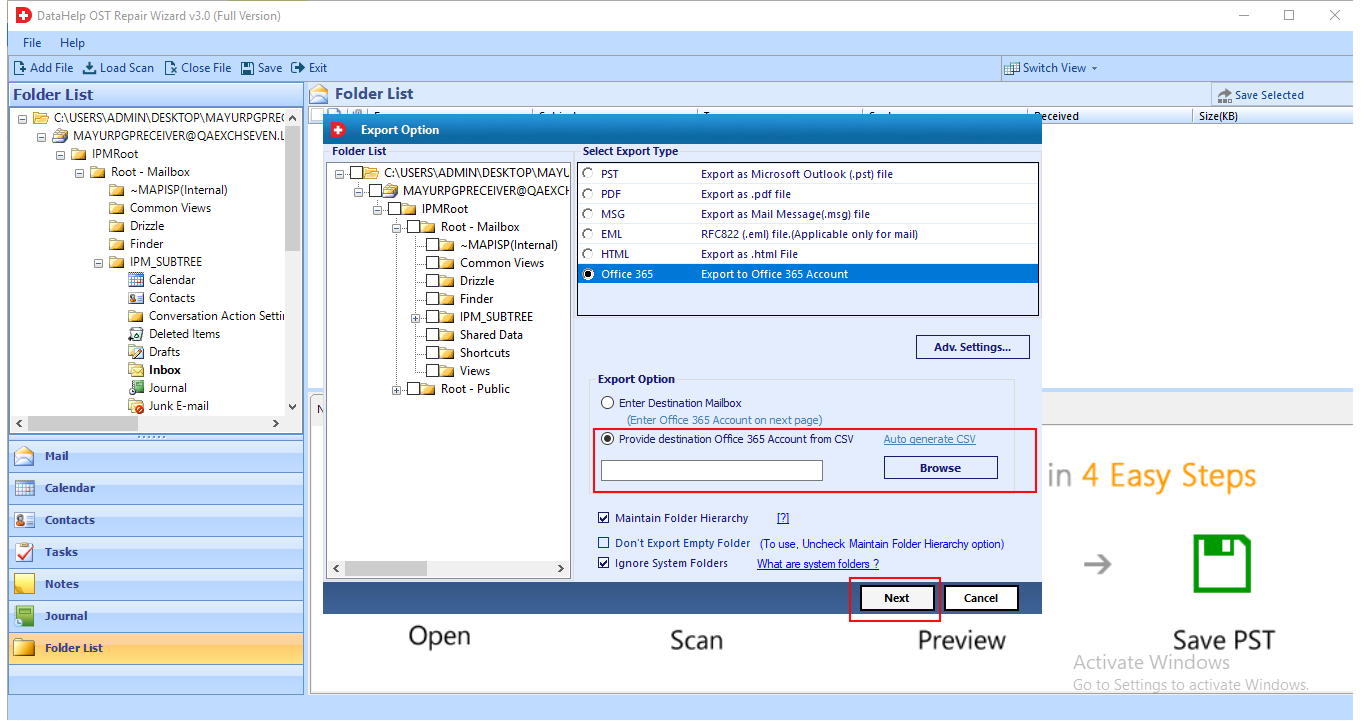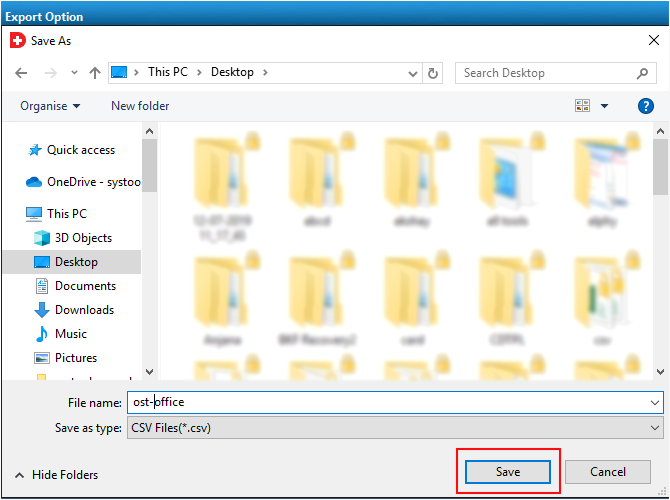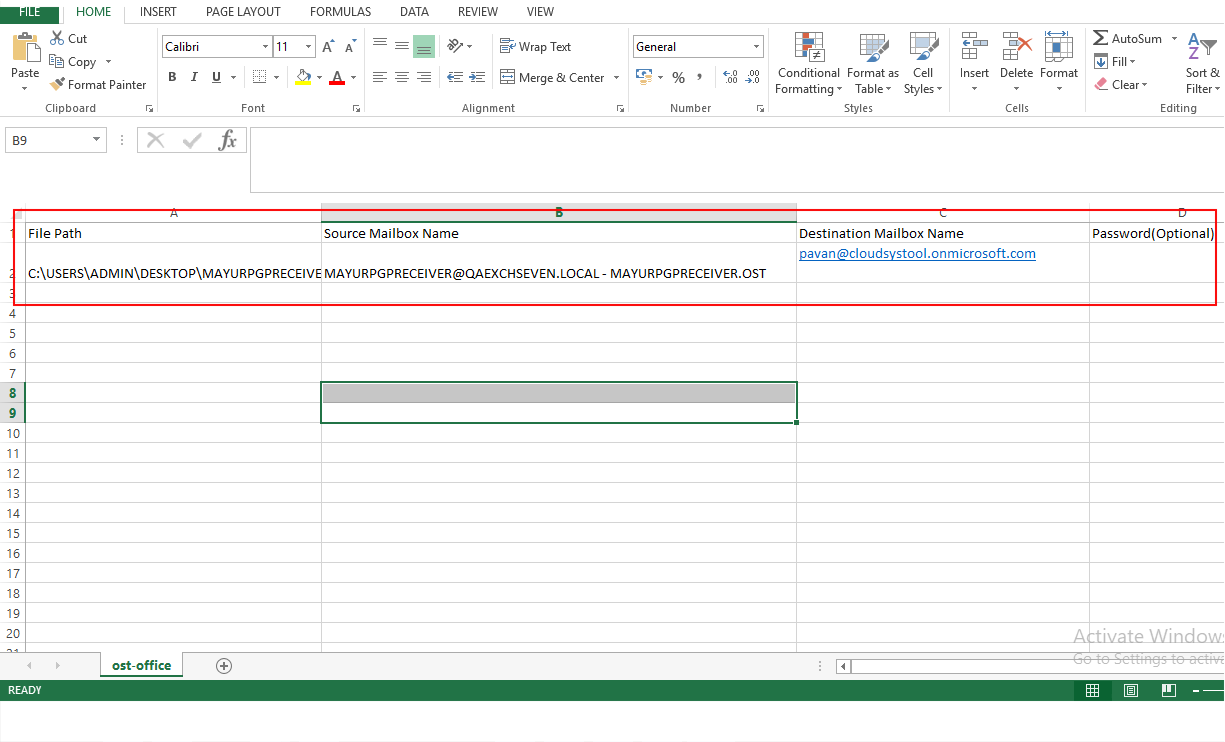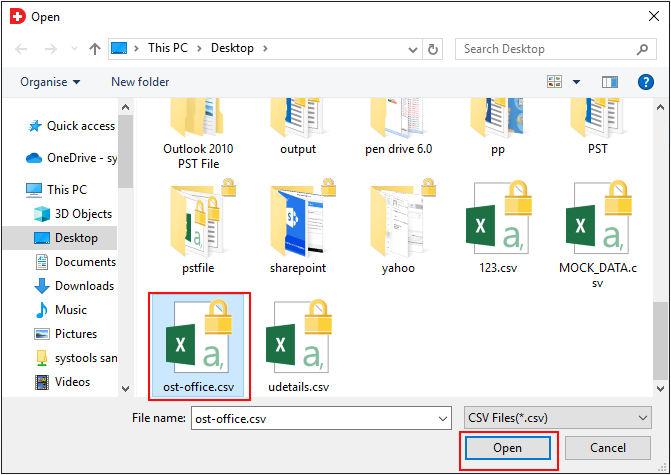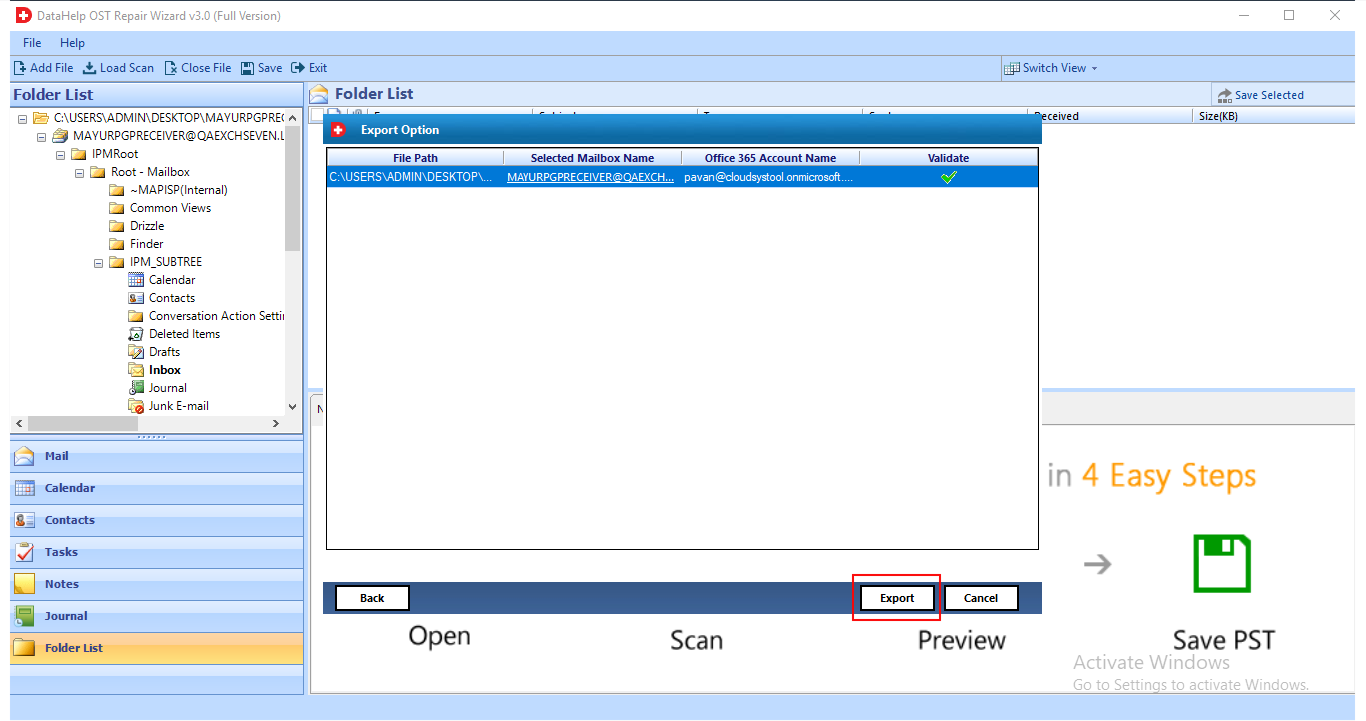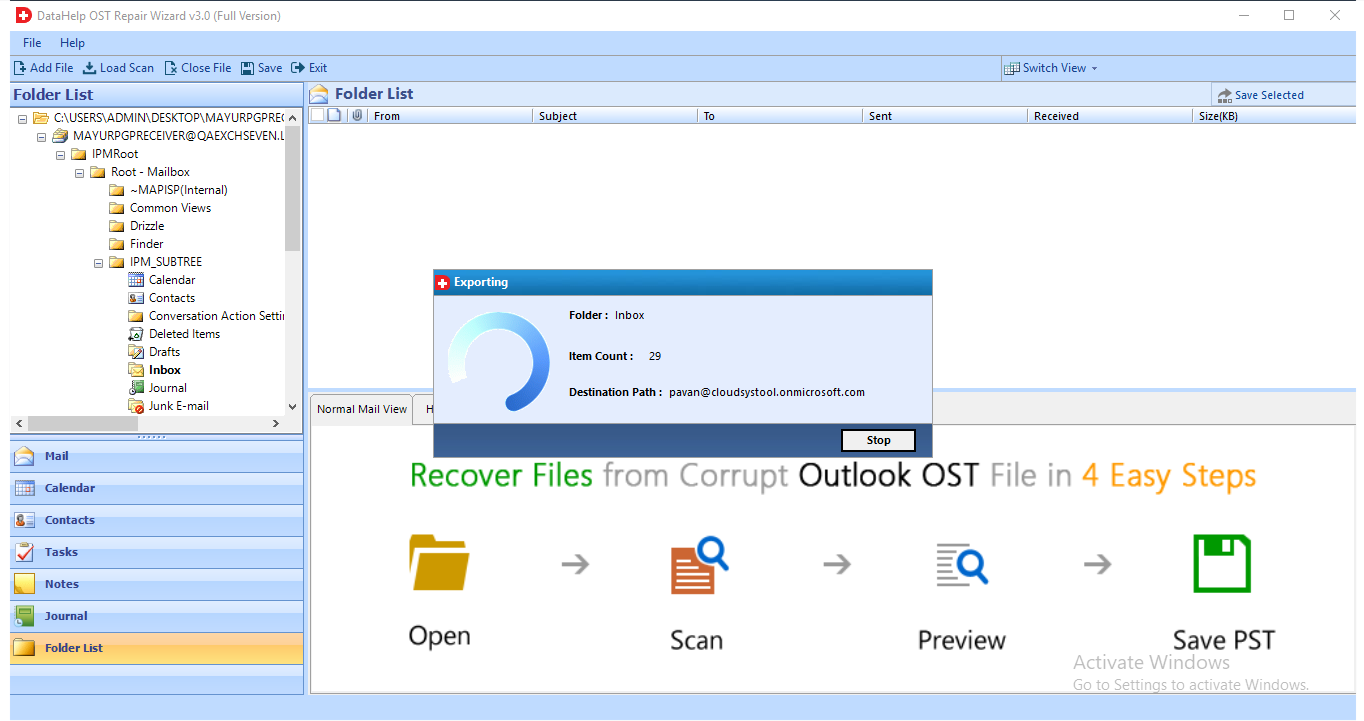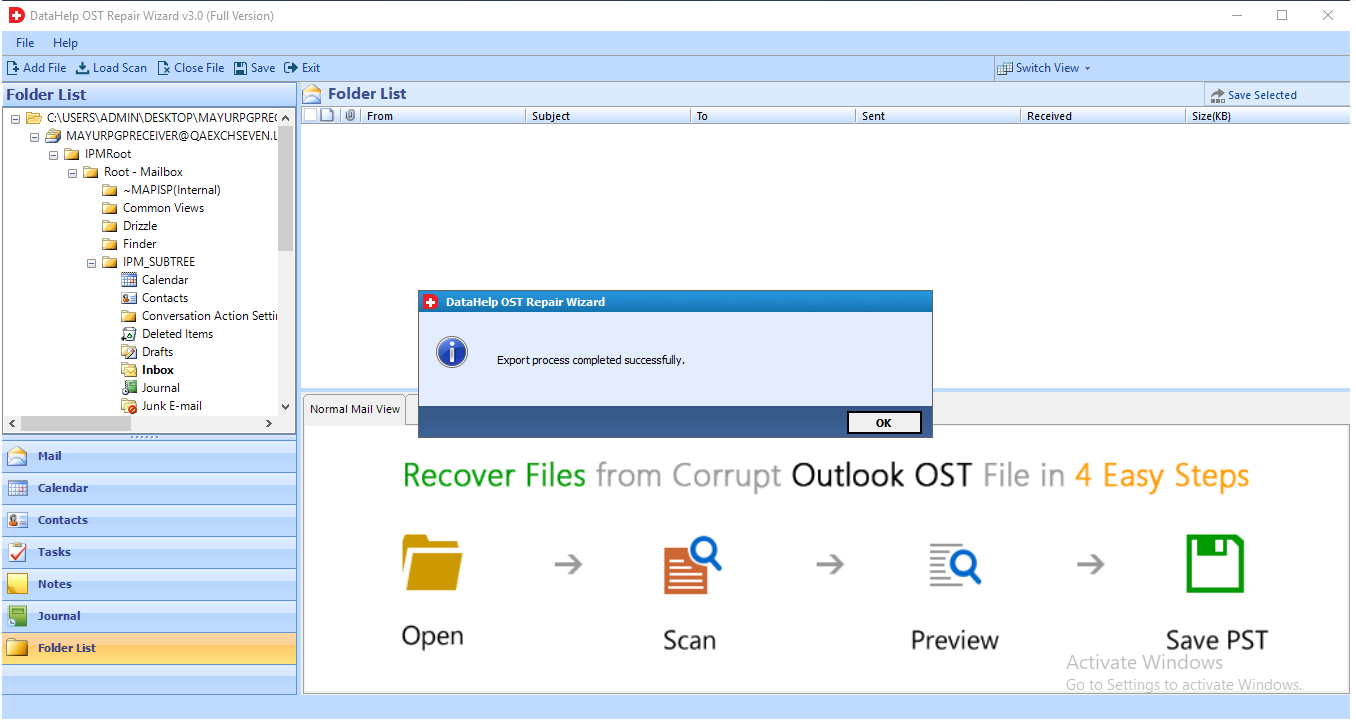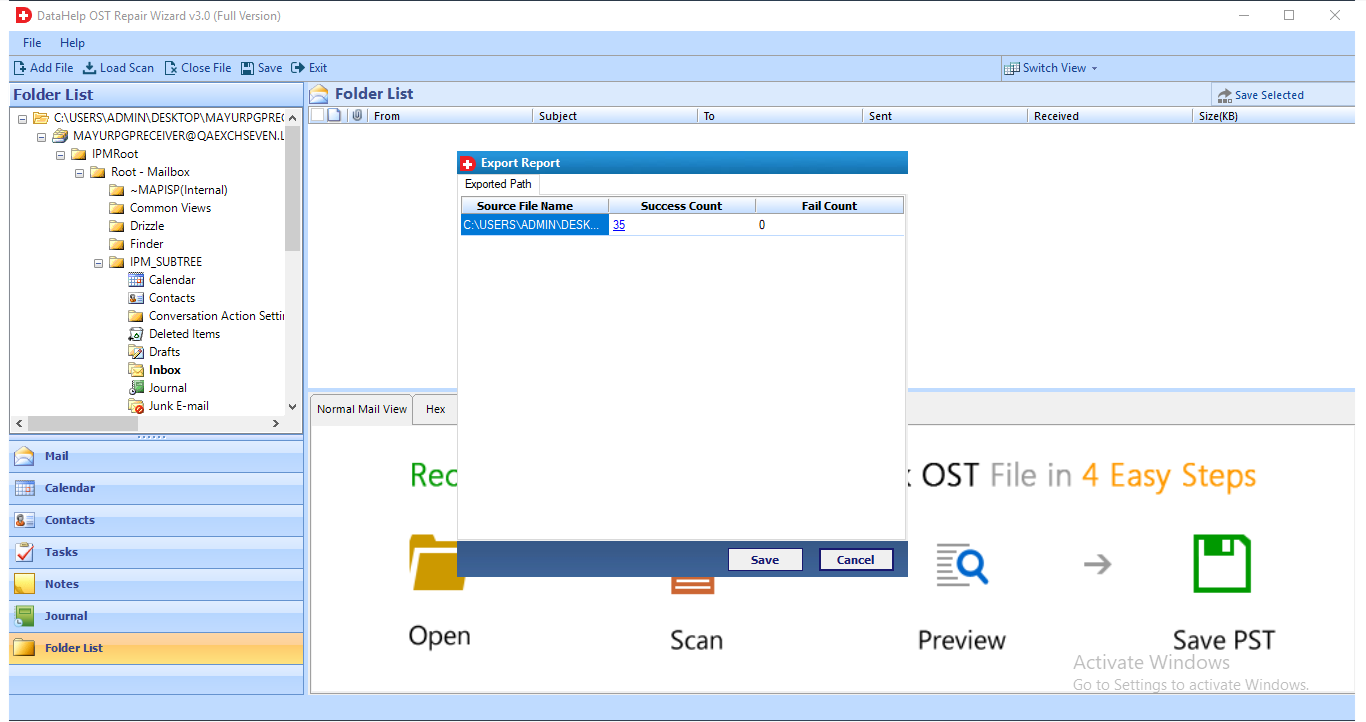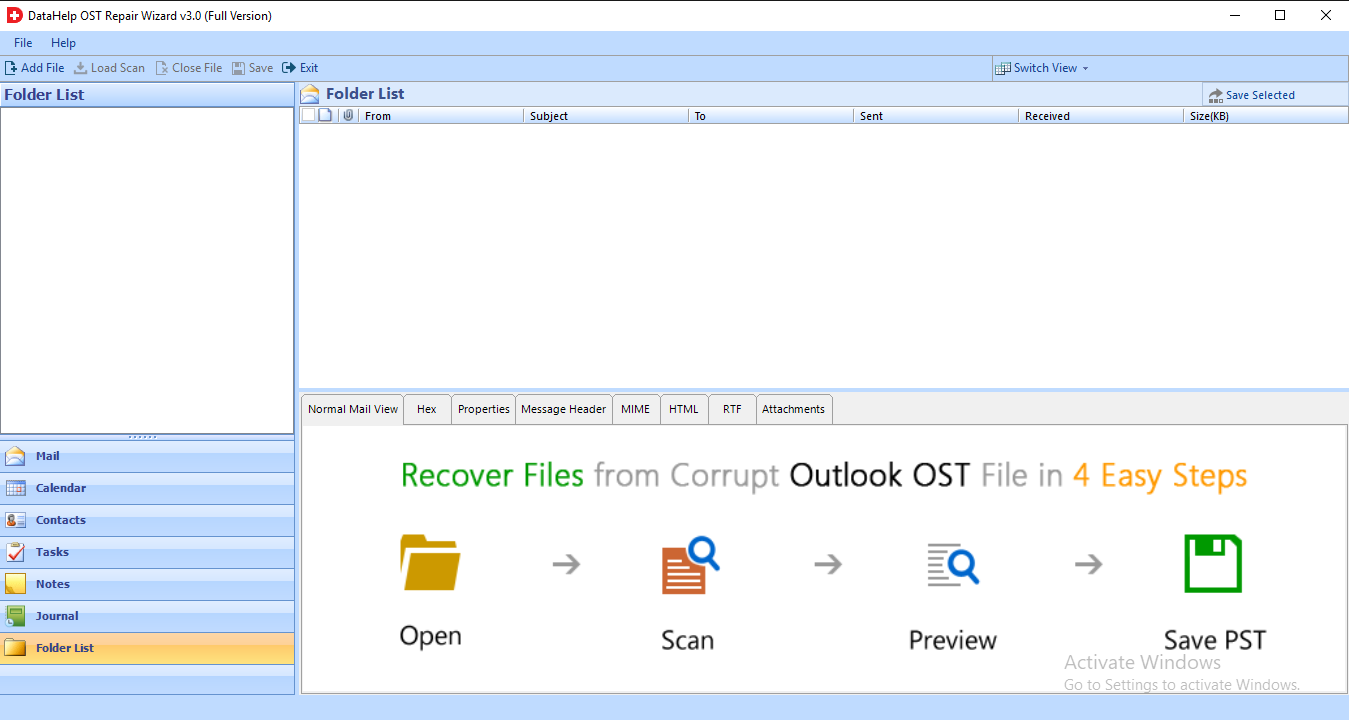
Step 1 –: Download OST Recovery Software Install & Run, an initial screen appear on your screen. Then Click on Add File
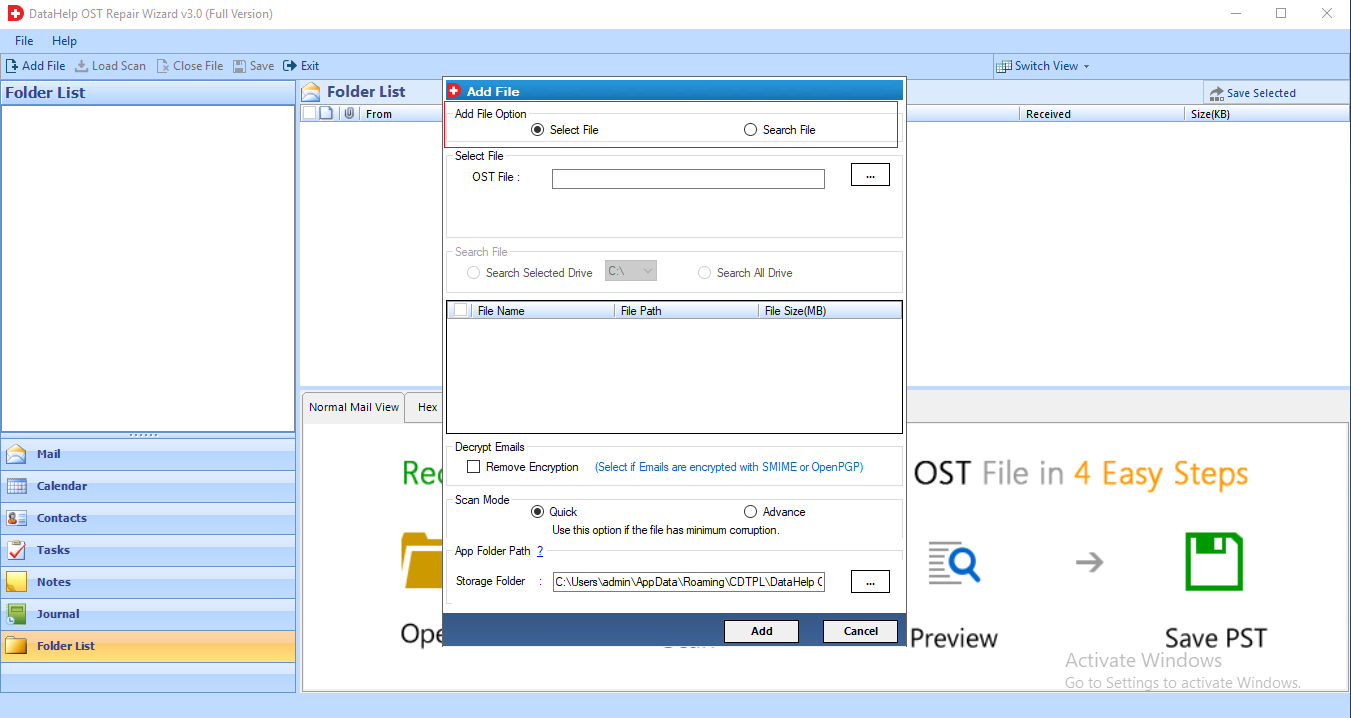
Step 2 –: Now you can see you have two options to add OST file into Software Panel:
- Select File
- Search File
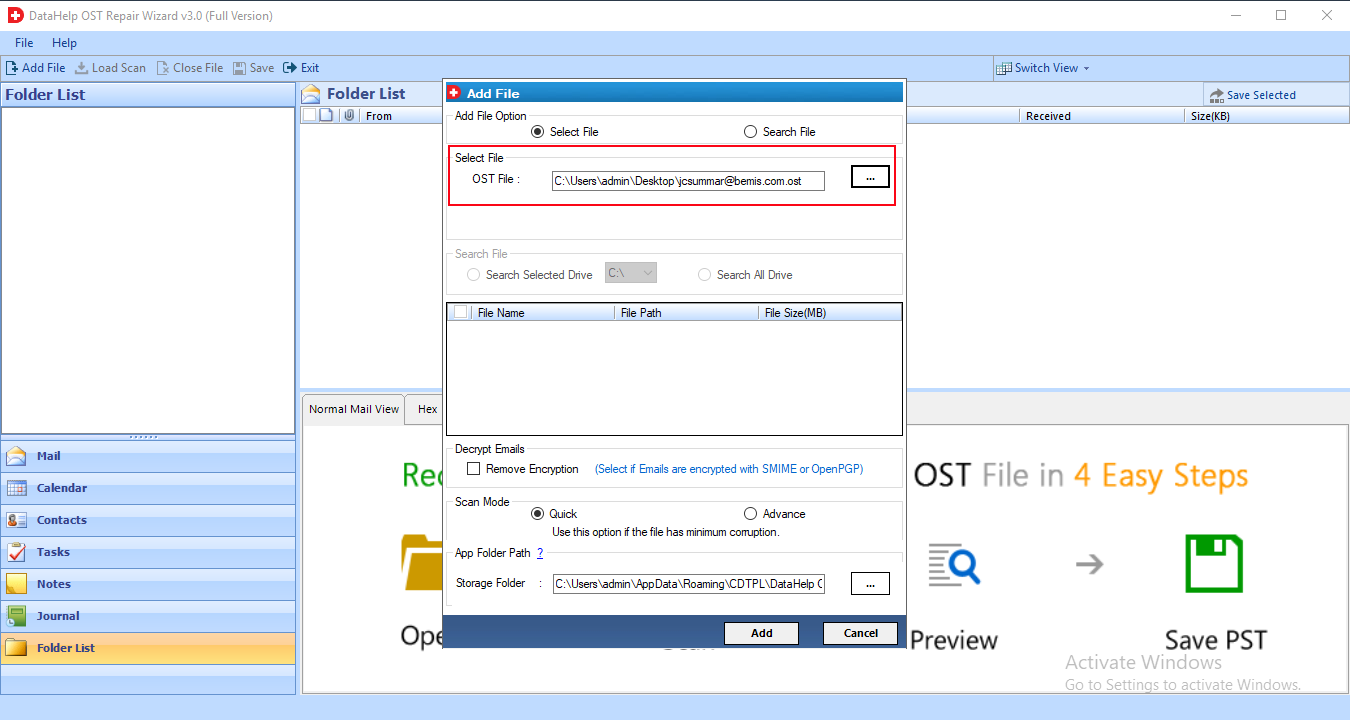
Step 3 –: If you select option 1 Select file, then you need to browse the OST file from their location.
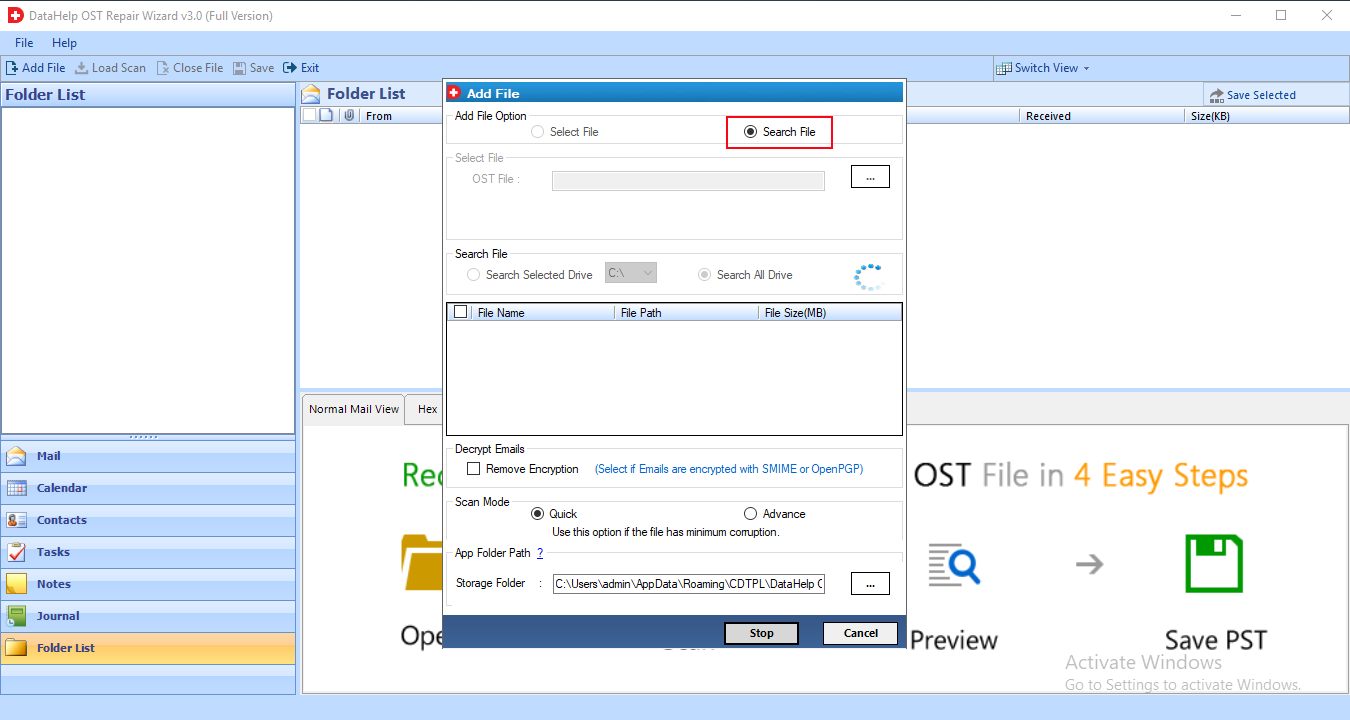
Step 4 –: If you select Search File option, then the software will search OST file in computer hard drive. You have to select search selected drive or Search all Drive any one option. Then click on the Search button.

Step 5 –: After that Select file in which you want to perform recovery of deleted data and repair OST file.
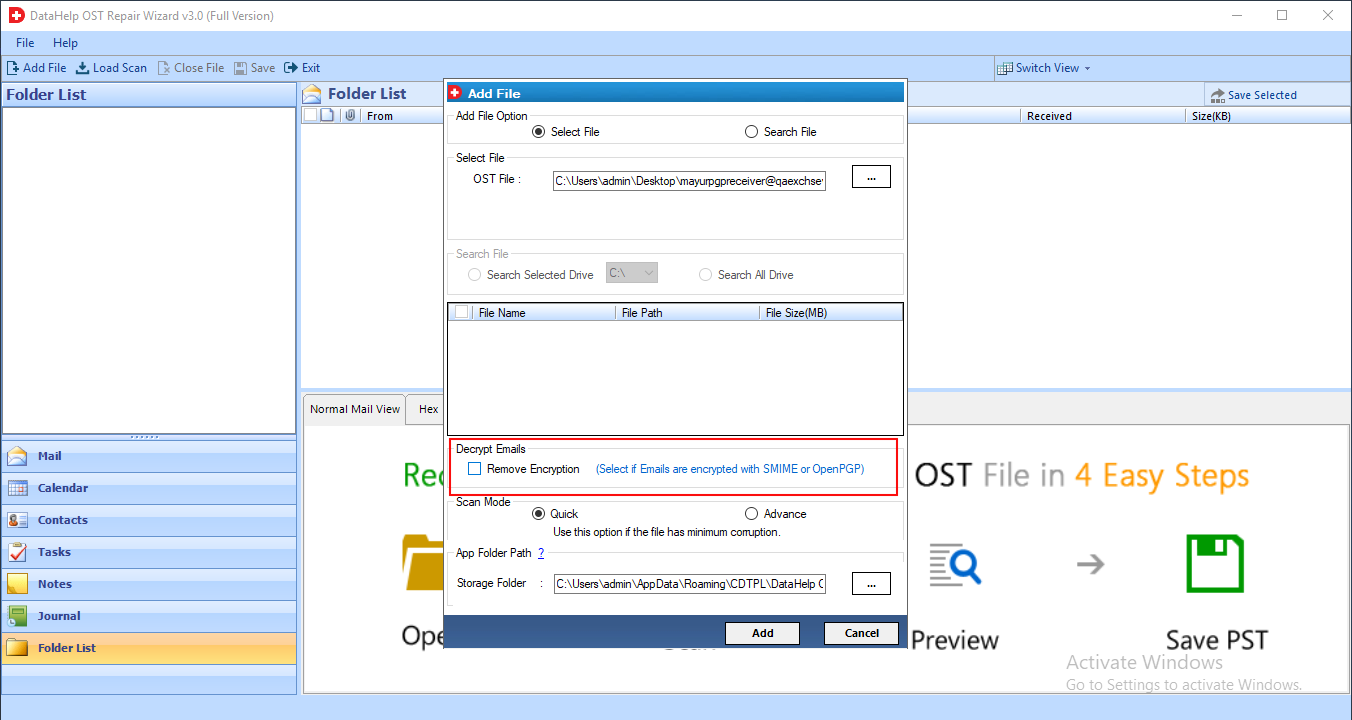
Step 6 –: OST repair tool also provides an option to decrypt OST emails. You need to Remove Encryption option.
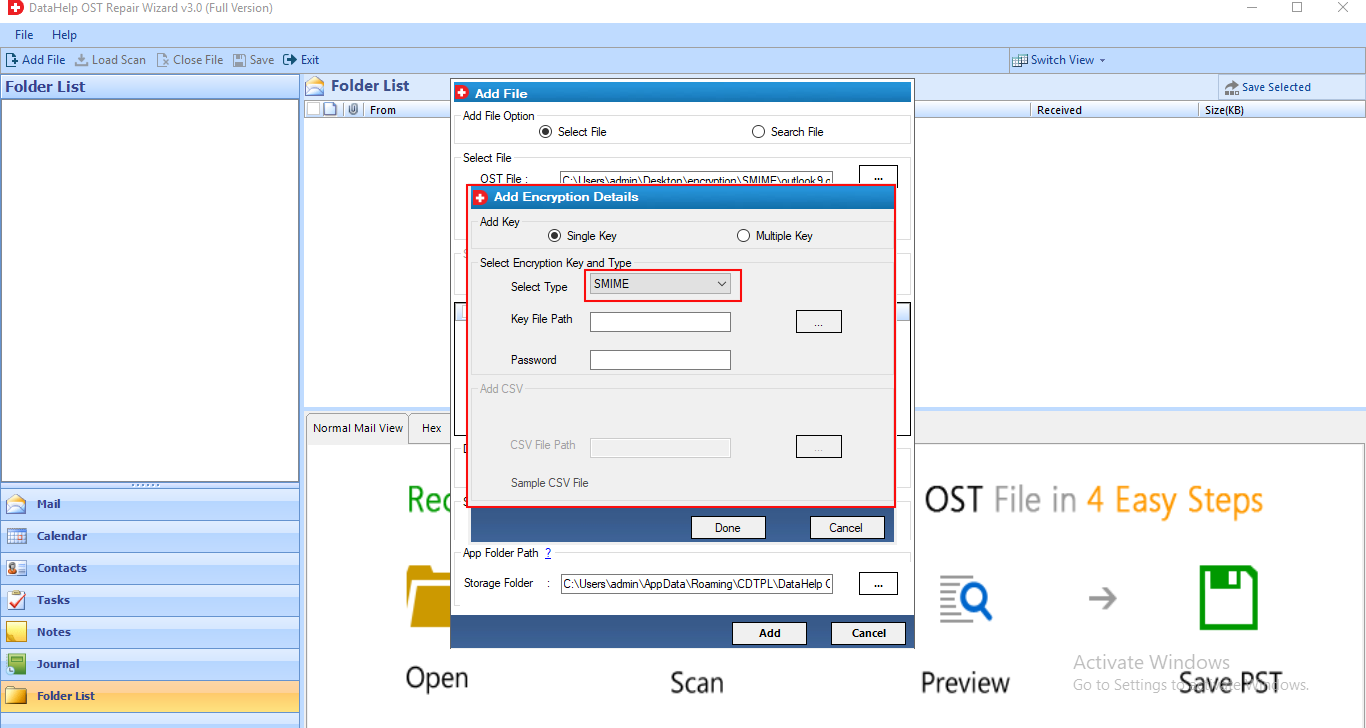
Step 7 –: It allows you to remove encryption SMINE, OpenPGP.
To remove SMINE encryption Select Type SMINE.
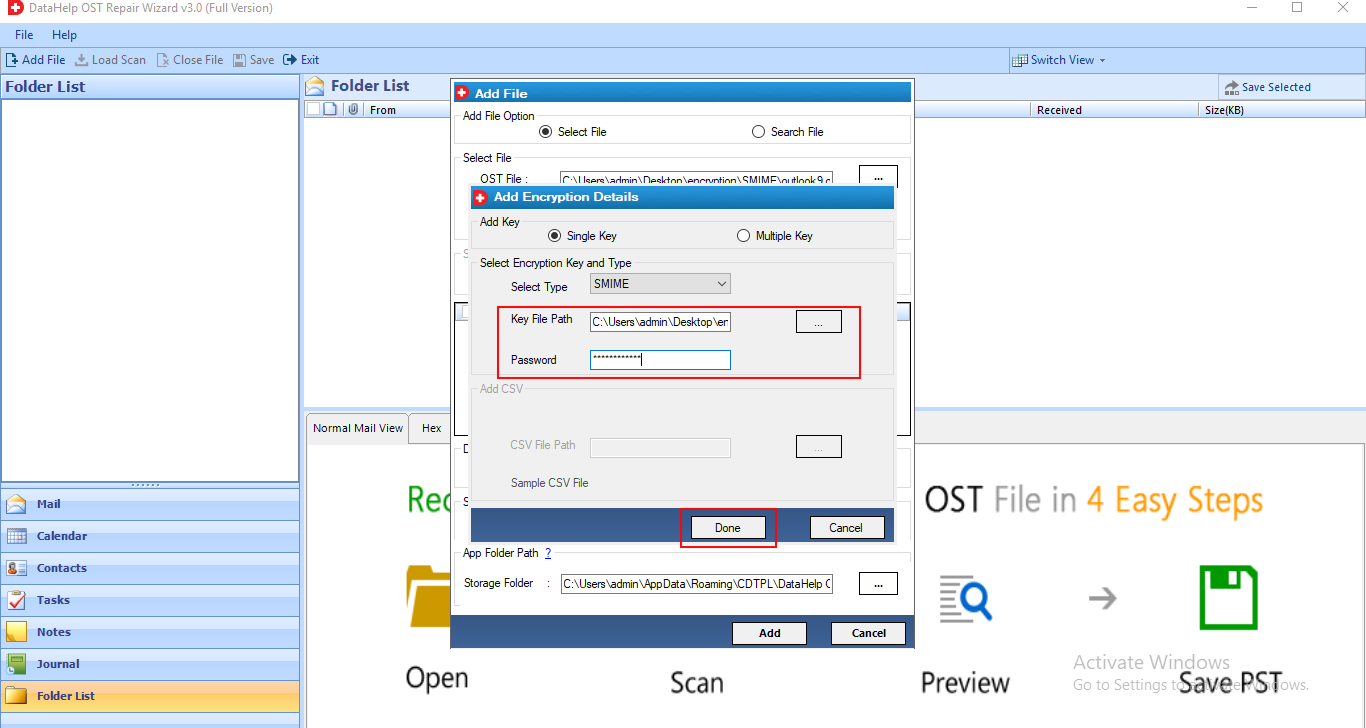
Step 8 –: Now, browse the key file path then enter the password. Click on Done button.
After that, the software will remove encryption from OST emails.
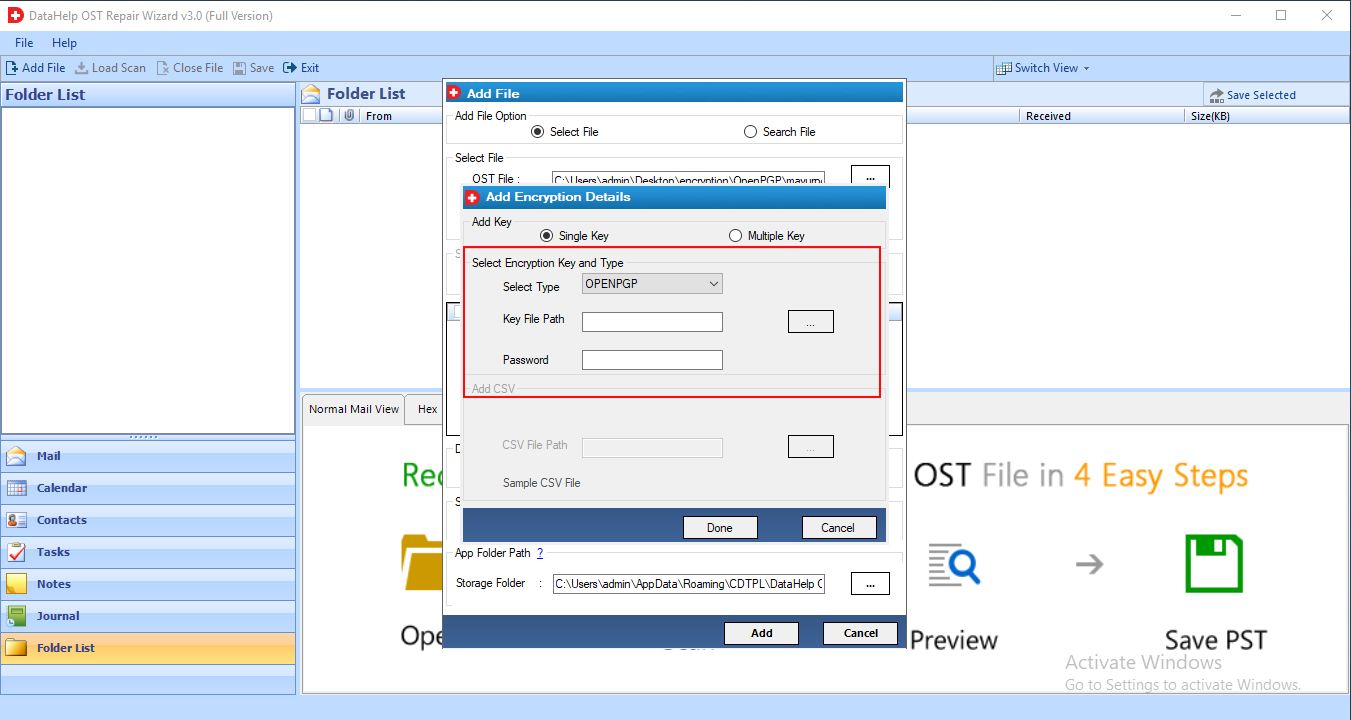
Step 9 –: To remove OpenPGP, select type OpenPGP.
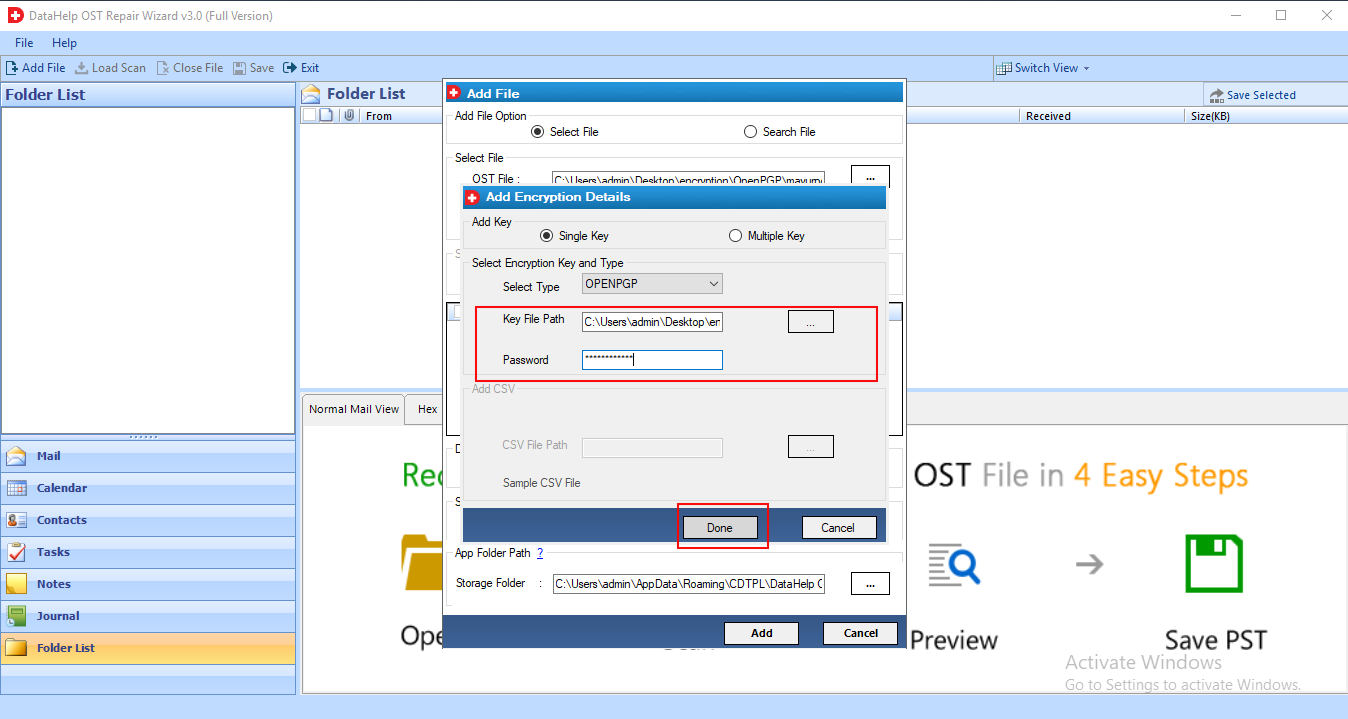
Step 10 –: Now, browse Key File Path and password. Click on Done.
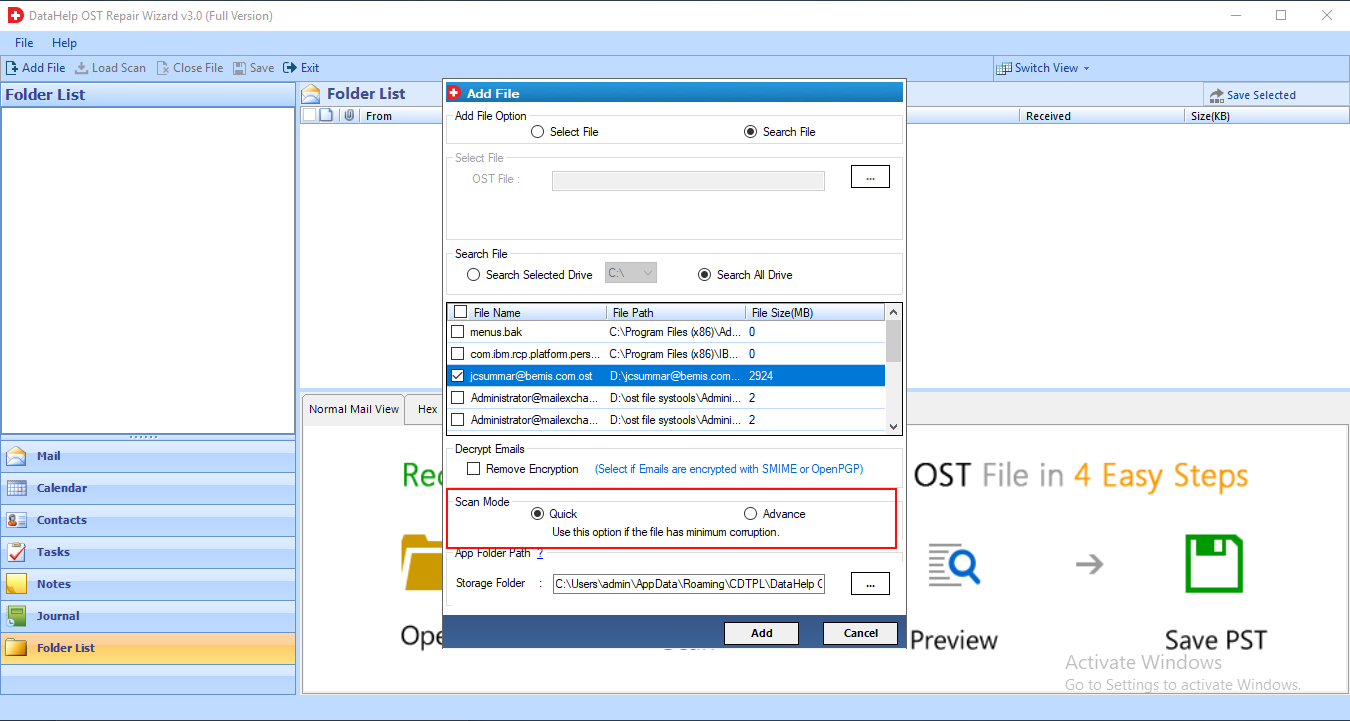
Step 11 –: Now, to repair damaged data from OST file as well as recover permanently deleted data from OST file, tool provide two scanning Modes
- Quick Scan
- Advanced Scan
Recommendation To repair highly corrupted OST file you have to select
Advanced Scan option.
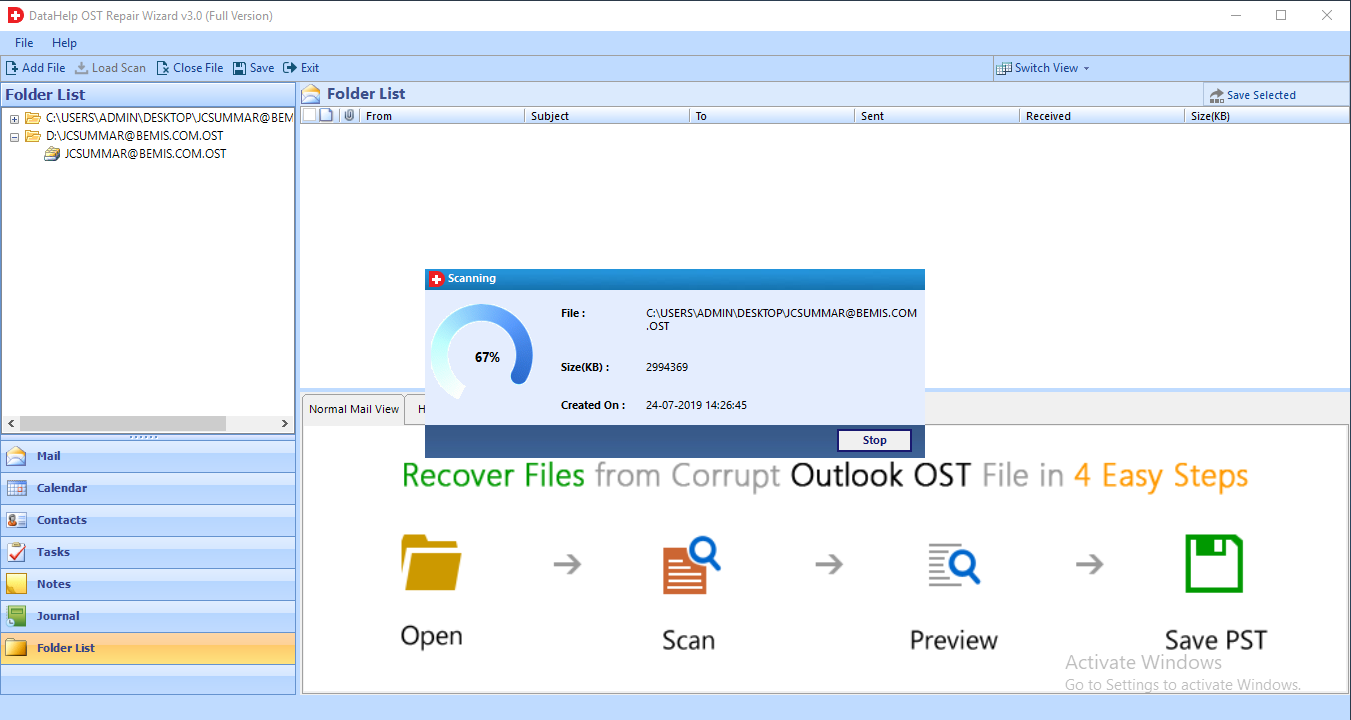
Step 12 –: Now Software scan OST file.
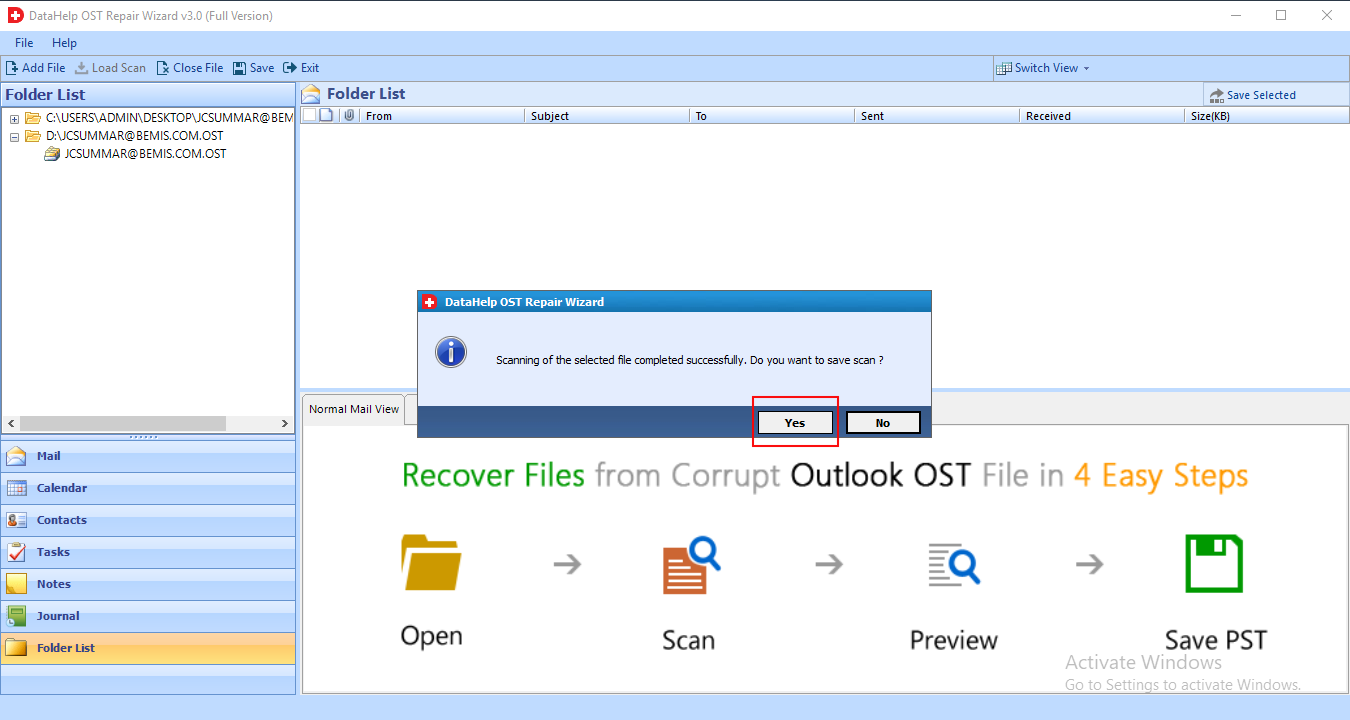
Step 13 –: If you want to Save Scan, then click on Yes button.
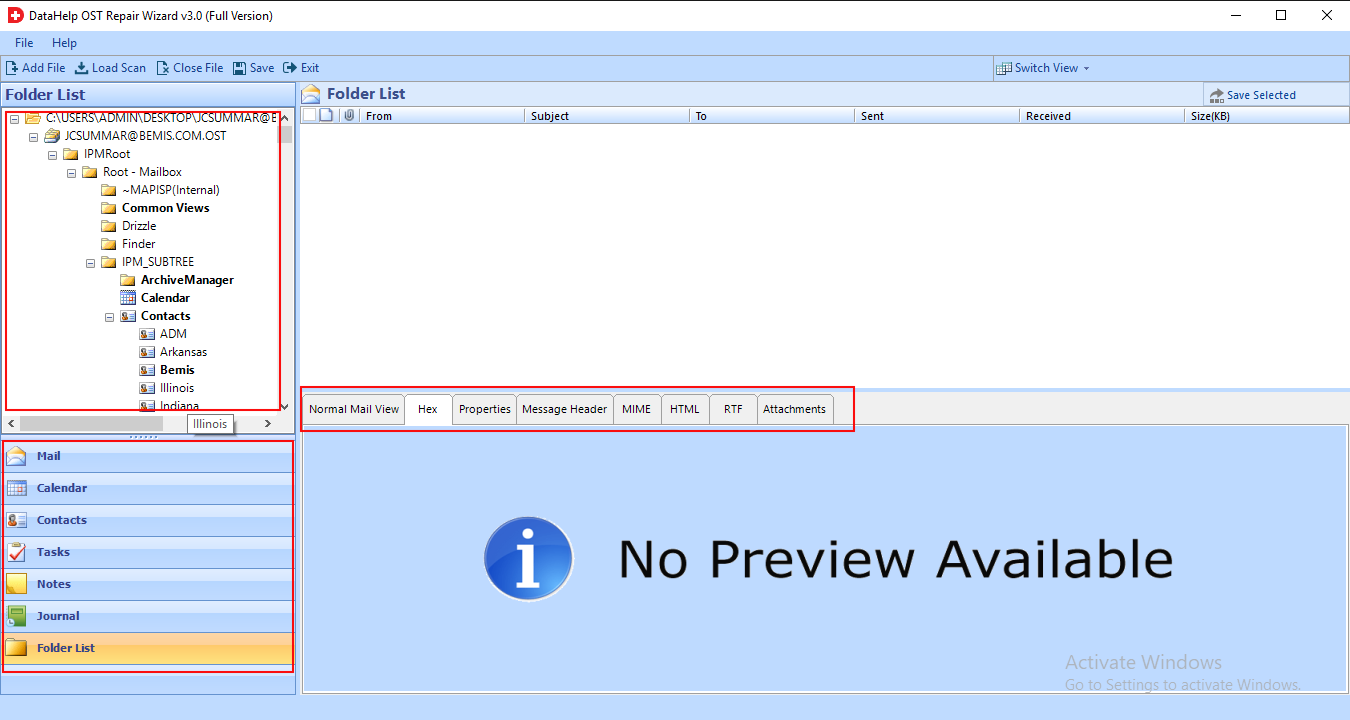
Step 14 –: Now, OST file recovery & repair process completed. You can view all data in the left panel of the tool.
The software also provides multiple modes to view recovered OST data. You can preview all OST data like Mail, Calendar, Contacts, Tasks, Notes, Journal, Folder list in 8 preview modes like Normal view, Hex, Properties, MIME, RTF, Attachments.
You have to select the file which you want to preview and then from the right panel select the preview mode.
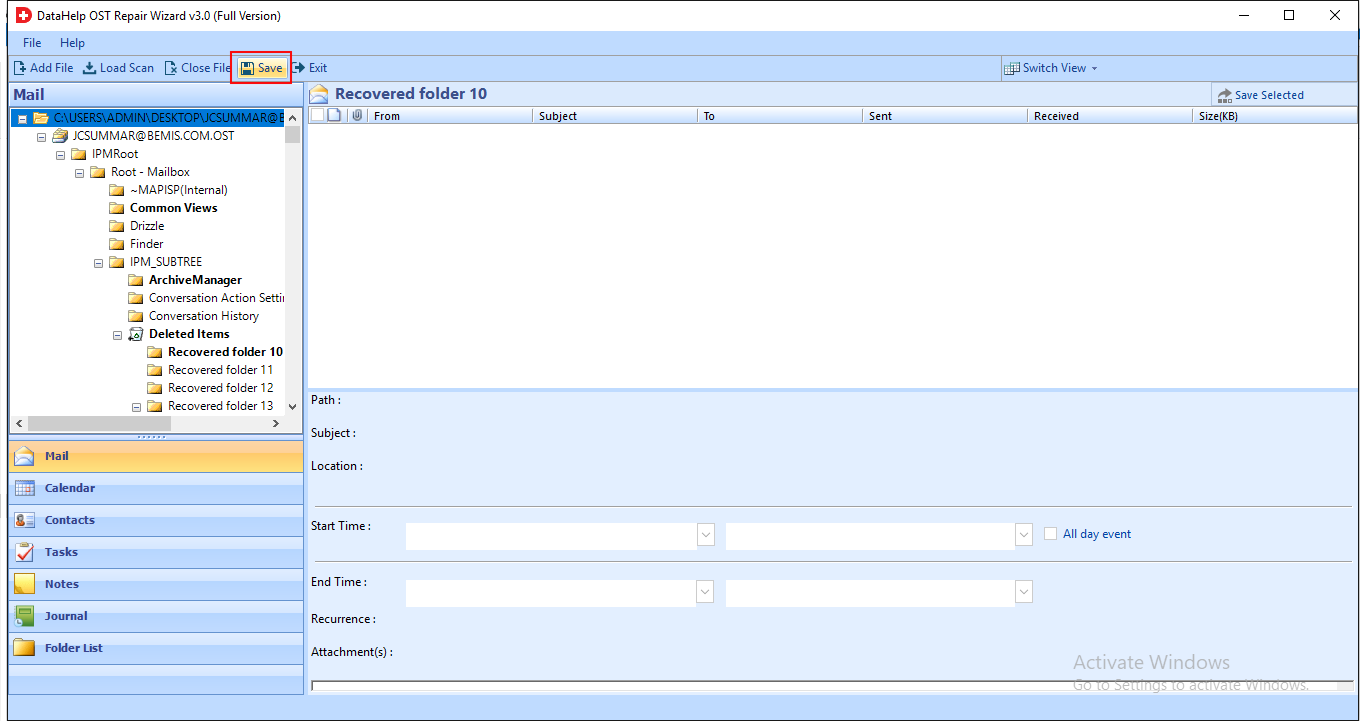
Step 15 –: Now, you need to save recovered data, to perform this task you need to click on the Save button from the menu bar.
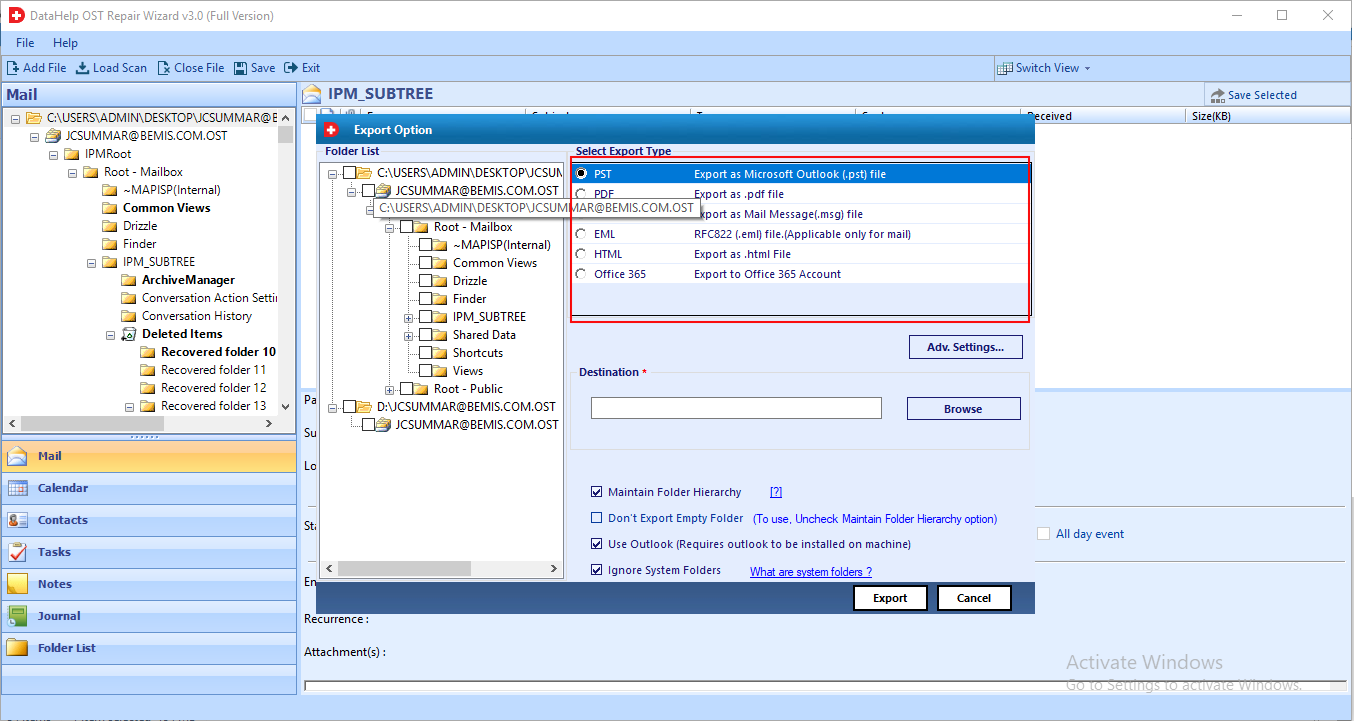
Step 16 –: The software provides multiple file saving option - PST, PDF, MSG, EML, HTML, Office 365 option to save recovered OST data.
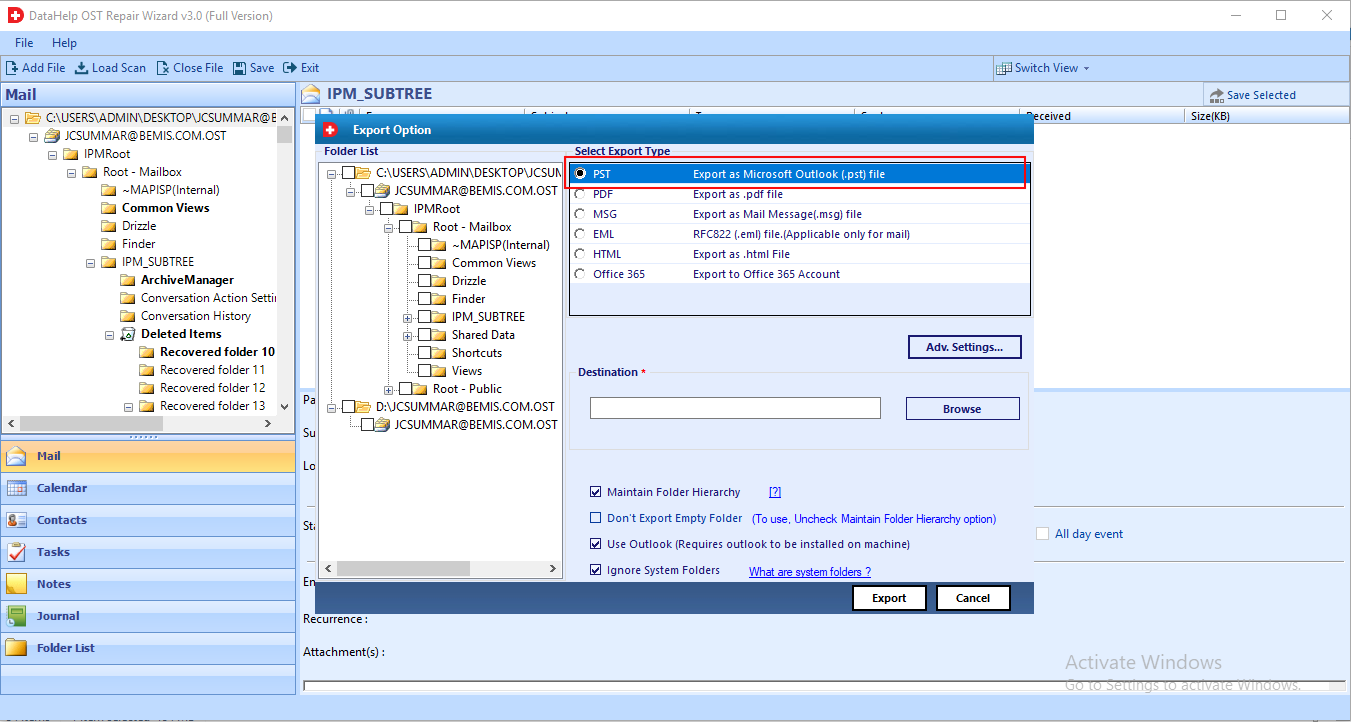
Step 17 –: To save data in PST file, you need to select the PST option. After that, you need to click on Adv Settings.. to customize the output file.
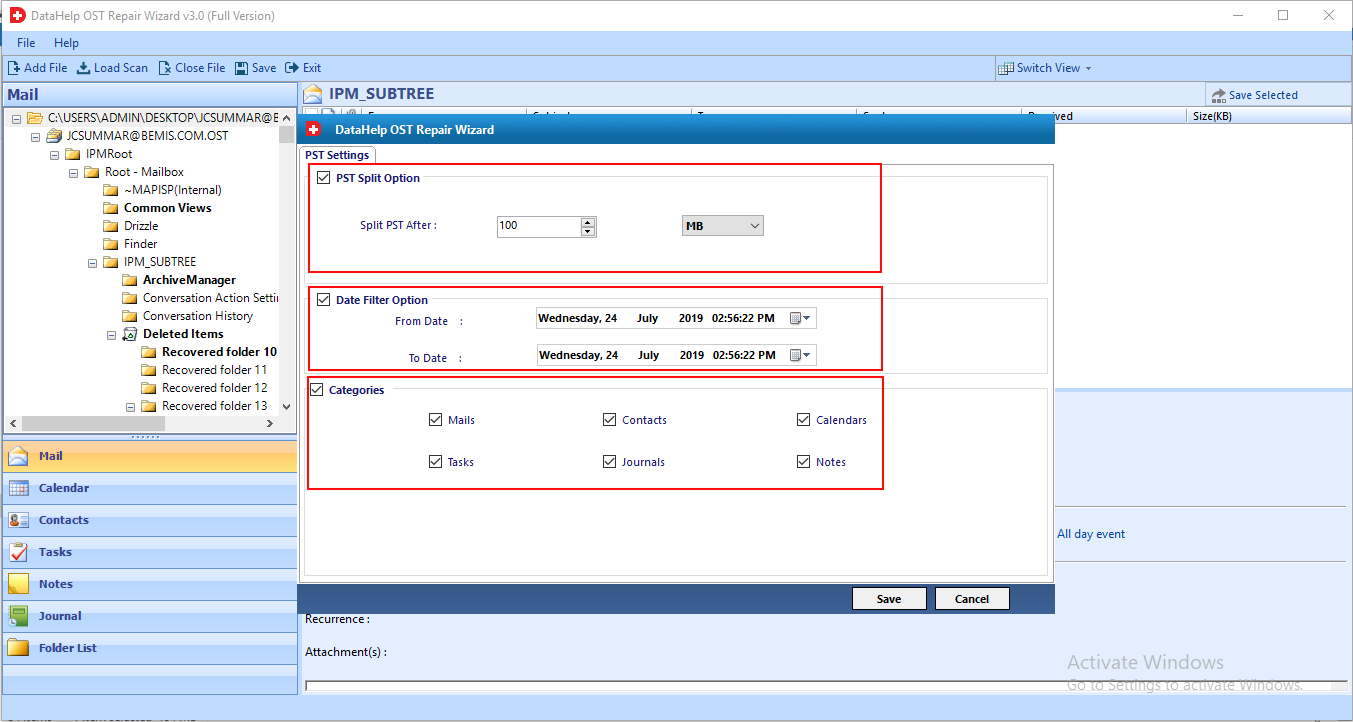
Step 18 –: In the Advanced Setting panel, the tool provides multiple options:
PST Split: To divide large PST file into multiple parts.
Date Filter option: To save data of specific date range.
Categories: To save data according to categories (mails, contacts, calendars, tasks, journals, notes)
After selecting option Click on Save button.
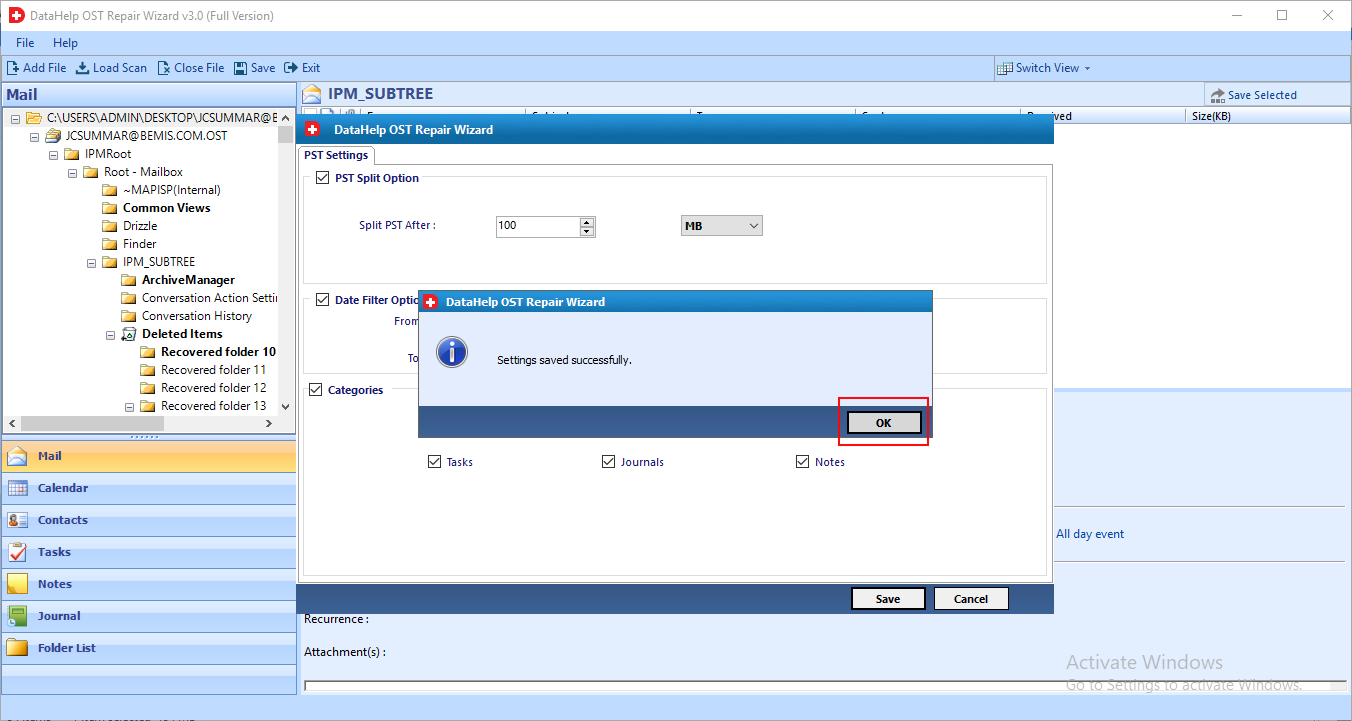
Step 19 –: All settings saved. Click Ok
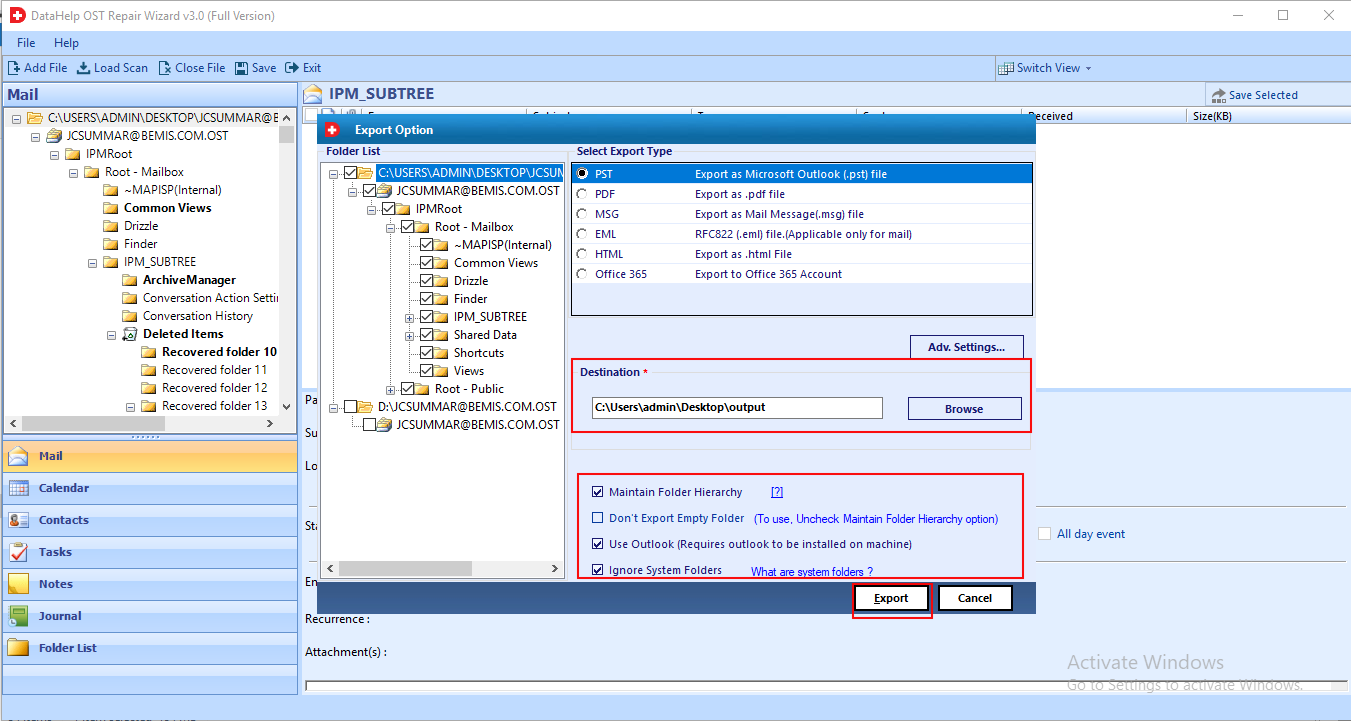
Step 20 –: Now, you need to browse the destination location to save the file in computer hard-drive.
The software also provides some other facilities such as Maintain Folder Hierarchy (check this option to get same folder hierarchy in the output file), Use Outlook (require Outlook to be installed on Machine), Ignore System Folders.
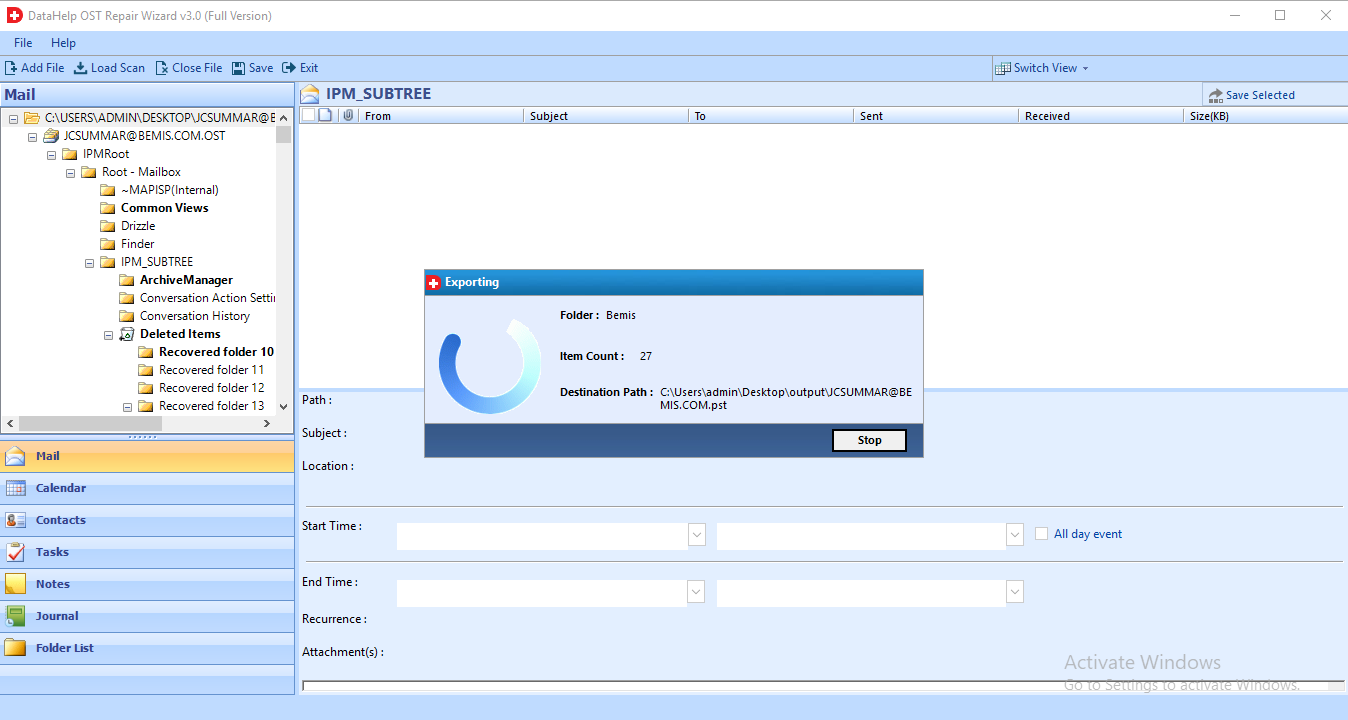
Step 21 –: Now, the OST repair application start process to save OST recovered data into PST file.
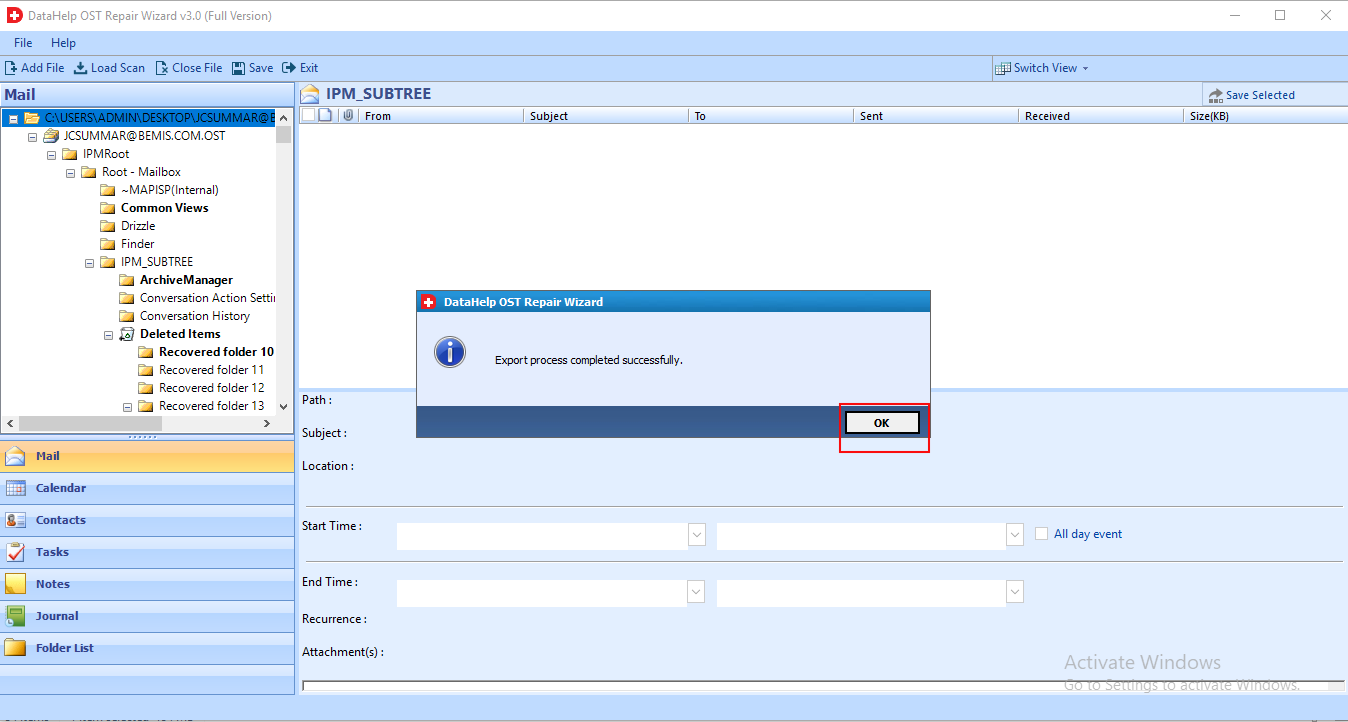
Step 22 –: Recovered data successfully saved in PST file.
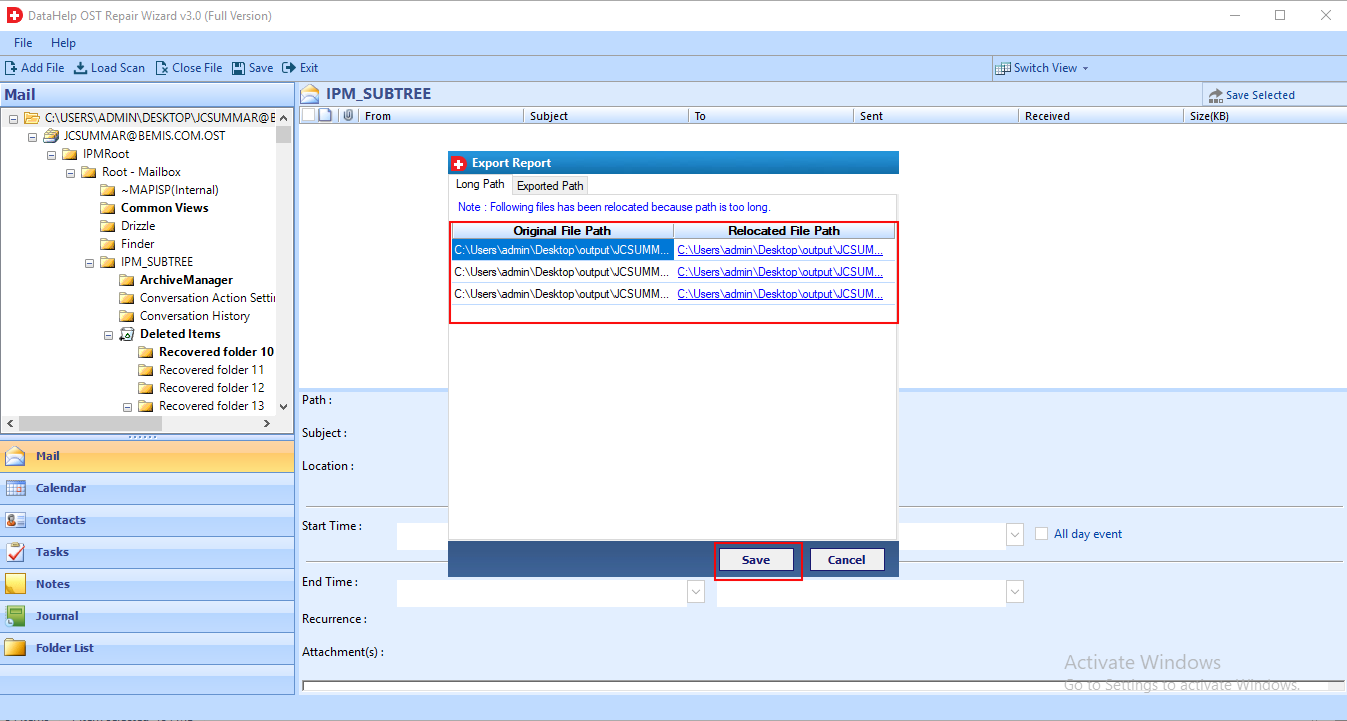
Step 23 –: DataHelp OST Recovery Wizard allows you to save Output report in .csv format, click on the save button to save the report in local machine.
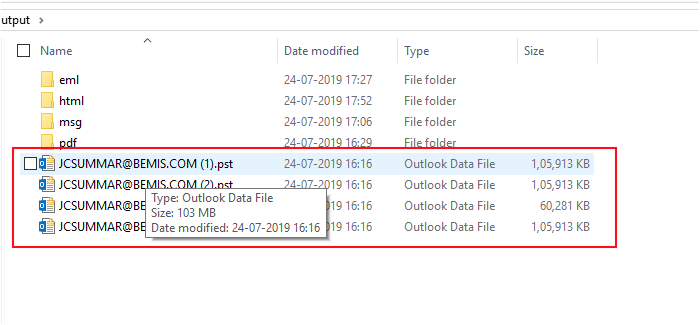
Step 24 –: After completing the process. You have to visit the destination location to view data.
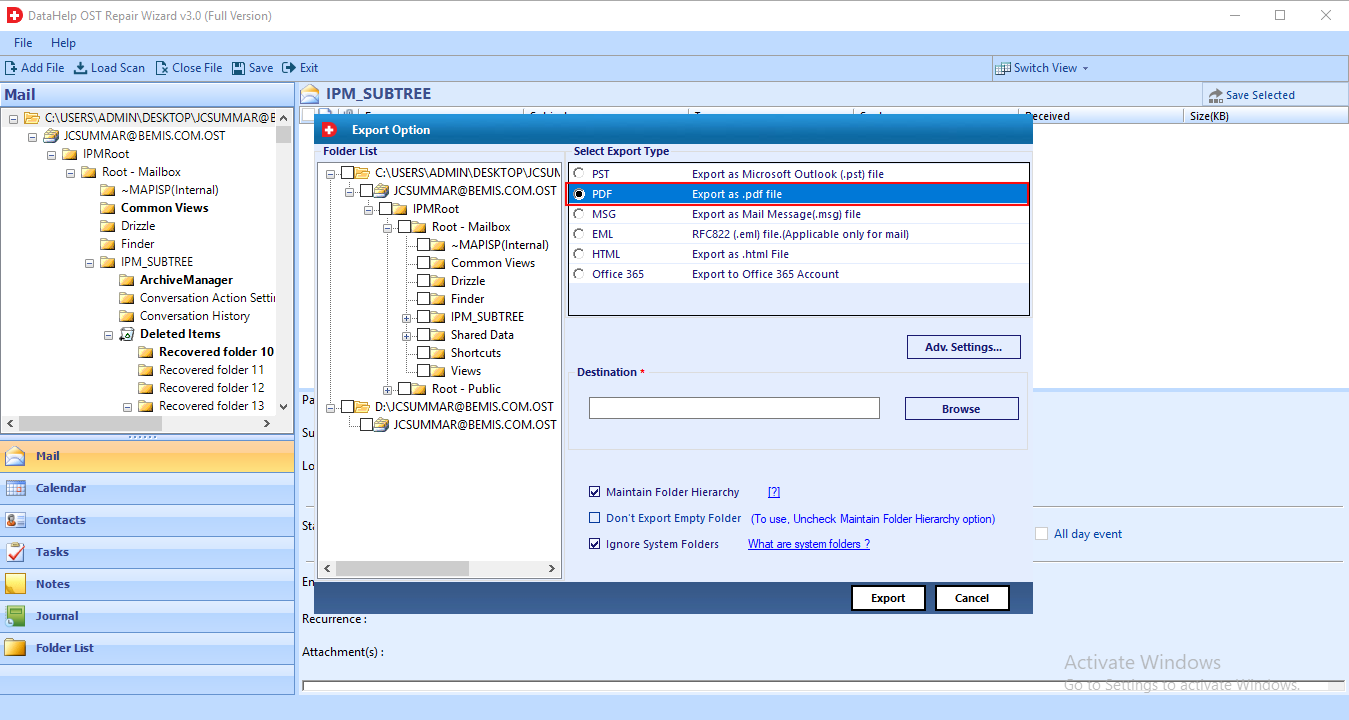
Step 25 –: To Save Recovered Data in PDF format.
Select PDF to save OST recovered data int PDF file.

Step 26 –: The tool provides some advanced facilities, to utilized these features you have to click on Adv Setting... button.
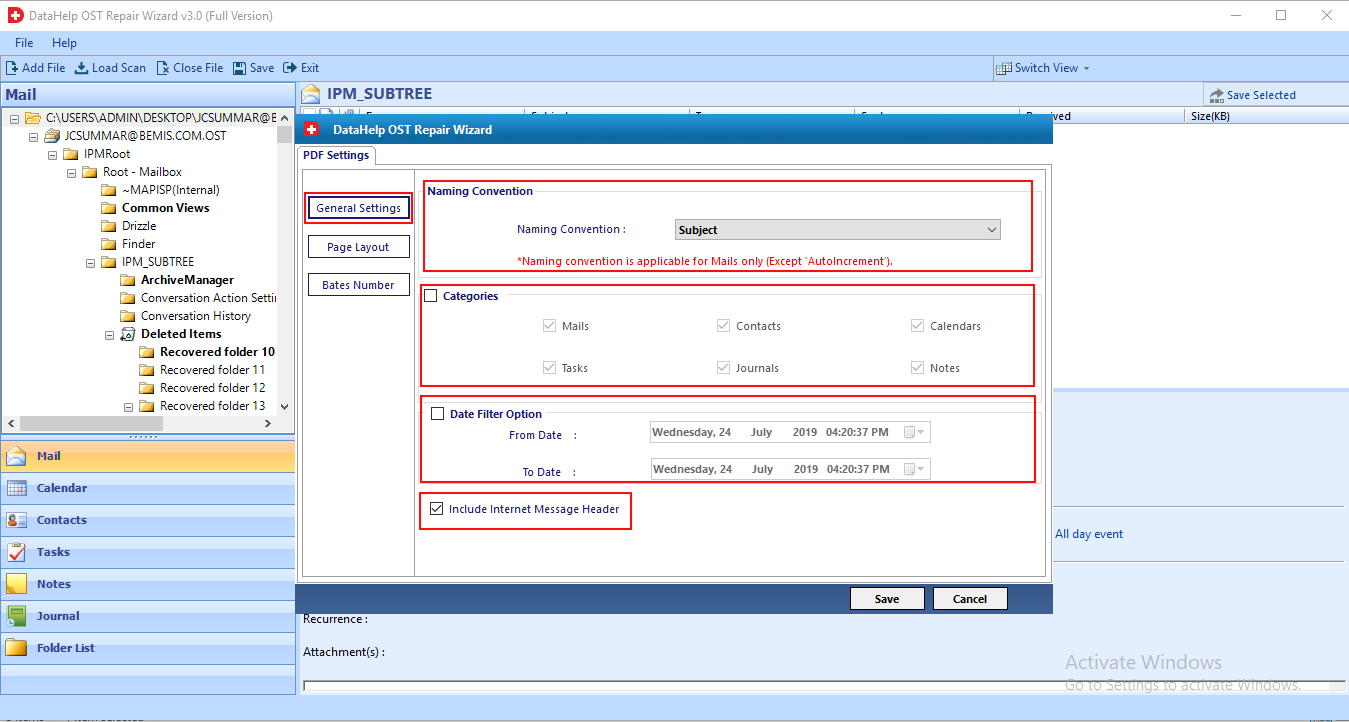
Step 27 –: General Settings:
Name Convention: Select the naming convention for the output file.
Categories: Categories like mails, contacts, calendars, etc.. select categories which data you want to save in PDF.
Date filter: To migrate specific date range data.
Include Internet Message Header: To save data with the internet message header.
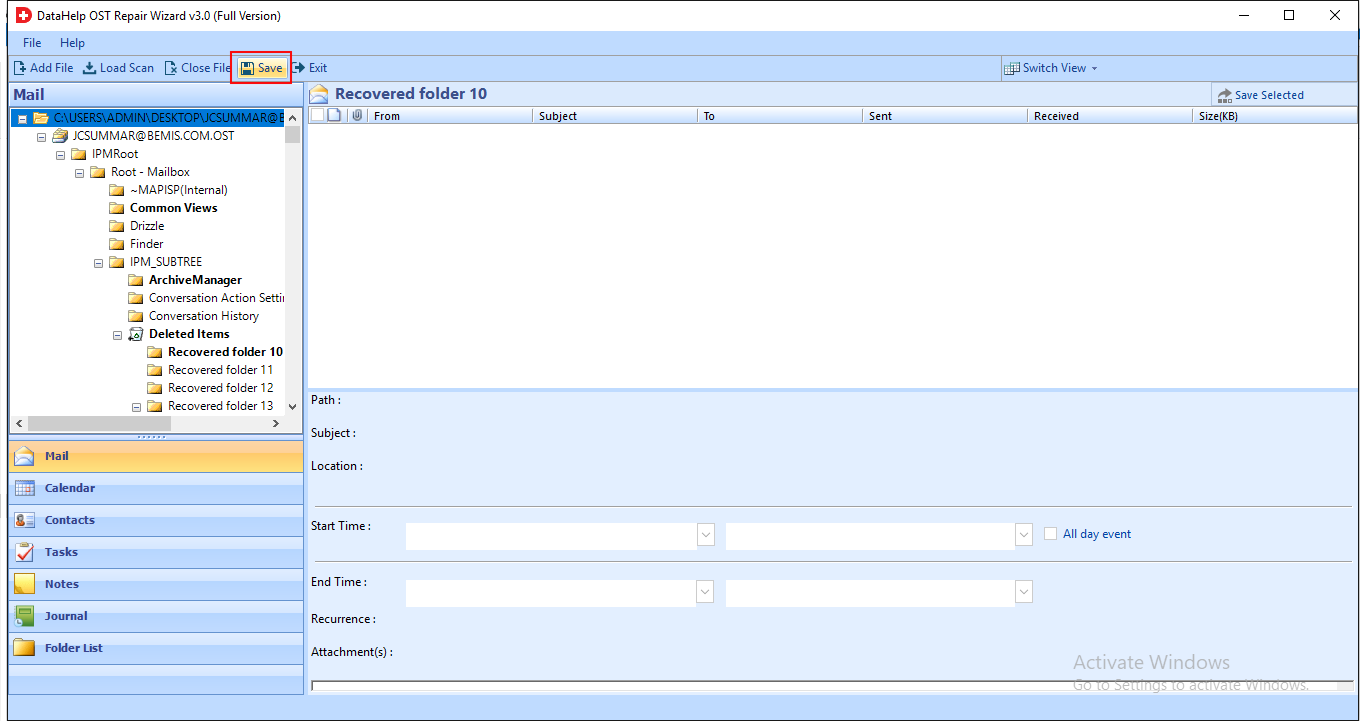
Step 28 –: Page Layout
Margin: With this option, you can define the margin of the page.
Paper Layout: With this option, you can select page orientation & page size.
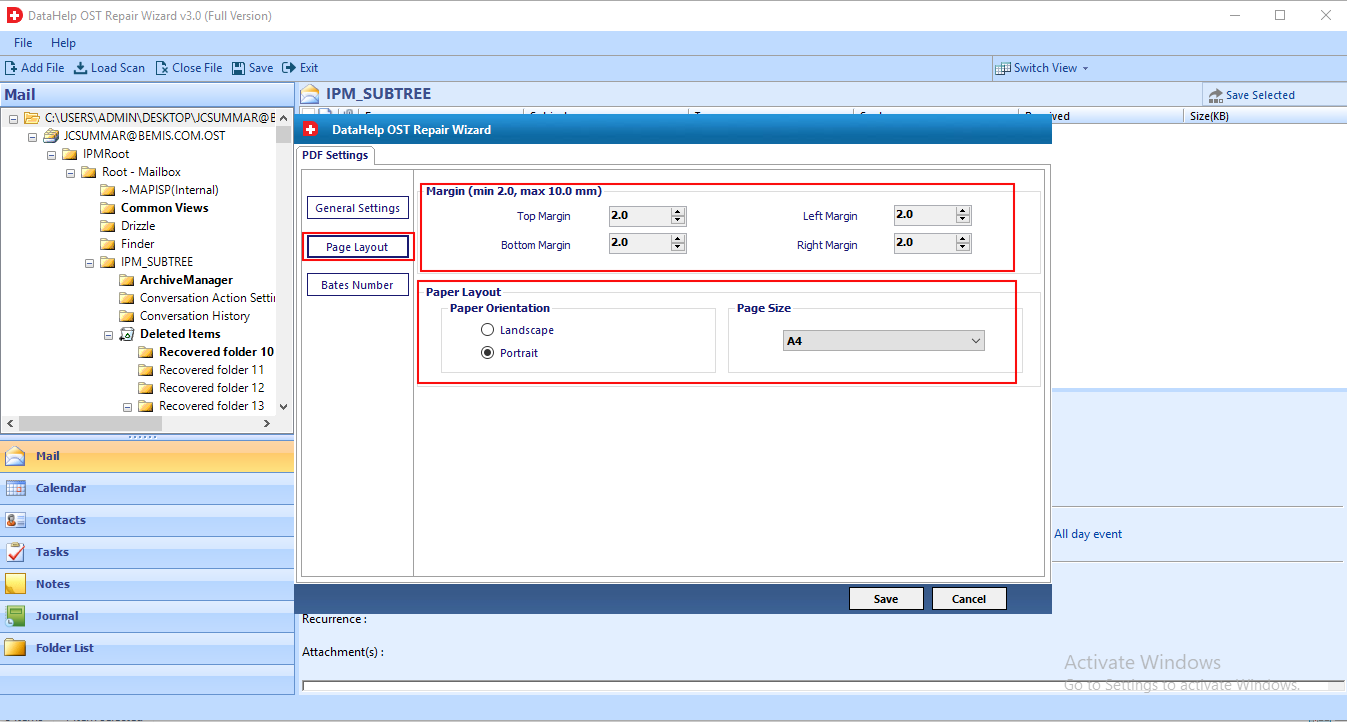
Step 29 –: Now, you need to save recovered data, to perform this task you need to click on the Save button from the menu bar.
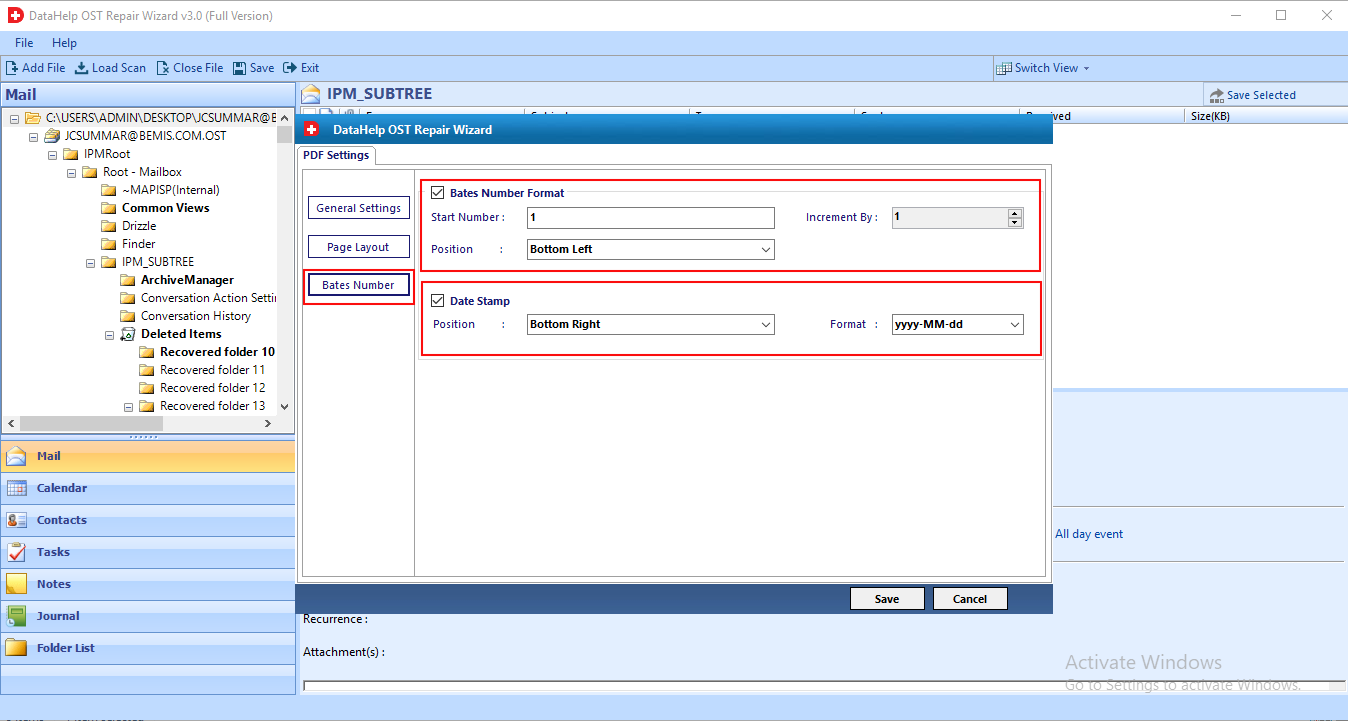
Step 30 –: Bates Number
Bates Number Format: For this feature, you can add bate number in PDF file. For that tool provides Start Number, Position, Increment by.
Date Stamp: Select Date Stamp & date format to add Date Stamp in PDF document.
Click on Save button
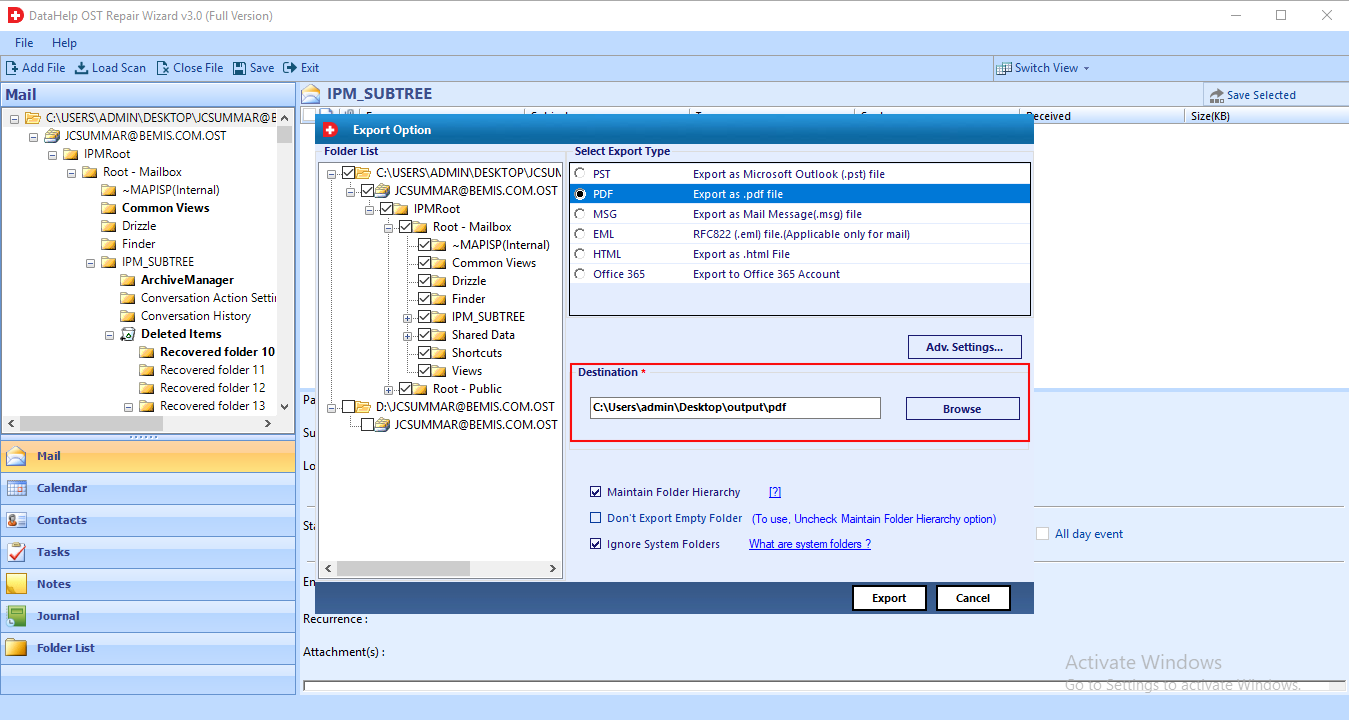
Step 31 –: Now, Browse the destination location to save PDF file, then click on the Export button.
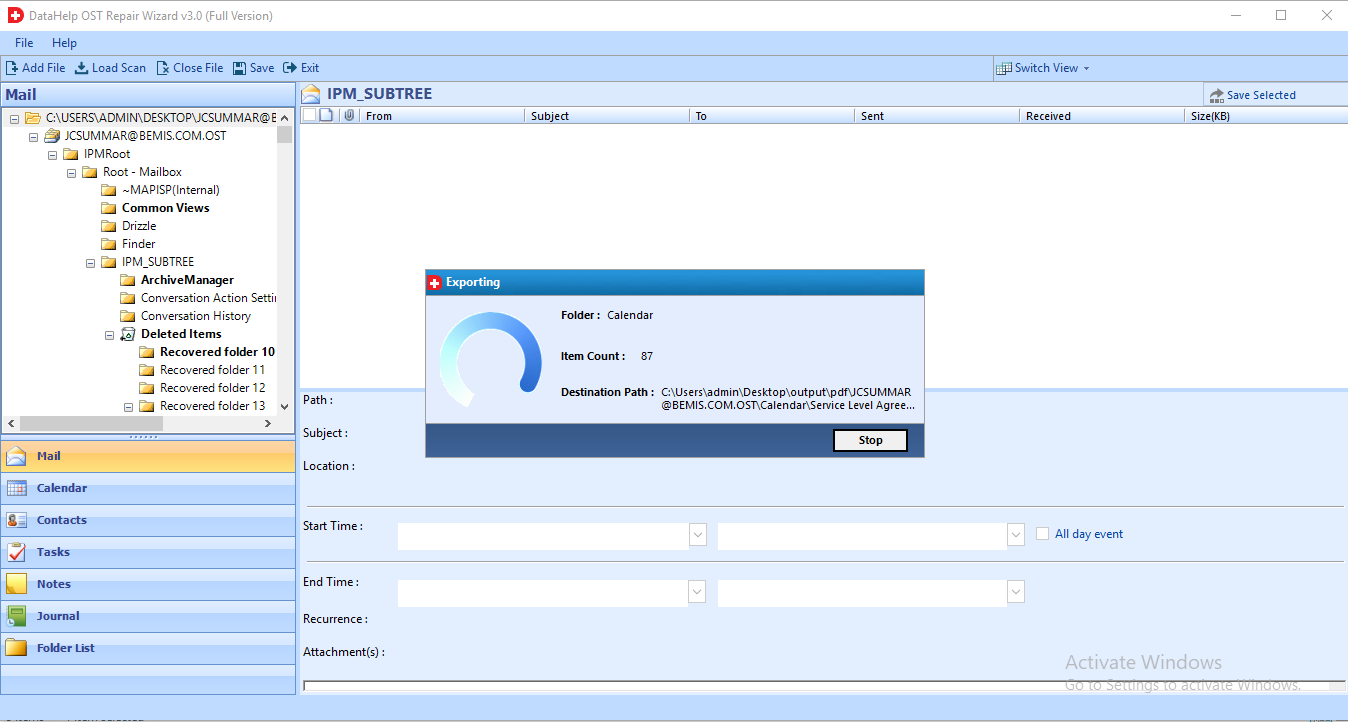
Step 32 –: Now, the file saving process starts.
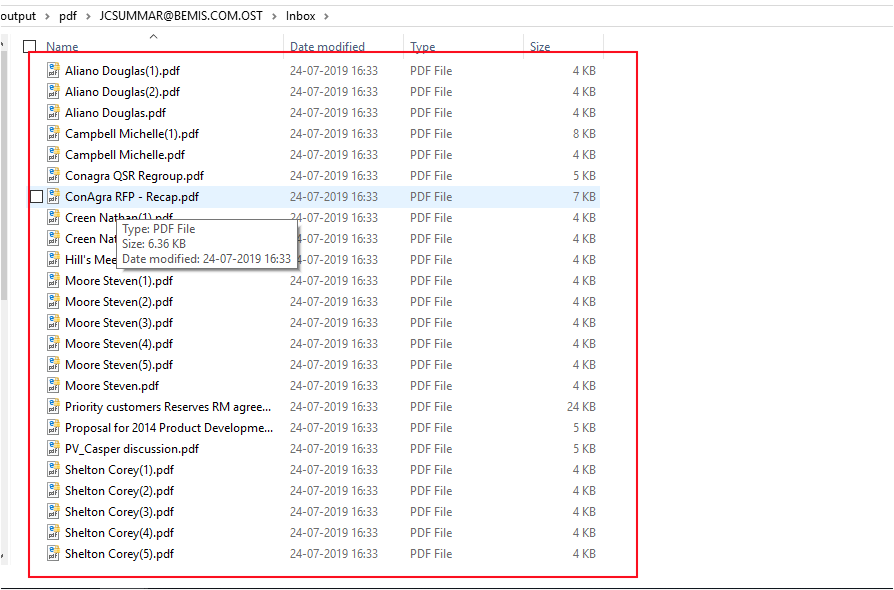
Step 33 –: After completing the process. You have to visit the destination location to view data.
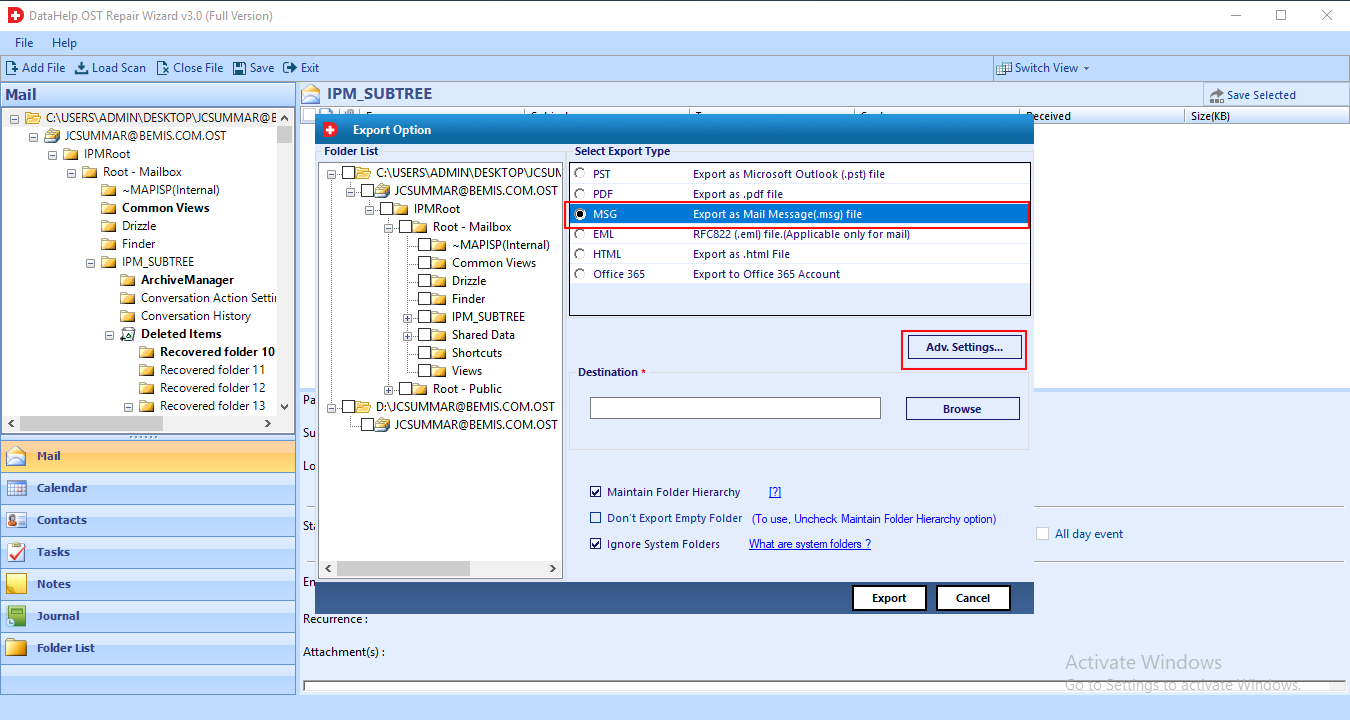
Step 34 –: To save in MSG file
Select MSG to save data in the .msg file extension.
For advanced settings click on Adv Settings.. button.
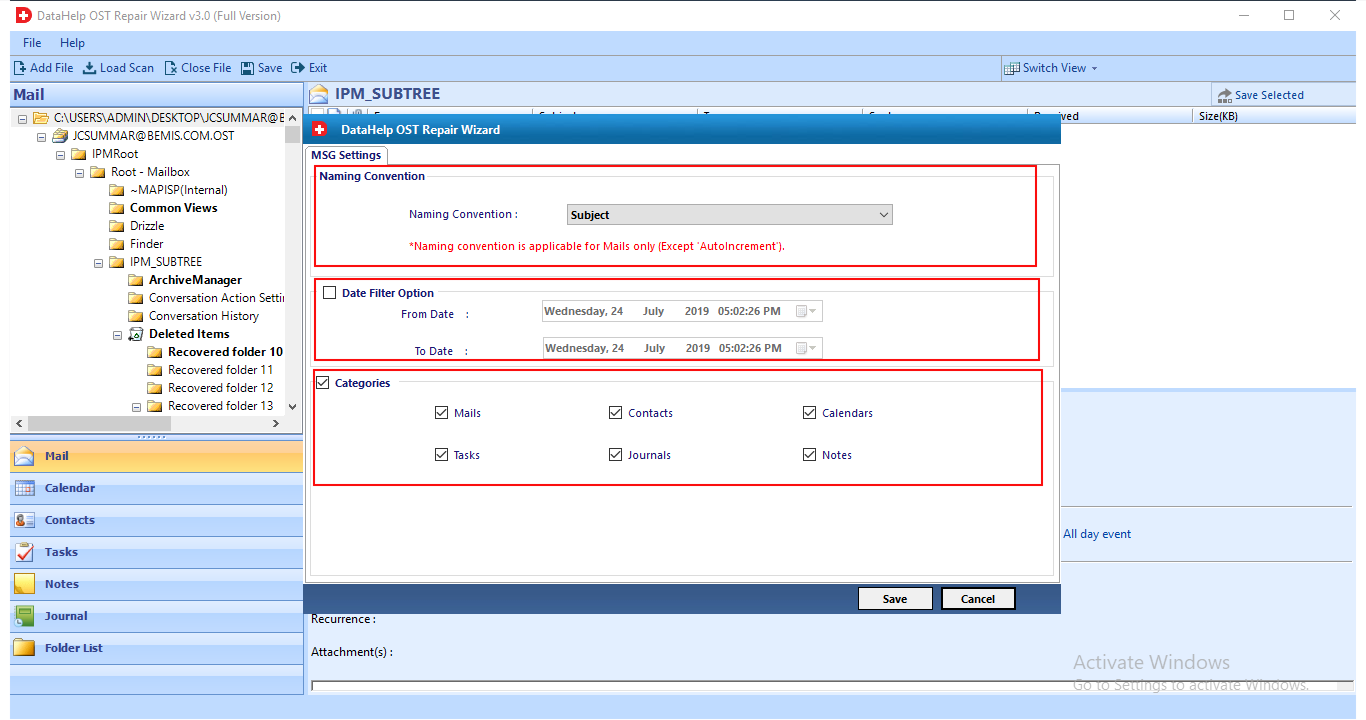
Step 35 –: Now you can see multiple options at here:
Naming Convention: Select the naming convention for the output file.
Date filter option: To migrate specific date range data.
Categories: Categories like mails, contacts, calendars, etc.. select categories which data you want to save in MSG.
Click on save button
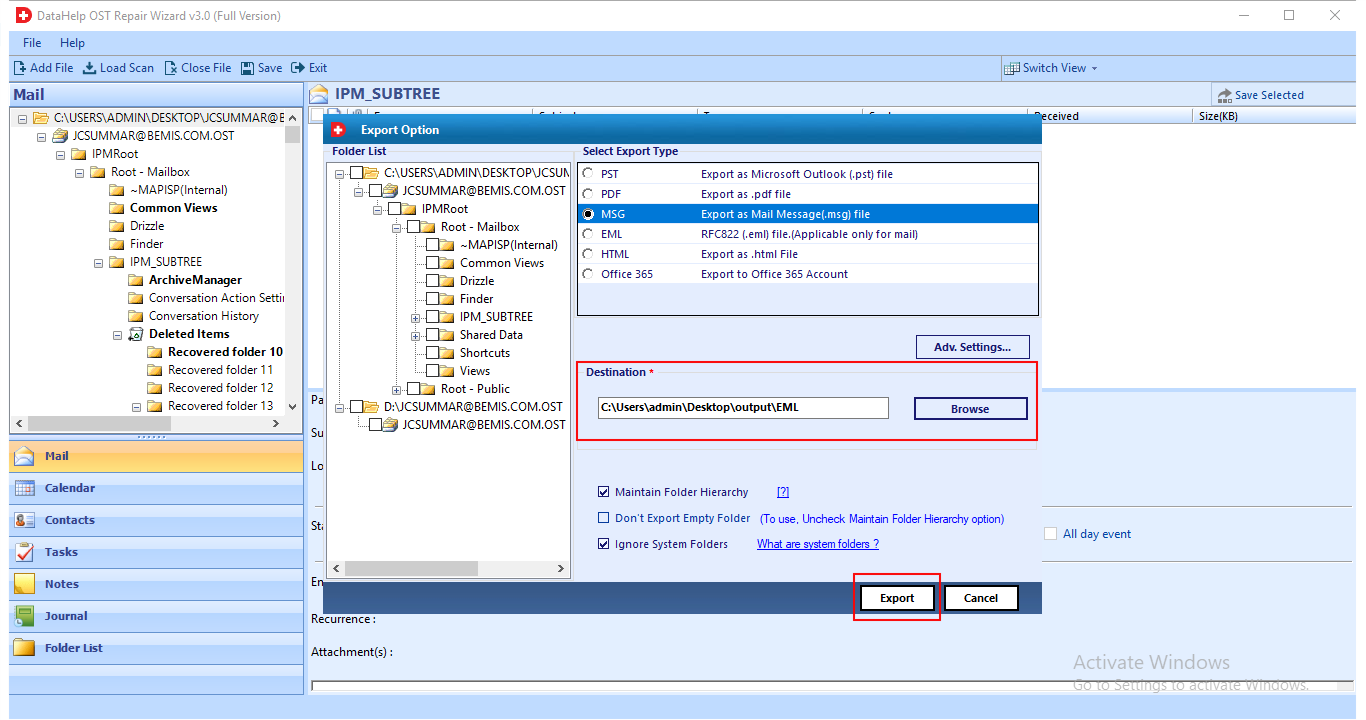
Step 36 –: After that, select destination location for the Output file. Click on Export button.
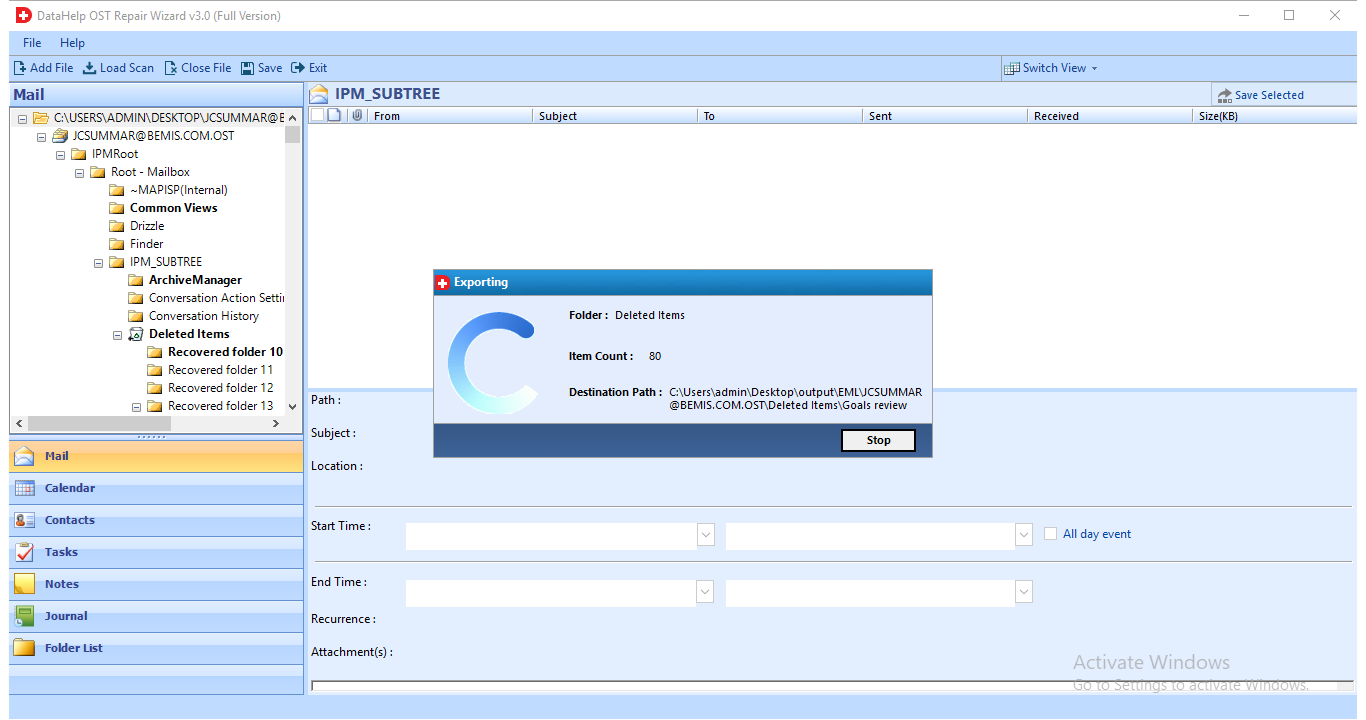
Step 37 –: File saving process starts.
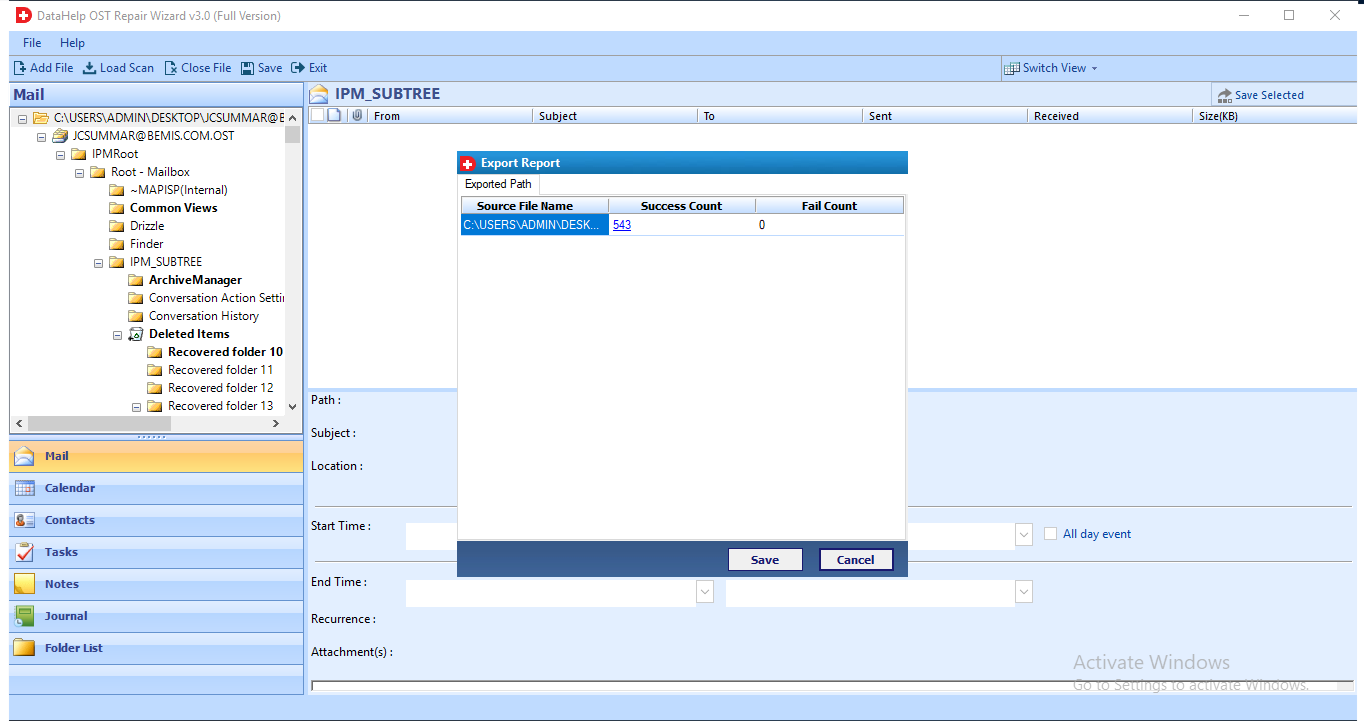
Step 38 –: After completing the OST repair process, the software allows you to save the report. Click on Save button.
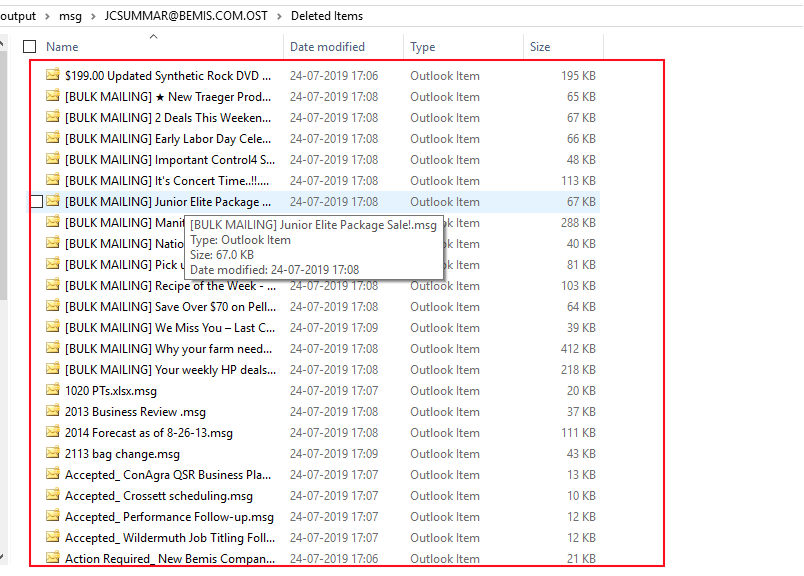
Step 39 –: After completing the OST recovery process. You have to visit a destination location to view data.
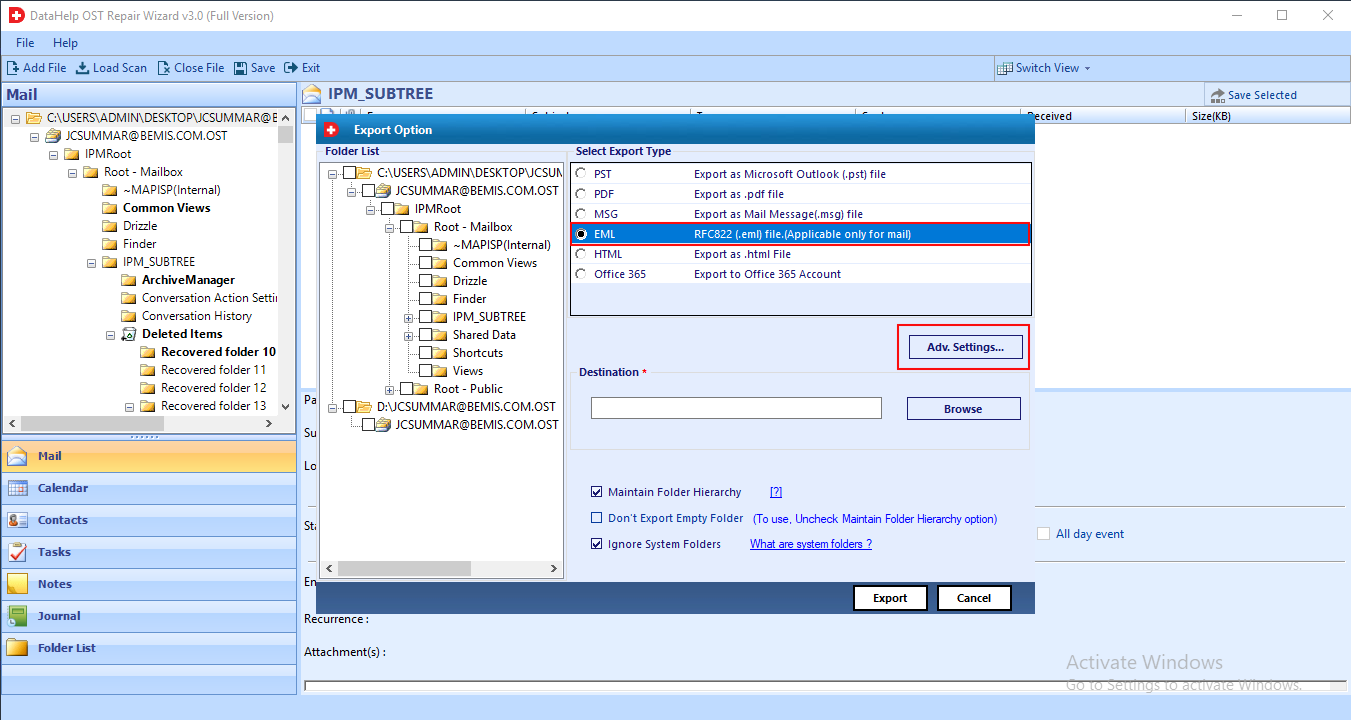
Step 40 –: To save recovered data in EML file
Select EML file to save emails in EML extension. Then click on Adv Settings.. to customize the output file.
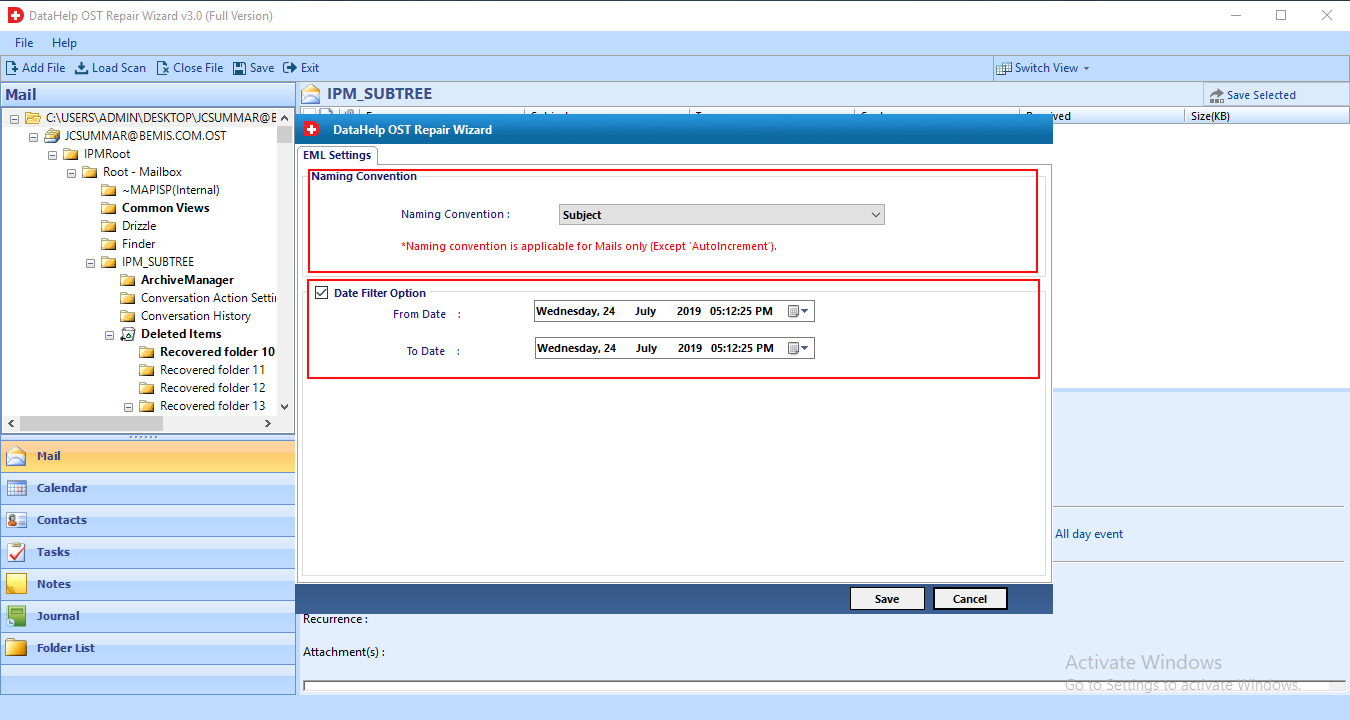
Step 41 –: In the Advanced Setting panel, you will get the following options:
Naming Convention: Select the naming convention for the output file.
Date Filter: To migrate spcific date range data.
Click on Save.
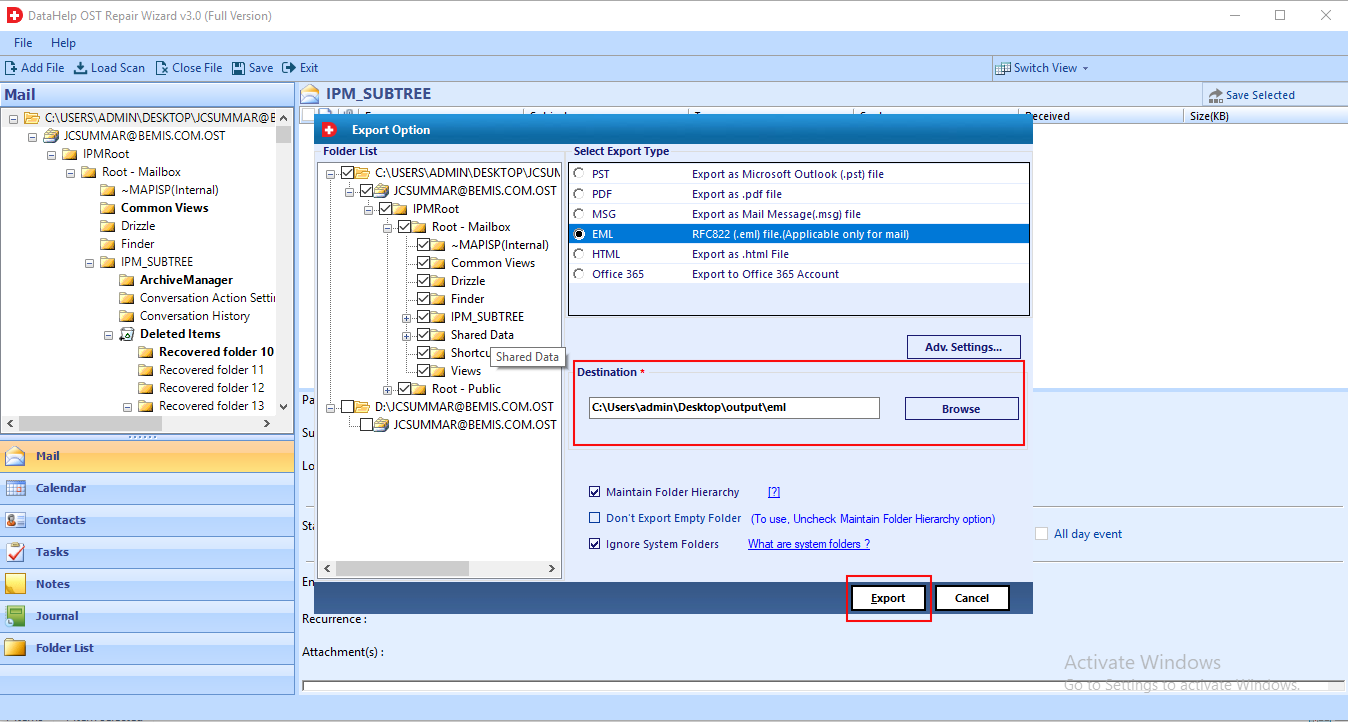
Step 42 –: Browse destination location & Click on Export to start the OST repair process.
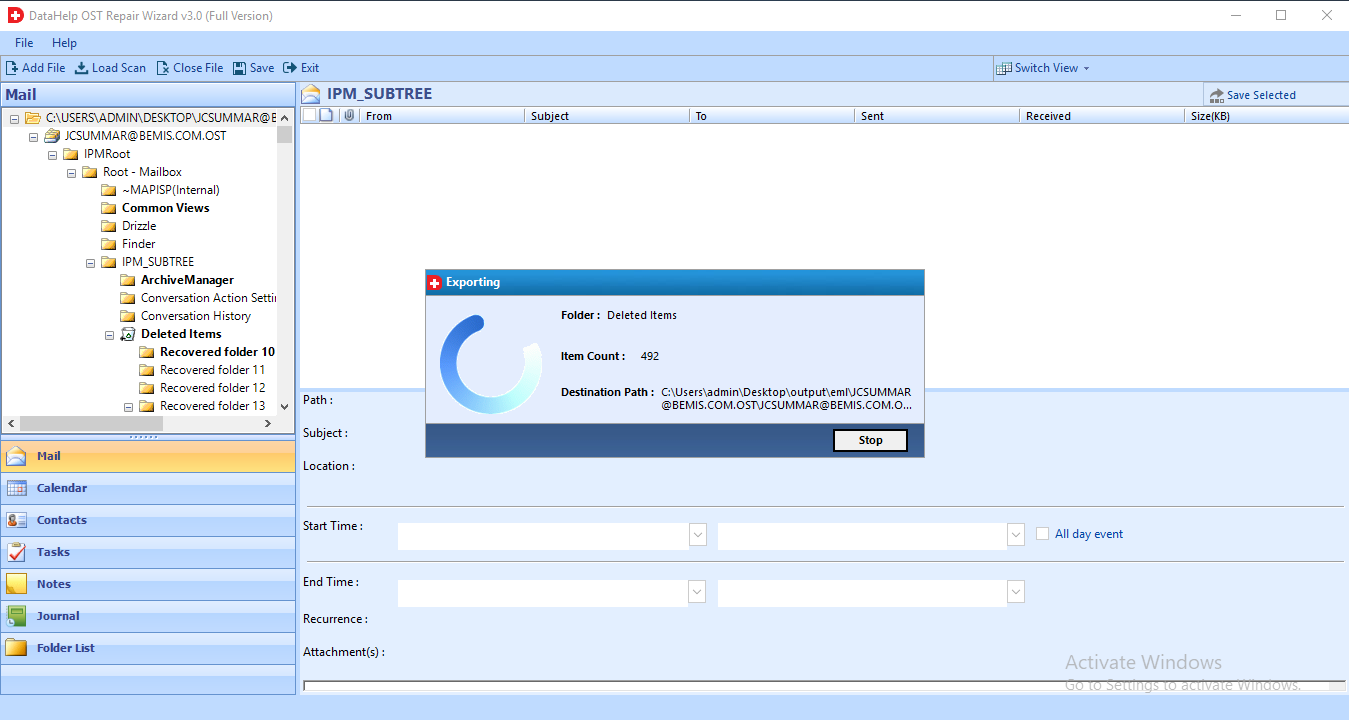
Step 43 –: Export process start
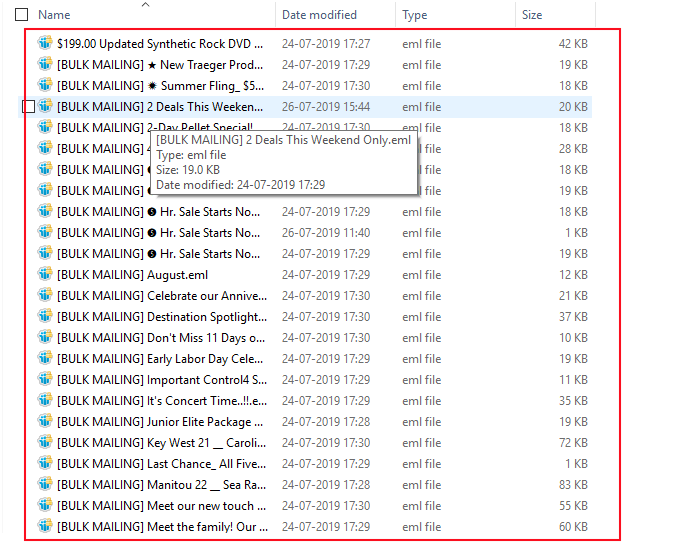
Step 44 –: After completing the process. You have to visit the destination location to view data.
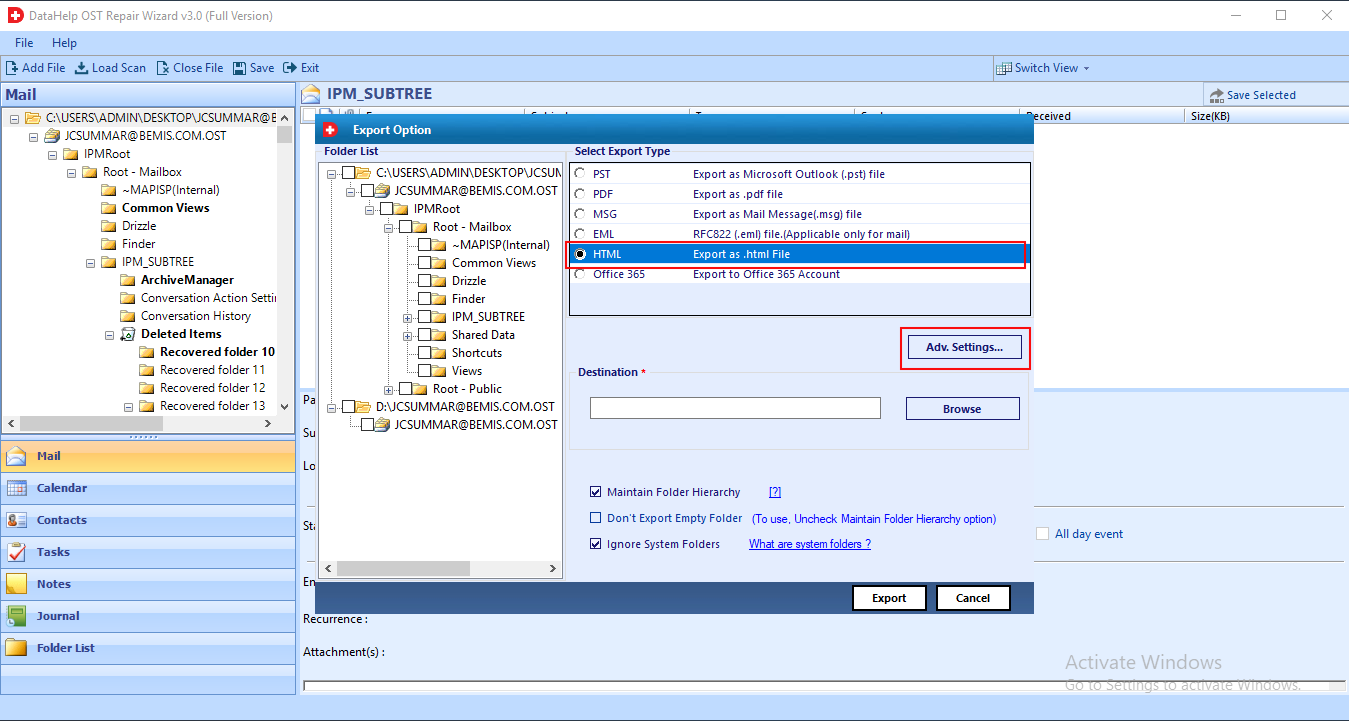
Step 45 –: To save data in HTML format
Select HTML to save data in HTML format.
Then click on Adv Settings.. to customize the output file.
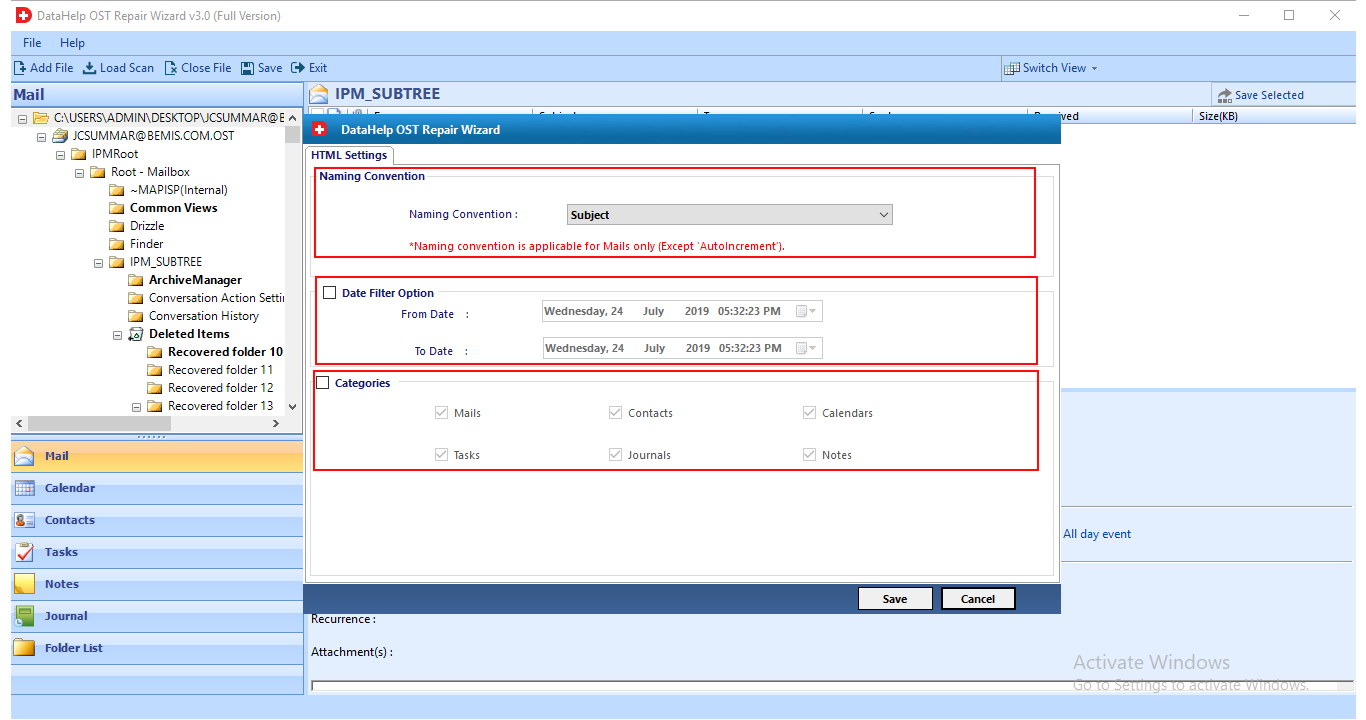
Step 46 –: Advanced setting:
Naming Convention: Select the naming convention for the output file.
Date Based Filter: To migrate specific date range data.
Categories: Categories like mails, contacts, calendars, etc.. select categories which data you want to save in HTML.
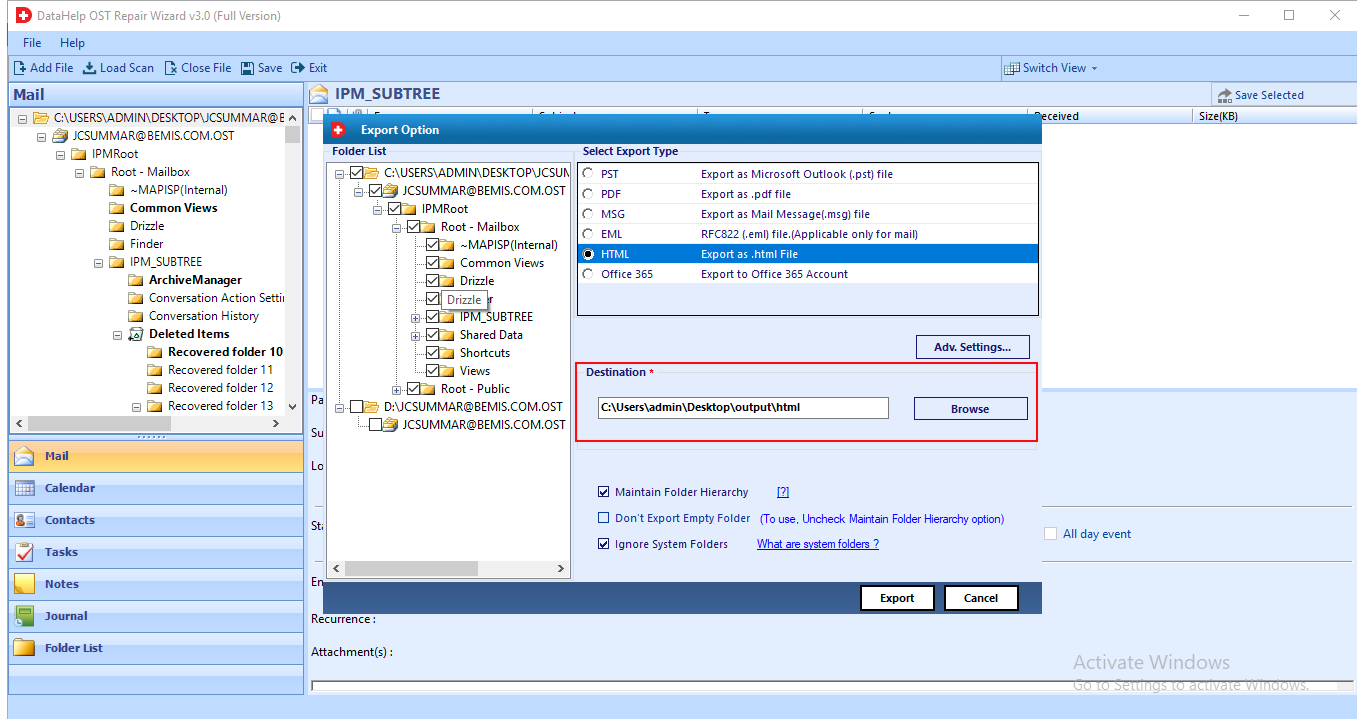
Step 47 –: Now you have to select the destination location to save the Output file in Machine.
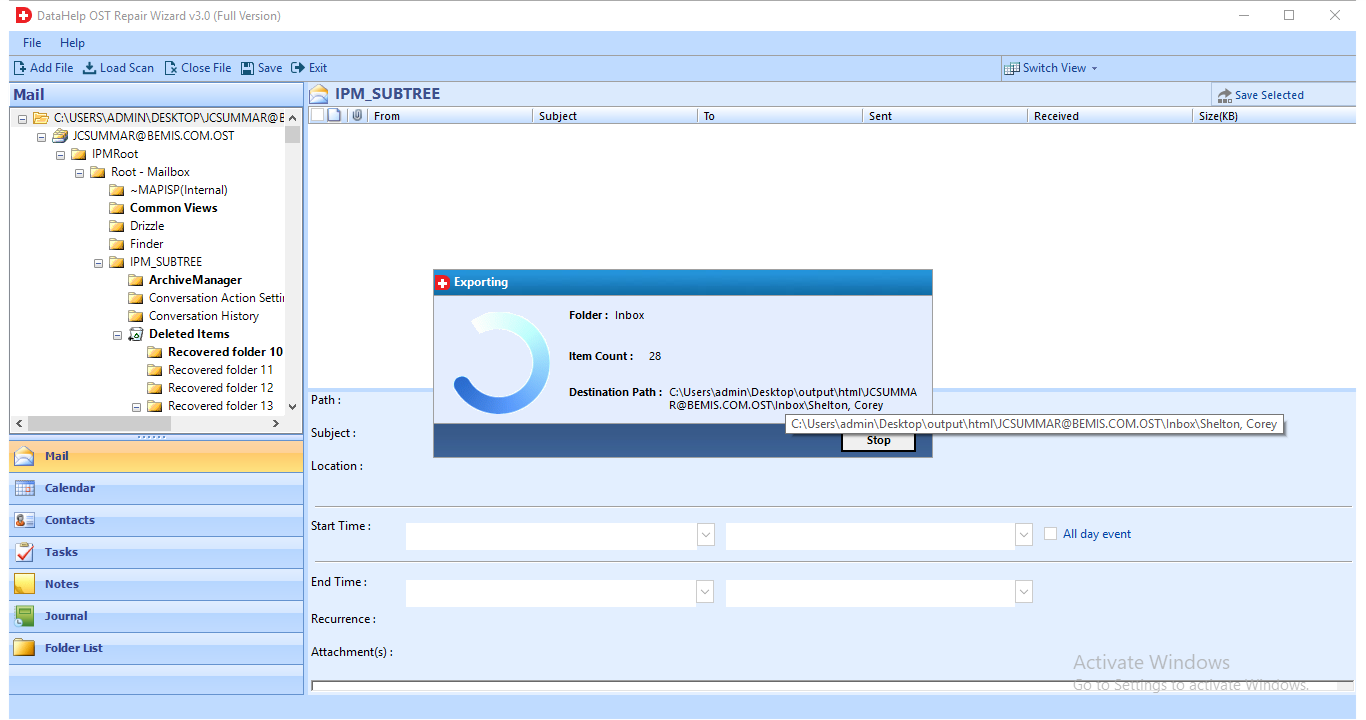
Step 48 –: OST Repair Tool start process.
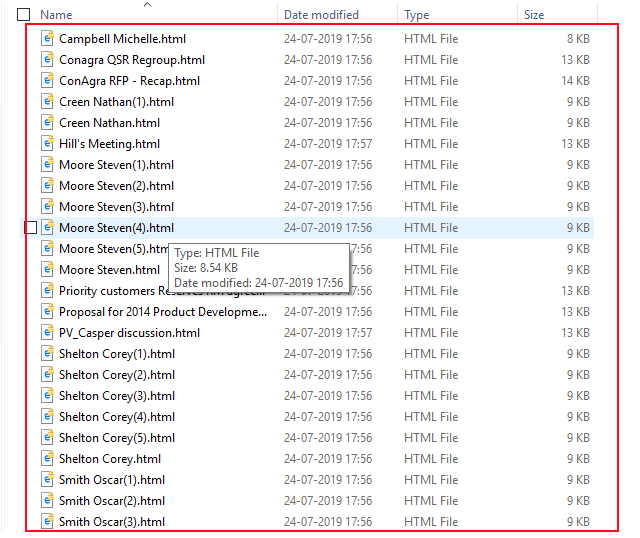
Step 49 –: After completing the process. You have to visit a destination location to view data.
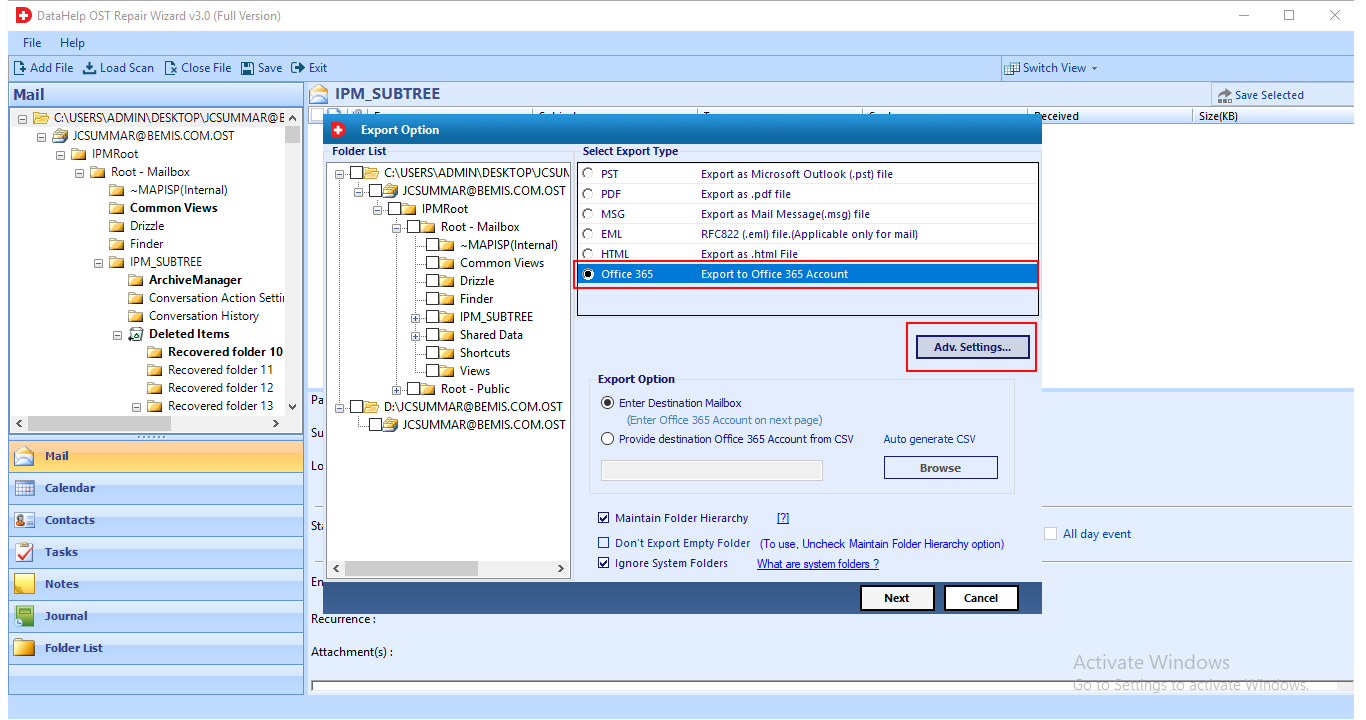
Step 50 –: To save recovered data in Office 365.
Select Office 365. Then click on Adv Settings.. option.
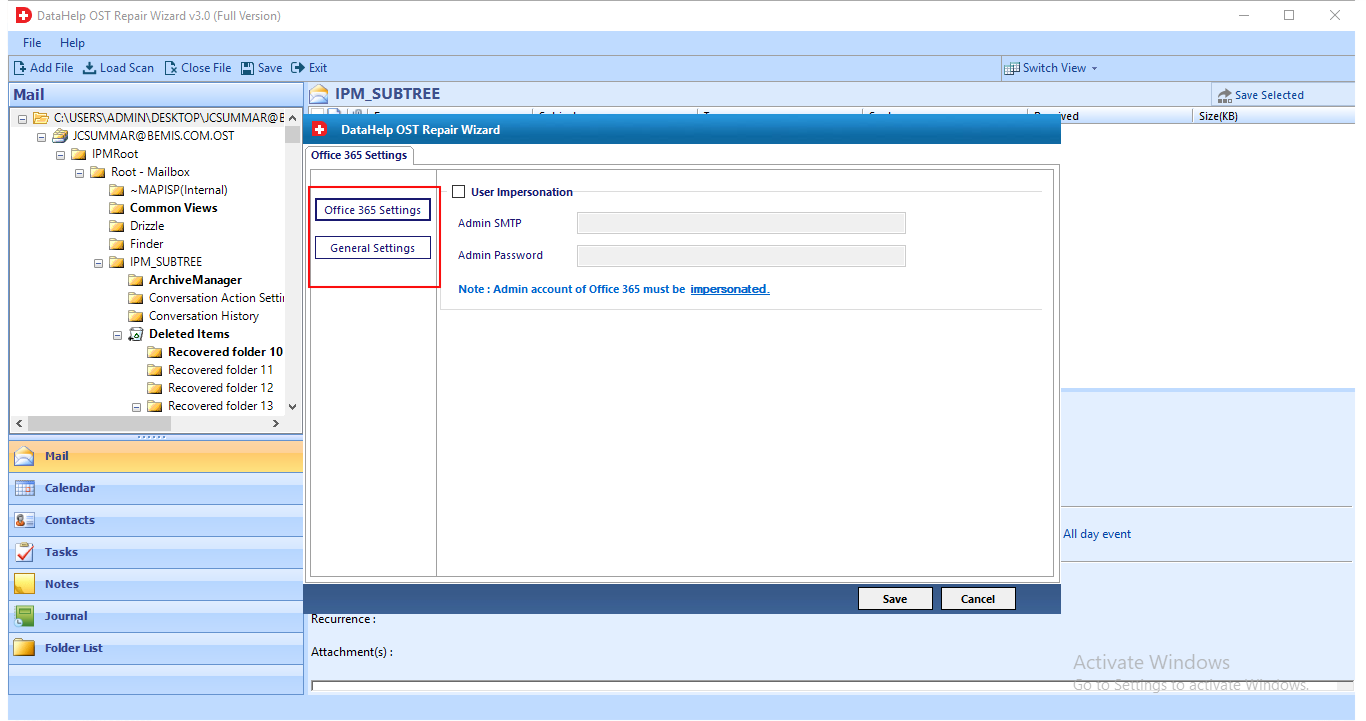
Step 51 –: In Advance setting, you get two types of Office 365 Settings.
- Office 365 Settings
- General Settings
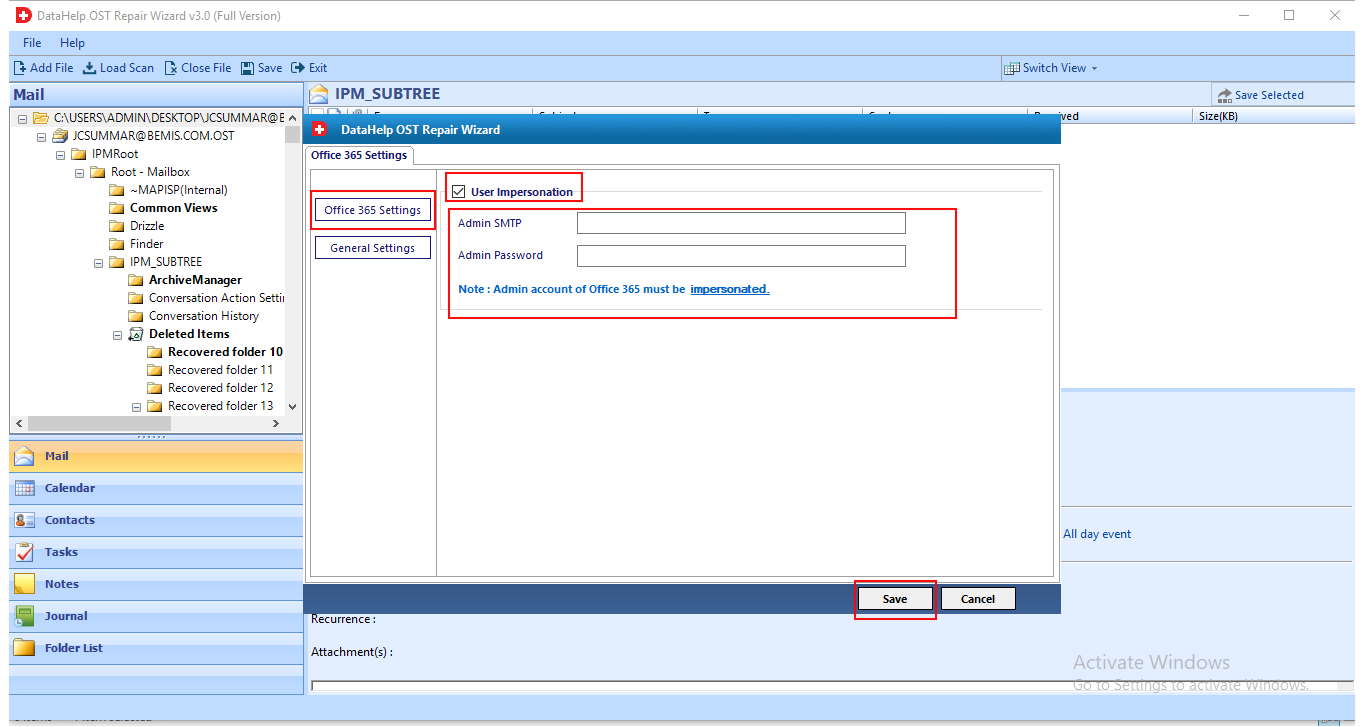
Step 52 –: Office 365 Settings:
Check User Impersonation & Enter ID & Password, then click on Save.
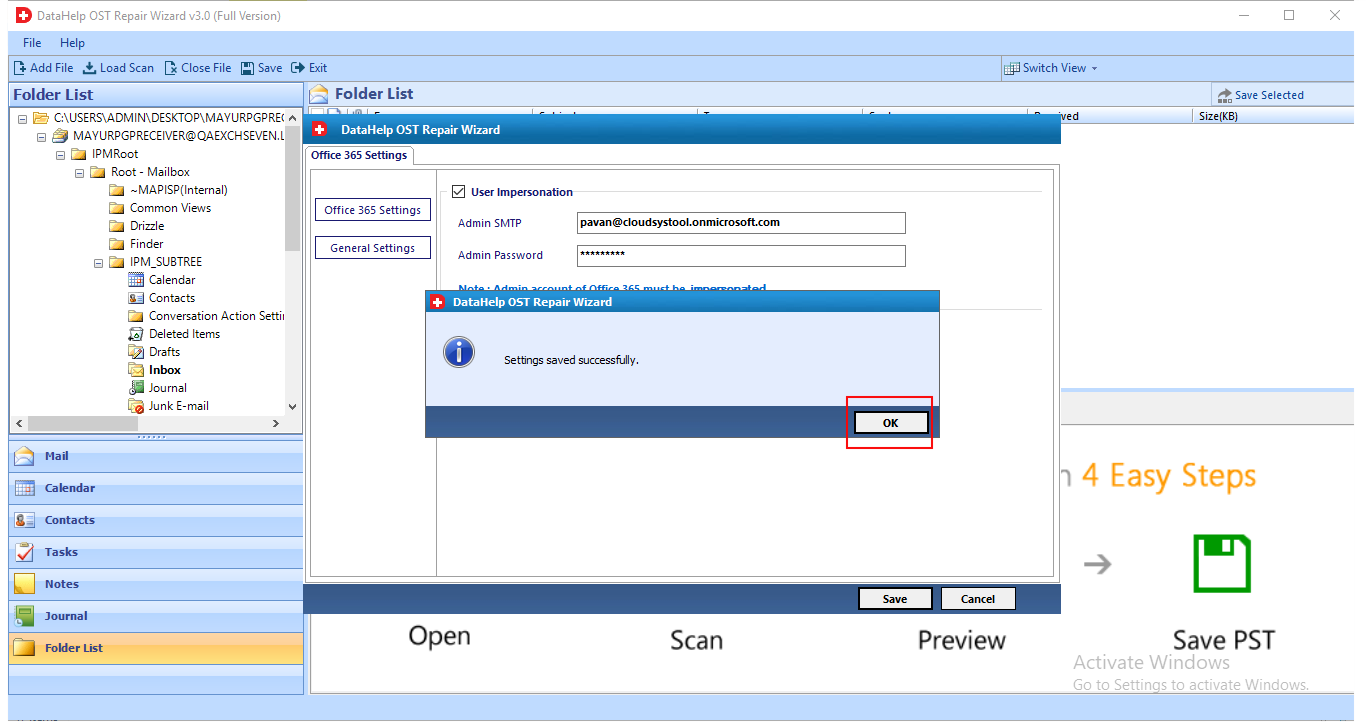
Step 53 –: Setting saved, click on Save.
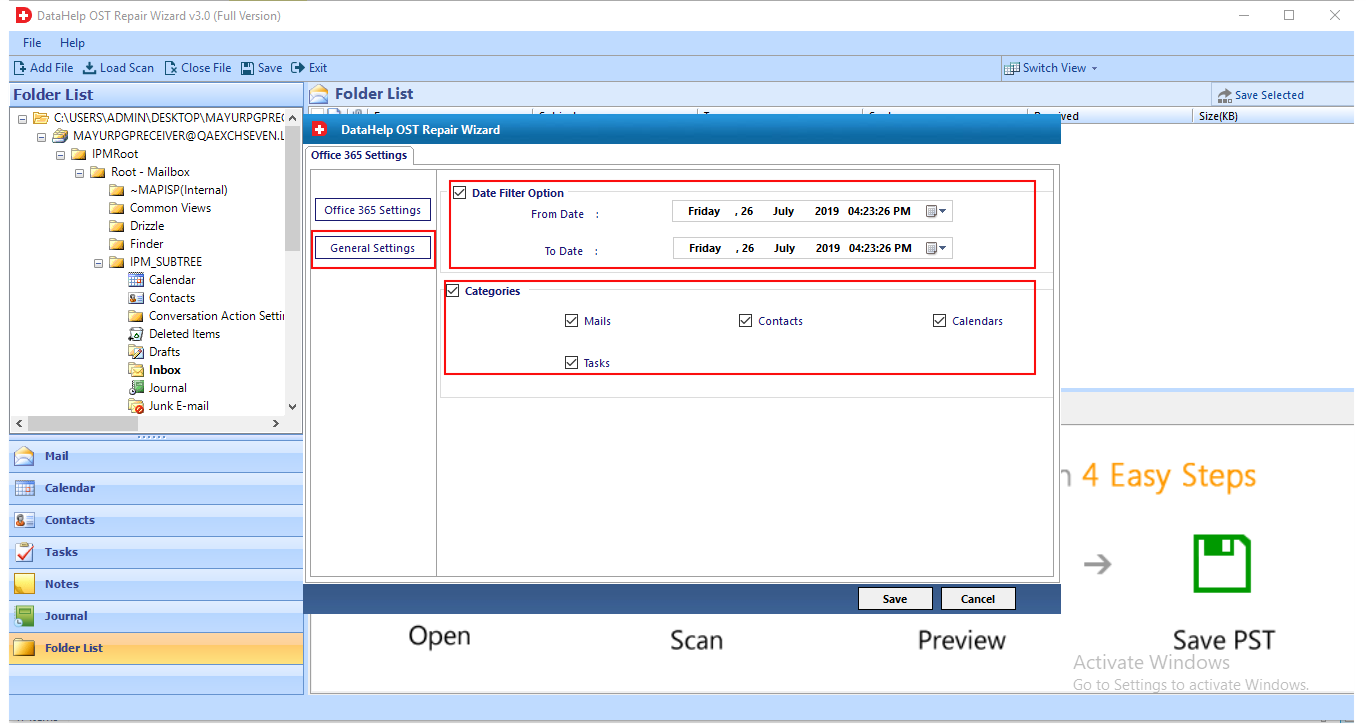
Step 54 –: General Setting:
In a general setting, you will get two options
Date Filter Option: To save a selective amount of data according to date range.
Categories: Select categories which data you want to save in Office 365.
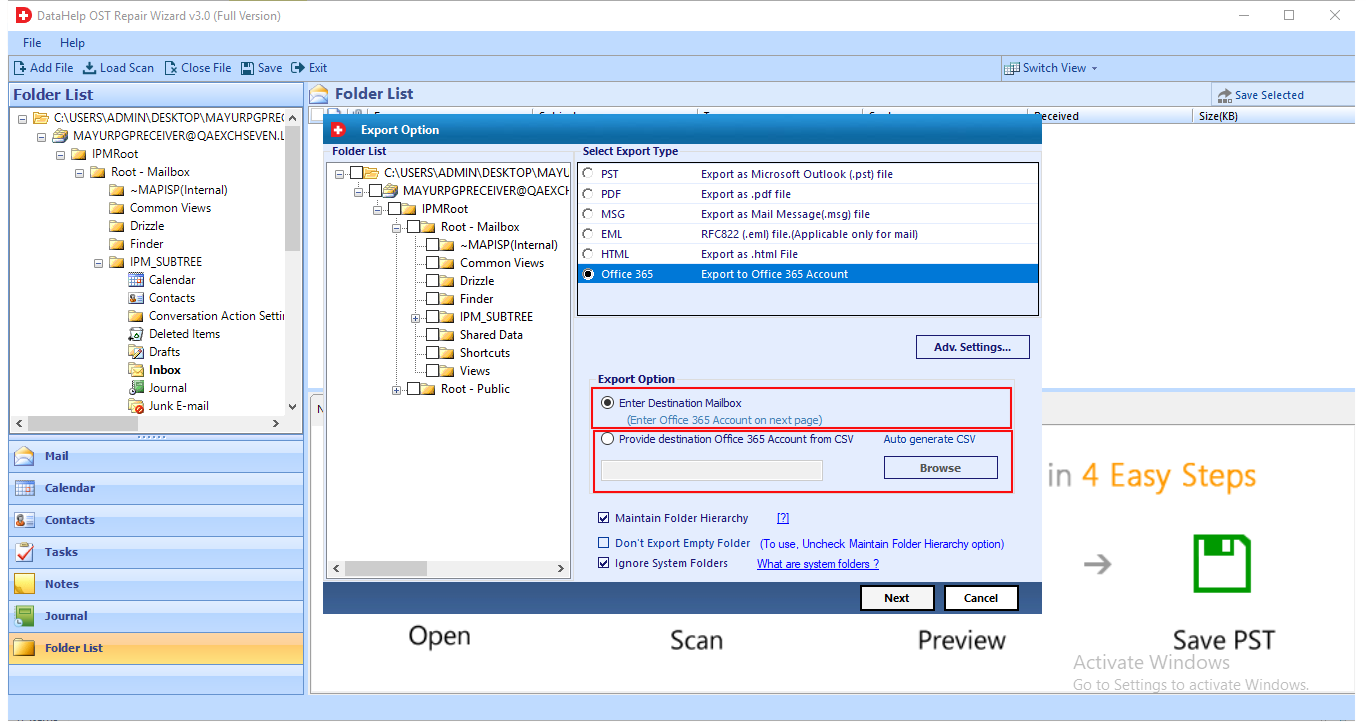
Step 55 –: You have two Export option
- Enter destination Mailbox.
- Provide destination office 365 account from CSV.
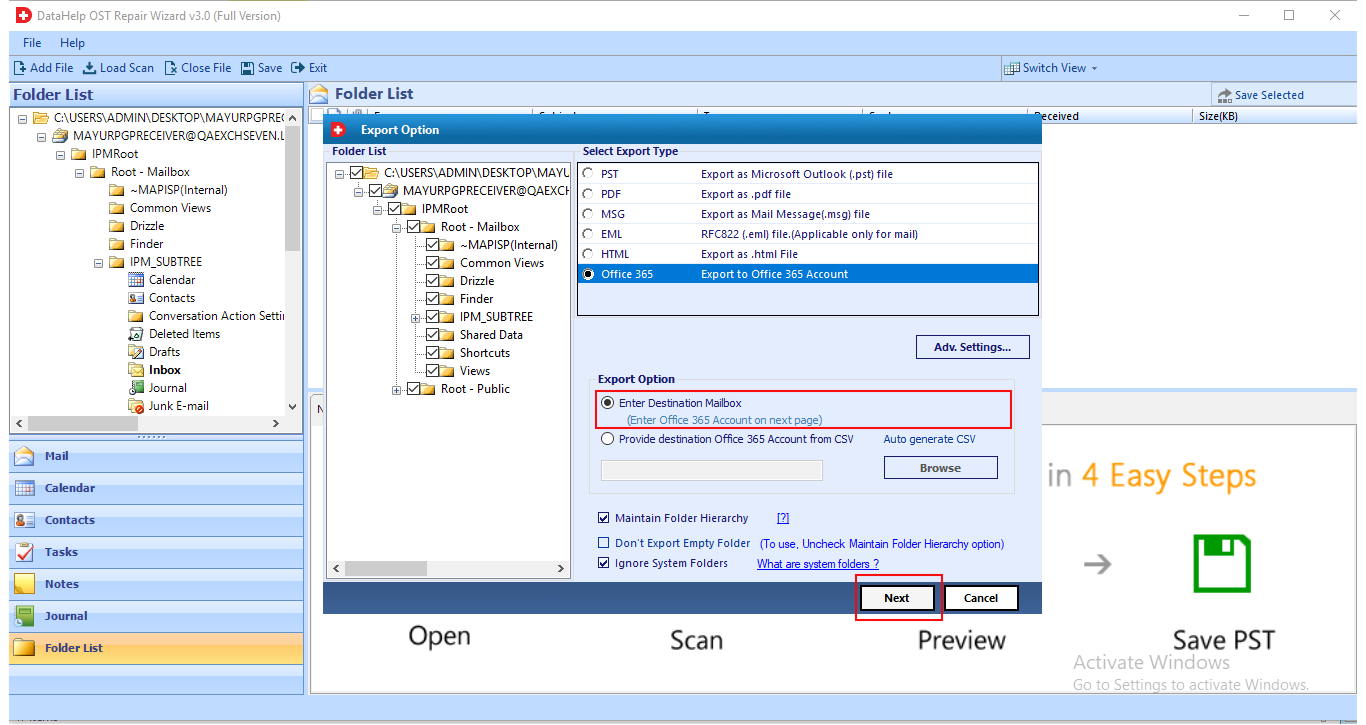
Step 56 –: If you select Destination Mailbox, then you have to enter destination account in the next tab. Click on Next button.
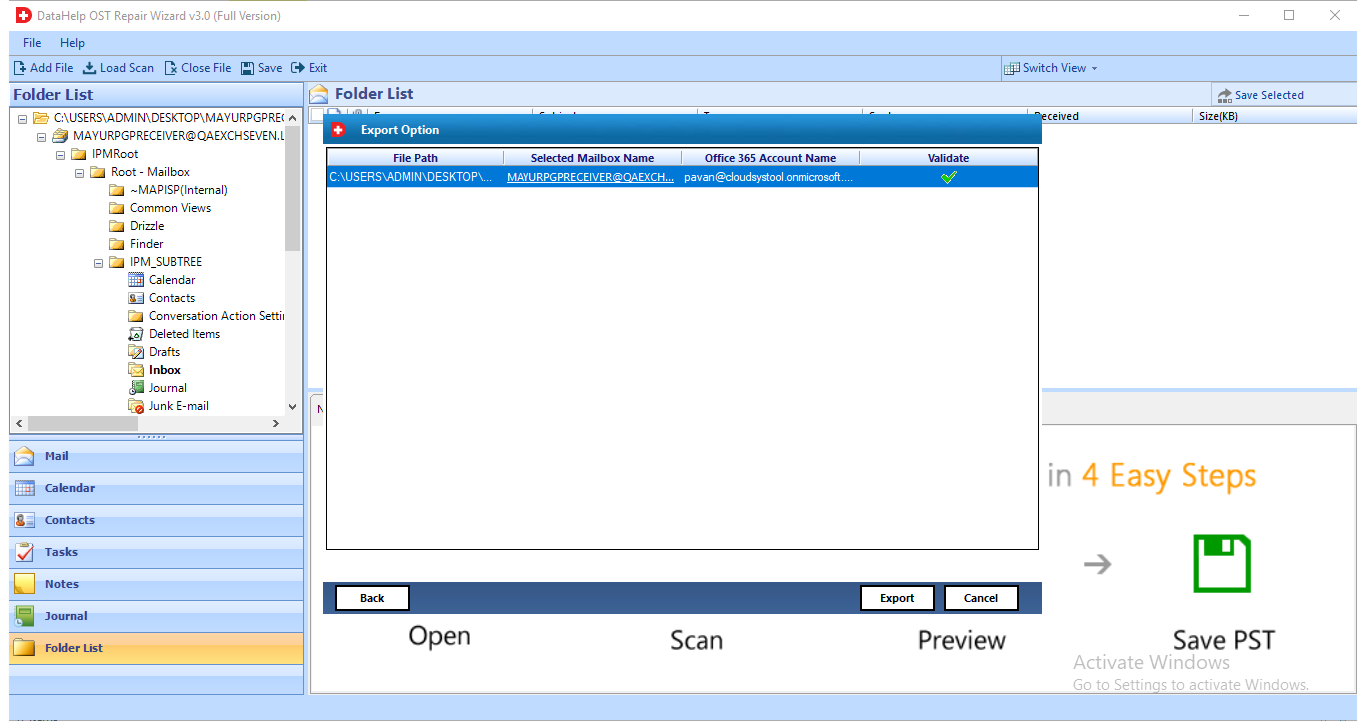
Step 57 –: Now, enter destination mailbox & click on the Export button.
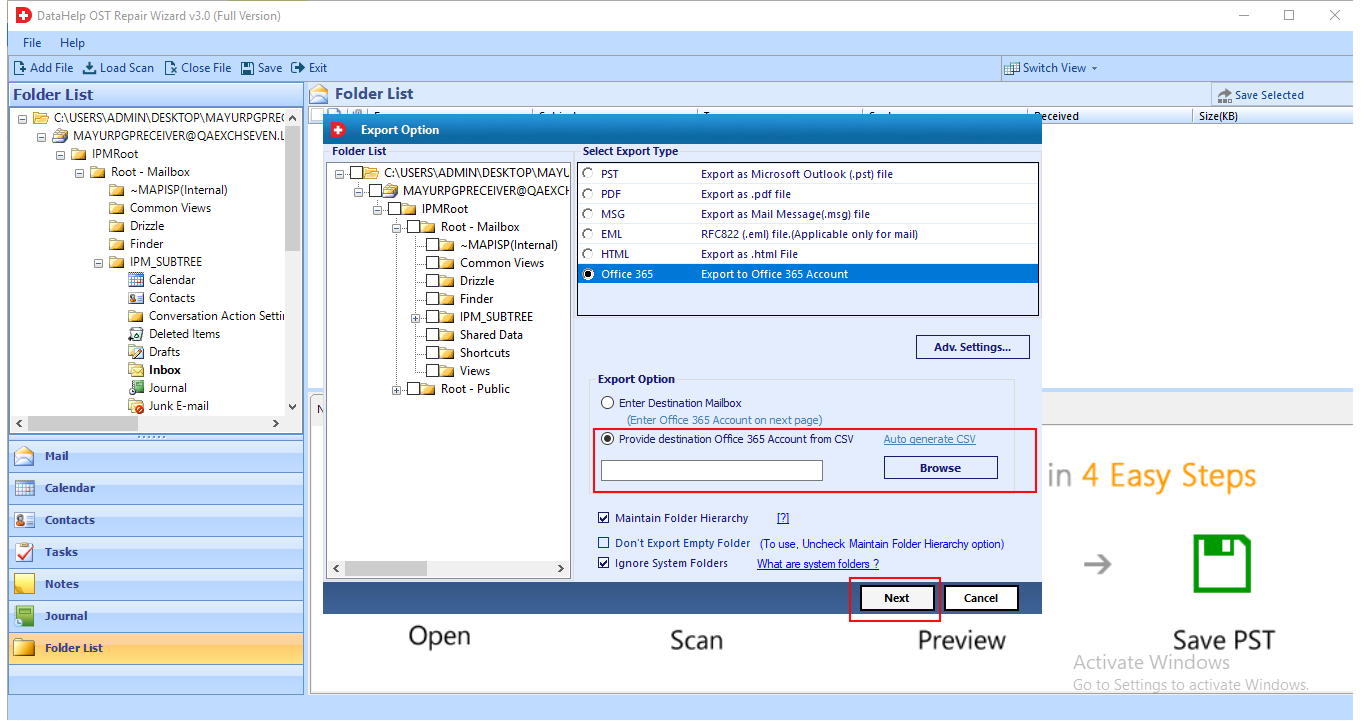
Step 58 –: If you select Provide destination Office 365 account from CSV, then you have to add destination mailbox through CSV.
To complete this task click on Auto Generate CSV.
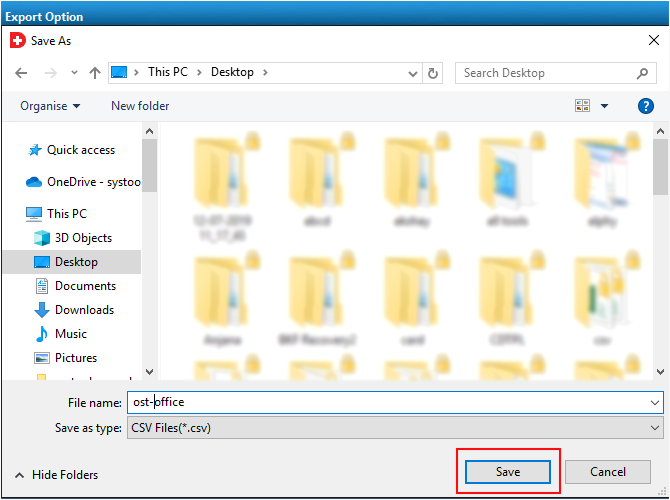
Step 59 –: Now enter file name click on Save button.
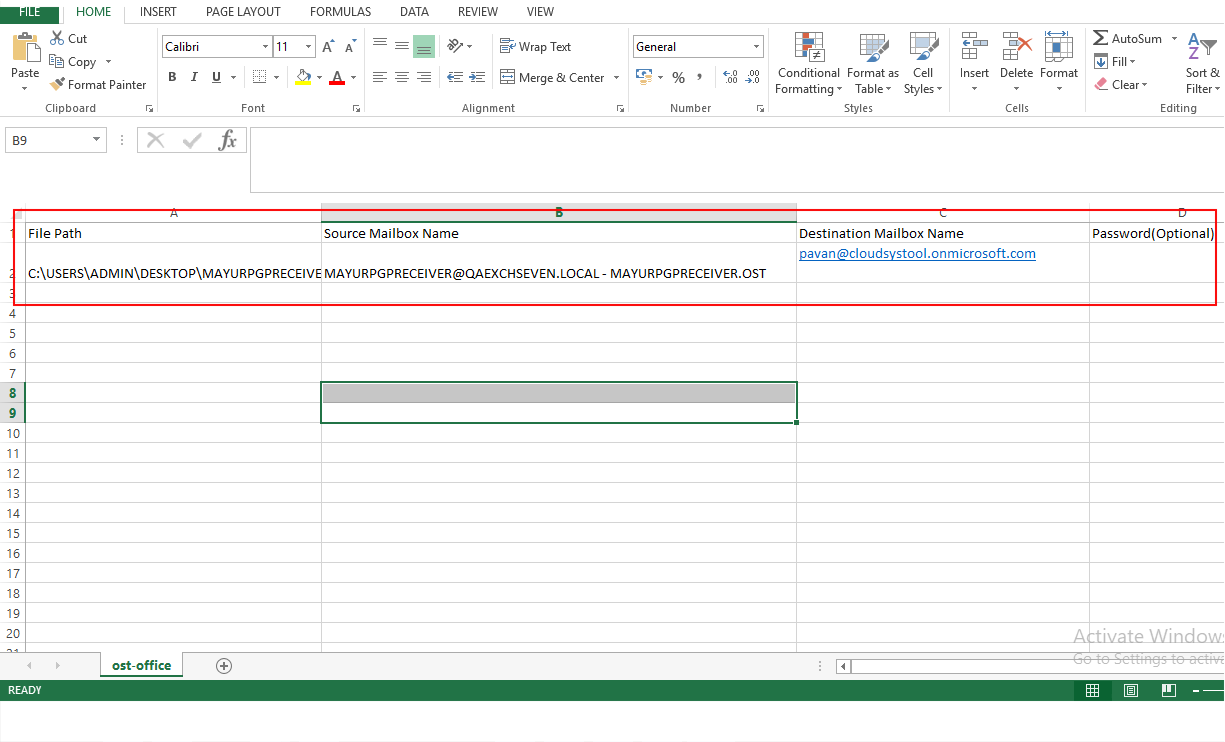
Step 60 –: Edit the CSV file which is generated by software & enter destination mailbox Name. Save CSV.
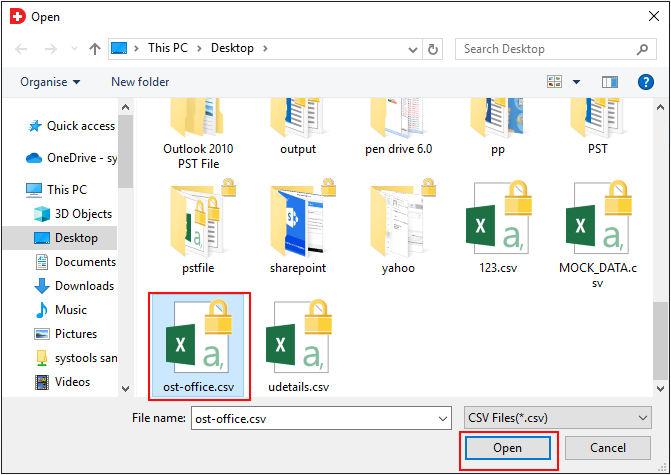
Step 61 –: Browse the CSV file. Then click on Next button.
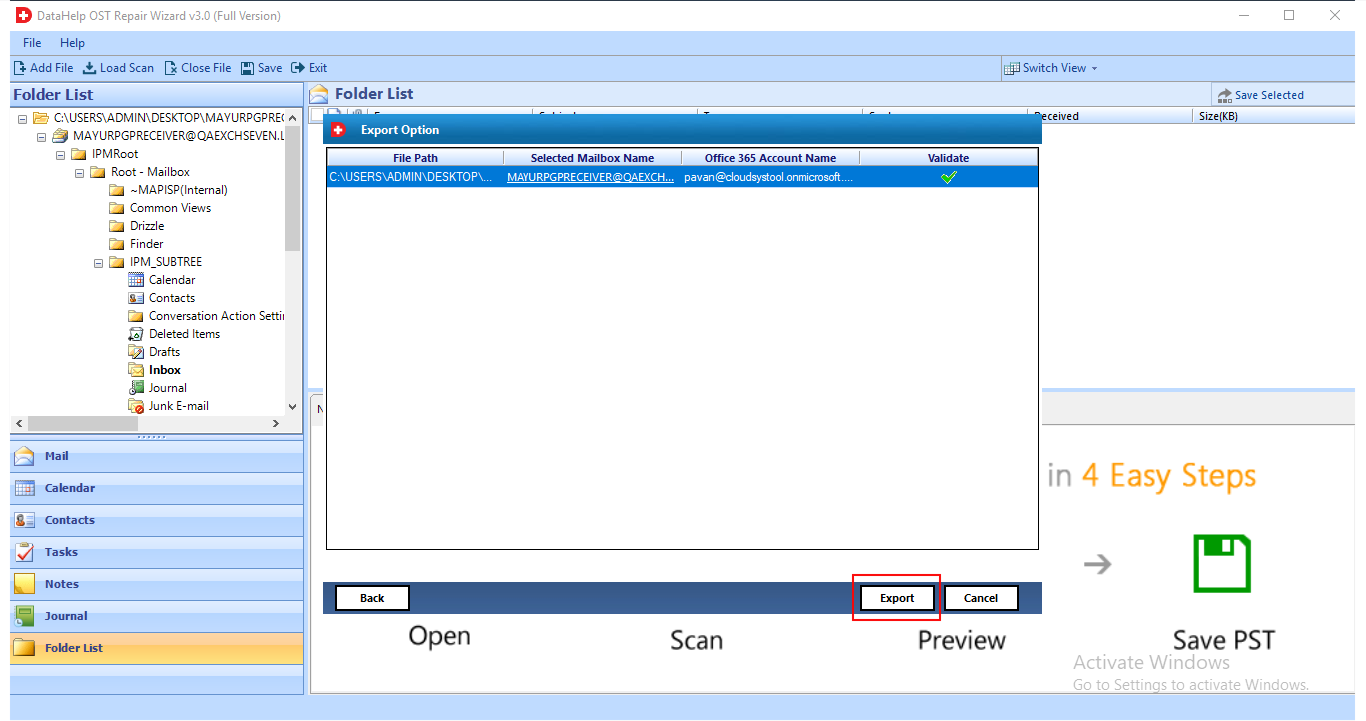
Step 62 –: Click on Export button to start the process.
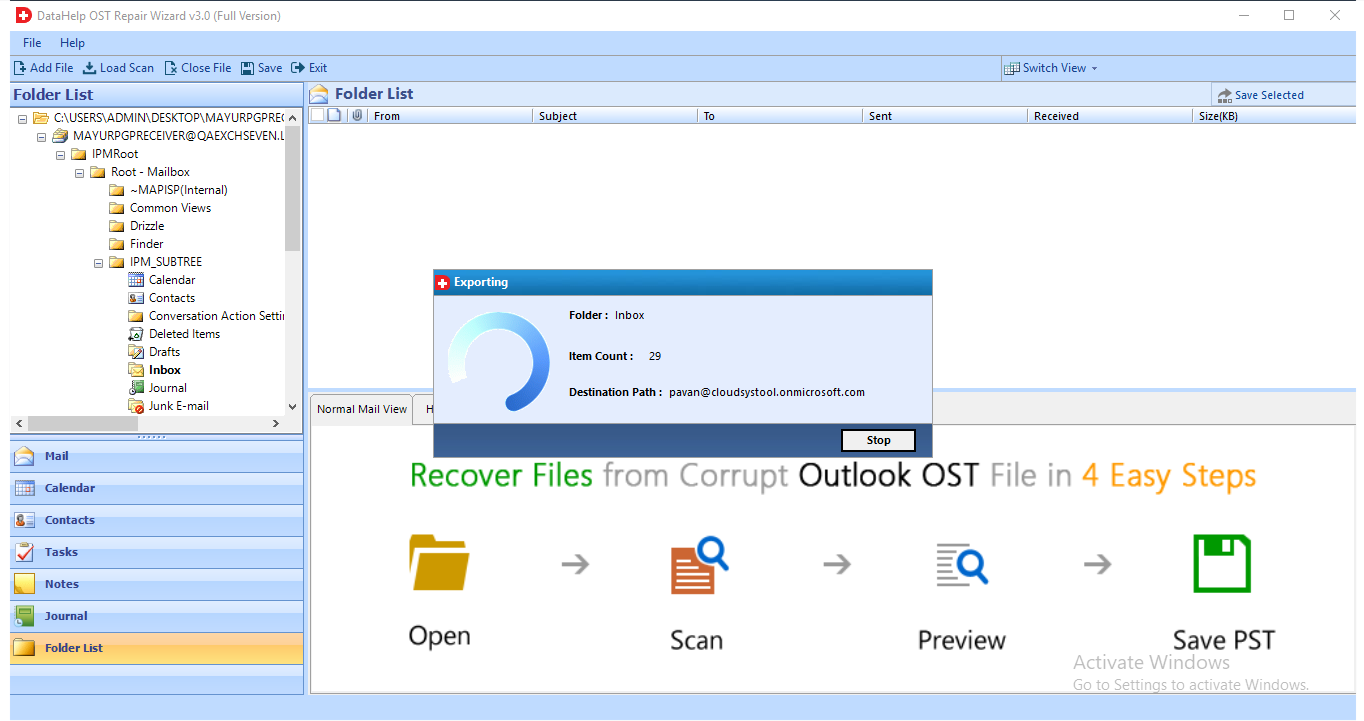
Step 63 –: Now, OST file recovery software starts the process.
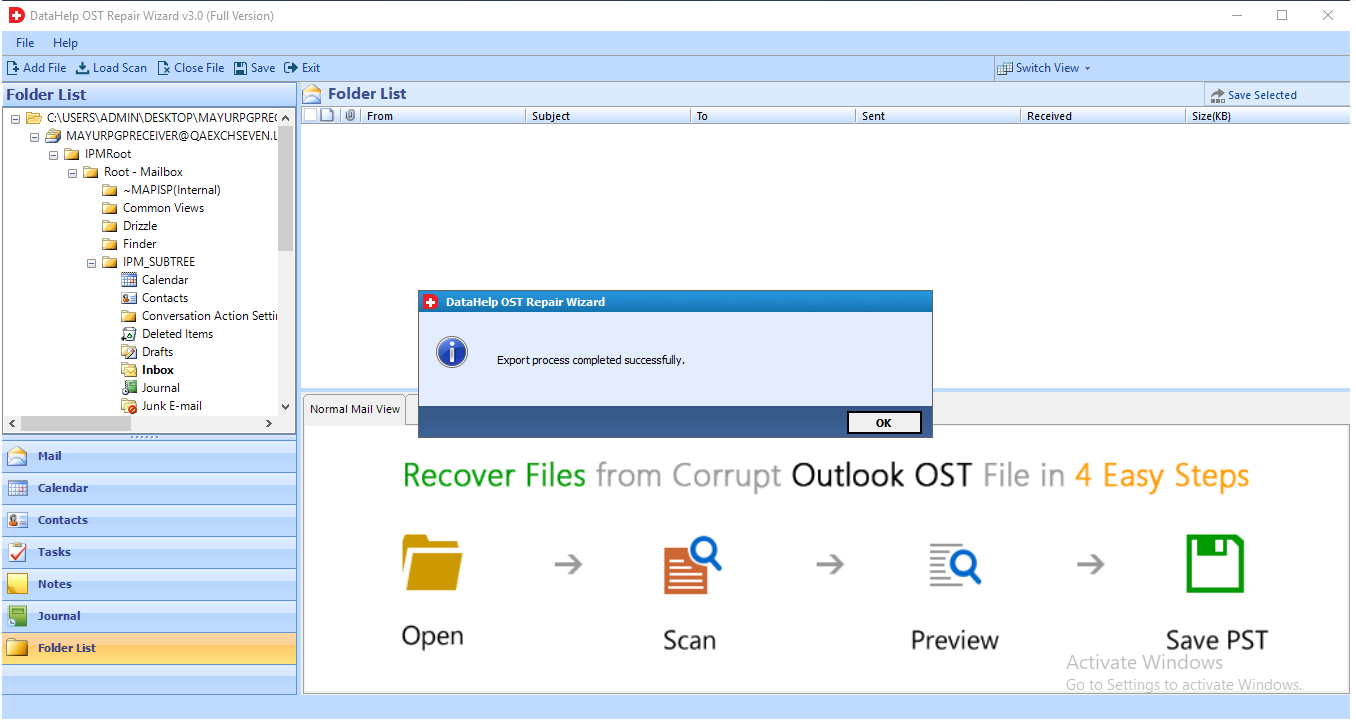
Step 63 –: OST recovery process completed.
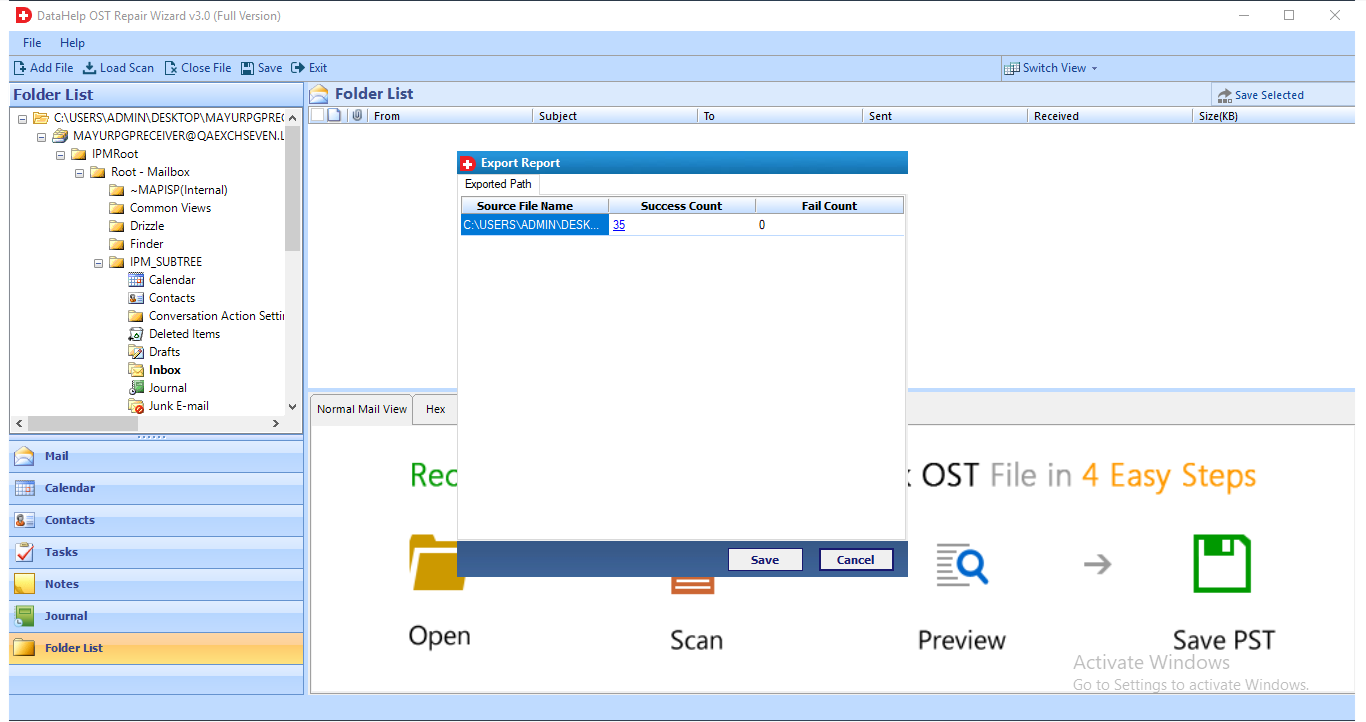
Step 63 –: To save report click on the Save button.