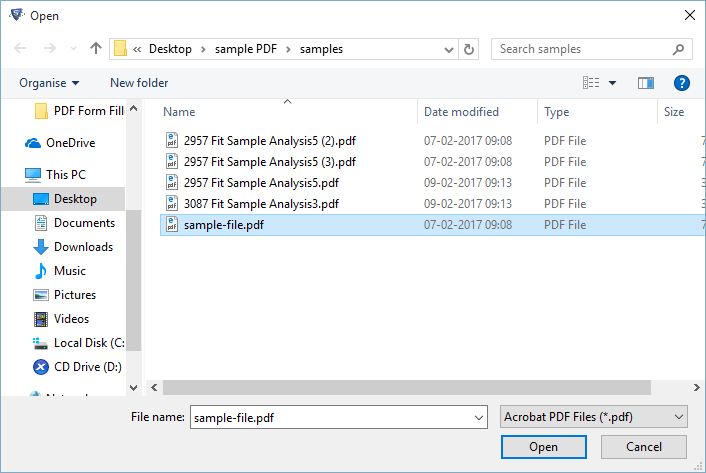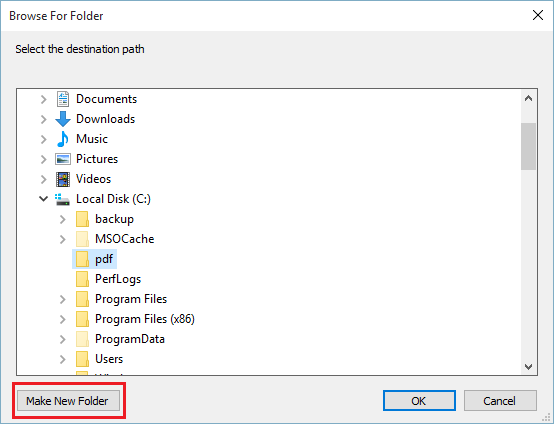DataHelp PDF Password Remover Tool
Tool to Remove Permissions & User-Level Security from Password Protected PDF Documents
- Remove User-level password security from PDF documents
- Remove Master-level Password Security Without needing a Password
- Unlock PDF Permissions to copy, edit, print, comment, sign, etc
- Enable Text, Images, & Page Extraction or Document Assembly restrictions
- Unlock PDF document having 128 / 256 bit encryption
- Enable PDF form filling permissions after removing security
- Unlock multiple PDF documents with business & enterprise license
- Support Windows OS 11(64-bit) and below versions to remove PDF password
- NO need to Install Adobe Acrobat Application to run the tool
- PDF Permissions Password Remover provides the option to Print PDFs directly
- Maintains folder hierarchy and auto-detects User-protected PDFs to enter passsword
- The tool supports all the versions of Portable Document Format
Free Live Demo - DataHelp PDF Password Remover Tool Fully Secured Download Version