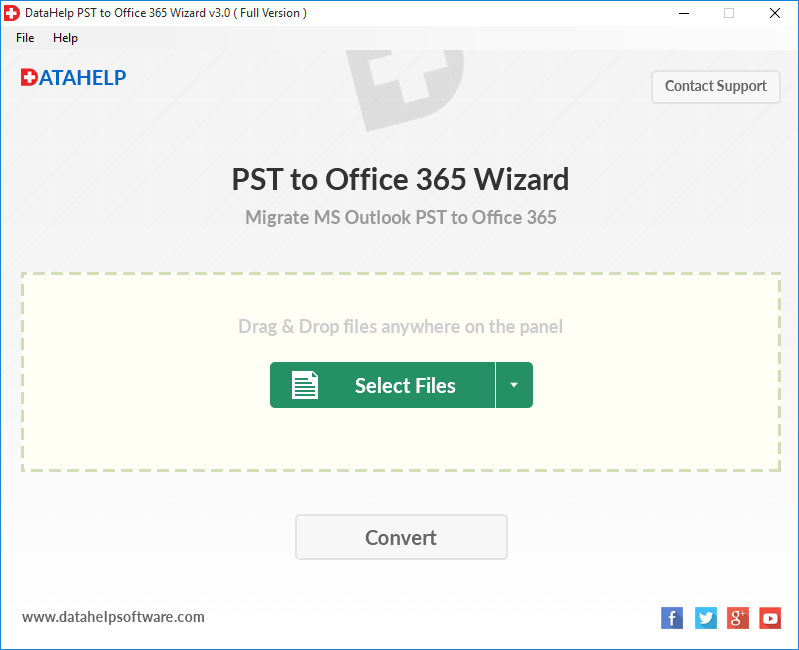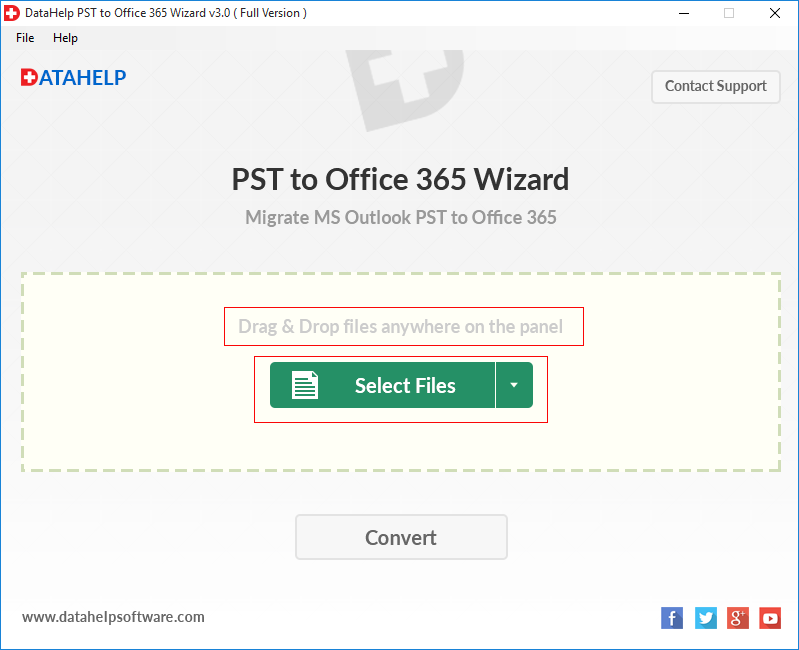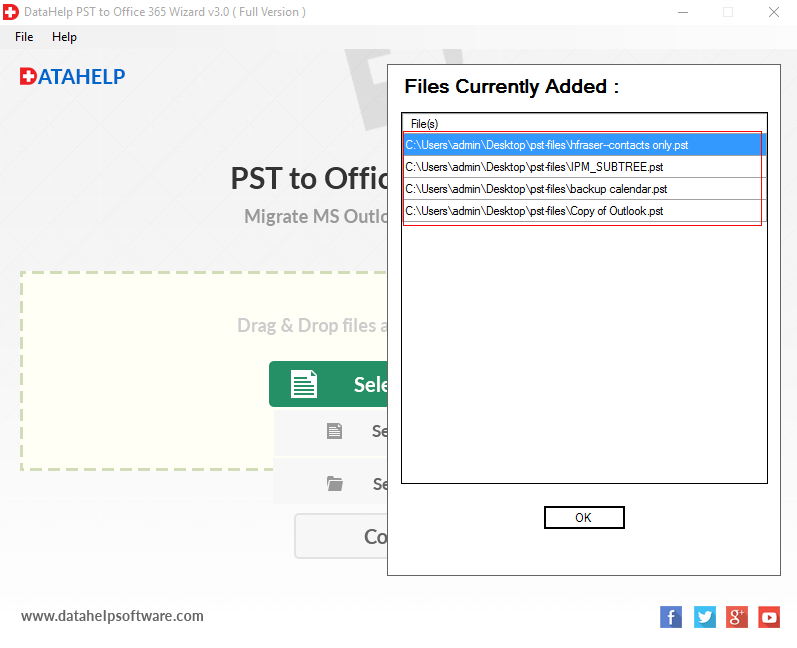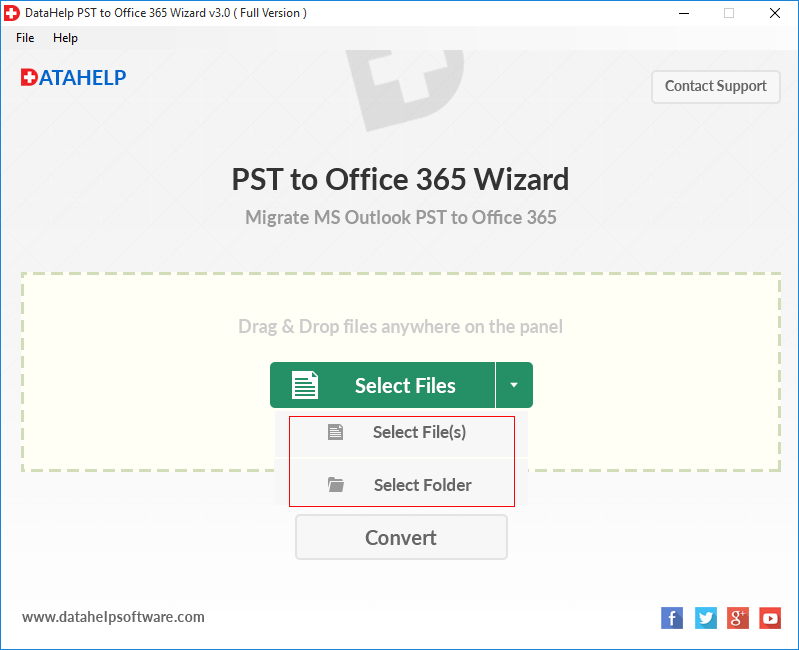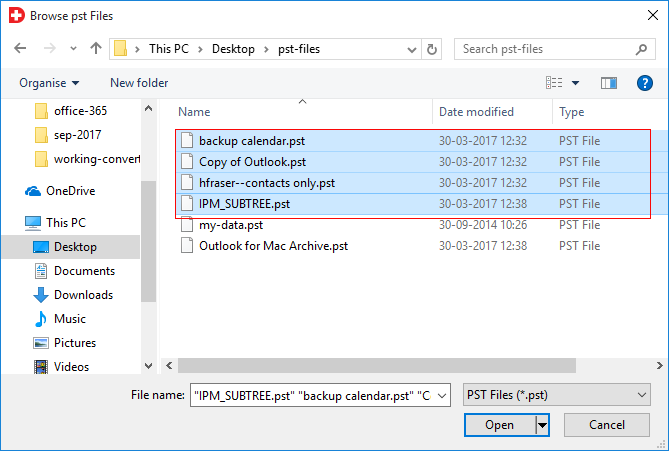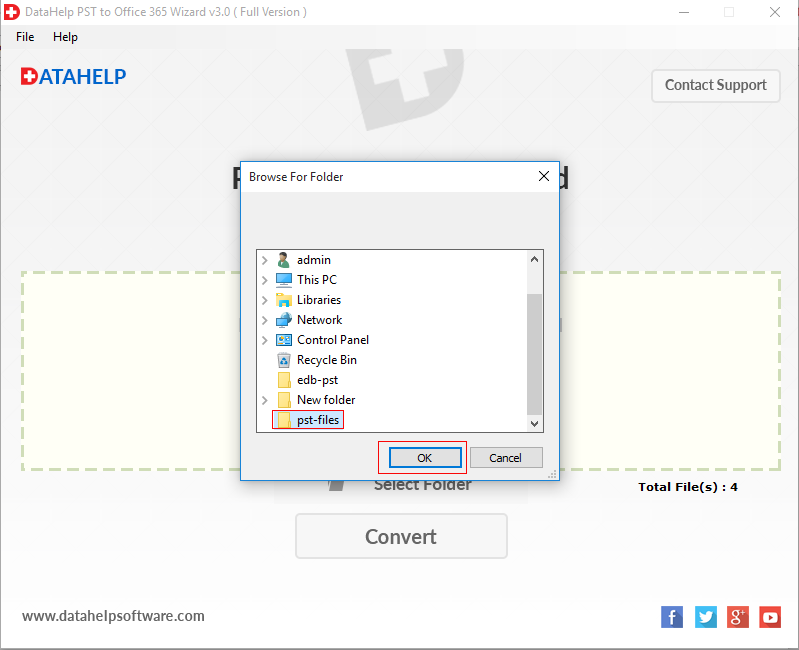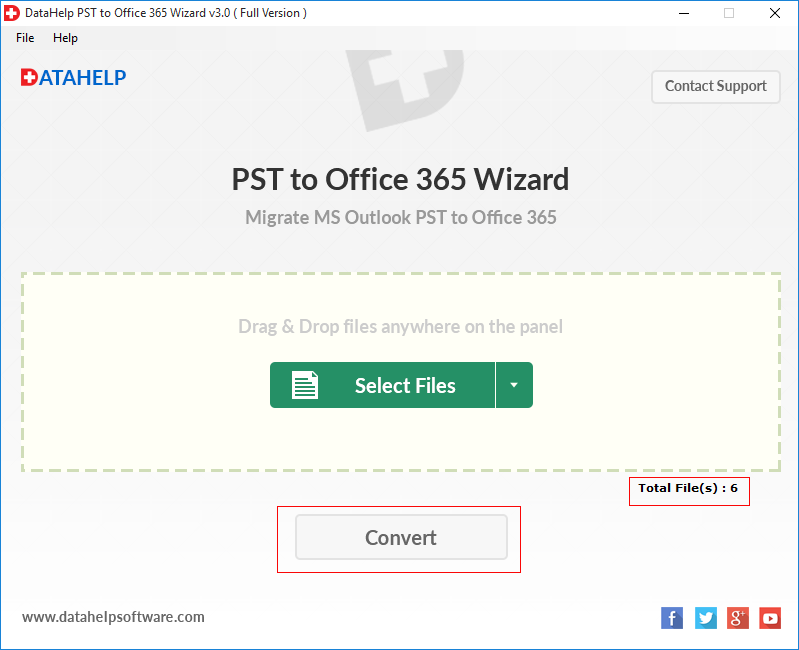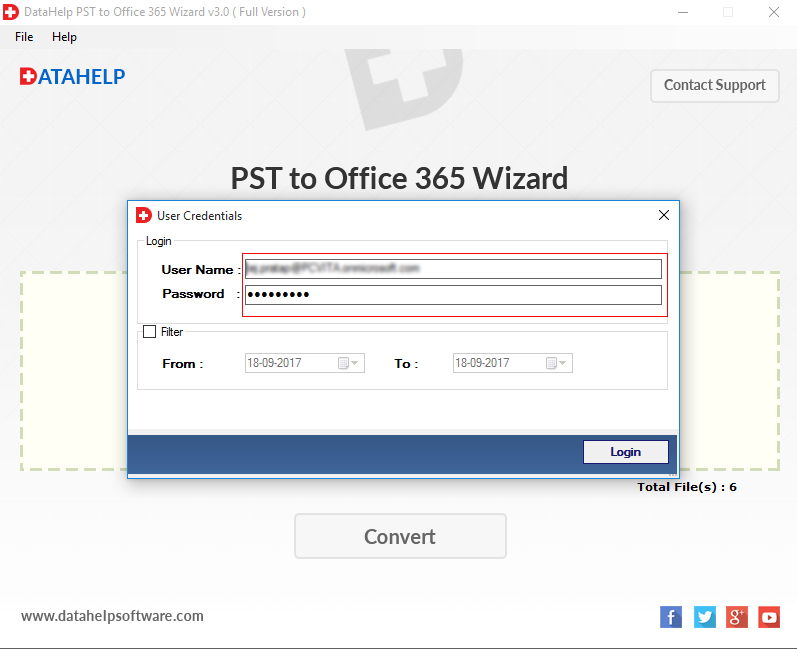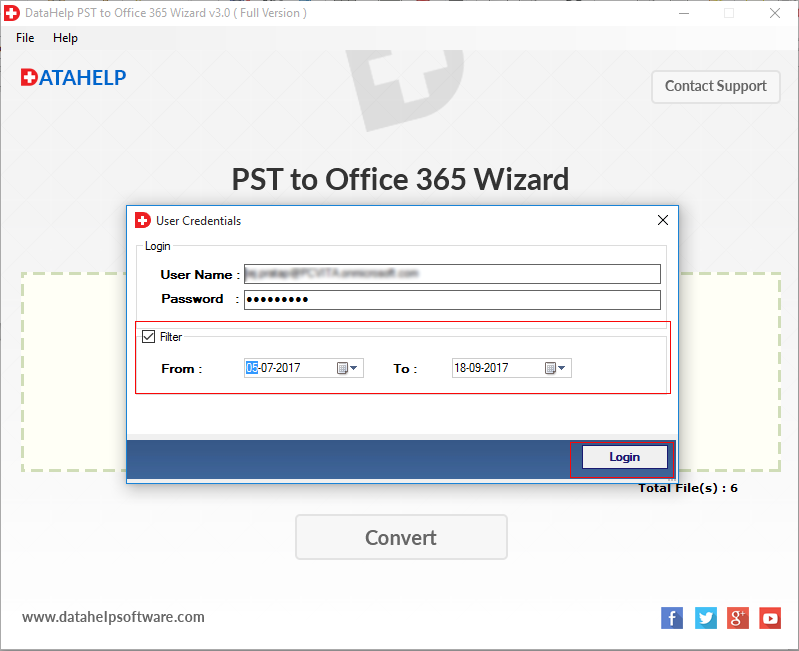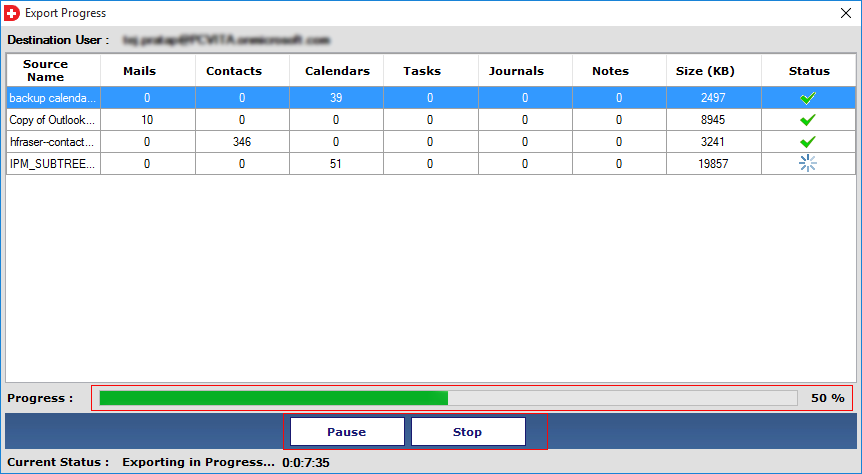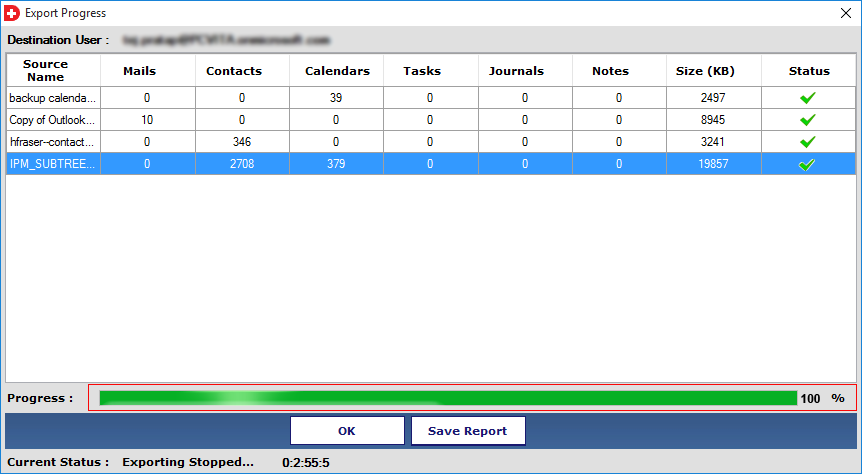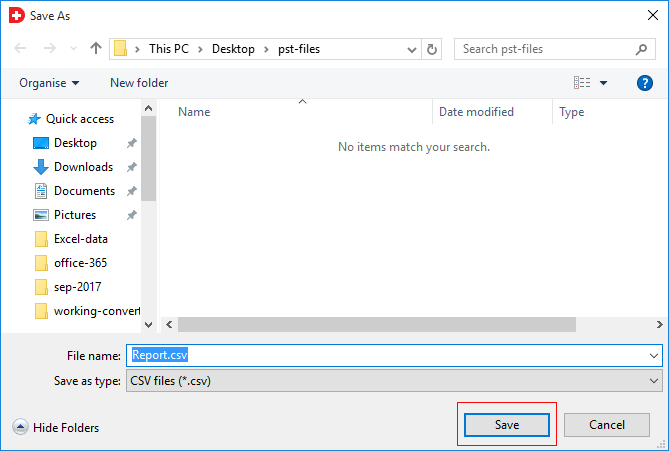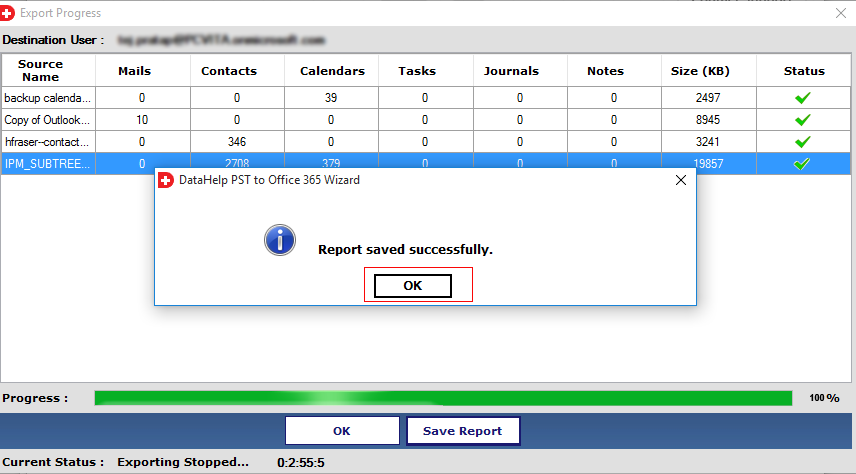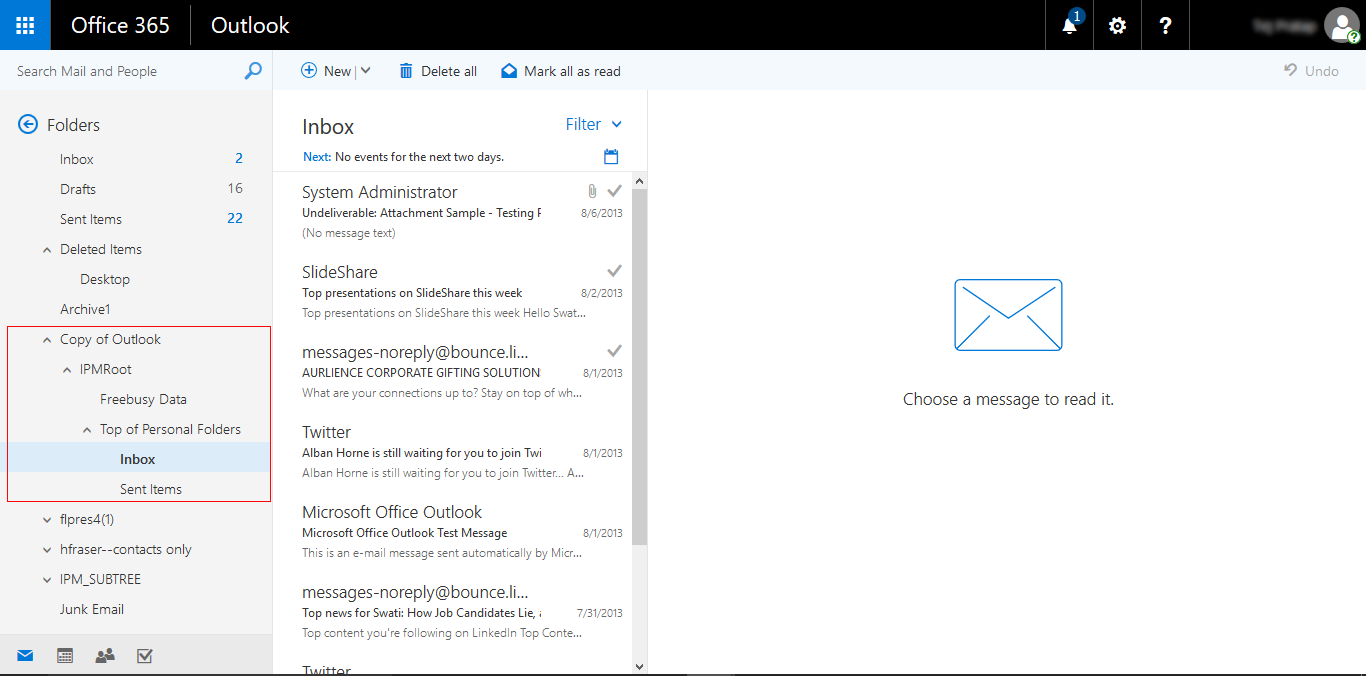PST to Office 365 Migration Tool
Verified tool to Import PST to Office 365 account. Easy-to-use tool to bulk migrate PST mailbox to Office 365 account. Migrate emails, attachments, calendars, contacts, tasks, notes from PST to Office 365 Online account.
- Import On-premise PST Files to Office 365 without Admin Impersonation
- No Size Restriction: Migrate Large Size PST File to Office 365 Sccount
- Option to Choose PST Files in Bulk Using Select File(s) / Folder Option
- PST to Office 365 Migration Tool Maintains Folder Hierarchy & Data Integrity
- Date Filter Option: Migrate Selective Data from PST File to Office 365 Easily
- Capable to Migrate PST File of Microsoft Outlook 2019, 2016, 2013, 2010, 2007
Free Live Demo - DataHelp PST to Office 365 Migration Fully Secured Download Version