Import Zimbra to Outlook All Versions – 2 Verified Methods
Are you need to access Zimbra emails into the Outlook email application? – if the answer is yes, then, know what step you need to take to migrate Zimbra to Outlook? – Do not need to worry here you will get a reliable solution to import Zimbra emails to Microsoft Outlook 2019, 2016, 2013, and 2010 versions. So keep reading.
There are many users available who are using Zimbra desktop-based email application, but sometimes, due to a business requirement, they need to migrate Zimbra to Outlook. So, in this blog, we will provide a solution for those users who wants to import emails from Zimbra to Outlook account.
Basically, Zimbra to Outlook migration procedure is divided into two methods:
Methods to Migrate Zimbra to Outlook Easily
- Export Zimbra TGZ to Outlook Using Direct Solution (Without Zimbra)
- Transfer Zimbra Database Files to Outlook (Zimbra Application Required)
Method 1: – Import Zimbra TGZ to Outlook Application
You can follow below mentioned steps to migrate TGZ to Outlook 2019, 2016, 2013, 2010, versions.
Using this tool you can easily migrate the Zimbra TGZ file to 5 different formats including PST, PDF, EML, MBOX, and vCard. (convert TGZ file to different formats in just 4 steps)
Converting the TGZ file to another format can be a night terror for those users who don’t know how to implement the conversion process. To get away from this situation, one can make use of SysTools Zimbra to Outlook Converter. This utility is a one-stop solution for all Zimbra migration processes.
The graphical interface of this tool is kept to be simple any novice or technical person can easily make use of this automated approach. Let’s take a look at the working of this utility.
Steps to Export Zimbra TGZ to Outlook All Versions
Download the tool and get started:
- Download the automated Zimbra to Outlook converter utility from above button and launch.
- Now, click on the “Add File” option to load the TGZ file.
- Select the Export Type and select filters.
- In the last press the Export button to start the conversion process.
- Now you have PST file, simply launch Outlook and use Import/Export feature. You task Import Zimbra TGZ to Outlook has been completed successfully.
Method 2: – Migrate Zimbra to Outlook in Simple Steps
1 – Export emails from Zimbra (if you already have saved Zimbra emails in tgz then you do not need to export emails from Zimbra).
2 – Convert Zimbra TGZ data to PST (After that we can import Zimbra emails to Outlook email client).
Let’s start the procedure…
Step 1 – How to Export Emails From Zimbra Email Client as TGZ
Before proceeding to export Zimbra messages to PST, we have to extract emails from the Zimbra desktop email client. Zimbra provides an option in which we can easily import and export data, so we are going to use the import/ export option of Zimbra. Follow the given steps to export emails from the Zimbra email client.
- Open the Zimbra email application to your machine.
- Select the Import/ Export option from the local Folder.
- Now click on All Folders & select folders which you want to export then click on the Export button.
- It will save all email data in .tgz format. Click on Save File >> Ok.
- Now, you can see the archive (.tgz file) save on your local machine.
You have to extract the archive to get emails in EML file extension.
Step 2 – Convert Zimbra Mail to Outlook Supported Format
There are two ways to convert Zimbra to PST file:
1 – Free or Manual way.
2 – Automated converter tool.
We do not prefer a manual solution to perform Zimbra to Outlook conversion. Because there are many disadvantages of a manual method such as you can get broken attachments, the manual method increases the possibilities of SMTP header corruption of emails, a time-consuming process.
The manual method always has some drawbacks, you can not get the exact output that you want.
So, we would like to suggest you automated Zimbra to Outlook converter tool to quickly & easily export the Zimbra mailbox to Outlook supported file format. You need reliable software in which you can perform conversion of multiple Zimbra emails to Outlook importable PST files without any data loss or data corruption.
One such software is EML to PST converter, this tool is enough capable to convert unlimited Zimbra emails to Outlook supported file format. This tool works like a Zimbra to Outlook converter.
To export Zimbra to Outlook supported file, you have to follow the given steps –
First download the software from here –
1: After downloading the software, you have to install it into your machine then start the tool. After that explore the folder and select one, which contains your Zimbra mailbox EML files.
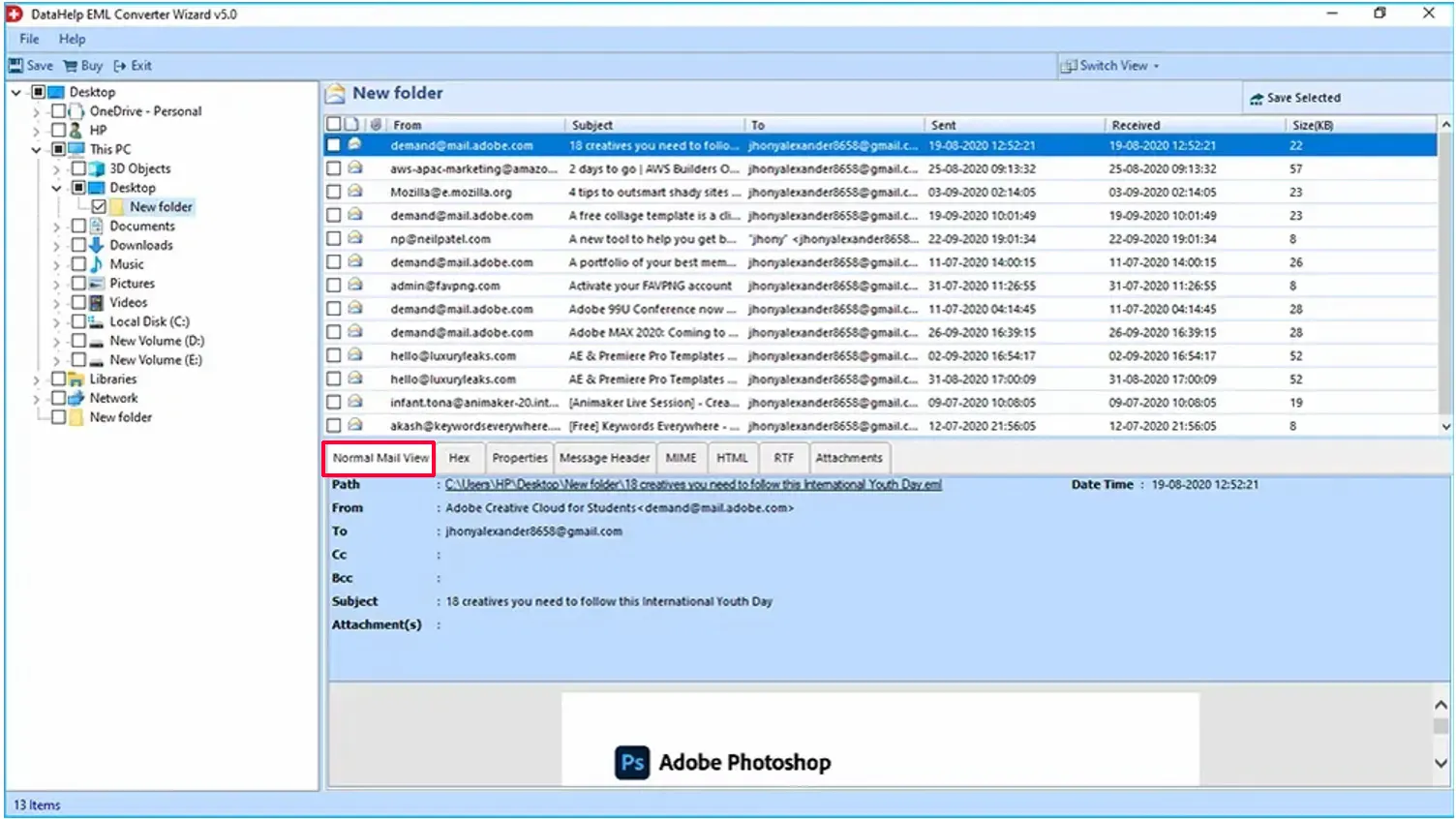
2: Preview complete data in preview panel of software. It provides 8 different modes, which you can select and view data. After that hit on Save button from menu bar.
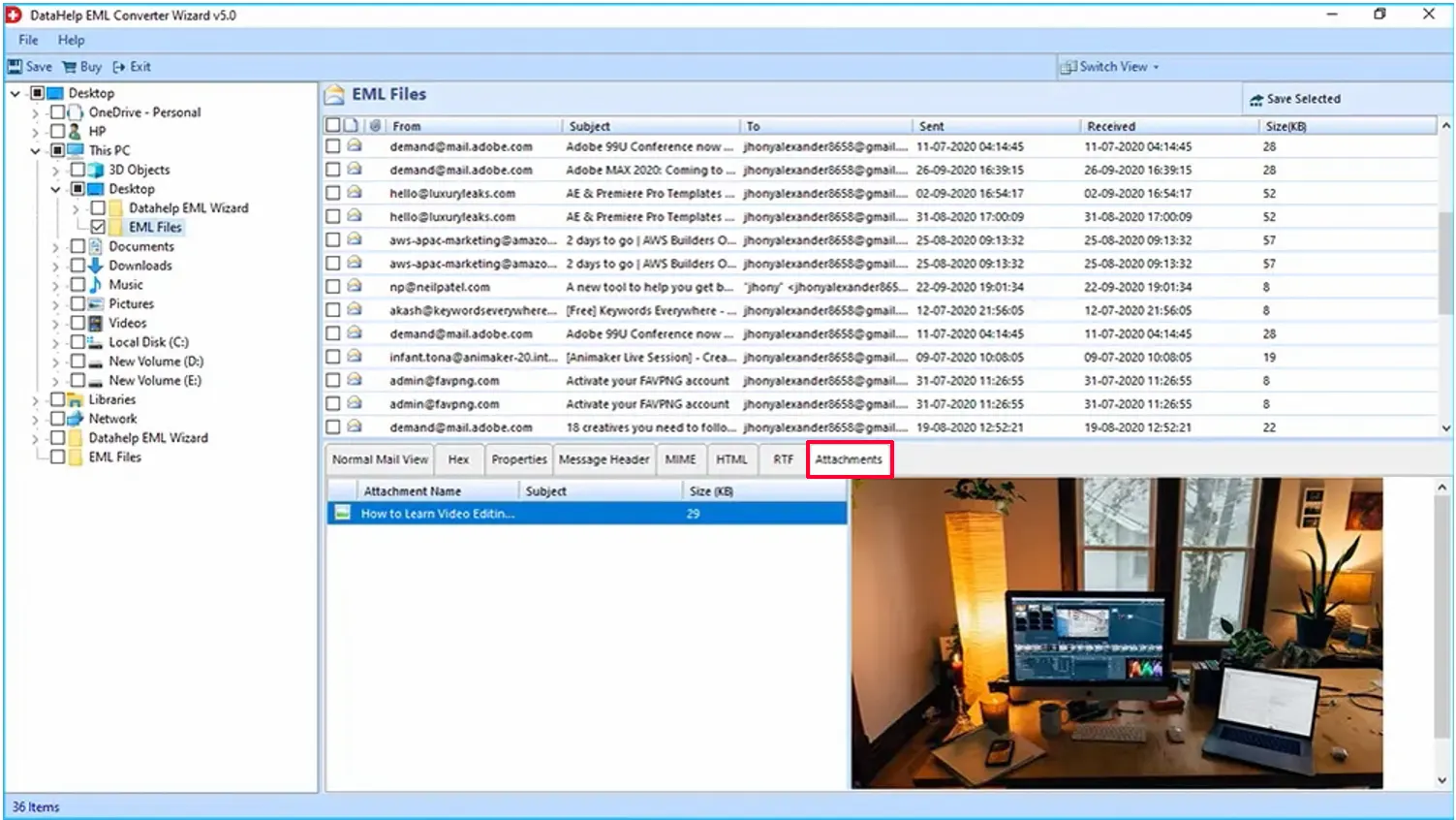
3: Now select PST radio button, and browse location to save exported file. At last click on Export button.
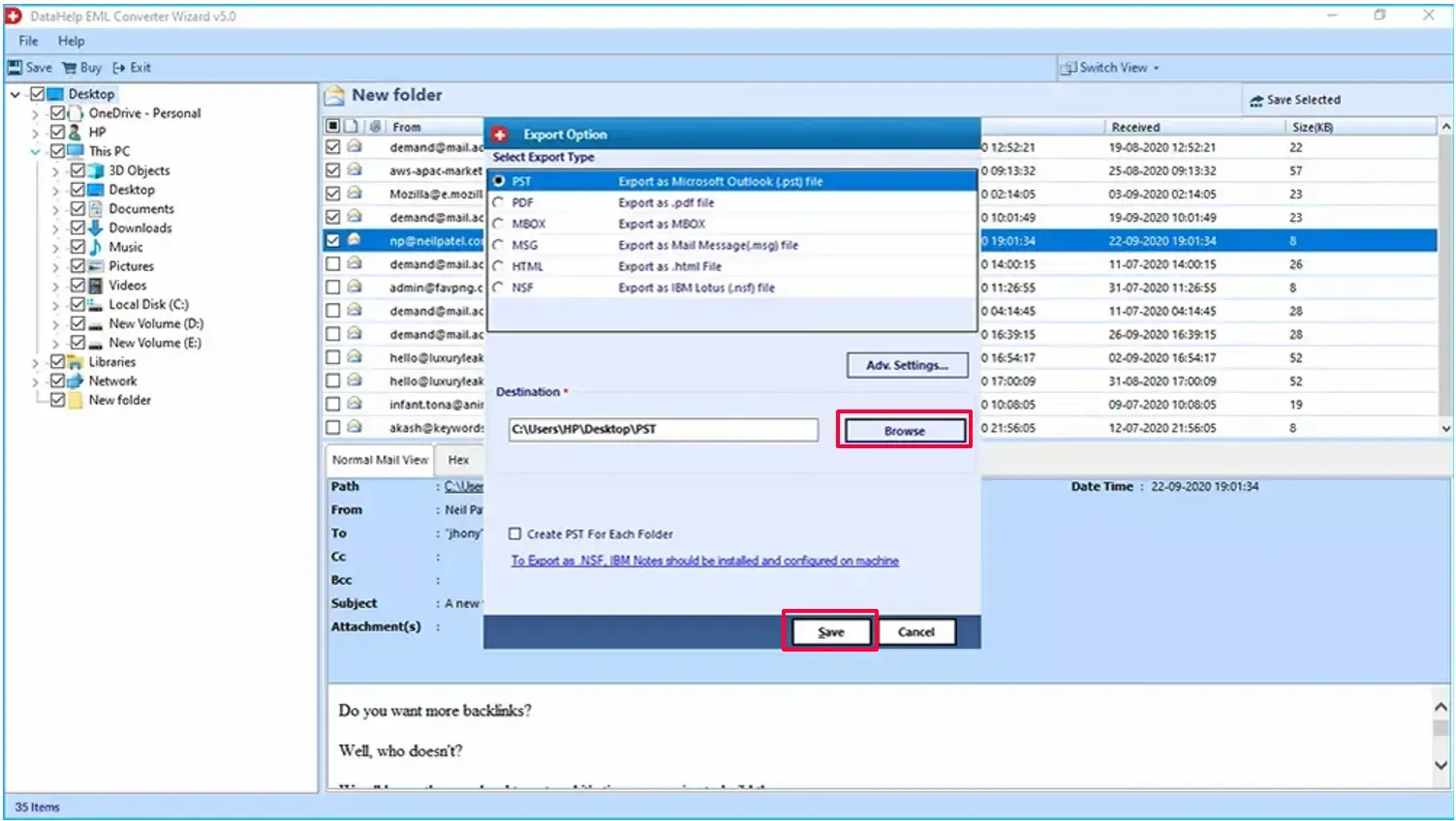
Now, we need to import the output PST file into your systems Outlook email application to view & access Zimbra into Outlook.
Conclusion
Zimbra to Outlook migration is not a difficult task if you know the right solution. In this article, we have explained a simplified way to migrate Zimbra to Outlook. It will definitely help those users who are searching for a solution on “how to export Zimbra mail to Outlook email client”.


