How to Convert Ubuntu Mailbox to PST (Outlook): Check Out Here!
“Any idea on how to move Ubuntu MBOX files to Windows platform for using in Outlook? I am having a tough time with this. I can’t seem to figure out a native way to do this. Hopefully, I am not the first one to encounter such an issues. So, please provide a method that can convert Ubuntu mailbox to PST for Windows Outlook. Thanks for the help.”
Do you have a similar query to attend to? Do you need to open and view Ubuntu mail MBOX files on Windows via Outlook application? There is no need to worry! In this blog, we are going to provide a step by step method to export Ubuntu mailbox emails to PST in a seamless manner.
Ubuntu has a number of email clients that use MBOX for storing mailbox items locally. Some of these are Thunderbird, Claws Mail, Mutt Mail, Opera Mail, Sylpheed, etc. So when a user of these email applications has to switch to Windows and use Outlook instead of these applications, it is a must to find a way to migrate over all the important data. Unfortunately there is no native way to help in this kind of situation. However, with specialized applications, one can easily resolve such issue without any complications.
If your email client uses Maildir files instead of MBOX, then you will need to take help of Maildir to PST converter. This blog solely focuses on the Ubuntu MBOX files and how it can be accessed in MS Outlook.
A Step by Step Procedure to Convert Ubuntu Mailbox to PST
Lack of native solutions to convert Ubuntu emails into PST troubles the users. And the complacent manual workarounds like trying IMAP and free methods are ineffective because of the difference in Ubuntu Mailbox and Outlook PST. Thus, one needs to follow the three-step method to convert Ubuntu mail to PST on Windows system.
- The first step is to prepare the Ubuntu mailboxes and transfer them to Windows platform.
- The second step is to convert these files into PST format.
- Then, the third step is to import the resultant files into Outlook.
Step 1: Prepare Ubuntu Mailboxes
Before conversion, it is important to prepare the mailboxes that need to be imported in Outlook. That is, for the process, the user needs to copy the MBOX files from Ubuntu and transfer them to Windows platform via any storage media.
Step 2: Convert Ubuntu Mailbox to PST on Windows OS
Users can rely on DataHelp MBOX to PST Converter to convert multiple MBOX (Ubuntu mailbox files) into PST format. The software is a proven and established tool to export mailbox files of Ubuntu without any hassle. It is a user-friendly tool that can create separate PST for all mailbox files or combine all Unbuntu mailbox to create a single PST file. Its all upto the requirement of the user.
To convert Ubuntu mailbox to PST file format, users can follow the instructions given below:
- First, launch the software on your Windows system and click on Select Files button.
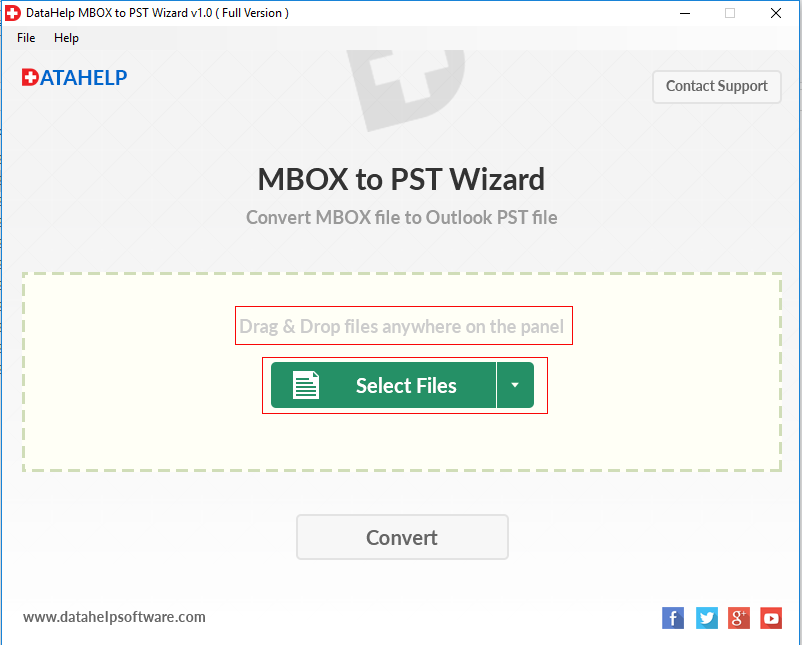
- Now, choose the Select Folder option to select a folder that has all the MBOX files in it. It can even identify the files in the subfolders.
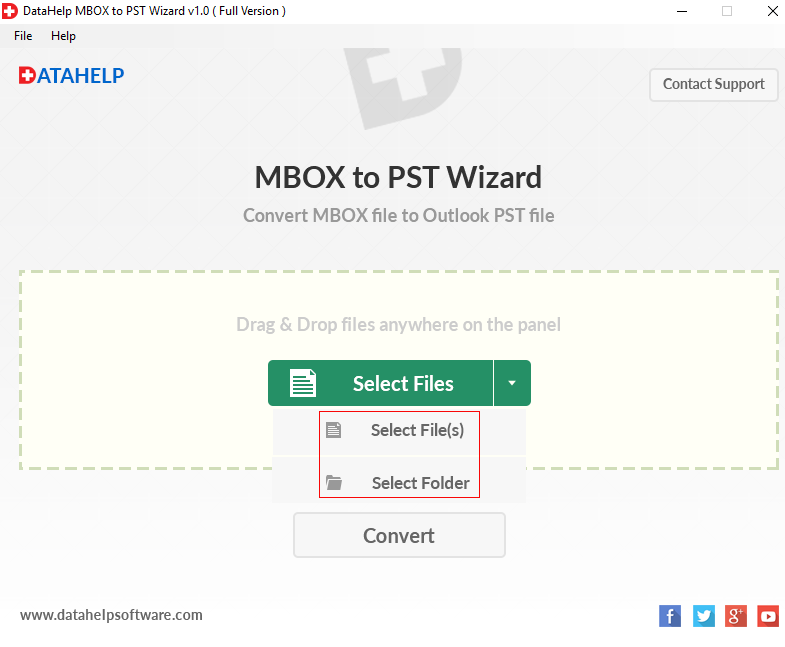
- Once the files are imported in the software, click the Convert button to proceed.
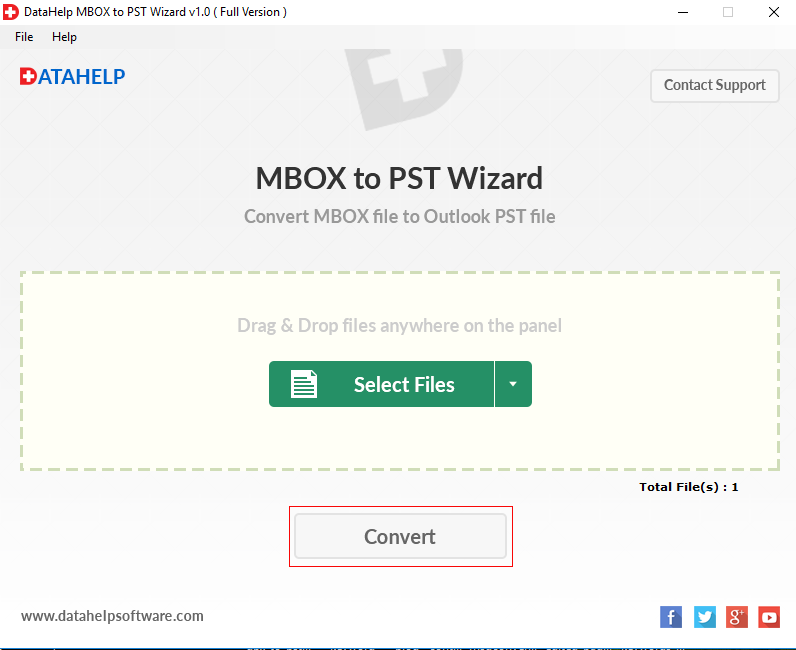
- Browse the location where you want to save the converted files and click OK button.
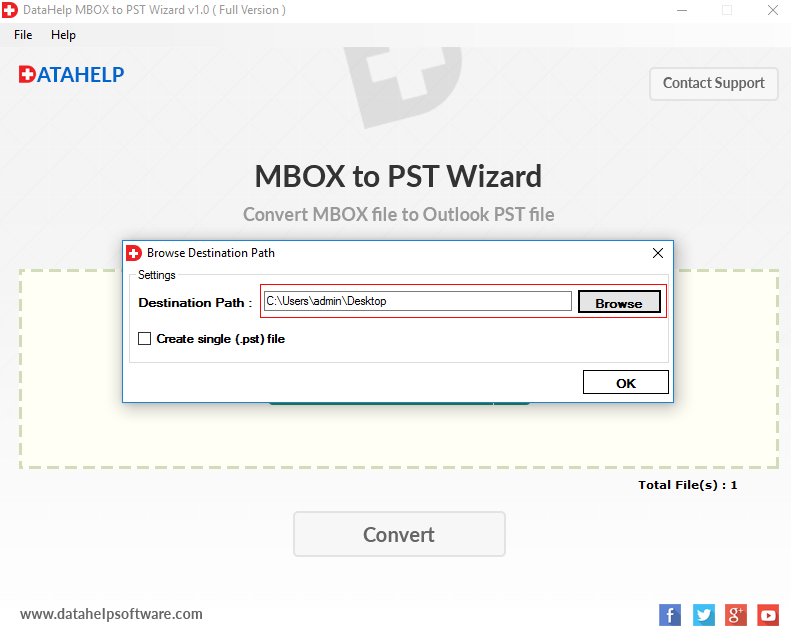
- The software will begin the export process and display the status of the conversion while doing so.
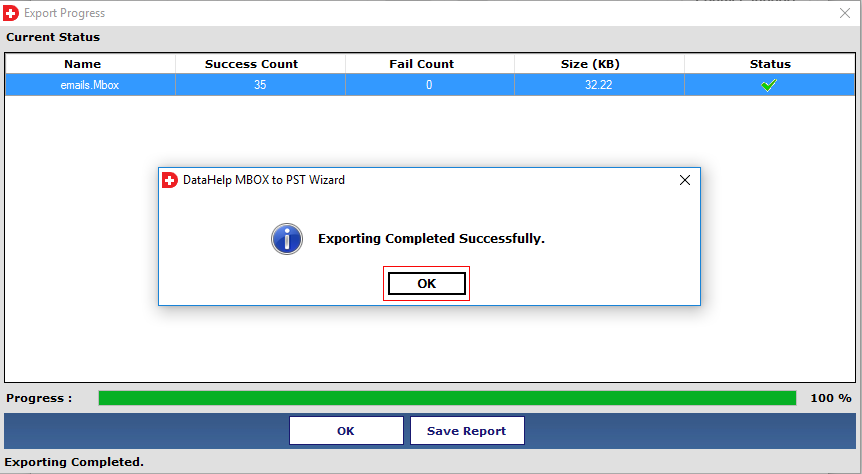
- After the conversion, navigate to the set location and verify all the converted files.
Step 3: Import the Resultant File in Outlook
Once you convert Ubuntu mailbox to PST, there is a need to import it in Outlook. For this the native Import/Export option can be used. The full details along with step by step instructions are available in the article to import PST file in Outlook on Windows and Mac.
Why Do We Care?
Sometimes, the user needs to import Ubuntu mailbox to Outlook. In such a scenario, it is difficult to rely on half-baked techniques since they have many flaws. Therefore, we provided a proven and established technique to convert Ubuntu mailbox to PST in a step by step manner. It will certainly help you to access MBOX (Ubuntu files) in Outlook 2019, 2016, 2013, 2010, 2007, and 2003.



