Default Outlook Profile.ost is in Use and Cannot Be Accessed – Error Solved
No application on the computer works perfectly. One of the other errors is encountered by clients while utilizing any program. Such persons Google the error for finding a relevant solution to vanish file in use and cannot be accessed errors. Similar is the case with Outlook users where they face an error message: ‘Default Outlook Profile.ost is in use and cannot be accessed’. In this blog, we are going to discuss this error statement and provide verified solution to fix OST is in Use and cannot be accessed.
Microsoft Outlook users must be aware of the term OST. It is an Outlook offline folder file (.ost), which stores mailbox data when users are working in offline mode. The file is stored on the local system itself and it saves the mailbox items in the same structure as the Exchange server. When Outlook is in online mode the file automatically synchronizes its data with recent updates. This file plays a very essential role mostly for those users who are facing problem network connectivity, server downtime, etc.
There are chances of the OST file getting corrupted or damaged. This makes the file inaccessible blocking users to operate mailbox data items. It means that it is important to understand the reason that causes corruption, thereafter effects, and how to resolve the issue. Before proceeding further with all this, it is important to discover error statements that occur at the time of OST error.
Causes of “The File Username.ost is in Use and Cannot Be Accessed” Error
Following are few causes due to which this OST file is in use and cannot be accessed error occurs:
The user received this error message when he tried to launch it again
Outlook Data File – The file C:\Users\user name\AppData\Local\Microsoft\user name\ username.ost is in use and cannot be accessed. Close any application that is using this file, and then try again. You might need to restart your computer.
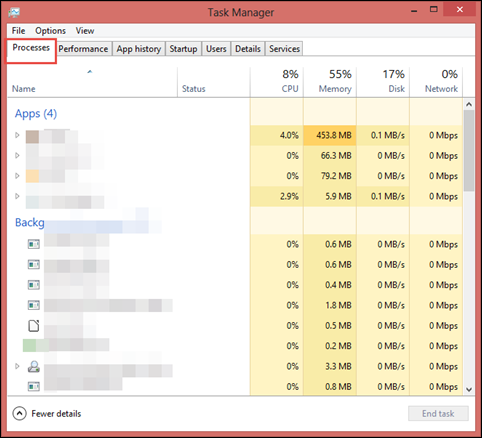
Till now, we have understood the error consequences and reasons behind their occurrence. Now the time comes to rectify this issue that involves 2 workarounds in the further section.
Note: – If, OST file get corrupted and not working properly, then you can use Best OST Repair Software.
Fix Outlook OST File is in Use Error Manually
The workarounds involve users’ concentration while implementing them. It is so because if something went wrong then, it will result in a bad impact on other existing applications. Well, let’s get started with measures to fix the issues!
1: Fix All Bugs Related to Outlook Processes
Forcefully end all running process to fix Outlook OST file is in use and cannot be accessed.
2: Deactivate Cache Exchange Mode
Deactivating cache mode is one of the prominent solution to fix Outlook ost.profile is in use and cannot be accessed.
Now try to open Outlook on your machine. Hopefully, it seems that this provided workaround will work for you.
Observational Verdict
In case, none of the measures solve the ‘default Outlook profile.ost is in use and cannot be accessed’ error then, it means that your file had severely gone corrupted. You have to utilize any third-party approach to fix the corrupt OST file or make a new profile in Outlook.



