Steps to Extract Contacts from OST File in Outlook 2019, 2016, 2013, 2010, 2007, 2003
Summary: In this guide, you will learn how to extract contacts from OST file in Outlook 2019 2016, 2013, 2010, etc. effectively and efficiently.
Microsoft Outlook is a personal information manager in which you can save your emails, contacts & other items in one place. It create an Offline Outlook Data (OST) file as a replica of the Exchange mailbox. OST file contains all the mailbox items such as emails, attachments, calendars, tasks, contacts, etc stored at local machine. It helps users to access the Outlook data when the Exchange server is offline or not available.
Sometimes we get the requirement to extract contacts from OST file. To perform the same, first you need to convert the Outlook data file to a portable file format. Read further to know in detailed.
How to Extracts Contacts from OST file Manually?
Microsoft Outlook application comes with a built-in ‘Import/ Export’ Wizard that allow users to export data to PST and CSV file formats. You can use this feature to export contacts from Outlook mailbox to CSV file. Follow the steps given below to do so:
1: Launch Outlook application.
2: Click on the File tab >> Select Open & Export >> Import/ Export option.
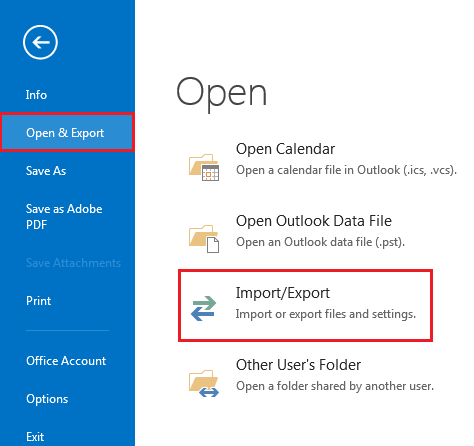
3: From Import and Export wizard window, select Export to a File option and then click Next.
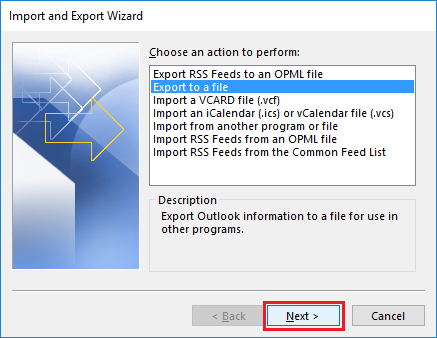
4: In the window that appears, select “Comma Separated Values” and click Next.
5: When Export Outlook Data File window appears, select Contacts folder and then click Next.
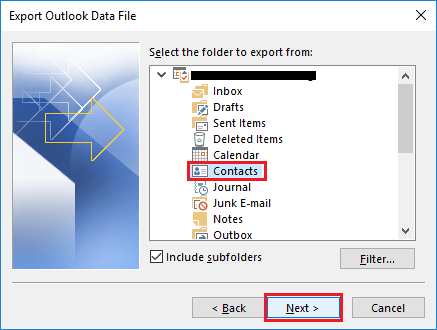
6: Click Browse to select the location where you want to save the file, and then click Next.
7: Now, choose one of the three options given below:
- Replace duplicates with items exported.
- Allow duplicate items to be created.
- Do not export duplicate items
8: In ‘Create Outlook Data File’ dialog box, enter a ‘password’ to create a password-protected PDF file.
Finally, all the contacts from your Outlook OST file are now saved in CSV file format at the selected location.
Use Tool Extract Contacts & other Data from Outlook OST File
Use DataHelp OST to PST converter is a trusted automated tool to extract data from the OST file. with help of this tool, you can extract OST emails, contacts, calendars, & other items to PST format. The software will easily extract data from orphaned OST files without the need of any other additional tool.
Both methods will help you to extract data from a healthy OST file, but what to do if the OST file is corrupted? In the upcoming section, we will describe methods to extract contacts & other data from corrupted OST files.
What if your OST File is Orphaned / Inaccessible?
Any type of corruption in the OST file turns your file orphaned, inaccessible, or corrupt. Hence, it is required to use some trusted third-party tool to repair corrupted OST files. The tool will restore & extract data from OST file, the utility provides an option to save data into PST, MSG, EML, PDF.
Final Words
The above blog is complete tutorial on how to extract contacts from OST file in Outlook 2019, 2016, 2013, 2010, 2007, 2003. We have discussed a step-by-step procedure to export contacts from Outlook OST file by using import/export feature of Outlook. However, this method doesn’t work if your OST file are orphaned, corrupted or inaccessible. In such type of situations, it is suggested to use the automated software to perform this task.


