Know the Reasons & Solution for Outlook Error Code 0x80072f06
Are you facing Outlook error code 0x80072f06? – If yes, then read the post thoroughly. Here, we are going to discuss everything that you need to know about this unknown error 0x80072f06 Outlook. Along with the reasons for its occurrence and different ways to fix the issue.
Microsoft Outlook is one of the versatile email client applications that has been used by large organizations.
It is features rich platform, accessibility of files without internet connectivity is one of them.
However, many times users experience various errors while using Outlook. One of the frequent issues is error code 0x80072f06.
Let’s discuss this error in more detail.
What Does The Outlook Error Code 0x80072f06 Mean?
An error code 0x80072F06 is actually an error of the Outlook OST file. Usually, it occurs when the Exchange Server does not synchronize with Outlook. When the server restricts the user to download the offline address book in offline mode in that case they will get this error code.
Outlook has a contact list known as an Offline Address Book (OAB). This OAB folder contains all the important user information like names, email addresses, etc. which is accessed by Outlook. Due to this error, users are unable to download the Outlook Address Book folder.
Some Other Factors That Cause Outlook Error Code 0x80072f06
We have already explained the primary reason for getting this error but still, there are some other factors that can cause this unknown Outlook error code 0x80072F06.
- Improper installation of Outlook.
- Windows system files damages.
- Corrupt Outlook OST File.
- Improper OAB updates.
- Virus or adware/spyware attack.
Manual Ways to Fix the Error Code 0x80072f06 In Outlook
In order to resolve the Microsoft Outlook error code 0x80072f06 that occurs on a frequent basis, here are some ways to fix it.
Method 1# Remove or Update the existing OAB file
The error occurs due to improper synchronization of the OAB file with Exchange Server, you can fix this error by updating or deleting the existing Outlook OAB file.
1: Update Offline Address Book
Outlook 2007 and below versions: Go to Tools > Send/Receive > Download Address Book.
Outlook 2010, 2013, 2016, 2019: Go to Send/ Receive tab > Send/ Receive Groups > Download Address Book.
2: Delete OAB
If updating the OAB does not work then you can remove the existing OAB file and download a new OAB file from the Exchange Server.
1: Go to the location where the OAB files are stored.
For Windows Vista, Windows 7, Windows 8 and Windows 10
C:\Users\%username%\AppData\Local\Microsoft\Outlook
2: Rename the Offline Address Book Folder by appending/ adding the extension behind the name to .old.
3: By opening the new OAB folder, one can see that it is empty. Now, click on the Update Folder tab.
Note – If you are using Outlook 2007 or earlier versions, there will be six OAB files and you need to rename these individual OAB files.
- uanrdex.oab
- ubrowse.oab
- udetails.oab
- updndex.oab
- urdndex.oab
- utmplsts.oab
After deleting these files, a manual update is triggered within the Outlook.
Method 2# Execute the System restoration
You can eliminate the Outlook error code 0x80072f06 by performing system restore. To do this, follow the steps below:
- Log in to your machine as an Administrator.
- Go to Control Panel >>select System and Security.
- Now, choose system protection on the left side of the opened window prompt.
- A new wizard will appear on the your screen. Select System Restore under the System Protection tab.
- Now follow the on-screen instructions to perform a system restore.
- Once the process of system restoration is over, restart your computer.
If the manual tricks fail to resolve the issue, then you can use a professional solution to fix Outlook error 0x80072f06. Read on to know about the tool!
Automated Solution to Fix Outlook Error Code 0x80072f06
The automated software OST recovery will help you to fix this error. This utility provides dual scan option (Quick and Advance scan) that can remove the major corruption issue from Outlook data file(.ost) Also, the advance scan option recovers the permanently deleted data items.
Moreover, the software is compatible with all the versions of the Windows OS,

Working Procedure to Resolve Outlook Error Code 0x80072f06
After downloading and installing the tool on your system. Follow the below steps to fix Outlook error code 0x80072f06:
Step 1: Launch the software.
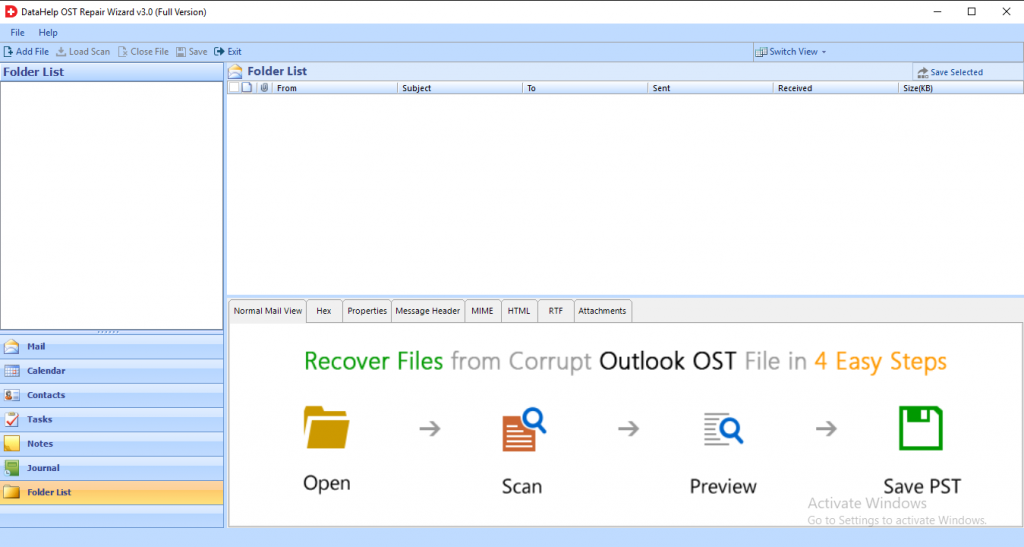
Step 2: Click on the Add File option to insert corrupt data files into the software panel.
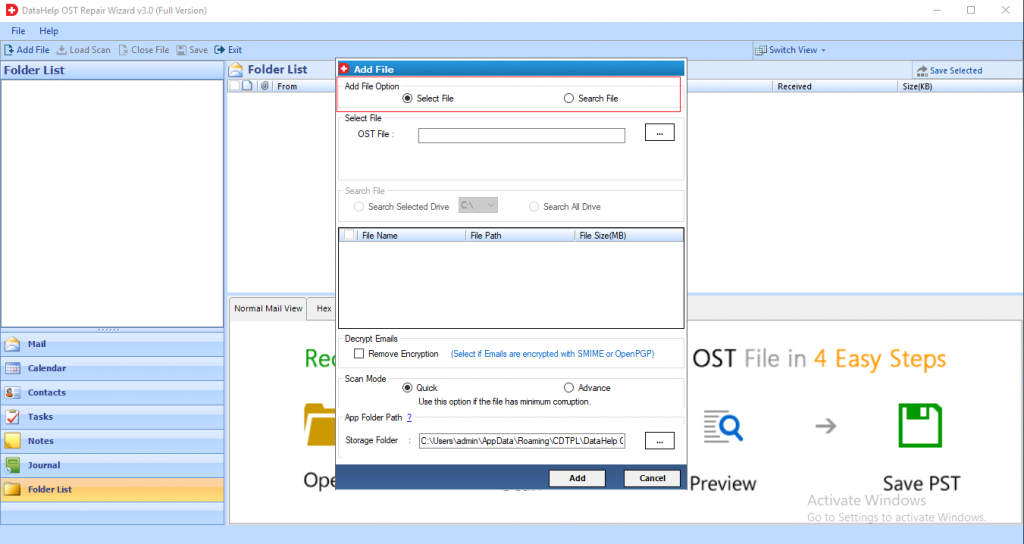
Step 3: Software provides the Quick and Advanced scan option to repair corrupted files. Choose as per your requirement.
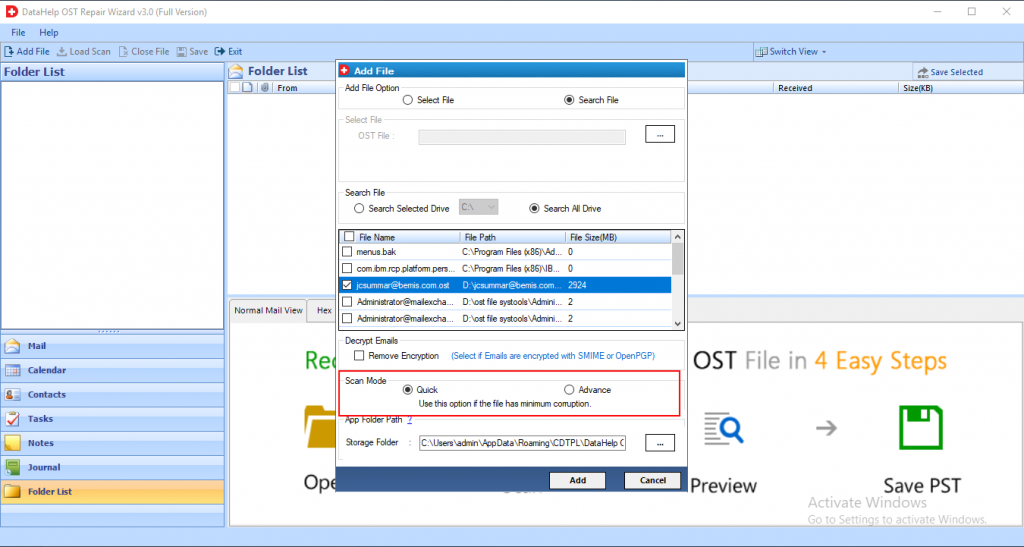
Step 4: Now, the tool starts the scanning process. Once the process is completed view all the data in the left panel of the tool.
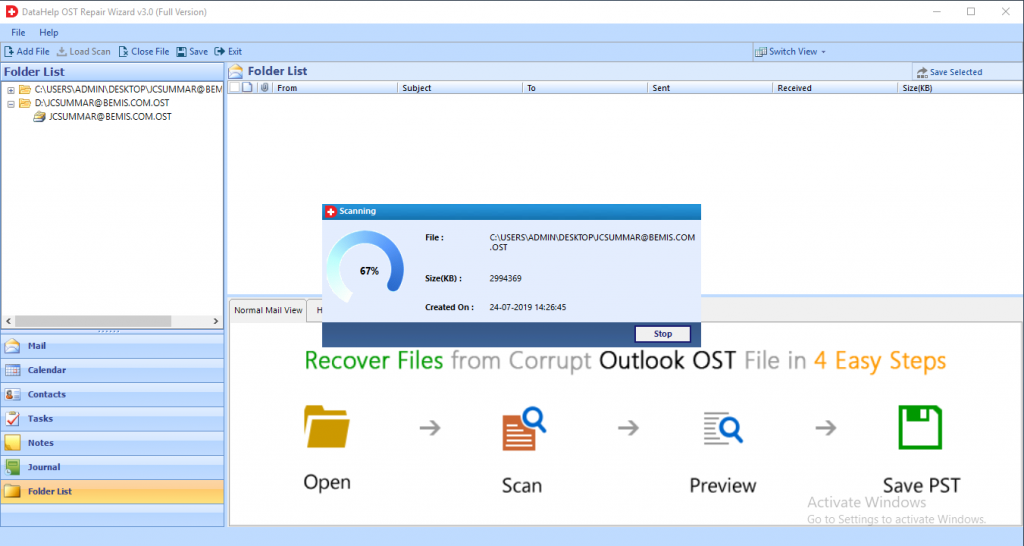
Step 5: Select file format. Click on Export.
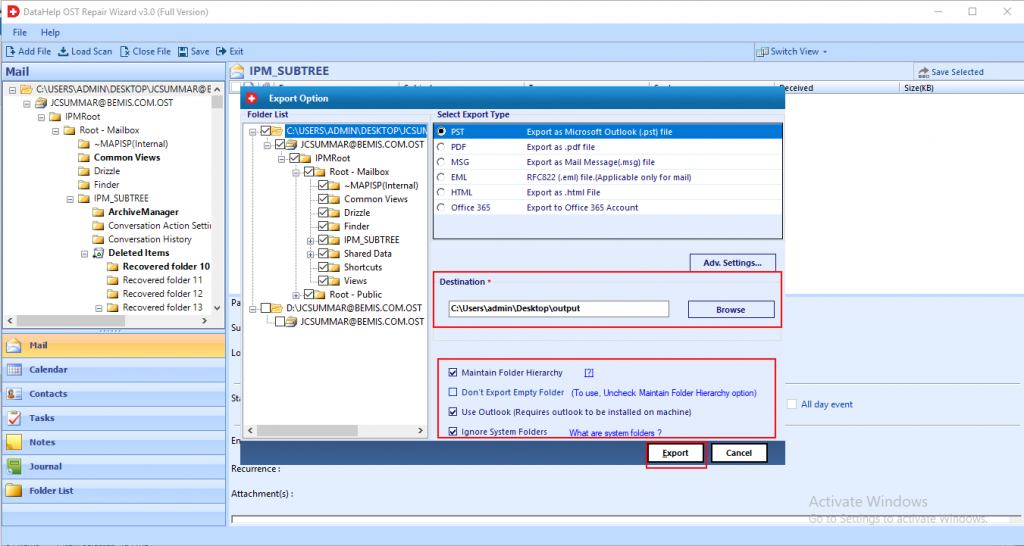
Conclusion
Many Microsoft Outlook users face the Outlook error code 0x80072f06 issue in their Outlook application. It creates so many trouble while synchronizing the OAB with Exchange Server and may damage the Outlook data file.
So, in this article, we have mentioned the manual approaches to resolve the unknown error code 0x80072f06. However, if the issue is still not resolved, then you try the automated solution that helps users to mitigate this error within a few clicks.


