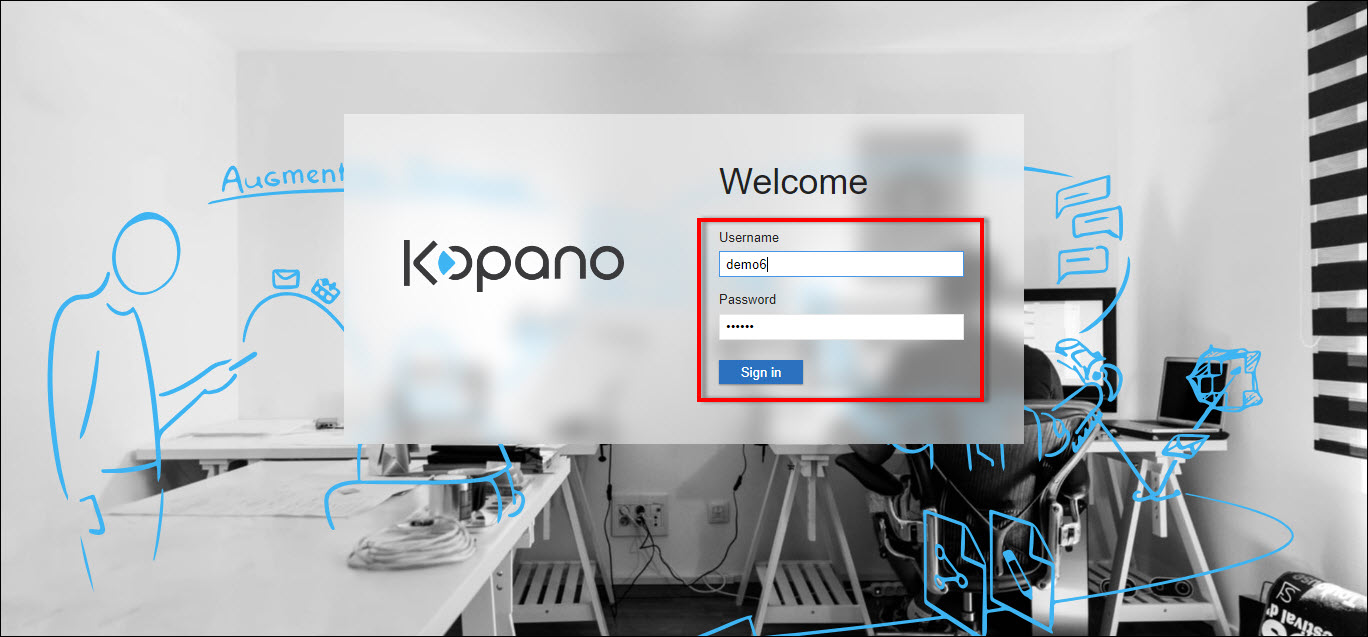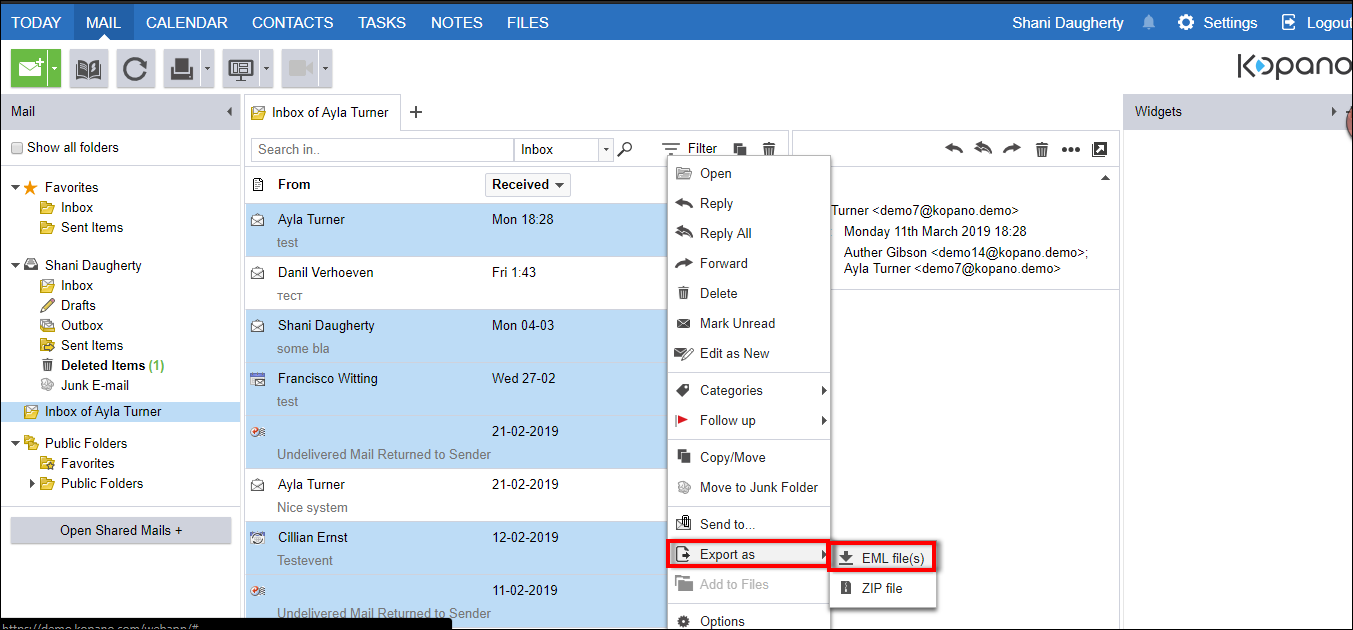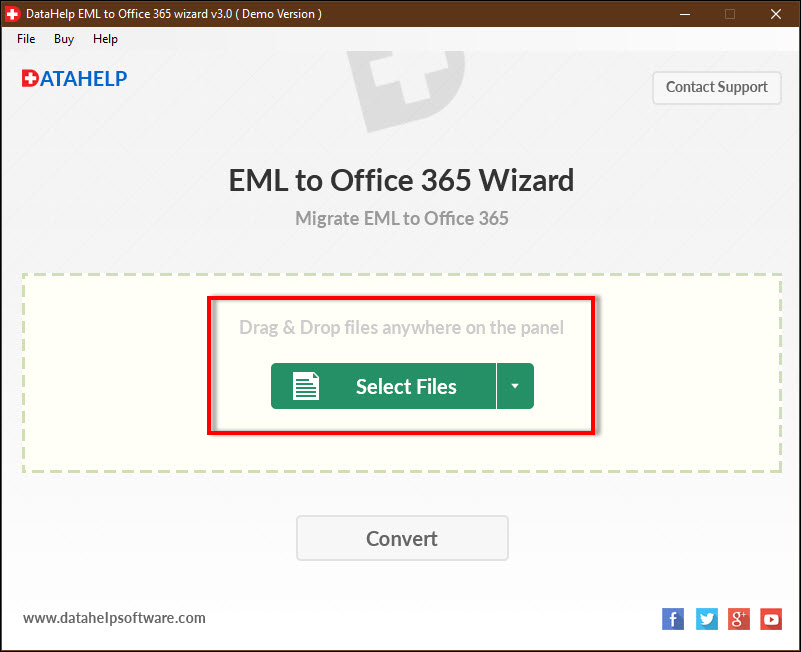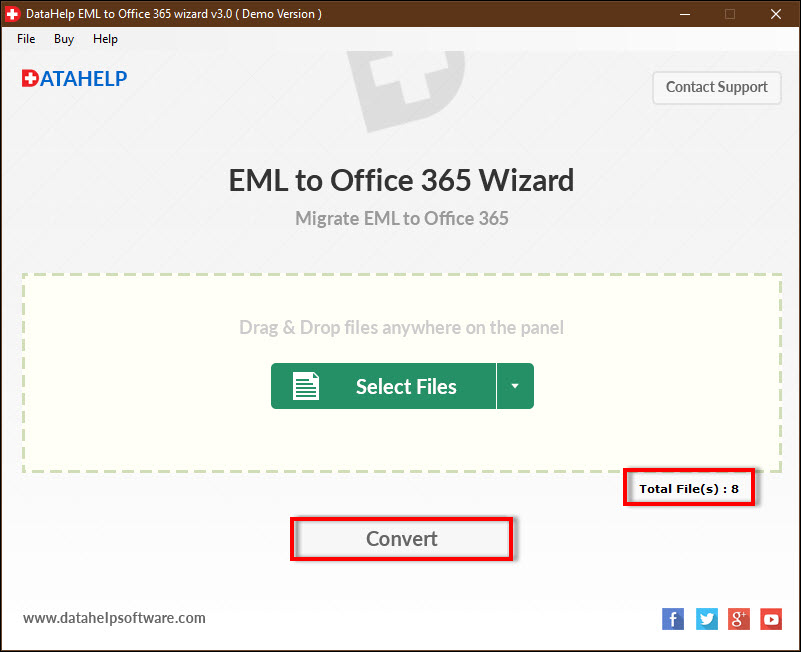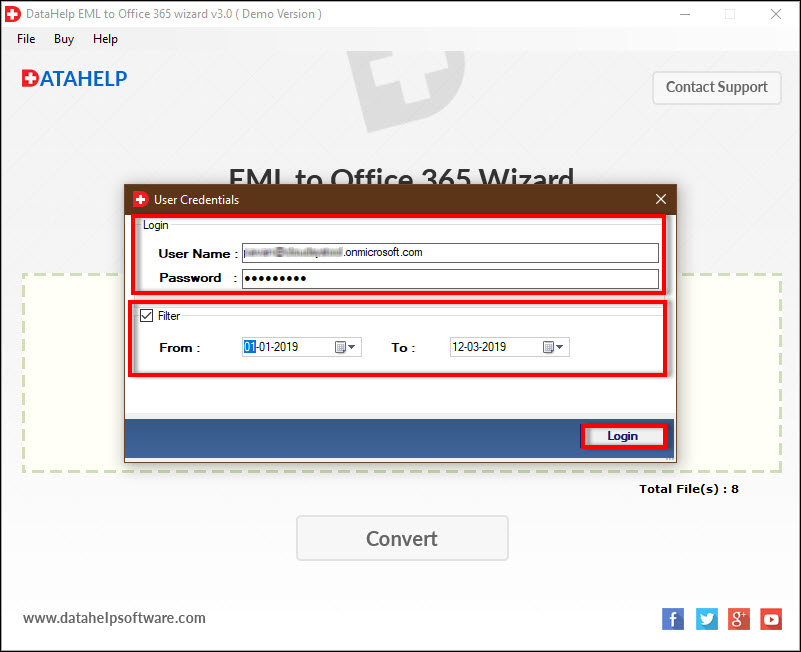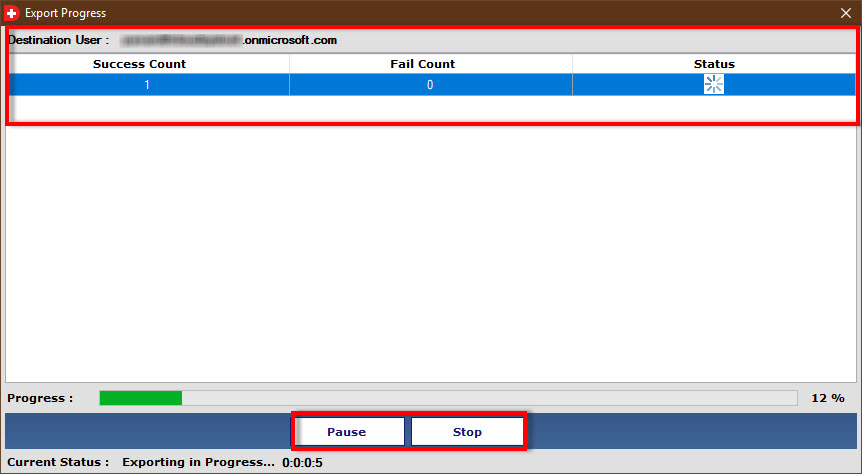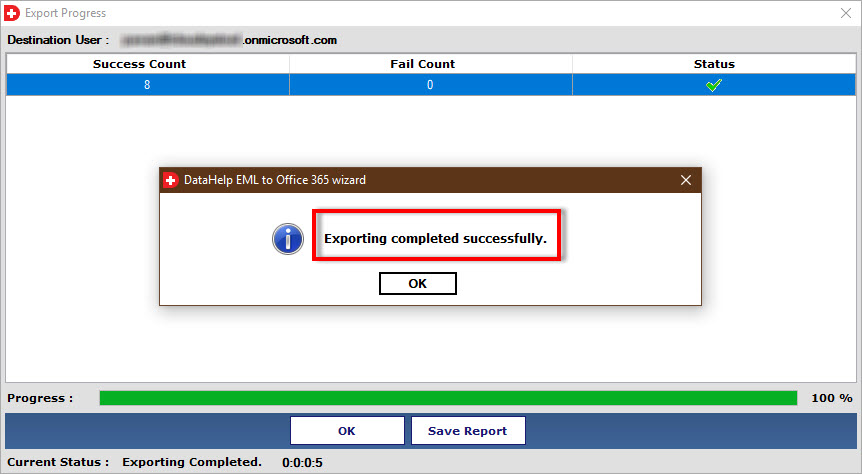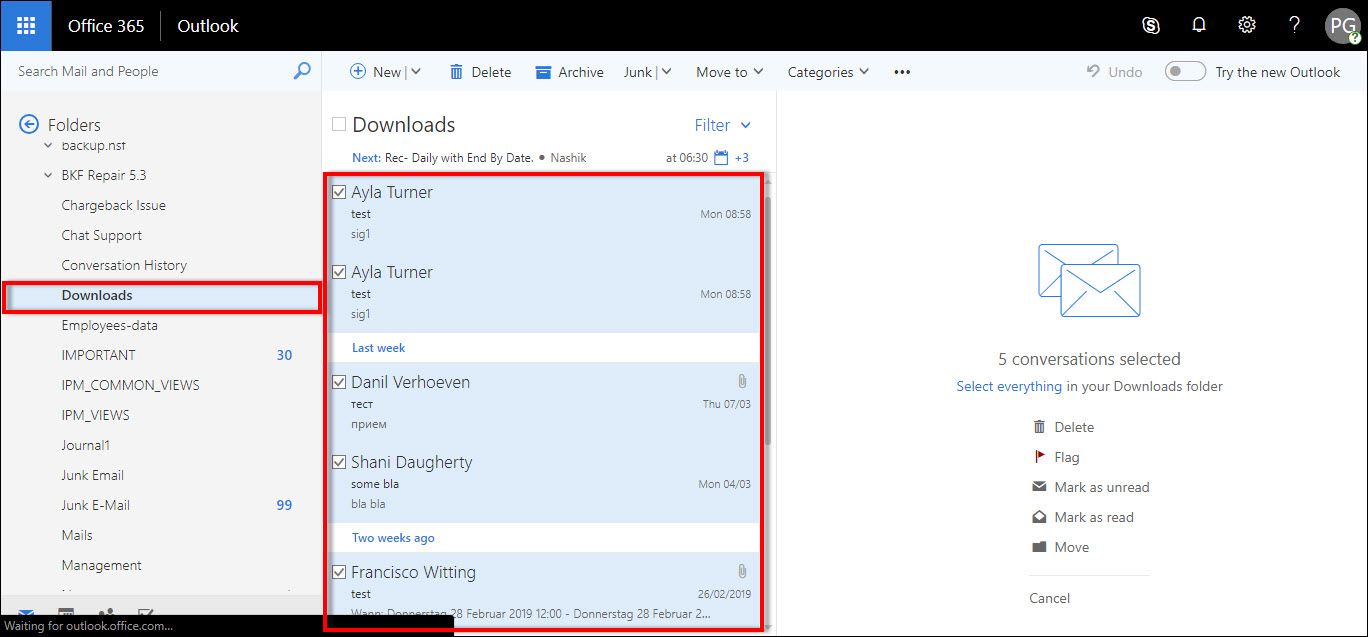How to Migrate Emails From Kopano / Zarafa to Office 365?
Zarafa is an open-source software basically designed to facilitate collaborative working and can be used as an email client (by Linux and Mac operating system) or Web App. It offers various services like emailing, calendaring, audio conferencing, and contact syncing with MS Outlook clients. Later, Kopano (an open-source groupware application suite) has forked Zarafa in order to make it more productive and cool. Now, Kopano incorporates everything that is best about Zarafa. Despite this, Kopano facilitates improved web meetings, data sharing and much more.
As Zarafa / Kopano is a smart open source application/ Web App however, it has some downsides to that force its users to migrate emails from Zarafa to Office 365. Some of the most common reasons to perform this migration are as following:
How to Migrate Zarafa (Kopano) to Office 365?
Zarafa is an excellent collaborative messaging software and still, it cannot beat MS Office 365. Hence, most of the Zarafa/ Kopano users want to migrate their emails to Office 365 but, the main questions where users get stuck is HOW?
In order to answer this question, we have come up with this technical page. Below is how you can move Zarafa emails to Office 365 in an efficient manner:
Step One: Export Zarafa / Kopano emails to EML File –
Step Two: Export Zarafa (Kopano) Emails to Office 365
Now, you need to import the resultant Zarafa emails to your Office 365 account but, there is no manual technique to do so. Hence, you need to take help from a reliable third-party application i.e., DataHelp EML to Office 365 migration wizard. It is a completely safe and efficient way to migrate Kopano emails into Office 365 account in bulk mode. The software retains all the metadata of emails even after migration and allows users to export the emails of a particular date range using its Date Filter option. Below is how this tool works to perform Zarafa to Office 365 migration:
Concluding Lines
How to migrate emails from Zarafa (Kopano) to Office 365 is a query asked by multiple users. This article comprises a complete step-by-step technique for the same. It is recommended to follow the instructions sequentially to avoid data loss conditions and discussed technique is simple enough so that even a non-technical user can perform the Zarafa to Office 365 migration.