How to Migrate Email from Zimbra to Office 365 – Migration Guide
Zimbra Collaboration Suite or ZCS is a collaborative suite that provides an email server, and a web client. This software consists of a client, server components, and a desktop client.
Sometimes, users want to switch from Zimbra desktop-based client to cloud-based email platform. When the user decided to migrate into a cloud-based email service the first choice of the user is Office 365.
Because Office 365 suite provides multiple services & user data security. So, If you are one of them who’s searching for How to migrate email from Zimbra to Office 365? then this blog will help you will get a solution for that.
To perform Zimbra to Office 365 migration, you have to follow the given entire procedure which describes in the below section. In this Zimbra email migration to Office 365 procedure, first, we have to export Emails from the Zimbra client, then we will migrate Zimbra emails to Office 365 user account.
How to Export Emails from Zimbra Email Client?
First steps, we have to do export emails from Zimbra, to perform this task we will take the help of the Zimbra email client.
Good thing is, Zimbra provides Import/ Export option for a user with this option we can import data & export the data from Zimbra. So, follow the steps to export emails from Zimbra.
1: Open Zimbra client on your machine.
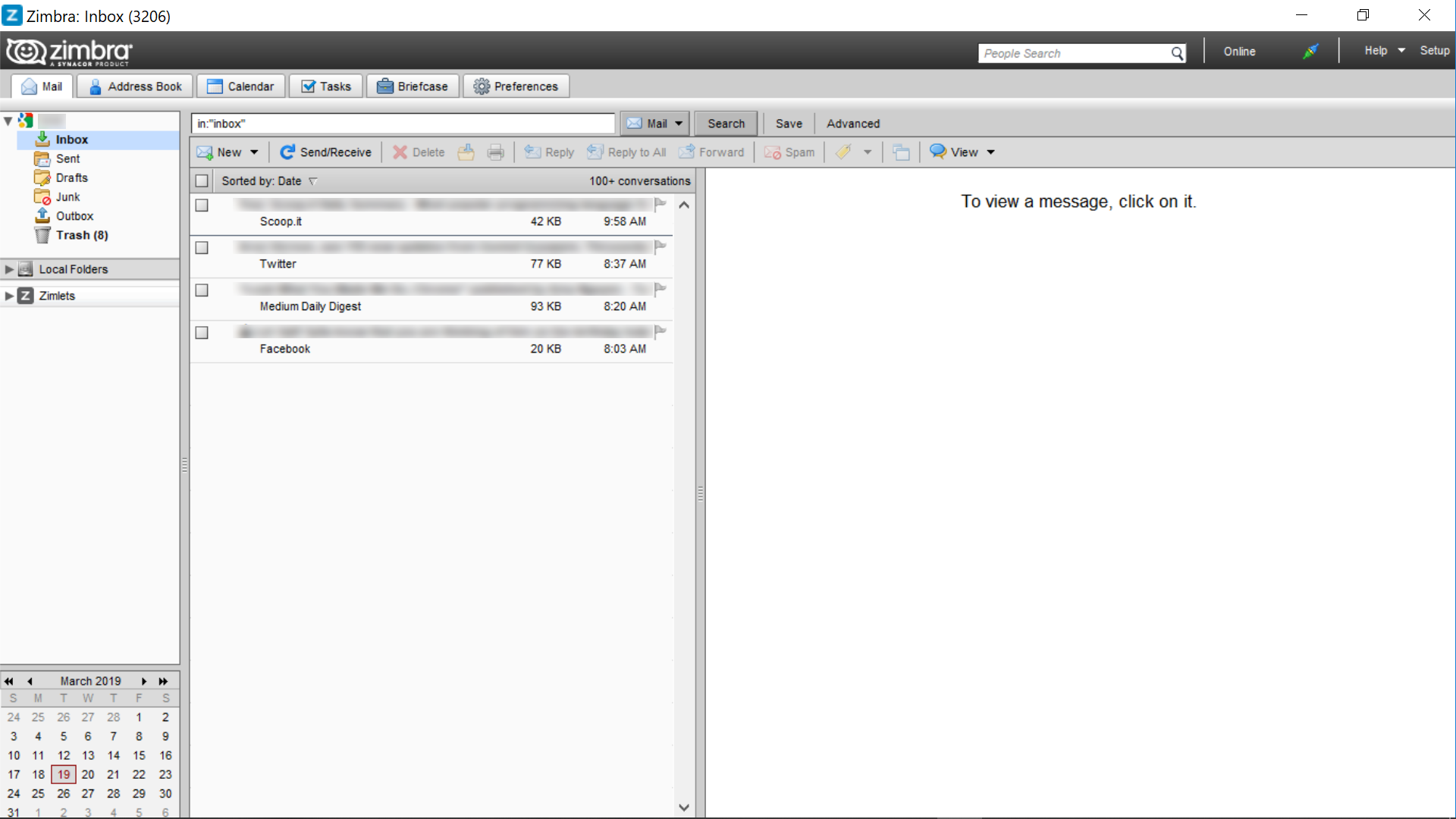
2: Select Import/ Export option from local folders.
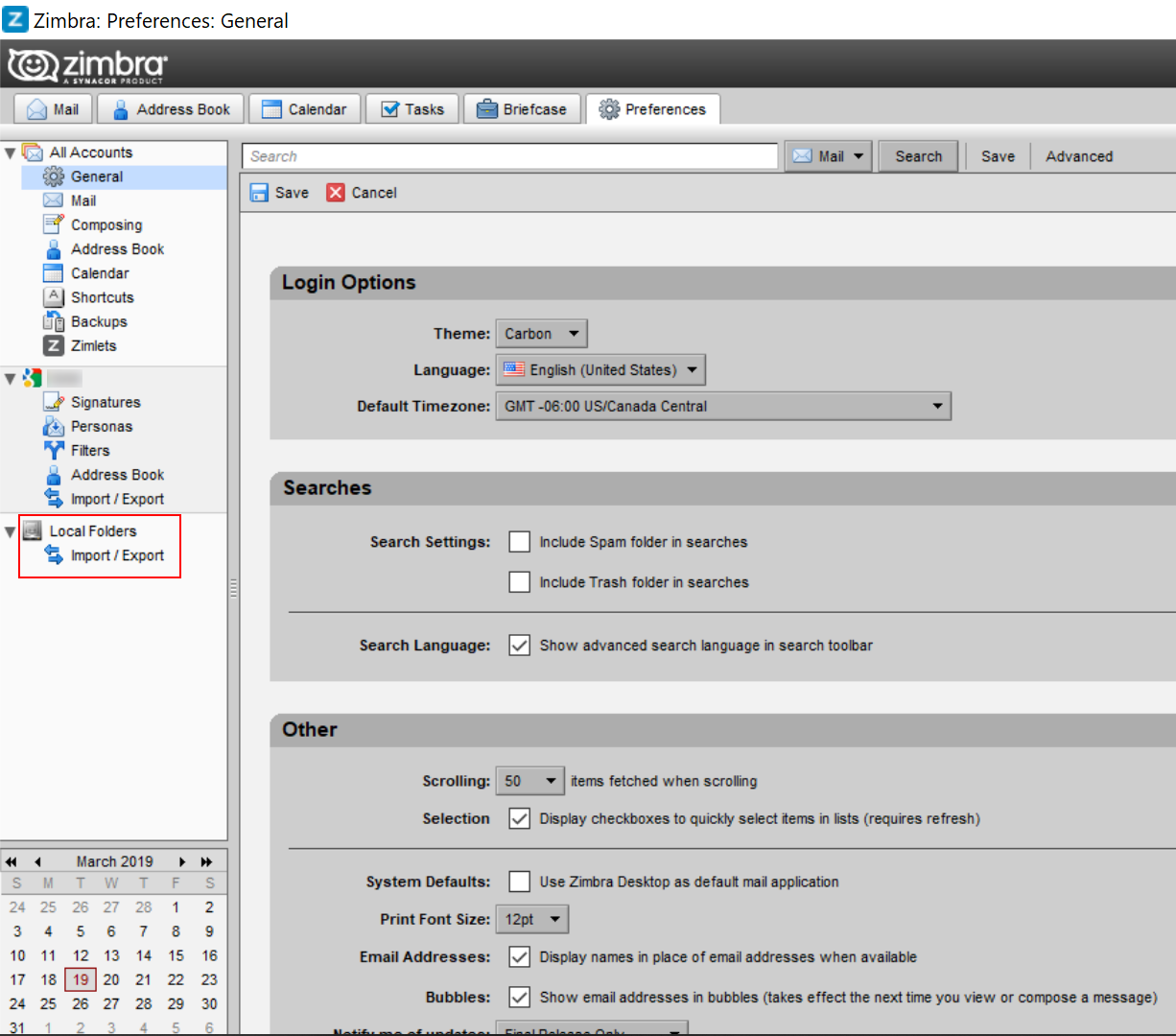
3: Now, Click on All Folders button (next to Source) & select the folders which you want to export.
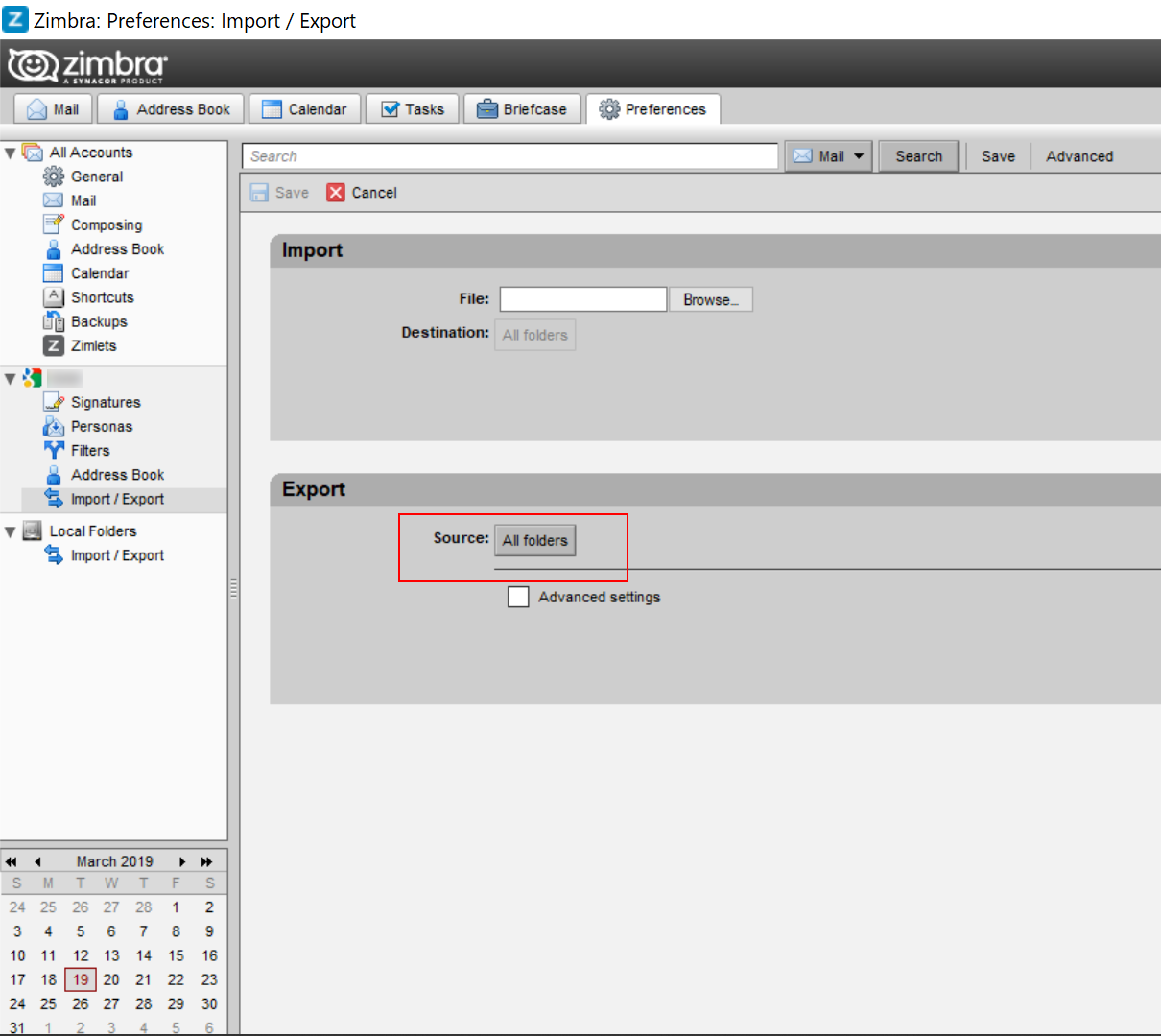
4: Click on the Export button.
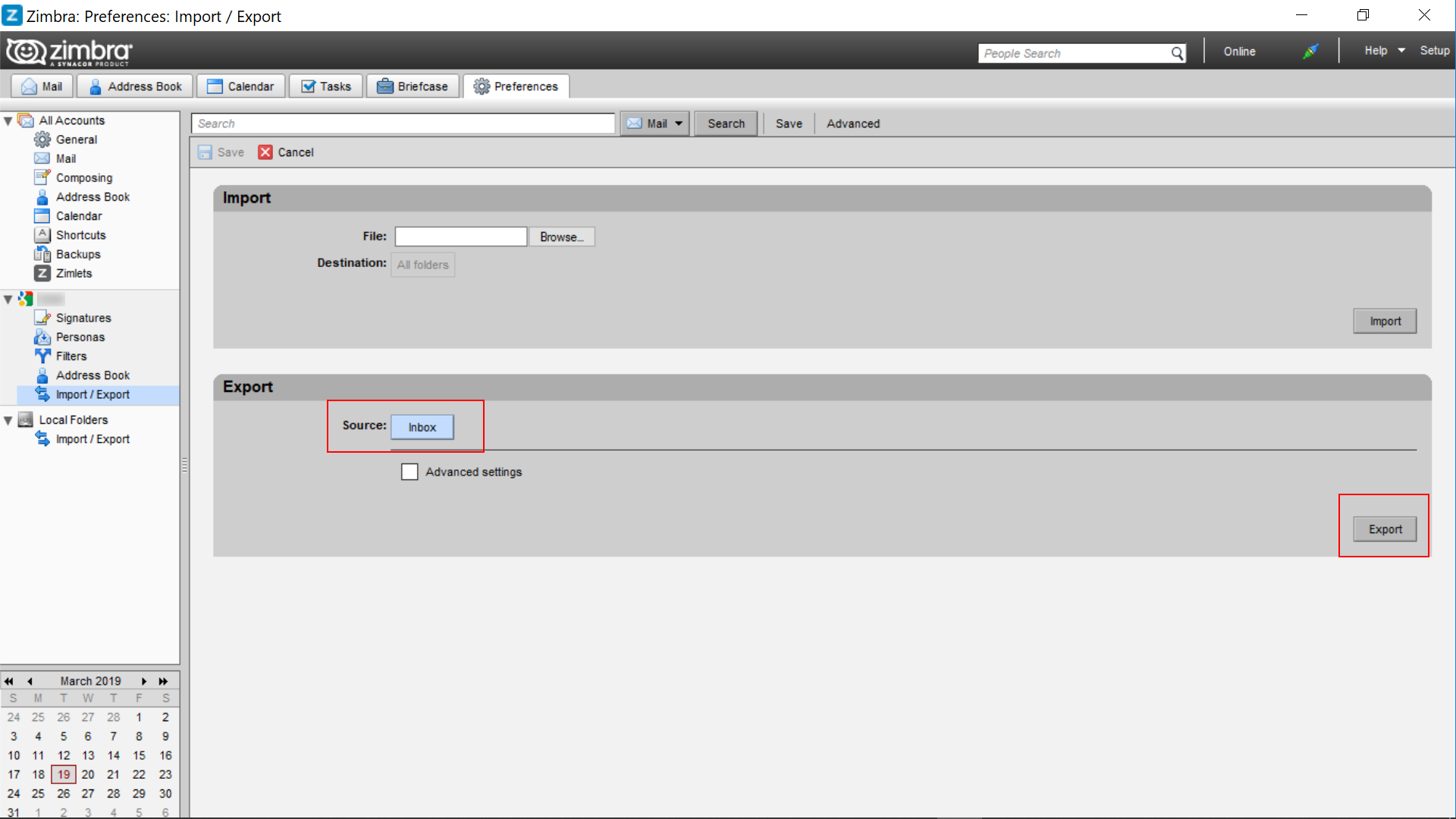
5: After that, select Save File and click on OK button.
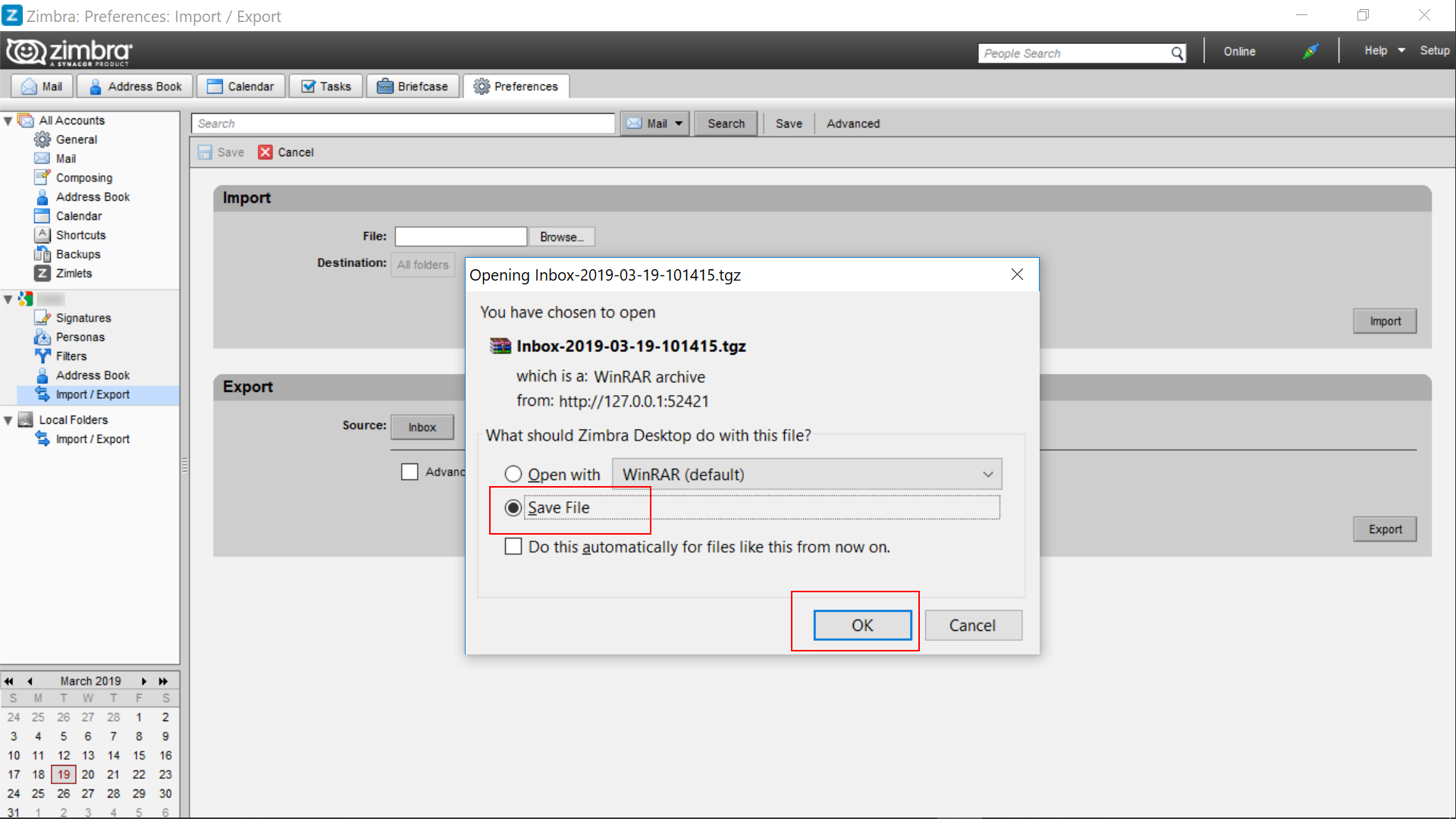
6: Now, go to the location where you save file (file in tgz format), & extract the file.
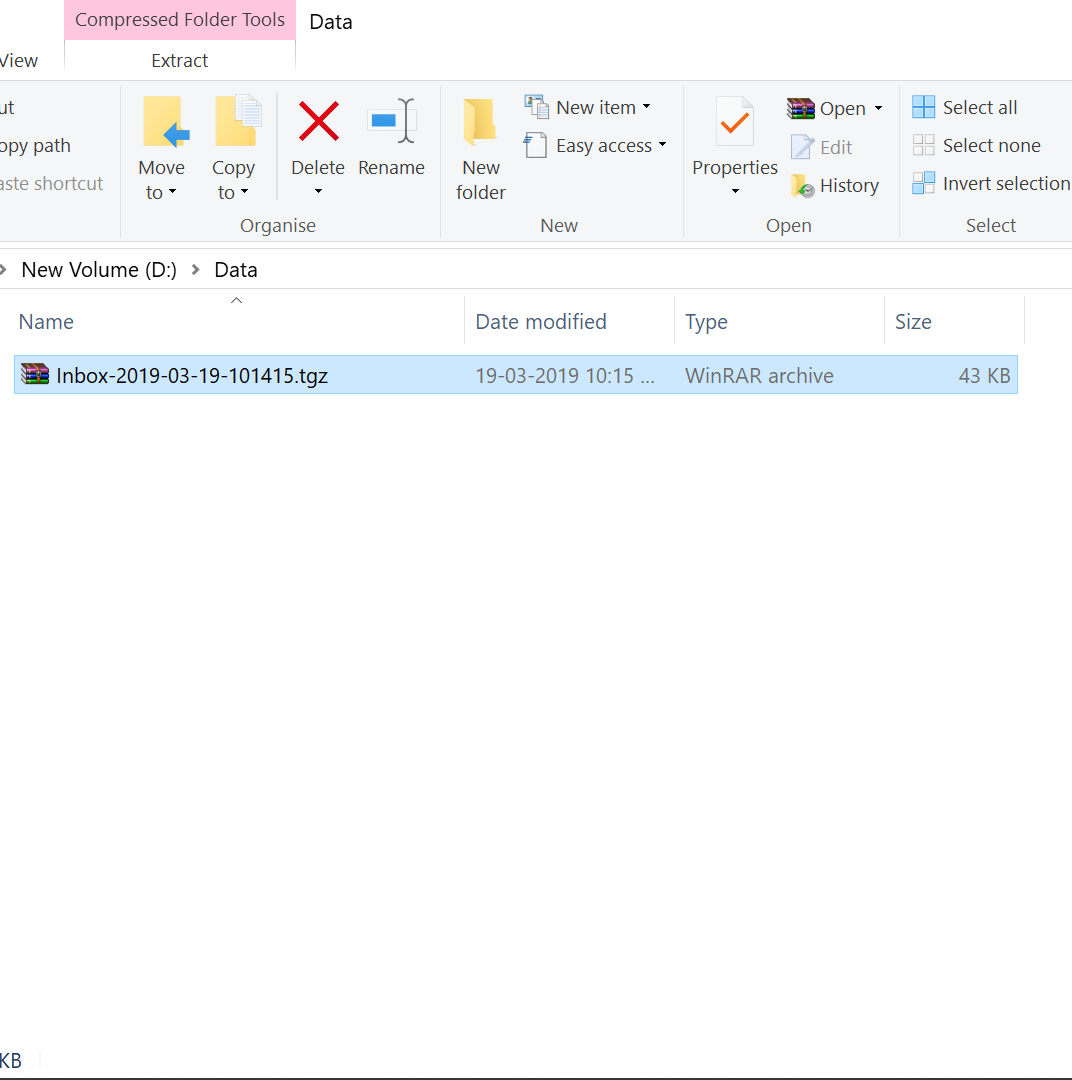
7: Now, open the folder. After that, you will get all your emails in .eml files.
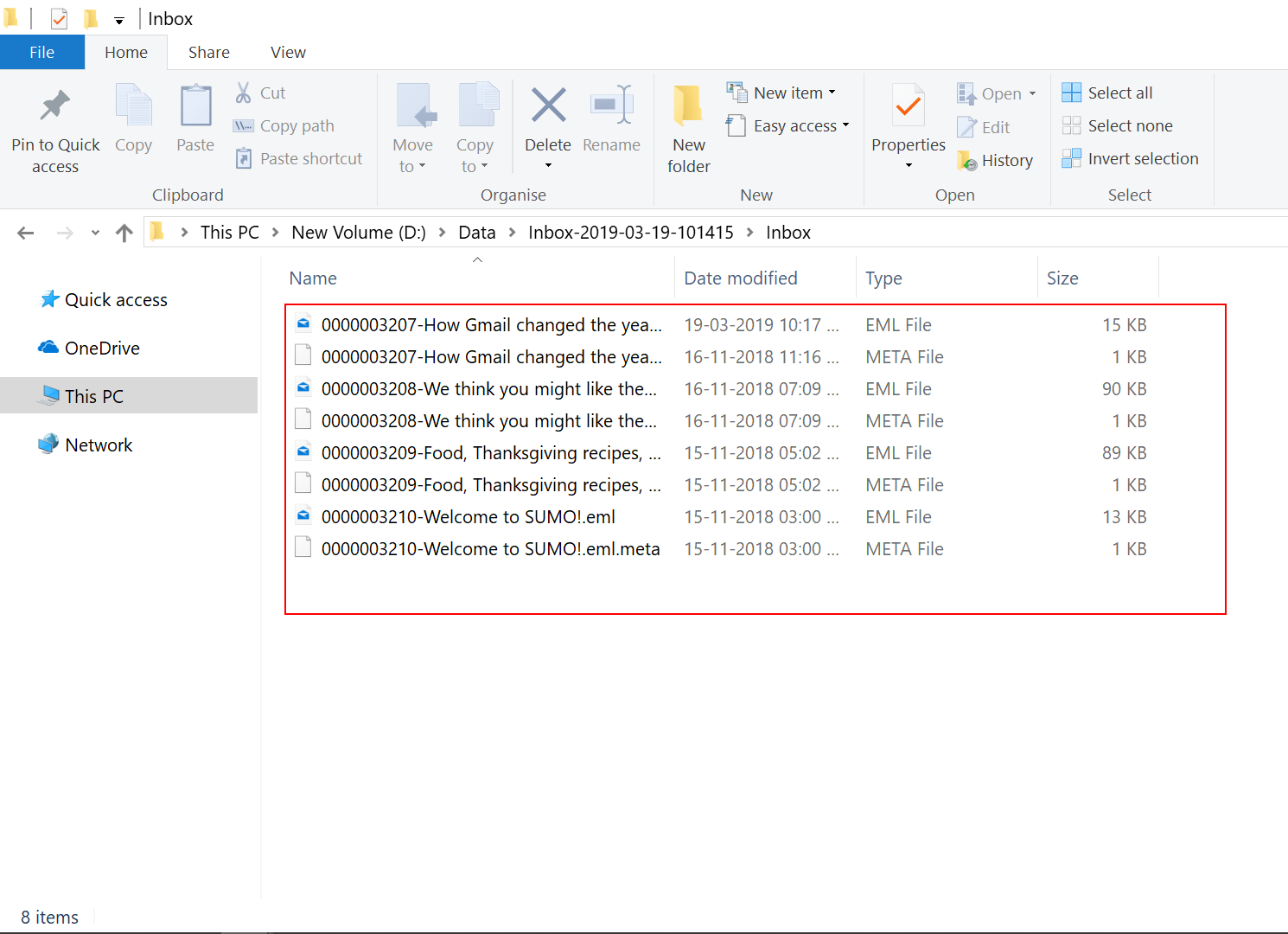
After performing the task, you will get all Zimbra emails on the local machine which are saved into EML file extension.
Now, we have to migrate these Zimbra emails to Office 365. Follow the next step to perform this task.
How to Migrate Zimbra to Office 365?
Now, all Zimbra emails are stored on a local machine, now we need to import these Zimbra emails into Office 365 account. Directly we cannot perform Zimbra email migration to Office 365.
To do this task we need to take the help of EML to Office 365 Migration Tool. This tool is the only solution to migrate Zimbra emails to Office 365. This software allows you to perform migration in batch mode. It will export entire emails of Zimbra & their attachments without affecting the data integrity of files.
To perform this migration, you have to download the software.
Now, follow the given steps to Migrate Zimbra to Office 365 –
1: Start the software.
2: Select Zimbra emails files which you want to import into Office 365 account. Click on the Convert button.
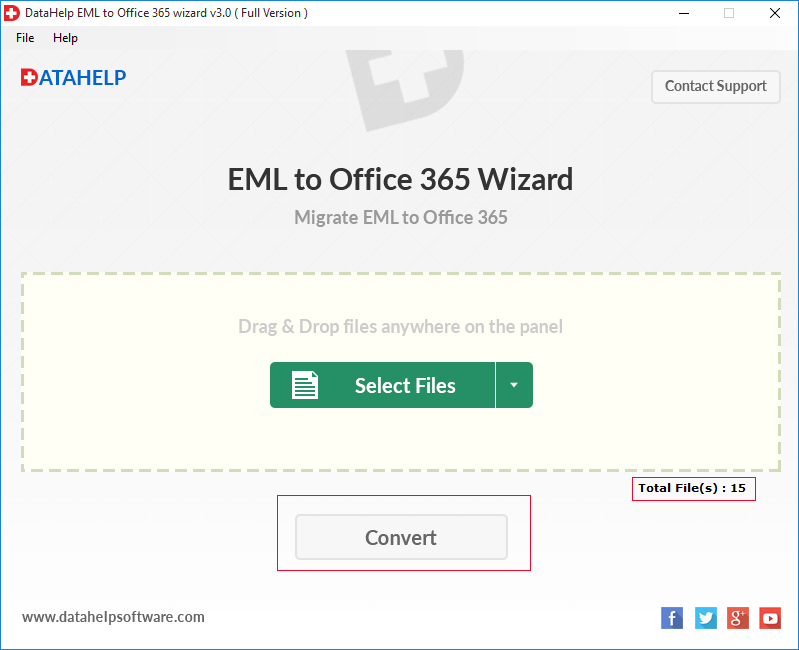
3: Now, enter user name & password of Office 365 account.
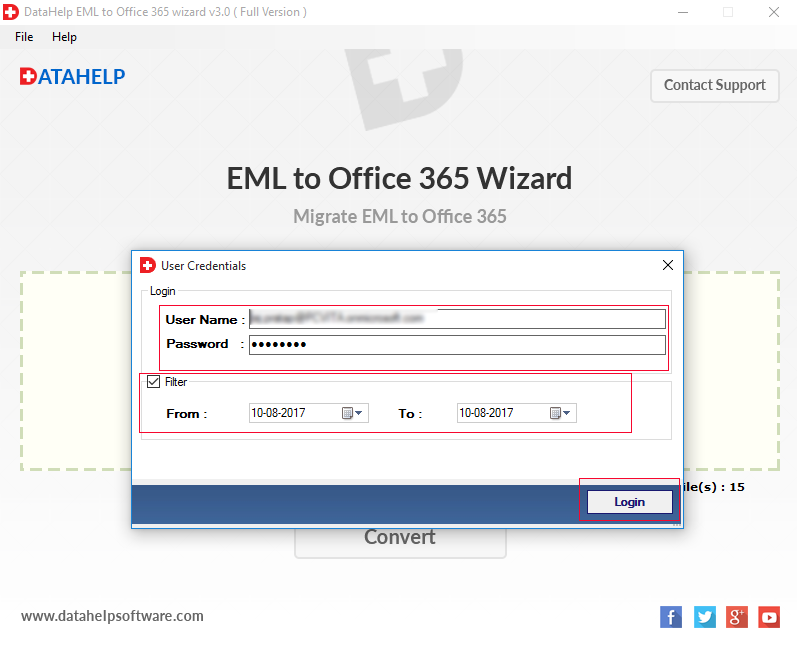
4: Software starts Zimbra to Office 365 migration process.
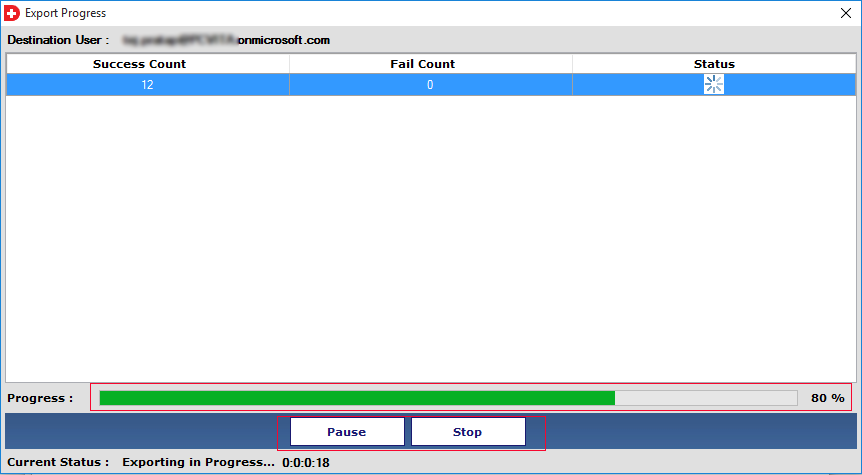
It will take a few minutes to export the entire Zimbra emails to Office 365.
5: After that software successfully completed the migration process.
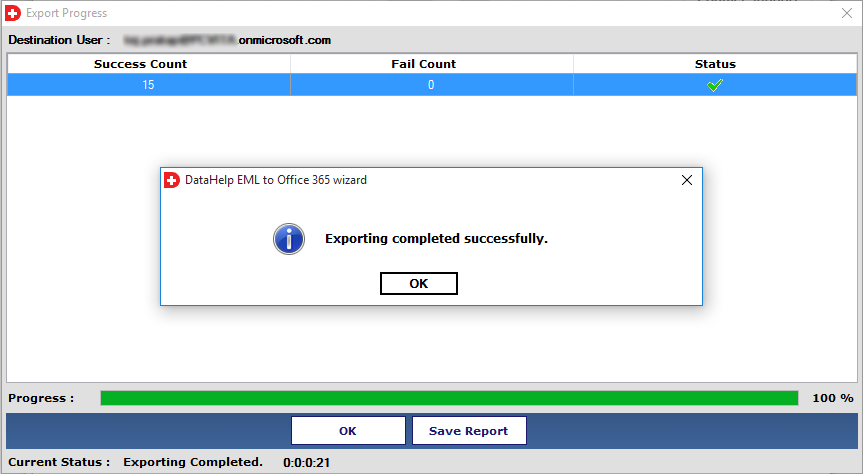
Now, login into your Office 365 account to access Zimbra emails into Office 365.
Conclusion
It will definitely helpful for the users who search for how to migrate email from Zimbra to Office 365. There is no direct solution to perform Zimbra to Office 365 migration, but with the help of this guide, you can perform this task easily. In this article, we have explained the whole procedure step by step.



