Smart Strategies to Recover Corrupted PST File in Outlook
You have ever been in such a situation where you can’t able to access the data of Outlook PST or you are getting error messages from Outlook due to a corrupted PST file. If the answer is YES, don’t be worried! here we will describe methods to recover corrupted PST file of Outlook.
Before getting started, let’s have a view on why do the PST files get corrupted? – The Outlook data files PST can be corrupted due to many reasons. Like hardware and software issues, hard disk failure, network issues, virus, or malware infection.
Due to any of these factors, users may face some errors in the Outlook data file which leads to PST corruption.
Before starting the process to recover corrupted PST file of Outlook 2019, 2016, 2013, 2010, 2007, 2003 you have to keep some point in your mind –
1 – Properly close the Outlook before shouting down the computer.
2 – Avoid storing PST on a network drive or in server.
3 – Large PST file is also the reason for PST file corruption, so you have to take care of your PST file size do not exceed their default size.
How to Recover Corrupted PST File of Outlook – Top Methods to do this Task
There are two ways by which you can recover the corrupt PST data file.
In this solution-based article, First, we are going to describe the working steps of manual method. ScanPST.exe or inbox repair tool is one of the best free methods to recover corrupted PST files. It will repair minor level corruption.
And in the Second method, we will describe an automated recovery tool to recover a highly corrupted PST file. This method will help you in such a situation where scanPST.exe failed.
Let’s start methods to recover the corrupted PST file of Outlook 2019, 2016, 2013, 2010, 2007.
Recover Corrupted PST File Free – Inbox Repair Tool
Inbox Repair Tool is the free utility of Microsoft also known as Scanpst.exe. The tool diagnoses the corruption of Outlook .pst file & recover minor level corruption.
You need to follow the instructions carefully to recover the corrupted PST file.
1: First of all, close MS Outlook application if, it is running in your local machine.
2: Run the SCANPST.EXE program.
You can find this tool on following locations –
- Outlook 2019: C:\Program Files (x86)\Microsoft Office\root\Office16
- Outlook 2016: C:\Program Files (x86)\Microsoft Office\root\Office16
- Outlook 2013: x`C: \Program Files (x86)\Microsoft Office\Office15
- Outlook 2010: C:\Program Files (x86)\Microsoft Office\Office14
- Outlook 2007: C:\Program Files (x86)\Microsoft Office\Office12
3: Click on the Browse button and select the PST file which is corrupted. Hit the Start button.
4: If the scan shows any error, click on the Repair button.
Note– Scanpst.exe completes the scanning process in eight phases.
However, this Inbox Repair Tool can’t recover those files which are highly corrupted or damaged. But it will you to recover that PST file which has minor-level corruption.
If in case, your PST files are highly corrupted, then you have to opt for some other alternatives. Here, we an automated solution to perform the same.
Recover Corrupted PST File of Outlook 2019, 2016, 2013, 2010, 2007, 2003 – Automated Method
DataHelp PST Repair Wizard is brilliant software that can recover corrupted Outlook PST files with entire data items like emails, contacts, calendars, tasks, etc. The corrupted PST files can be restored in PST, EML, MSG, PDF, HTML file formats.

Other feature of the tool are given below :-
1 – Quickly recover highly corrupted PST file with entire data.
2 – Recover data in PST, EML, MSG, PDF, HTML file formats.
3 – Quick & Advance Scan option to recover corrupted data.
4 – Support recovery of large PST file, No file limitation.
5 – Maintain data integrity & folder structure of the file.
6 – Capable to perform bulk recovery to data.
7 – Capable to remove encryption from Outlook PST emails.
Step-by-Step Process to Recover Corrupt PST File
Step1: Install, run the PST Repair Wizard to the recovery of corrupted PST data.
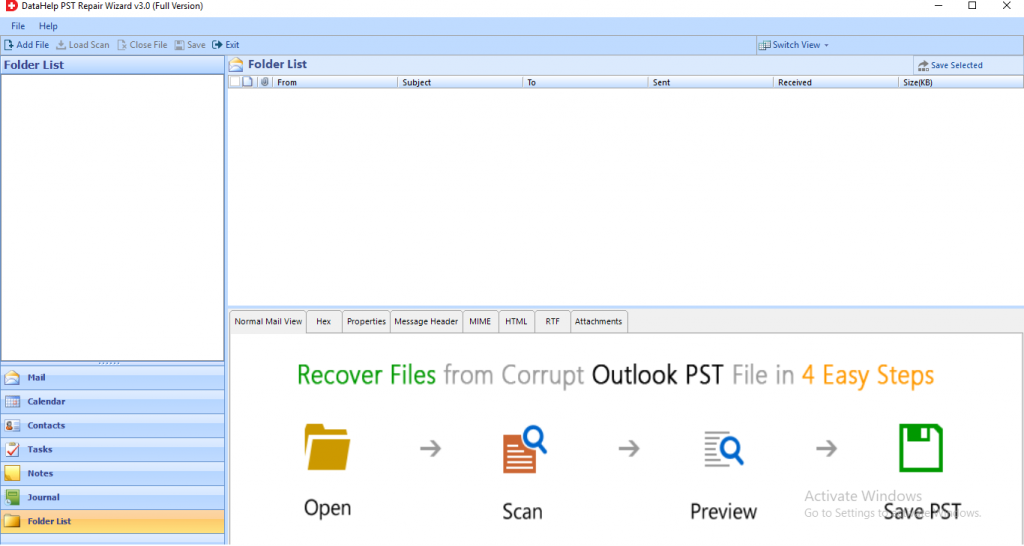
Step 2: Click on the Add File button to insert the corrupted PST files.
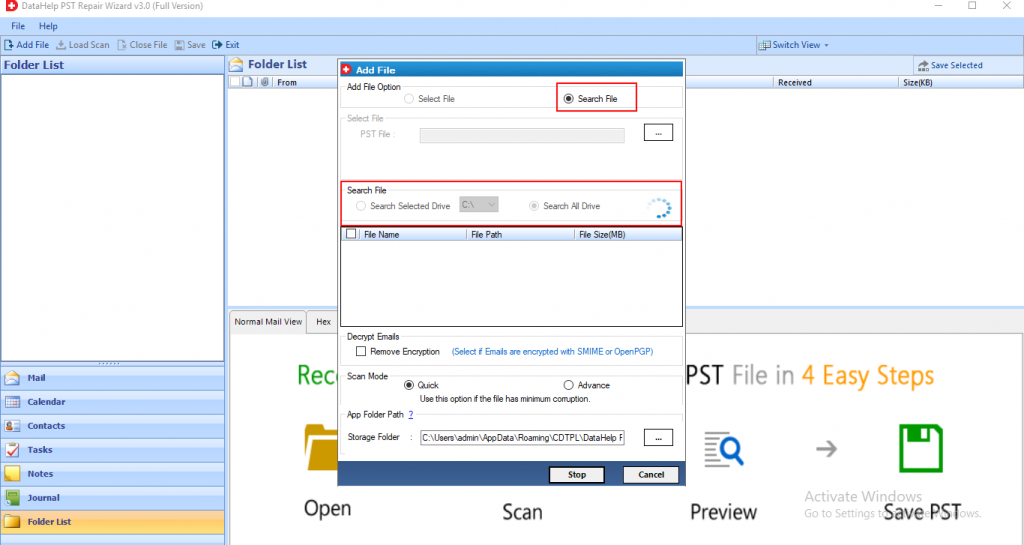
Step 3: Now, the tool provides two scanning modes- Quick Scan or Advanced Scan. Choose as per your requirement.
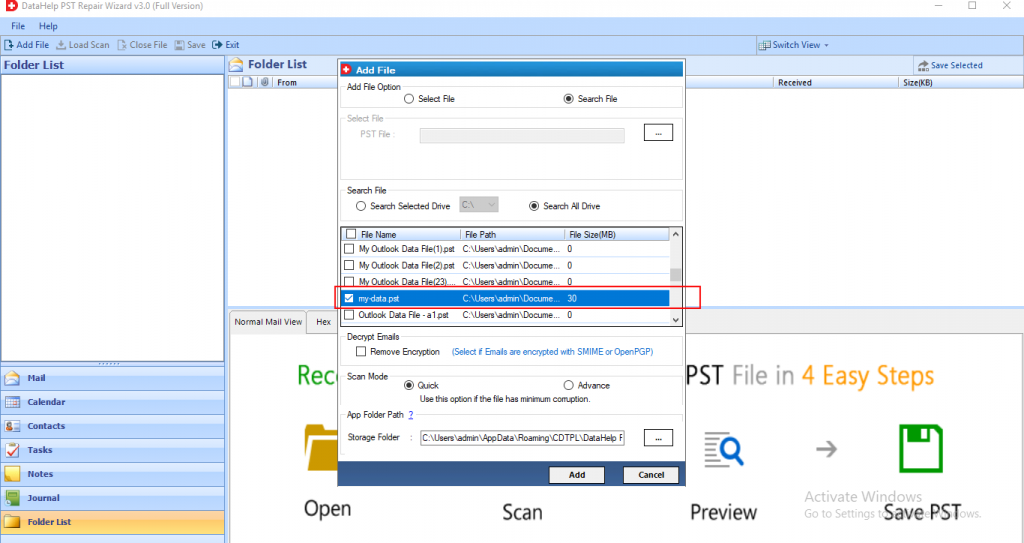
Step 4: Now, the scanning process starts. Software recovered corrupted PST items you can see data in the left panel highlighted in red color. Preview all the contacts, notes, tasks, journals, folder list, calendars.
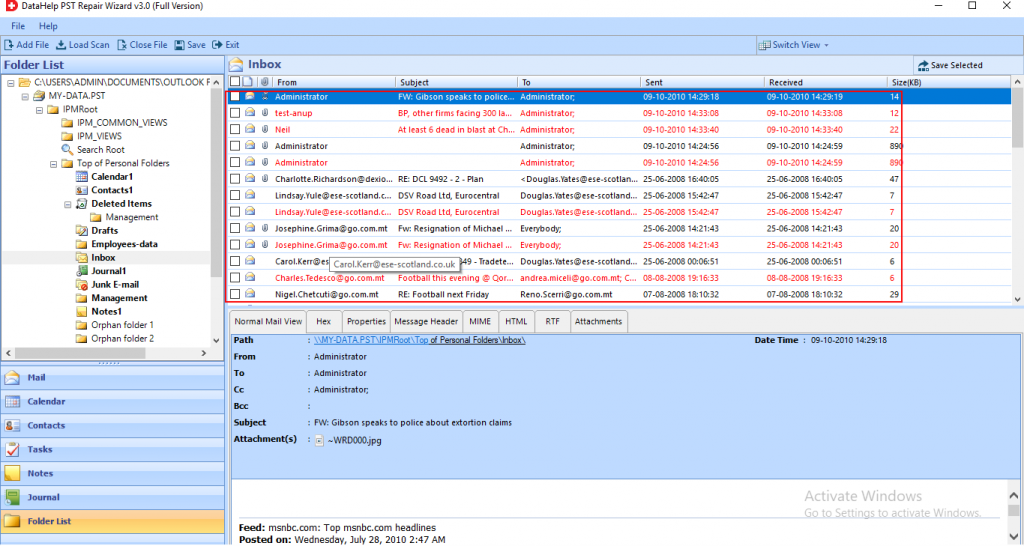
Step 5: After the recovery of entire PST data, you can save the data in multiple formats like PST, PDF, HTML, EML, Office 365.
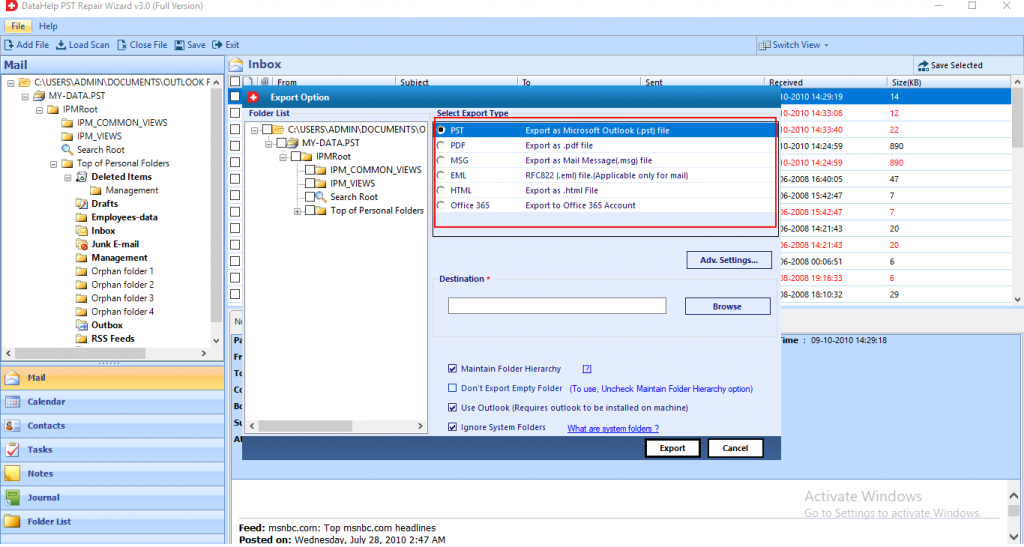
Step 6: Now, select the destination location where you want to save the Output file. Click on the Export button.
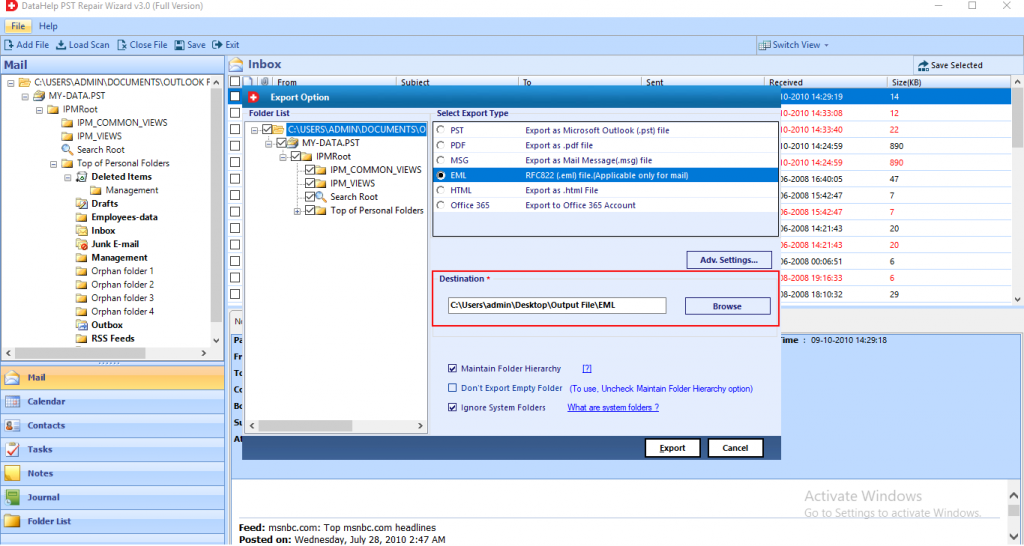
Step 7: Finally, the process of recover corrupt PST File is completed. Hit the OK button.
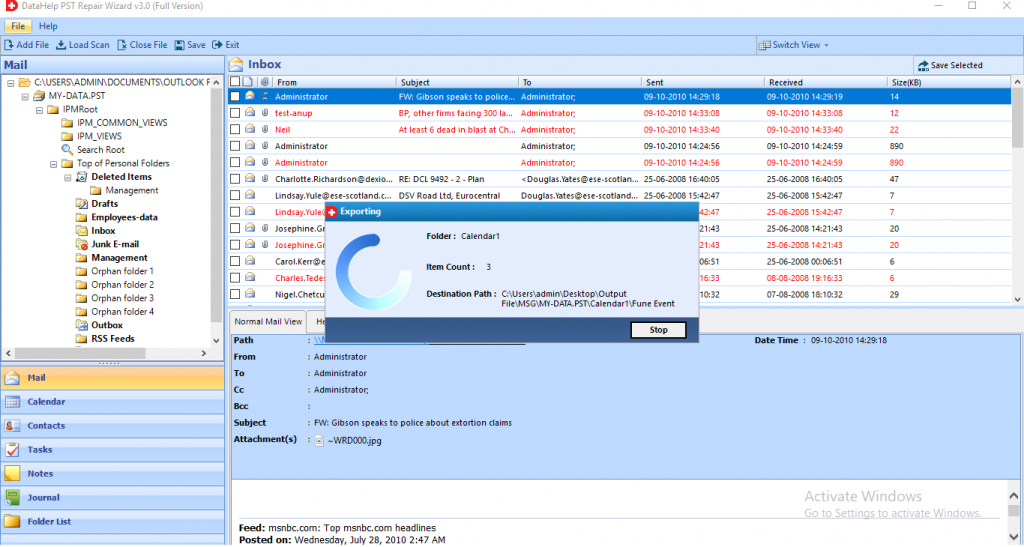
Why Automated Way is Better to Recover Corrupted PST File?
The Tool came up with a quick and advanced scanning option. In Quick mode, you can recover the minor corruption issues. And with the Advanced scan mode, you can easily recover the highly corrupted PST files. Apart from this, it can also recover the large-sized corrupted Outlook PST data file in a single attempt.
There are multiple advanced features inbuilt in this utility, therefore we recommend you use this automated converter tool to easily recover corrupted PST files of Outlook 2019, 2016, 2013, 2010, 2007, 2003.
Conclusion
If you are wondering how to recover corrupted PST file, then this article discussed both the manual and automated methods. But, the manual method is not suitable for a higher corrupted PST file. The professional software is the safest way to recover your PST files irrespective of the level of the corruption.


