Quick Solution For How to Recover Data From Pen Drive Asking For Format
When it comes to storing important data or backup data so, the pen drive is always the first preference of users. These days, the flash drive is prominently utilized storage devices across the globe. But, often users confronted an unknown issue such as pen drive start asking for format while they are working with it. Mainly, this happens in different scenarios. But, the ultimate query of a user is how to recover data from pen drive asking for the format.
So, we consider this issue and come up with this flawless article. Today! We will be going to reveal the perfect technique to get rid of this issue ASAP. Hence, go through the complete post to learn more. Let’s get a glance look.
You may Also Looking For
- Is it possible to recover my files from pen drive after formatting?
- How can I access my USB without formatting?
- How do I recover my formatted pen drive data?
- how to format a flash drive without losing data
Why My Pen Drive Keeps Asking to Format It?
Before proceeding further initially, we should know the reasons behind the occurrence of this issue. So, in this way, you can prevent terrible things from happening to your pen drive. The following are the possible causes for USB drive asking for the format.
- Pen drive is highly infected by virus, malware, or worms
- The file system is not recognized by Windows due to damage issues.
- The pen drive is imperfectly pulled out and forcefully pull out from the USB port.
- The flash drive is suffering from a sudden power outage at the time of transfer data files.
Manually Recover Data From Pen Drive Asking For Format
Mainly, in this segment, we will be going to disclose the manual solution to resolve how to recover data from pen drive asking for the format. Here, the method discussed effectively. So, you have to follow it sequentially to get the required outcome. Let’s get started:
Check Your Pen Drive for Errors
- First of all, navigate to the Start button and click on Run.
- Now, type cmd and press the Enter key.
- Here, add chkdsk e:/f command in the prompted field. (You can replace E with the drive letter) then, press the Enter key.
- Subsequently, it will automatically begin repairing damaged files. After that, you can see some of your file names. Ultimately, it asks you need to store lost data into another location. Click Yes in this case.
Note: This manual solution does not provide any guarantee that it will come above your expectations. So, it is better and recommended also, you should proceed further towards an alternative technique. It is a third party application and the perfect solution for your issue.
Recover Data From Pen Drive Asking For Formatted Flawlessly
There is no direct manual solution is obtainable to recover data from pen drive asking for the format. So, users unintentionally or intentionally format their USB to get rid of some unknown issues. But, once any device is getting format then, no free solution has the ability to recover data from formatted flash drive. Here, we have come up with this prominent resolution named USB Data Recovery Software. Users Download and purchase the software. Using this eminent tool, you can quickly recover your formatted data from the pen drive.
Mainly, this tool is designed in such a way to restore corrupted, formatted, and accidentally deleted data from pen drive. This tool comes under the top 3 recovery applications and gets a 5-star rating by data recovery experts. However, this software recovers and preview the entire data with their associated attributes. This flash drive data recovery software supports recovery from exFAT, FAT, and NTFS formatted external storage drives.
Moreover, this tool supports data recovery from any company and types of pen drive. And does not have any compatibility issue, extendedly supports all versions of Windows OS.
Step-by-Step Guide to Recover Formatted Data From Pen Drive
Here, in this segment, you will get the directions to implement the formatted data recovery procedure from the pen drive. Though, we discussed all the steps in an appropriate way. You just have to follow all of them sequentially to get the desired output.
Step 1:- Now, you have to choose the Formatted Scan option instead of the Normal Scan. Because you need to restore data from formatted flash drive.
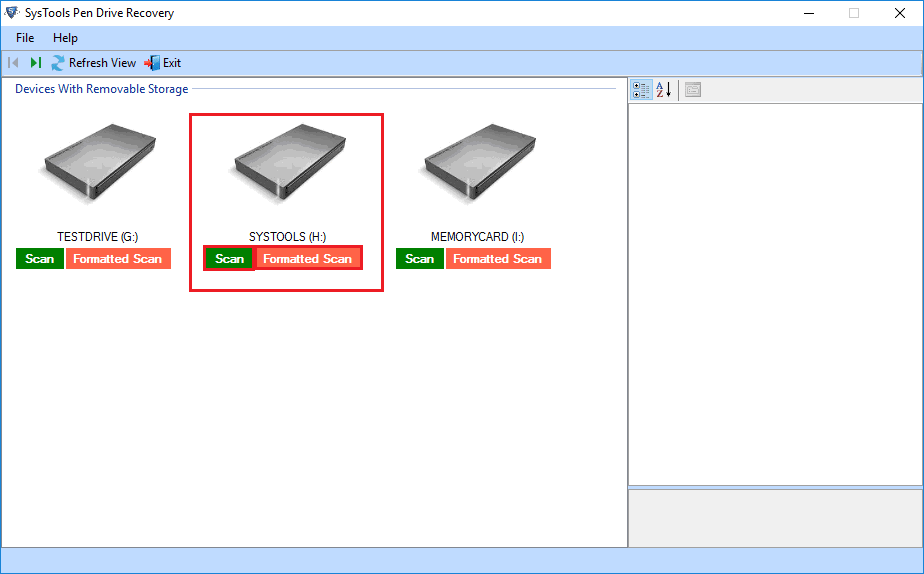
Step 2:- Then, preview retrieved files and folders into the right panel of the application
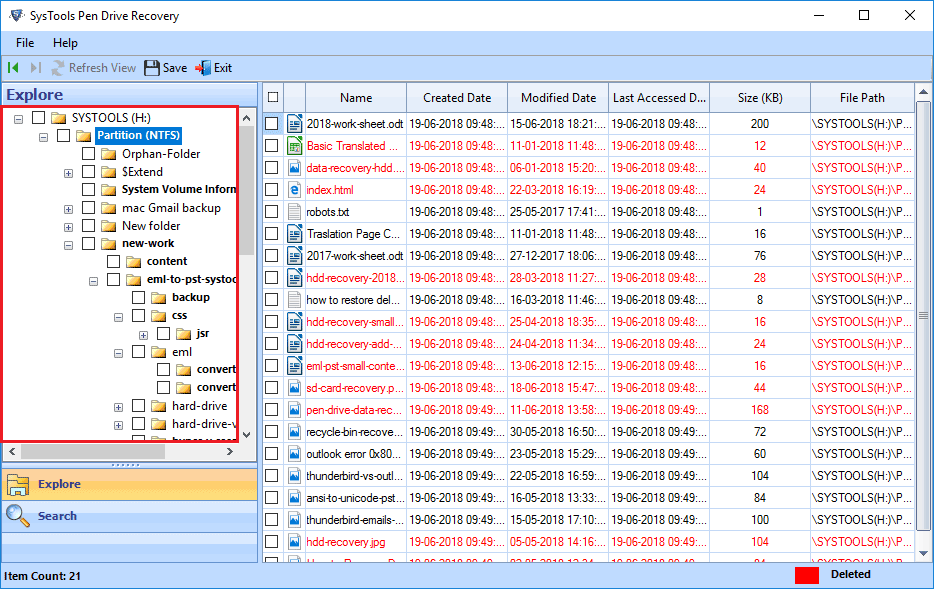
Step 3:- Finally, click on the Save button to store retrieved data at any desired location.
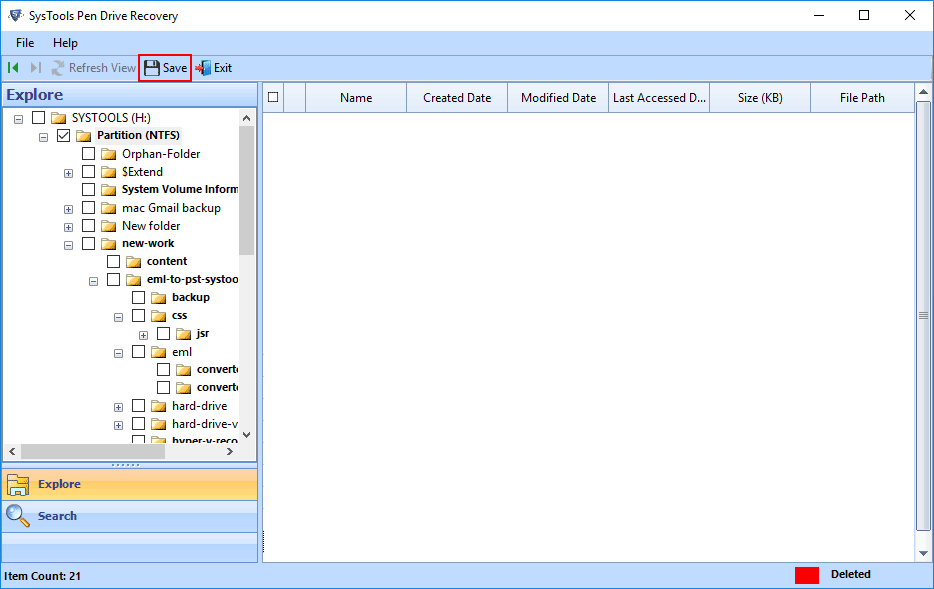
Special Tip!
Once you format the pen drive either intentionally or mistakenly. So, you should immediately stop using that existing device. Because in case, you add new data into that drive so, it will overwrite the precisely formatted data. And once data is getting overwritten so, it will be irretrievable.
Summing Up
This blog highlights the manual and professional solution to resolve how to recover data from pen drive asking for a format. Mainly, both ways are discussed adequately. But, sometimes, when users execute the free method to resolve a pen drive related issue. At times, they format their pen drive falsely and lose their crucial data. So, do not worry! With the help of USB drive data recovery software, it can be possible to recover formatted data from pen drive. This software comes with a user-friendly interface. Though, a non-technical user can also perform the data recovery procedure without taking any external help. Conclusively, go thoroughly the entire write-up to learn more about How can I recover my formatted pen drive?


