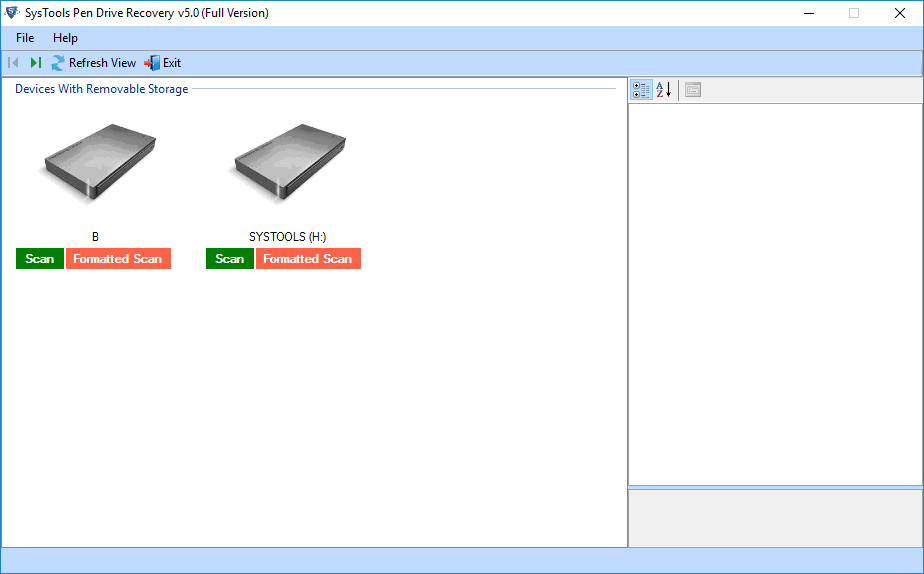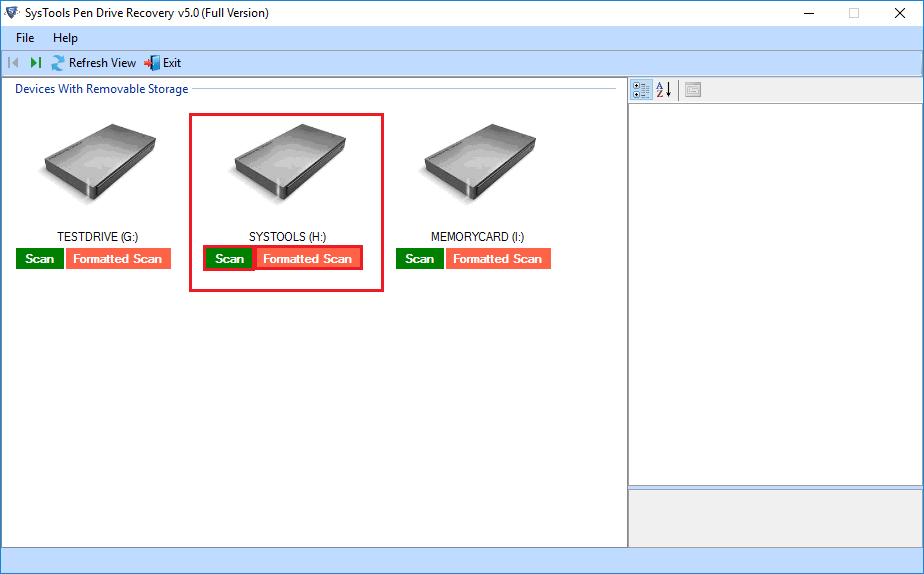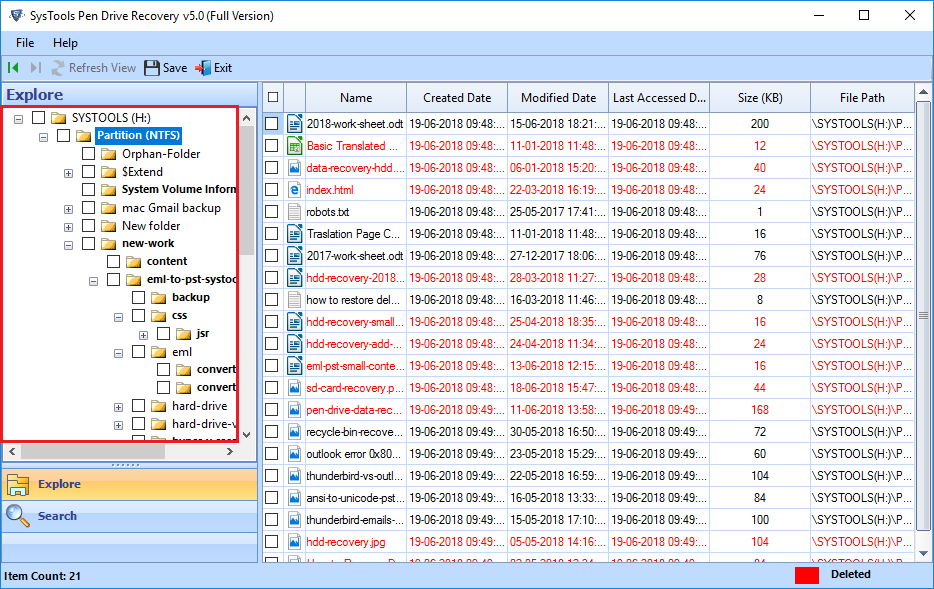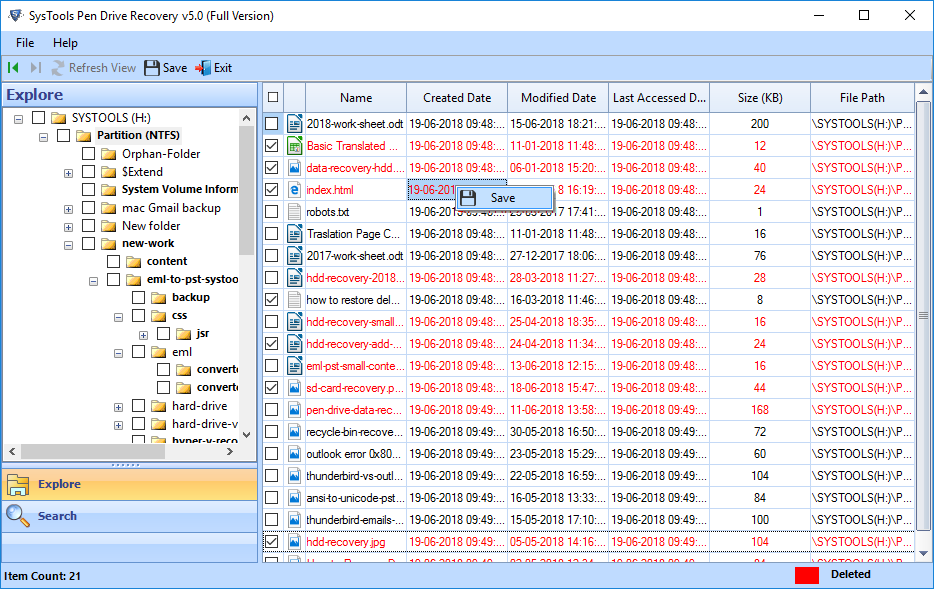How to Recover Lost Files From USB Flash Drive – With Two Simple Methods
“A couple of days back, I went to a cyber cafe to complete my scheduled assignment from my college. After completing my assignments, I copied all files in my USB flash drive.
After coming back home, I checked the files on my own laptop, which I copied from the cyber cafe’s system. However, I was shocked to see that I lost my all important files.
Now I am quite confused so, please suggest the best solution to recover lost files from USB flash drive.”
This user’s query taken from the forum website. If you are also facing the same issue with your crucial data then, no need to worry.
Here We will provide you two methods of how to recover lost data from a USB flash drive. To resolve your issues please read this complete write-up.
Before starting the article, we will know the reasons for USB flash drive data loss.
Instant Solution:- Download and purchase the USB drive data recovery software with the help of below button
Major Reasons of USB Flash Drive Data Loss
There are several reasons behind USB data loss, to overcome from these issues first of all you have to know all the issues that I mentioned below:
- Accidental data deletion
- Malware infection
- Data fragmentation
- Unsuitable conditions
- Hardware failure
- Software bug
- Issues with the supply of power to USB ports
Tips to Remember
- Stop using your USB drive as soon as possible after observing lost data
- Disconnect the USB drive from your laptop and store it somewhere harmless until you have time to start the data recovery procedure.
- Don’t attempt to copy data from the USB drive to a various location because you would most likely only make everything worse.
Now you know, what to do with your damaged USB drive. If you do follow the above-mentioned things then you can get rid of data loss issues.
Recover Lost Files From USB Flash Drive Using CMD
Here you will know how to perform CMD. Just follow the below steps and recover your lost data from USB flash drive.
- Turn ON your laptop and press Windows + R button at the same time
- After that type CMD and press Enter
- At the end, type the command ATTRIB -H -R -S /S /D F:*.* (Here F meant the drive letter it may differ in your laptop. So renew it with your laptop drive letter)
If you are not capable to recover lost files from USB flash drive then you can move second method try professional software.
How to Recover Lost Files From Usb Flash Drive Using Trustworthy Software
We recommended to user automated tool like USB Recovery Tool to recover lost files from USB Flash Drive.
This software is reliable, you can easily perform recovery without any data loss. To perform a recovery task with this application you have to follow few simple steps and recover lost data from USB flash drive. This software has the capability to recover deleted, corrupted data from USB flash drive it also provides the facility of formatted data recovery from USB drive. This tool is a Windows-based tool.
It is very easy to use anyone can use this software whether he / she technical field or nontechnical field.
This program supports to recover all file formats like OST, PST, HTML, PPT, PDF, PPTX, and so on.
Steps to Retrieve Lost Files from USB Flash Drive
Follow these steps and recover lost files from USB flash drive.
Final Verdict
All USB flash drive users know how easy it is to lose data. The combination of ‘Shift’ and ‘Delete’ is enough to remove the files permanently from a USB flash drive. After losing important files, users just ask for how to recover lost files from USB flash drive.
In order to resolve this problem, we have revealed two best methods to retrieve lost files from USB flash drive in this write-up.
FAQ’s
You can use manual methods to do this task, but if you do a mistake to perform recovery with this method you will be lost your data permanently. So we recommend the tool to recover data, it will not create any complication.
We would like to suggest an automated recovery tool. With this tool, you can easily recover data without any complications.