How to Transfer Office 365 Tenant? – Get Procedure to Perform the Task
Transfer Office 365 tenant is a process where you transfer data from one Office 365 tenant to a new tenant. In this process, you will have to move Office 365 tenant users data which include emails, contacts, calendars, documents.
Apart from email migration, sometimes you have to transfer other data. Because organizations adopt many Office 365 services like OneDrive, SharePoint, in such situations this transfer Office 365 tenant task become more complex for you.
But that doesn’t mean Office 365 tenant email migration is an easy task, this task is also complex itself. Task become more complex if you have multiple Office 365 services.
Although Microsoft announced to provides facilities to make this Office 365 tenant to tenant transfer task easy for the user, but right now there is no facility available for this. Therefore, to accomplished this task you have to use an automated migration tool.
So in this upcoming section we will provide you a solution for how can you transfer office 365 tenant to tenant.
How to Transfer Office 365 Tenant to Tenant With User’s Mailboxes
Office 365 user mailbox contain data like emails, contacts, calendars, tasks, so when you decided to transfer Office 365 tenant, you have to move these items from one tenant to tenant. In this Office 365 mail migration process, you have to migrate entire users mailboxes, admin mailbox, as well as shared mailboxes. One more issue that you have to know that is email migration of custom domain or mail domain which is associated with your Office 365 tenant.
Microsoft provides facility to add the custom domain in Office 365 tenant, so if you have a custom domain in Office 365 tenant, then you have to migrate mailbox data of domain.
We have discussed what you have to migrate, but the question is how to transfer Office 365 mailboxes to the tenant? – so to perform this task you need Office 365 tenant to tenant migration tool.
This tool very effectively works and allows to move users mailboxes, Admin Mailbox, custom domain mailboxes. It will migrate emails, contacts, calendars, documents from multiple Office 365 account at a time. It will transfer the entire mailboxes from one tenant to Office 365 tenant easily.
Now, we are going to explain the working procedure of the tool to transfer Office 365 tenants data. Let’s start the procedure.
Transfer or Move Office 365 Tenant to Tenant With The Software
Before starting the procedure you have to download the tool, because we all know without the tool we cannot migrate from one Office 365 tenant to another Office 365.
Now Follow the Given Steps to Transfer Office 365 Tenant
- Start the software & select Office 365 as a source & as a destination.
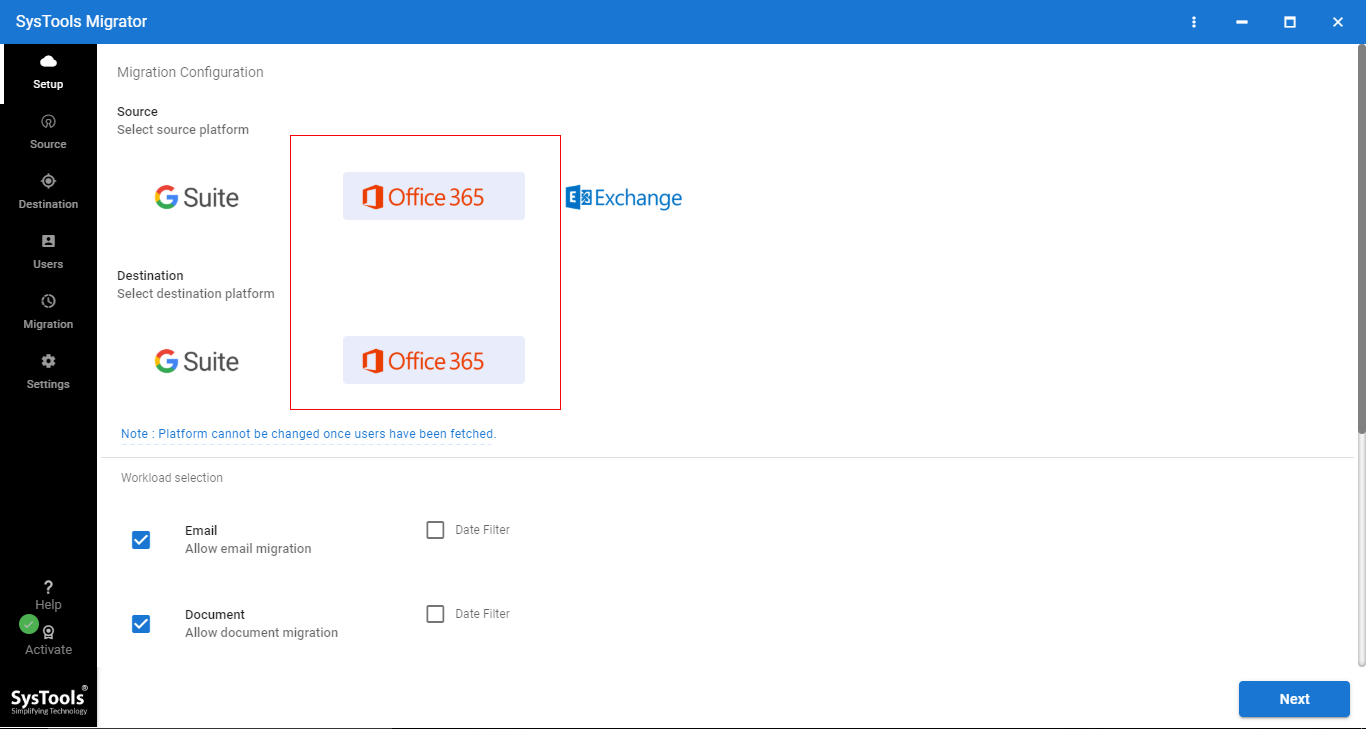
- Now, select which items (email, contact, calendar, document) you want to migrate, and enable Migrate document permission, Use group Mapping. Click on Next.
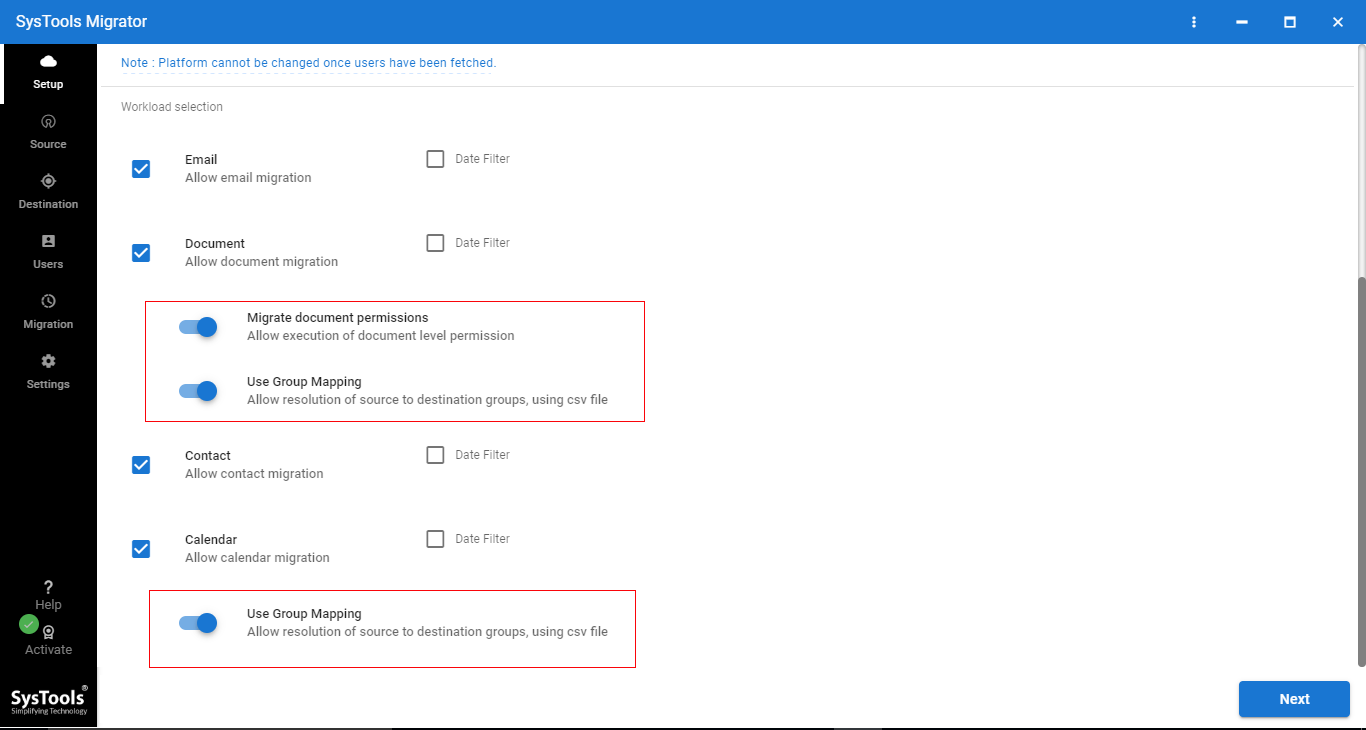
- Login Office 365 source tenant & click on Validate button to validate permissions.
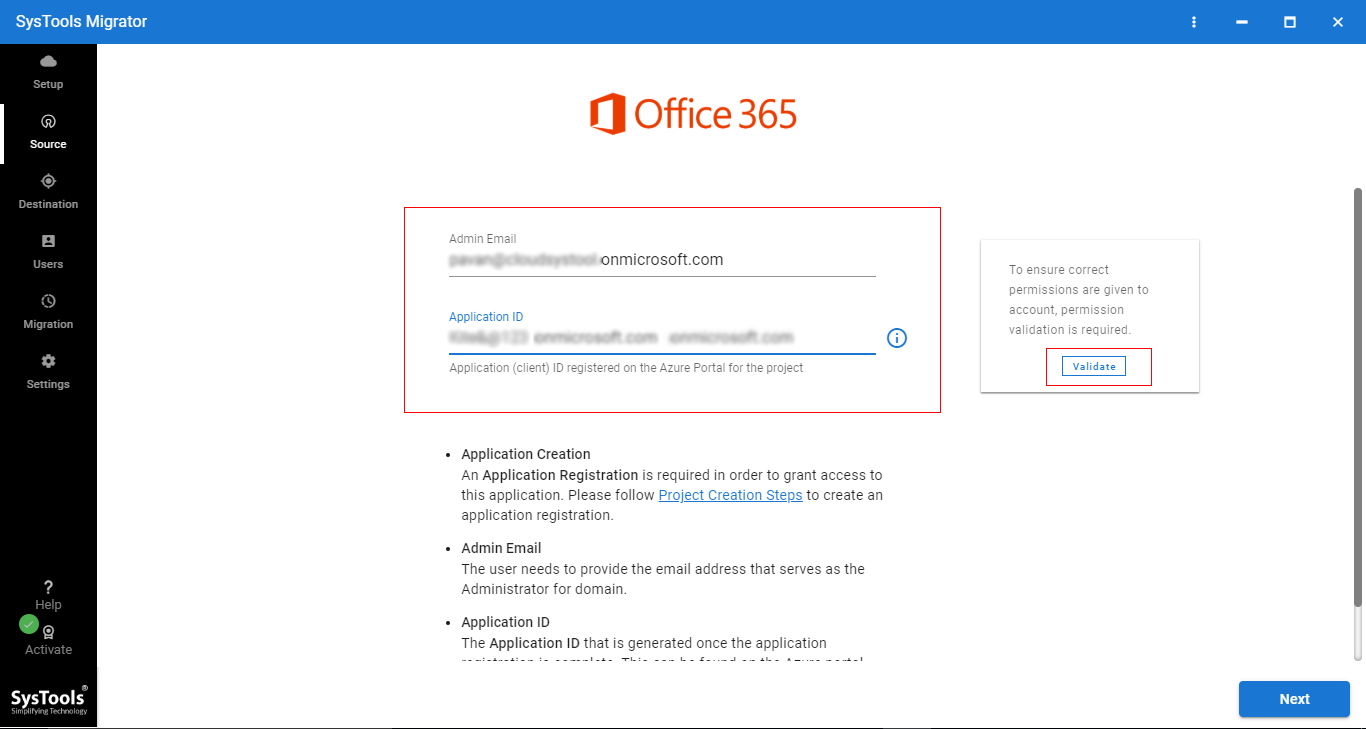
- Permissions are validated, now click on Next to login destination Office 365.
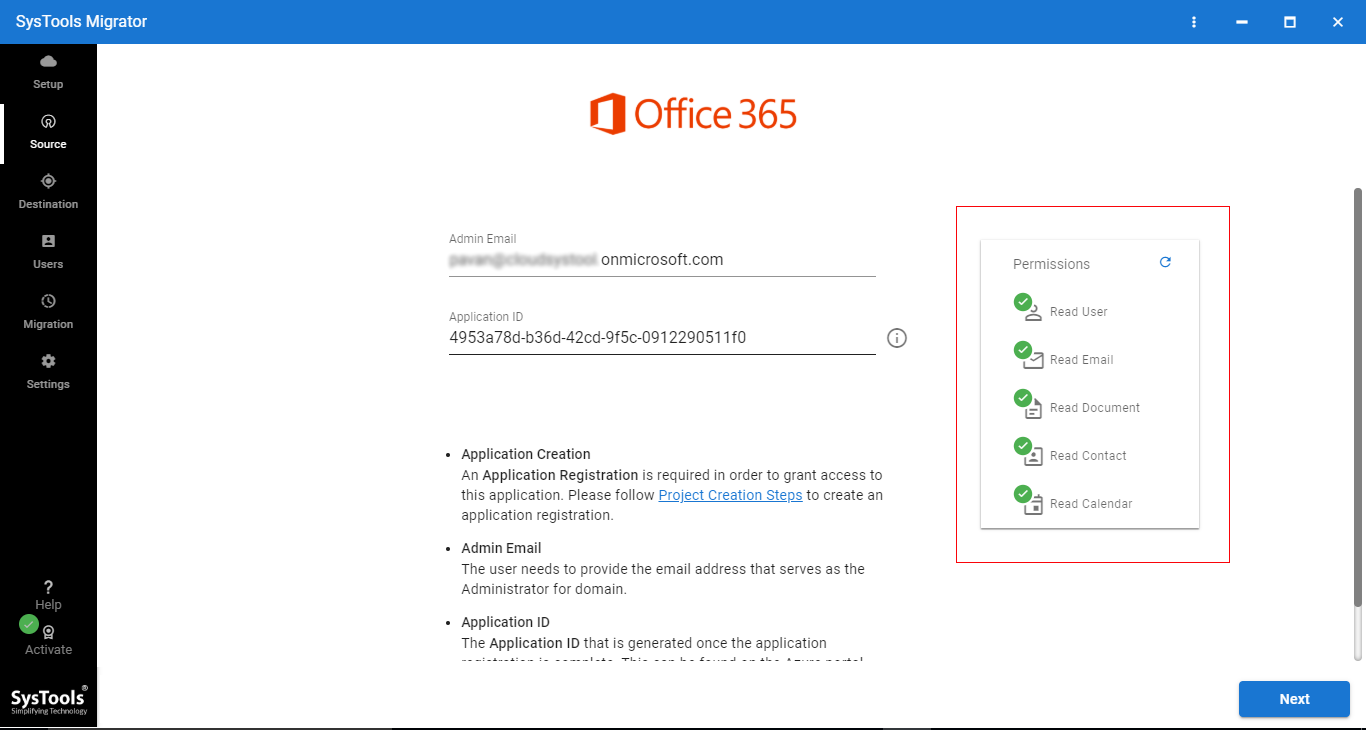
- Now, login Office 365 tenant with Application ID and Admin ID. Click on Next button.
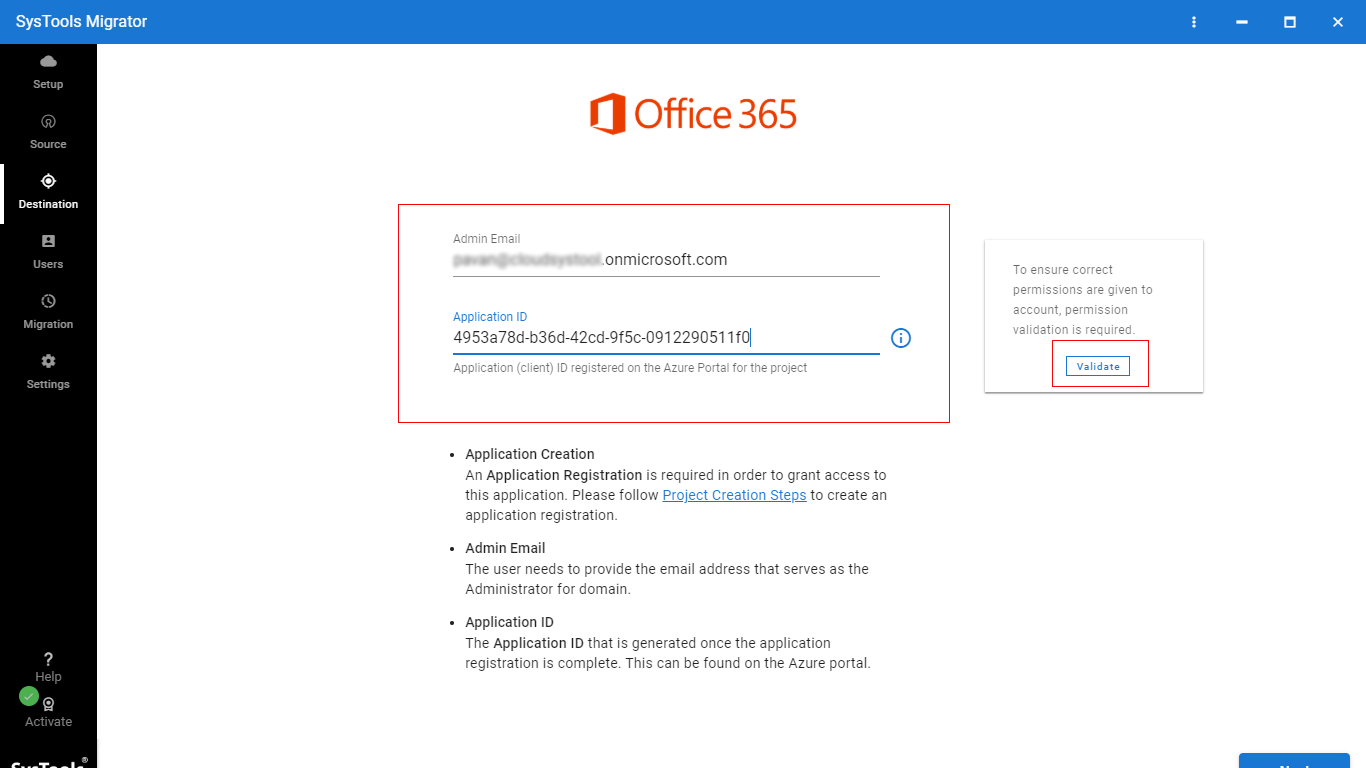
- Time to import source & destination users. To do this, we have to import csv file in which source & destination user ID.
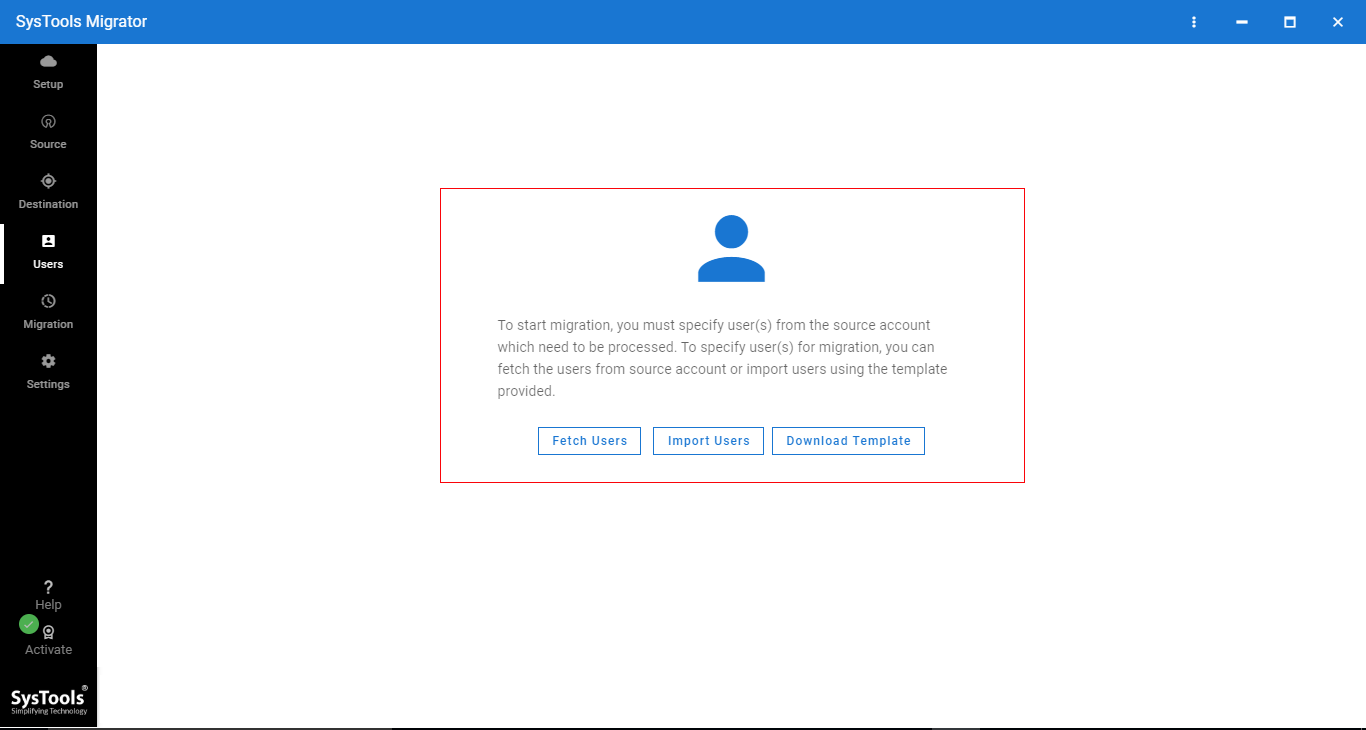
- Browse csv file, click on Upload button.
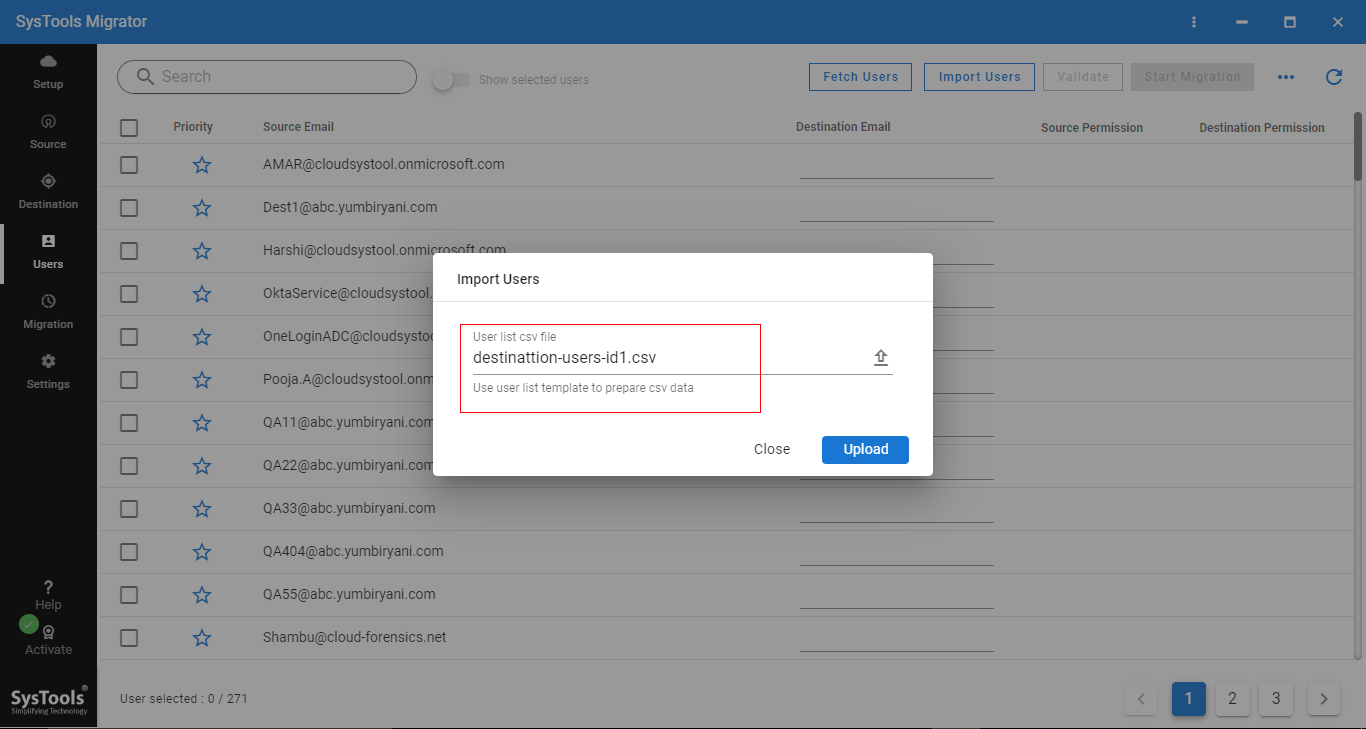
- You can see source & destination users are mapped.
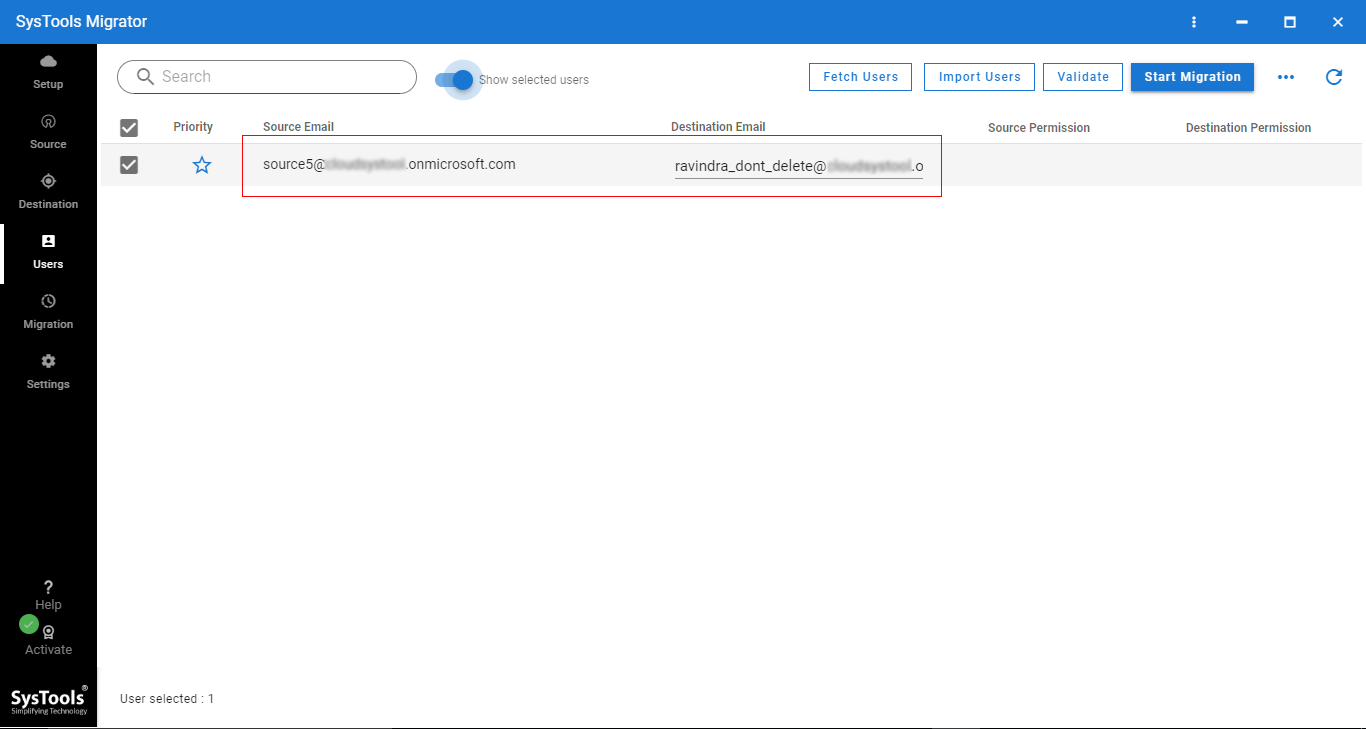
- Now, Click on validate button to validate permission.
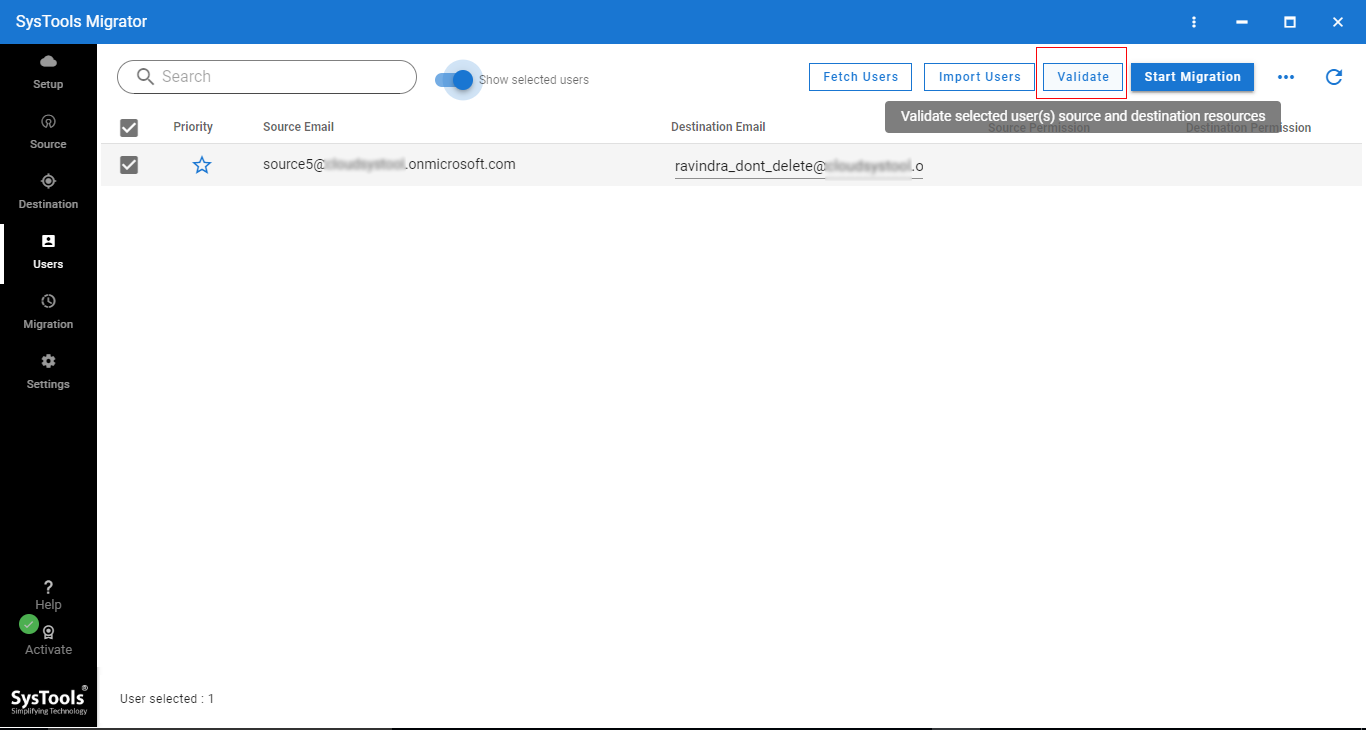
- Click on Start Migration button to transfer Office 365 data.
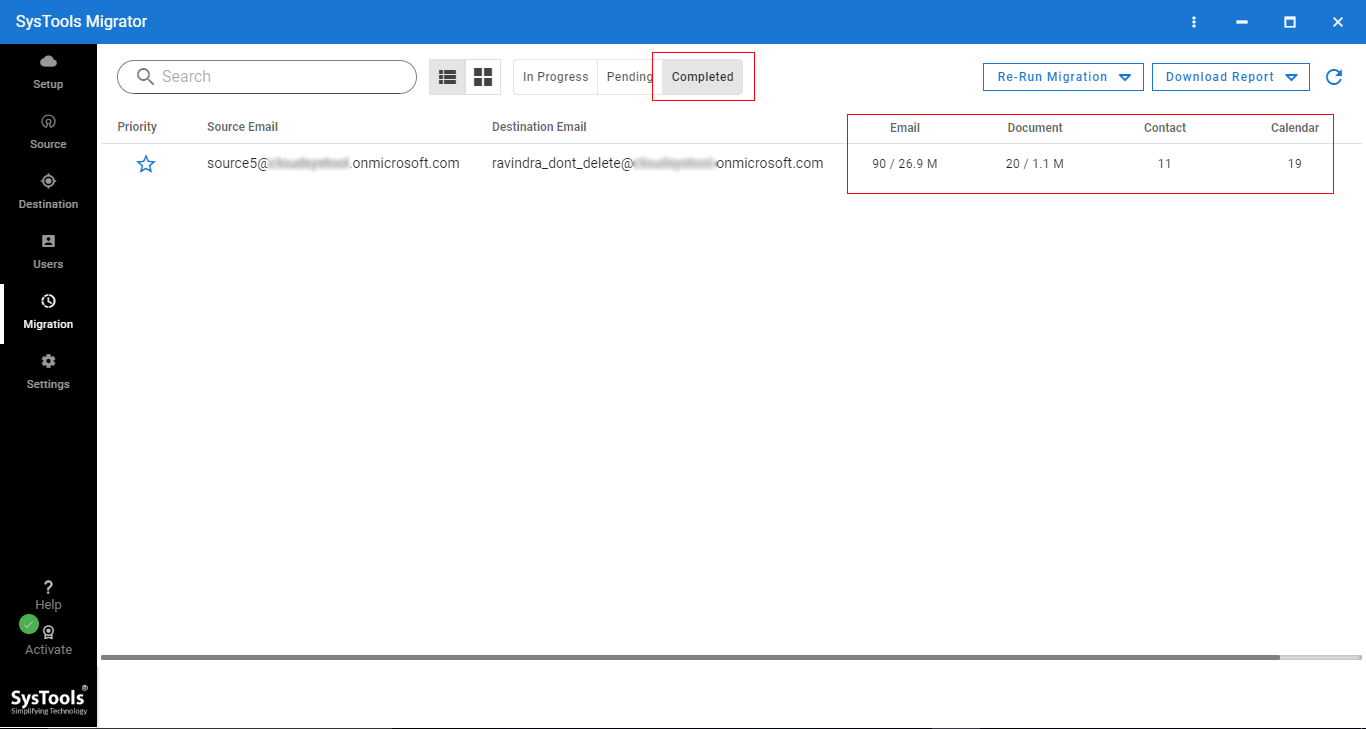
Now, you have successfully transfer Office 365 tenant. To access data you have to login into Office 365.
Conclusion
Transfer Office 365 tenant task is complicated & complex task, there is no manual solution available, so you have to use an automated migration tool. In this blog we explained how can you move Office 365 tenant to tenant with users mailboxes, admin mailboxes, shared mailboxes, & domain mailboxes.



