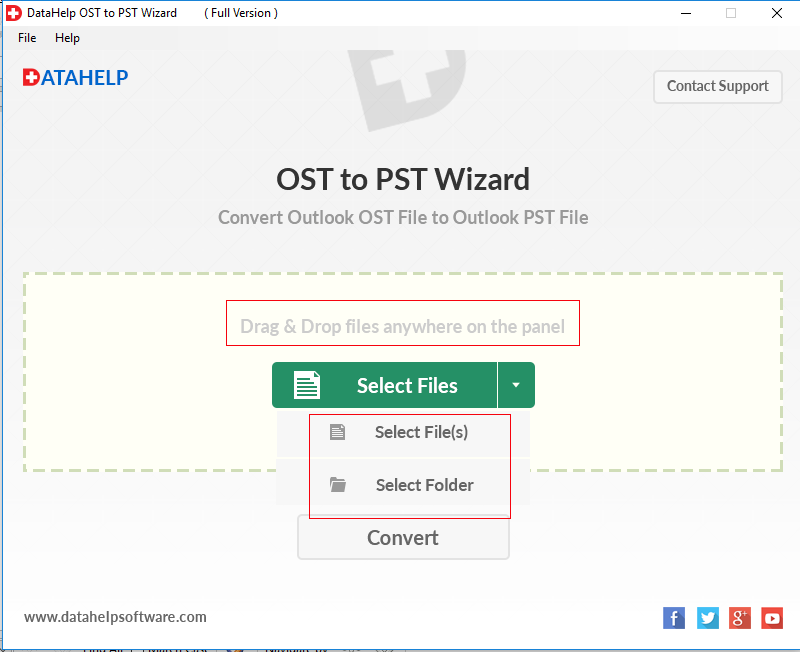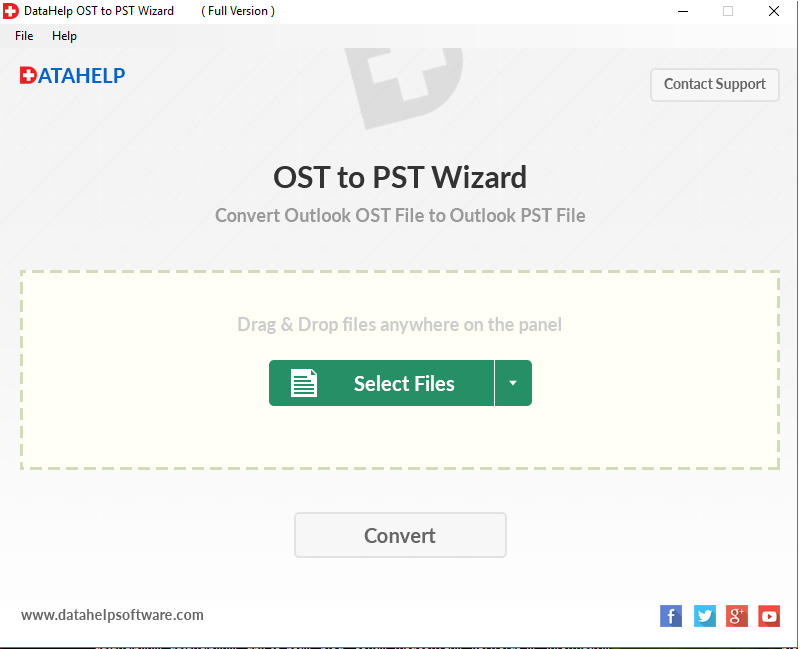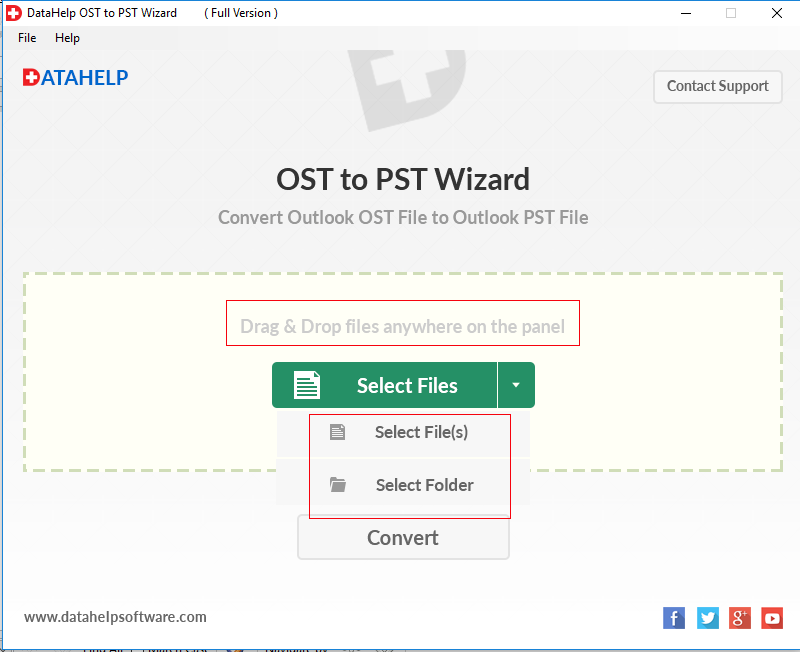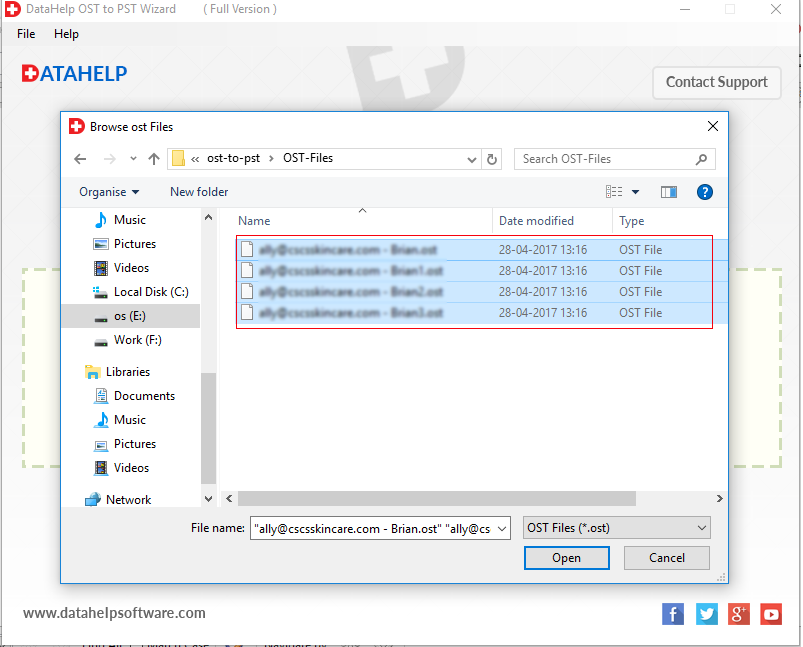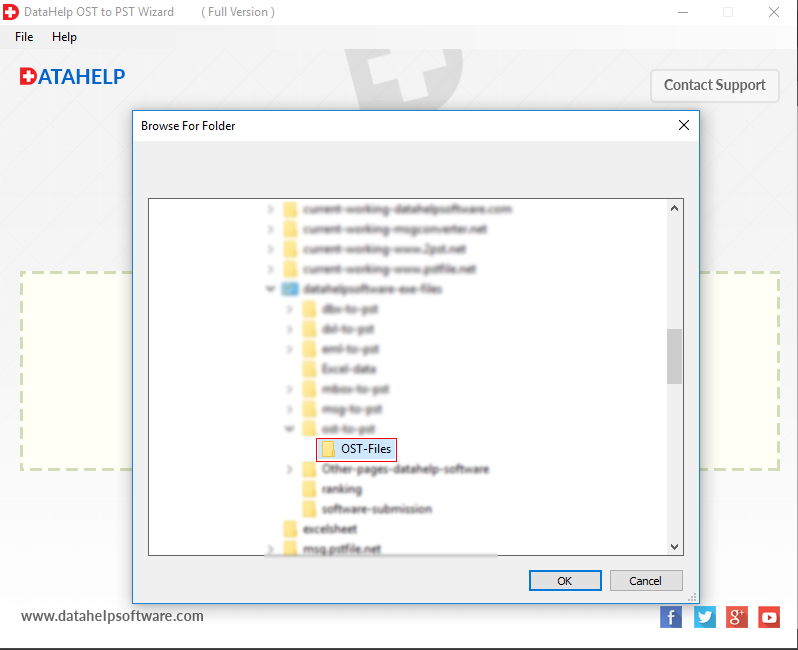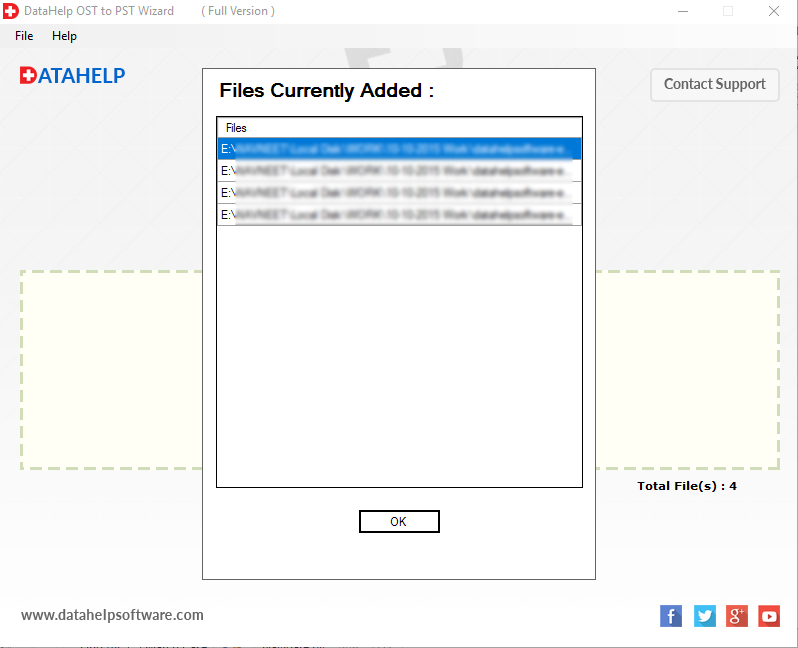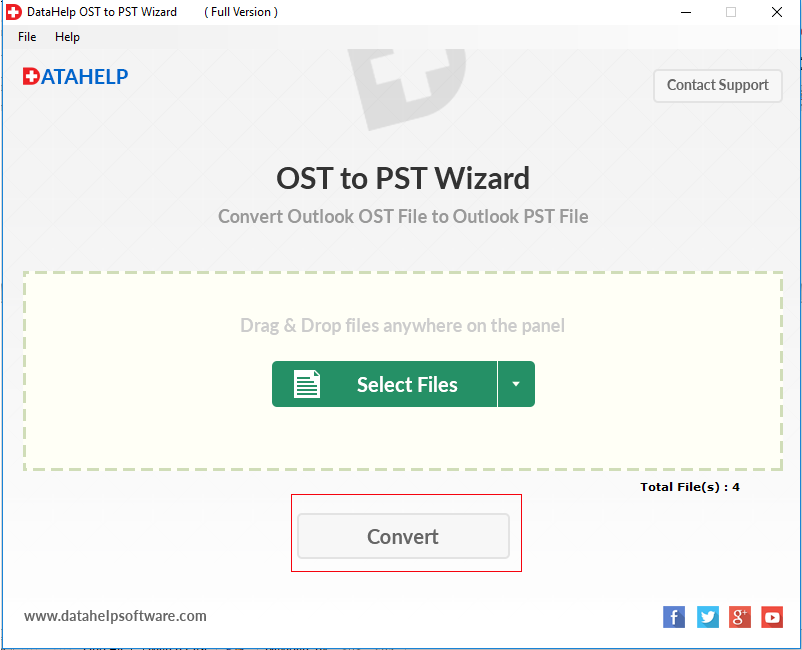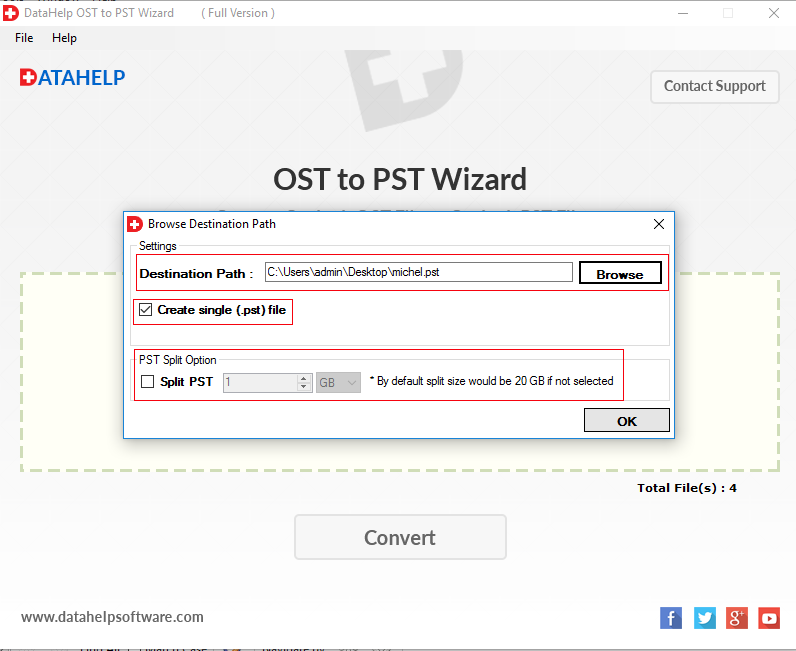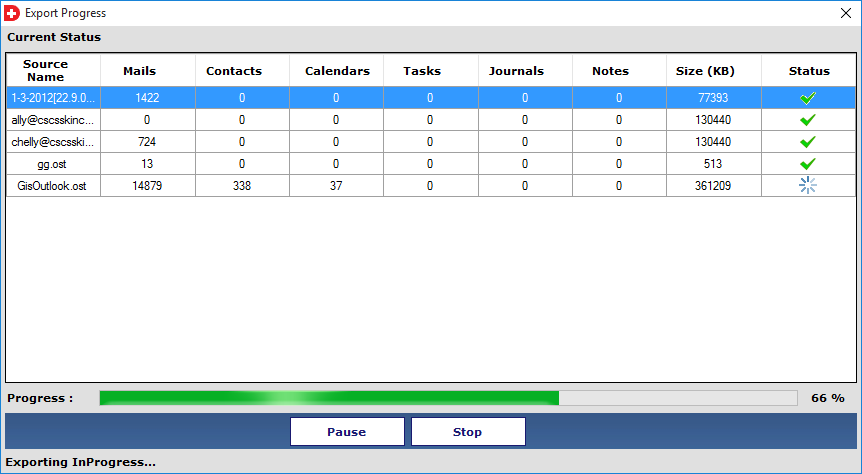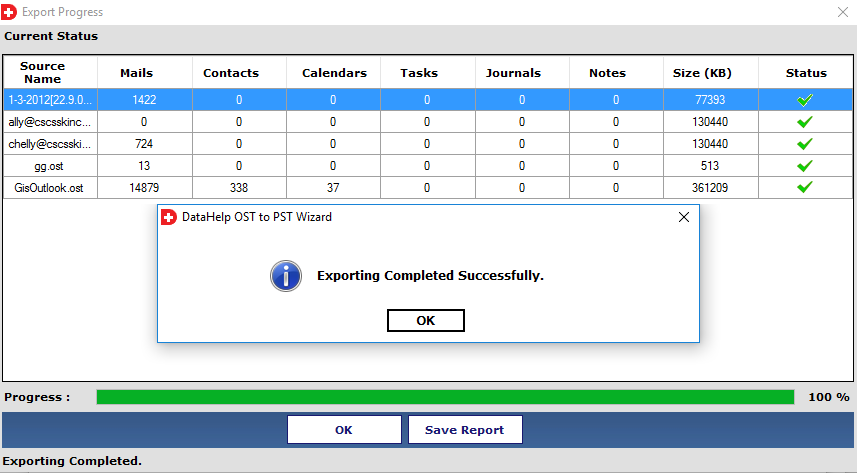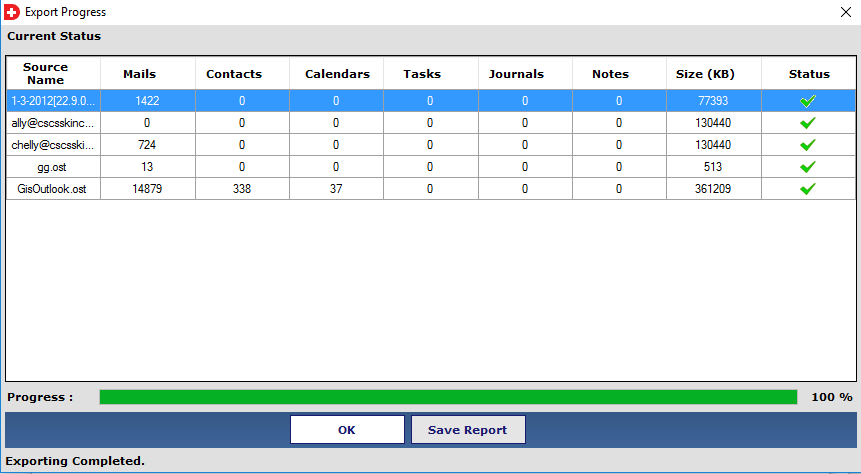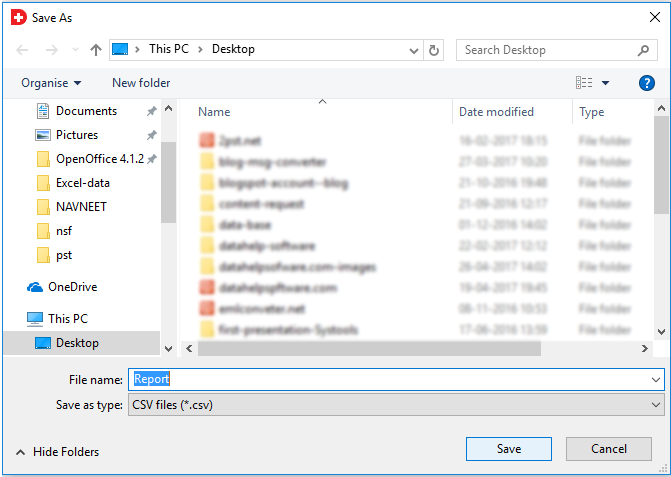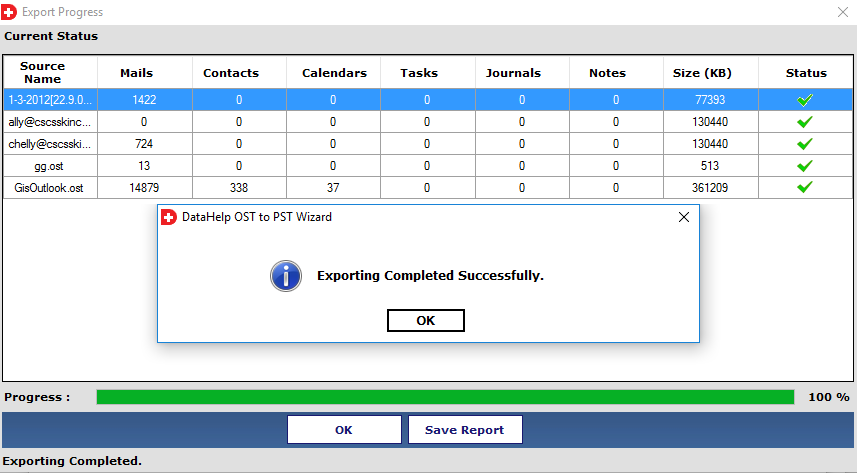Best OST to PST Converter Software
Convert Orphan, Inaccessible & Large OST Files into Outlook PST Format
DataHelp OST to PST Converter Software is a secure solution to convert OST files into PST format without Outlook or Exchange dependency. You can safely export your emails, contacts, calendars and attachments from OST to Outlook PST with complete accuracy. Download OST to PST Converter Tool and convert OST to PST format instantly with a simplified interface suitable for both technical and non-technical users.
- Convert Orphan & Inaccessible OST to PST with Zero Data Loss
- Export Emails, Contacts, Calendars and Attachments
- Convert Large Size OST to PST Without Any Limitations
- Convert OST without Outlook & Exchange Dependency
- Repair Damaged OST and Save into PST
- Convert IMAP, Hotmail, Exchange, Office 365 OST File into PST
- Batch Convert Multiple OST Files
- Download OST to PST Converter for Windows 11 and Below Versions
Free Live Demo - Download OST to PST Converter Fully Secured Download Version