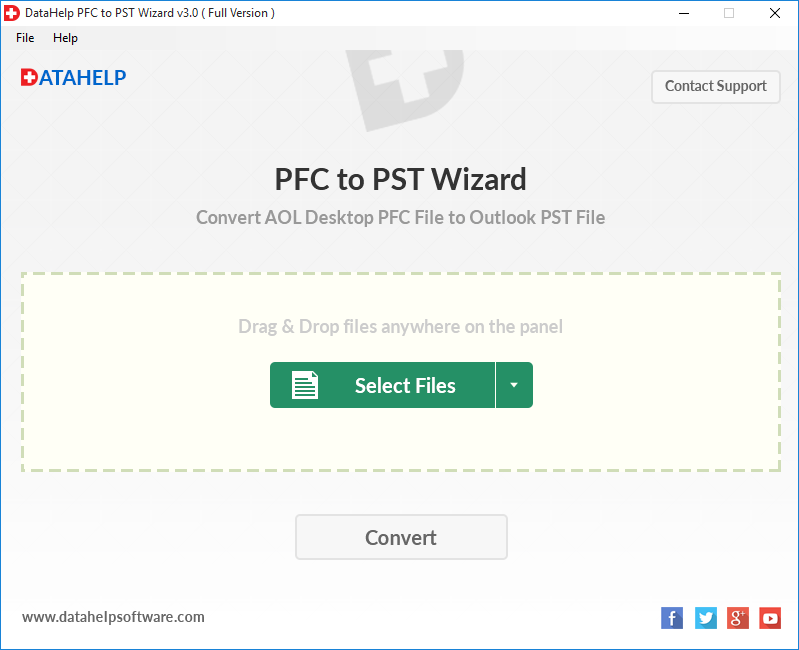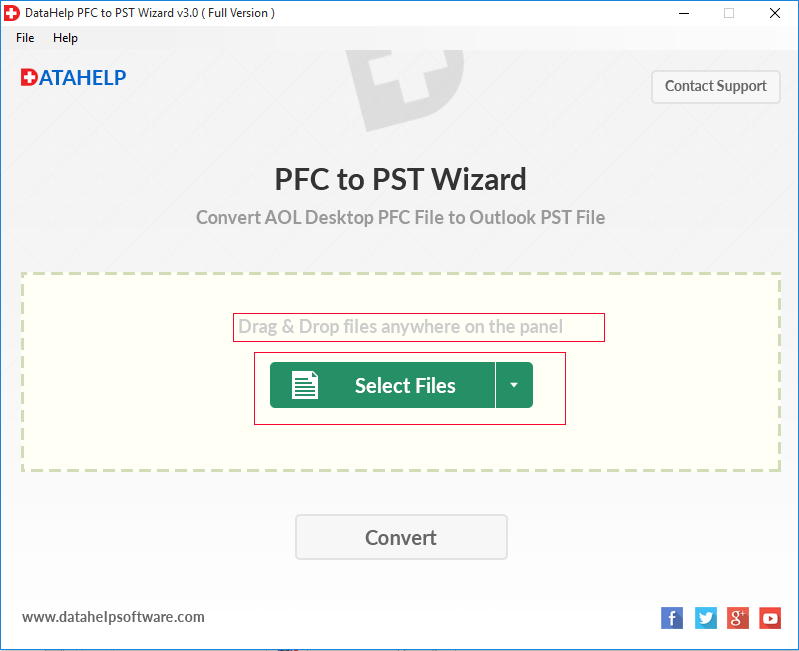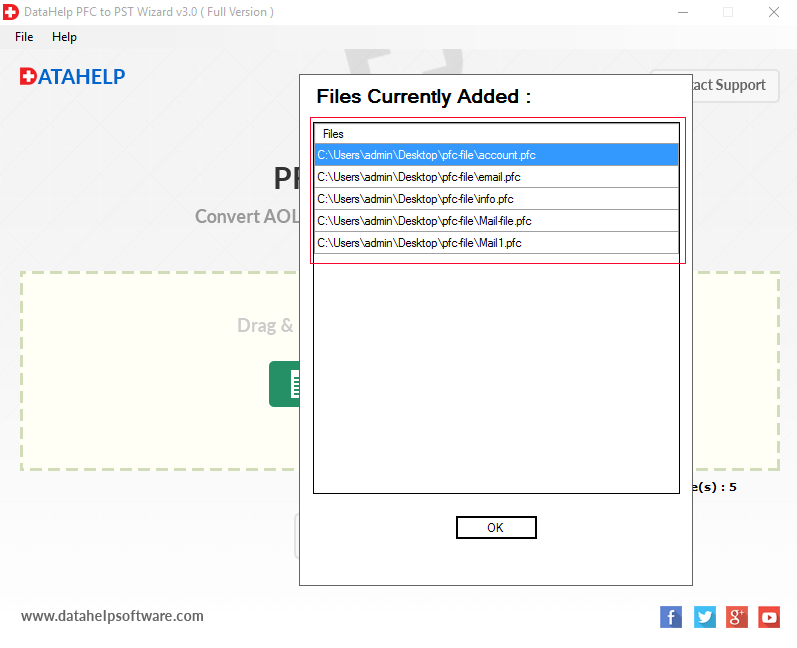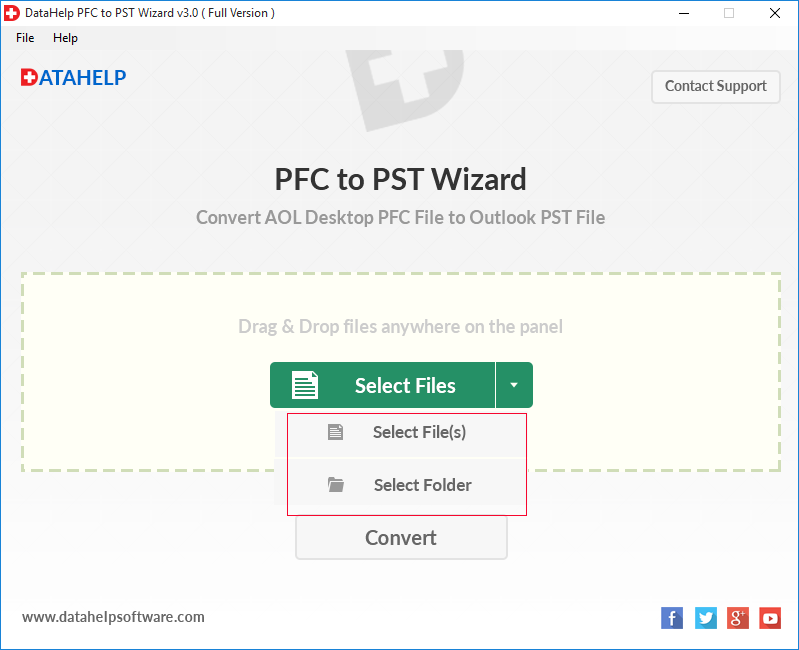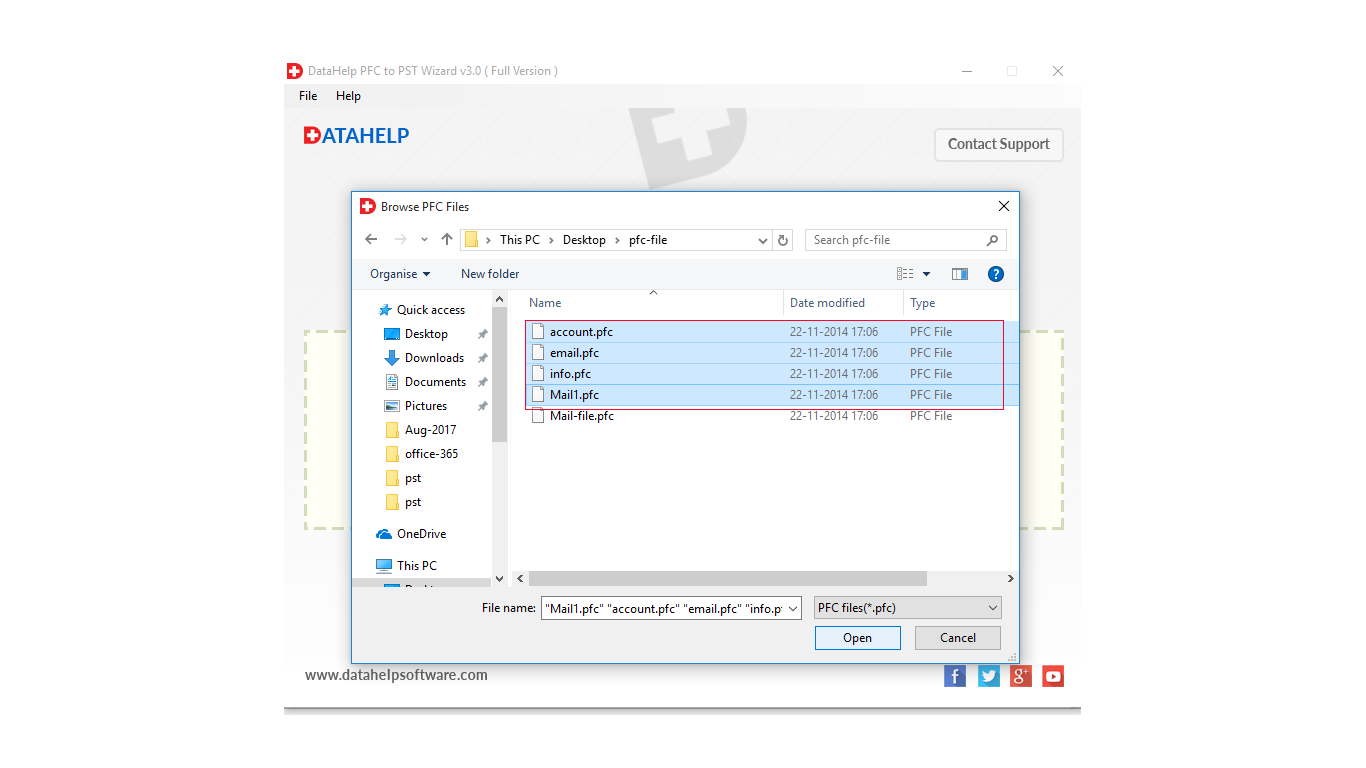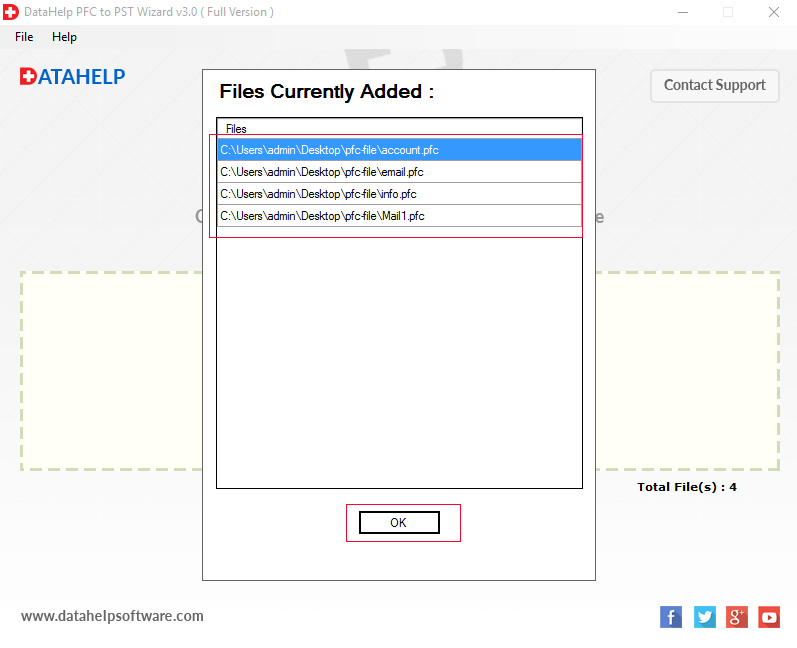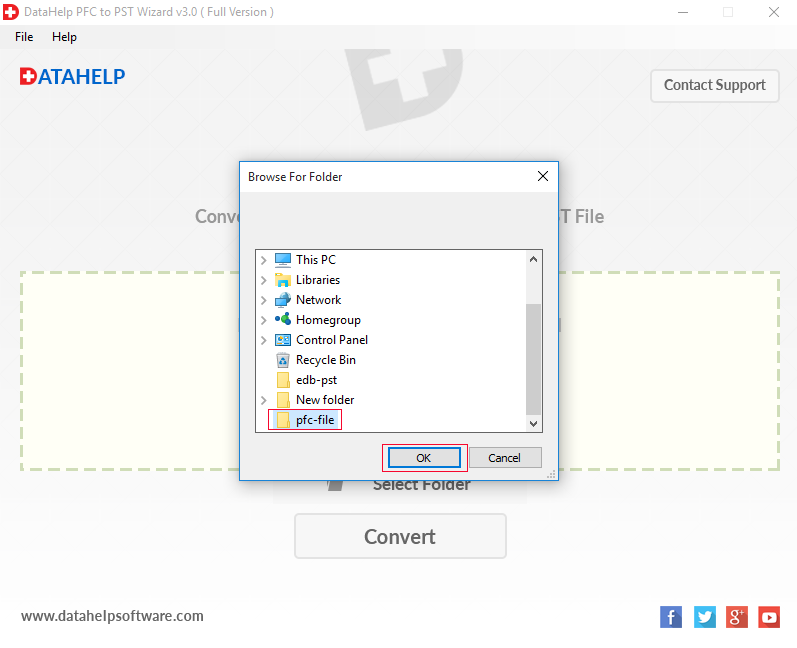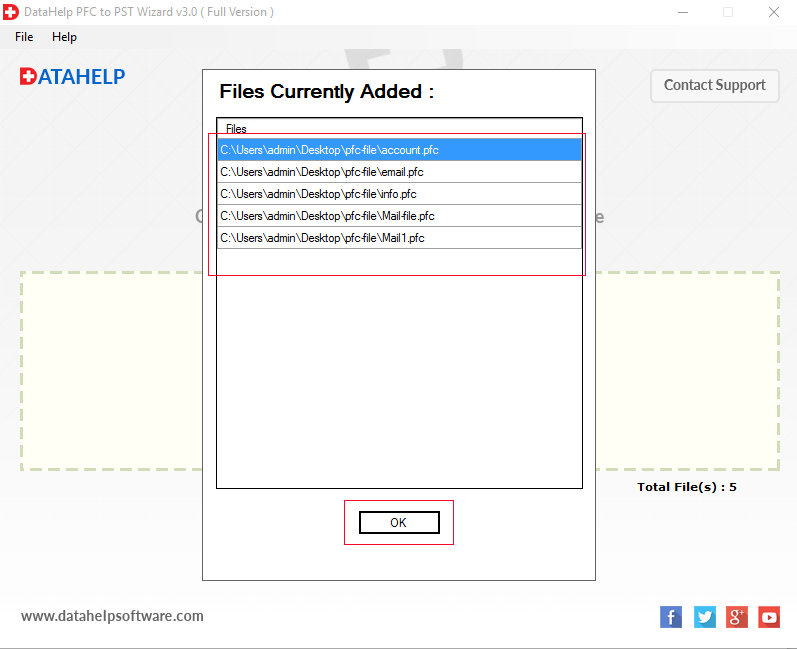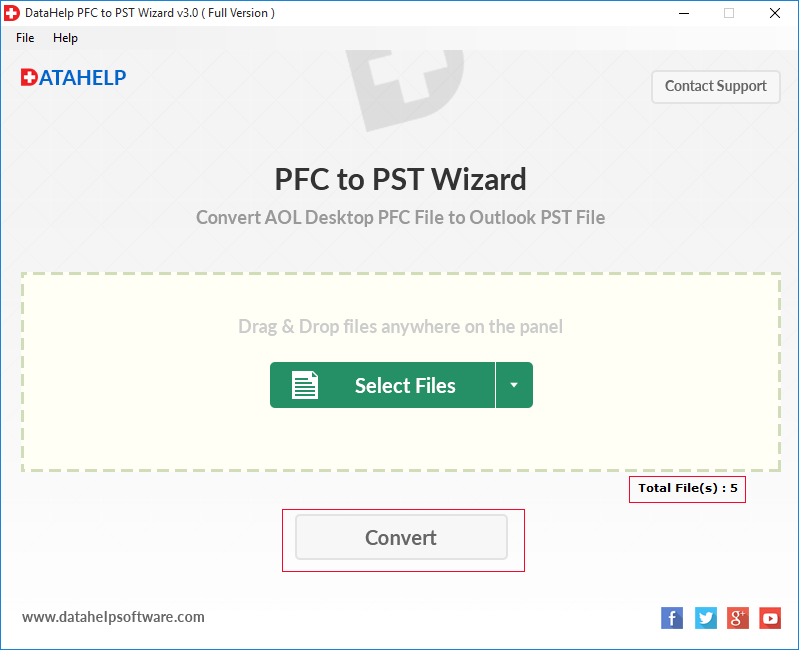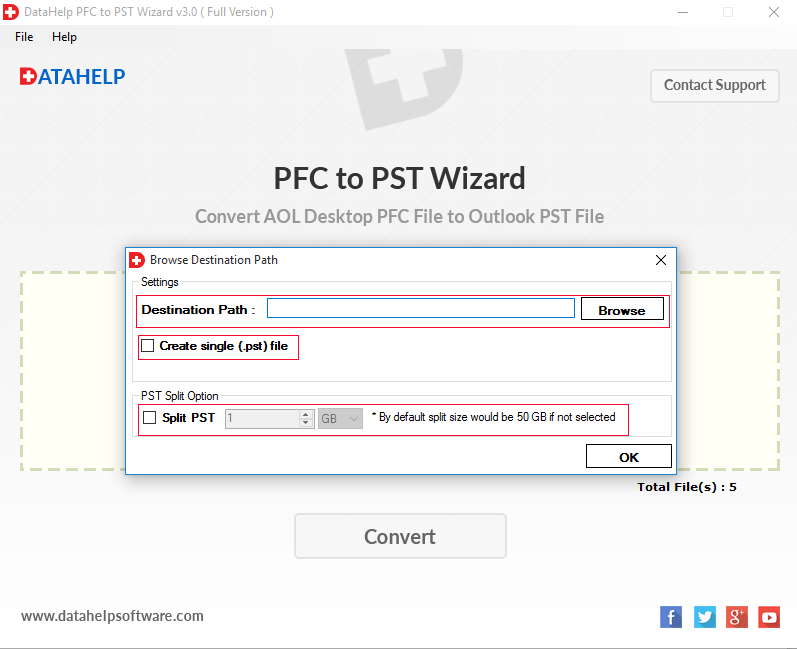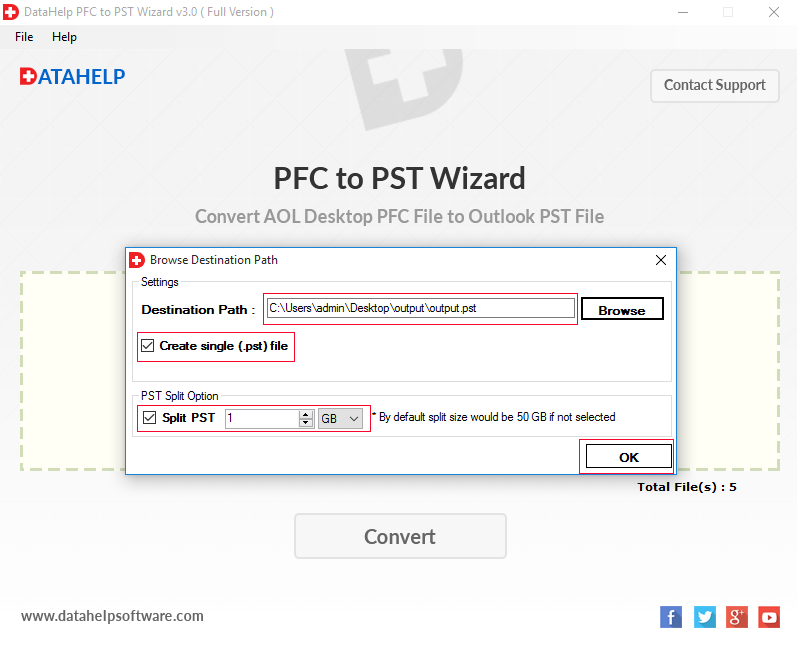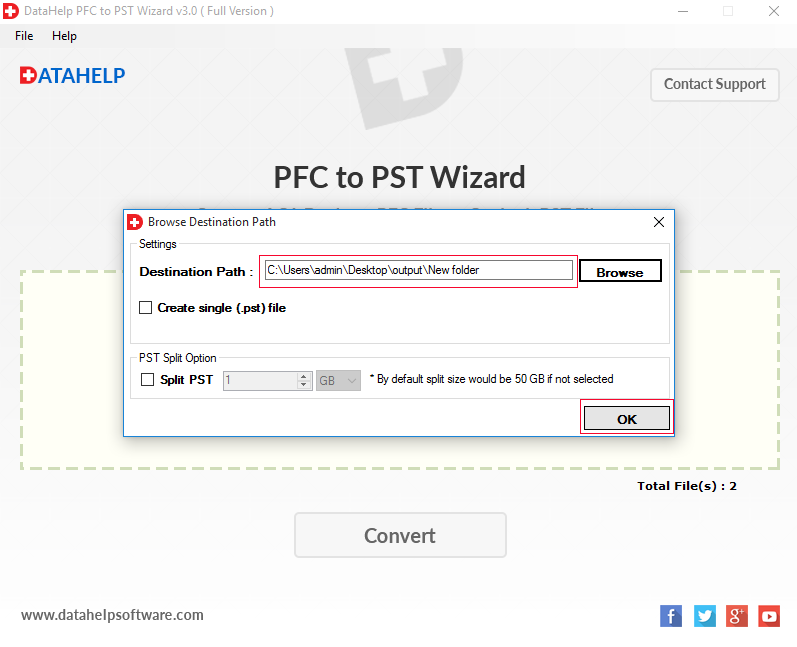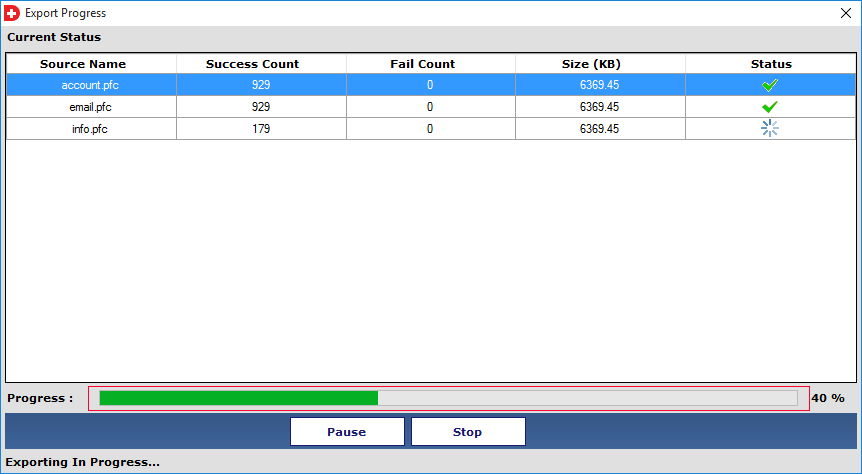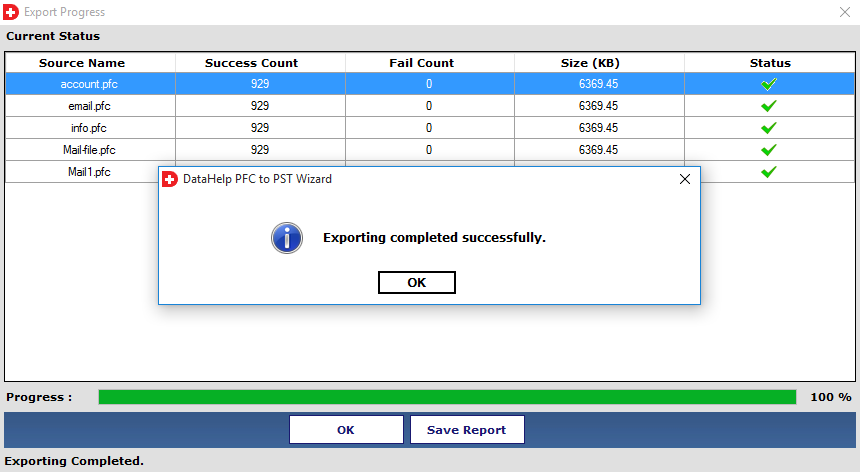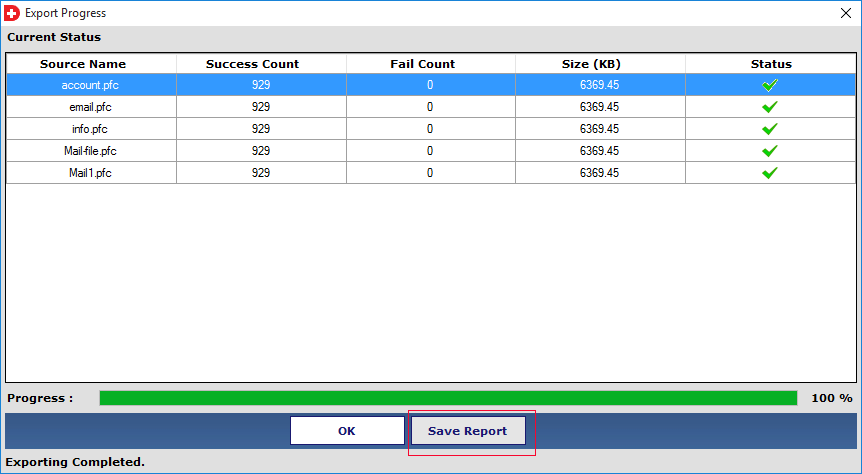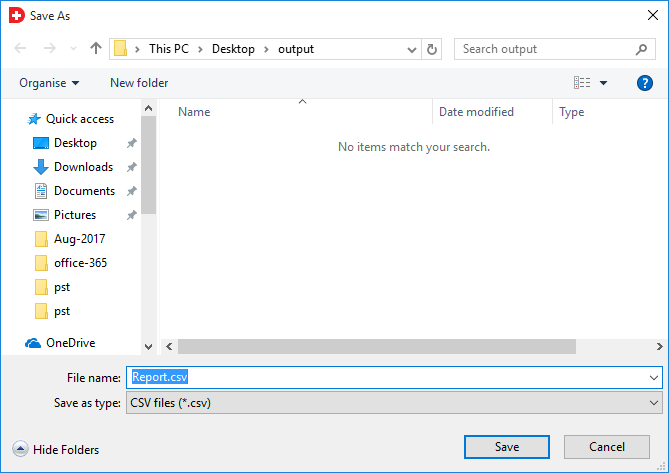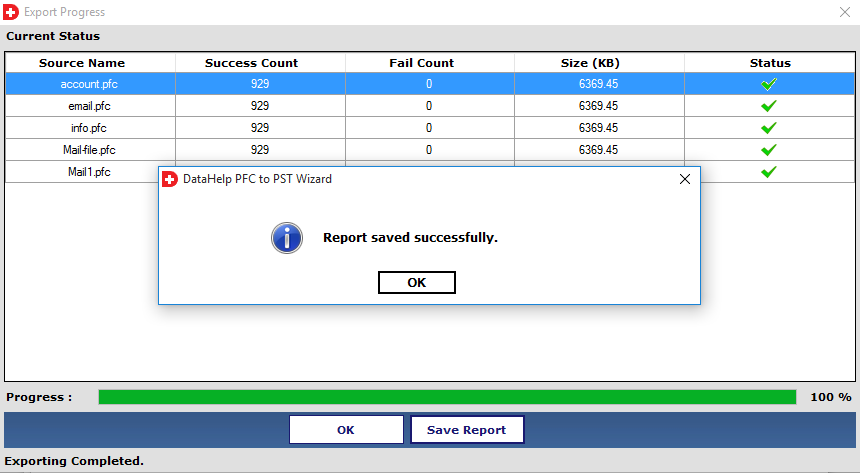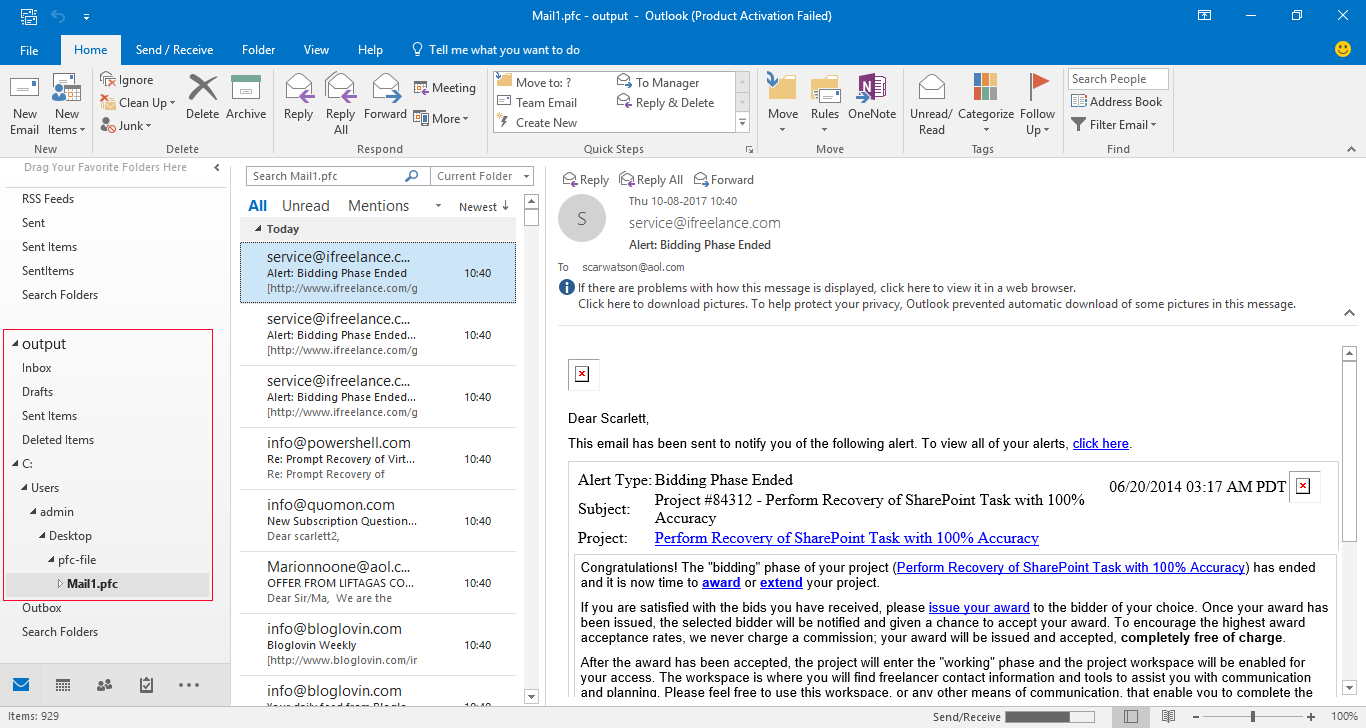PFC to PST Converter Software
Ultimate tool to convert AOL PFC file to PST format on Windows OS. The tool gives a hassle free experience to transfer your AOL files to compatible Windows Outlook. Single click solution for all your need for conversion of Personal filling cabinet file to personal storage table.
- Convert Multiple PFC Files to PST Format in One Go
- Maintains Folder Hierarchy and Data Integrity Intact
- Enables to Create Single PST For All PFC Files You Want
- Capable to Convert Only Selected PFC Files into PST Format
- Export Any Size PFC File into PST Format Without Limitation
- PFC to PST Converter Wizard is Compatible With Windows 10, 8, 7
Free Live Demo - DataHelp PFC to PST Converter Wizard Fully Secured Download Version