Can’t Highlight Text in PDF Document – Know How to Enable It
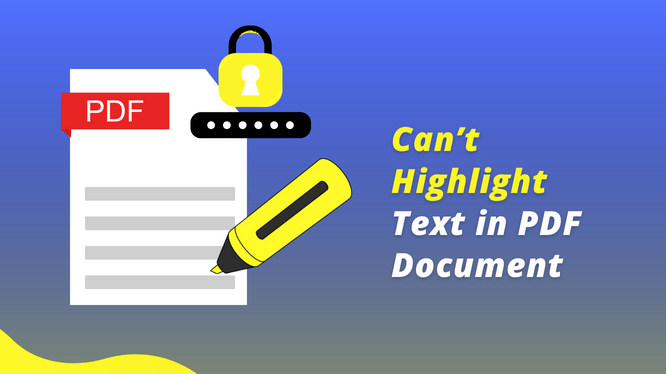
Can’t Highlight text in PDF document? But are unable to do so? Well, then you have come to the right place for answers. As in this write-up, we will discuss answers to Why you are unable to highlight text in PDF files which are restricted issue?
A lot of users have been unable to select text in PDF files, at some point in time. Now it may happen because a PDF document has several kinds of security restrictions. And these restrictions/encryptions may result in the PDF highlight text not working error or you can’t highlight text in PDF document. This usually happens when someone does not want you to highlight or copy text from their PDF document, and this can get irritating also, in case you just want to copy some text.
Now let’s understand this with the help of a “User Query”
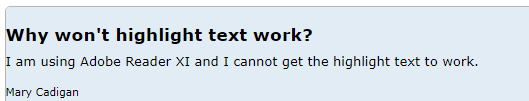
This query was posted on the Acrobat users forum. Now, this query exactly deals with the How to highlight text in restricted PDF error. And the reason PDF not highlighting text is because of some security restrictions being in place.
So let’s go ahead and learn about…
Can’t Highlight Text in PDF Document? Perfect Methods to Highlight Text In PDF
You can highlight text from the restricted PDF in two ways:
- Enable Highlighting in PDF Using Professional Utility
- Use Adobe Acrobat Pro DC to Remove Restriction
Now let’s learn about each step in detail:
Can’t Highlight Text in PDF Document – How to Enable It?
Now to solve the PDF highlight text not working issue, you can use PDF Password Remover Software. It will allow you to highlight text in any PDF file, even if it is encrypted. With this tool, you will be able to Remove the Comment/ Signature restrictions of a PDF file. This tool also allows you to remove 128/256-bit encryption restrictions from a PDF file.
So with these bunch of features clubbed into one application, you won’t have to worry about the Can’t Highlight Text in PDF Document issue again as it remove PDF security without password. Now let’s understand the steps involved in the working of the tool if your are unable to highlight text in PDF files and want to fix it:
Download The tool and follow the steps if you cannot highlight text in PDF files:
- Launch the application and click on the “Add Files Option” to add the PDF files of your choice.

- Now click on “Change” to add the destination pathway.
 After that click on “Unlock” to remove restrictions from the PDF document.
After that click on “Unlock” to remove restrictions from the PDF document.
- Now go to your destination pathway to see the PDF files, now you can easily highlight text in your PDF file.
By using our tool, you will easily be able to highlight text from a PDF file that has security restrictions/encryptions, and this way, you won’t have to deal with the “I am not able to highlight in PDF’ issue.
Now let’s go ahead and learn about:
Highlight Text In Restricted PDF Via Adobe Acrobat Pro DC
Now you are unable to highlight text in PDF files which are secured, with the help of this tool, but it requires a monthly subscription. It is a PDF reading program, which provides exclusive features like signing, commenting, printing PDF files, etc.
So let’s go ahead and learn about the working steps involved if you can’t highlight text in PDF document:
1. After opening the application, select the Highlight Text Tool and then select the text, which you want to highlight.
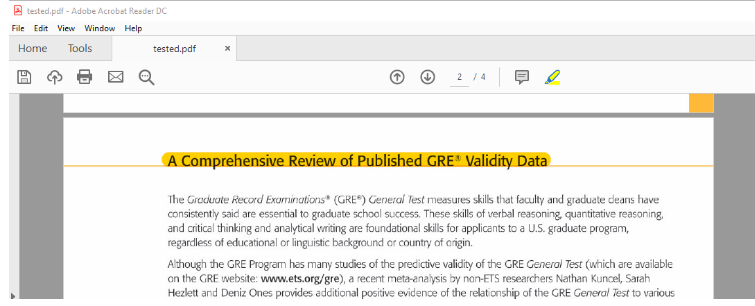
2. In case you wish to add notes along with the highlighted text, then right-click on the selected text and then click on the Open Pop-up Note option.
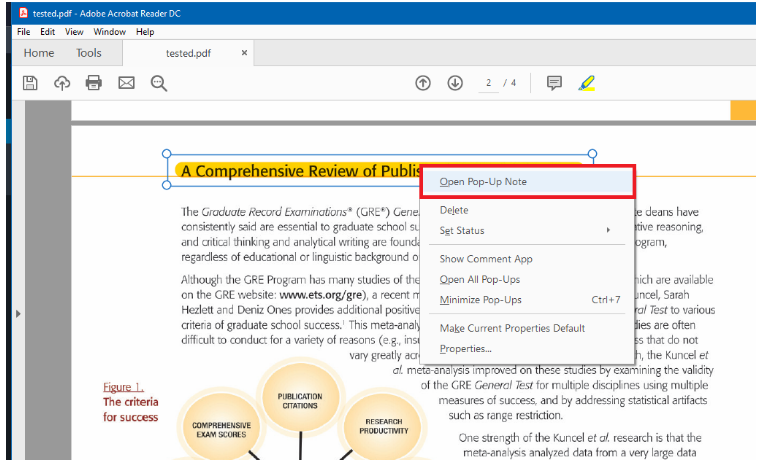
3. Now click on the “Post” button after you have written the text and save this file at your preferred download location.
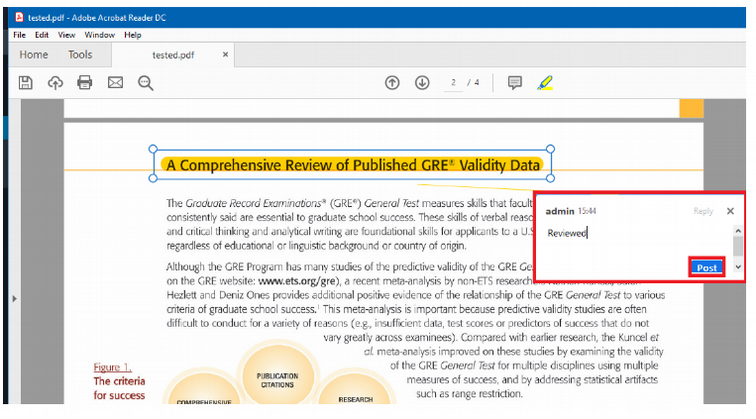
Know Why PDF Not Highlighting Text?
- If you are unable to highlight text in pdf files, then it is possible that the file you are working on actually contains no real text. It is just a scanned file.
- The owner of the PDF file may have put some security restrictions in place, which may prevent you from selecting or highlighting text in a PDF file.
- In certain cases, the owner of the PDF file may encrypt it with a password. Thus you will be restricted from making any changes to the PDF file, which in turn means that you will be unable to select text in the PDF file.
There are many instances other than the ones mentioned above, that result “PDF highlight text not working’ error. Though all of these dilemmas point to a solution.
Also Read: Simple Solution for PDF File Secured How to Unlock
Closing Thoughts
In this write-up we have discussed, all the possible solutions to the can’t highlight text in PDF document error. Now, as a user, you can either use our application or Adobe’s pro version tool to enable highlighting in PDF file. But the problem with the latter is that it comes with a monthly subscription, whereas our tool comes with a one-time licensing fee only.
So, if you are stuck with the Why I am not able to highlight in PDF? Then you can use our tool for an easy fix.
FAQ
Q1. Can this tool help me to remove restrictions from several PDF files?
Yes, this tool can easily help you to remove any type of restrictions applied to the PDF files.
Q2. Does this tool useful for Damaged PDF files?
No, this tool does not work on damaged or corrupted PDF files
Q3. Is this tool available for Mac Users?
Yes, the software is available for Mac Users, you can simply download and use the tool.


