How to Convert Gmail MBOX to PDF Files with Attachments?
“Recently, I exported my Gmail account data Google Takeout. These files are in MBOX format. Now, I need to analyze and convert Gmail MBOX to PDF format. Tried looking for a manual approach, but quickly realized that it is out of question. So here I am, trying to find a reliable and instant solution to export Gmail MBOX data into PDF file format. Any help will be appreciated.”
Are you also struggling with a similar problem? Need an instant yet smart way to export MBOX files of Gmail into PDF format. Do not worry, in this blog, we are going to introduce a cost-effective, feature-rich and reliable way to convert Gmail mailbox into Portable Document Format (PDF) in a trouble-free manner.
Some Benefits of PDF Format
Other than backing up emails in a format that can be used on multiple Operating systems across a wide range of devices, PDF file has many more advantages. Some of them are listed below:
- Platform Independent File that works on all major OS & devices
- Safe and Secure with password Protection Capability
- Maintains formatting of images, text, links, etc. and is hard to alter
- Globally adopted and shared document format
- Admissible as legal documents
Smart & Reliable Approach to Convert Gmail MBOX to PDF
To implement the conversion of Google MBOX files into PDF documents without any hassle, the user can rely on MBOX Viewer Pro. This utility specializes in exporting MBOX files of Google Takeout into PDF file format. Moreover, one can also read MBOX files in details via the multiple preview modes provided by the software. It also allows users to sort out emails according to attributes such as Subject, To, Sent, Size(KB), Received. Also, there is no change in the data formatting while converting the Gmail MBOX files into PDF format using the software.
Also read: Convert Google Takeout to Outlook PST
Stepwise Procedure to Export Google MBOX Files to PDF
The user can follow the step-by-step process discussed below to export Gmail MBOX to PDF format.
- Download the free software on your system and upgrade it to MBOX Viewer Pro
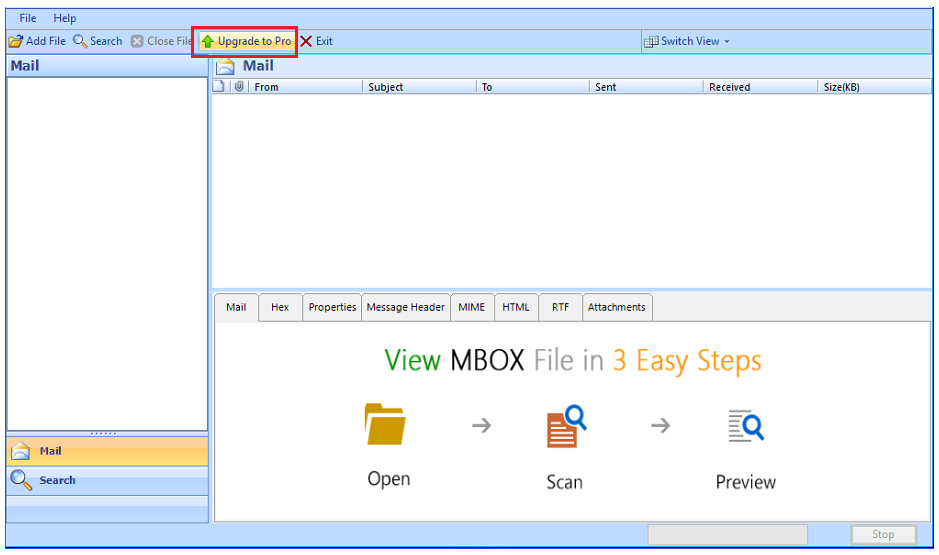
- Now, click on the Add File option and then hit the Browse button to select the Gmail MBOX file
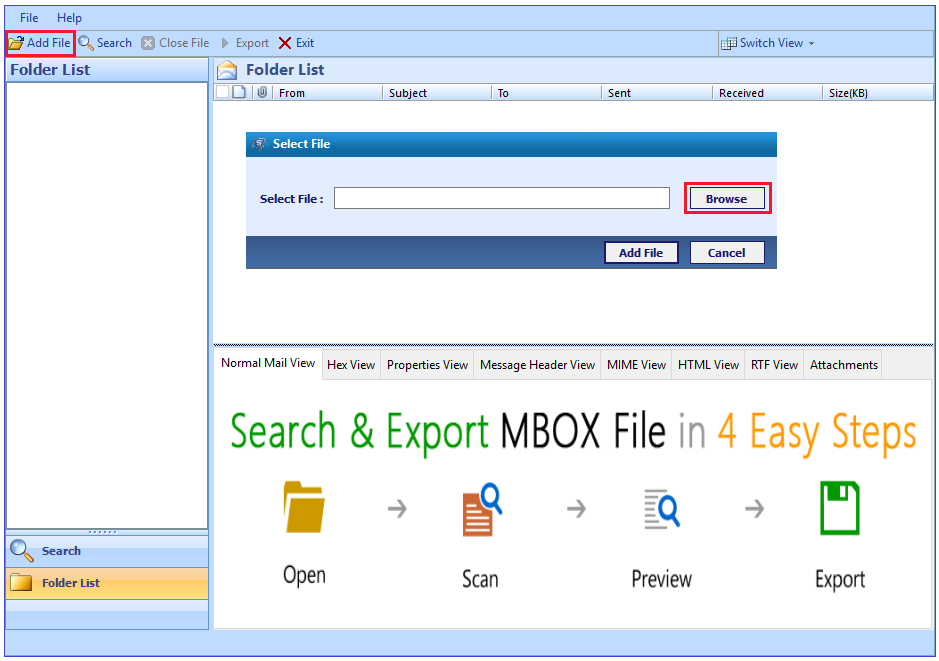
- After selecting the Gmail MBOX file, click on the Add File button. The software will start scanning the MBOX file and will load all the data associated with it
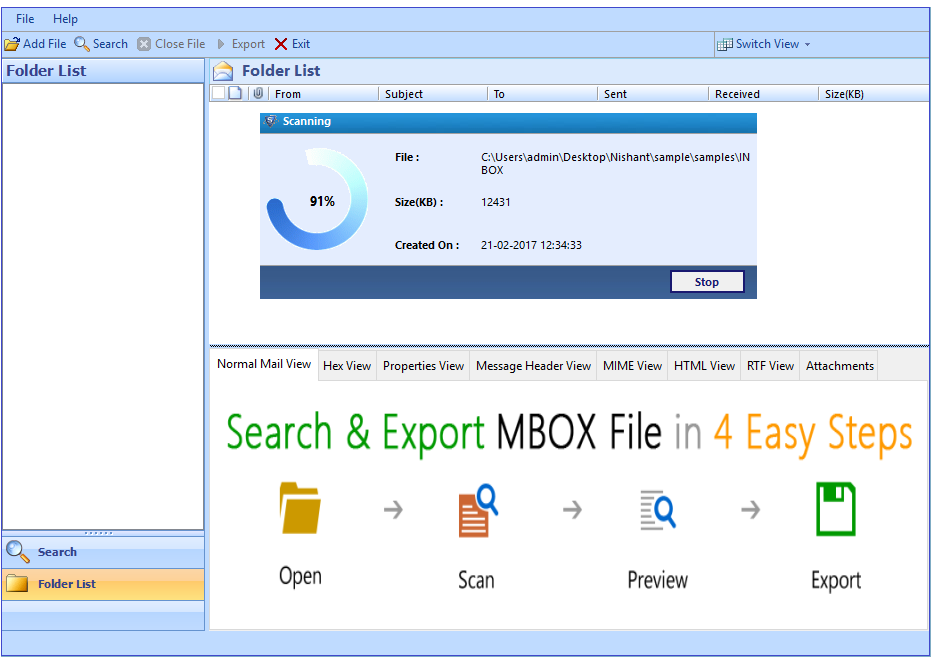
- Now users can view messages directly from the software’s interface along with the attachments in: Hex View, Normal Mail View, RTF View, MIME View, Properties View, etc.
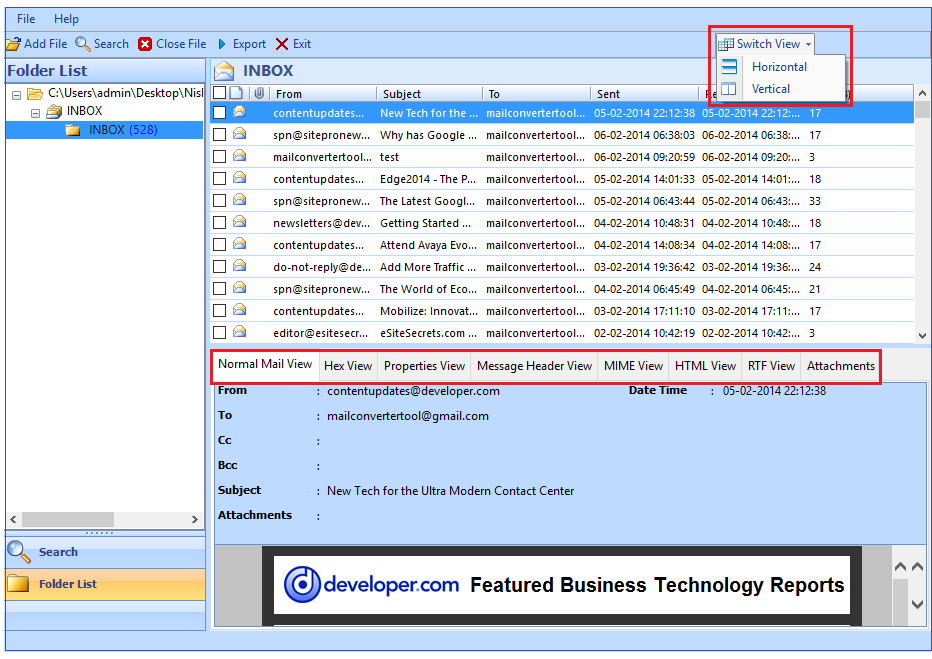
- Advanced Search option enables user to search and export specific Gmail emails by using various search filters and operators
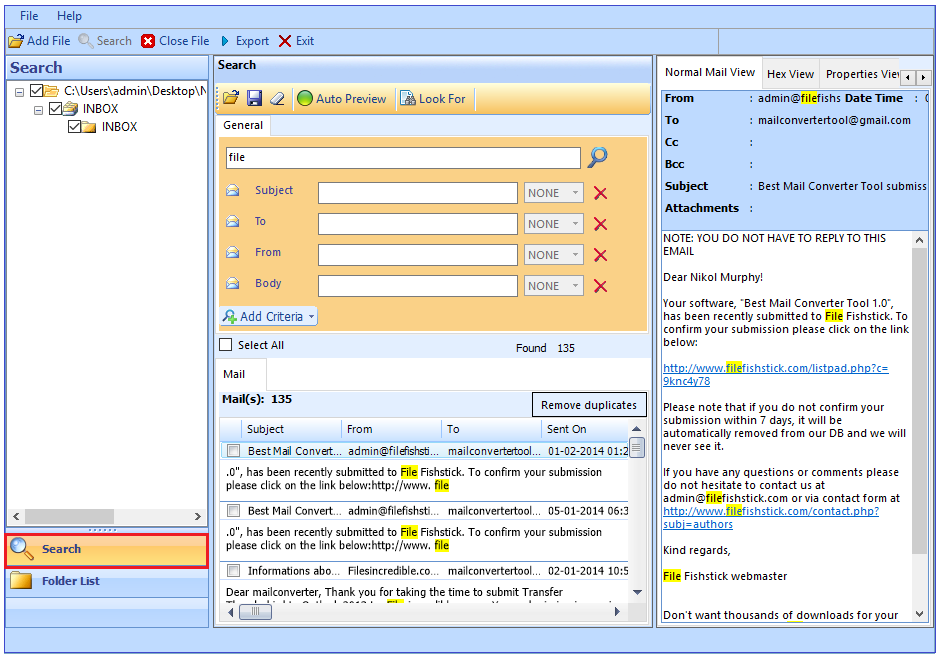
- Now, click on the Export option present at the top and select the emails to export from Gmail MBOX to PDF
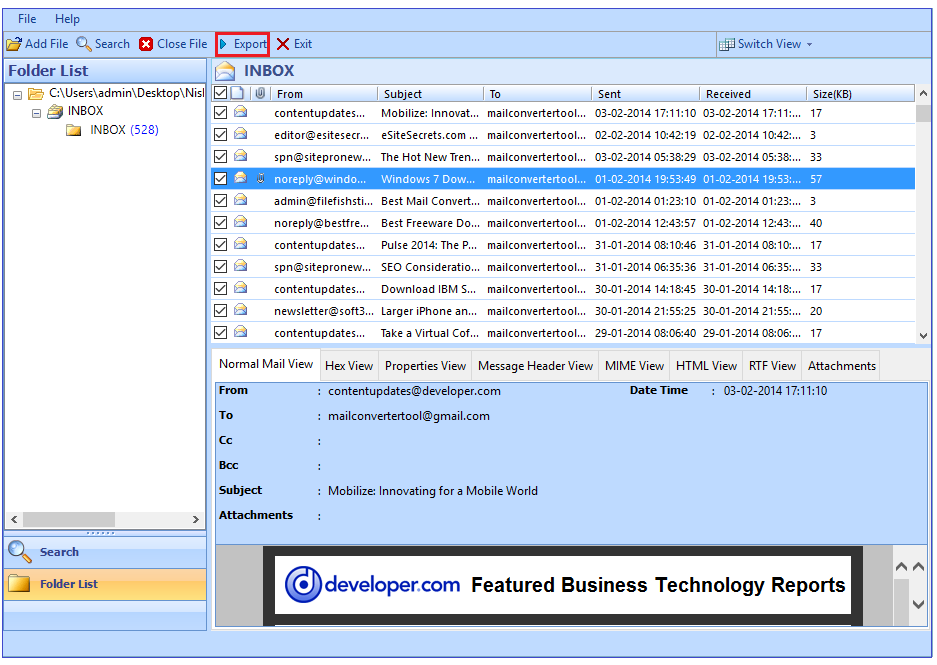
- After that, select the naming convention option which you want to apply to resultant PDF file
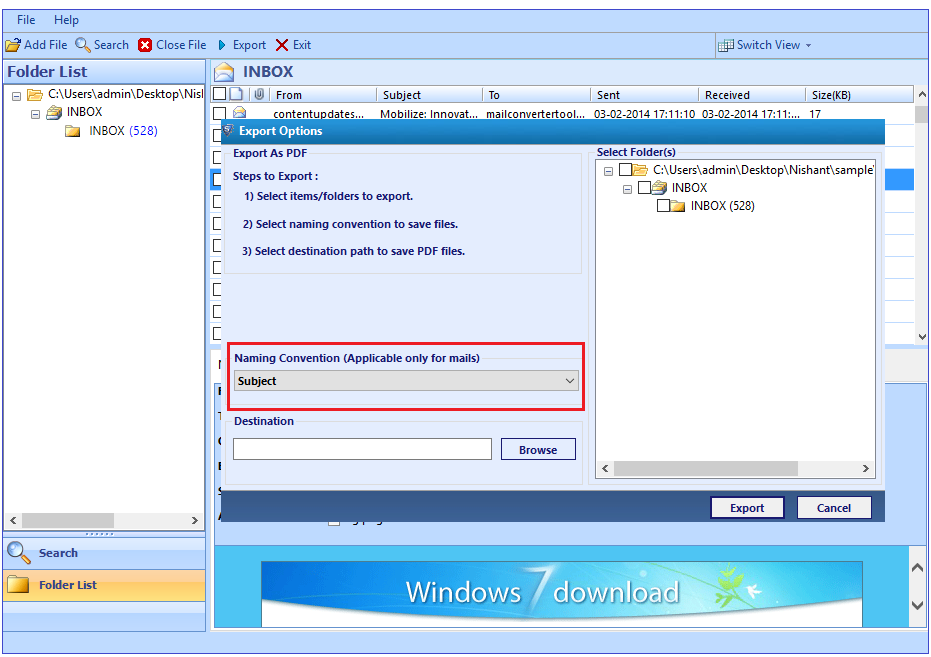
- Finally, click on the Browse button to select the location to save the resultant PDF file and click on the Export button
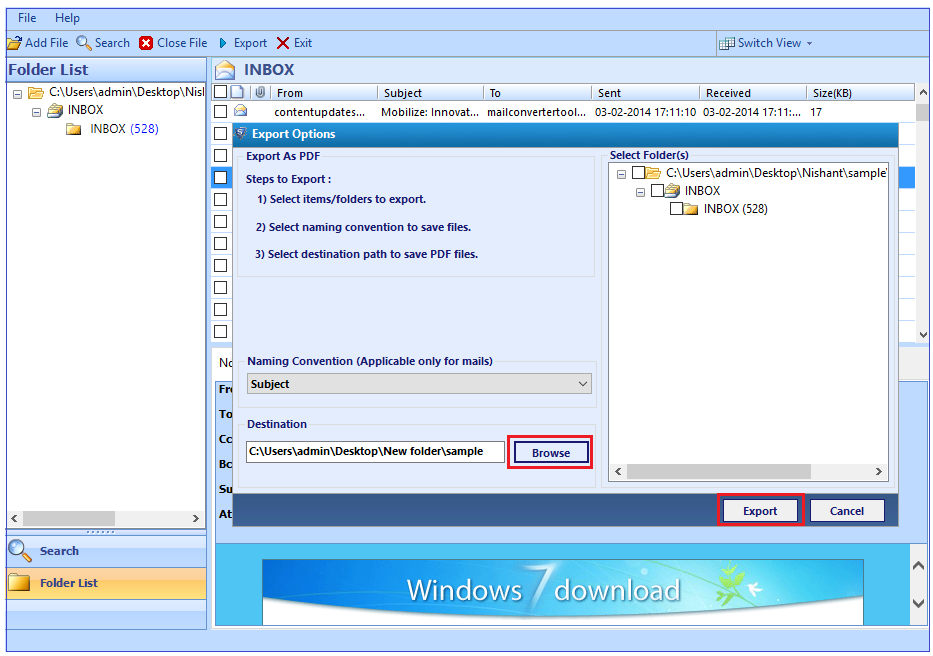
The software will begin the export process. The output PDF files will be present at the chosen location once the Google MBOX files to PDF conversion process is complete.
Major Highlights of Gmail MBOX to PDF Converter
The software is designed with robust algorithms which makes easy for the user to implement the Google MBOX files to PDF conversion task in a seamless way. Additionally, the software is integrated with some top-notch functionalities as listed below:
- User-friendly & easy-to-work interface for both novice users and technocrats.
- Retains the attachments in PDF files along with emails and header information.
- Creates a PDF document corresponding to each email message stored in Google MBOX file.
- Displays the entire email messages in seven different preview modes.
- Provides naming convention feature to rename the output PDF files as per Subject, date, etc.
- Advanced Search option for easily filtering and exporting Gmail MBOX emails to PDF.
- Save multiple MBOX file emails in Adobe PDF format at preferred location.
Summing Up
Google provides a Takeout service for users to export all their Google account data on local system. This exported data contains Gmail emails in MBOX format. Users tend to convert this data in a format usable for them which includes file formats such as PDF. However, if the conversion process is not performed correctly then it can lead to data loss issues. Thus, to makes it hassle-free for the users, we have introduced a secure, cost-effective and trustworthy solution to convert Gmail MBOX to PDF files. With this intuitive solution, a user can easily convert Google MBOX files into PDF format without any data loss and security issues.


