Fix Exchange Error 1018 (Page Level Corruption of Exchange Database)
In this write-up, users will learn about Exchange Error 1018 (Page Level Corruption of Exchange Database) and its solution. We will begin with some basic information regarding Exchange Server Database corruption.
Exchange Server database can get corrupt at various levels, depending on its cause, for example, if the EDB file page is damaged or the database index has been disordered. Exchange Server DB corruption is classified as Physical corruption and Logical corruption.
Exchange error 1018 is a caused by page-level corruption of Exchange Server database. This error is a common one to the DBA administrators. This error appears usually during online backup creation. A built-in utility of Exchange Server can detect and repair page (file-system) level corruption.
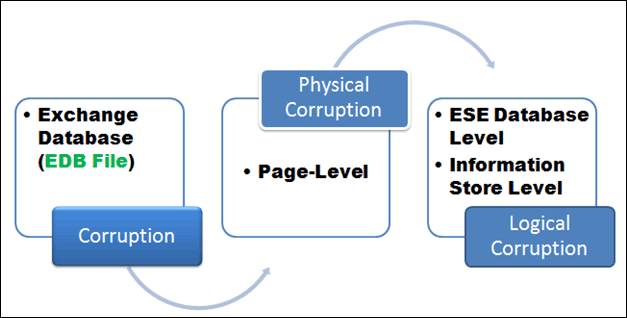
We can use Eseutil to verify file-system level corruption to DB. The database header can be checked using /mh switch as the database integrity is determined by checksum value stability.
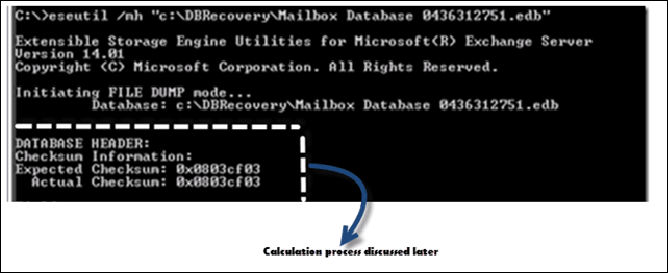
Rapid Solution: Users can use the EDB Recovery Tool to recover severely damaged/unhealthy/corrupted offline or dismounted Exchange Database File automatically without using any PowerShell command. It provides dual scan mode (Quick and Advance scan) that easily recover EDB file from corruption and resolve mailbox corruption Exchange 2010/2013/2016. After recovery, users can export the recovered mailboxes to the Live Exchange Server, Office 365 and PST/EML/HTML/MBOX/MSG/PDF file formats.
What is Exchange Error 1018 JET errReadVerifyFailure
Exchange Server error 1018 appears on the initial page of database. It occurs because of these reasons:
Apart from these, this error can be caused by Exchange Server if it generates improper checksum value for the page.
Verifying Page Corruption of Exchange Database
For a user, Microsoft Exchange Database file is just another system file that ends with the .edb extension. However, at the logical level, this file is made of 4KB pages (it can also be multiple of 4 KB, depending on versions of Windows OS and Exchange). To ensure minimum I/O operations, the pages are ordered in B-Tree structure. These pages either store data, or are used for page to page linking. This structure assures faster traversal to the tree for quick results during any query. Moreover, tables and indexes manage data using B+ Tree structure.
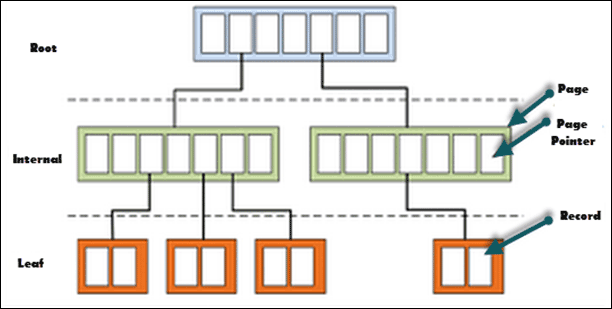
The first two pages are reserved for EDB file header. It means the third physical page of EDB file is actually its first logical page. This formula is used to calculate EDB file logical page number:
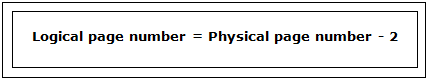
Checksum value of database bears equal importance to DB page numbers. A mathematical calculation for the page is called Checksum, which is calculated when a transaction is being written to the disk. EDB file header holds this value. The checksum value is calculated again during online backup creation or during any general task when database is read. The re-calculated value is matched with the header-stored value. If there is a mismatch, it means the page is corrupt.
How to Resolve Exchange Error 1018 (Page Level Corruption)
Now that we have understood the causes behind Exchange Error code 1018, we can focus on its remedy. In order to fix page–level corruption, we will use a command-line utility called Eseutil from Microsoft. Follow the procedure stepwise to resolve the EDB error.
Remember: Restoration of backup data is the solution to this physical corruption. During online backup restoration, it is guaranteed that the backup does not contain any damaged page. If any corrupt page is found, the backup process terminates. Restoring backup data is the first method to fix this error.
Database Repairing Using ESEUTIL
Eseutil/p switch can solve database damage of file-system level. If leaf page of EDB file is corrupt, the data will be lost. But if the internal page gets damaged, the database structure information is lost. At the same time, a table gets reconstructed as a consequence.
Apply this command to use “Eseutil /p switch” in order to repair EDB file.
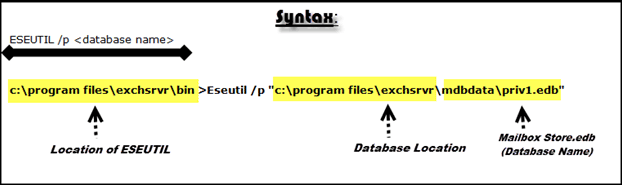
This process removes damaged pages from EDB file and leaves the good data as it is. It means that Exchange database remains operational. However, users cannot directly mount the DB to Server. To mount, the database has to be defragmented and logical numbering of its pages need to be corrected.
Offline Defrag of Exchange Database
After termination of the corrupt pages from database, white space will occur. To remove the white space, we use Exchange Database offline defragmentation. Use this syntax to perform the defrag operation.
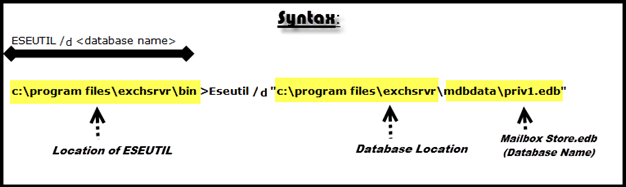
The B–Tree Structure Correction
The database index gets disordered after the execution of repairing and defrag processes. This disordering can be corrected by using ISINTEG. This utility is capable of correcting both physical and logical numbering of database. As a result, the database becomes mountable on Server. The command for this operation is as follows:
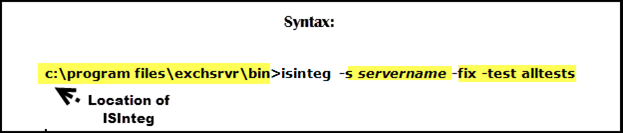
Conclusion
Exchange Error 1018 (Page Level Corruption of Exchange Database) can cause serious trouble to Exchange users. We have discussed manual solution to this error in detail here. It is expected that users can apply these techniques by themselves after reading this post. After using this manual solution, you still unable to access Exchange database (EDB file) due to Exchange server error 1018 then you have to use EDB recovery tool to recover data from the file affected by page level corruption.


