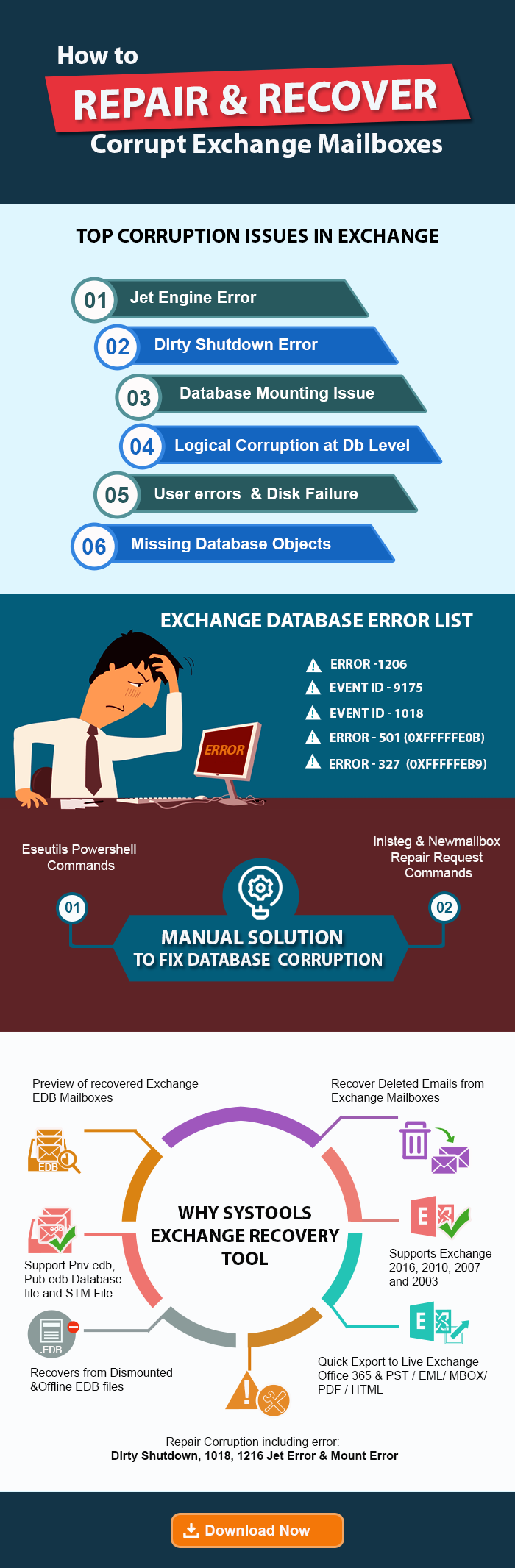Identifying Mailbox Corruption Exchange 2010
So, in this article, we are going to deal with such issues that made the mailbox corrupted. Let us go into deep and find out the root cause of mailbox corruption Exchange 2010 and how by making the savvy move with better preparation, one can deal with Exchange mailbox corruption.
Microsoft Exchange Server is one of the popular Mail Servers used to store Emails, contacts, journals, notes, etc. As it holds a large amount of Server data, it is prone to corruption. The greater part of the Outlook clients have MS Exchange Account. When Outlook is associated with MS Exchange Server, mailboxes are synched with it.
The associations utilizing MS Exchange Server store the number of mailboxes in it. If any occurrence of specialized issue arises, it requires a considerable measure of time and exertion for finding the issue and afterward correcting it.
A great deal of upgrades have been done in it that has made database-less vulnerable against harm, but somehow Exchange Server file get corrupted. A great deal of time and exertion is put into issue finding, still few issues can not be settled even if you put a great deal of exertion hours into it.
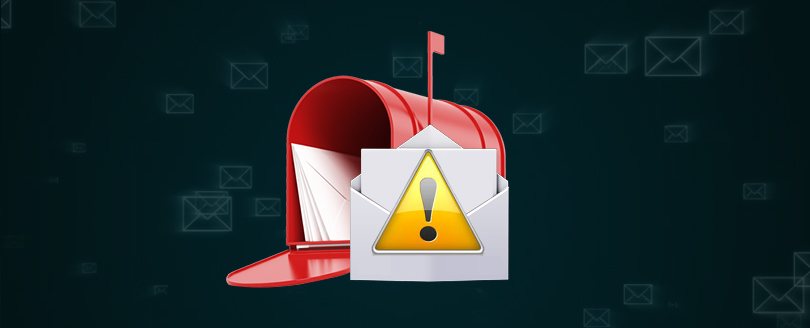
Identify The Root Cause Of Mailbox Corruption Exchange 2010
Mailbox corruption is one such issue faced by administrator, novoice, engineers that is vulnerable to Exchange Server.
Possible reasons of getting Corruption in Mailbox are as follows:
Mailbox Corruption Exchange Server 2010 / 2013 / 2016 : Know the Types
Basically, Mailbox Corruption in Exchange Server is classified into two, one is Physically and other is Logically. Let us understand it in brief:
Physical Corruption:
Physical Corruption issue emerges due to dirty shutdown or failed disk drivers. This kind of corruption occurs due to IO Subsystem. In this situation, whole functioning of the Exchange server is ceased or gets crashed.
It is estimated that 95% of corruption is done due to failure in I/O Subsystem. Let us understand it in brief:
Dirty Shutdown:
Dirty Shutdown simply means a database is down and not in a healthy state.
User get error of Dirty shutdown, in Exchange Server due to sudden power outrage. What happen when Exchange server go through the Dirty shutdown?
When Exchange dismount the database information store guarantees that all transactions are focused to the database .edb record. If this happen, the database is said to be in “Clean Shutdown”.But in any case if something happens to make the database end suddenly, it is plausible to result in a Dirty Shutdown state. Dirty shutdown depend on the transaction which being processed at the time of failure.
Other error which indicates Physical corruption in Exchange Server Application event log are ERROR: ‘database was not shutdown cleanly (dirty shutdown)’
, 510, 1022.
Exchange Error -510 – This error indicates that there is a hardware failure with log file disk. Error generated is -510JET_errLogWriteFail.
Exchange Error -1022 – This error is also one of the physical level corruption. It comes when there is an issue or failure in device drivers, OS or in hardware. Error generated is -1022(JET_errDiskIO)
You can avoid these errors by regular checking health of your hardware, disk drivers. Make sure to have Clean shutdown of your Exchange server. Having recent backup of your files will help you dealing with such corruptions.
Logical Corruption:
Logical Corruption is quite hard to analyze and difficult to diagnose than physical level corruption. Exchange Server has no implicit checking utility which help you to analyze or alert you about Logical corruption.
Basically Logical corruption occur at IS level or at B-tree structures. IS aka Information store level indicates corruption in tables, indexes, keys etc. The logical corruption directly affect the application of Exchange server as the corruption happens at application level.
Let us understand the Errors generated by Exchange server due to Logical corruption are Exchange error 1216, 1018.
Exchange Error 1216 –
Basically Error 1216 “JET_errAttachedDatabaseMismatch” occurs when the information in header stored in log files get accidently deleted or get mismatched. It also indicates corruption in the database file. Reason could be the network problem, deleted exchange system files etc.
Exchange Error 1018
Exchange Error 1018JET_errReadVerifyFailure occurs when there is corruption in page level in edb file. This error mainly occurs amid online backup creation. Some of the reasons behind this error are mismatched checksum, incorrect calculation of checksum by Exchange server, corrupt data written to the disk etc.
You can avoid logical corruption by keeping your Exchange server safe from any kind of malware. Keep updating your service pack for Exchange Server to avoid any risk related to logical corruption.
Utility named ISINTEG help in finding and eliminating logical corruption at the information store level.
Quick Tip: If you are looking for a solution to recover Exchange database file from corruption with no data loss and without using any cmdlet then, users can use the Exchange recovery tool whcih help users to recover & repair offline/dismounted EDB file witout losing any data and export the recovered & healthy mailboxes to Live Exchange Server. Also users can use this advanced utility to export Exchange mailbox to PST, EML, MSG, PDF, HTML, MBOX file format in a simplified manner.
Conclusion
If you have solid hardware and practice good configuration management, corruption in the mailbox is hardly to occur. But what if corruption still persists? It may be of another type. Hence, The blog covers various types of mailbox corruption in Exchange Server and what can you do to avoid that corruption. Also, quick way has also been discussed in the above section if you are looking for a solution to fix the mailbox corruption Exchange 2010, 2013, 2016 and allow users to export the mailboxes to Exchange Server and O365. Also, users can convert Exchange database to PST and multiple file format in a hassle freeway.