GNU Mail to Outlook PST Conversion for Windows Users
This article for users who are looking to migrate from GNU Mail to Outlook or have multiple mailbox files of GNU Mail that needs to be imported in Outlook.
GNU Mail is an email client with cross-platform capabilities. It is available for Mac OS, Unix, Linux and BSD Operating system. GNU mail client has many features such as filters for both incoming and outgoing messages. It used two types of file format for saving messages locally. Users can choose between these mailbox format.
How to Convert GNU Mail to Outlook PST?
DataHelp MBOX to PST Converter is a proven method to convert GNU Mail mailbox files into PST format. By exporting files in Unicode PST, users are able to import them in Outlook 2019, 2016, 2013, 2010, 2007 & 2003. It is a Windows oriented tool that converts several mailbox files into Outlook PST file format.
DO try the free version of the tool and work with the easy to use interface. It helps a user judge the performance and speed of conversion.
Follow the steps to convert GNUMail to PST:
- Transfer the MBOX files of GNU Mail to Windows PC and launch the tool on the machine.
- Now use the Select File button and import several mailbox files of GNU Mail into the tool. You can also use the drag-drop option for the same.
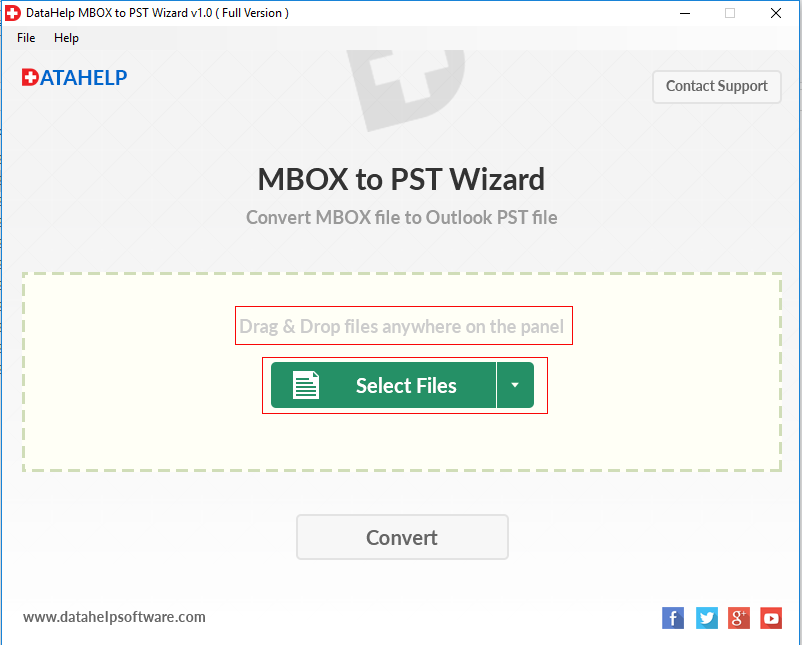
- Click the Convert button from the interface.
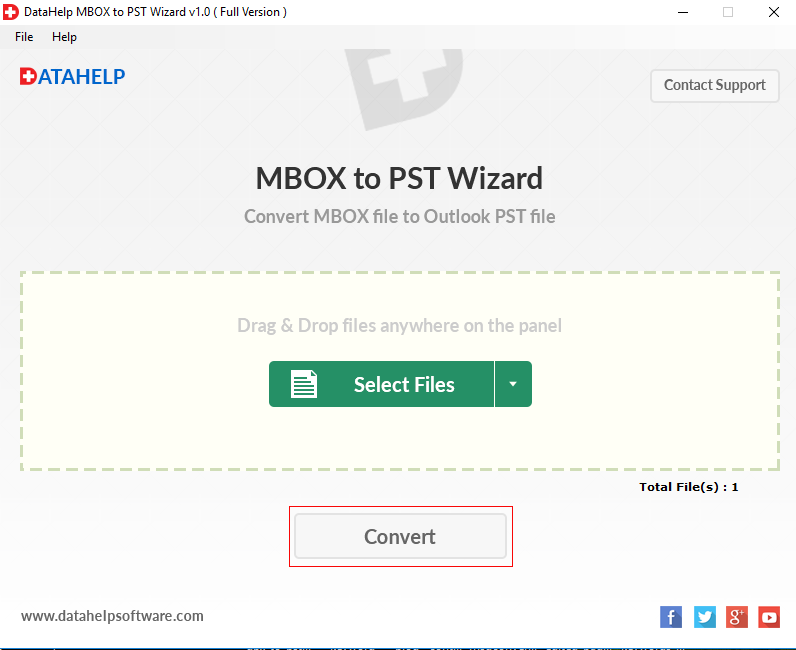
- Click Browse and choose the location where the converted files need to be saved.
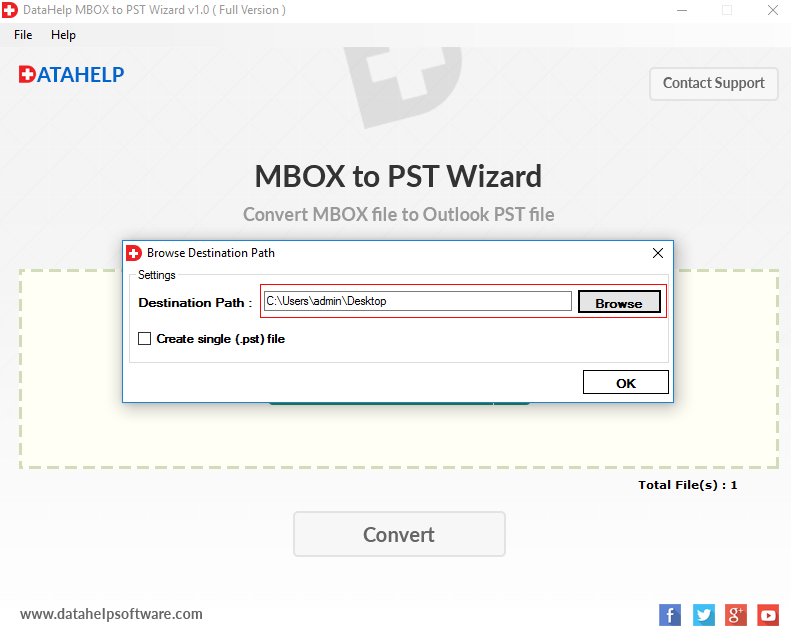
- An optional feature is to merge multiple GNUMail mailboxes into a single PST file using the Create single file option.
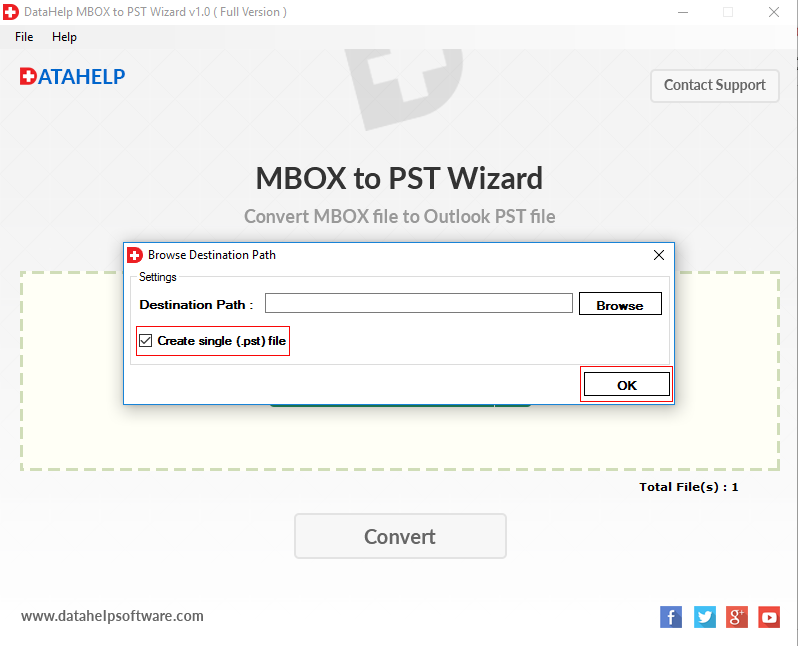
- After successful conversion, a confirmation window will open. Click OK.
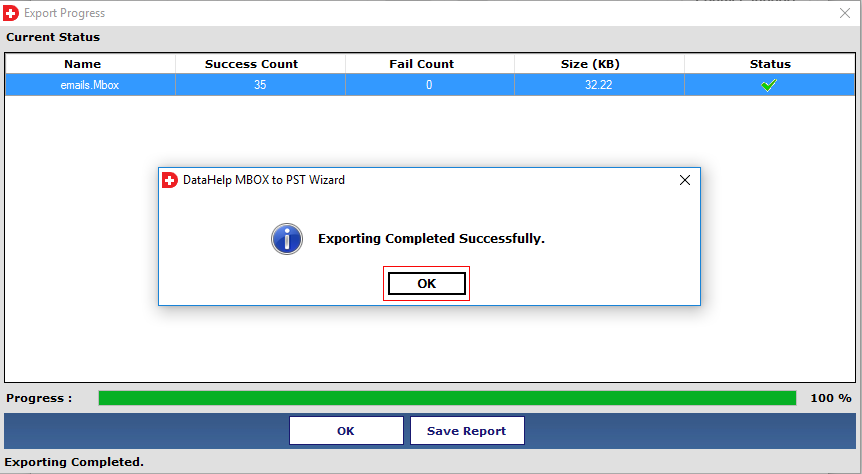
Note: Upon the process completion, use simple method to import PST file into Outlook.
How GNU Mail & MS Outlook Saves Messages Locally?
GNU Mail users can set either of the following email formats to save messages locally:
MBOX files: This Unix mailbox file format stores several email messages in a single file. The message of a mailbox folder such as Inbox is stored locally in a MBOX file with the same name Inbox.
Maildir file: This file is capable of storing only a single message. Each email message is saved locally in a single maildir file. It has some stability issues and hence is not preferred over MBOX.
Note: This aforementioned tool to move from GNU Mail to Outlook processes MBOX files. If you have maildir file, then use DataHelp Maildir to PST Converter.
MS Outlook uses the following format for storing emails locally:
PST file: PST file contains multiple mailbox items such as emails, contacts, calendars, etc. in a single file. It is exclusively used by MS Outlook.
Why Do We Care?
GNU Mail and MS Outlook email clients use two incompatible file formats for data storage. Additionaly there is no native option to export GNU Mail to Outlook. Therefore, it is necessary to opt for a proven, and sophisticated tool that can convert GNU emails to PST. Using such program, it becomes possible to easily import MBOX file to Outlook regardless of its version.



