How to Easily Convert PowerMail to PST for Outlook Users
Powermail is an email client exclusively designed for Mac OS. With advanced Fox Trot texhnology, it has powerful search capabilities and an easy to use email management system. Users carrying different technical knowledge can easily operate this email client without any problems.
But still, PowerMail hasn’t grown to be a major email platform. This is because of the features and security provided by the other email clients such as MS Outlook. Users are attracted to an established platform that overflows with trust and familiarity. Thus, there is a need to import PowerMail to Outlook by converting PowerMail to PST file format.
Why Convert PowerMail to PST?
This is because the two email clients in question – PowerMail and Outlook does not have any native means migrate data between them. On one hand, PowerMail supports MBOX file to save its data, Outlook makes use of PST file format. This disperency in the email client does not allow one to import MBOX files to MS Outlook easily.
Thus, there is a need to do the following:
- First, extract database of PowerMail
- Second, convert PowerMail to PST
- Third, import the converted file in Outlook (optional)
These three steps are explained in detail below:
Extract Database of PowerMail Using Export Feature
Athough PowerMail does not provide any facility to directly export to PST file, it does nave an option to export MBOX files. We will use this ability as our first step.
To extract the mailbox data, follow the steps given below:
- Run Powermail on your Mac machine.
- Go to File menu and select Database >> Export.
- Set the format to Unix Mailbox.
- Also, choose to iinclude attachments by checking the Include attachments checkbox.
- Click Go Ahead and the mailbox is stored in MBOX format.

Once the files are exported from PowerMail, simply transfer them to the Windows computer using any USB device. Then, proceed with the next section.
Convert PowerMail to Outlook PST File
DataHelp MBOX to PST Converter is an efficient program that can convert PowerMail mailboxes to PST format. It quickly processes the emails, attachments, header information, etc. from PowerMail MBOX files. With this utility, one can convert several mailboxes at once. The PST file is supported by Outlook 2019, 2016, 2013, 2010, 2007 & 2003.
One can even use the trial version for free and judge its performance and speed. Use it to get a better understanding of the features and working of the tool.
Here is how it works:
- Download & Launch the tool on your Windows system.
- Drag and drop the PowerMail MBOX files onto the software interface.
- Once the files are added into the software, click on Convert button.
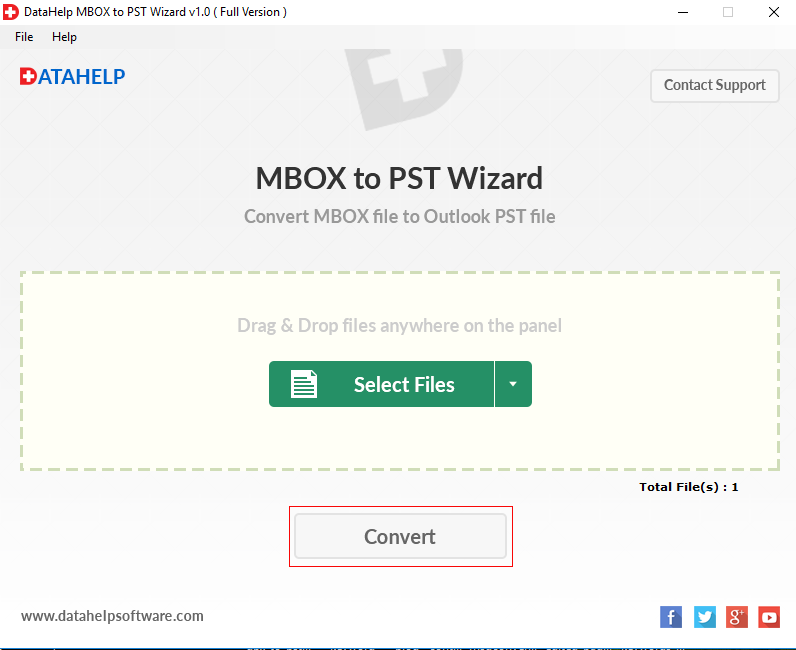
- Click the Browse button and select the location where you want to save the converted files, then click Ok.
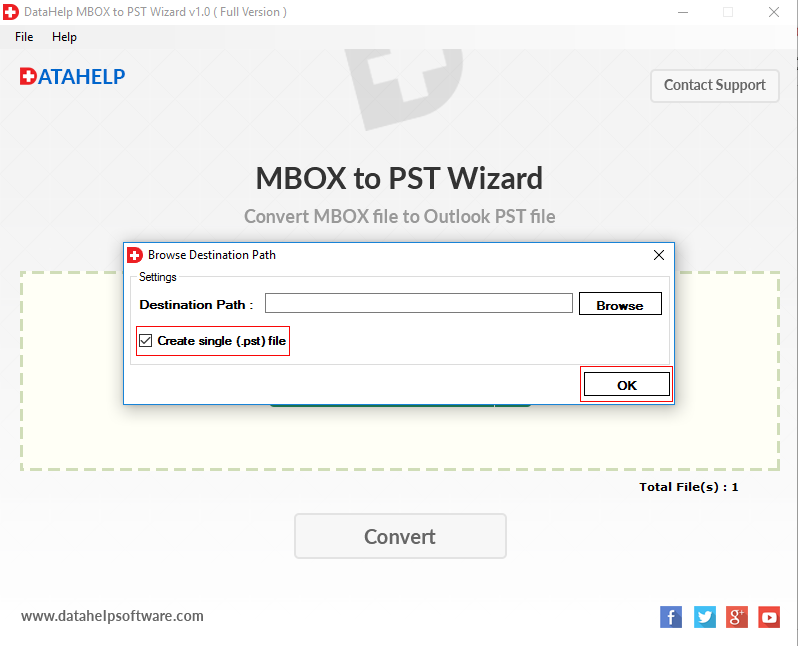
- The tool will start converting PowerMail to Outlook PST and will display the confirmation window, then click Ok.
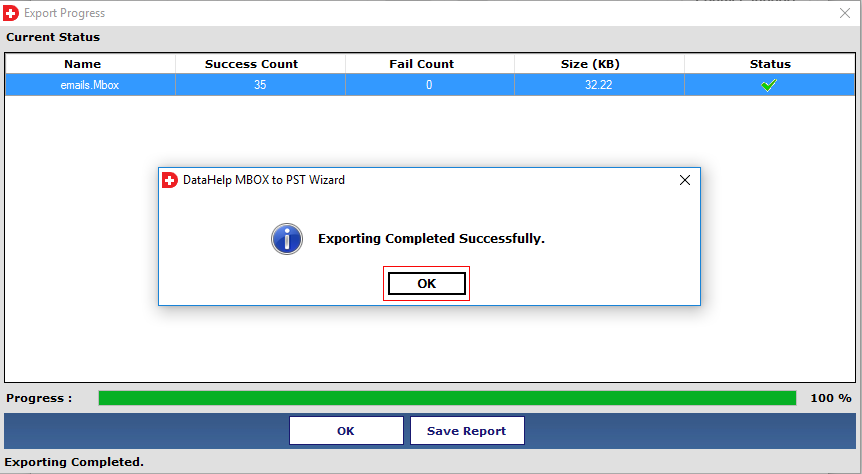
Once the files are converted into PST format, if a user wants to access it in Outlook then follow the steps to import PST file in Outlook.
Why Do We Care?
PowerMail is effectively a Mac oriented email application. To access its data in MS Outlook, one has to use a professional tool. With this tool, a user can convert Powermail to PST and further access the data in MS Outlook regardless of the version.



