How to Convert SBD to PST?
Thunderbird is a desktop-based email client used for sending or receiving data from one place to another. It uses the SBD folder (subdirectory), which allows to store information in MSF and MBOX.
MSF file can save indexes of mails and MBOX file consists of email messages.
However, Thunderbird provides some unique features, but somewhere it still lacks. There are several email clients that offer a number of additional features more than Mozilla Thunderbird. One such email application is Microsoft Outlook and due to its advanced features, most of the users want to import data from Thunderbird to Outlook, to export entire data you need to export data of SBD folders into Outlook PST.
Therefore, in this write-up, we will discuss How to convert SBD to PST to access SBD data into Outlook? without any hassle.
Before going towards its solution, let us go through what is SBD folder in Thunderbird.
What is Thunderbird SBD Folder?
SBD is a Subdirectory file, which helps to store email messages in a directory or folder. These files are user-defined that simply means these files are created when users create a subdirectory (folder) in Thunderbird email client. All the mails and attachments are stored in sub folder that can be easily viewed at one place. For example, if the sub folder is created for Outbox then, Thunderbird generates Outbox.sbd file.
Various Reasons to Import SBD to Outlook
MS Outlook has numerous features as compared to Thunderbird application. That’s why everyone wants to convert Thunderbird SBD to PST file. Some of the reasons are discussed below:
- Thunderbird supports 53 Languages while MS Outlook that support 96 languages.
- Outlook comprises inbuilt calendaring feature that help to make notes and maintaining tasks.
- Outlook offers better database management feature as compared to Mozilla Thunderbird.
Let us take an example of a user who wants to import SBD file to MS Outlook:
“I have lots of data in my TB account and I want to transfer these files to MS Outlook without disturbing its hierarchy. But I was unable to import all the sub directory (.sbd) files to Outlook due to certain reasons.
Therefore, now I want to learn a feasible method to convert SBD to PST file. I have multiple .sbd folders which contains important emails. So please suggest me any easy and quick method as soon as possible.”
How to Convert Thunderbird SBD to PST – Simple Approach
To convert SBD folders to PST file format, there is no direct manual solution available. Therefore, it is advisable to opt for a commercial solution, i.e., MBOX to PST converter wizard. It is an amazing utility that is designed to export SBD into PST file format.
This application allows to create a single PST for multiple SBD folders. It provides facility in which you can import entire SBD folders into software, after that tool will migrate data from SBD folders to Outlook PST file.
Furthermore, one can easily avail this tool as it provides an easy-to-use interface that even a novice user can also use it.
How to Work With Tool to Migrate Data From SBD Folder to PST?
Step 1 First, you have to download and install the software to convert SBD file to PST format.
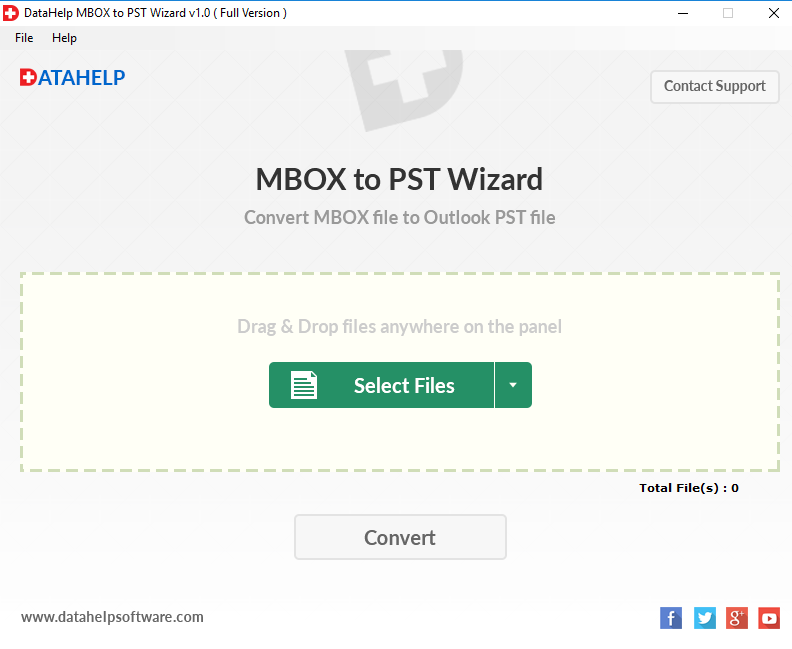
Step 2 Now, you have to select SBD folders.
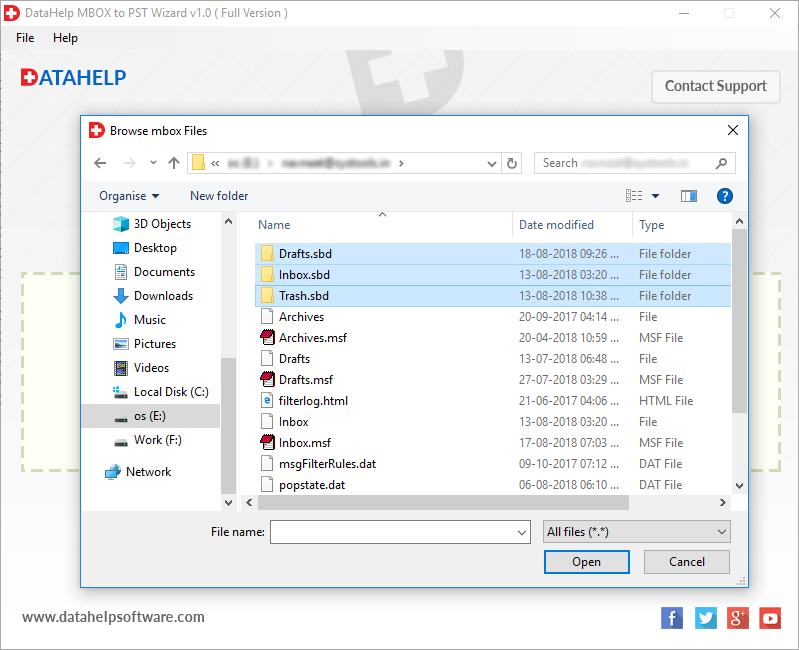
Step 3 Select an option as per your needs and click on Convert button.
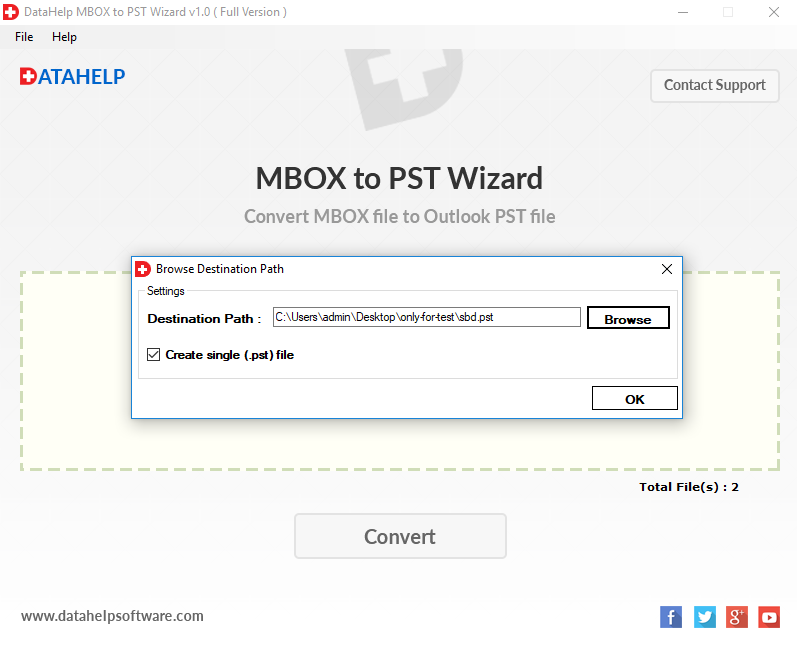
Step 4 Once the conversion process is done, all the SBD folders will be converted into PST file format
After conversion of SBD to PST you need to import PST file into Outlook email application to access SBD folders data into Outlook.
After completing the above steps, now you have to import a PST file to Outlook.
Bottom Line
Most of the time, users want to convert Thunderbird SBD file to PST because Outlook provides some advanced features than Thunderbird.
So, in this blog, we have discussed a trouble-free solution, which helps to import SBD to Outlook. It is the perfect approach that helps to convert multiple .sbd files to PST format without any fear of data loss.
Apart from this, we have explained a step-by-step procedure to import PST file to Microsoft Outlook.



