How to Export Spicebird to Outlook? A Comprehensive Tutorial
Summary: A 2-step method to convert Spicebird to PST and import emails in Outlook 2019, 2016, 2013, 2010, 2007 & 2003. Locate the mailbox directory of Spicebird, convert it to PST and import the converted emails in Outlook.
Spicebird is a free personal information manager that is an open-source email client. It provides a facility of email, calendar, instant messaging, contacts, and tasks. Along with this, Spicebird offers the integrated Jabber chat client which means you can connect with GTalk and other Jabber-based chat clients. But after versions 0.8 the support for Spicebird was discontinued.
After Spicebird discontinued the supports many users want to migrate from Spicebird to other email clients. And Outlook comes first in this line-up because it is the most used and trusted email client developed by Microsoft.
Hence, if you are planning to switch from Spicebird to Outlook then, stay with us and learn how to export Spicebird to Outlook PST.
How to Import SpiceBird Mailbox to Outlook?
Spicebird has no direct export facility for other email client. So, in order to convert Spicebird mailbox to Outlook PST, first you have to locate the file location of Spicebird mailbox data.
Method to Locate Spicebird Mailbox Data
Spicebird stores its data which has no extension (commonly known as MBOX) and there is no manual method to export mailbox data from Spicebird to PST. To import Spicebird MBOX into Outlook email application you have convert in PST file. Because MS Outlook uses PST file format to store all its mailbox data.
To find the mailbox data of Spicebird follow the steps mentioned below.
Step 1: First, open Spicebird then click on the Tools option.
Step 2: After that, click on the Account Settings option.
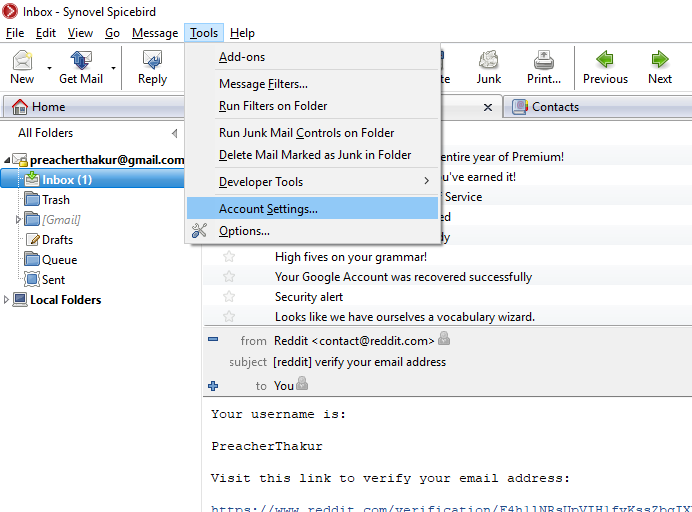
Step 3: Now, click on Server Settings under Account Settings window
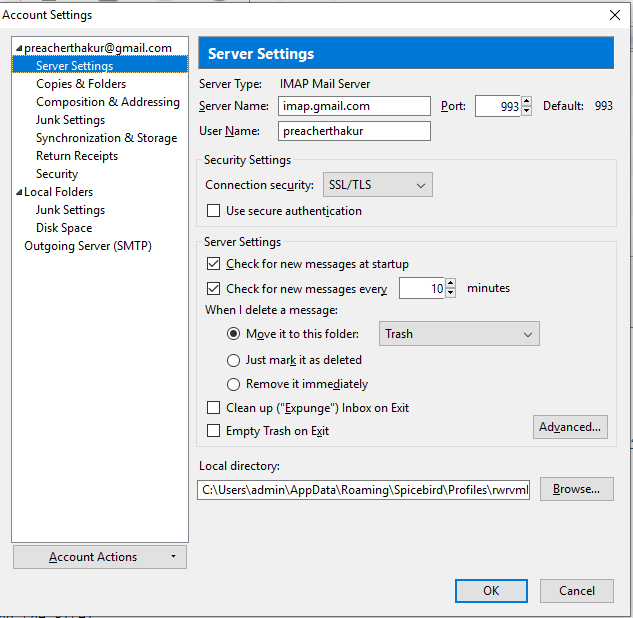
Step 4: After that, copy the Local directory path.
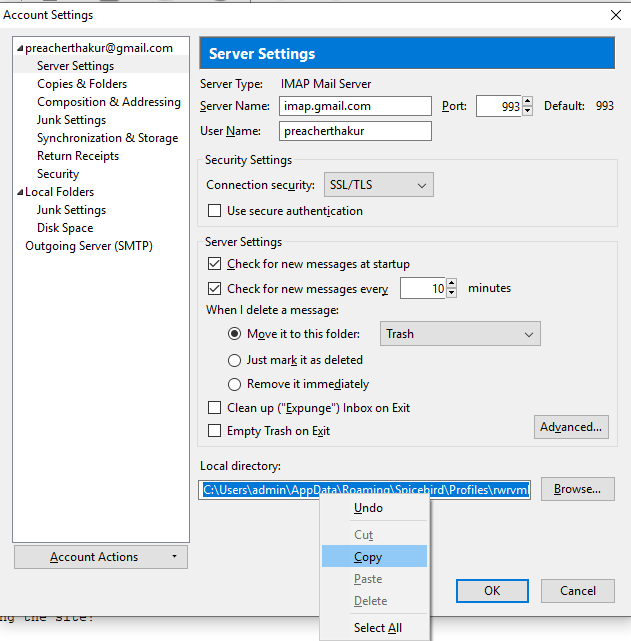
Step 5: Now, open the location of directory.
Note: The local directory contains several files with no extension with names such as Inbox, Sent, etc. These files are the target MBOX files that you need to process in the next method.
Once you have the mailbox data from the Spicebird default location, then you can follow through with the conversion process.
Method to Convert Spicebird Mailbox to Outlook PST
Use MBOX to PST Converter is a reliable tool to import Spicebird to Outlook. Built for accuracy and efficiency, it provides very simple UI with powerful features. This software converts all mailbox data from Spicebird into PST without any data loss. The generated PST file is easily importable in the latest Outlook versions such as Outlook 2019, 2016, 2013, 2010, 2007, 2003.
Also Read: How to Import Spicebird to Office 365 account?
Steps to Follow While Converting Process of Spicebird to PST
Step 1: Download and run the Spicebird Converter tool.
Step 2: Now, click on the Select Files button to choose Spicebird mailbox data.
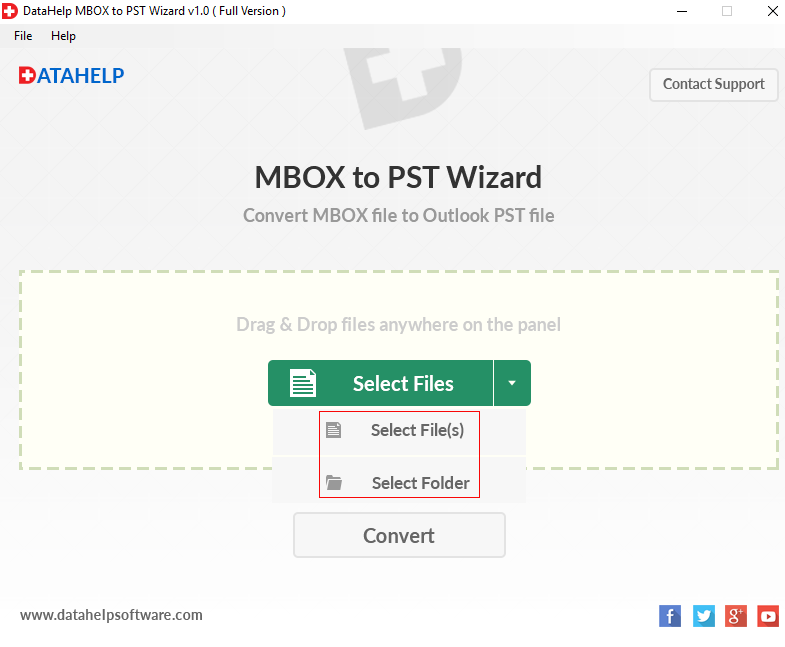
Step 3: Once you select the file which you want to export >> click on Open button.
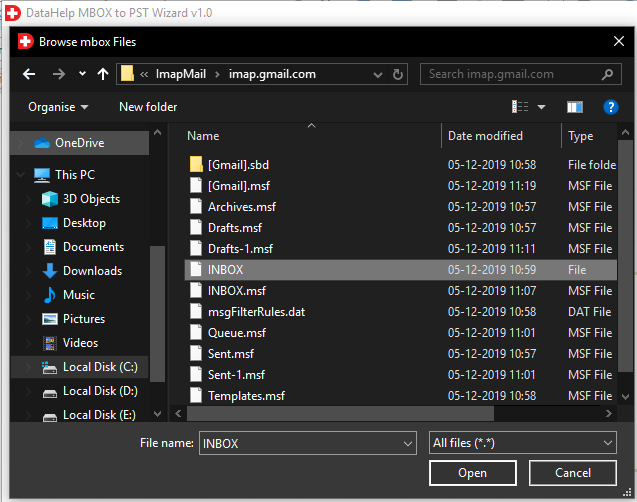
Step 4: After software added the file successfully, click on OK button.
Step 5: After all settings, click on the Convert button.
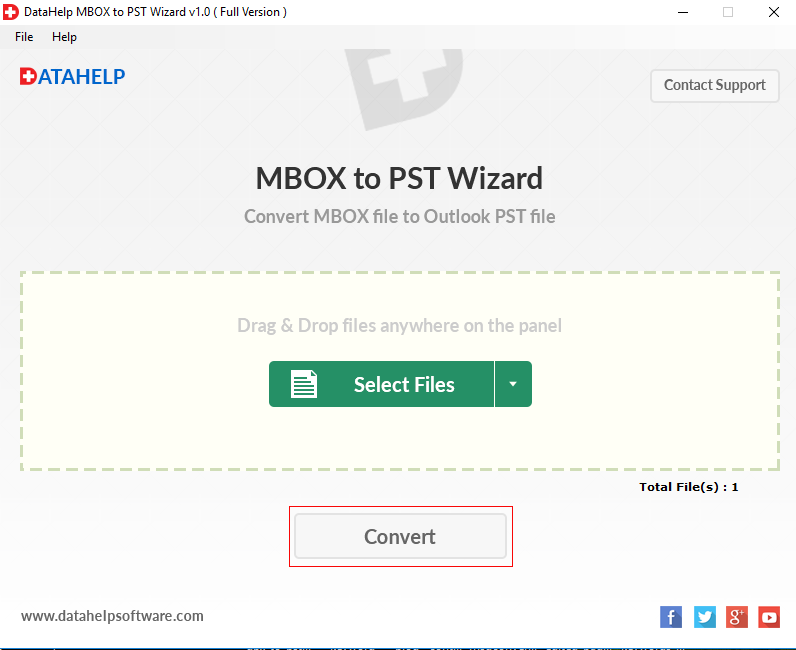
Step 6: Select the target location to save the file and the conversion process will start.
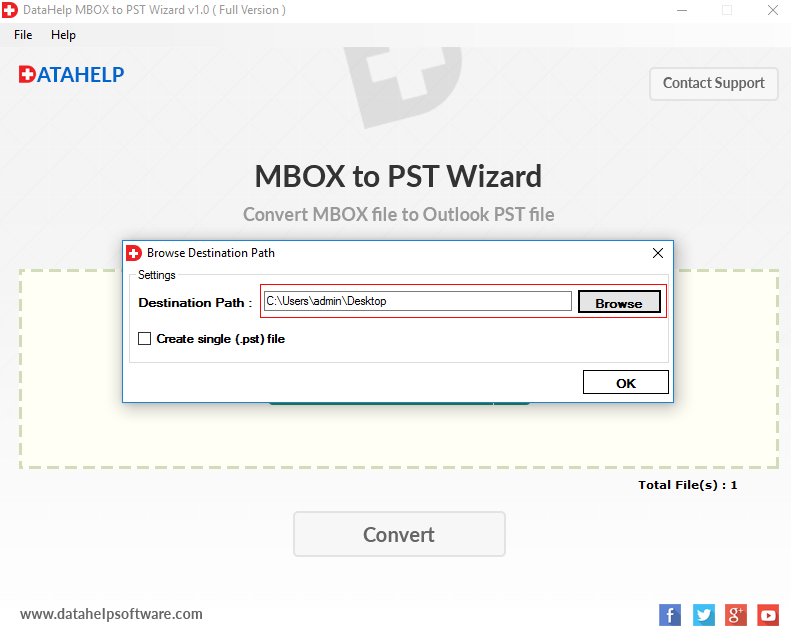
Now, all the emails will be successfully converted into PST file. You can now import these PST file into Outlook email client.
Why Our Solution?
This tool is capable to import Spicebird to Outlook 2019, 2016, 2013, 2010, 2007, and 2003 in a very effective manner. and also this software is loaded with lot’s of features some of the main features are listed below.
- This software is to maintain the accuracy and consistency of the data attributes during the conversion process.
- This software gives you an option to create a single PST file or create multiple PST while conversion process.
- The tool is capable to perform bulk conversion.
- This software is also able to maintain the on-disk folder hierarchy after conversion of Spicebird to Outlook.
- It has a drag and drop option which means you can drag any number of Spicebird files and drop them in software panel.
Final Thoughts
As we said above, Spicebird is an open-source email client which provides many features but due to support discontinued by Spicebird, there is no option available for its users. Hence, if you are one of them, then go through this write-up to convert mailbox from Spicebird to Outlook PST with the provided solution



