How to Export Postbox to Outlook by Converting Postbox to PST
Want to perform Postbox to Outlook conversion? Then this tutorial will explain you the steps to export your data from Postbox to PST file for Outlook 2019, 2016, 2013, 2010, 2007 and 2003.
Postbox is a desktop-based email application for Windows and Mac OS. The software has a very simple UI. Along with a set of slick features, this email client helps you manage your messages in a timely manner.
On the other hand, with powerful email organization capabilities and advanced security feature, Microsoft Outlook is one of the most trusted and widely used desktop email clients. So of course, many individual users and organizations tend to migrate to Outlook to take advantage of its features.
Content of the Article:
- Reasons to Export Postbox to Outlook.
- How to deduce the location of Postbox emails on local system.
- How to Convert Postbox to PST supported by MS Outlook
So, let us start with the article:
Reasons to Export Postbox to Outlook
There are a number of factors to transfer Postbox emails data to Outlook such as:
Security:- Outlook provide various security features like protection against Phishing and Spam Emails, safe handling of attachment and so on. But in Postbox there is no such kind of advanced security features.
Mobile Support:- Outlook support mobile platform but Postbox does not support mobile platform.
Integration: Outlook can be easily integrated with other Microsoft products such as Exchange and Office 365.
Outlook has a lot of benefits when compared to Postbox. It has proven itself time and time again and hence holds an image of being the absolute email application for business users. Postbox is not a bad email client but it is certainly not in the league of Outlook as of now. Thus, users often seek to move to Outlook in search of better features, familiar environment and more secure framework.
How to Find a Location of Postbox Mailbox?
Do note that Postbox stores all its mailbox data in MBOX file format. Thus, in order to export Postbox to Outlook, one must first convert these mailbox files into PST (supported by Outlook). This is because it is impossible to directly import MBOX to Outlook due to lack of native methods.
By converting the mailbox files to PST, the user can easily import them in Outlook version of their choice.
This section defines the default location of Postbox email data.
In order to find the location go to:-
C:\Users\admin\AppData\Roaming\PostboxApp\Profiles\y7bxig8o.default\
OR
C:\Users\admin\AppData\Roaming\Postbox\Profiles\y7bxig8o.default\
Note: AppData Folder is hidden by default. First view hidden folders and then search for it.
In the given location, look for these files in ImapMail or Mail folders:
- .msf files
- .sbd files
- Files with no extensions
The no extension files are the one that needs to be converted from Postbox to PST since these files store the email messages.
Pro Tip: If you are a Mac user and wish to locate the mailboxes of Postbox email client, look for:
~ /Library/Application Support/Postbox/
~/Library/Application Support/PostboxApp/
How to Convert Mailbox from Postbox to Outlook?
MS Outlook does not support Postbox MBOX data. Due to this compatibility issue, the user needs to export Postbox mailbox into PST. And we already know that there are no native options in either Postbox or Outlook to do so.
Hence, the best bet you have is to use an automated solution for the Postbox to Outlook conversion process. DataHelp MBOX to PST Converter is a proven tool in that regard. It supports the conversion of Postbox mailboxes into PST regardless of whether the mailbox files have no extension or reside inside the SBD folders. The tool generates Unicode PST file compatible with Outlook 2019, 2016, 2013, 2010, 2007, 2003. This software converts all Postbox mailboxes data like Inbox, Sent, Trash to Outlook PST file format.
Do note that this software does not require Outlook installation on your machine. This tool is capable to maintain the folder structure of Postbox mailbox data after the conversion. It means after conversion you will find the same on-disk structure in PST file.
Another impressive feature of this software is to maintain the accuracy and consistency of data and attributes during the file conversion. It also provides you an option to simply drag any number of Postbox mailbox data and drop them anywhere in the software panel.
This tool offers two different options to create PST file. First, create a single Outlook PST file and second create multiple Outlook PST file which happens by default.
Working Steps for Postbox to PST Conversion
Once you have the actual Postbox mailbox data file from the aforementioned location, use the software for Postbox to PST conversion.
Step 1: Run Postbox Converter tool on your Windows system.
Step 2: Choose the Postbox mailbox files which you want to convert into PST with Select Folder option.
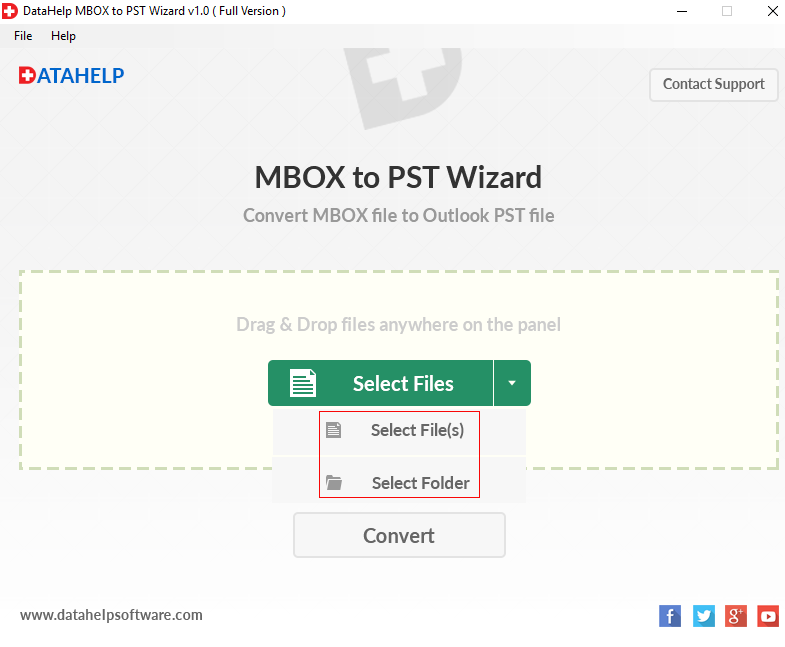
Step 3: Once the folder that contains all the Postbox MBOX files is added successfully, click on the Convert button.
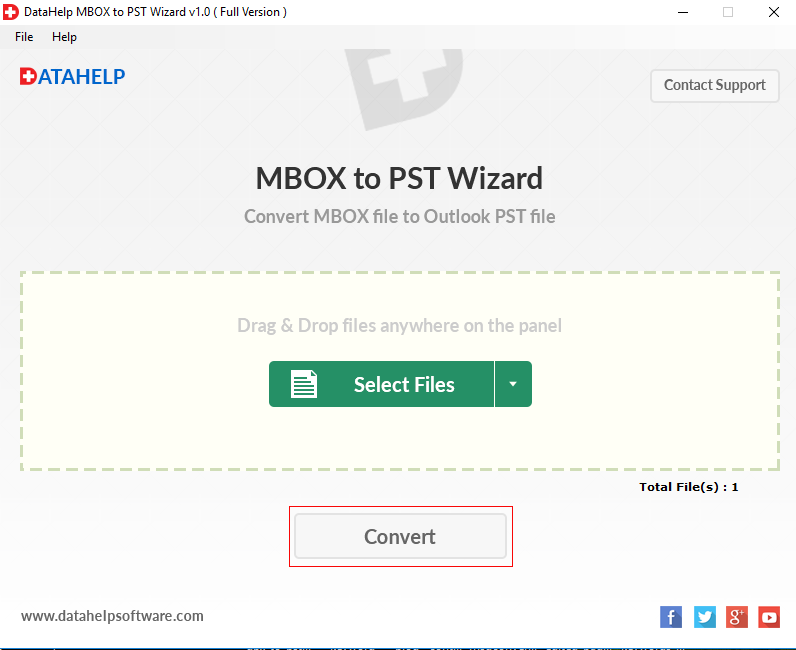
Step 4: Now, select the target location where all the files will be saved and click Ok to start the Postbox to Outlook conversion process.
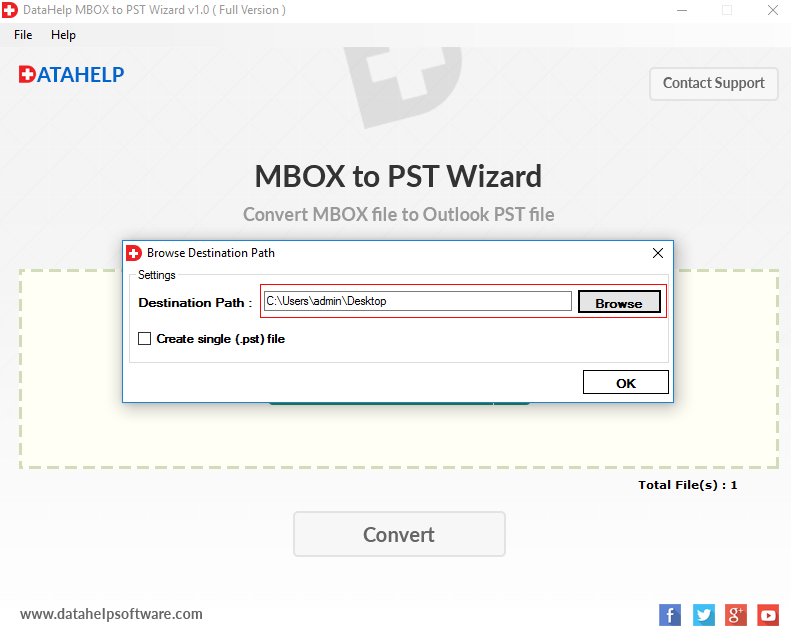
Step 5: Finally, import all PST files into Outlook version of your choice.
Conclusion
This article will surely solve your query about how to export Postbox to Outlook. And if you are still confused what to do to then simply locate the folder that contains all the Postbox mailboxes. Afterword, convert Postbox to PST with the aforementioned tool, then import the converted files in Outlook. You can also use the free demo version of the tool to judge its working and clear any confusion at the same time.



