Migrate cPanel Emails to Office 365 – Simple Technique
Do you want to migrate emails from cPanel to Office 365 account? But no idea how to import cPanel email to Office 365? So you are at the right place. Here you will get the solution to perform cPanel to Office 365 migration.
2 Steps to Migrate cPanel Email to Office 365
If you are willing to migrate emails from cPanel to Office 365 account. Then follow the steps mentioned below:
- First: – Export cPanel Emails
- Second: – Import cPanel emails into Office 365
Step 1: – Export Emails from cPanel?
Two default Internet Messaging Program or IMAP email clients are installed on a server that is known as Horde & Roundcube. Both are free webmail applications.
With these webmail applications, you can access emails & other data. So, we are using email downloading facilities for these webmail applications.
Follow the given steps to download emails from the cPanel webmail application.
Use Horde Webmail
1: Login into Horde webmail through cPanel.
2: Now, select the email & double on it to download as an EML extension.
3: Click on the download icon to save the email on the desktop.
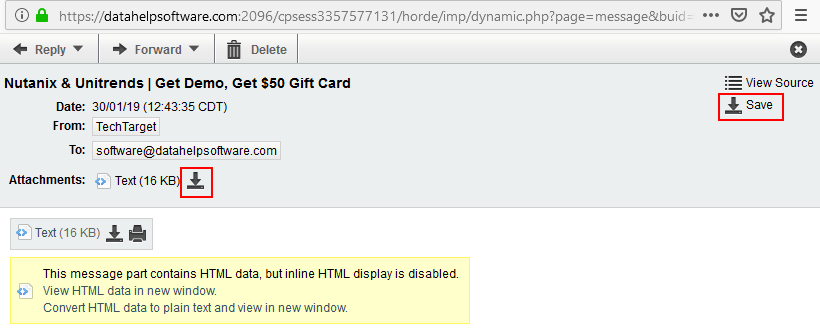
4: Now emails are downloaded in your system as an EML extension.
Note: Get to know the method with all steps to Migrate Horde webmail to Office 365.
Use Roundcube Webmail
1: Login in Roundcube, select emails.
2: Then click on More and Download (.eml).
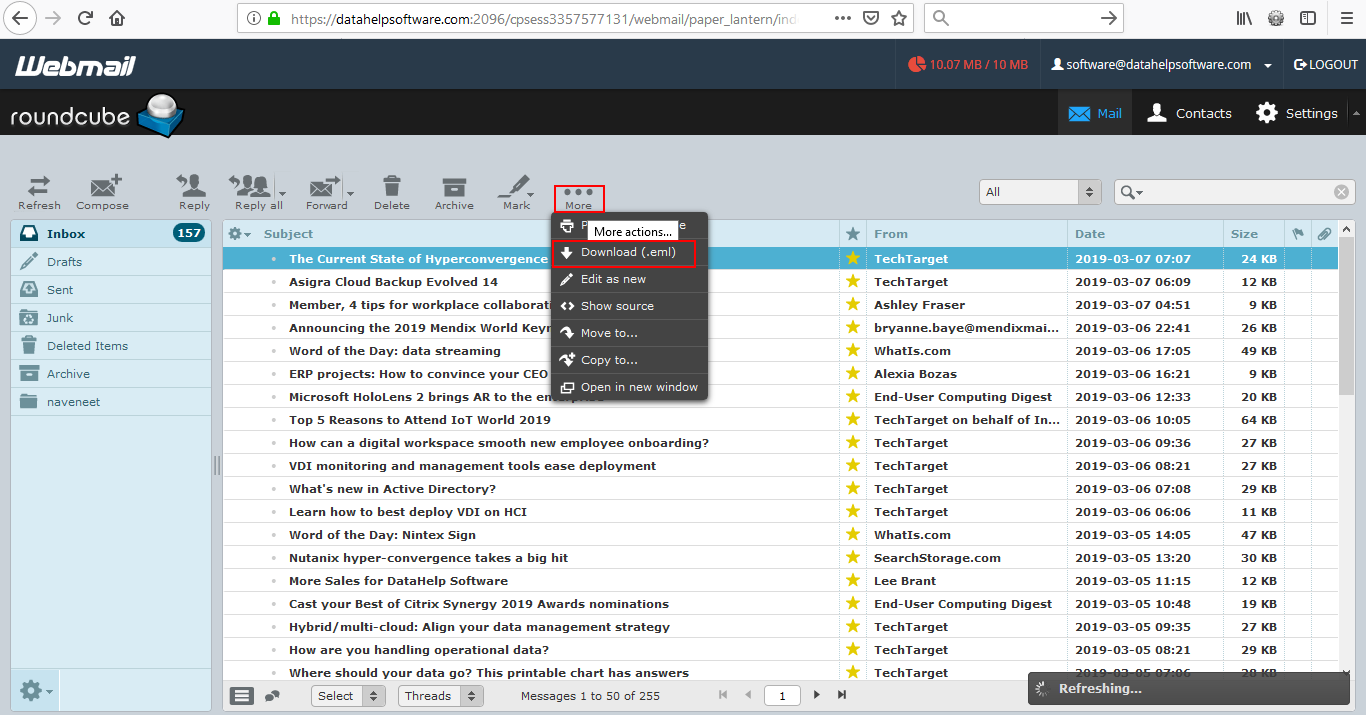
3: Now Roundcube emails are stored into your local machine as a .eml extension.
Note: Get the detail steps to migrate Roundcude emails to Office 365.
Now, we are going to explain how to migrate saved cPanel email to Office 365 account? – to successfully perform this task follow the next steps.
Step 2: – Import (saved .eml file) of cPanel to Office 365
After saving cPanel emails into the EML file. We have to migrate it into Office 365 account. After performing the below-given solution, you can access cPanel email into Office 365.
First, you have to understand there is no direct manual and free solution available to perform this task. But, it can be possible with an automated tool to migrate cPanel to Office 365.
Download automated tool:
The EML to Office 365 Migration Tool will help you to easily migrate multiple cPanel emails to Office 365 accounts with their attachments by maintaining their data integrity intact. Now, follow the given steps to perform cPanel to Office 365 migration with the tool.
Steps to Import Email from cPanel to Office 365
After the migration process, login into Office 365 accounts to access data.
1: Run cPanel to Office 365 Migration Tool on your machine.
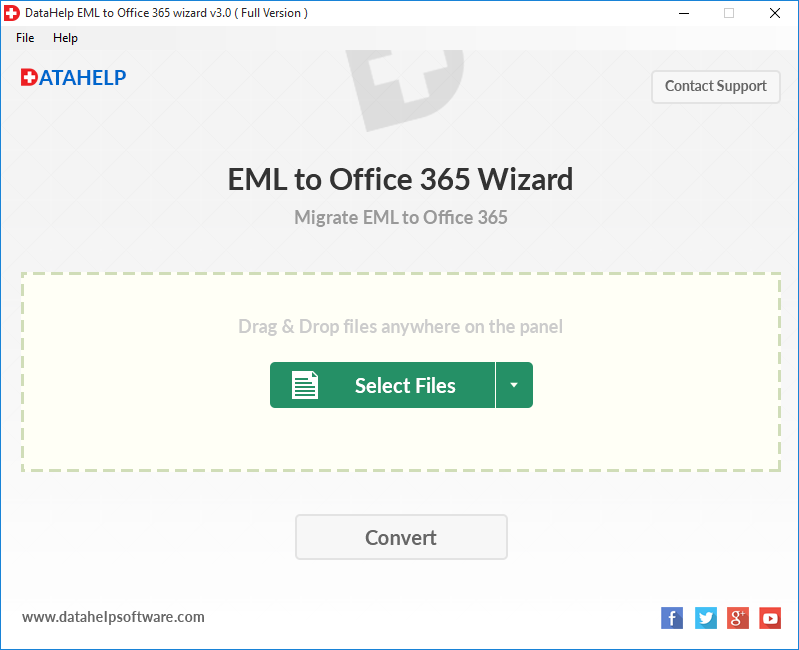
2: Now select the cPanel emails (stored into the local machine) file which you want to import into Office 365. Click on the Convert button.
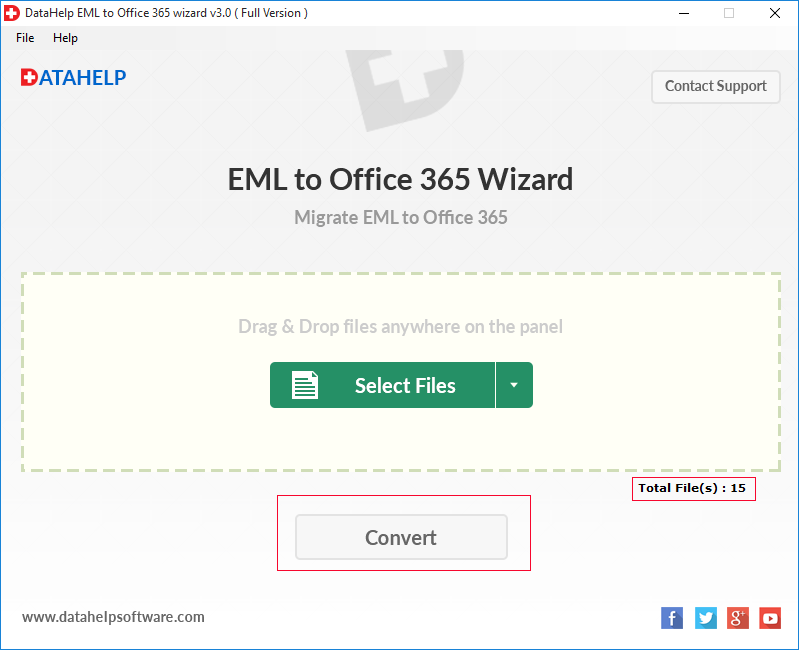
3: Now, enter Office 365 user ID & Password, click on Login. The software also provides a Date Filter option to import select data.
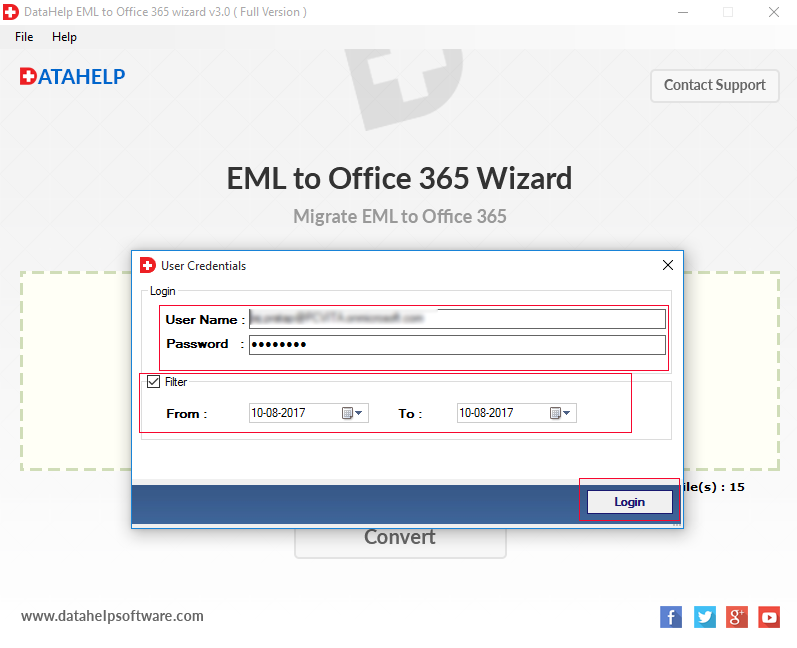
4: After that, the software starts importing cPanel email to Office 365 account.
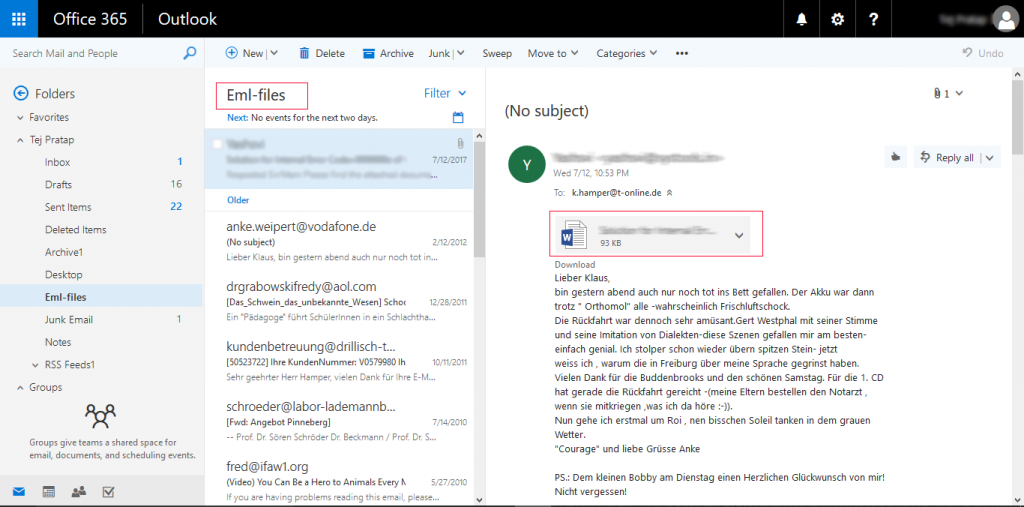
cPanel to Office 365 Migration – Some Extra Information
No-doubt! Microsoft Office 365 suite is the most popular cloud-based service. It provides Office application and other productivity services like Exchange Online, Outlook, Sharepoint, Lync, OneDrive, etc.
Nowadays, every user wants to move to Office 365, so here we consider exclusively those users who want to move their cPanel email to Office 365.
We have a user query, in which the user is unable to move email from cPanel to Office 365 account by using the IMAP migration method. Take a look!
“I need help in migrating emails from cPanel to Office 365 account. Actually, when I started to import data, an error received: The username or password for this account is incorrect, or IMAP access is disabled. During AuthenticateCommand IMAP server indicating an error authentication failed.”
The user gets this authentication failing error while he performs cPanel to Office 365 migration. In such a situation how a user can import ePanel email into Office 365. So in this blog, we focused on a simple & easy solution where users do not receive any authentication error during migration.
Conclusion
In this write-up, we have provided a solution for the user who searching for – How can I migrate emails from cPanel to Office 365.
IMAP migration method is also available to perform this task, but sometimes users are not able to perform the migration with this method. Due to this, we also suggested an easy method to import cPanel email to Office 365.
By following the above method non-tech or tech users can easily perform cPanel to Office 365 migration.
Frequently Asked Questions
Yes, it is required, this process is divided into two phases: 1: you have to extract emails from cPanel, 2: migrate extracted cPanel email to Office 365.
The method doesn’t take too much time to migrate your cPanel emails, but it depends on your mailbox size.
Yes, the Date Filter option is available, you can use this option to import selected emails from cPanel to Office 365 account.



